Running a business site is not that simple. There are various aspects you need to take care of. Analytics is one such part that you can’t ignore. Thankfully, with Google Analytics this task has become simpler. With the WordPress plugins available, this becomes even easier. You can view your analytics dashboard right into your admin panel without leaving your site. We have curated a list of such top 16 analytics plugins that give you needed insight into your business. All of these are available in the WordPress repository. Remember, you don’t need to install all of these plugins. Just one is sufficient to get the job done. Each plugin is a bit different than the others. Choose the one that best suits your needs and you are ready to go. Here are our top 16 picks:
- MonsterInsights
- Google Analytics Dashboard for WP
- Google Analytics (by ShareThis)
- WP Statistics
- GA Google Analytics
- Google Analytics Counter Tracker
- NK Google Analytics
- Enhanced Ecommerce Google Analytics Plugin For WooCommerce
- Analytify
- WP Google Analytics Events
- Google Analytics (by WebKinder)
- Google Analytics (By Lara)
- WD Google Analytics
- WP power stats
- Crazyegg
- Analytics Cat
1. MonsterInsights

Formerly “Google Analytics by Yoast”, this plugin has gone through a rebranding. Since its inception as MonsterInsights in 2016, it runs on more than 2 million websites. This should tell you about the powerful analytics offered by this plugin. This is a free plugin and it offers so many features.
Features:
- Quick and Easy Google Analytics setup
- Real-time stats
- Supports Universal tracking
- Google Analytics Dashboard
- Ecommerce Tracking
- Ecommerce Plugins compatible
- Tracking for ads, downloads, Affiliate link, events, custom link, custom dimensions, author, popular post, performance, form conversion etc.
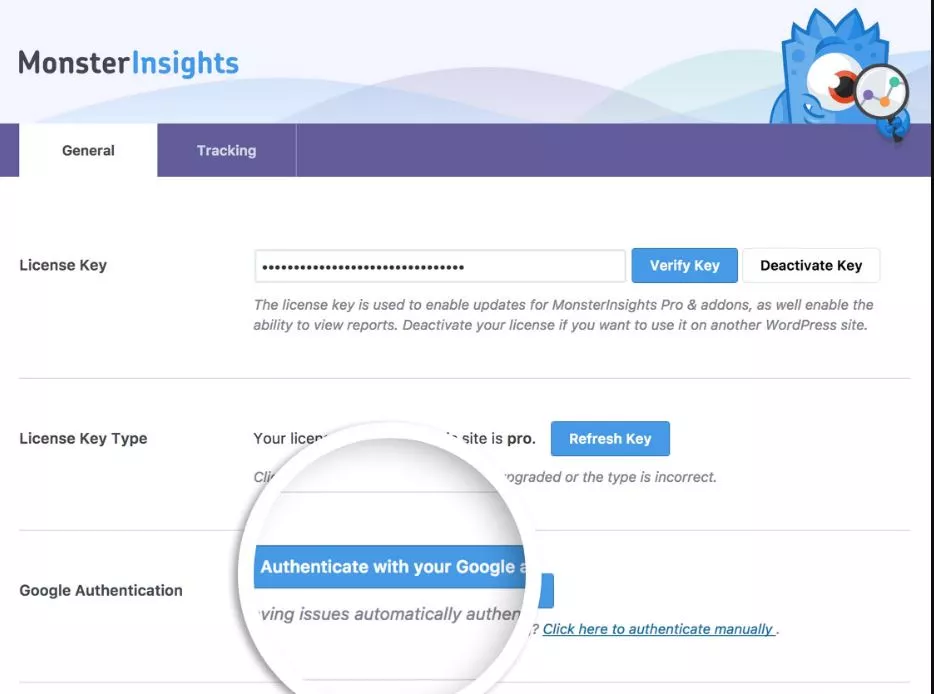
There are premium versions available as well. However, for most users the free version is sufficient. You can check out the pricing for the premium versions here.
2. Google Analytics Dashboard for WP
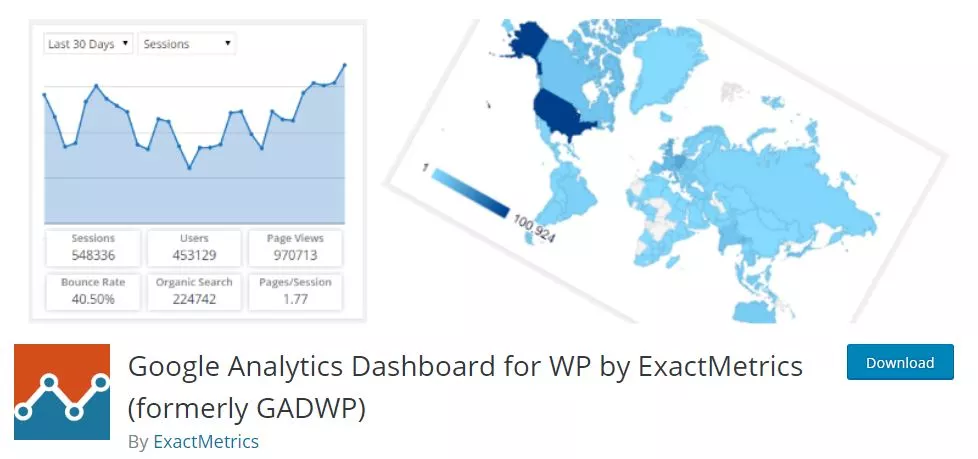
This is the second-most popular plugin with more than 1 million installs. Earlier it was known as GADWP. It provides in-depth data analysis apart from the basic Google Analytics data. It provides performance details for each page and post on your website. It integrates Google Analytics with your WordPress Dashboard. So you can see the analysis right from your WordPress dashboard. It is easy to set up too. It has translated into 27 languages.
Features:
- Real-Time stats
- Google Analytics Reports; sessions, page views, organic searches, traffic channels, devices, browsers, operating systems, social networks etc.
- Universal Google Analytics
- Cross-domain tracking
- Ecommerce support
- Anonymize IP address
- Track downloads, emails, outbound links, affiliate links, page scrolling depth,
- Use custom dimensions to track authors, publication year and month, categories, tags, user engagement etc.
- Compatible with Multisite
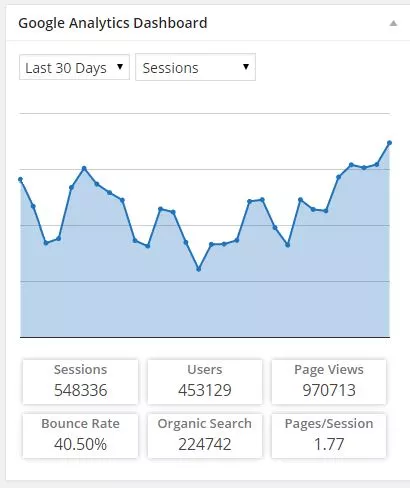
3.Google Analytics (by ShareThis)

This plugin offers an easy way to add Google Analytics tracking code to your website without modifying any files. The setup is pretty easy and with a few clicks, you are good to go. This plugin is active on more than 5,00,000 websites. Your analytics reports integrated into your WordPress dashboard. This plugin has a unique feature called ”Trending Content”, it basically shows you the content that is performing significantly better than the average. What’s more, it can even send you an email when content is taking of.
Features:
- Simple setup
- Easy Google Analytics Account Linking
- Visitor trends with page views, pages per session, bounce rate,
- Tracks traffic sources
- Trending Content; In this, you get to see the history of content that is performing better than average
- Trending content alerts
- Only track real visitors: excludes administrators, moderators, editors etc from the analytics so that you get data for the real visitors
- Fully optimized for mobile
- Continuous updating and support
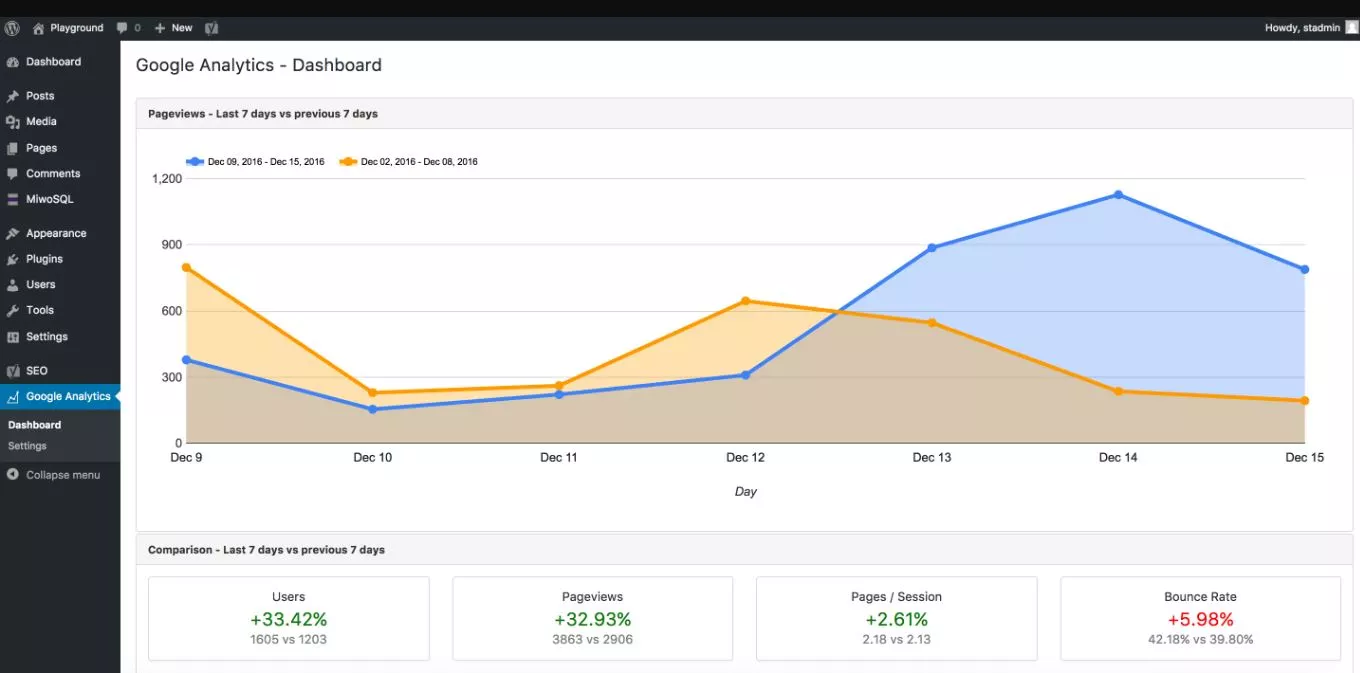
4. WP Statistics
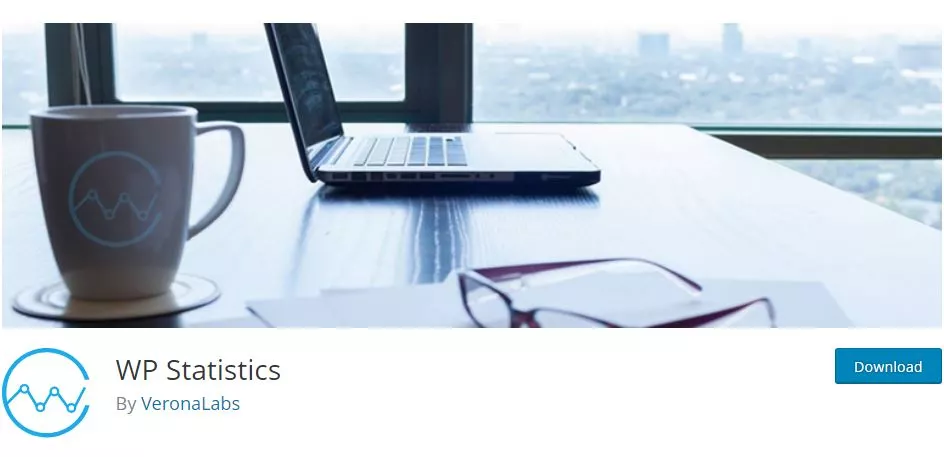
This is a simple yet powerful tool for Google Analytics. It is running on more than 4,00,000 websites. It is tested with WordPress 5.0.2. It offers user privacy protection. You can get your analytics data without sending your user data anywhere. It represents your website statistics in an easy to grasp format. You can track the volume of your visitors, their origin, devices, browsers etc. You can also track which pages and posts get more traffic.
Features:
- Visitor data recording; IP, referring site, browser, Search Engine, location
- Graphs and visual statistics
- Hits time-based filtering
- Top 10 common browsers, countries, search engines, most visited pages, and referrals
- Content statistics based on categories, tags, and authors
- Widget support
- Export data in TSV, XML, and CSV formats
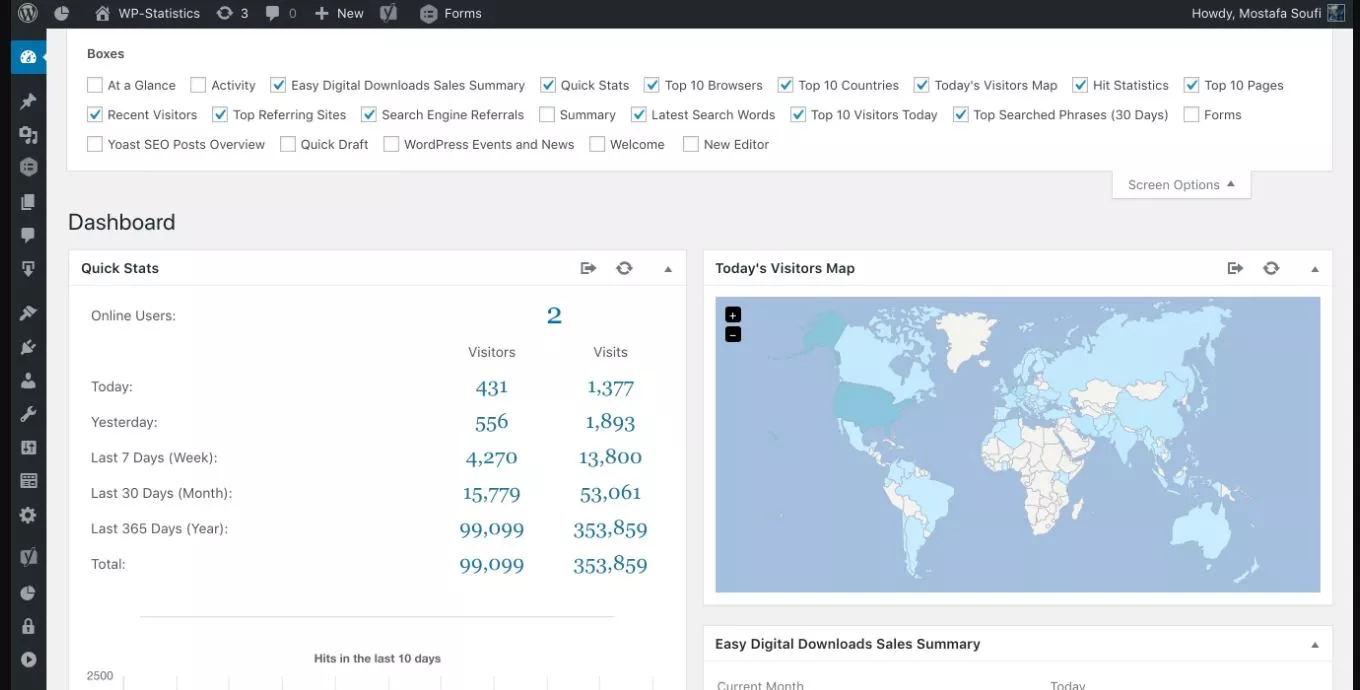
The premium version offers real-time stats and advanced reporting. For a single site, it costs $10.
5. GA Google Analytics

Developer Jeff Starr has created this plugin with one thing in mind; pure functionality without compromise to simplicity. So this plugin delivers what it promises. And it does not promise much. Yet, it is a simple tool to add Google Analytics to your website. If this is what you are looking for then this is the plugin for you. It is fully GDPR compliant so you don’t need to worry about user privacy violation.
Features:
- Fast performance
- Very easy to use
- Updated regularly
- Compliant with the latest tracking code
- It includes tracking code in header or footer
- You can add your custom markup
- Includes tracking code on all pages
- Simple plugin settings page with toggling panels
- Admin-level users can be excluded or included from tracking
- Lightweight plugin
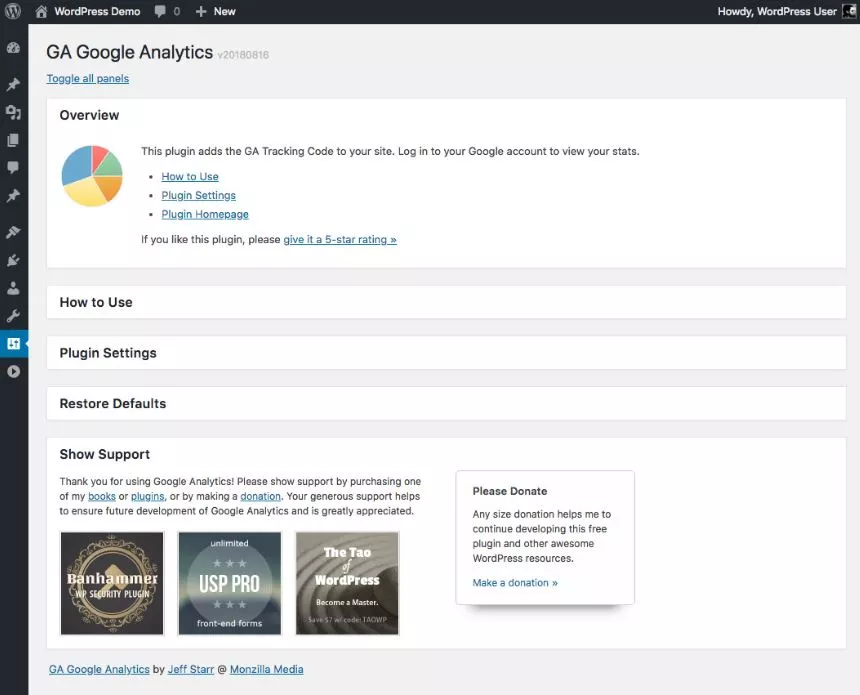
6. Google Analytics Counter Tracker

Google analytics counter tracker is an effective tool to analyze the visitor hits to your website and show the data graphically. It is a popular tool. It is downloaded more than 40,000 times. It includes data in two sections; Audience overview and Visitors overview.
Features:
- Simple and easy to use
- Easily connect your Google Analytics account and get stats
- Mask users’ IP with Anonymous IP address
- You can track sessions, page views, users, sessions, bounces and most popular sessions
- You can group stats by an hour, day, month, year
- You can see data for different time periods
- It has a mobile-friendly design
- It is multilingual
7. NK Google Analytics

With NK Google Analytics, you just need to add your Google Analytics ID and click “save changes”. It’s that simple. The plugin adds the required javascript to track your website. It supports the following Google Analytics tracking codes; Classic, Universal, Remarketing. It enables analytics on all pages. This plugin is active on more than 30,000 websites.
Features:
- Uses latest async tracking methods (faster and more reliable than older ga.js tracking method)
- Inserts tracking code into all the theme pages, header or footer area
- Supports Display Advertising tracking code
- It supports custom Google Analytics tracking code
- Supports no tracking for admin users
- You can also track login and register page
- It supports cookieless tracking using fingerprint.js
- It provides Google Tag Manager support
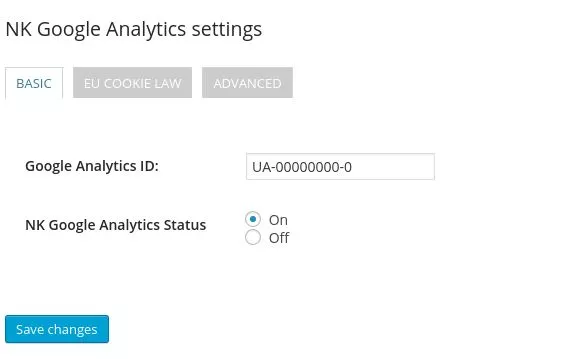
8. Enhanced Ecommerce Google Analytics Plugin for WooCommerce

This is a free plugin that allows you to take full advantage of the newly launched feature of Google Analytics – Enhanced Ecommerce. This plugin is for WooCommerce. It tracks user behavior throughout your e-commerce store. You can track product views to the thank you page. However, this plugin only supports Universal analytics. It runs on 30,000+ websites.
Features:
- Quick and easy installation
- Supports four reports; Shopping behavior report, Checkout behavior report, Product performance report, Sales performance report
- It supports Guest Checkout functionality
- It captures product impressions, Add to cart and product clicks events on the category page, product page, featured product section on the homepage, recent product section on the homepage or related product section on the product page
- It can set your local currency
- It supports IP Anonymization
- Google Analytics Opt-Out
- It does not support e-commerce pages with shortcodes.
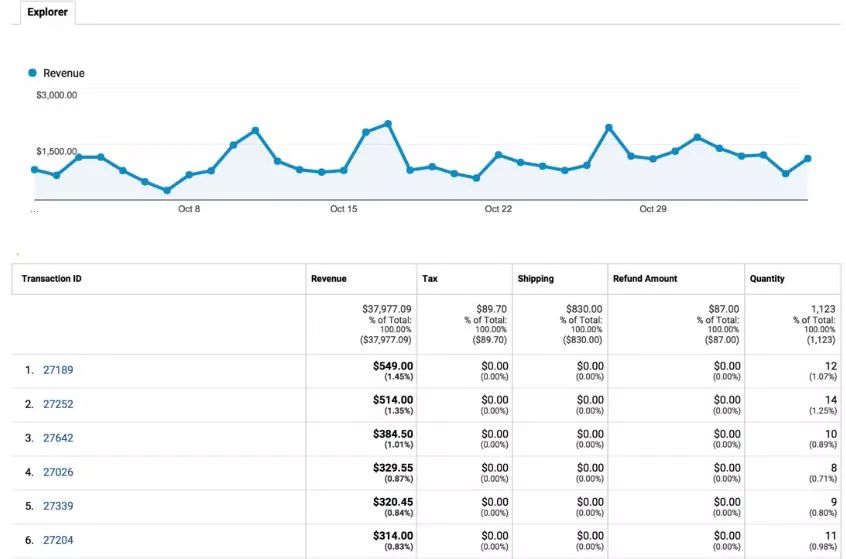
The premium version includes 9 types of Ecommerce reports along with other features. You can view the premium version here.
9. Analytify
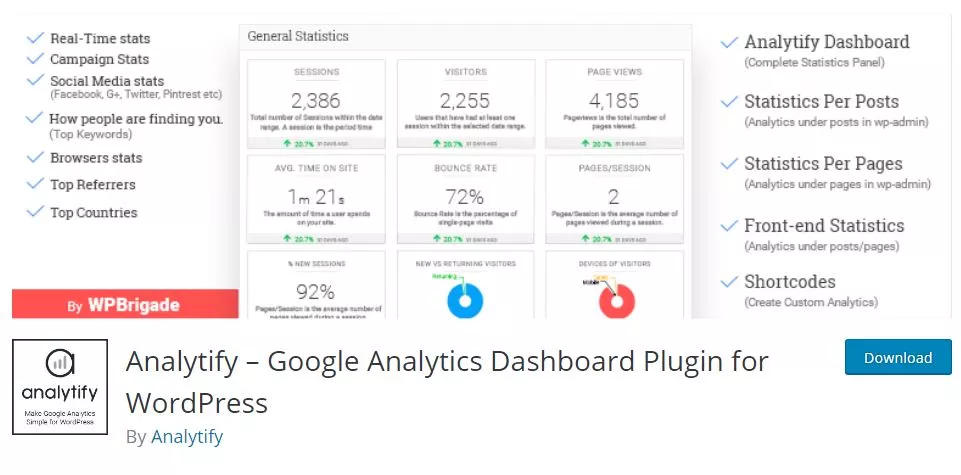
Analytify is a Google Analytics Premium Partner. It comes with a free as well as premium version. While it has substantial offerings in the paid version and extensions, the free version is enough to meet your needs most of the time. With this plugin, Google Analytics is integrated with every page, post and custom post type in WordPress. It is installed on over 30,000 websites.
Features:
- Easy installation; one-click installation. No need to copy any code.
- Google Analytics stats as a block in wp-admin
- List of top countries, cities
- Social media statistics
- List of top browsers
- List of top referrers
- Mobile device statistics
- Bounce rate of top pages
- Customizable with CSS
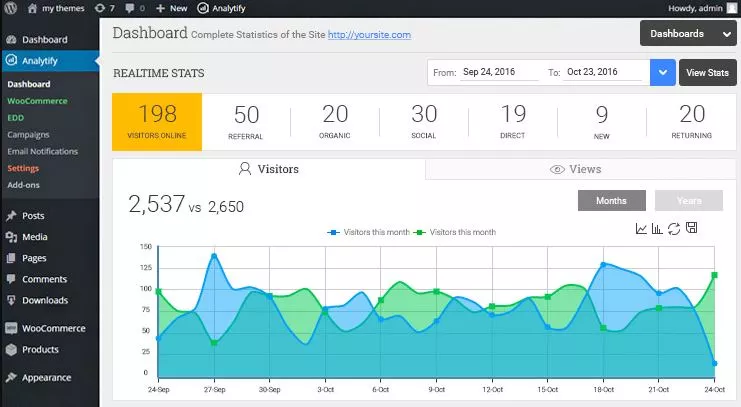
The premium version shows real-time stats, campaign stats, front-end stats, and more reports. It has better e-commerce tracking. You can discover more about the premium version here.
10. WP Google Analytics Events
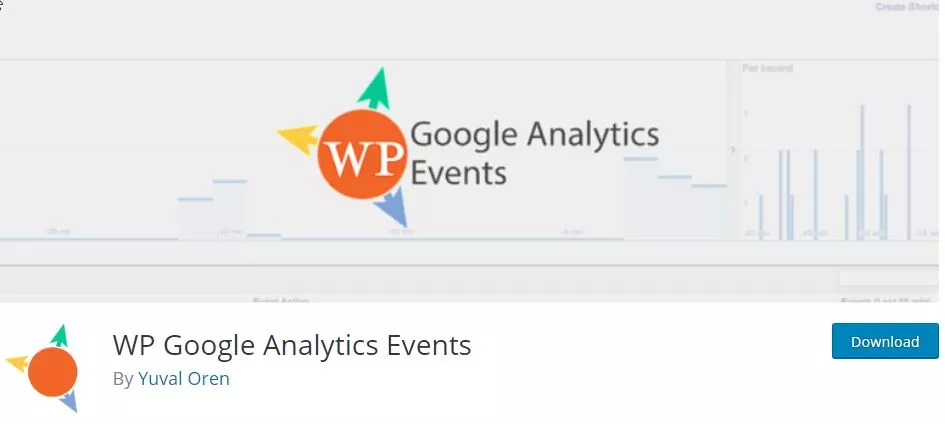
This is a bit different plugin when it comes to analytics. It focuses on events. It sends events to Google Analytics. Google Analytics introduced “events” to allow tracking of custom metrics that were not based on page views. This plugin can create a Google Analytics event when a visitor scrolls down and views your pricing table. Tracking events usually needs coding in javascript. With this plugin, you can use events without writing a single line of code.
Features:
- You can set event-driven goals in Google Analytics
- You can track in-page navigation
- The performance of the “Call to Action” buttons can be compared using this plugin.
- You can know what percentage of your readers read the article completely
- You can track contact form submissions
- It supports Google Tag Manager
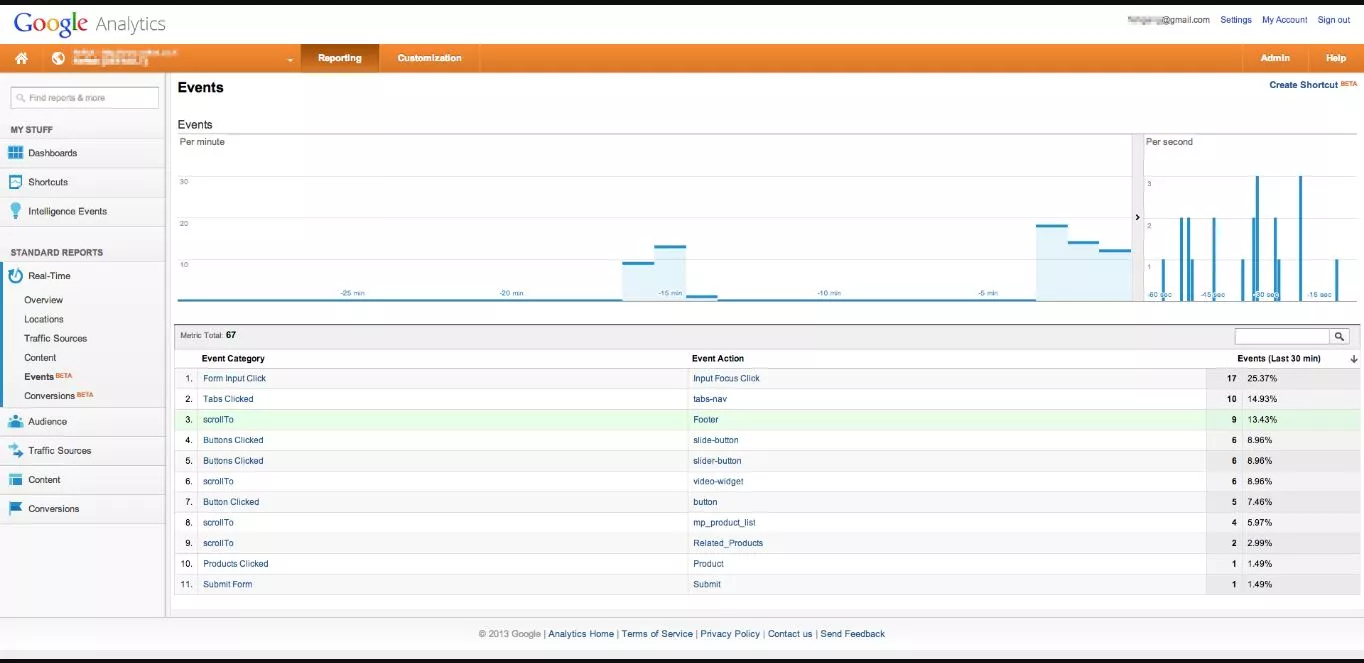
The premium version comes with YouTube API integration, link tracking, and premium support. You can explore the pricing of the premium version here. It comes with 30 days money-back guarantee.
11. Google Analytics (by WebKinder)

This is a simple, no-fluff plugin for Google Analytics. While it does not include the array of features included in the previously mentioned plugins, it does a simple job and does it well. It is open source and has received more than 20,000 active installations. It has a clean code and no bloat. There is a reason why people are loving its minimal and simple design.
Features:
- It is lightweight
- It is simple to use
- You can enable Google Analytics on all pages
- It does not track your own visits
- You can exclude any logged-in user
- You can ignore a device completely by setting a cookie
- You can use Google Tag Manager with this plugin
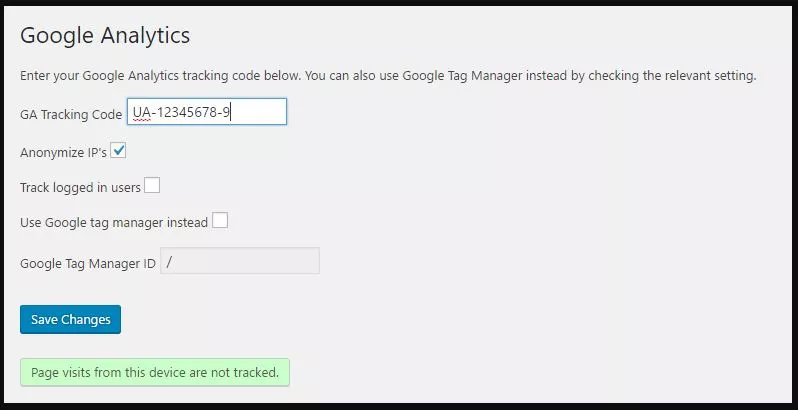
12. Google Analytics (by Lara)
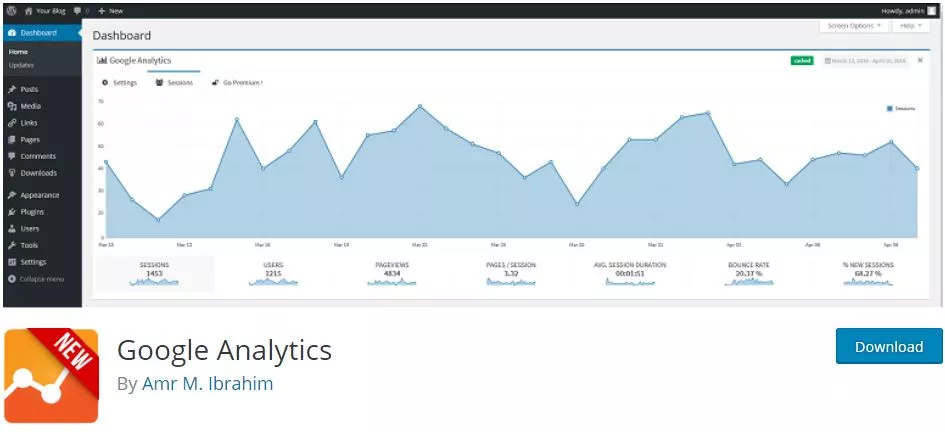
This simple but effective plugin has been downloaded by more than 20,000 users.
What does it do? Just two simple tasks:
- It adds a full-width Google Analytics dashboard widget to the WordPress admin interface
- It inserts the latest Google Analytics tracking code to all your pages
Simple and effective!
Features:
- It has an easy and fast setup
- It tracks sessions
- You can track users
- It shows bounce rates
- It shows page views as well as page views/session
- You can see average session time
- The admin widget includes full-width graphs
- Each page views and their comparison is shown
- It tracks browsers and shows the data in a pie chart
- You can see the languages used by the users
- You can know operating systems, device types, screen sizes
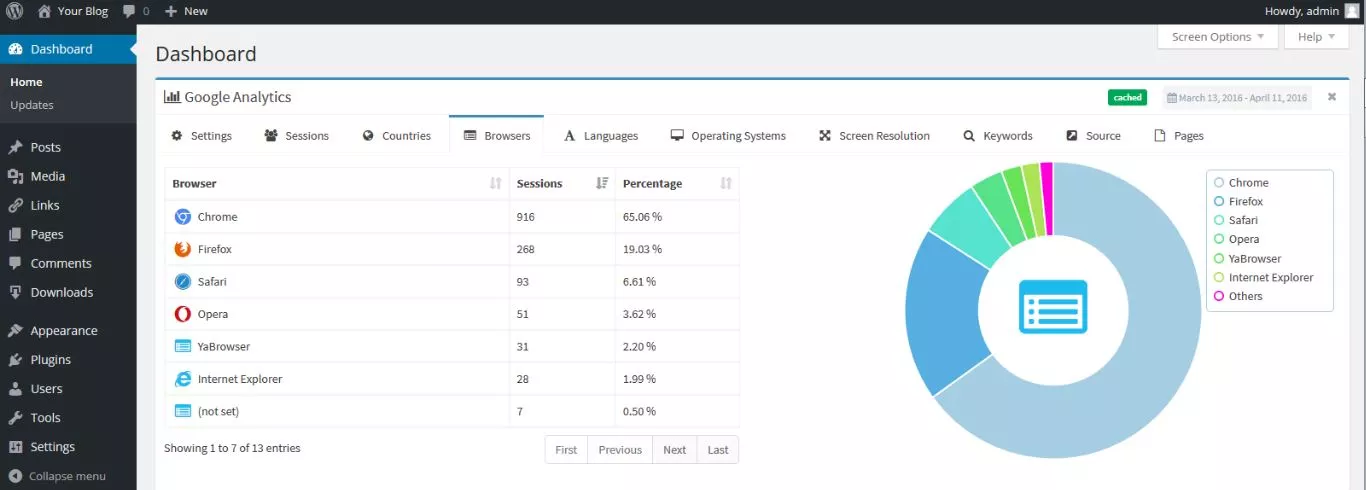
You can download the premium version at as low as $9.99. It has extended features such as metrics for any date range, real-time active users on site, keywords provided by Google Search console etc. You can discover premium version here.
13. WD Google Analytics
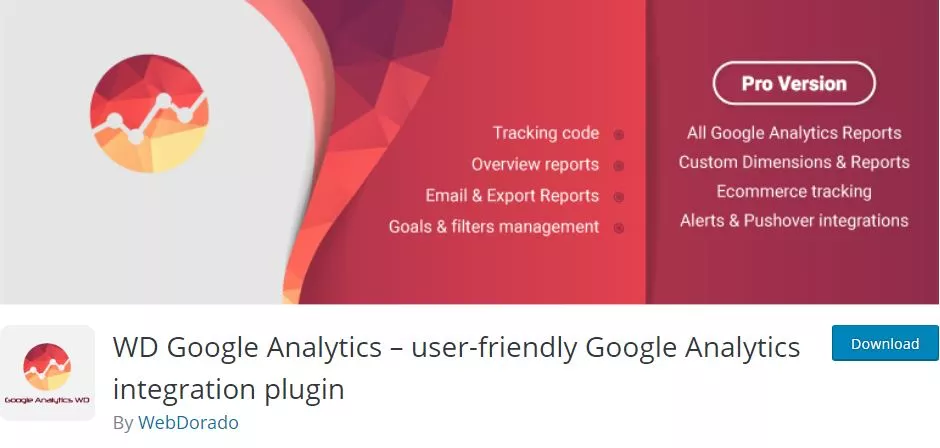
Like others, this comes with a free and a premium version. Nonetheless, it boasts to be a versatile plugin. Apart from bringing Google Analytics reports to your WordPress dashboard, it can compare metrics, track and monitor targeted user activities. It provides eCommerce, Adsense, and Adwords reports in addition to custom reports. It has more than 20,000 active installations.
Features:
- It is a certified member of the Google Analytics Technology Partners Program
- You can track and monitor almost anything on your website.
- You can compare data for specific periods
- You can track page views and determine which type of content is liked by the users
- It has a centralized dashboard where it shows all the reports
- Reports can be exported to CSV or PDF
- Quick installation
- Timely and updated support
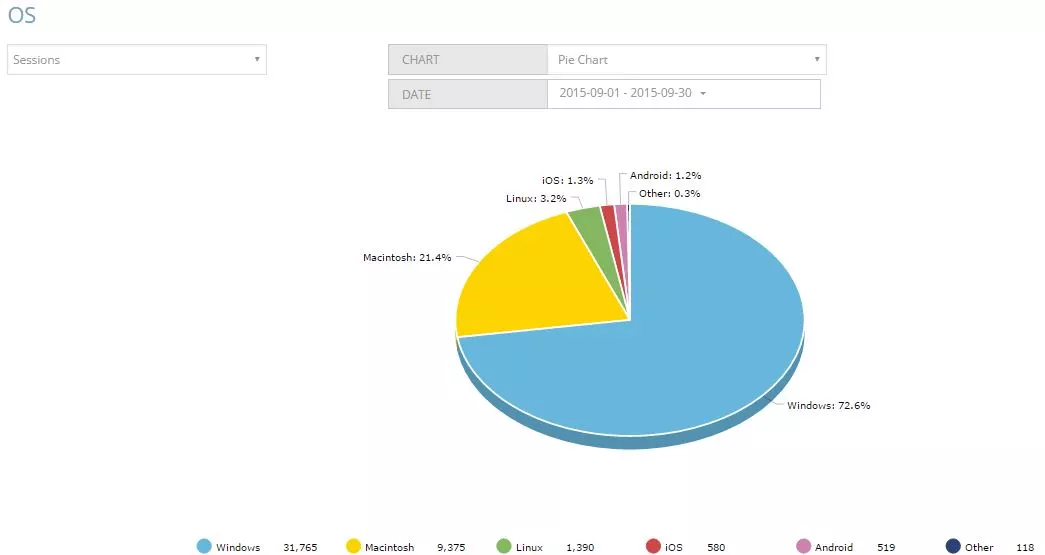
The Premium version includes custom dimensions, custom reports, ecommerce reports and more. You can explore more about the premium plugin here.
14. WP Power Stats
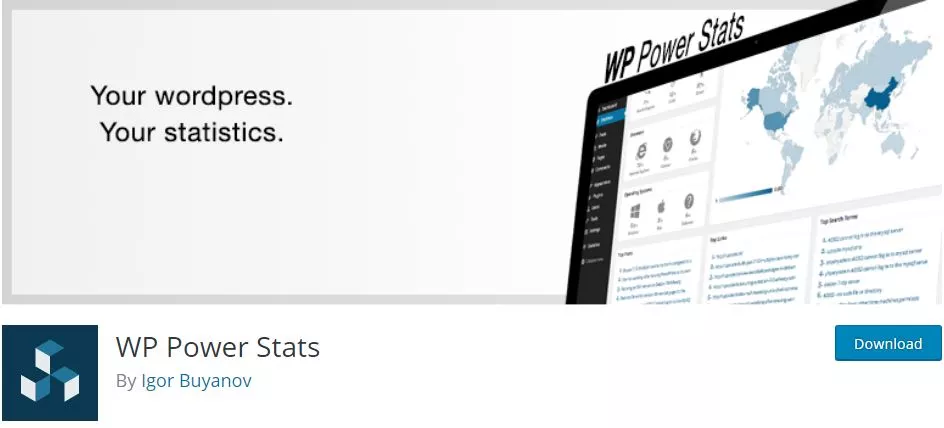
This is a lightweight plugin. It has quickly gained popularity with 10,000+ active installs so far. It allows you to know your traffic and where it comes from. It does not have complicated configurations. On the other side, it does not show search engine keywords. So, if you just want the basics, this is the lightweight plugin for you.
Features:
- You can view site statistics at a glance; by browsers, operating system, visitors and more
- Fine tune tracking with customizable settings
- One-click install
- Fast, secure and reliable
- Data remains private; no third-party services, all statistics are private on your hosting and are accessible only by you
- Google Chart Library provides charting without collecting any information
- Statistics feature; Page views, devices, Traffic sources, Browsers, Operating systems, Geographical location, viewed posts, referrers
- It is translated into multiple languages

15. Crazy Egg
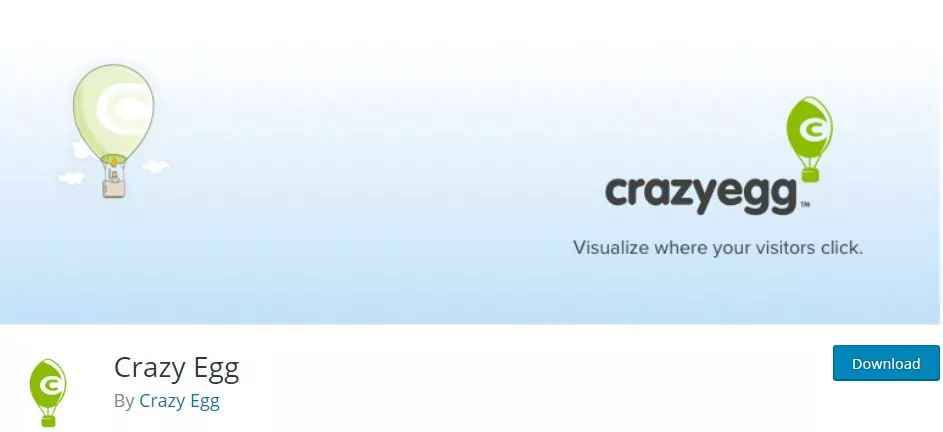
This is the plugin that is way different than all other plugins. It does not use Google Analytics. It uses Crazy Egg’s tracking script to track your visitors. Crazy Egg is the originator in webpage heatmap technology. It takes digital snapshots of your web pages. Then it generates easy-to-understand reports and shows the user click behavior. You need to have a crazy egg account in order to use this plugin. This has more than 10,000 active installs.
Features:
- You learn how your customers interact with your page elements
- Heatmap reports show the areas of highest click activity on any web page
- Scrollmap shows where the most scrolled spot is. This is useful to place the call to action button
- Confetti tool uses color-coded dots that represent individual clicks.
- These can be segmented by various metrics like OS, time on site, geography etc.
- You can know percentage breakdown of clicks over a page
- The list reports show the information in the form of numbers.

The plugin is free but it does not work without the paid service. You can avail the free trial of the service here. Download the plugin for free
16. Analytics Cat
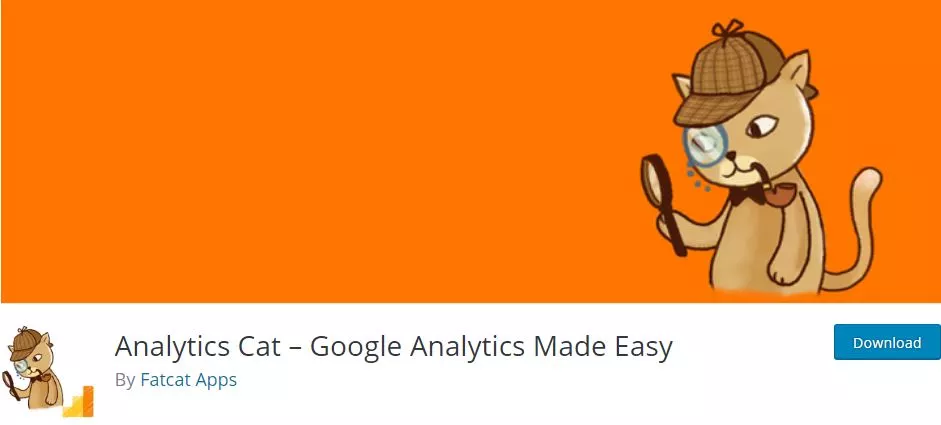
Although this plugin has the least installs on this list, 7000+ to be exact, it is worth a mention. Why is it so? It is a clean, fast, simple and no-frills way to add Google Analytics to your site. No more bloatware, complicated settings and tons of features. It is form and function working in harmony.
Features:
- It is super quick and easy
- It adds Google Analytics (Universal Analytics) tracking code to your WordPress website
- It hides your Google Analytics tracking code from logged-in users so you don’t pollute your data
- It integrates Google Analytics seamlessly with WordPress
- It just works!
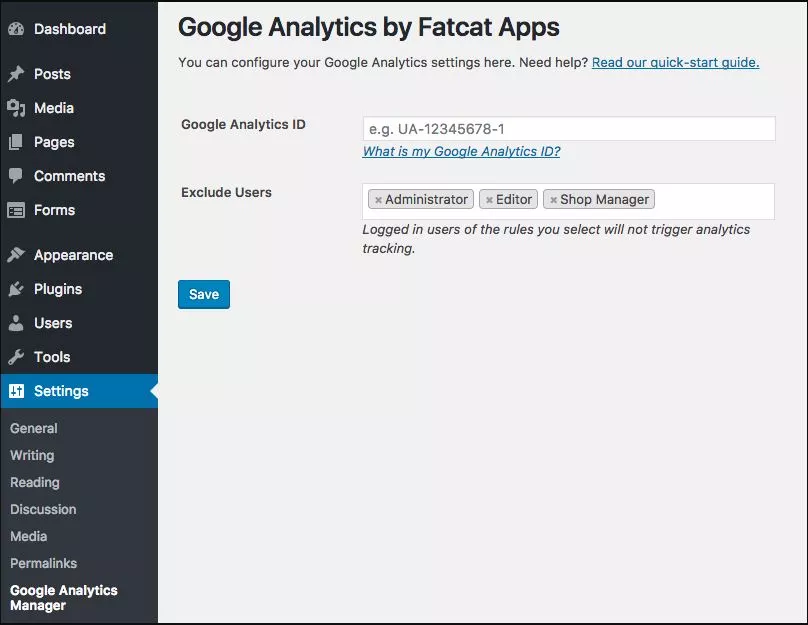
So here we reviewed some of the most useful analytics tools for WordPress business websites. Most of them use Google Analytics with the exception of Crazy Egg. Each plugin is like a different variety of pizza, the shape is the same but taste is vastly different. You will not have the same experience with any two plugins on this list. But again, you just need one! So, give it a try, explore and find out which one works for your site. And if it doesn’t work, try another. We are sure that at least one of these 16 will meet your needs. So which one did you choose? What was your experience while using some of these plugins? Enlighten us in the comments.



