Push notifications are a popular way to inform your visitors about content updates, offers, reminders that can be useful to them. With push notifications, you can deliver notifications to website visitors even when they are not browsing your website. Push notifications appear on the desktop and in the notification area of smartphones. Given the effectiveness of push notifications, you might think of using them on your WordPress website. In this article, we will provide you with information about how to add push notifications to your website. We will also review 9 best plugins that can do the job.
Let’s first understand how push notifications can be beneficial to your website.
How Push Notifications Benefit To Retain Traffic
Push notifications are used as a marketing tool to promote site content, inform users about new offers, and immediately seek user attention. Push notifications are different than email messages and social media marketing as they are very short. Thus, it is easier to push notifications to grab user attention compared to email or social media messages.
Another advantage of push notifications is that they are instantaneous and customers can interact with them as soon as they appear. This ‘instant delivery’ factor makes them very impactful in marketing campaigns. Since users have to give explicit consent to receive push notifications, they are less likely to be considered to be spammy. Also, the user has immediate control over the push notification settings. Users can snooze or disable notifications.
Push notifications use very short messages to attract visitors to your website. These types of messages increase the retention rate as customers return to your website repeatedly. The high click-through rate and reliable delivery make push notifications fare better than most other marketing mediums.
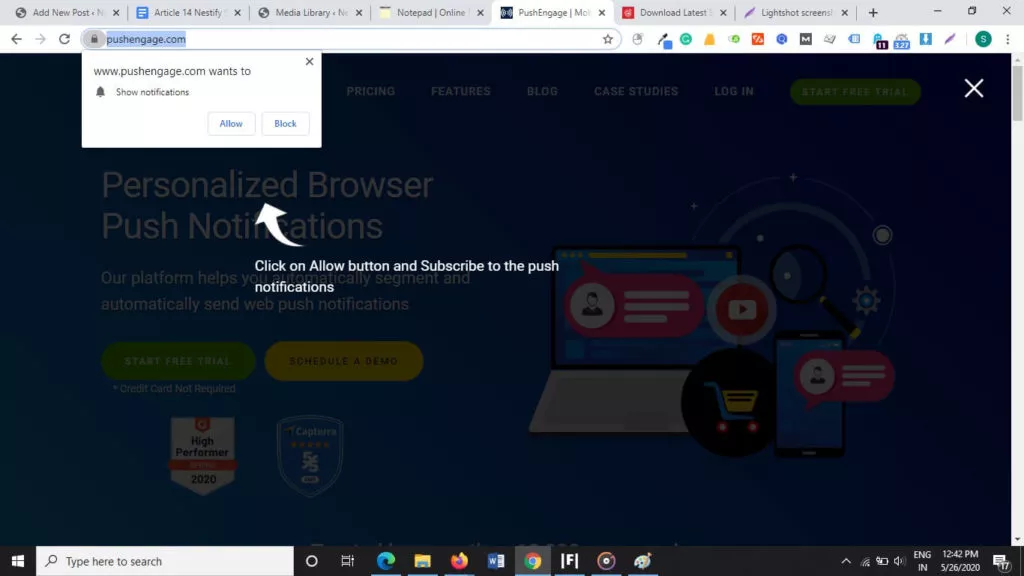
There are a few types of push notifications you should be aware of.
1. Click triggered notifications: These types of notifications are triggered when the user clicks on any element or link on your website. You can set customized messages for different clicks so that the user receives appropriate notifications. Click triggered notifications are relevant and can effectively contribute to the better user experience on your website. You should not use too many click-triggered notifications as it can become an annoyance to the user.
2. Action Triggered Notifications: These types of notifications are triggered based on user actions. User action might include interaction with website elements such as filling a subscription form, adding items to cart, liking content, etc. Ecommerce websites use push notifications when a customer abandons his shopping cart.
3. Floating Widgets: Floating widgets appear over the text or web page. These can be closed by the user. They offer an interactive way for the user to see push notifications. Floating Widgets help you display notifications to all users when they visit your website.
Let’s see the plugins that you can use to add push notifications to your website.
1. OneSignal
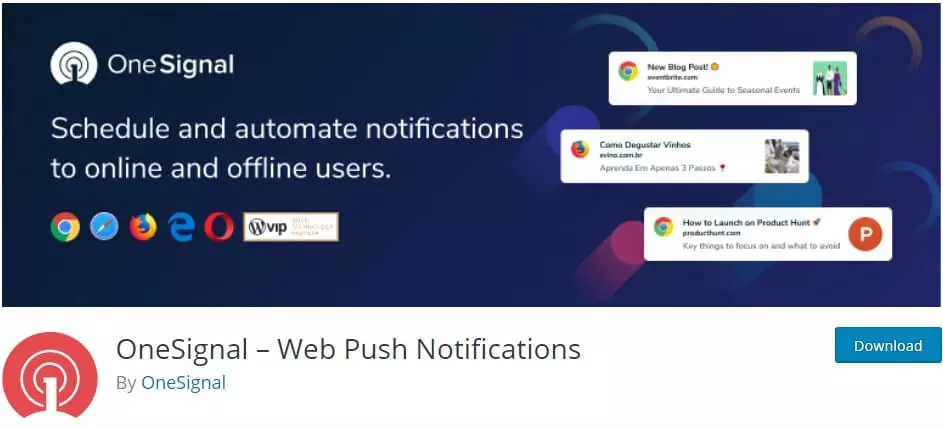
OneSignal is a popular plugin that allows you to send push notifications through your WordPress website. It is a reliable plugin that can boost customer engagement at your site. The installation is pretty simple. The plugin is active on more than a hundred thousand websites. Settings are pretty straightforward and you get started quickly.
Once you set up the plugin, the visitors on your website can opt-in to receive push notifications. Visitors will receive notifications even if they are not browsing your website. OneSignal has been tested for high volumes of visitors and notifications. It offers assured delivery of the notifications.
OneSignal allows you to define customer segments. You can customize the opt-in process for your visitors. There are preset intervals for which you can configure the push notifications. Some of the examples of notifications that you can send with this plugin include notifications for a new blog post, abandoned cart reminders, announcements, mentions, and followers.
OneSignal supports the following web browsers: Google Chrome (Desktop and Android), Safari (Mac OS X), Microsoft Edge (Desktop & Android), Opera (Desktop & Android), and Firefox (Desktop & Android). You can automate reminders so that visitors will get notifications if they have not visited your website after a certain interval. You can also create customer segments based on their language, the number of times they have visited your website, etc. You can also set up custom attributes to effectively target customer segment of your choice.
Real-Time Analytics is another interesting feature that lets you see delivery and conversions through your notifications in real-time. The plugin also supports A/B testing so that you can try out different versions of notifications and see which ones are more effective. The plugin also allows scheduled notifications that can be set based on the user’s timezone.
Pricing:
OneSigal is a free plugin that is available for download in the official WordPress plugin repository. You need to have an account with their website to start using the service. The free plan gives access to 30,000 notifications for desktop and unlimited notifications for mobile. It includes 6 segments and 3 automated message templates. The Starter plan costs $99 per month. It offers 15 segments and 10 templates. The Pro is priced at $500 per month.
2. PushEngage web push notifications
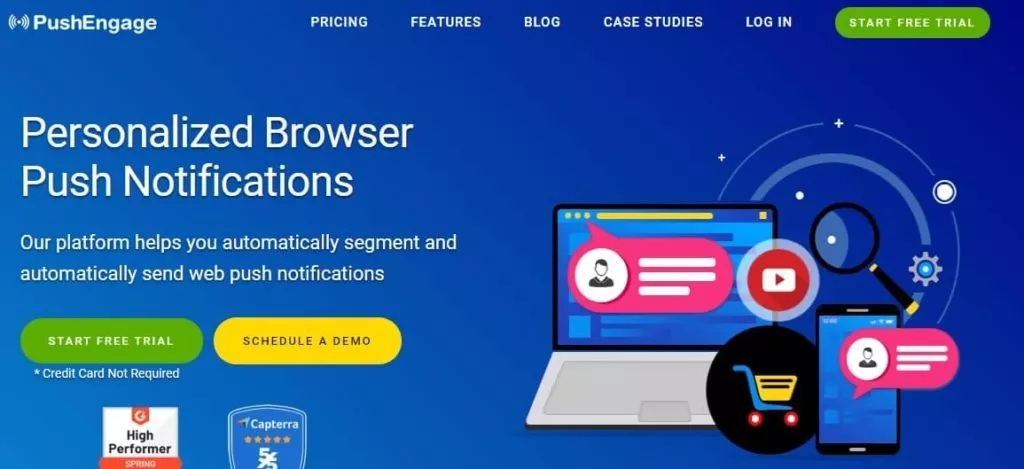
PushEngage web push notifications is a plugin available in the official WordPress plugin repository. The plugin connects to the PushEngage website so that you can manage your push notifications right from your WordPress dashboard. This service promises to deliver personalized browser push notifications. The plugin works with WordPress version 4.1.5 or higher. It supports all web browsers including Chrome, Firefox, Opera, Microsoft Edge, Safari, UC Browser, Samsung Internet on both desktop and mobile devices.
You can select from 7 different types of opt-in options. You can also create a customized opt-in with a custom message. User segmentation is available where you can create segments based on different attributes like browser, geolocation, interest, and other parameters.
Drip Push Notification campaign is an interesting feature offered by this plugin. With Drip push functionality, you can send a series of automated notifications whenever a new visitor subscribes. This way, you can keep your subscribers engaged to your website and increase repeat visits. A/B testing and auto push features are also provided. You can create action triggered push notifications with this plugin. Notification scheduling allows you to schedule notifications based on the subscriber’s time zone. Price drop alert campaigns can attract customers who want to be notified when there is a price drop for a particular article. Abandoned cart reminders can also be set using this plugin.
A single PushEngage account supports multiple websites and you can add multiple users. Multiple languages are supported through UTF-8 characters. Emojis can be used in the notification.
Pricing
The Free plan allows 2500 subscribers and you can run 120 notification campaigns per month. The Business plan starts at $29 per month and starts with 5000 subscribers. Monthly cost varies with the number of subscribers. The Premium plan starts at $59 per month and it caters to 10,000 or more subscribers. The Enterprise plan caters to unlimited subscribers and has custom pricing.
3. Beamer
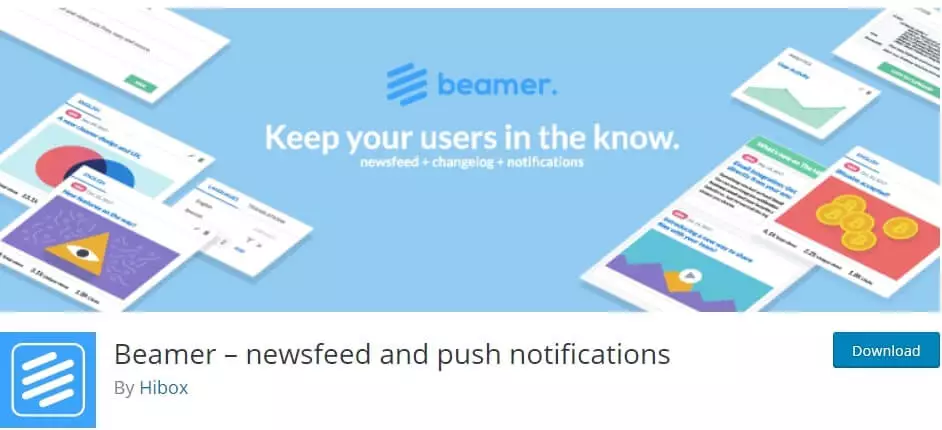
Beamer is a premium subscription service for push notifications. Beamer is available as a plugin in the official WordPress plugin repository. Beamer has fewer than 700 active installations as of writing this article. It offers all the standard features available in other plugins. Beamer can help you announce important news, latest products, special offers, and more. You can reach offline users and notify them about new features, product updates, special offers, etc.
A user segmentation feature is available. You can segregate customers into different categories based on geography, user role, profile, language, behavior, and more. Opt-in prompts can be customized to include logo and colors as per your company branding. The plugin automatically creates push notifications based on your selected posts including the title, image, and text preview.
This plugin is similar to the plugins we reviewed earlier in this list.
Pricing:
Push notifications are only available with the Pro plan and Enterprise plan. The Pro plan costs $99 per month. The Enterprise plan is priced at $249 per month.
4. iZooto

iZooto does almost everything you can expect from a push notification plugin. You can use it to reach out to customers, offer them updates and notifications, and increase user retention. The plugin offers a wide range of custom prompts that you can customize as per your website’s branding.
One interesting feature of this plugin is that you can trigger push notification once the user scrolls the webpage beyond a predefined threshold. You can also set notifications according to the time spent on the webpage. Click triggering is also offered.
You can create attractive notifications by using this plugin. The plugin makes it possible to include CTAs in each notification. You can add your brand logo to notifications. The use of emojis is supported. Intelligent user segmentation makes it easier to create different user groups based on language preference, device, country, website page from which the user subscribed, the age group, gender, and more. You also keep track of user behavior such as pages they visit, articles, and videos they access. This can help you deliver relevant notifications.
iZooto supports all leading web browsers. The WordPress plugin allows you to send notifications right from the visual editor. You can also get an analysis of audience growth, campaign performance, and understand where your audience comes from and how do they access your website. The plugin has some features that cater to e-commerce websites. These features include drip notifications, abandoned cart reminders, re-targeting product viewers, etc.
Pricing
iZooto offers a monetization plan which is free to subscribe. In this plan, you make money by sending ads to your subscribers, according to your audience’s interest. The plugin generates revenue through the CPC model and a share of the revenue is paid to you. If you don’t want ads then you can choose the Rise plan which costs $85 per month. It allows up to 30,000 subscribers. There is a Grow plan that costs $250 per month. iZooto also offers a plan with custom pricing for enterprises.
5. Push Monkey Pro
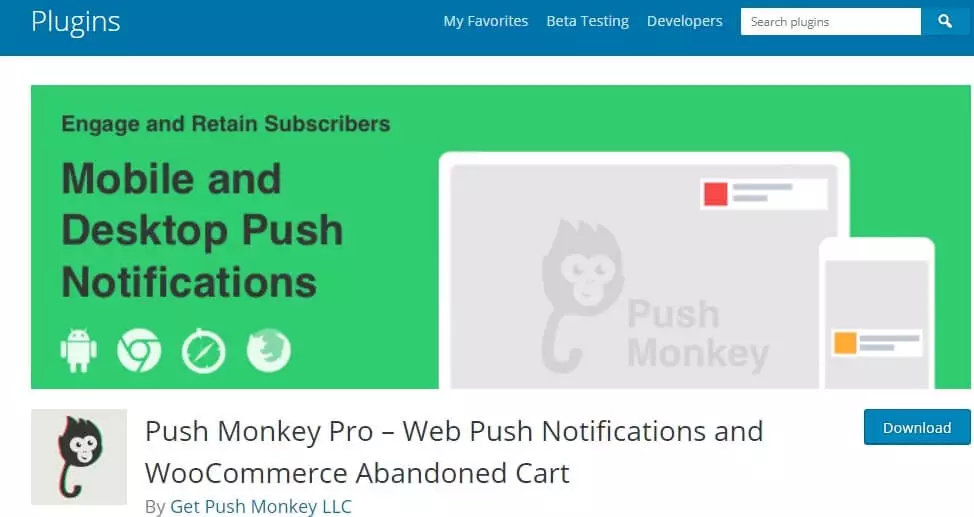
This is yet another contender in our list of push notification plugins. It is not very popular if you go by the number of active installations for this plugin. This WordPress plugin has fewer than 500 active installs. Just like other plugins, it is offered for free with strings attached. In the case of this plugin, you can use it for free only up to 100 subscribers. Once you reach that mark, you are asked to switch to the paid version. Still, what does this plugin offer?
The plugin offers unlimited notifications. The plugin counts only the number of subscribers and not the number of notifications. Notifications can be activated as per content attributes. You can offer segments of interest to your users. The analysis of engagement and usage can be seen right from the WordPress dashboard. User location data can also be tracked. The plugin allows scheduled notifications. WooCommerce integration helps with notifications for abandoned carts.
Pricing
Push Monkey Pro has a unique pricing model. All features are available throughout. The pricing varies according to the number of subscribers. For 2000 subscribers, it costs around $19 per month. The cost goes up to $36 per month for 5000 subscribers and $53 per month for 10,000 subscribers. You can get 50,000 subscribers package for the price of $168 per month.
6. Smart Notifications WordPress Plugin

Smart notification is an all-in-one plugin that offers multiple marketing channels. What makes it stand out from other plugins is the number of functions and platform integrations it offers. With this one plugin, you get the following:
- Web push notifications
- Mobile push notifications
- Facebook Messenger notifications’
- Viber notifications
- Facebook notifications
- Telegram bot and messaging
- Email marketing with newsletters
- SMS notifications
Another interesting feature is geo-fencing. With geo-fencing, you can send automated messages to any device when it is located in a selected area. The integrations with WordPress plugins such as WooCommerce, BuddyPress, and bbPress are also robust. You can create notifications based on activity on these platforms. The plugin offers 3 different ways to request push permissions from visitors. These include a popup box, icon, or a native-opt-in window. You get a detailed report after sending the operation is complete.
The plugin is robust as it can send 1 million messages in 20 minutes. It provides filters to sort out users by their information like name, age, country, and city, etc.
Pricing
The plugin is available on CodeCanyon for $39.
7. Push notifications for WordPress
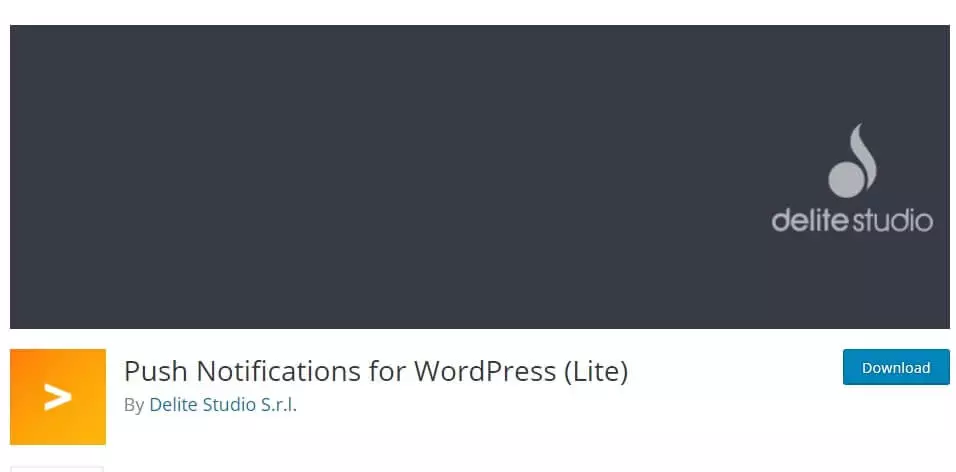
Push notifications for WordPress is a premium plugin with a lite version available for download through the WordPress Plugin repository. It does not use any third-party service and you can send push notifications right from your WordPress site. The lite version limits the number of notifications to 1000 per platform (Android, iOS, etc.). This version is suitable for small blogs only. The premium version offers unlimited notifications.
The premium version also offers powerful analytics with a detailed overview of all notifications. The data includes usage, engagement, and conversion rate metrics. Web Push notifications also work on Android, even if the browser isn’t currently active–just like an installed native app.
The plugin allows you to create user segments and deliver notifications that are relevant to each user group. Users can also choose categories for which they would like to receive notifications. This increases user engagement and retention.
Pricing
The lite version of this plugin is freely available in the WordPress plugin repository but it offers limited functionality. A single site license for this plugin costs $99.9.
8. PushAlert
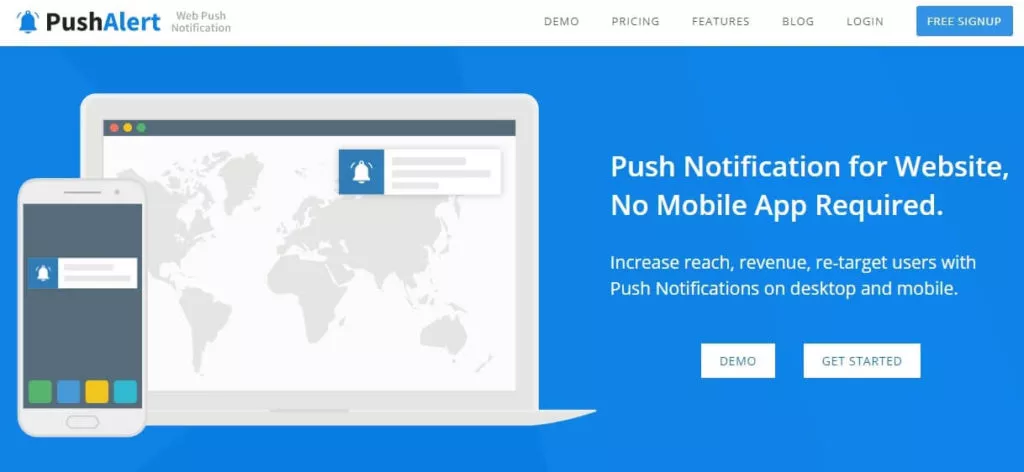
PushAlert plugin integrates seamlessly with WordPress and WooCommerce. It allows visitors to subscribe to push notifications. Push notifications can be automated with the easy to use interface located right beside the visual editor. The goal of this plugin is to help you increase reach, revenue, and re-target users with Push Notifications on desktop and mobile. On mobile, you can Interact with your visitors directly by sending native notifications without any mobile app.
The plugin offers customized subscription prompts. You can choose from custom opt-in themes and personalize your opt-in message. This plugin also provides the user segmentation feature which it calls as “Audience Creator”. With this feature, you can target users based on keywords, URL opened, the number of visits, location, device, and OS. This enables you to run highly engaging notification campaigns. Targeting a specific audience with relevant notifications also increases user engagement.
PushAlert also provides A/B testing to help you try different variants of any notification campaigns. Detailed analytics help you to determine the best variant. Once you recognize a subset that fares better, you can push it to all of your users. You can also know when your users are most active on your website so that you can plan your notifications.
The plugin also supports WPML. You can customize your notifications using different languages.
Pricing
With the Free plan, you can send unlimited notifications to 3000 subscribers. For more than 3000 subscribers, you will have to choose from Basic, Premium, and Platinum plans that differ in the number of features offered. The Basic plan starts with $12 per month, Premium plan with $39 per month, and the Platinum plan starts with $69 per month. Pricing increases with the number of subscribers.
9. SendPulse
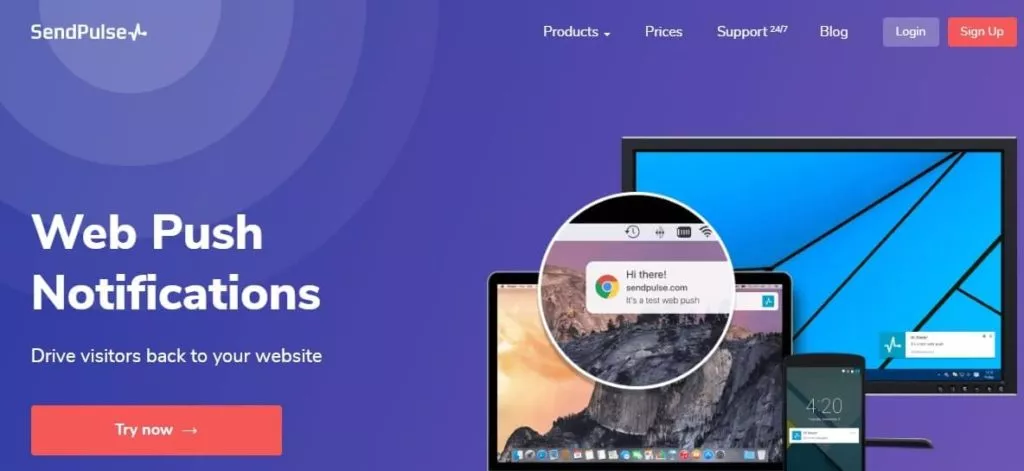
SendPulse is one of the popular email marketing solutions. It also offers web push notification service through its WordPress plugin. SendPulse Web Push plugin is available in the WordPress plugin directory for free. The plugin has received more than 3000 active installations. It works with WordPress version 4.0 or higher.
SendPulse offers a web push solution that is very easy to set up. With browser notifications, you can deliver targeted content, sales, and offers to your visitors with a high click-through rate. These notifications are supported on all leading web browsers including Chrome, Opera, and Firefox. You can also deliver notifications on smartphones without much hassle. The plugin offers customizations for the subscription request and when you want to send it to your users.
For example, you can choose to show the subscription request from one of these choices:
- Right after a visitor opens your website
- After a visitor spends some time on your site
- After a visitor clicks a link or a button
With web push automation, the plugin can create automatic notifications based on RSS feeds.
Standard features such as User segmentation, A/B testing, and analytics are included with this plugin. There is also a monetization feature that you can use to earn money through targeted ads.
Pricing
The Basic plan is free of cost and it includes unlimited notifications for up to 10,000 subscribers. For more subscribers, you need to sign up for the Pro plan which starts at $15.88 per month.
Summary
So this was our look at some of the best plugins to add push notifications to your WordPress website. It is not difficult to choose the right plugin that suits your particular needs. We hope this article helped you make that choice. Have any questions? Feel free to reach out to us in the comments section. We would love to help.



