Are you having a lot of images or picture galleries on your WordPress website? If yes, then adding a lightbox will be an attractive way to present these images to your website visitors. A lightbox is a kind of a window popup that appears over the webpage and usually highlights an image. Users can navigate through images without closing the window. Lightbox is a very effective way to increase user engagement. With different lightbox styles, you can decorate your website with an aesthetic and beautiful presentation of images. Designing a lightbox is easy if you use WordPress plugins. In this article, we will discuss a few WordPress plugins that you can use to create image lightboxes.
Let’s get started,
1. Photonic Gallery
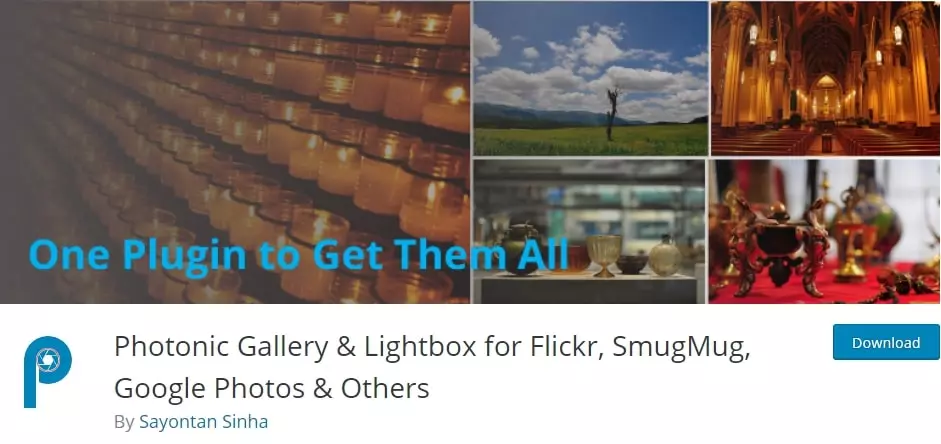
The Photonic Gallery plugin adds a lot of extra functionality to your WordPress image gallery. It supports many new sources and parameters that enhance user experience. You can change the look and feel of your gallery and make the content look beautifully presentable.
In addition to the default WordPress media gallery, the plugin supports:
- Flickr photos, albums (photosets, galleries, and collections
- Google Photos and albums
- Smugmug folders, albums, and images
- Zenfolio photos, photosets, and groups
- Instagram Photos
One interesting feature of this plugin is the ability to set authentication. The authentication feature allows you to display private and protected photos from each provider to your website visitors.
By default, the plugin uses the gallery shortcode. The plugin gives you an option to set your custom shortcode in case your theme is already using the shortcode to avoid plugin conflict. Gutenberg blocks are also supported.
Photonic Gallery provides gallery and lightbox support for videos as well. Videos of the following sorts are supported:
- External videos from YouTube or Vimeo. These can be opened in any of the lightboxes apart from Image Lightbox or Thickbox
- Self-hosted or external videos in MP4 formats. These can be opened in any of the lightboxes such as Image Lightbox, PrettyPhoto, Strip or Thickbox
- Videos hosted by external service providers (Flickr, Google, etc.) You can open these as a part of a gallery in any of the lightboxes apart from Image Lightbox, PrettyPhoto, Strip, or Thickbox.
The plugin supports social sharing with Facebook, Twitter, Google+, and Pinterest.
The layouts offered by this plugin are beautiful and versatile. The plugin displays your galleries either as:
- a grid of square thumbnails (the default),
- circular thumbnails (like Jetpack),
- random tiles in a justified grid,
- a masonry layout,
- a random mosaic (a much-improved variant of the Jetpack Tiled Gallery layout),
- a slideshow.
Adding and editing a gallery is a breeze with this plugin. The plugin is freely available in the official WordPress plugin repository.
2. Responsive Lightbox and Gallery
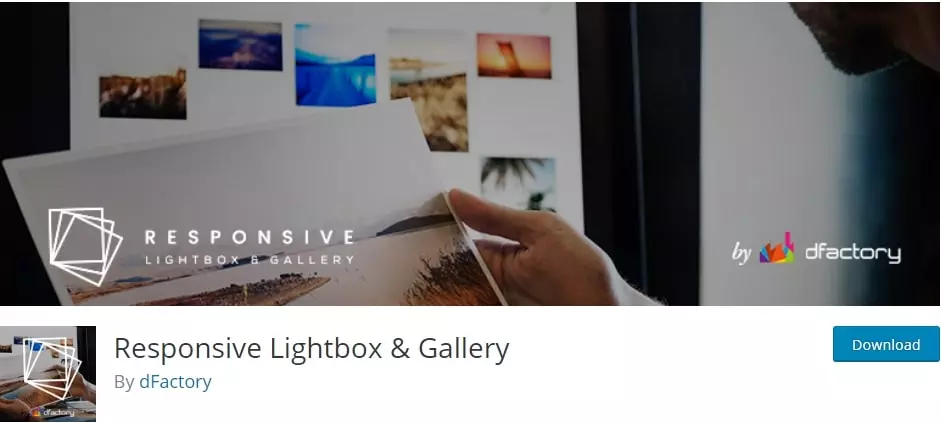
Responsive Lightbox & Gallery is a very popular WordPress lightbox plugin. It has more than 300k active installations and more than 3 million downloads. It works with WordPress version 4.0 or higher. It’s a full-fledged gallery plugin with lots of powerful features.
The plugin makes coding redundant. There is a built-in drag and drop gallery builder. With it, you can create beautiful galleries, customize them, and add your preferred styles in no time.
Customization options are available for each gallery and lightbox style. You can tweak them to suit your website’s audience. This is done with just a few clicks.
The plugin is very lightweight and fast. The page loading speed is remarkable. This helps in SEO. You can choose from 3 beautiful gallery templates – Grid, Slider, and Masonry. The plugin supports 8 responsive lightbox scripts (SwipeBox, prettyPhoto, FancyBox, Nivo Lightbox, Image Lightbox, Tos “R” Us, Featherlight, Magnific Popup)
You can create galleries from Media Library or Post attached images. There is an option to import remote images to Media Library. The lightbox supports Iframe, Ajax, HTML5, and Inline lightbox content. You get options like advanced pagination, incl. AJAX and infinite scroll.
With this plugin, you can automatically add a lightbox to WordPress image galleries, WordPress image links, video links (YouTube, Vimeo), widgets content, comments content, etc.
One important thing to note is that this plugin supports WooCommerce product galleries. So if you are running your online store, you might as well try this plugin and see if it suits your website.
Responsive Lightbox & Gallery plugin offers plenty of premium extensions. Premium extensions provide you with even more flexibility and customization options than those available in the free version. The premium extensions include Photo & Art bundle, Justified Gallery, Expander Gallery, Hidden Gallery, Masonry Image Gallery, Slider Gallery, Lightcase Lightbox, PhotoSwipe Lightbox, Lightgallery Lightbox, Strip Lightbox, and Fancybox Pro. Premium extensions cost anywhere from $14 to $49.
Responsive Lightbox & Gallery plugin supports multisite and it is compatible with popular page builders like Elementor, Beaver Builder, etc
3. WP Featherlight

WP Featherlight is a simple jQuery lightbox plugin. With this plugin, you can add a minimal, high-performance, responsive jQuery lightbox to your WordPress website. Upon installation, the plugin automatically displays all standard WordPress images and galleries in a simple, minimalistic lightbox popup. The plugin is active on more than 70k websites. It works with WordPress version 4.0 or higher.
Just select the “Media File” option when choosing where the thumbnails should link. Doing this will allow WordPress images and galleries to be lightboxed. You can also select the “Custom Link” option if you make sure to link directly to an image file. This can work for any image file, even if it is hosted on another website.
You can also add videos, iframes, and ajax content into the lightbox. You just need to add respective data attributes to your content. There are no settings for WP Featherlight. It means you don’t need to configure anything after you install it. If you do not want to add a lightbox to a particular gallery, image, or content, then there is an option to disable it from within the post editor screen.
All in all, WP featherlight is a lightweight plugin that you can try without bloating your site with unnecessarily slow loading lightboxes.
4. Simple Lightbox

This plugin lives up to its name. Perhaps, that’s why it is so popular. It has more than 2 lakh active installations as of now. It is very easy to add a customizable lightbox to your WordPress website with this plugin.
You can customize various options from the Appearance>Lightbox admin menu or from the settings option under the plugin. The plugin automatically activates links without needing you to manually code anything. Automatic resizing of the lightbox to fit the window is also an interesting feature.
With this plugin, you can customize the lightbox according to the theme you are using. Simple Lightbox includes mobile-optimized responsive lightbox themes. The plugin also provides lightbox animations. WordPress image attachment links are supported. The links in widgets are also supported. In addition to mouse pointer navigation, the plugin also supports keyboard navigation.
You can display media metadata in such as caption, description, etc. in a lightbox. There is an option to display group images as a slideshow. You can have a separate slideshow for each post on a page. You just need to Insert links to images/image attachments into your posts/pages and the images will be displayed in the lightbox automatically.
The plugin has received an average rating of 4.5 stars. It is freely available from the official WordPress plugin repository. The plugin works with WordPress version 5.3 or higher.
5. FooBox Image Lightbox

If we are to make a list of lightbox plugins that focus on mobile user experience with responsive design, then FooBox will surely feature on that list. It claims to be the first lightbox plugin to take the responsive layout seriously. It not only scales images to look better on phones, but it also rearranges its button controls to look great in both portrait or landscape orientation. Thus, it adds an appealing user experience for users on all devices.
The plugin has another sibling, FooGallery Gallery WordPress plugin, with which it works fabulously. Yet, it also works with other gallery plugins, as well. FooBox provides support for the image block out of the box. There is also a gallery block in the new Gutenberg Editor. If you set image captions in the editor, FooBox picks them up automatically. You just need to ensure that your images and gallery link to the media file.
The attractive lightbox designs need no configuration. The free version works with WordPress galleries. It allows you to control when to exclude or include FooBox JS & CSS assets. There is a premium version of this plugin available, called FooBox Pro, that provides more useful features than its free counterpart.
FooBox Pro includes social sharing with more than 10 social networks, including Twitter, Facebook, Pinterest, and Instagram. With Pro version, you get video support for lightbox, which you don’t get with the free version. The pro version also supports HTML and iframe. Deeplinking is also available as a feature. You get access to fullscreen and slideshow modes. There are two added lightbox styles; metro lightbox style and Flat lightbox style. You also get 5 color schemes, 12 buttons icons, and 11 loader icons in the pro version. There are more than 85 customizable settings.
The free version is available in the official WordPress plugin repository. It has more than 1 lakh active installations. It works with WordPress version 3.5.1 or higher. The Pro version comes with 3-tier pricing. The Personal plan costs $59 per year for 1 site. The Professional plan works with 5 sites for $109 per year. The Business plan for 25 sites is priced at $199 per year.
6. ARI Fancy Lightbox
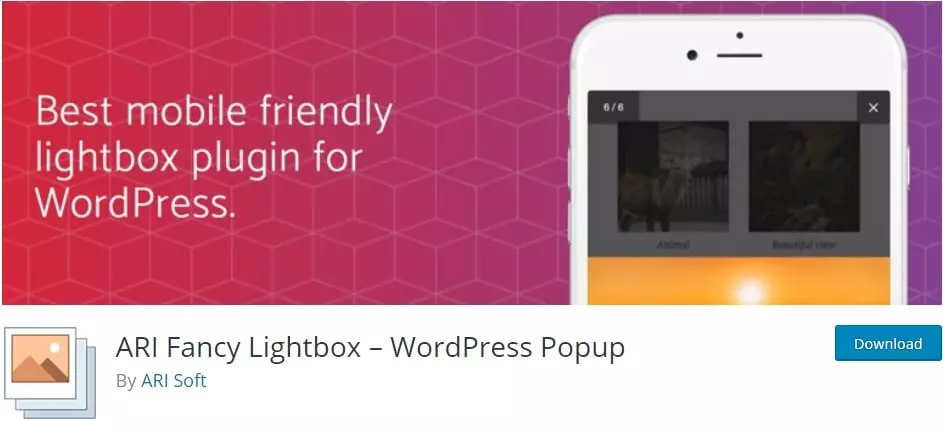
This plugin claims to be the best mobile-friendly lightbox plugin for WordPress. The plugin has more than 10k active installations and it works with WordPress version 3.4 or higher. The plugin takes care of your lightbox needs no matter what devices you are focused on.
The plugin uses a Fancybox popup to create a lightbox effect for your website.
You can use this plugin to show:
- Images from native WordPress, NextGEN, FooGallery, Justified Image Grid and Jetpack galleries, photos, etc.
- Videos from YouTube, Vimeo, Dailymotion, Vine, Metacafe services, etc.
- PDF documents
- Google Maps links
- inline content
- external pages
Upon installation, the images from the galleries will be automatically opened in the lightbox. There is no need to modify any HTML code as the plugin is simple to use.
The key focus of this plugin is to be mobile-friendly. With its responsive design, it works well with any device. The plugin supports gestures such as tap, zoom, pan, and pinch. There is also swipe navigation. Inline zoom functionality is also supported. It supports slideshow mode and loop navigation.
By default, the plugin provides WooCommerce integration. You can show WooCommerce product images in a fancy lightbox. You can disable right click for images to avoid copying URLs. Also, you can show all external links into the lightbox. With its UI interface, you can change lightbox styles. Content can also be opened in fullscreen mode.
There is a premium version available for this plugin. The pro version adds features such as deep-linking, integration with Facebook comment plugin, social network sharing with Facebook, Twitter, Google+, Pinterest, LinkedIn, VK. Send by e-mail, etc. It provides extended parameters for YouTube, Vimeo, Dailymotion video players (auto-play, related video, fullscreen button, and others. It also allows you to open a popup with selected content automatically on page load.
The free version is available in the official WordPress plugin repository. You can buy the pro version for $9 for a single site. The developer version is available for $19 for an unlimited number of sites.
So these were the six lightbox plugins we reviewed in this article. Lightbox is an attractive addition you can bring to your WordPress website. The plugins we discussed offer lightbox functionality with characteristic features that differ with each plugin.
We hope you try and test some of these plugins and find the one that best fits your particular needs. Is there an awesome plugin you want us to review? Do let us know in the comment section.



