WordPress is a strong and flexible framework for creating websites, and cherry-picking the proper theme can significantly affect how your site appears and works. The OceanWP theme, which had 700,000+ active installations as of April 2023 and 3000+ downloads per day as of January 2023, is one of the more well-liked options for WordPress users. On WordPress.org, it has an outstanding 5-star rating to woo anybody’s decision on selecting this theme. This blog post will examine Ocean WP in more detail and go through its features, performance, and customization possibilities.
Features
The Ocean WP theme is a flexible and adaptable option for any sort of website, thanks to its extensive feature set. Among the essential characteristics are:
- Multiple built-in demos: Ocean WP includes a number of built-in demos that can be imported with a single click, making it simple to get your site up and running right away.
- Customizable header and footer: With Ocean WP, you can quickly alter the header and footer of your website using a drag-and-drop interface to give it a distinctive appearance.
- Integration with WooCommerce: Ocean WP offers smooth integration with WooCommerce, the top WordPress ecommerce plugin, if you intend to sell goods or services on your website.
- Page builders compatibility: Ocean WP is compatible with popular page builders such as Divi, Elementor, Brizy, Beaver Builder, Visual Composer, SiteOrigin, etc., allowing you to create custom page layouts without any requirement for coding skills.
- SEO-friendly: Ocean WP is designed with SEO in mind, featuring clean code and optimized performance to help your website be a high ranker in search engine results.
- Responsive design: Ocean WP is fully responsive, which signifies that your site will look perfect on any device, including desktops, tablets, laptops, and smartphones.
- One-click updates: Ocean WP makes it easy to keep your site up-to-date with one-click updates for both the theme and any installed plugins.
- Social media integration: Ocean WP includes built-in social media icons, allowing you to connect easily with your audience on popular social platforms.
- Custom widgets: Ocean WP offers a variety of custom widgets, including social media icons, recent posts, altering the main sidebar display, hiding your sidebar on mobile globally, etc., and can be added to your site’s sidebar or footer.
- Accessibility-ready: Ocean WP is designed with accessibility in mind, featuring clean code and support for assistive technologies, making your site accessible to all users.
- Child theme compatibility: Ocean WP is fully compatible with child themes, allowing you to make customizations without affecting the parent theme.
- RTL support: Ocean WP supports right-to-left languages, making it a great choice for websites that require this feature.
- Video tutorials: Ocean WP offers a library of video tutorials that walk you through the setup and customization process, making it easy to get started with the theme.
Importing Demos
The hallmark of a remarkable WordPress theme lies in its ease of setup. You may not have the resources to design and code a website from scratch or the finances to hire a professional developer or designer. However, with OceanWP, you can have your website up and running in no time. The theme offers a diverse range of pre-designed demos that are created using the latest design trends, ensuring a professional-looking website with a fully functional layout.
Importing demos in OceanWP is a breeze. With just a few clicks on importing any of the prebuilt demos, you can transform your website’s appearance. Simply install and activate the OceanWP theme, select a demo, import it, and customize it to suit your preferences.

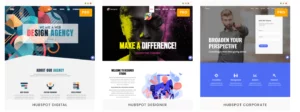
To import a demo in OceanWP, you will need to have both the Ocean Extras and Ocean Demo Import plugins installed. These two plugins work together to simplify the demo import process. Once installed, you can quickly browse through the available demos, select the one you want, and quickly set it up on your website. With these plugins, importing a demo has never been easier or more convenient.
Customization
Another crucial factor to consider when settling on a WordPress theme is customization, which enables you to personalize a special look and feel for your website. Ocean WP has numerous customization options, such as:
- Customizable fonts and colors: Using an intuitive interface provided by Ocean WP, you can quickly change the fonts and colors used on your site.
- Custom logo and favicon: To give your website an impeccable appearance, you may import your own logo and favicon.
- Custom CSS: Advanced users can further alter the aesthetic and operation of their site using custom CSS.
- Multilingual support: Ocean WP is a top-notch option for international websites because it supports multiple dialects and is translation-ready.
- Premium extensions: For boosting the functionality of your site to 2X, you can purchase a number of premium extensions from Ocean WP, including Sticky Header, Portfolio, WooCommerce Popup, Elementor Widgets, Fullscreen Scrolling Website, Popup Login, and Instagram.
- Post Controls: This function appears invaluable when you want to change a post’s layout, header, footer, or sidebar, enable or disable the sidebar, turn off the header or title, add a shortcode, etc. With OceanWP, you can alter the look and feel of any piece of content to match your tastes with no alteration to the way your website is portrayed as a whole.
Benefits of Custom Hooks
Have you ever dreaded adding custom code to your ready-made website’s header, footer, or other specific areas without the hassle of manually modifying the theme code? Look no further than OceanWP’s Custom Hooks extension.
With Custom Hooks, you can effortlessly insert various types of content, such as Google Analytics, Adsense, Facebook Pixel, subscription boxes, or any other component, into any section of your website without touching the theme’s code directly. This feature is especially beneficial for beginners or those who want to save time.
To add content to a hook, simply navigate to Theme Panel > My Library and select “Add New.” From there, add your content using the editor of the theme and scroll down to the OceanWP settings meta box. Next, enable the hook and select the location where you want to insert the code. Once you’re done, click Publish, and you’re all set!
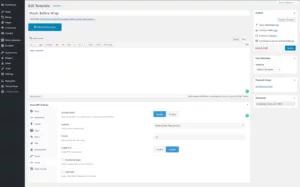
Speed Test For Themes
We have listed speed test on Pingdom for you.
Speed Test for a Corporate Website: https://hdigital.oceanwp.org/
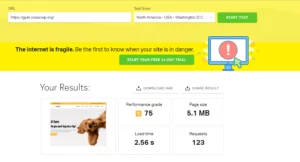
Speed Test for an Ecommerce Website: https://gpet.oceanwp.org/
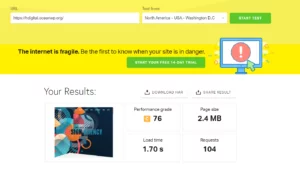
Pricing
OceanWP is easily available at no cost on the WordPress.org repository. However, the free version only includes basic features and limited customization options.
For users who require more advanced functionality and customization options, OceanWP offers three premium plans:
- Personal Plan: This plan costs $43 per year and includes access to all 14 Premium OceanWP extensions, 12 months of updates and support, royalty-free images, 17 free demos, and the ability to use OceanWP on up to 3 websites.
- Business Plan: This plan costs $71 per year and includes access to all 13 OceanWP extensions, 12 months of updates and support, the ability to use OceanWP on up to 6 websites, Freepik Direct Image Import, and Elementor Sections Library.
- Agency Plan: This plan costs $127 per year and includes access to all 13 OceanWP extensions, 12 months of updates and VIP support, the ability to use OceanWP on 50 websites, and a chance to become an OceonWP partner.
All premium plans of OceanWP come with a 14-day money-back guarantee, so users can try them out risk-free. Additionally, OceanWP offers lifetime licenses for each plan.
Review
These reviews are as per listed on WordPress.

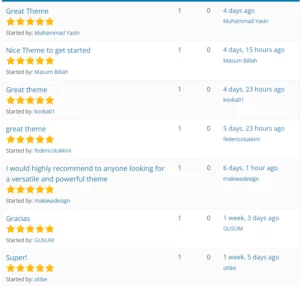
Install OceanWP
You can install OceanWP from the WordPress dashboard by following the steps: Appearance> Themes > Add New and searching for “Ocean WP.” Once you are done installing and activating the theme, you can customize it using the theme options panel.
Conclusion
All things considered, Ocean WP is a beneficial and adaptable WordPress theme that provides a plethora of features, speedy performance, and vast customization options. Ocean WP gives the tools you need to develop a functional and professional-looking website, regardless of whether you’re building a singular blogging website or a profitable ecommerce store. Ocean WP is a trustworthy and efficient theme for WordPress websites, as evidenced by its rating and a whooping number of downloads.
FAQs
Is OceanWP free?
Yes, OceanWP is available as a free theme on the WordPress.org theme repository. However, there are also premium extensions available for purchase that provide additional features and functionality.
Is OceanWP SEO-friendly?
Yes, this theme is optimized for search engines and includes features such as breadcrumb navigation, schema markup, and clean, optimized code. These features can help augment your website’s search engine rankings and visibility.
Does OceanWP support WooCommerce?
Yes, this theme includes built-in support for WooCommerce, the popular e-commerce plugin for WordPress. This permits you to create an online store and sell products directly from your website.
Does OceanWP offer support?
Yes, Ocean WP offers support via its official support forum and documentation. Premium users can also access priority support and one-on-one assistance from the theme’s developers.



