If you are one of those users who has a WordPress template with links to multiple websites in the footer, it may be impacting your Google rankings, especially after the Google Panda update. If the template meets a GPL license, you have the right to remove those links, regardless of what the template creator tells you. The GPL license allows you to change the source code of your template, just as you are free to distribute that code.
Make your WordPress site’s Load Blazing Fast Just by moving to Nestify. Migrate your WooCommerce Store or WordPress Website NOW.
Find Coded Links in Footer
The links are usually placed in the footer of your template, so you should look for the footer.php file and open that file in an HTML editing software such as Notepad ++. Look for the code similar to this, which is usually the links encoded in your footer:
<?php $str = 'SGVyZSBpcyBzb21lIHNuZWFreSB0ZXh0LCB1c3VhbGx5IHdpdGggbGlua3MgPGEgaHJlZj0iaHR0 cDovL3dwbGlmdC5jb20iPldQTGlmdC5jb208L2E+'; echo base64_decode($str); ?>
In some templates, the code can be much larger, since many developers code not only the links they want to leave in the footer, but also parts of the site, so that when you remove the code, the template will break automatically. However, the part that you must copy this code to are only the following letters and numbers:
SGVyZSBpcyBzb21lIHNuZWFreSB0ZXh0LCB1c3VhbGx5IHdpdGggbGlua3MgPGEgaHJlZj0iaHR0 cDovL3dwbGlmdC5jb20iPldQTGlmdC5jb208L2E+
Decode The Links
This type of encryption is often called Base64, and there are lots of sites on the internet where you can decode such code. Here is a good example. Copy and paste your code at the top of the site where the text box is and press the “decode” button to display the decoded text:
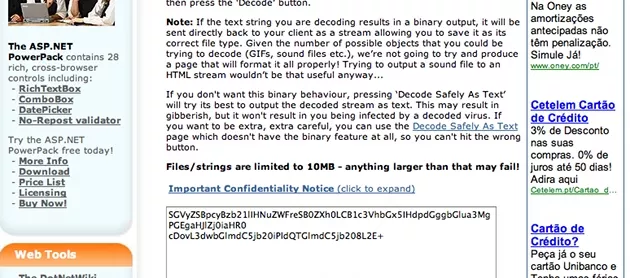
In this example, the encrypted code consists only of links and text and you could remove the encrypted code from your template that it would be working properly. The problem is that sometimes developers also encrypt divs and parts of the template along with the footer links, and when you delete the code, it automatically breaks the whole template. In these situations, you decode the code in this tool, and copy the necessary divs and layout structure so that it works properly without the links in the footer!



