Your lead capture is in danger. Avoid unsafe pages in your digital presence and thus generate more trust and credibility in your strategies.
Because your pages are not secure. Simple.
Considering the implementation of the security certificate is a basic security issue.
Why is this only in Chrome?
Why it alerts its users who are browsing pages without SSL.
Not detecting the HTTPS protocol on the pages, the browser turn on its alert policy.
Make your WordPress site’s Load Blazing Fast Just by moving to Nestify. Migrate your WooCommerce Store or WordPress Website NOW.
Google began notifying Search Console users via email about the lack of SSL on their sites.
The search engine has a timeline for these alerts and we have reached the next step.
The initiative to mark pages without HTTPS as unsafe began in January 2017 with browser version 56.
At the time, pages that contained forms for the password request or credit card data and without the presence of SSL were marked as unsafe.
Unsafe pages began, finally, to have their death decreed.
From October (and Chrome version 62), unsafe pages are considered on two occasions:
- Pages with HTTP protocol and form for requesting any type of data;
- HTTP page, with or without form, viewed in anonymous mode.
And it makes a lot of sense since through the forms the user traffics data between the internet browser and the host server.
It is in this traffic of information that happens the interceptions of crackers for the theft or snooping of data.
The address bar of the browser looks like this:
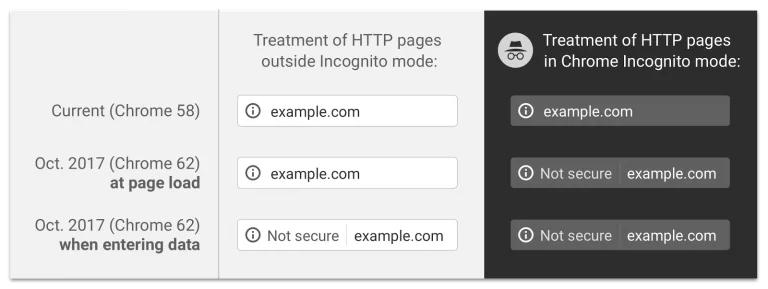
The most striking, from now on, will be on the user experience when filling out forms.
Convincing users to impute data on our pages is challenging. In every way: getting contacts, requests for budgets, registrations, leads … And the list goes on.
Look at the image below and see what the experience will be like when filling in some form data on unsafe pages, ie without HTTPS.
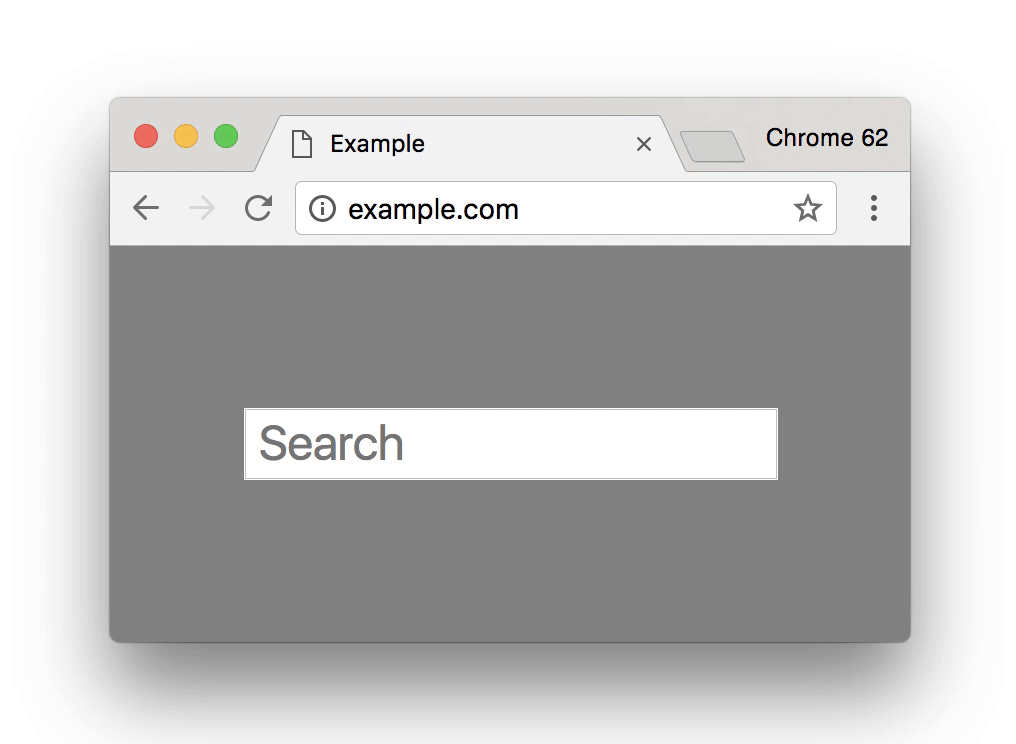
Now answer me: Your conversion rate for getting leads will reduce by how many percents?
What will be the impact on your digital marketing strategies?
What’s behind Google’s security initiatives
Google wants to provide a better and safer experience for its users.
Some of its products are market leaders in their segments. Maintaining leadership is strategic.
And of course, there is a lot of money involved.
We also need to evolve the web, and for that, we need the implementation of HTTPS on the pages.
But why has Google devoted so much attention and movement to the global implementation of SSL?
Ensuring a better user experience
If you contribute and guarantee more security, you leave your users more comfortable in completing their day to day activities.
Allowing your users to have security issues with your products is not rational.
You need to provide a safe and focused experience exclusively to take advantage of your solutions.
Without trust, there is no use. Security builds trust.
With the use, you have engagement, provide experiences, conquer the market, increase revenues and keep your leadership.
Market leading products
With a significant market mass, you can trace bold steps and moves.
Alerts happen through Chrome, the most used browser today.
The more secure pages your users browse, the better your credibility. Smaller will be the possibility of security problems through browsing experience with your browser.
Alerts also happen in the main product of the company, the search engine responsible for much of the searches performed.
If you redirect your users to unsafe pages, you are losing credibility and directing your audience to dangerous and compromising experiences.
Android also follows the same line of warning to its users about possible malware in applications.
You need to avoid installing applications that steal data and compromise the ecosystem.
Lot of money at stake
The more users and more engagement with Google products, the more ads are printed, viewed, and clicked.
Most of the revenue comes from advertising.
The more we use the company’s products, the more we deliver data to it. With these data, you outline your profile, your consumption habits and therefore it will impact more assertively with targeted advertising.
Contribution to the community
By becoming a for-profit company, you know that your intent is to bill and generate profits. Fair.
However, the contribution to different communities is constant and of great relevance.
Considering the focus of this article, Deploying SSL, Google through Chrome is one of the supporters and sponsors of Let’s Encrypt.
An open source, digital and automated certifier that provides free digital certificates.
If before the certificates were “exclusive” for e-commerce and banking institutions, now are for any and all address in the great network.
Evolution of the web
For the evolution of the web, it is necessary that the pages have the HTTPS protocol implemented.
It is required, for example, for the implementation of HTTP / 2.
Just as we are able to implement the Progressive Web App.
In short, having SSL ensures more security in data traffic, use of modern technologies and opens up important possibilities.
Conclusion
If you do not yet have SSL implemented, your pages will still be characterized as unsecured.
The lack of the certificate has already generated impacts on organic relevance.
Now the impact will be on capturing leads and generating business.
Since through unsafe pages, users will not have confidence in leaving their data.



