Disqus is renowned as one of the pioneering comment tools that are used by websites and blogs. It has been functional even before the establishment of several site building platforms. It is definitely one of the biggest comment tools on the internet.
Its popularity has, however, started to wane with the erosion of the comment tool market by various competitors. This is also not helped by Disqus adding advertising to its comment platform, which can only be disabled if you subscribe for its premium service.
Users are beginning to opt for less intrusive comment tools. Even though the Disqus ads give site owners the opportunity to earn extra income, it is quite counter-productive as all it does is alienate the commenters.
It isn’t enough that your visitors have to deal with ads on your web pages, now they also have to endure them while commenting on posts. There is a thin line when displaying ads on web platforms and Disqus crosses that line with the incorporation of ads.
If you aren’t satisfied with this new development, you can always switch to another comment tool. There are quite a number of Discus alternatives out there that will satisfy your wants and won’t distort your site with unnecessary ads.
Here are the best Disqus Alternatives for you to consider:
1. Native Comments
This isn’t a brand name for a comment tool. This just means resorting to the default comment tool that comes with your WordPress theme. Though it is basic, it is quite functional and you don’t have to worry about the display of ads.
There are some noticeable flaws in the native comment tool. For starters, it can be quite slow when used on very big websites will huge traffic. It also lacks lots of advanced features that would help improve the commenting process. Finally, the most pertinent flaw of this tool is its lack of cross-site functionality, which should be the norm.
There are ways you can try to mitigate the flaws of a native comment tool. By incorporating Akismet, you are able to optimize the performance of the tool. Akismet improves its filtering and moderation capacity by a sizeable fold and also helps it load faster on your website. This leads to an increase in the overall site speed.
With Akismet, the native comment tool doesn’t need to run complex scripts in order to retrieve data from a server.
Native Comments are decent alternatives to Disqus if you don’t want to deal with all the stress of finding and installing a comment tool. It is the basic solution for every website and blog. In fact, it is used by new websites that don’t have much traffic. Also, you can always customize it so that it meets your aesthetic taste.
When traffic starts to flow to your website and you begin to notice a drop in the performance of the comment tool, you can then consider switching to a more effective managed WordPress solution.
2. Jetpack Native Enhanced

Jetpack certainly ranks as one of the most prominent WordPress tools. It is basically a robust suite that helps enhance every feature and function of a WordPress platform. It modifies every component of your web platform so that it is perfectly optimized for both web display and user interaction.
Since the comment section is also a very important component of your WordPress site, it is not left out from the modifications of the Jetpack tool.
So what are the important features Jetpack incorporate into your WordPress comment tool? Firstly, it perfectly integrates social media to your site’s comment section so that web visitors can make use of their Facebook, Google or Twitter accounts to post comments on your site.
This helps to eliminate the need for visitors to fill some forms on your site before posting a comment. Jetpack comments are also able to send reply notifications to all commenters, transforming the comment section of your website or blog into an active community.
What makes the Jetpack tool one of the best alternatives to Disqus is the fact that it can be acquired at no cost. Of course, it does have a premium version that costs about $40 a year, most of the valuable functions can be accessed with the free version of the tool. All the premium version gets you is an advanced spam filtering solution.
3. Postmatic
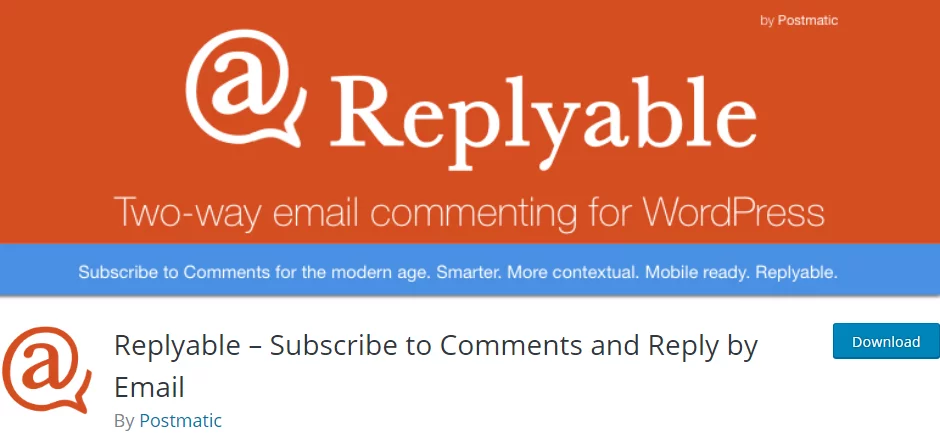
Postmatic is more than just a comment plugin, it is an organizational system that helps create a highly functional interaction framework for web visitors to communicate with a site owner and themselves.
It integrates essential elements in the form of slide-ins, pop-overs, and also hello bars. It helps to automatically add new commenters to your mailing list, ensuring that you have two effective avenues for generating email subscribers.
It also allows commenters to receive new posts via email, which they can directly comment on from their respective email accounts. Their comments are automatically posted on your website or blog without them even visiting.
Though this mechanism is indeed impressive, it may not be as practical as you think. First of all, it is possible that most of your subscribers who receive emails of your new posts don’t even get to read them. This is just normal since most email users don’t often read emails from sites they are subscribed to.
This can lead to your website or blog being marked as spam and all your emails being transferred to users’ spam folders.
If it also works perfectly, it can have an adverse effect on your site’s traffic. This is because your subscribers can now read new posts and even post comments without actually visiting your site, thus, reducing the actual traffic to your site. This ends up skewing your site’s traffic data and can negatively affect your advertising earnings.
The tool also isn’t particularly free with its cheapest plan costing $20 a month for 10,000 subscribers.
4. Facebook Comments
With over 2 billion users scattered across the globe, Facebook is certainly renowned as the biggest social media platform on the internet. If there is one social media comments plugin that is guaranteed to work for your site’s visitors, then Facebook Comments is definitely a top candidate.
Not only is it free, but it can also be easily downloaded and installed and is quite easy to use. If you also link the tool to a Facebook page, you will be able to see cross-posted comments directly from your website as well as the Facebook page.
What makes the Facebook Comments tool very useful is that it helps to prevent spam comments since an approved Facebook account is needed to post a comment. It also limits the number of comments that can be posted from accounts that don’t want their real names disclosed.
5. Muut
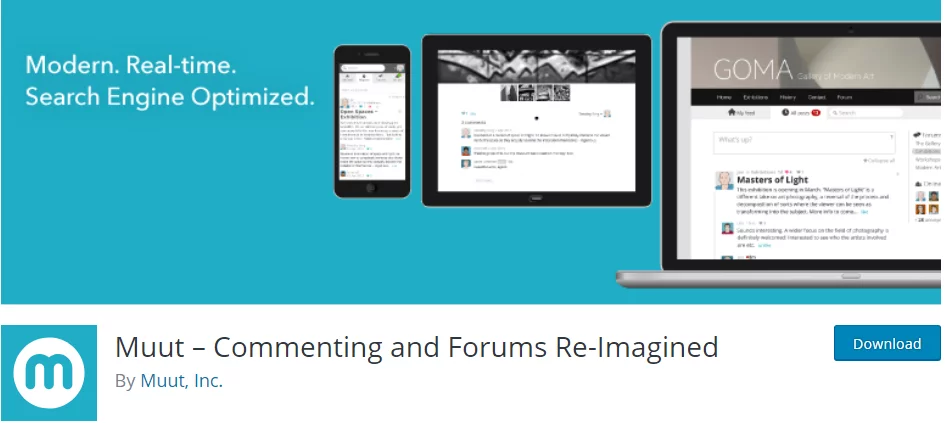
This isn’t just a comment tool, it is a robust plugin that combines site comments, web forums, and instant messaging to make one huge online community platform.
It’s basically an all-in-one social commenting solution for your website. It is, however, more valuable to websites with huge traffic since small traffic makes its features quite moot.
The tool is also not free and you need at least $20 per month to access it.
6. WPDiscuz

This is one of the popular free comment tools that are available in the WordPress plugin directory. With over 20,000 installations to its credit, it definitely ranks as one of the best Disqus alternatives out there. It is also constantly updated so you don’t have to worry about a drop in the tool’s performance.
It can be perfectly integrated with spam tools like Akismet and WPBruiser, and can also fuse seamlessly with user profiles from UserPro, User Ultras, and BuddyPress.
There are other features that can be further unlocked if you subscribe to the premium version for just $15-$25.
7. CommentLuv

This comment tool functions with a little bit of SEO input. It is nearly similar to Disqus in its mode of operation as users can comment on multiple websites with just one account. Additionally, users can also flag posts on their own blogs and add them to the comment section of another blog using the CommentLuv tool.
This helps pass across some valuable SEO juice back to the site. This comment tool is popular with webmasters that are looking to boost their sites’ SEO.
8. Yoast Native Hacks

This is not really a comment tool but a hack that helps to upgrade the native WordPress comment section. It helps to modify comment notification emails and creates a threshold for the comment section’s length so that your site doesn’t look disorganized.
It is really just a tool that helps to speed up your site’s native comment section ensuring that your visitors are able to interact properly with you.
9. Comments Evolved
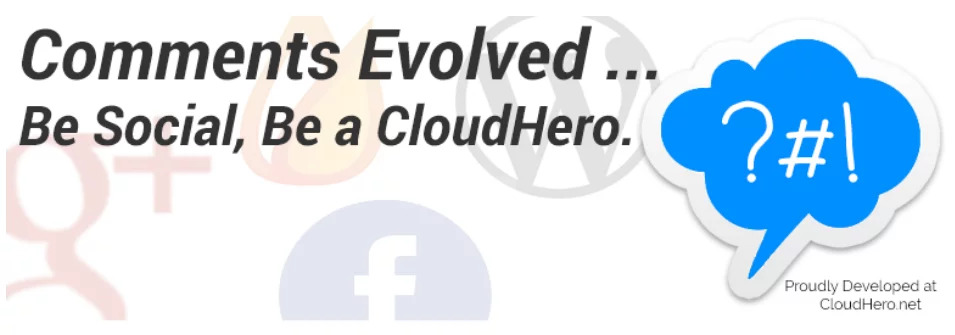
This is the Google+ equivalent to Facebook Comments. It allows a variety of tab sections for different comments so that your site’s comment section is more organized.
It can also be integrated with other comment systems like Disqus and Native Comments.
10. Cackle Comments
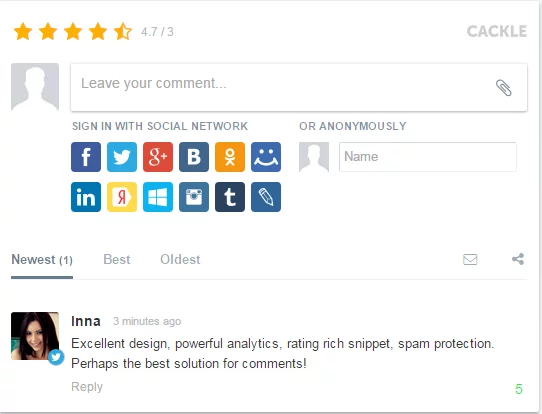
This is one of Disqus’ main competitors and is available on a variety of web building platforms including WordPress, Bitrix, Joomla, and Drupal.
Its major downside is that it isn’t free and requires a monthly subscription fee of about $7 per month, though, it is much cheaper if you pay yearly.
11.Disable Comments Entirely
A common trend now on websites and blogs is the complete removal of the comment section. This is due to most webmasters being overburdened with moderating and approving comments. It is unclear if this has any negative effect on a site and most sites that have done this haven’t seen any repercussions yet.
Still, it is better you keep your comments section running, at least, until it truly becomes a pain in the neck.
Now, which of these alternatives should you use? That really depends on your personal preference. Some are paid and some are free. Yet, the functionality differs with each alternative. Some experts believe that for a small blog, comments as such do not matter when it comes to search engine optimizations. But it can make a huge impact on a blog with hundreds of comments on each post. This helps in getting a better rank on search engines. Comment or no comment is a personal preference that must be considered rationally. Now, however, do comment your opinion on which alternative is the best. Have a happy day!



