If you are running a business you know the value of retaining your customers. You never ever want to lose your customers. Unfortunately, you will lose your customers if they do not receive the proper support. Your customer will reach out to you if there is some problem with the product or service you are offering. You need to make sure these problems are addressed and resolved. This is essential to maintain a healthy relationship with your customers. This will, in turn, decide if your customers stay loyal to you.
A Help Desk is an integral part of customer support. Here, customers can raise issues and problems they are facing. Here is the chance for you to interact with your customers about your product or service. You get an opportunity to resolve the queries of your customers. However, this is not as easy as it seems. You need a proper system that can help you keep track of issues. A Help Desk plugin for WordPress can significantly simplify the task for you. Here we have compiled a list of 12 Help Desk Plugins that can work well with your WordPress website.
- Zendesk
- Awesome Support
- SupportCandy
- uCare
- Sola Support Tickets
- freshdesk
- LiveAgent
kayako - Help Scout
- WPHelpDesk
- SupportEzzy
- bbPress
1. Zendesk

Zendesk Support for WordPress is a popular plugin. More than 5000 sites use it as their help desk plugin. You need a Zendesk account in order to use this plugin. On signing up, you get a 30 day free trial with no credit card required. The premium pricing is divided into slots and it is quite flexible. You can check out the pricing here.
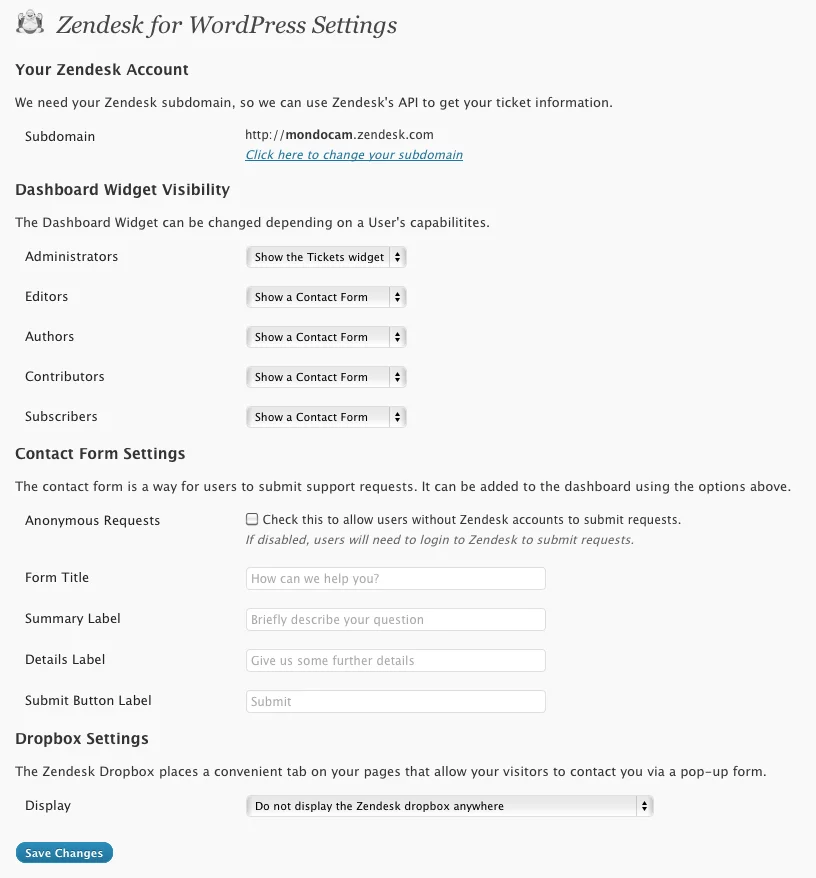
Features:
- Single
Sign on : With Zendesk, the customer doesn’t need to sign up separately if he already has the logged in your WordPress website. - Change Comments into Support Tickets: This functionality allows you to turn any comment into a support ticket with one click. This is especially helpful when you want to extend help to your customers.
- Zendesk Support Web Widget: This widget can be added to any webpage. It helps your customers to search the knowledge base, submit a ticket or chat with your customer support representative.
- Zendesk Support Feedback Tab: This functions in the same way as the web widget. You can customize the look of this tab. You can decide where you want to put it with the help of the template tag.
- Tickets On Dashboard: You can view all the tickets and other info right on the dashboard.
2. Awesome Support
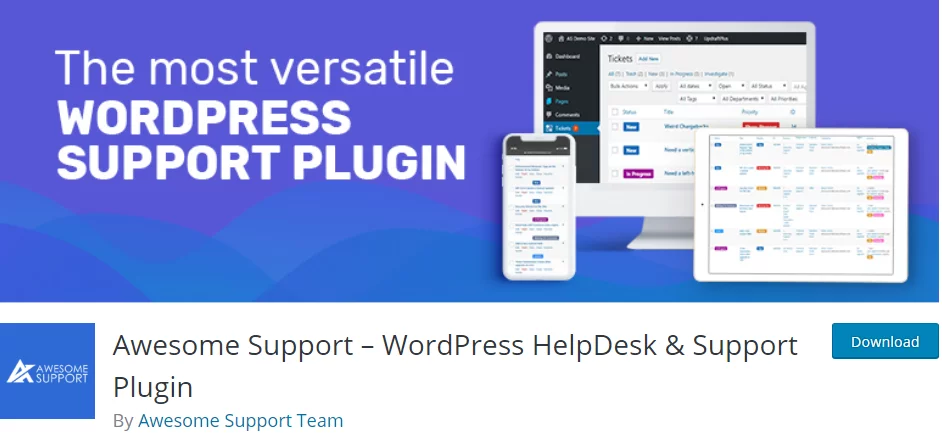
Awesome support is a feature-rich plugins that offers unmatched features even in its free versions. Just have a look at these basic offerings in the free plan; Unlimited tickets, unlimited agents, unlimited users, unlimited products, unlimited departments, unlimited tags, unlimited custom priorities, unlimited channels.
You can attach multiple files to tickets, you can choose which file extensions are allowed for uploads, Drag and drop files for upload, you can synchronize product lists between WooCommerce and Awesome Support; all this for free. The premium version offers even more features. There are a number of addons available. You can check out the pricing here.
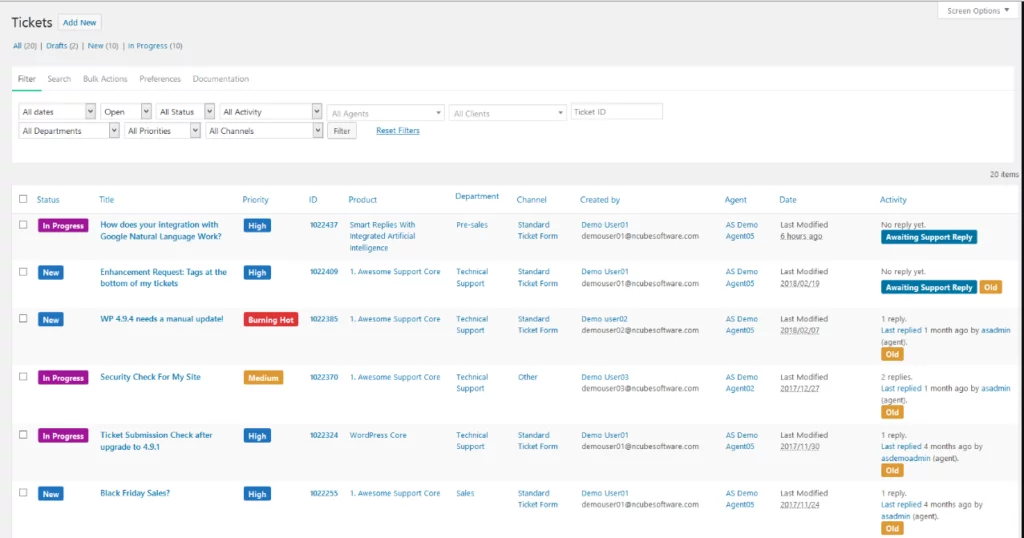
Features:
- Ticketing: The standard ticket creation and answering
is included. The user can submit tickets and agent can answer them from the back-end. - Email notifications: It sends email to concerned parties. There are six email notifications available e.g. new ticket, reply to agent etc. You can customize the email notifications.
- Private Correspondence: All correspondence between the agent and the customer is private.
- Multiple Departments: You can provide support to multiple departments.
- Agent Collaboration: It is possible for multiple agents to work on the same ticket. Tickets can be transferred between agents.
3. SupportCandy
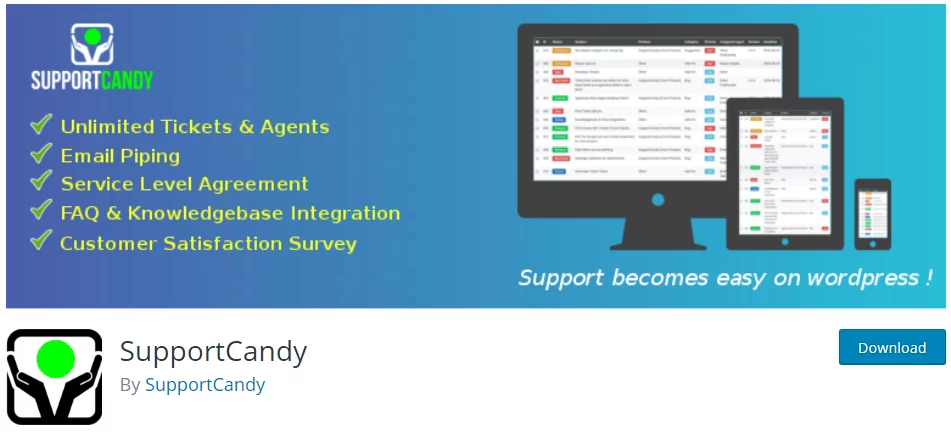
SupportCandy is the next version of the popular help desk plugin “WP Support Plus Responsive Ticket System”. It offers so many features out of the box. Its free offerings are good to start with and it has additional premium addons. This is the one plugin that focuses on simplicity and functionality.
You get unlimited tickets and unlimited agents in the free version. The plugin is already translated into multiple languages and it is translation ready. The plugin is fully compatible with GDPR.
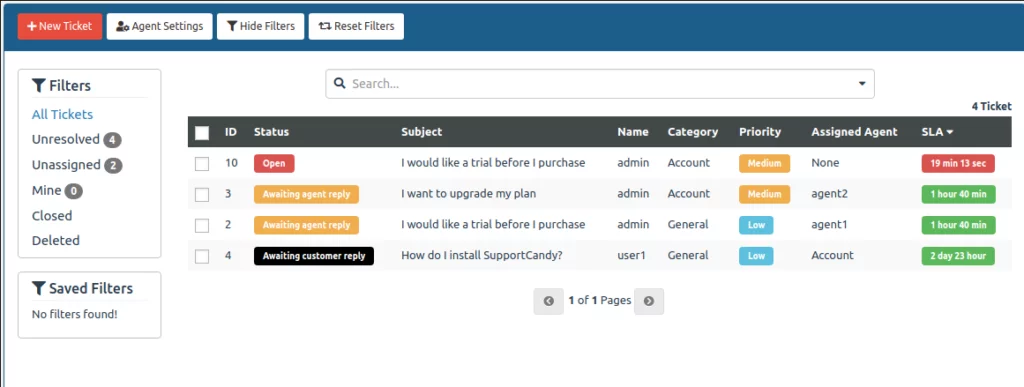
Features:
- Ajax Functionality: The plugin makes full use of Ajax capabilities. It optimizes the operational speed.
- Front-end management: Agents can manage tickets on the front-end itself. They can access the tickets from the same page the user can. The plugin maintains agent to view and customer view. It can be customized in the settings.
- Guest Tickets: Many times a customer chooses not to create an account. At such times, Guest ticketing can be a lifesaver. Guest ticketing is the ability to create a ticket without creating an account with the website. This feature is completely free.
- Private Notes: Agents can create private notes that are not visible to customers. These notes can be used in communication between multiple agents.
- Premium Addons: The plugin comes with premium addons that extend its functionality even more. Some of the useful premium plugins are; WooCommerce integration, Email Piping, Canned Reply etc.
4. uCare
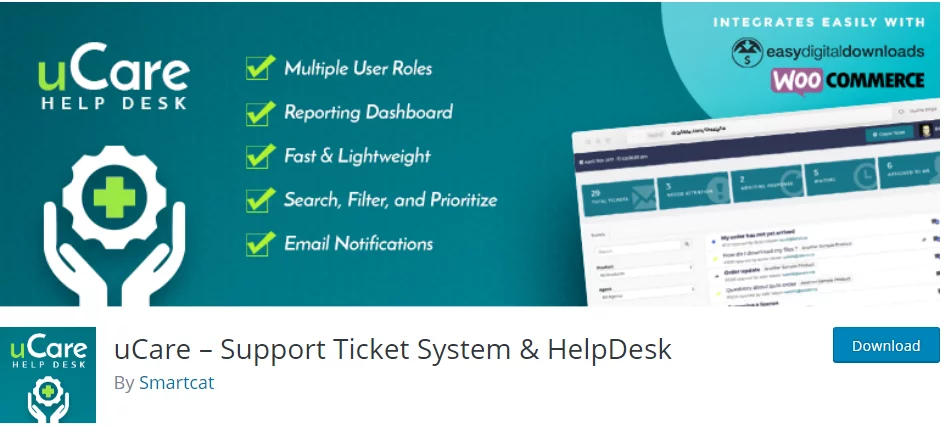
“
It has a beautiful and user-friendly interface. The plugin creates a separate page that runs completely independent of your theme. This way, it does not load resources and does not affect the site speed. Thanks to the tabbed view, you can work on multiple tickets at the same time.
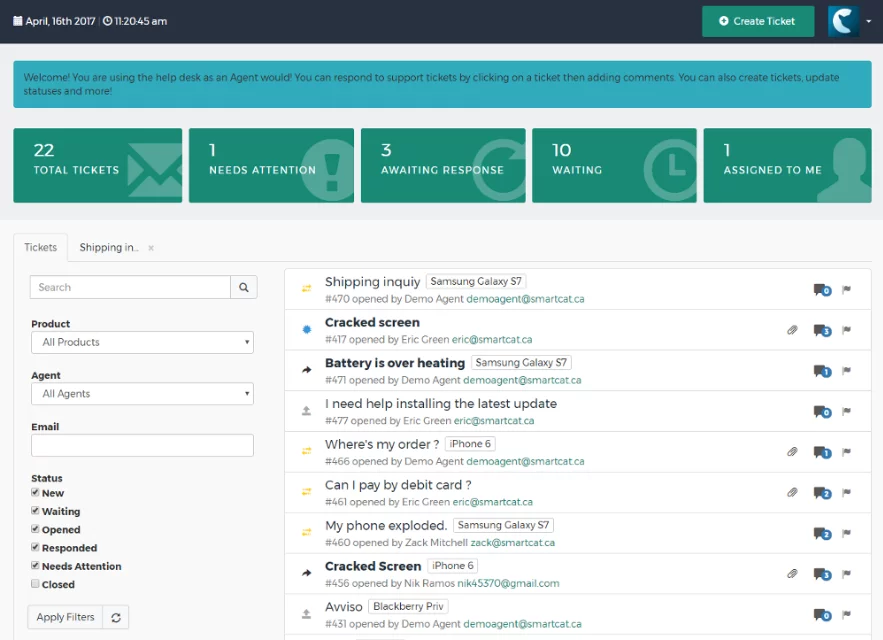
Features:
- Report View: You can track your ticket activity and the productivity of your agent through report view.
- Multiple Users: The plugin creates multiple levels of users. For example, Support admin, Support Agent, and Customer.
- Compatible with Any Theme: The plugin is compatible with any theme since it runs independently of your theme files.
- Fast and Lightweight: The plugin makes full use of Ajax to deliver fast speed and lesser page loading times.
- Email notifications: The emails to the customers and agents are automated. Emails are customizable.
- Auto-close tickets: This option can automatically close tickets after particular no. of days of no customer interaction.
5. Sola Support Tickets

Sola claims to be the easiest to use Help desk plugin. However, it has not been updated on WordPress. The last update was 2 years ago. However, the premium version is continuously updated. You can find about the pricing and features of the premium version here.
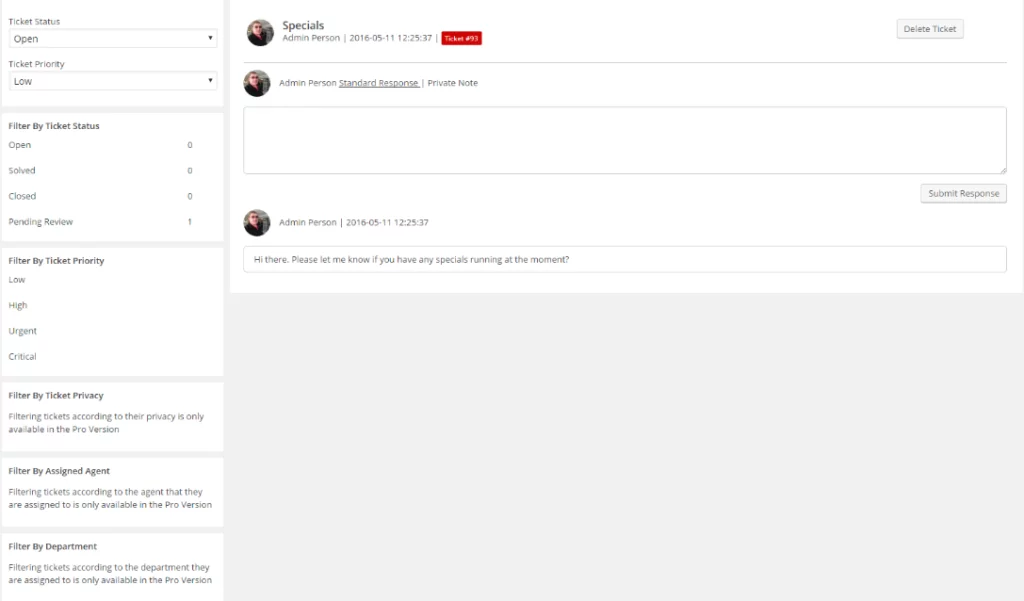
Features of the Free Version:
- Support tickets are categorized as pending, open or solved
- Submit Ticket page is added to the website
- Email notifications for new support tickets
- Email notifications for support ticket responses
- Limited to one support agent
- Priorities: Support ticket has the following priorities: low, high, urgent, critical
- Internal notes
Features of the Premium Version:
- Custom front-end help desk
- Multiple Support Agents
- Option to make support ticket private or public
- You can add predefined responses to your support tickets
- Guests can submit support tickets
- Automatic support tickets can be created with email
6. freshdesk

This is another popular help desk plugin. Its free offering includes Email channel, Basic social channel, Freshcaller Integration, Freshchat integration, contextual team collaboration and Knowledge base. Moreover, you get access for unlimited agents.
The premium offerings are categorized as Blossom, Garden, Estate, and Forest. Prices vary with each plan. You can see for yourself the costing of each plan here.
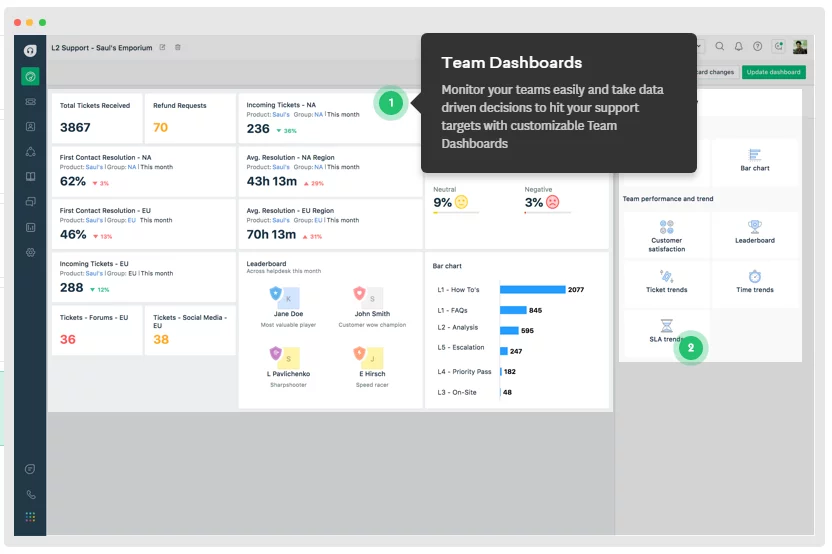
Features:
- Ticketing: You can convert your customer’s conversation into a support ticket. Every email, chat, feedback or call can be converted into a ticket. You get custom ticket view along with the ticket log. You can also merge tickets.
- Team Collaboration: Freshdesk allows team collaboration when it comes to resolving the tickets. Multiple team members can access the same ticket, chat about it and solve it with the past context.
Freshconnect feature keeps everyone in the loop so that a ticket can be resolved faster. - Multi-channel Helpdesk: This plugin integrates all multi-channel support so that one uniform support can be provided through all the channels. It unifies Email support, Phone support, Chat support, Website support, Facebook support, and Twitter support.
- Automation: You can automate multiple tasks on the same ticket. You can classify frequently sent answers as canned responses. You can automate follow-ups with your customers, prioritize your incoming tickets automatically, and automate other operational tasks.
7. LiveAgent

LiveAgent is one of the most reviewed and top-rated Help Desk software out there. The reason is simple; it offers a comprehensive list of features. The sheer number of features is exhaustive. All the communication is organized in one place and sorted out with priority.
The software manages the help desk through following services; ticketing, live chat, Phone calls, Support portal, and Social media (Facebook and Twitter). The pricing is as per the three plans; ticket, ticket+chat, and All-inclusive. The ticket plan is priced at $9 per agent per month. The ticket+chat plan costs $29/agent/month. The all-inclusive plan costs $39 per agent per month.
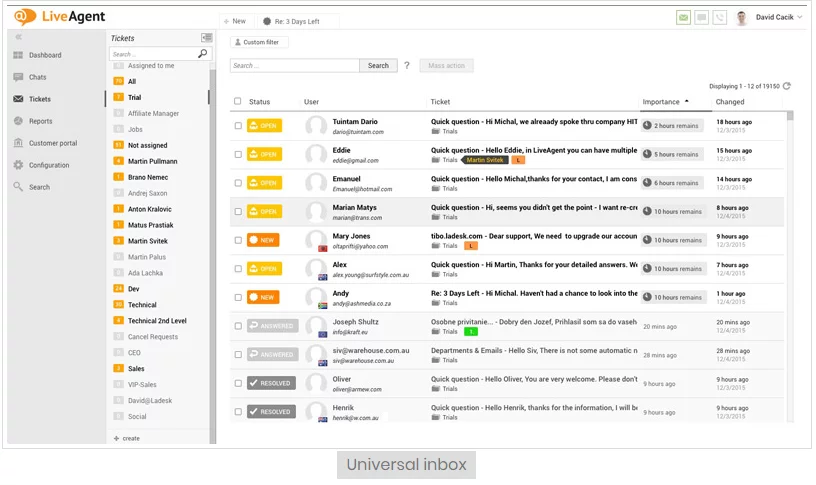
Features:
- Ticket Management: Ticket management includes Universal inbox, ticketing, hybrid ticket stream, Automated ticket distribution, To solve button, Departments, Time tracking, Tags, Contacts, Agents, companies, email notification among other features.
- Live Chat: The live chat feature consists of real-time chat, proactive chat invitations, Chat button gallery, Chat button animations, Chat invitation gallery, Chat window docking, Chat overview, chat history, chat distribution and internal chat.
- Call center: The call center feature provides Call Center Overview, Video chat, IVR, Call transfers, call routing, Unlimited Call recordings, softphones.
- Reporting: LiveAgent provides thorough reporting through Analytics overview, Agent ranking overview, Performance report, department report, Tag reports, SLA compliance report, Agent report, channel report, and agent availability.
8. kayako

Kayako is a premium Help Desk software. It comes bundled with live chat. With Kayako, you can organize a shared inbox and provide customer support through email, live chat, facebook and twitter. With its out-of-the-box functionality, customer support teams can manage support requests over any channel.
Kayako does not offer a free plan. It has competitive pricing for its premium plans. You can check out their premium plans here.
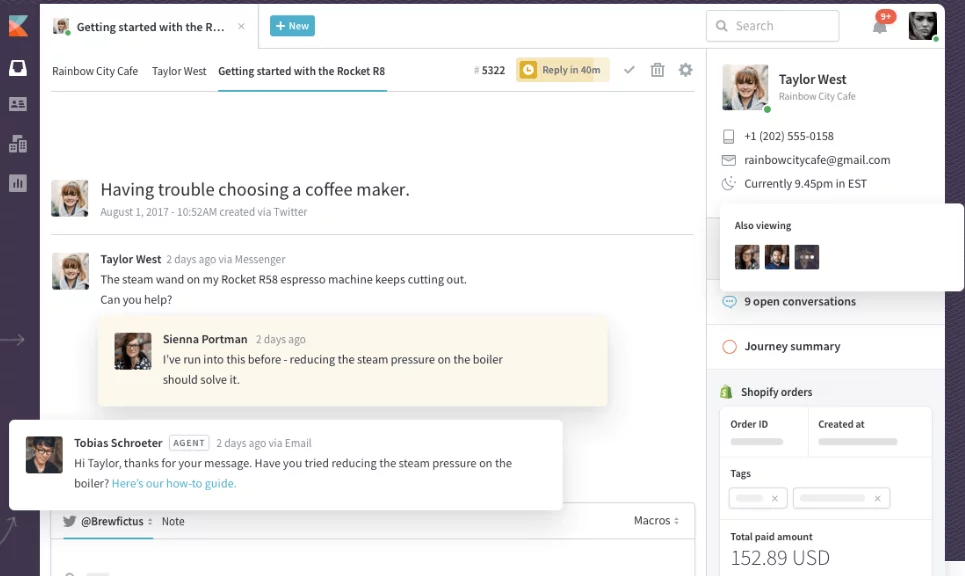
Features:
- Shared Inbox: You can manage all your customer conversations in a shared team inbox. All these conversations will be organized and accessible. You can categorize them with tags. The conversations are automatically routed.
- Collaborators: Kayako provides this unique feature called collaborators. These help you remove the distance between your teams and your customers. This is a type of user role that improves internal collaboration between teams. You can invite your colleagues from other departments, leave internal notes, and draft help center articles.
- Ticketing Software: Kayako features a ticketing software that is integrated with all multi-channel conversations the customer has. This helps the agent to grasp the situation properly and respond in a way that feels more personal. Canned responses and notes help increase
productivity of the customer support team. - Ecommerce Support: Kayako offers insights into consumer behavior. From the pages viewed to total purchases made so far,
kayako brings all consumer data into one place. With multichannel ecommerce customer support, you can connect to your customers through email, facebook, twitter and live chat.
9. Help Scout

Help Scout is a premium service that provides email and live chat support. They add a personal touch to your customer and agent conversations. It empowers more than 9000 businesses across 140 countries. It provides support for its own product in the form of 24/6 support and training and classes. It also offers education from HelpU.
It emphasizes the concept of real personal interaction with the customer instead of
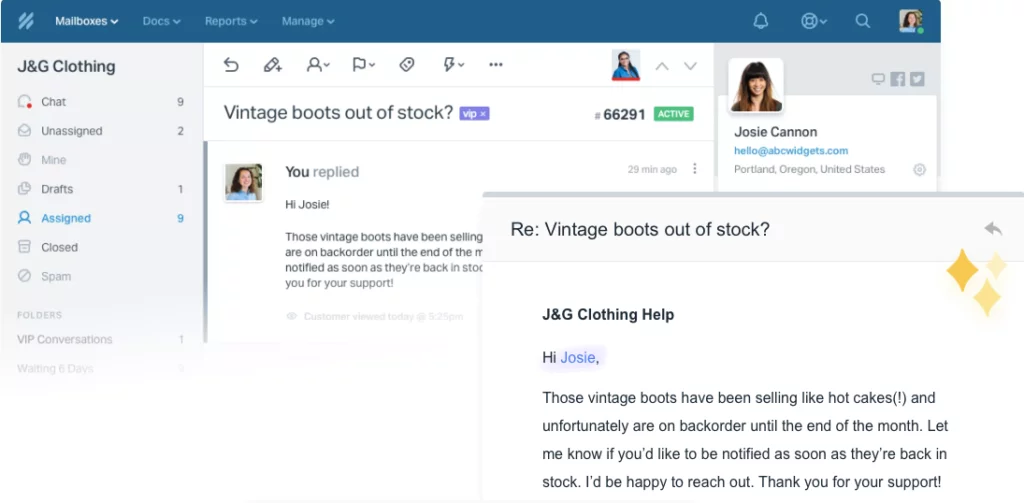
Features:
- Docs: Docs is a knowledge base. Help Scout offers Docs as a knowledge base site that can work on any device. It comes with SSL support with no extra charge. It is optimized for SEO.
- Beacon: Beacon is the Help Scout’s chat service. It focuses on instant resolution of queries through answers. The customer can view answers related to the page he is viewing so that he doesn’t have look for support. The chat window optimizes answers and support in one place.
- Reports: Help Scout comes with intuitive, out-of-the-box reports. Through reports, you can discover your team’s busiest hours, the favorite topics of your consumers, and the saved replies that save the most time.
- Integrations: Help Scout offers tons of integrations. Apart from the integration with Hub Spot, Salesforce, and Jira, it supports a volume of apps. It has an app directory that has a variety of apps across all major categories.
10. WPHelpDesk

With WPHelpDesk, you can manage your customer support right from inside your WordPress site. It is a simple yet powerful plugin. The setup is quite easy and you will be up and running with your customer support in a few minutes. It is organized such that support tickets have priorities, customer information, and filtering. It gives you complete control over your customer support.
You can get started with the standard plan at $99 per year for 1 site. It comes with unlimited accounts with one year of updates and support. The professional and concierge plans are bundled with following
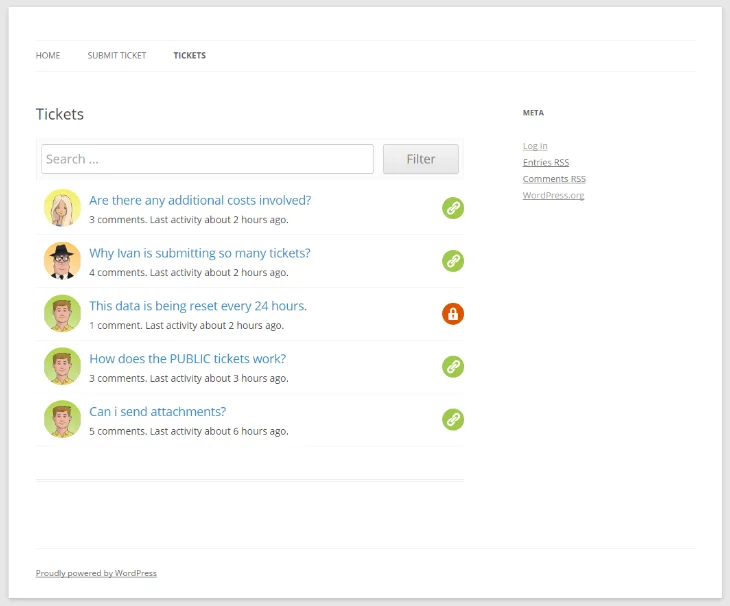
Features:
- Straightforward Configuration: WPHelpDesk is packaged as a plugin for WordPress. It works just like any other plugin. With a few tweaks, you are all set with your customer support.
- Custom Fields: You can customize the help desk by adding text custom fields or drop down. There
is a custom fields editor inwp-admin panel. - Canned Responses: You can create canned responses to questions that are asked repeatedly.
- Public Forums: With public forums, customers can solve their queries with the help of each other. This helps to build a community around your product or service.
11. SupportEzzy
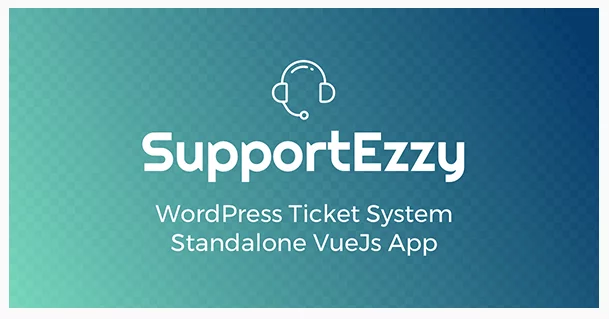
SupportEzzy is available at codecanyon. It is an elegant solution built for WordPress. It has a support ticket system and FAQ portal. The app works with any WordPress site as it does not interfere with your themes and plugins. The app uses the latest technologies and is built with Vue.js 2.0.
You can purchase the Regular licence from here.
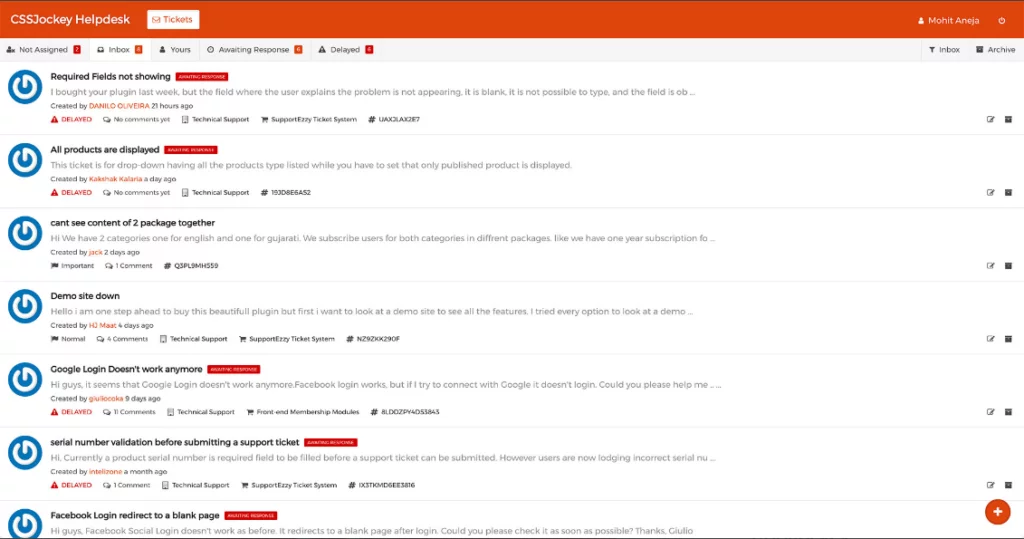
Features:
- Customization: The app uses the Bulma CSS framework for its UI components. You can customize brand colors, text or image logo, etc. from the plugin settings.
- Email Piping and Routing Integration: You can add a separate email address for each department. New emails to the specified email address will be treated as a new ticket and replies will be added as comments.
- Push Notifications: There is a free One Signal Push Notification service for web browsers. You can use it to get notified of new tickets and comments.
- Unlimited users and tickets: As you own the software and web hosting, there is no limit imposed on the number of users and tickets by the plugin. You can add unlimited users and tickets.
12. bbPress
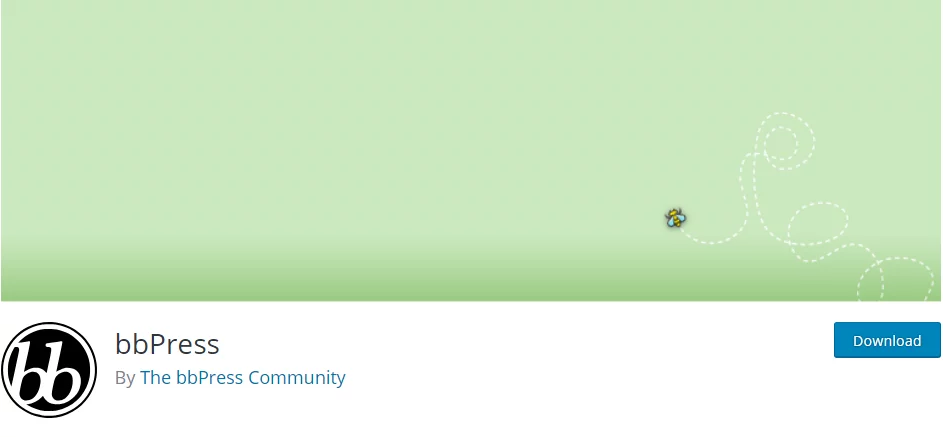
Customer support doesn’t have to be in the form of tickets or live chat. Most of the time, customers benefit from support in the form of a forum. A forum has its advantage. First, it’s a great place for interaction. Fellow customers can interact about the product and even support agents can also join the conversation. Most of the queries of the customers get solved by such mutual interaction only. This saves crucial support resources and time.
When it comes to forums, bbPress is a great plugin for WordPress. It integrates with your site and adds a forum effortlessly. There is ample control over the forum right from your WordPress admin panel. You can find documentation and support for bbPress here.
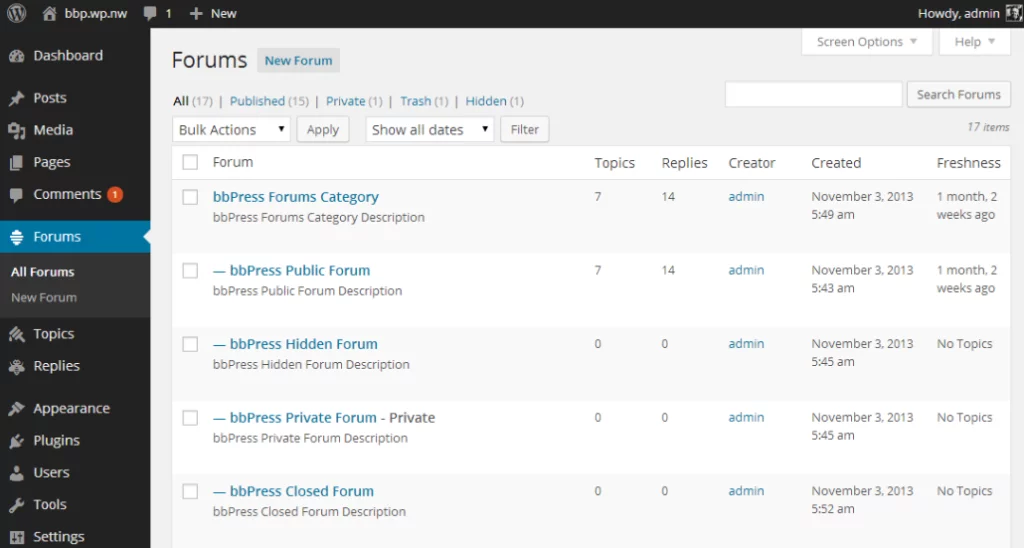
For any business, a customer is



