Have you experienced a nightmare? Something terrible happens to you and it feels impossible to recover. This is what you experience when the website you worked on for months isn’t functioning anymore. Reason; it is simply not there anymore. Maybe it was hacked, the server crashed or something else caused your site to disappear in the thin air. The only thing you can hope for now is that you have the backup of your site. This can happen to anyone, anytime. Be wise; always keep a backup of your site. The following plugins make the job easier for you.
- UpdraftPlus
- All-in-one WP Migration
BackupGuard - BackupBuddy
- BlogVault
- WP Time Capsule
- X-Cloner – Backup and Restore
- WPBackItUp
- BackWPUp
- Duplicator
- WP-DB-Backup
- WP Database Backup
1. UpdraftPlus
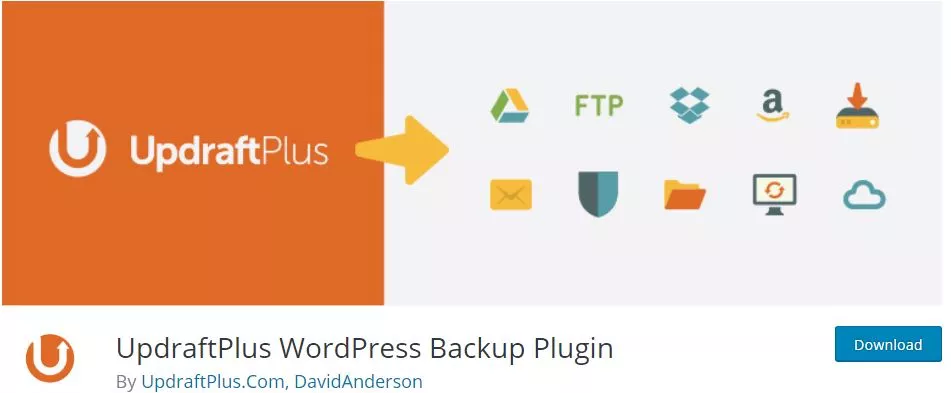
This is the most recommended backup plugin and the most popular too! It has 2 million-plus active installations. It simplifies the backup and restoration process. In most cases, the free version of the plugin should be sufficient for you. You can schedule backups. You can decide to backup media files and databases separately. You can choose your remote storage from one of these locations; Dropbox, Google Drive, Amazon S3, Updraft Vault, Rackspace cloud files, FTP, DreamObjects, Openstack Swift, and email.
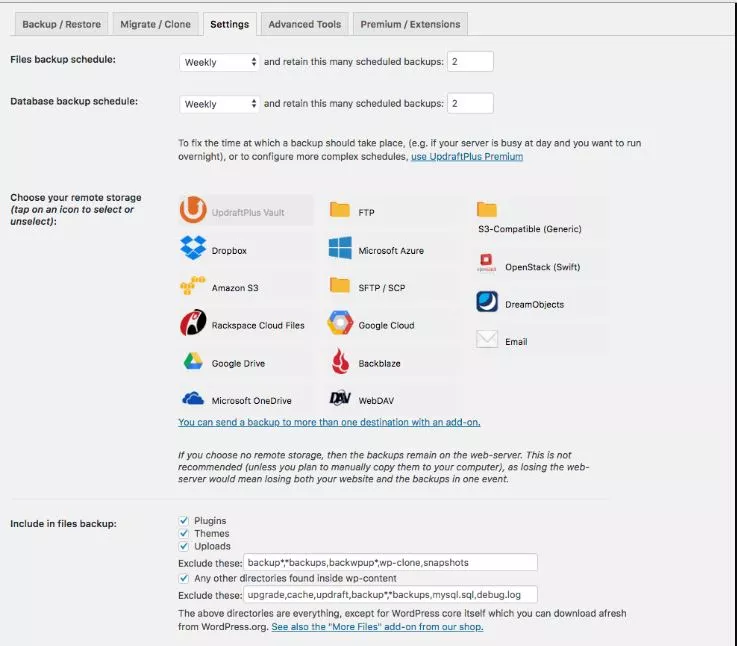
With the premium version, you can choose more than one of these options. The premium version also backs up to Microsoft One Drive, Microsoft Azure, Google Cloud Storage, Backblaze B2, SFTP, SCP, and WebDAV.
Most importantly, it allows you to schedule backups. Also, you can restore at any time. This backup and easy restoration is the key feature of this plugin.
The premium version offers database encryption, incremental backups, and free dedicated expert support. You can view the detailed comparison between the free version and the premium version here. For the pricing, click here.
2. All-in-one WP migration
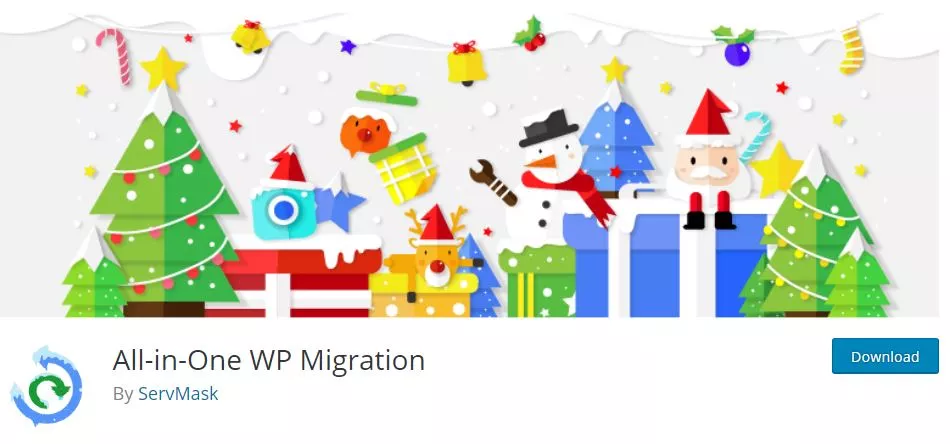
This is a comprehensive plugin that offers backup as well as migration. It is hugely popular and it has more than 1 million active installations.
It can export your entire WordPress site including the database, media files, plugins, and themes. Uploading your site to a different location is easier with a drag and drop. It can also create backups. Backups are ordered by date. Restoring is easy with one-click restoration feature. It supports large sites. However, the community version is limited to 512MB only.
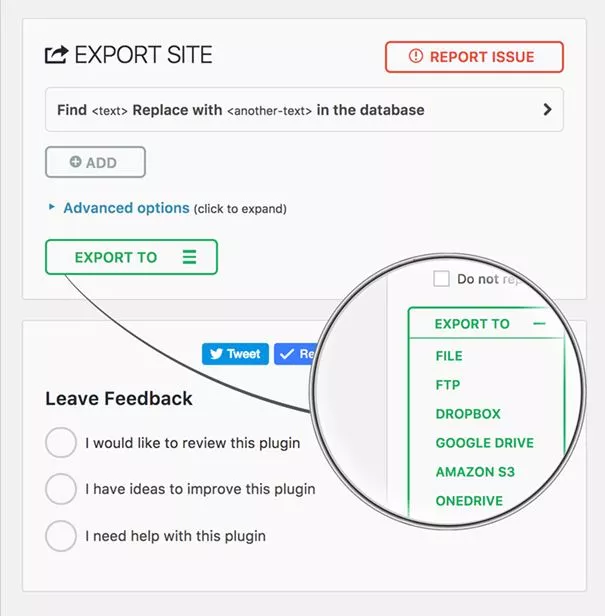
The key feature of this plugin is the extensions. There are a couple of useful extensions like; Dropbox Extension, Google Drive Extention, Amazon S3 Extension, URL Extension, Multisite Extension, FTP Extension, Unlimited Extension, OneDrive Extension etc. You can view the full list of extensions here .
According to many users who have reviewed this plugin, the backup and restore process is fast, simple and easy. Many users recommend buying the pro version.
3. BackupGuard
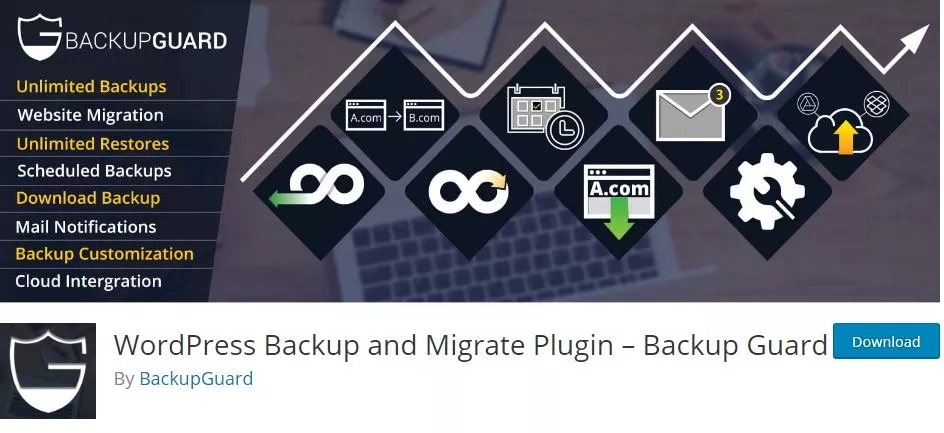
The free version of this plugin is able to backup and restore 1 site. You can perform the full or custom backup with just one click. There is the option to backup and restore your files, database or both of these. For a single site, the free version is sufficient. For more than one site, you should check out their premium offerings. You can also look at the pricing here.
The free version offers unlimited backups. You can choose which folders to backup. You can select particular database tables to backup. You can restore backups whenever needed. You can select which files and databases to restore. You can download backups to your computer. You can upload to Dropbox.
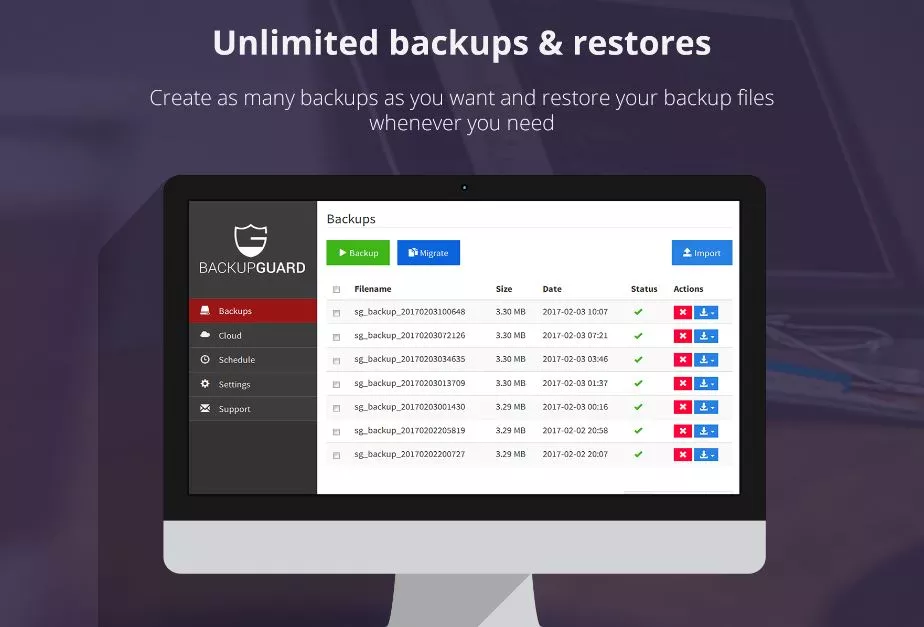
The pro version features the migration option. The migration is fully automatic. It does not need any “find & replace” rules. You can set scheduled site backups. You get to upload to Dropbox, G Drive, Amazon S3, OneDrive, and SFTP/FTP. You get email alerts for backup and there is professional support. You can find more details about the pro version here.
4. BackupBuddy

BackupBuddy is a premium-only solution for backups. The price of the premium plugin is justifies for the features it offers. First of all, you can backup your entire WordPress website including database and all WP files. You can rest content with scheduled, automatic backups. It is easy to restore your backup.
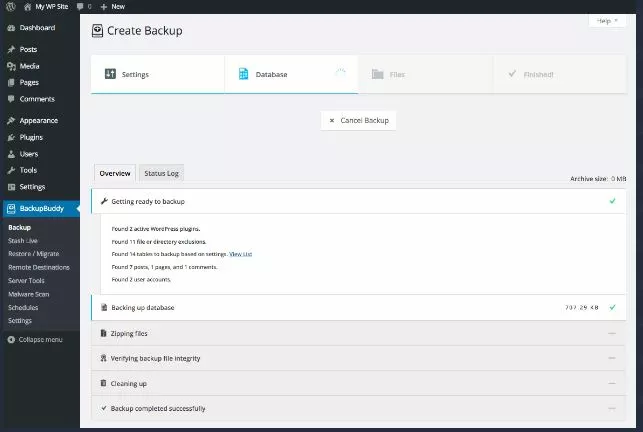
You get to customize your backup. You get a downloadable zip file of your entire site. You can store your backup files to any of the following remote locations; Amazon S3, Google Drive, Dropbox, BackupBuddy Stash, Rackspace Cloud, Remote servers (SFTP/FTP) and email. A tool called ImportBuddy included which can restore your site from a previous backup. You can choose to restore files, database or both.
BackupBuddy is also helpful when you want to migrate your website. For a single site, the premium plan costs $80. You can compare the pricing here.
5. BlogVault
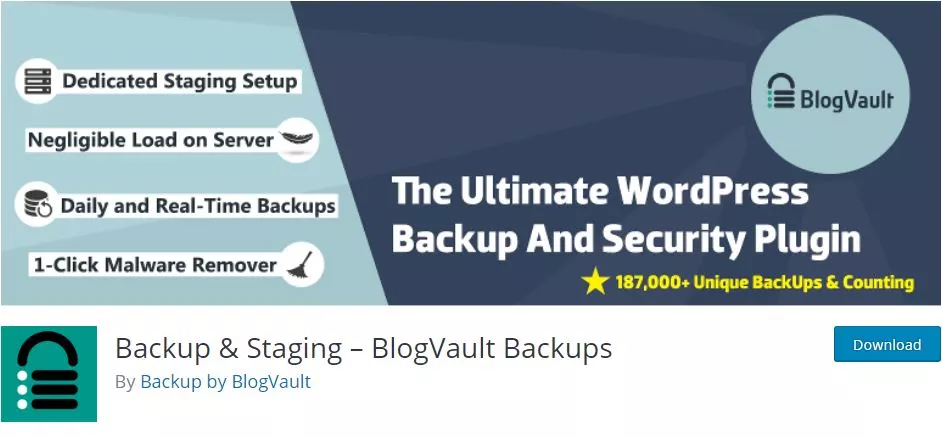
BlogVault is another premium backup service. It automatically backups your entire site. The one-click restore is another useful feature. Plus, it stores 90 days history of your backups. So you can go back up to 90 days and restore the backup that you want. It offers multisite support as well. The Personal plan gives access to 1 staging site. It has a cool feature in that it takes incremental backups. Backups stored on the cloud: on Amazon S3 or BlogVault servers. It uses SFTP/FTP for migrate/ restore feature.
If you have a WooCommerce website, then you can make use of real-time backups offered by BlogVault. It comes with malware detection and malware removal facility.
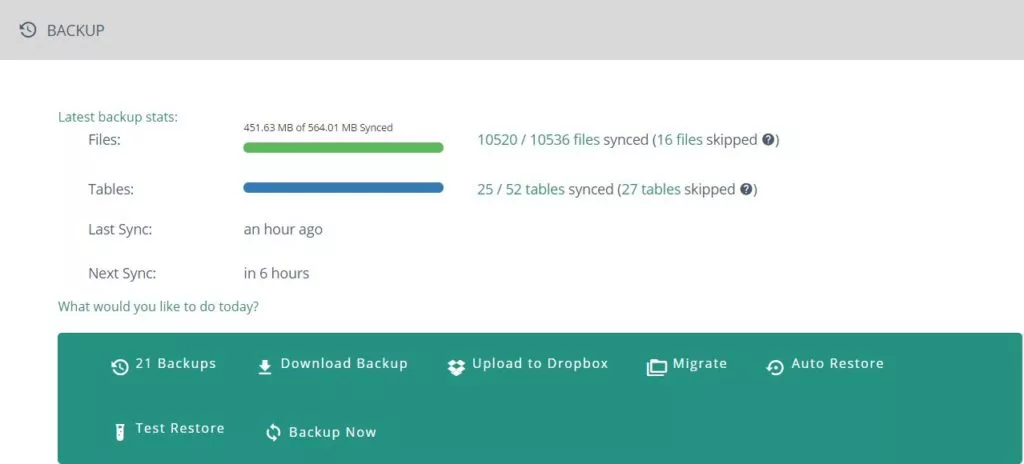
The staging site feature offered by BlogVault is more interesting. If your host does not provide staging site feature then BlogVault can be the best option for you. In the staging site, you can test anything with your site, try out new themes, troubleshoot plugins, import products. Basically, you can make changes in your staging environment safely and then push to your live site whenever you are sure. It also offers merging to the live site. Depending on your plan, you get 1, 2, 4, 10 or 20 staging sites.
The premium offerings are WordPress backup and restore, WordPress staging and Migration, WooCommerce backup, WordPress Management, and White Label solution. You can check out the pricing here.
6. WP Time Capsule
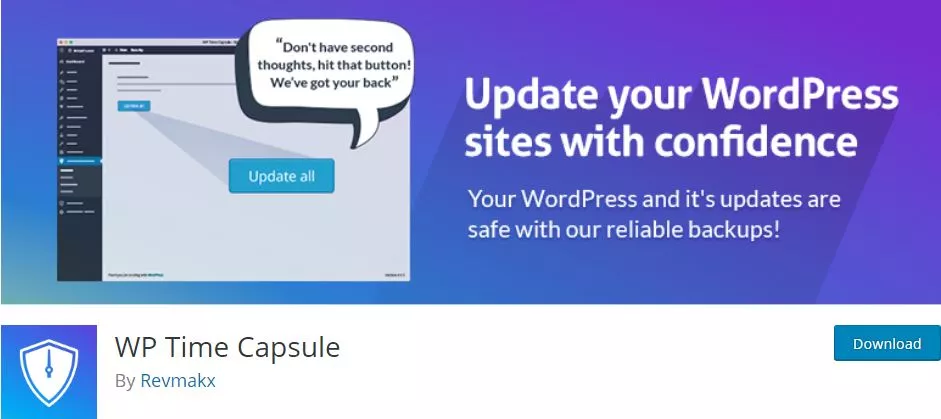
This is another premium plugin that is unique in some way. It uses the incremental backup method. It is better than the traditional full backup method in that it has less resource consumption and storage space usage. It performs well with backups. With incremental backup, only the files and database entries that have changed backed up.
The files and database are stored in your cloud storage app; Dropbox, Google Drive, Wasabi or Amazon S3. It does not zip the backups. It puts the changes in your cloud app. This results in low server memory usage. Since it backs up incrementally, there are no multiple files of the same content. So you save your precious server space. It is faster as it restores all changed files and database.
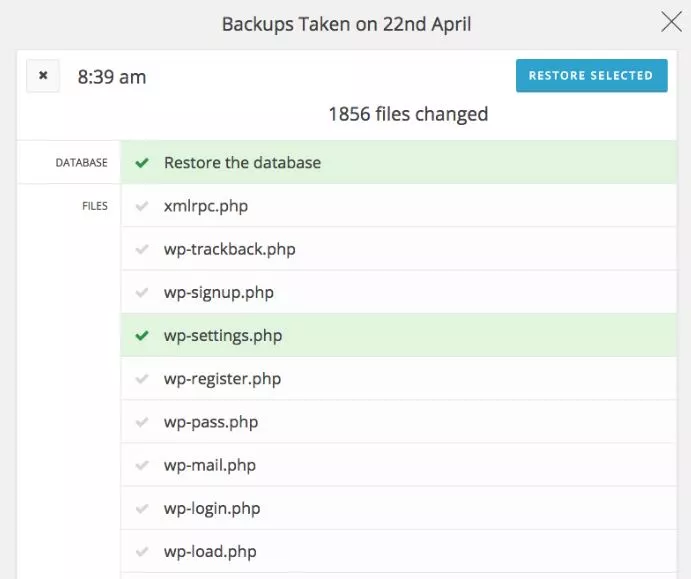
You get a full-featured trial for 30 days without submitting your credit card details. The Business plan costs $49 per year. For details of other premium plans, check here.
7. XCloner – Backup and Restore
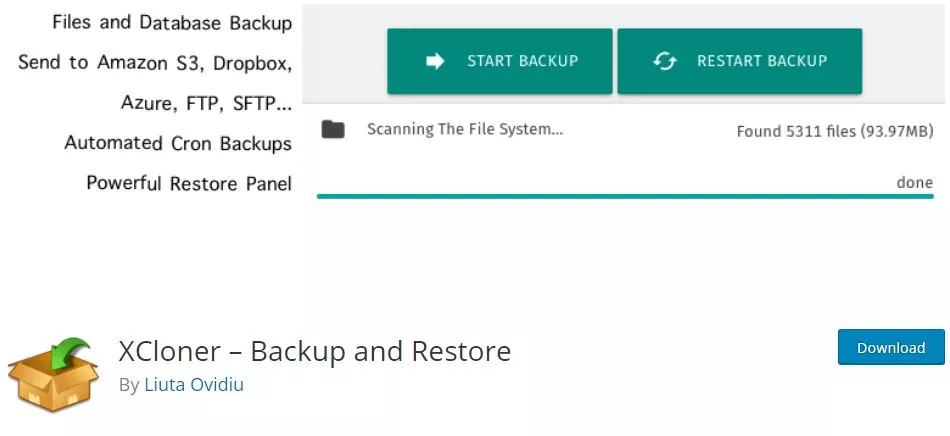
This free plugin is slowly gaining popularity with 50,000+ active installations so far. This plugin has some powerful features for a free offering. It’s perfectly integrated with WordPress. It can create complete or differential backups of your site. You can do this manually or automatically using the built-in scheduler.
One interesting feature of this plugin is that you can restore the backup to any location you want with the help of automatic restore script. You can backup and restore your WordPress site easily. The backups use the TAR open source format. You can create compressed as well as uncompressed backups. You can upload your backup to Dropbox, Google Drive, AWS, Azure Blob, Backblaze, Web DAV, SFTP/FTP.
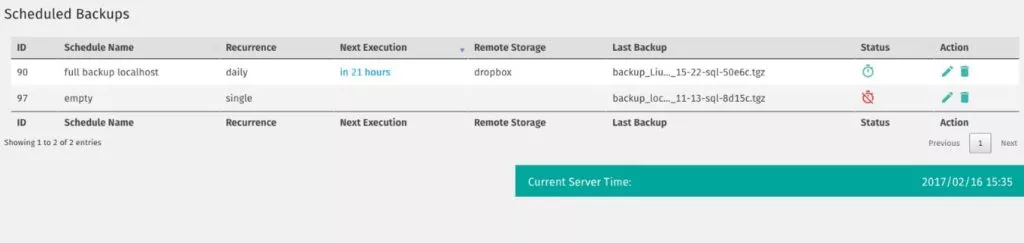
It has a built-in debugger. Developers can customize the plugin’s running speed if there are backup timeouts. Like the earlier plugin, this can also generate differential backups i.e. backup will only include the files modified after a certain date. Another interesting feature is that it can split backups into multiple smaller parts if the size limit is reached.
It automatically generates a backup each time the WordPress is updated automatically.
You can download the plugin here.
8. WPBackItUp
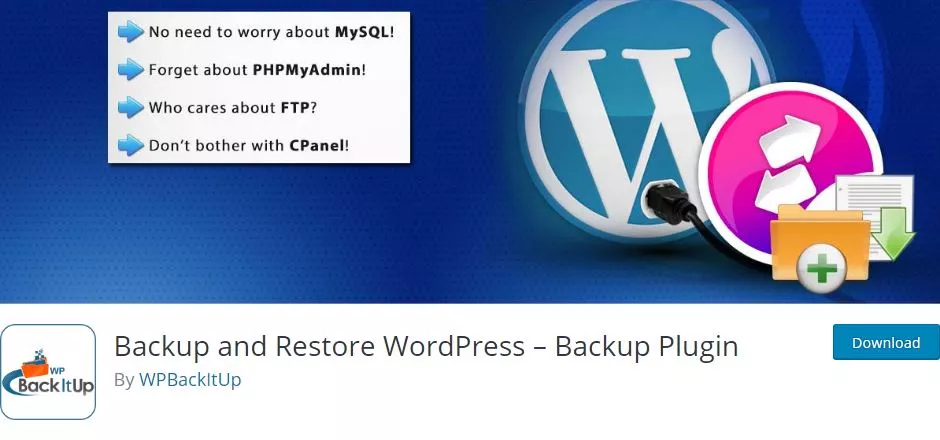
This free plugin generates the compressed backup of your entire website no matter how large it is. It creates a backup of every setting, post, comment, revision, plugin, theme, media file with just a single click. Your backups are available on your WordPress dashboard for download.
The backup process is fairly easy. You can create a backup in minutes without any knowledge of PHPMyAdmin, cpanel, FTP etc. The free edition lets you create unlimited backups. There is no limit on the size of backup so if you have a large site, you can easily create a backup. You can customize the backup or have a complete backup which includes everything from database, plugins, themes, uploads, media files etc.
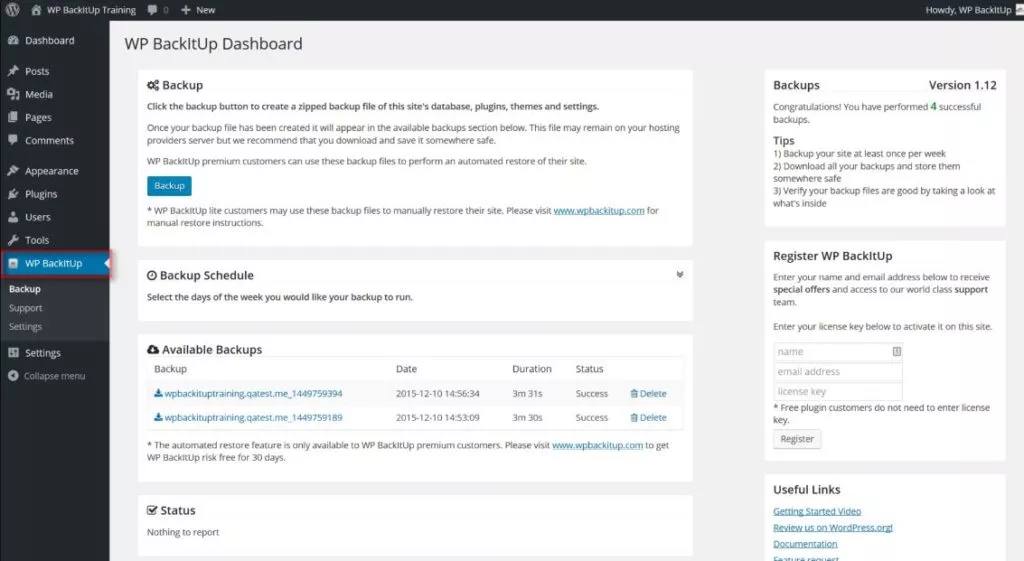
The pro version offers the one-click restore feature. You can access automated backups with scheduling. Backups run in the background. You can import your backup right from your dashboard. There is no size limit for the backup. You get the migrate feature. You can also clone your site for development, staging or testing. You can save your backups to Dropbox. You can view the pricing information of the pro version here.
9. BackWPUp

This backup plugin has more than 6 lakh active installations. It offers powerful features in its pro version. The free version includes database backup (needs mysqli) and it can generate a file with installed plugins. It needs curl and PHP 5.3.3 to store backups to FTP server, Dropbox, Google Drive, Amazon S3, Microsoft Azure, RackSpaceCloud, SugarSync and Amazon Glacier.
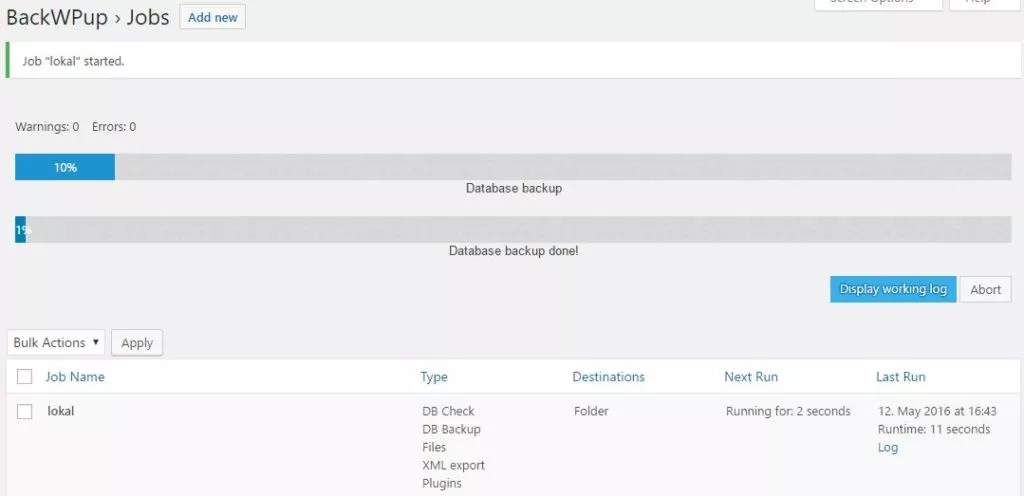
The Pro version offers complete automatic restore. You can encrypt backup archives and restore encrypted backups. It can take the complete backup of your entire site. You can compare the pricing for different premium licences here.
10. Duplicator

This is a cloning tool most useful for migrating your website. It can be used for backups as well. It has more than 1 million active installations.
With Duplicator, you can manually backup your website or parts of your site. The Pro version allows you to schedule backups. You can send your backups to Dropbox, FTP, Google Drive, OneDrive or Amazon S3. You can set a limit on your backup size. It does offer customizable backups.
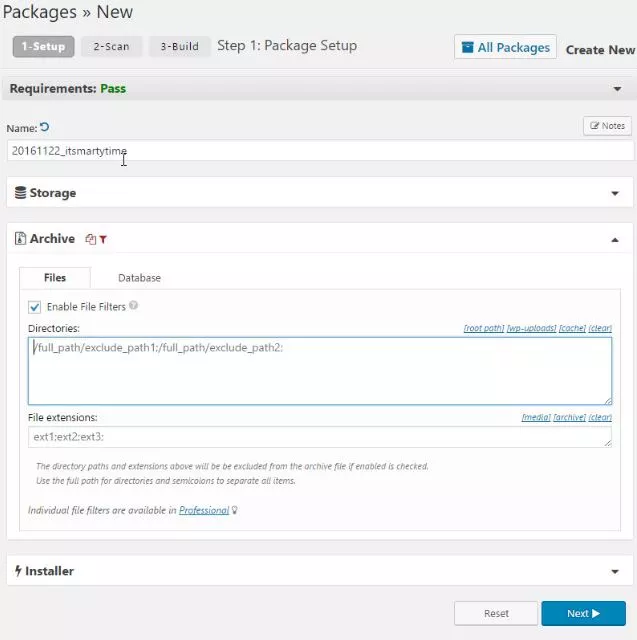
The one thing that keeps this plugin behind all others it that it does not offer automatic restore even in the Pro version. If you buy the pro version, you will have to manually restore your backup.
11. WP-DB-Backup
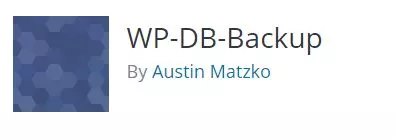
This is a popular plugin with more than 3 lakh installs. It is useful for those who just want to backup their database and aren’t looking for a complete backup of their site. You can easily backup your core WordPress database tables. You can also backup other tables in the same database. You can select how the backup will be delivered from the two options:
- You can download to your computer. A download link will be created so that you can download the backup from your browser.
- You can choose an email address where the backup will be sent. If the backup file is too big, it can’t be sent through email.
Once the files are sent, they are deleted from the server once the transfer is finished. You can also schedule automatic backups to be sent to your email address.
For restoring the backup, you need PHPMyAdmin. You can find more information about restoring your database backup here.
12. WP Database Backup
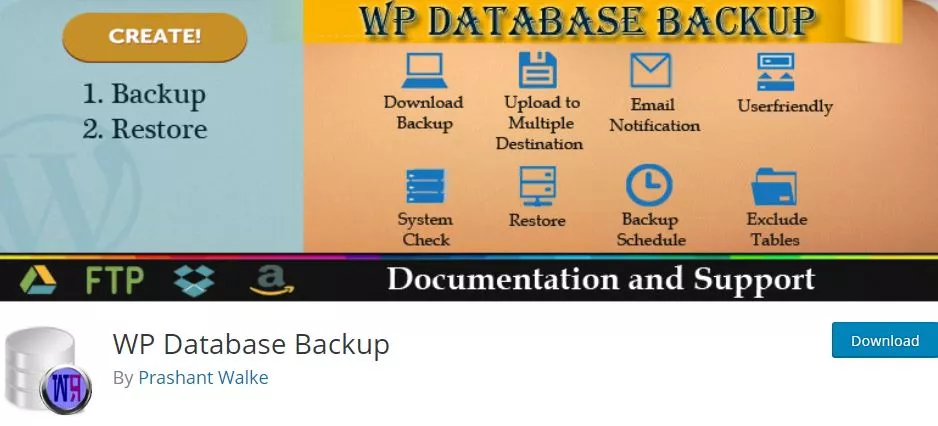
This is another WordPress database backup tool. It is developed by Prashant Walke. It has more than 60,000 active installations.
You can create a database backup with a single click. It features manual of automated database backups. You can store them on Dropbox, Google Drive, FTP, Amazon S3.
You can download the backup file directly from your WordPress dashboard. The plugin is easy to install. There are a few things to configure which takes less than a minute. You can restore database backups easily with one click. You can get backup reports by email.
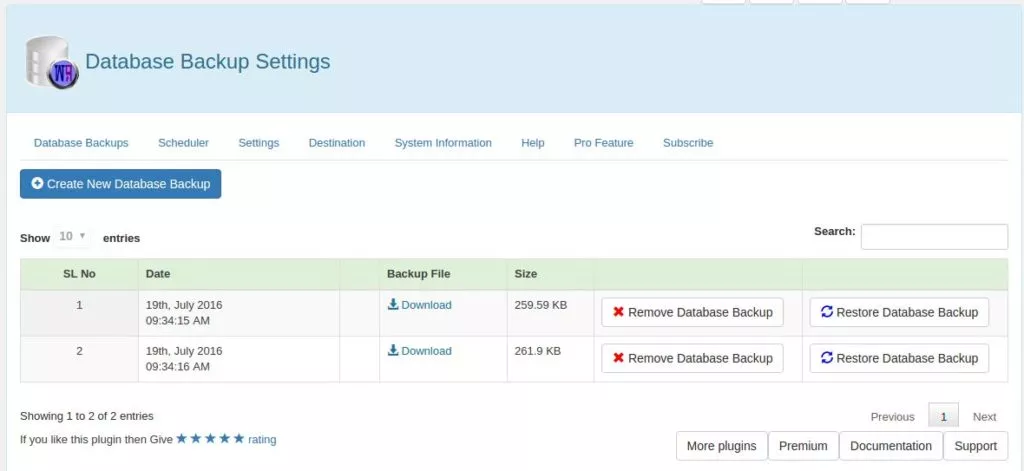
The Pro version features complete backup, auto-backup, multisite compatibility, one click restore. You can clone a site. You can move the site. Premium support is available. A single website license costs $22. You can check out the pricing here.
We hope that each plugin we have mentioned here has given you some insight. Some plugins offer sufficient backup and restore functionality right in the free version. Some offer restores option only in the pro version. The cloud storage also differs with each plugin. Some plugins provide incremental backups. Some create complete backups while others allow backup customization. There are some plugins that only backup the database. So each plugin is different in offering and you must take into account your particular needs.
Backup is just one important part of this process. Restore is equally important. So is the support. So while choosing a backup plugin for yourself, do not just go by what offered in the free version but check out what premium offerings are. As your business grows, you are more likely to shift to premium versions. There you need to check out the functionalities offered. It is always better to ensure your peace of mind. We hope our article helps you find that peace. Have a Happy Day!



