So you have decided to build a landing page for your website, huh? Maybe you don’t want to be left behind in the competition. Maybe you have a solid offering that you want to leverage for leads. You may be having a clear marketing strategy and you have realized the need for a landing page. Whatever may be the case, you understand that you need to build a landing page and you need to build it fast.
This is where WordPress landing page plugins come in. Thanks to various plugins that are available for WordPress, it has become easier to create beautiful and professional-looking landing pages without knowing any code. Many of these plugins come with pre-built templates that you can customize to any extent you want. This gives you a headstart in creating the landing page you want. Some plugins offer A/B testing functionality that allows you to compare the efficacy of different landing pages that you build.
We have curated a list of some of the best landing page plugins for WordPress. But before we get to that you must have a clear answer to this simple question; what is a landing page?
What Is A Landing Page?
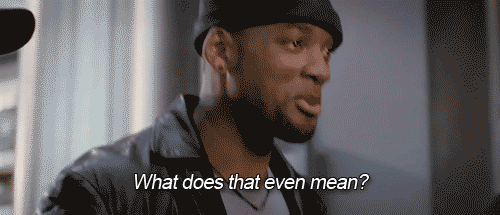
You must have heard the term “landing page” a lot. But what exactly does it mean? Let us demystify this doubt (What is a landing page?) a bit.
A landing page is a page where your customers (or visitors) land (or are redirected to) when they click an ad. It is a standalone page that is created specifically for your marketing campaign. In other words, it’s a web page that is deliberately created to convert your website visitors into leads. They have a single focus: A Call To Action.
This is where you ask them to submit their email address, offer them discounts, give away an ebook in exchange for their information, etc. A landing page helps you gain leads.
A landing page is different than a normal webpage. In that, the landing page does not have too many distracting links. It is dedicated to gaining leads only. This simplicity of landing pages makes them a lead magnet.
Following is an example of a landing page:
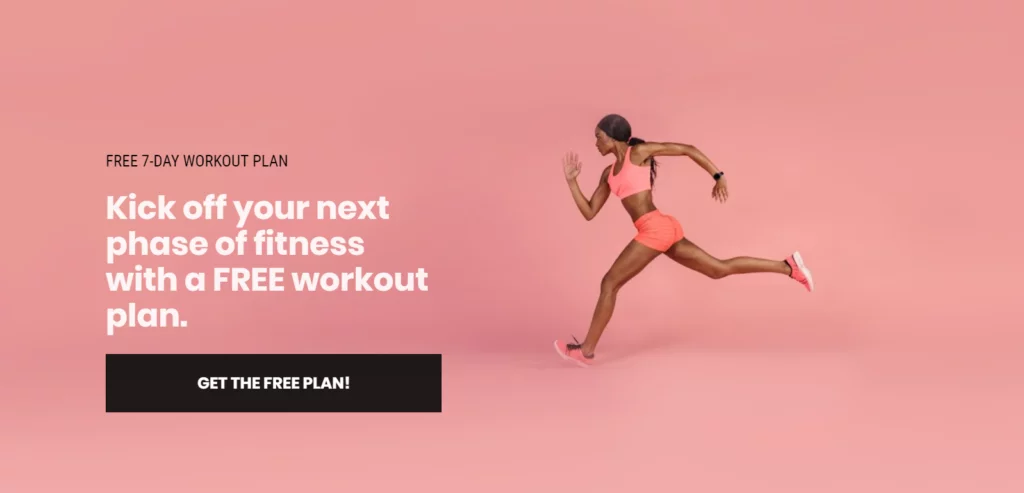
Did you notice how simple it is? It has one link (or call of action).
Here is another example:
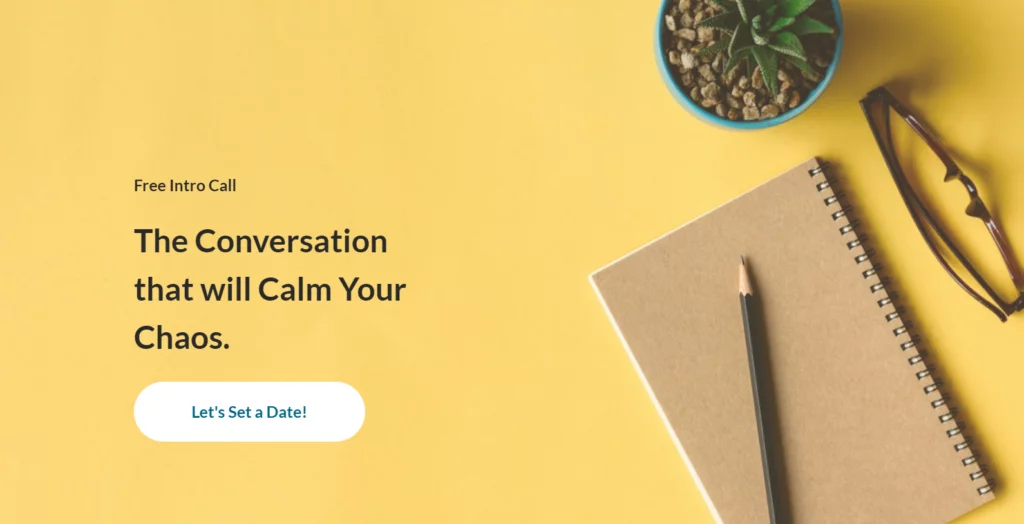
This is a counseling scheduling page. Notice the minimal design?
Landing pages are like that. They induce a specific call to action, attract visitors and are highly effective.
A landing page is often complemented with a “Thank You” page once the visitor completes the call to action.
There are also “Coming Soon” and “Maintenance” Pages that can be built with Landing Page builders. These also help in retaining traffic and collecting leads.
Let’s have a look at the 14 best WordPress landing page builders.
- Beaver Builder
- Leadpages
- Elementor
- Divi
- OptimizePress
- Coming Soon Pro by SeedProd
- Thrive
Architect - Qards
- Instapage
- Instabuilder 2.0
- Coming Soon WP
- CMP by Niteo
- Unbounce
- WordPress Landing Pages by Inbound Now
1. Beaver Builder

Beaver Builder is a popular WordPress page builder, that uses Drag and Drop functionality. More than 500,000 active installations and a 5-star rating by more than 280 users confirm the popularity. This page builder seamlessly integrates with your WordPress dashboard. It lets you create awesome lead pages right from your WordPress admin area. It is a good plugin for creating a beautiful, professional-looking WordPress landing page.
Features:
- Live Front End Editing: With Beaver Builder, You get to see what you get; in real-time. This intuitive page builder not only lets you create awesome pages but you get to see any changes you make right in front of you. Live preview makes this possible.
- Responsive: Beaver Builder creates responsive and mobile friendly pages. You just need to have a responsive theme at your end.
- Translation Ready: The plugin supports WPML. It is currently available in 15 languages.
- WooCommerce Support: You can design a storefront or a custom landing page for your WooCommerce store.
- Multisite capable: If you upgrade your license to Pro or Agency, you get multisite support. With the Agency plan, you get a network-wide control panel.
- Save and Reuse Modules: Once you configure a module, you can save it so that it can later be used any time you want. If you set it as global then your changes will affect all instances of the module.
- Reusable Templates: You can save every layout you create. It can be used an unlimited number of times whenever you need them.

Pricing:
There are three pricing plans. Each allows you to use Beaver Builder on unlimited sites. The Standard Plan costs $99, it does not include Beaver Builder theme and Multisite support. The Pro Plan costs $199, it has multisite support. The Agency Plan, which is available for $399, supports white-labeling.
2. Leadpages

Leadpages is an all-in-one landing page builder. It not only takes care of creating a landing page but it also provides functionalities such as Facebook and Instagram advertising, autosaving, subaccounts, custom & hidden form fields, digital file hosting and delivery among others. This is a comprehensive solution for landing page building. You can host your landing pages with LeadPages. They also offer a subdomain for free. In addition to landing pages, LeadPages can also be used as a lead generation tool that can create opt-in forms and popups.
Features:
- Drag and Drop Interface: You can customize your landing page without needing any coding knowledge. You can drag, drop, click and type to customize your page.
- Device Specific Preview: You can preview your content across different screen sizes. This lets you easily optimize your content display on desktop, tablet or mobile.
- Mobile Responsive Pages: All the landing page templates offered by LeadPages are mobile responsive so that they look great on all screen sizes.
- Unlimited Page Publishing: You can create and publish an unlimited number of landing pages. These can be published on your LeadPages subdomain or your own website.
- Unlimited Traffic and Leads: There are no limits on page views, web traffic, and lead collection.
- Built-in Conversion Guidance: The exclusive technology of LeadPages predicts the performance of your landing pages even before you publish them. You get suggestions as to where to make changes.
- A/B Testing: With unlimited A/B testing, you can check which of your landing pages do better and utilize this knowledge to create effective campaigns.
- Integrations: LeadPages integrates with Google Analytics, Zoho CRM, Salesforce, Facebook Ads, Instagram Ads, Google Ads, Shopify, ActiveCampaign, Aweber, Campaign Monitor, Constant Contact, ConvertKit, Drip, GetResponse, iContact among many others.

Pricing:
There are monthly, annual and biennial pricing available. When billed annually the Standard Plan costs $25 per month. The Pro plan costs $48 per month. It is perfect for growing businesses. The Advanced Plan for Marketing Agencies costs $199 per month. You get a substantial discount if you pay for two years at once.
3. Elementor

Elementor is certainly one of the most popular WordPress Page builders. Its free version in the WordPress Plugin Repository has received more than 2 million active installations and a rating of 5-stars by more than 2700 reviewers. That does say something about this plugin, doesn’t it? Elementor is not just a page builder but it is also an editor, theme builder, pop up builder, and it takes care of design, marketing, widgets, and integrations.
Features:
- Drag and Drop Editor: Elementor features one of the most intuitive drag and drop visual builder. With it, you can instantly create and edit your landing pages.
- Widgets: You can create any content you need using dozens of widgets for buttons, headlines, forms, etc.
- Template Library: You can choose from more than 300 templates that are beautifully crafted to design every business need. The extensive library also saves you time as you don’t have to build everything from the ground up.
- Customizations: From colors, shapes, and sizes, you can even customize any background image, position, and size. The extensive customizations
offered to make it a breeze to create a page that you need. - Live Editing: You can have a live preview of the edits you make. You can view the effect of each element as you style it.
- Intuitive Interface: The Interface features Navigator, Copy/Paste, Copy Style and other features that let you have maximum control over a page layout.
- Integrations: Elementor integrates with MailChimp, Drip, ActiveCampaign, ConvertKit, GetResponse, Zapier, WooCommerce, Yoast, Slack, Vimeo, YouTube, Google Maps, Google Fonts among others.
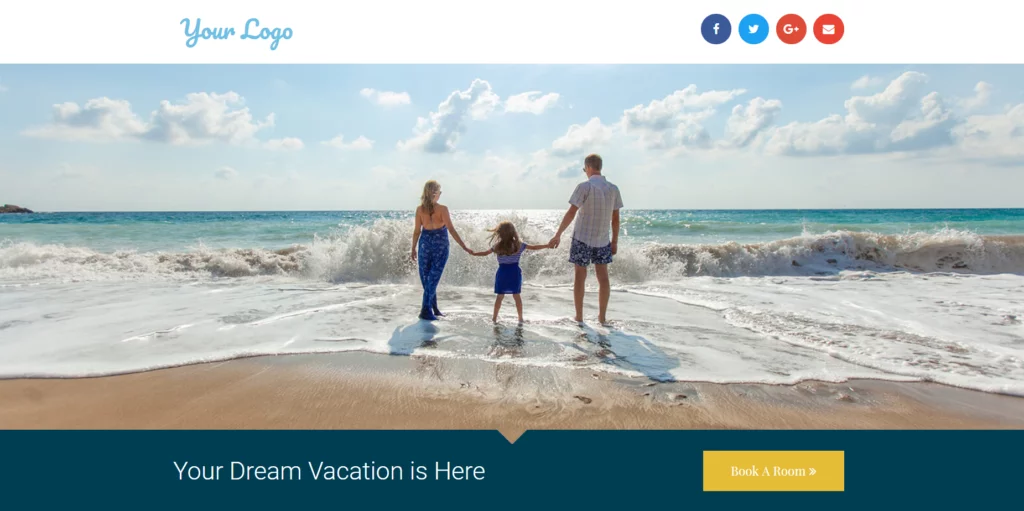
Pricing:
The Personal Plan costs $49 per year and it is valid for a single site. The Business Plan is valid for 3 sites and costs $99 per year. The Unlimited Plan is priced at $199 per year.
4. Divi

Divi is a WordPress theme and visual page builder that stands apart. With it, you can not only edit pages but also themes. You can create stunning landing pages with it. Divi takes the drag and drop functionality to the next level. The Divi builder is a very fast and intuitive page builder that is fast and creative at the same time. Divi has known to change the way websites are built nowadays. You can create sleek, professional, and aesthetically pleasing themes and landing pages without requiring any coding knowledge.
Features:
- Real-Time Design: Every change you make to the page is uploaded instantly and you get to see the change live, as it happens. This powerful feedback gives you a clear idea of what you are doing with your design.
- Extensive customization: Divi offers extensive customizations that not only let you change the layout, position, and size of the elements but also allow you to change color, background, and other effects. You can also apply custom CSS.
- Premade Templates: You do not need to start from scratch to build your first landing page. Divi comes with more than 20 design templates that you can choose from. Simply choose one and edit as you like.
- In-line Editing: You don’t need to open a separate settings window each time you decide to add text. With In-line editing, you can directly add texts right on the page. You can highlight it, adjust its font, color, sizing, style, etc.
- Responsive Editing: The Responsive Editing feature of Divi lets you create truly responsive landing pages. You can switch between mobile and tablet previews. You can adjust your design for each device independently.
- Instant Content: Divi comes with 46 content elements. You can add new rows, columns, and content elements with ease. You can duplicate, delete, copy and paste any content element instantly.
- Integrated A/B Testing: Divi has an integrated split testing feature. Its conversion rate optimization system comes with stats and insights. This can make a crucial difference to the success of your landing page efforts.
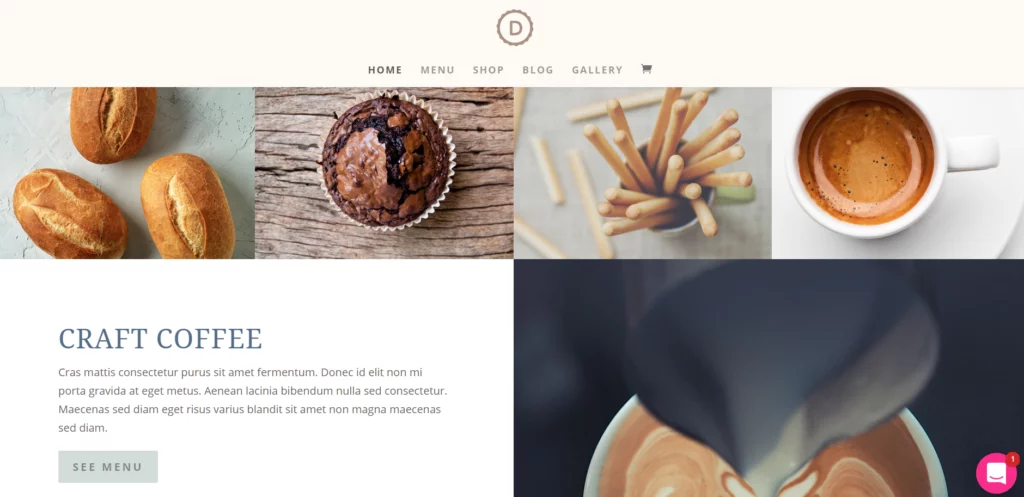
Pricing:
Divi Builder comes as a part of a bundle of software offered by Elegant Themes. These include all themes and plugins developed by Elegant themes. You get unlimited website usage irrespective of the plan you choose. Yearly access costs $89 per year while you need to pay $249 per year for Lifetime Access. You may get a lower price on special occasions.
5. OptimizePress

OptimizePress focuses on four areas; Landing page, Sales page, Membership Portal and influencer Blogs. For the sake of this discussion, we will focus on landing pages. This plugin lets you create high converting landing pages (or opt-in pages) and Thank You pages. You can use the conversion-tested templates that come with OptimizePress to boost your conversions. If their stats are believed, OptimizePress gathers more than 4.5 million opt-ins across the web every month.
Features:
- Live Editor: You can edit your pages quickly with the live editor. You can drag and drop elements and position them as you like. With a click, you can edit text, fonts, sizes, colors and more.
- Mobile Responsive Templates: By default, all the templates provided by OptimizePress are mobile responsive, meaning they look great on any screen size.
- Templates: The plugin comes with over 60 templates in the platform. There are more than 300 templates available for purchase in the marketplace. You can choose from this vast selection and start customizing instead of starting from scratch.
- Library of Elements: OptimizePress claims to have a comprehensive library of elements and styles that is the most comprehensive in the industry. But they do not explicitly mention exactly how many elements it contains.
- A/B Testing: With the Publisher and Pro plan, you get access to A/B testing. The conversion data allows you to track which pages are working and where are the areas that need improvement.
- Integrations: OptimizePress integrates with more than 60 popular applications for email marketing, website analytics, affiliate tracking, and payments. These include MailChimp, Aweber, ActiveCampaign, GetResponse, ConvertKit, InfusionSoft, PayPal, Stripe, Authorize.Net, Google Analytics, Facebook, Twitter, YouTube among others.
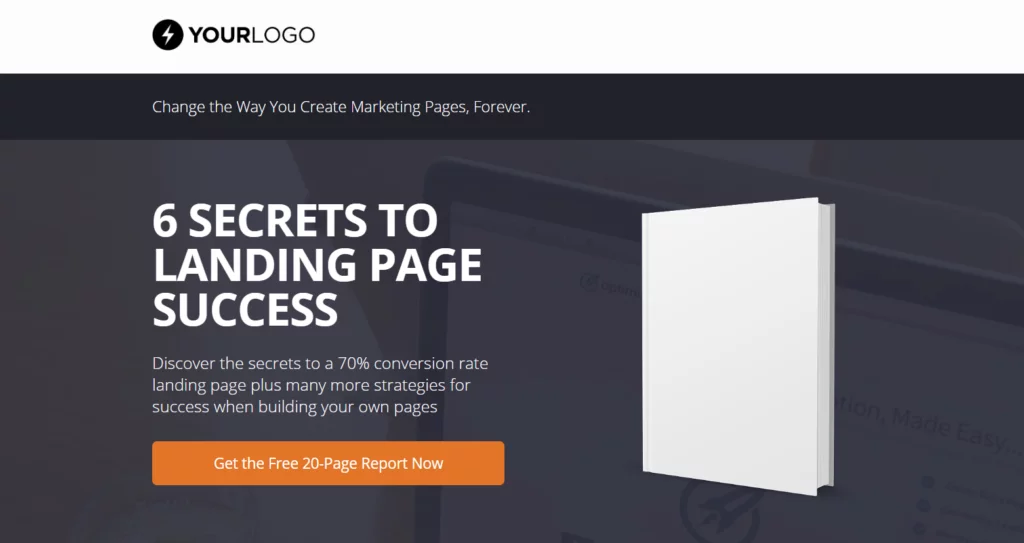
Pricing:
Instead of a monthly or yearly subscription, OptimizePress is packaged as a one-time offering. You only have to pay once. The Core plan, which allows for 3 sites, costs$97 one-time. The Publisher Plan, for up to 10 sites, costs $197 one-time. The Pro Plan for up to 30 sites, costs $297. Prices may vary based on offers, coupons or discounts.
6. Coming Soon Pro by SeedProd
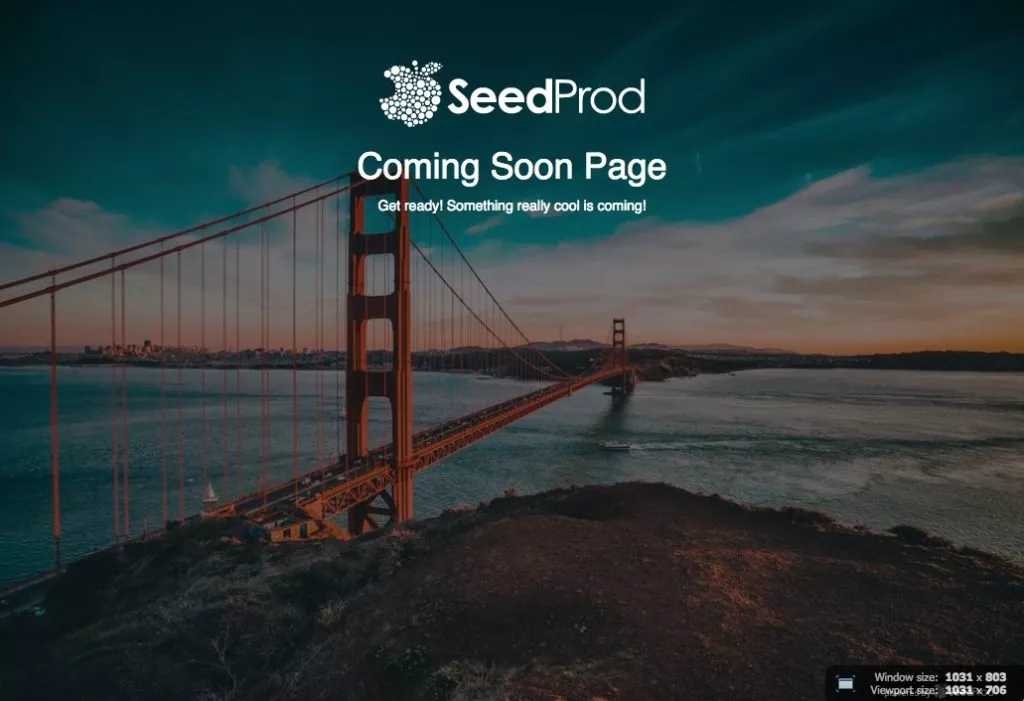
If you have started a website earlier, you know that it takes tremendous efforts to get page views in the first few months. This is even worse if your website is in maintenance mode. Visitors visit your site and they find an unfinished half website. You can be certain in this scenario that you will never get those visitors back.
Now, imagine a scenario where your visitors are greeted with a coming soon or a maintenance page that asks to sign up for the goodies to come and get to know first when the site actually starts. Wouldn’t that fetch up some subscribers? Coming Soon Pro by SeedProd helps you do just that. This plugin has more than 900,000 active installations on WordPress.
Features:
- Real-time Page Builder: The SeedProd builder lets you quickly change fonts, colors, layout, animations, sections, etc., and gives you a preview in real-time.
- Extensive Library: With SeedProd, you get access to more than 500,000 background images, 750+ Google Fonts and more than 50 ready-made themes so that you start your page right away.
- Works in Background: You can create a professional coming soon page. This plugin ensures that you will have traffic and leads when you launch your websites and it keeps your visitors engaged while you work on your unfinished site in the background.
- Limit Access: You can limit or allow access to your site as you decide. SeedProd lets you password protect parts or the entire website. You can allow special access to clients. You can include or exclude URLs that display the coming soon page.
- Social Sharing: The plugin supports popular social follow icons for Twitter, Facebook, LinkedIn, YouTube, Flickr, Vimeo, Pinterest, Instagram, Skype, Tumblr, etc. You can also use any of the 900 icons from FontAwesome.io
- Integrations: SeedProd directly integrates with Active Campaign, Aweber, Campaign Monitor, Constant Contact, iContact, Drip, FeedBlitz, Formidable, Gravity Forms, GetResponse, MadMimi, MailChimp, MailPoet, Mailster, Ninja Forms, Sendy and Zapier.

Pricing:
All plans are billed annually and each plan differs as per the number of sites you get a license for. The Basic Plan costs $29.60 per year for a single site. With the Plus plan for $69.60, you can use SeedProd on 3 websites. For unlimited websites, you can use the Pro plan which costs $99.20 per year. The pricing will differ based on the discount you get.
7. Thrive Architect

Thrive Architect is undoubtedly one of the fastest, conversion-focused Visual Editor and page builder for WordPress. In the true sense, it is the front end editor where you can actually edit the front end of your landing page without needing any work in the backend. The number of templates for landing pages is more than enough to get you started.
Thrive Architect supports extensive customizations of layout, font, background, color, buttons among others. There are numerous building blocks that help you build you the landing page you want. Some of these are Text, Image, Background section, Column layout, social share, Post grid,
Features:
- Instant Drag and Drop Editing: The click-to-edit feature is very useful as it lets you edit any element on your screen simply by clicking on it. You can move anything by simply click, drag and drop.
- Landing Page Templates: Even if you are not a design expert, Thrive Architect can help you create stunning landing pages with its pre-built templates. There are more than 274 beautifully designed and conversion-focused landing page templates that you can choose from.
- Pre-built Conversion Elements: The conversion-focused building blocks in Thrive Architect help you grow your business and boost your conversions. These include Call To Action buttons, Testimonials, Credit Card icons, lead generation forms, Contact Forms among many others
- Column Layouts: With Thrive Architect, you don’t need a special column container, row or segment section, etc. to build your column layout. Simply drop elements next to each other and column layout will be automatically taken care of.
- Mobile Responsive: These days, it is imperative that your landing pages are mobile-optimized. Every template featured on Thrive Architect is mobile responsive out of the box. You can preview your page on different screen sizes, change content elements, and toggle the visibility of elements.
- Integrations: Thrive Architect integrates with ActiveCampaign, iContact, MailChimp, ConvertKit, GetResponse, InfusionSoft, Drip, Aweber, Mad Mimi, Campaign Monitor, MailPoet, SendGrid, and Sendy among others.
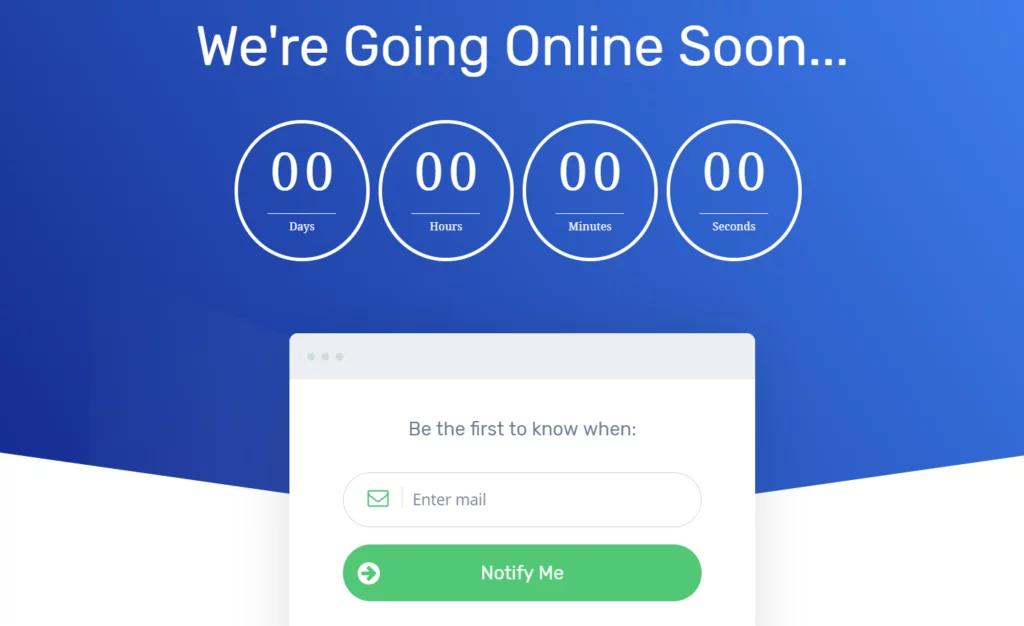
Pricing:
Thrive Architect offers a One-time purchase plan and a Subscription plan. You can get a single site license for $67 one-time payment. For 5 site license, it costs $97 one time. You get 1 year of support with these plans. You can opt for Thrive Membership for $19 per month for unlimited support.
8. Qards

Qards, which sounds like “Cards”, indeed works with cards to let you create beautiful landing pages for your site. It is a powerful WordPress landing page plugin that is easy to use and doesn’t require you to have any prior experience with coding. It works mostly in the same way as other page builders on this list. Qards is retina ready. It means you can feature sharp, gorgeous images on your page. You can use blocks and components to create your website. Then you can simply edit anything at any time to suit your need.
Features:
- Cards: You can use pre-designed cards to create a design that you imagine. You can mix, match or combine the cards to get the effect you desire. It allows you to play with various content, layout, and style options without even worrying about the code.
- Fully Responsive: Your pages will scale flawlessly across any screen size. It has a clean code that adapts well with any device. Every Qards template is mobile-ready that ensures a seamless, consistent experience across any device.
- Click-To-Change Editor: To modify or edit the content of any card, you just need to click on it. You can customize anything without requiring any code to do that.
- WordPress Integration: Qards is developed using native WordPress code so that it seamlessly integrates with your WordPress environment.
- MailChimp Integration: Qards offers integration with MailChimp only. This is its drawback as many other landing page builders on this list offer integration with multiple email marketing tools.
- Advanced Editing: You can use custom CSS to allow advanced styling for any element. You can also convert any block to HTML to customize advanced layouts.
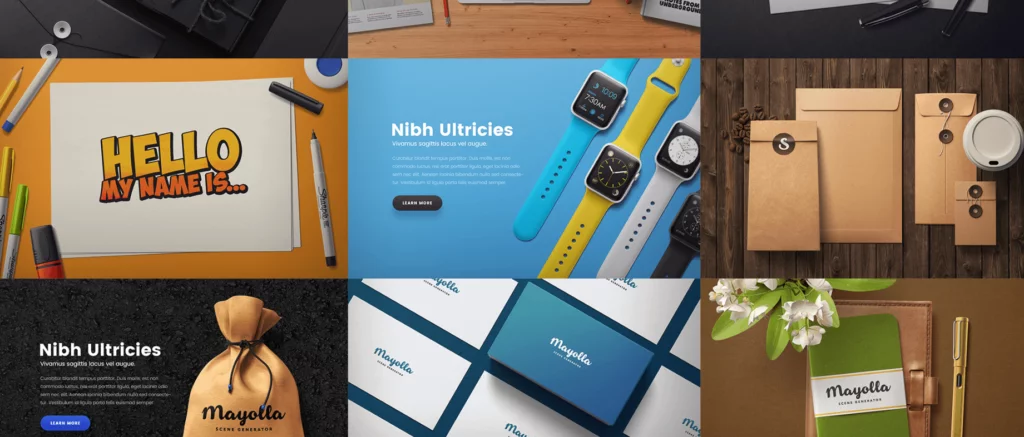
Pricing:
There is a free plan for a single site with limited features. The Single Plan costs $99 for one domain. There are no monthly fees. The Agency plan for 5 sites costs $199.
9. Instapage

Instapage calls itself “the most powerful landing page experience platform for marketing teams and agencies”. Wait! Did that leave you out of the equation? It may certainly seem so if you are a DIY entrepreneur or a startup that has just started in the business. Most of the features of Instapage are targeted toward marketers and advertisers. Let’s just focus on the one feature that is relevant for us – The Landing page builder. They call it – The Instapage Builder. Let’s have a look at its features.
Features:
- Instablocks: You can use pre-designed page block templates, headers, footers, testimonials, Customer review, product blocks among others. You can edit, modify, delete or convert them into global blocks to easily use them.
- Customizable Templates: There are more than 85 landing page templates that you can use. All of these are mobile responsive and ready to use.
- AMP Landing Pages: On average, AMP pages load in 0.5 seconds. You can create faster, higher-converting Google AMP landing pages right within the Instapage platform.
- Robust Forms: With Instapage, you can create forms with multiple fields, radio buttons, drop-down lists and more. You can also create hidden fields.
- Pixel-Perfect Design: Instapage has advanced design functionality. You can use Alignment, Grouping, and Distribution to perfectly place a group of elements or individual elements. You can use Edge Measurement for visual balance.
- Integrations: Instapage integrates with MailChimp, ActiveCampaign, Aweber, Campaign Monitor, Constant Contact, ConvertKit, Infusionsoft, HubSpot among many others.
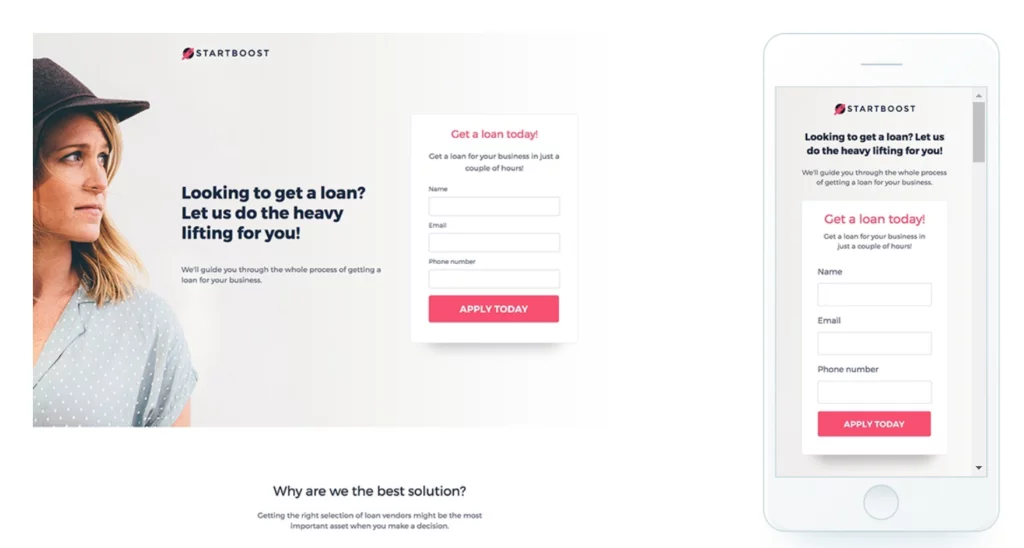
Pricing:
When paid annually, the Core plan costs $99 per month. Enterprise plan has custom pricing.
10. InstaBuilder

Instabuilder is a landing page builder for WordPress. It has updated itself from the earlier 1.0 version to 2.0, it is thus popularly known as InstaBuilder 2.0. With InstaBuilder, you can create virtually any type of page instantly. These include opt-in pages, Sales pages, Coming soon pages, Launch Pages, Webinar Registration page, Webinar sales page, Membership page, etc. It boasts to be a drag and drop software that can create awesome landing pages in mere minutes.
Features:
- Slick UI: Easy to use interface provides quick access to everything you need to design your landing page. The UI design is built for tight control and easy navigation, and faster workflow.
- Drag and Drop Visual Editor: You just need to select the element you want by clicking on it and drop the element where you want – no coding needed. InstaBuilder offers the ease of drag and drops visual editor.
- Mobile Responsive: You can generate instant mobile-friendly landing pages automatically with the built-in InstaBuilder responsive design engine. Once you create a page, InstaBuilder makes it mobile-ready. The pages look great on all screen sizes.
- Pre-built Templates: With InstaBuilder, there are more than 100 pre-built templates for a variety of purposes; squeeze pages, sales pages, coming soon pages, thank you pages, etc. You can customize each page 100% so that it is completely unique.
- Elements: You can use a wide range of functional elements such as Text, Images, Videos, Buttons, Boxes, Columns, Tabbed Content, Navigation, Date Stamps, Facebook comments, Script editing and more. You can control the design and function of each element.
- Social Sharing: InstaBuilder automatically integrates with Facebook, Twitter, and LinkedIn. With just one click, you can share or hide your social status. It also allows your visitors to share your content on social media, thus increasing your chances of getting leads.
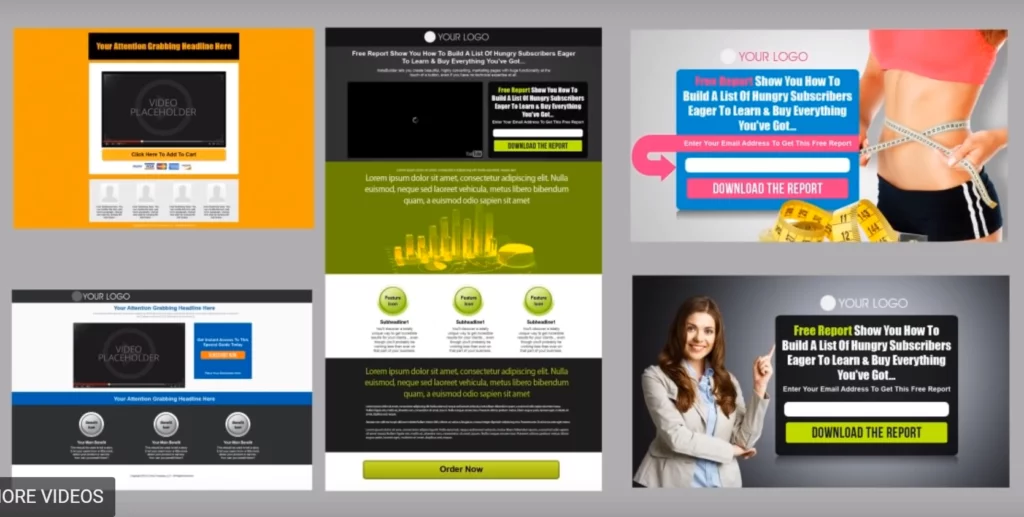
Pricing:
InstaBuilder charges a one-time fee instead of a recurring fee. You can get the 3-site License for $77. The Unlimited License is priced at $97. There is a developer version that lets you install InstaBuilder on client sides. It costs $197. You are not charged for anything after purchase. Each purchase comes with 1 year of support and updates.
11. Coming Soon WP
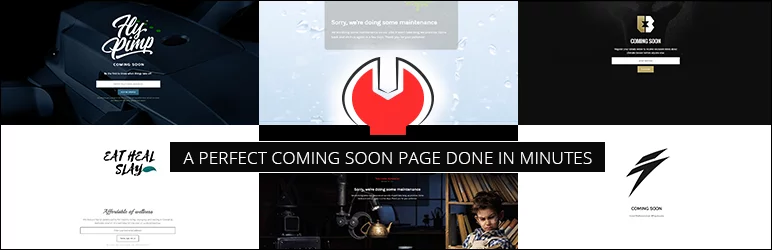
Like SeedProd, this is another coming soon and maintenance page plugin for WordPress. It does not have fancy features but only the ones that are needed to get the job done. It has an extensive library of images and themes. This is very useful when you need to create a customized coming soon page without starting blank. It also has built-in SEO features like SEO snippet preview, SEO analysis, SEO title, Meta Description, Google Analytics among others. The plugin is clear in its function and very easy to use.
Features:
- Drag and Drop Builder: The Drag and Drop builder allows you to change layout and elements. There are 10 modules which can be customized. To change the order of modules, you just need to drag them and arrange.
- Image Library: Coming Soon WP has an extensive library of images. These come with Instagram-like filters. There are more than 850,000 high-quality images to choose from.
- Pre-built Themes: There are a wide variety of choices when it comes to themes. The plugin features more than 90 professional themes. These are easily customizable so that you can create a theme that suits your brand.
- SEO Setup: Coming Soon WP comes with all the necessary SEO tools to make the coming soon and maintenance page SEO friendly. You can preview snippet, get SEO page score for each page you create and tweak your Meta description.
- Client Access: This feature allows you to show the site you are working on to your client. This uses a secret access link. It shows the normal site behind the coming soon page.
- Integrations: Coming Soon WP integrates with autoresponders, CRM, webinar, and marketing software. There is also integration with Zapier.

Pricing:
You can have the plugin for a lifetime, you need to pay only once. For 1 site, it costs $79 one-time fee. For unlimited sites, it costs $199. There is also a yearly plan that costs $29 per year.
12. CMP By NiteoThemes
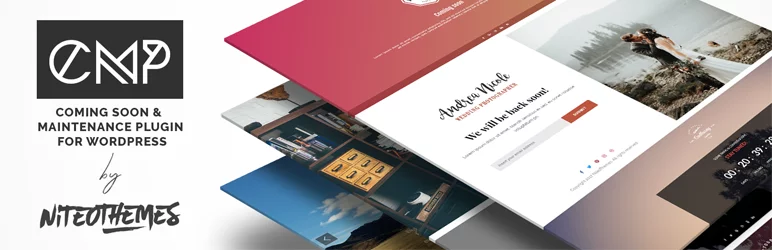
This is yet another Coming soon and Maintenance Page plugin for WordPress. It can also be used to create landing pages. The downside is that you can’t see your landing page as long you are logged in. It displays Maintenance or Coming Soon page only to guest visitors. You can display CMP landing pages to your customers while you work on your website. You can preview the page by accessing your website from a different browser. It is a plugin that is completely free but comes with many premium features. It has more than 40,000 active installations on WordPress.
Features:
- Mobile Responsive: The plugin works with any WordPress theme. It is 100% responsive. It can work on all devices.
- MailChimp Integration: Some of the CMP themes support custom subscribe form to store emails in your database. You can use your MailChimp account via MailChimp API integration.
- Background Media: The plugin supports fullscreen background media such as Video (YouTUbe, custom video file), Images or image slider (Unsplash Library, custom images), Patterns, Gradients or solid colors.
- Customizations: There are ample customizations available with theme, background, and fonts. You can choose a custom logo, customize Font weight, letter spacing, and line height.
- Restrict Access: You can enable CMP landing page for specific pages only (Blacklist and whitelist). You can allow customizable WordPress roles to bypass CMP and display your full website.
- Customer Preview: You can generate bypass URL parameter to bypass CMP page. This way you can have customers see a live preview of your website.
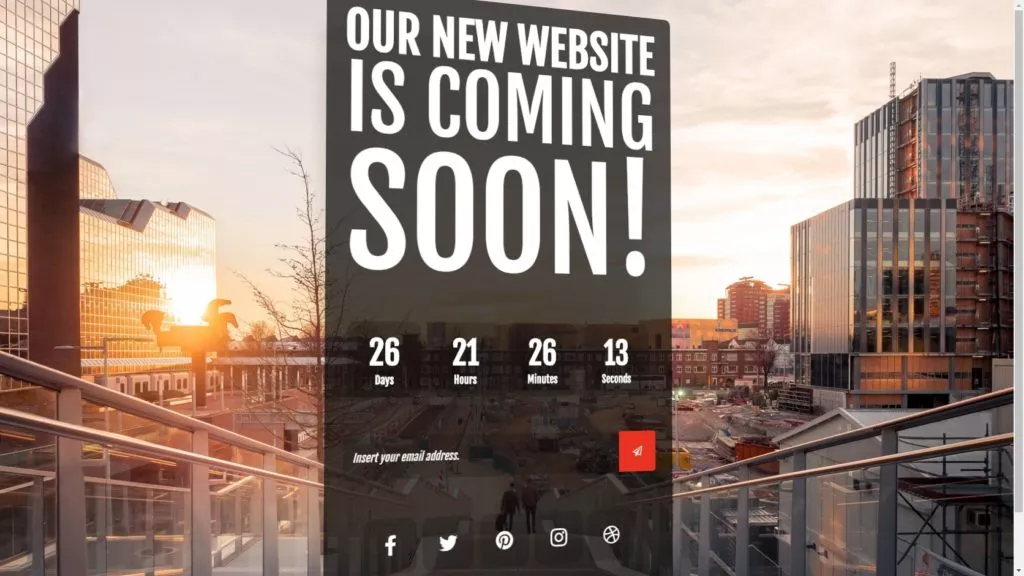
Pricing:
The plugin is completely Free. It is available in the WordPress plugin repository for free download.
13. Unbounce

Unbounce is one of the most popular landing page builders for WordPress. It lets you create custom landing pages without touching the code of your site. Your landing pages are independent of your site. With Unbounce, you can create the landing pages fast, with full creative control and without any technical headaches. Unbounce leaves you in charge of your marketing and helps you with a range of conversion tools. These are dedicated to helping you convert more from your campaigns and website. The support team of Unbounce is also helpful when you get stuck.
Features:
- Drag and Drop Builder: Unbounce has an intuitive drag and drops page builder. With it, you can create custom landing pages with pixel-perfect accuracy.
- A/B Testing: A/B testing helpful when you want to try out new ideas and test their efficacy. Unbounce has a built-in A/B testing feature.
- Automatic SSL Encryption: Unbounce automatically encrypts all landing pages you created so that they are displayed as “secure” in the browser window. This lets your customers be sure of your site’s security while they submit their information on the landing page.
- Duplication: Sometimes some pages are created so perfectly that you just need to make minor changes for a new landing page. Unbounce saves you from creating a landing page from scratch with its intuitive duplicator feature. With this, you can create multiple landing pages in minutes.
- AI-powered templates: Unbounce features more than 100 high conversion landing page templates. As they proclaim, these templates are created after AI analysis of more than 64,000 landing pages and 74 million visitors.
- Integrations: Unbounce integrates with MailChimp, Campaign Monitor, ActiveCampaign, Constant Contact, Slack, Zapier, HubSpot, Salesforce, InfusionSoft among many others.

Pricing:
The Essential Plan costs $79 per month. The Premium Plan costs $159 per month. There is also an Enterprise plan with custom pricing. You can use their 30-day free trial to see if it suits your particular needs.
14. WordPress Landing Pages by Inbound Now

This is a WordPress Landing Page Building plugin that is available in the WordPress plugin repository. There is no premium version. This free plugin does almost all the work as any other premium plugin would do. But again, it has its limitations. The number of default templates available is very limited. However, you can extend them with the premium templates available in the Inbound Marketplace.
Features:
- Visual Editor: The Plugin includes a visual editor so that changes can be previewed.
- Conversion Rate Tracking: This plugin has a built-in feature of conversion rate tracking that lets you see and compare the conversion rate of your landing pages.
- A/B testing: The plugin features advanced A/B and multivariate testing. This is a feature that usually only found in premium plugins. You can A/B test almost anything e.g. color schemes, images, text, headlines, number of form fields, submit button colors, etc.
- Theme Integration: The plugin integrates with your default WordPress theme. Alternatively, you can use landing page templates.
- Autofill: You can pre-populate form fields with visitor information to increase your conversion rates.
- Developer Friendly: This plugin was built with developers in mind. It works on an open-source framework that allows for an unlimited number of designs.
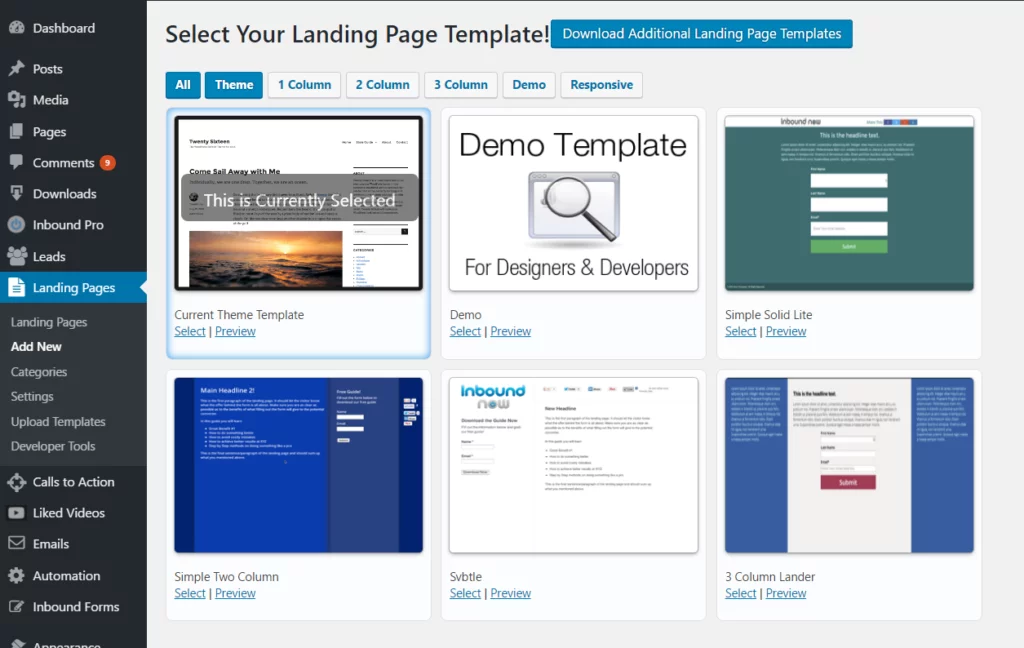
Pricing:
The plugin is free. However, InboundNow also offers a clubbed version of this plugin that includes additional features like Leads framework, call to action framework, Popup analytics, Email framework, and Automation framework. It costs $59.99 per year.
Summary
So this was our look at some of the best landing page plugins for WordPress in the market. Choosing the right plugin for the landing page can be tricky given the number of choices available. The plugins differ in functionality as well as pricing. It is essential to balance features with pricing. The choice becomes easier when you know exactly what you want. We hope this list helped you in finding the right plugin for you. What is the landing page plugin that you think is right for you? Do share in the comments. Built your landing page with one of these plugins? Do share it with us. We will love to see your creation.



