A contact form may be the least noticed element on your big website, but it sure is one of the most important ones. Why? Because this is where people reach out to you. You may have invested a lot in your copy, adding call-to-action buttons on each page, even have a live chat set up for 24/7 customer support. Still, if you forget to set up this simple yet powerful feature on your website, then you are losing more than you can imagine. Email is still relevant in today’s age. Meaningful conversations do take place over email, and many of these conversations transform into sales and customer retention. A contact form is a must-have feature for any website, and if you don’t have it by now, then it’s time to get one now.
Why use a contact form when you can provide your email address in plain text? There are some profound arguments for that. For starters, you want your website to look professional. Isn’t it? A contact form looks far more professional than only displaying your email address. Plus, it dramatically reduces spam. Posting your email id is an invitation for spam. The contact form saves you from this headache. Plus, users love contact form. It lets them send you an email without opening their email service. Why not encourage this form of communication when it can profit your business so much?
It’s easy to set up a contact form for WordPress. You don’t need coding skills to have a contact form for your WordPress website. It gets a lot easier with contact form plugins for WordPress. There are numerous WordPress plugins for contact form and it can become confusing to choose one when such a plethora of options are available. Here we have tried to review some of the best contact form plugins for WordPress.
- Contact form 7
- Visual Form Builder
- Contact form by Best Web Soft
- Caldera forms
- WPForms
- Gravity Forms
- Formidable forms
- Ninja Forms
- Ninja Kick Contact form
- Quform
- Form Maker by 10 Web
- Happy Forms
- Everest Forms
- FormCraft
- weForms
Let’s have a bird’s eye view for each one of them.
1. Contact Form 7

If you want to go by the wisdom of the masses, then this is the best contact form plugin for WordPress so far. It has more than 5 million active installations, a number that surpasses all its competitors. This is perhaps the only free contact form plugin out there that does not have a premium version. Almost every other popular contact form plugin is freemium which means you get limited features in the free version. That is not the case with Contact Form 7.
These are some of the powerful features that are offered in this plugin for free:
- It lets you manage multiple contact forms
- You can customize the contact forms
- Even the mail contents are easy to customize using simple markup
- The form can be inserted into any post or page using Shortcode
- It supports Ajax-powered submitting. It uses WordPress REST API for Ajax submission.
- By default, CAPTCHA is supported by Contact Form 7. You can also integrate it with reCAPTCHA v3 easily.
- In addition, you can use Akismet spam filtering and comment blacklist to reduce your spam
- This plugin is available in 54 languages.
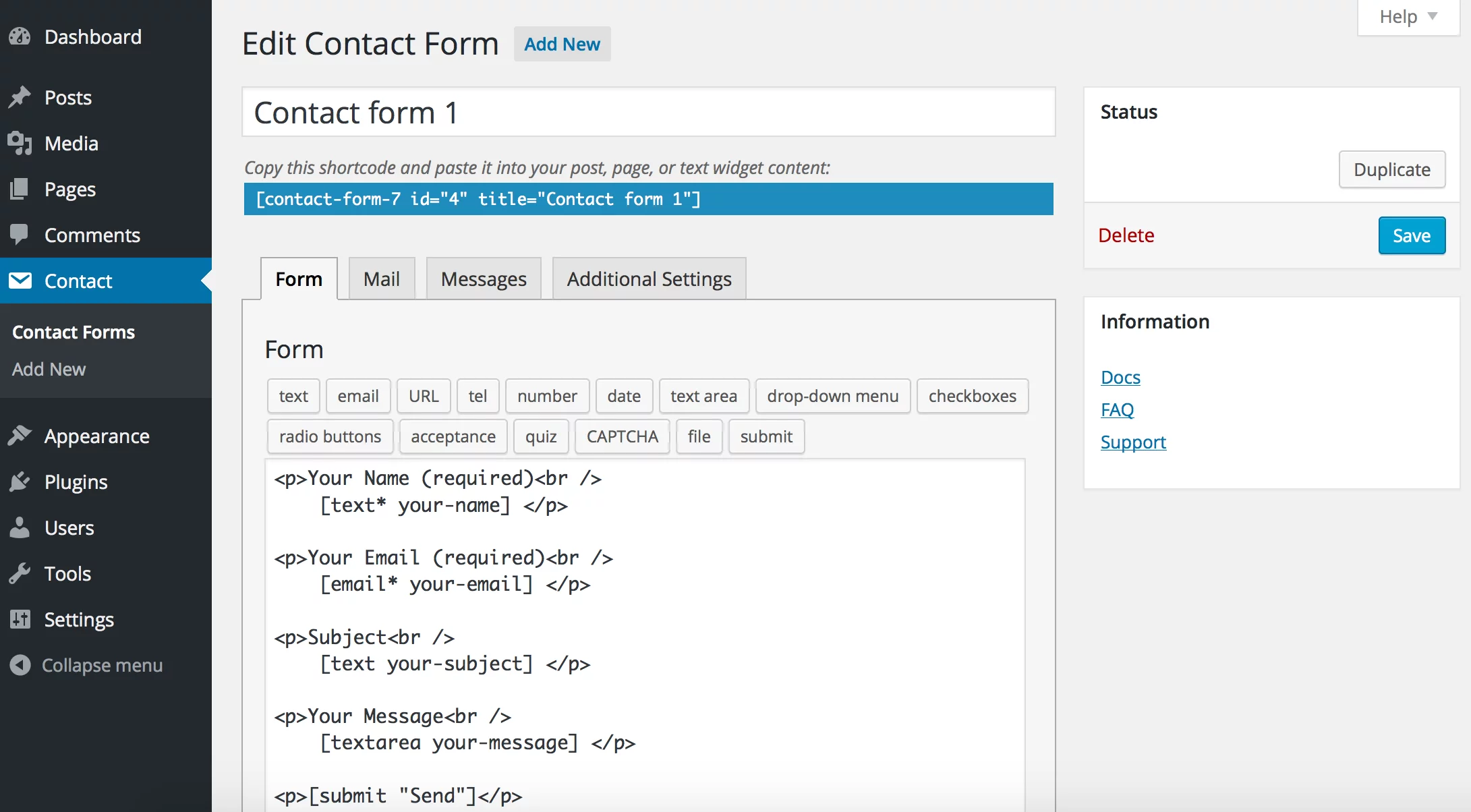
In addition to these features, many free plugins add to the functionality of Contact Form 7. Some of these are:
- Conditional Fields for Contact Form 7: It adds conditional logic to Contact Form 7
- Contact Form 7 Honeypot: It adds the basic honeypot anti-spam functionality to CF7.
- Contact Form 7 Redirection: With this plugin, you can add the option to redirect the user to any page you choose after the mail is sent successfully through Contact Form 7.
- Contact Form 7 Dynamic Text Extension: This adds dynamic content capabilities, meaning you can have Auto-fill and pre-populating texts option into the form.
- Contact Form 7 Shortcode Enabler: It enables the use of external shortcodes into CF7.
- Drag and Drop Multiple File Upload – Contact Form 7: This allows you to upload multiple files in uploading area of contact form using “Drag & Drop”.
- Live Drag and Drop Builder for Contact Form 7: With this plugin, you can add fields to your form using drag and drop, preview and edit the forms.
- Contact Form 7 Connector: This plugin can provide integration to Zapier services, MailChimp, and Mailer Lite.
- Bootstrap for Contact Form 7: This integrates Contact Form 7 seamlessly with version 3 of Bootstrap. You can use different layouts via the “Additional Settings” tab.
- Contact Form 7 MailChimp Extension: You can integrate your MailChimp account with Contact Form 7.
- Contact Form 7 Skins: You can use the drag and drop visual editor, templates, and styles to create your forms.
- Contact Form 7 Google Analytics: It allows you to use Google Analytics Event tracking in all contact forms. It supports many popular Google Analytics Plugins.
- Contact Form 7 – PayPal & Stripe Add-on: This plugin provides seamless integration with PayPal and Stripe. You have separate settings of PayPal and Stripe for each contact form.
- Contact Form 7 Multi-Step Forms: This plugin is useful for creating contact forms that span across pages. The multi-step function allows you to different contact forms where the email is sent only after the last step.
- Smart Grid-Layout Design for Contact Form 7: You can build beautiful form layouts with the graphical editor and colored HTML syntax editor.
- Advanced Contact Form 7 DB: This saves the Contact Form 7 form submitted data to the database. You can manage it from the default WordPress interface.
Why use Contact Form 7?
This is a versatile plugin that can take care of your contact form needs. As you can see, there are numerous plugins available on WordPress that add to its functionality. Ample support is available in the form of docs, FAQs, various articles, and on the official site. It is available for free so you can save yourself some money without compromising on functionality. This plugin can definitely be your first choice while selecting a contact form plugin.
2. Visual Form Builder:

If you are looking for a drag and drop form builder then Visual Form Builder can be the candidate of your choice. It offers powerful functionality in its free plugin. There is also a Pro version if you want some additional features.
Free Plugin Features:
- Drag and drop functionality
- One-click field addition
- Anti-spam system
- You can export form entries to a CSV file
- Form submissions can be sent to multiple emails
- It uses jQuery for form validation and jQuery Date Picker for Date
- You can customize confirmation message
- You can embed multiple forms on a page/post
- You can duplicate a form you have already built with a single click+
- It supports a wide variety of field types – Textarea, Checkbox, Radio, Address, date, email, URL, Currency, number, time, phone, HTML, file upload and Instructions.
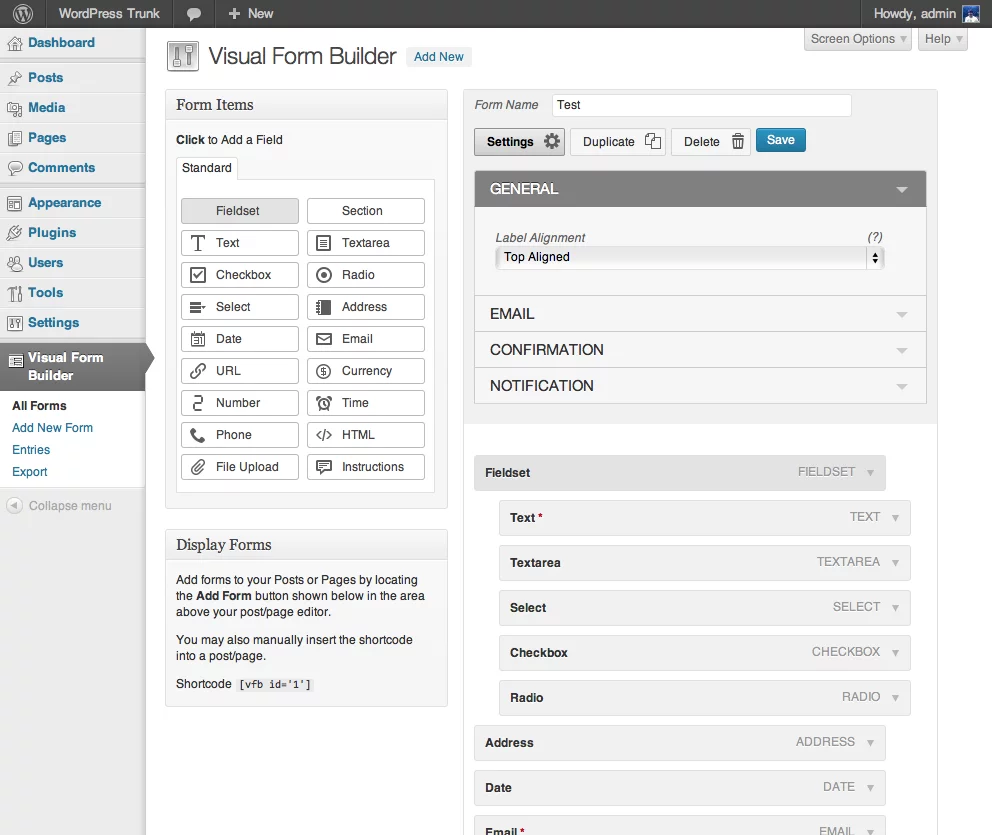
Why use Visual Form Builder?
The array of functions offered by this plugin is quite comprehensive and it can be quite speedy to create contact forms with the drag-and-drop function. The built-in spam protection, ability to include multiple forms in one page and other features can definitely be considered. You can check out VFB Pro in case you need more features. It will cost you anywhere between $29 to $199, depending on the type of license you purchase.
3. Contact Form by BestWebSoft

This is one of the most downloaded contact form plugins. It has more than 1,00,000 active installs. The reason for this popularity may be in the ease of use and aesthetically pleasing, simple forms offered by this plugin. You just need to paste the shortcode [bestwebsoft_contact_form] on the page or post where you want to display the contact form. You can edit form styles and contents with pre-built options. The plugin is currently available in 4 languages with more translations in progress.
Features of Free Plugin:
- It is GDPR compliant
- It validates data before submission
- You can send a copy of form submission to an email id.
- Email notification can have additional data about the user e.g. IP address, Date/Time, referer and user agent
- It has a responsive layout and editable field labels
- You can assign a field as required e.g. Name, Address, phone number.
- File attachments are supported
- You can enable additional pre-built fields and two-column layout.
- Drag and Drop interface for reordering fields
- It features a simple language customizer so that you can translate your form to any language
- You can add custom code from the plugin settings page
Features only available in the Pro version:
- You can add department select box and the messages can be sorted by inquiry type
- You can add Terms & Conditions checkbox and others. You can also make these mandatory or optional to fill.
- Auto-fill name and email for the logged-in users
- Auto response with a customizable message
- You can customize the forms styles without needing any programming knowledge
- Editable tooltips and placeholders
- Premium support
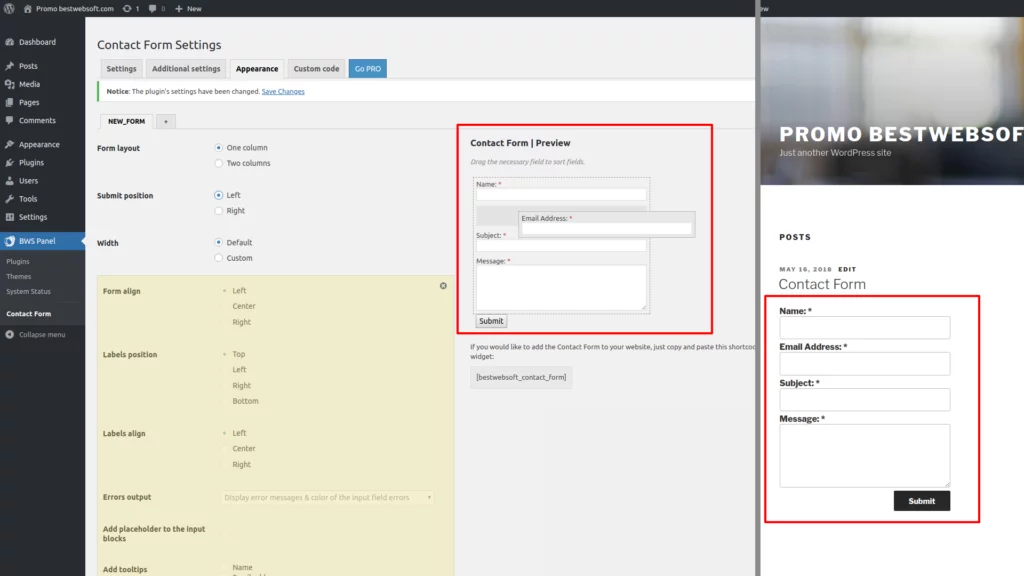
Why choose Contact Form by BestWebSoft?
The free version of this plugin offers a simple way of displaying contact forms by using a shortcode, it is an effective method. The data validation and GDPR compliance can be an added advantage. The fields in the form can be easily reordered as this plugin has a drag and drop function. Overall, this plugin offers selected functions in its free version. This may not be the best contact form plugin out there but it can be just the right plugin for you if you just want to focus on the essentials.
4. Caldera Forms

Caldera Forms is a free and powerful contact form creator. Of course, like most other plugins on this list, it comes with a premium version. However, what it offers for free is also quite stunning for a simple contact form plugin. Apart from standard features that are common among all contact form plugins, Caldera offers some cool features like free high-performance CDN, responsive forms, a visual editor for conditional logic etc. It has more than 2,00,000 active installs.
Features of Free Plugin:
- Intuitive Drag and Drop form builder
- Multiple field types e.g. file upload, calculation, Rich editor WYSIWYG field, checkbox, dropdown select etc.
- Conditional logic comes free for form fields, auto-responder recipients, and processors. Conditional logic is often seen in premium versions of other contact form plugins.
- With free Caldera Custom Fields add-on, you can create and edit custom post types and custom fields.
- Unlimited forms, fields, auto-responders, and submissions
- Built-in Anti Spam that uses honey pot. It also supports Akismet.
- Form entries can be exported to CSV
- Responsive and accessible forms
- Beautiful form templates that make use of built-in grid-based form builder
Additional Features of Pro version:
- Enhanced Email Delivery feature: This makes sure your email doesn’t end up in spam. You get delivery, open and click tracking
- Priority support
- Customize the look and feel of your emails with HTML layout builder
- With more than 27 add-ons, you can accept payments, use Google Analytics, Form statistics and analytics and many more things.
- You can print form entries as pdf file can be generated
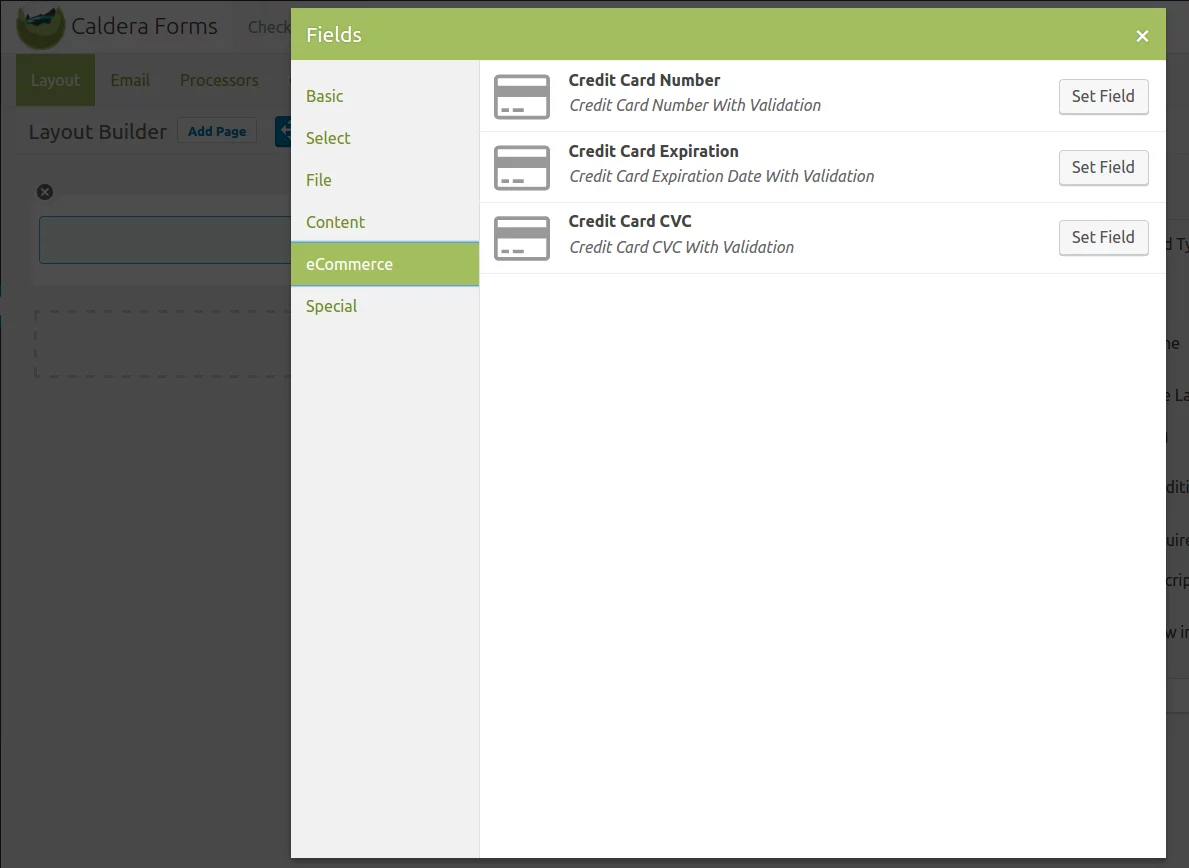
Why Use Caldera Forms?
Undoubtedly, Caldera is a strong contender for a free contact form. Most notable are the features of conditional logic and unlimited forms, submissions, fields that are offered at no cost. The forms generated with this plugin look great on mobile devices as it supports responsive forms. The plugin offers more than enough features for free. Before choosing to buy any premium plugin, you should try Caldera Forms free plugin to see if it meets your needs. That might save you a few extra bucks and a share of frustration, who knows?
5. WPForms
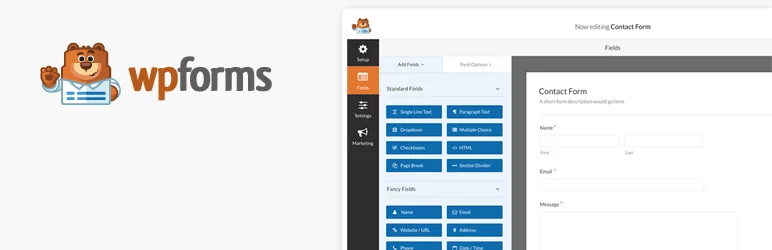
WPForms is perhaps the most popular contact form plugin on the internet, at least that is what you will see when you Google contact form plugins and every article that you click on has this plugin mentioned somewhere near the top. Good marketing? Yes, that can definitely be a factor but no one denies the popularity of this plugin in recent years. It positions itself as the “most beginner friendly contact form plugin for WordPress in the market”. Is it really true and if it is exactly how much it costs? Surely, there is a free version (WPForms Lite) available but if you really want to take advantage of the features offered by this plugin then you have to purchase the premium version.
Features:
- Drag and drop builder
- A pre-built contact form template along with “newsletter signup” form and “suggestions” form
- Responsive forms that can look great on all screen sizes
- Optimized for speed
- Pre-built form templates
- Conditional logic
- Instant form notifications
- Entry Management
- Multi-page forms
- File Uploads
- Spam protection with HoneyPot and CAPTCHA
- PayPal and Stripe Integration with higher-end plans
- Multi-site support
- Unlimited forms and unlimited entries
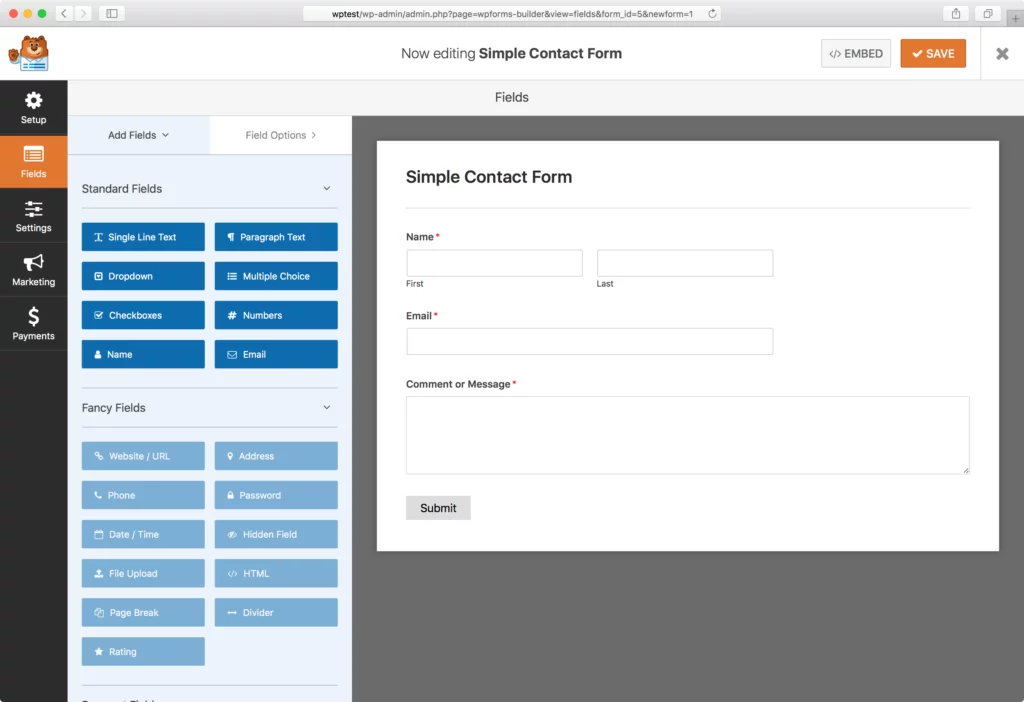
Why Choose WPForms?
The often-cited reason for choosing this plugin is its beginner-friendliness. No doubt, WPForms is a big name in the form builder market, and you can count on their support should you need any help. The exciting thing is that this may not be the best plugin for you if you consider the price. It has 4-tier pricing that can cost you anywhere between $39.5 to $599 depending on the type of license and discount (if it is there). There are many other plugins available as of now that offer drag and drop at a much lower cost. As for the advanced features that come with the paid plans, there is nothing new that cannot found in other competing plugins. Go with the wisdom of the masses or follow your knowledge, in any case, may you choose what’s best for you…
6. Gravity Forms

The one thing that sets apart this plugin from others is its unashamed focus on providing advanced features in a contact form that can be used for professional purposes. Gravity Forms offers you powerful options, you can create almost any type of form with it and it comes with all the features offered by its competitors.
However, all this doesn’t come free. This is a paid plugin. You can opt for the Basic License at $59 per year for 1 site. With Pro License, you can use it for 3 sites at $159 per year. The Elite License comes with Elite Add-ons and costs $259 per year. If you are among those who take their contact forms seriously, then you might want to take Gravity Forms seriously as well, at least until you discover its features before choosing a contact form plugin.
Features:
- You can create unlimited forms and have unlimited entries
- The Conditional Logic feature is fully optimized and you can take its full advantage to create advanced forms that respond as per the user input
- You can control form availability with its restriction settings
- You can accept Guest Post Submission through your forms
- There are more than 30 form fields available. These are organized into four categories; post, pricing, standard and advanced.
- Drag-and-drop form builder
- Multi-Page forms
- File attachment
- Email auto-responders
- The option to save form progress and continue where left off
- Anti-Spam feature with Google reCaptcha, Really Simple Captcha, and Akismet
- Responsive forms
- Integration with MailChimp, PayPal, Stripe, FreshBooks, Dropbox, and Zapier through add-ons
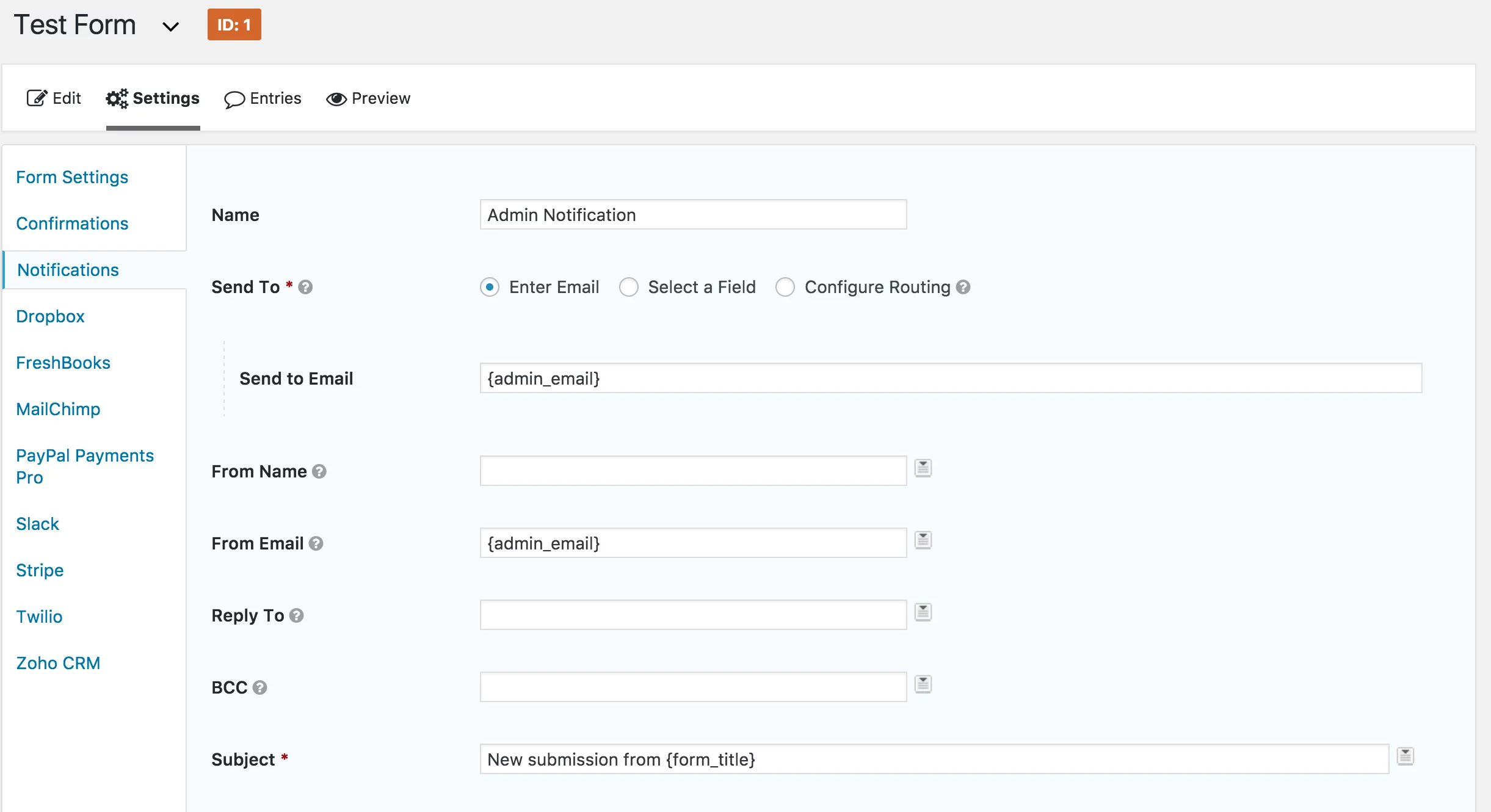
Why Choose Gravity Forms?
Gravity Forms is no-nonsense, premium and professional contact form offering. The features included are robust. These can easily meet your contact form needs. If you are looking for premium plugins for reliability and support, then you should give a try for Gravity Forms.
7. Formidable Forms

Formidable Forms claims to be the most advanced form builder plugin for WordPress. It goes beyond contact forms. You can create lead forms, subscription forms, donation forms, request a quote form, payment order form etc. The forms are responsive and you can easily create them using the built-in drag-and-drop form builder. This plugin is one of the most popular ones and the free version available on WordPress has received more than 2,00,000 active installs. This plugin offers competitive features for the price at which the premium version is offered.
Features:
- Multiple form fields like single-line text, email, Website, Paragraph, Radio buttons, Checkboxes, Dropdown select, Phone numbers, Hidden fields, HTML block, etc.
- Contact form data is stored in your WordPress database and you can view it from your WordPress dashboard
- This plugin is GDPR friendly
- The built-in form styler allows you to customize the look and feel of your forms
- With built-in survey feature, you can create powerful surveys with reports
- Form data reports can be represented in chart and graphs that are automatically updated with each entry
- Cascading fields allow you to display field data based on the previous value
- Built-in calculator is useful for displaying prices, total amount etc.
- Conditional logic to show or hide fields based on responses and control or redirect and route notifications
- Save and continue with partial form submissions
- Supports multiple file upload forms
- You can create customized email notifications for unlimited recipients
- The front end has no branding (even in the free version)
- Forms can be scheduled and responses can be limited based on specific date or time limit
- Invisible Spam protection with HoneyPot, invisible reCAPTCHA, Akismet, and the WordPress comment blacklist
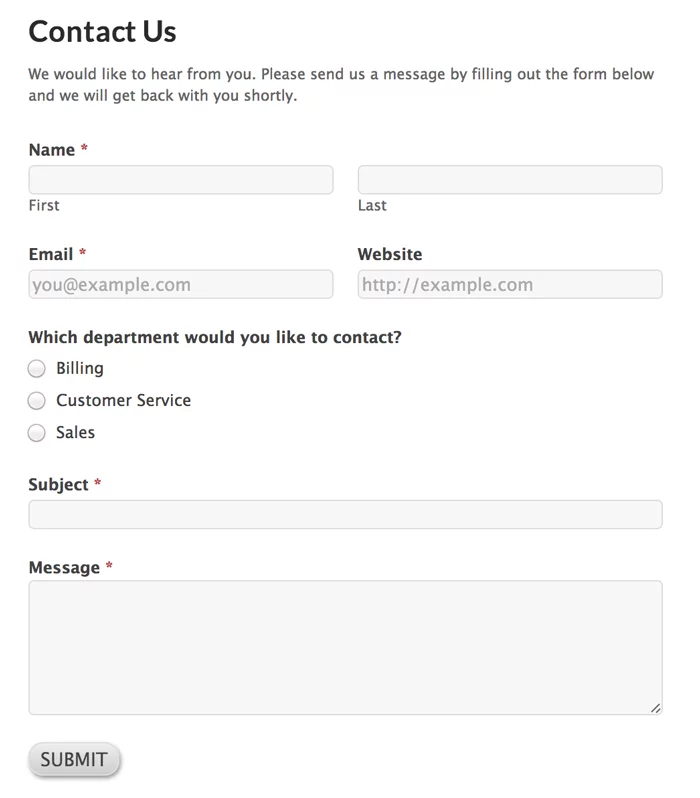
Why Choose Formidable Forms?
You can try the lite version available for free in the WordPress plugin repository. However, it is the premium version that offers the standard features like conditional logic that are found in paid form builder plugins. The thing is unlike other plugins, this plugin does not offer add-ons. To get a MailChimp integration, you will have to upgrade from the Personal ($49/year) to the Creator version that costs you $99/year. This gets even more costly if you need to add payment gateway like PayPal Standard (you need to upgrade your license to Business that costs $199/year). Still, there won’t be a surprise if you find it a value for money offering if it suits your needs.
8. Ninja Forms
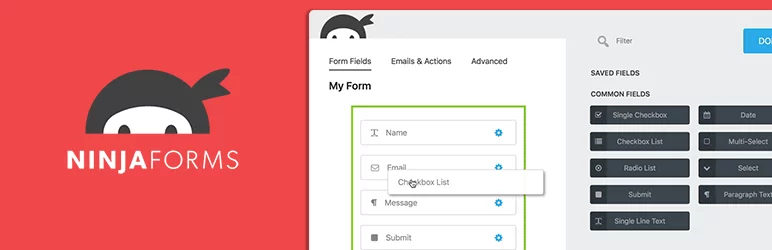
Ninja Forms is a big name in the WordPress form builder market. Its
Features:
- Intuitive drag-and-drop form builder
- Multiple form fields including dedicated fields, required fields with custom input masks
- There is no limitation on the number of forms, fields, emails, actions or submissions
- Multiple Anti-spam options like Google reCAPTCHA, question/response fields, and honeypot fields
- Conditional logic is included in the personal pack or it can be separately purchased as an add-on. Same is the case with Multi-page forms and file uploads
- The Layout and Styles feature (available as an add-on) allows you to change the layout of your form and its style without requiring any knowledge of CSS coding
- Mailing list tools are available as add-ons. These include MailChimp, Constant Contact, Campaign Monitor, Aweber, Emma, MailPoet, iContact, GetResponse, Sendy, CleverReach and Mad Mimi
- Payment Gateways like PayPal Express, Stripe, and Elavon are available
- CRM integrations are available such as SalesForce, Zoho, Batchbook, Insightly, Capsule etc.
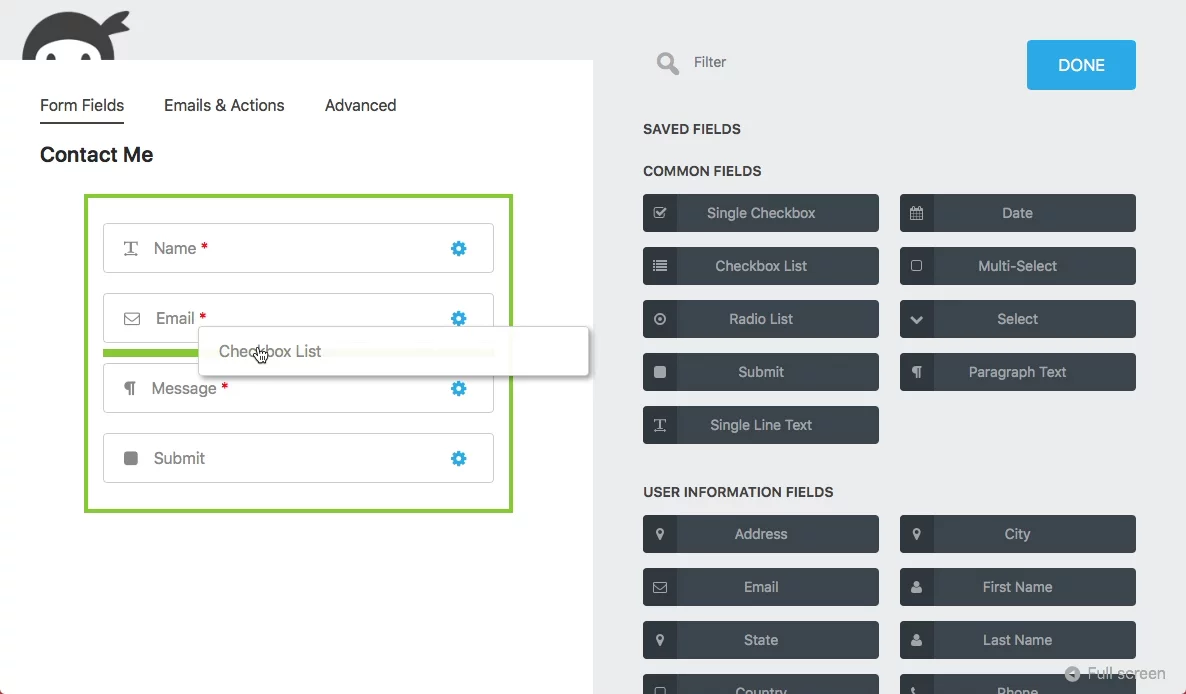
Why Choose Ninja Forms?
The free version offers basic features that include the drag-and-drop form builder and unlimited forms. The add-ons extend this functionality even more. As each feature is separately available as an add-on, you can select only the ones that you need. There is a good visual appeal to the forms and customizing it with the layout and styles add-on is a breeze. You may want to compare other plugins on this list to get an idea of how much this plugin really costs for the features you want. The pricing is not straight-forward. You should perform a cost-benefit analysis before using this plugin.
9. Ninja Kick Contact Form Plugin
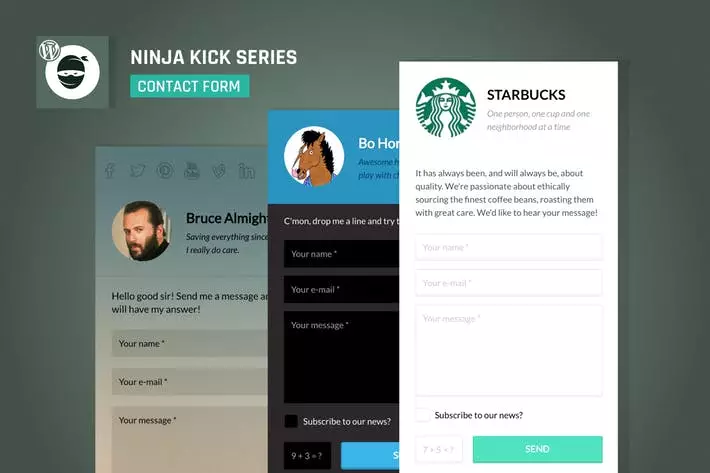
If there is a contact form plugin that goes beyond traditional form building approach, then it’s the Ninja Click plugin. What’s different in it? It isn’t an ordinary form that opens up when a visitor clicks on the “contact us” link. Your contact form stays on your page as a floating button. It is still on the side as the user scrolls down your page. Whenever the user wants to contact you for any query, quote or communication, he can do so by simply clicking on the floating contact button visible on the screen. The contact form pops up right on the screen without needing to load a new contact page. What’s more, you can even customize the colors and background. Sounds cool? Read more about the features.
Features:
- Contact form stays on screen as a floating button that expands into contact form when clicked on it
- Three themes for the floating button: minimal, flat, aerial
- Contact form with slide in revealing animation.
- The form loads on the same page
- You can link your social media profiles on your form
- Built-in “human test” (e.g. 3+7= ?) to prevent spam
- Customize look and feel of form by customizing color, background, profile image and your own text
- Option to set up the direction of animation, label style, and theme
- It can integrate with Contact Form 7 so that you can add a powerful contact form with the same animation effects
- Fully responsive and works well with mobile devices including support for gestures and swipes
- GDPR compliance features
- MailChimp opt-in
- Form validation at client side
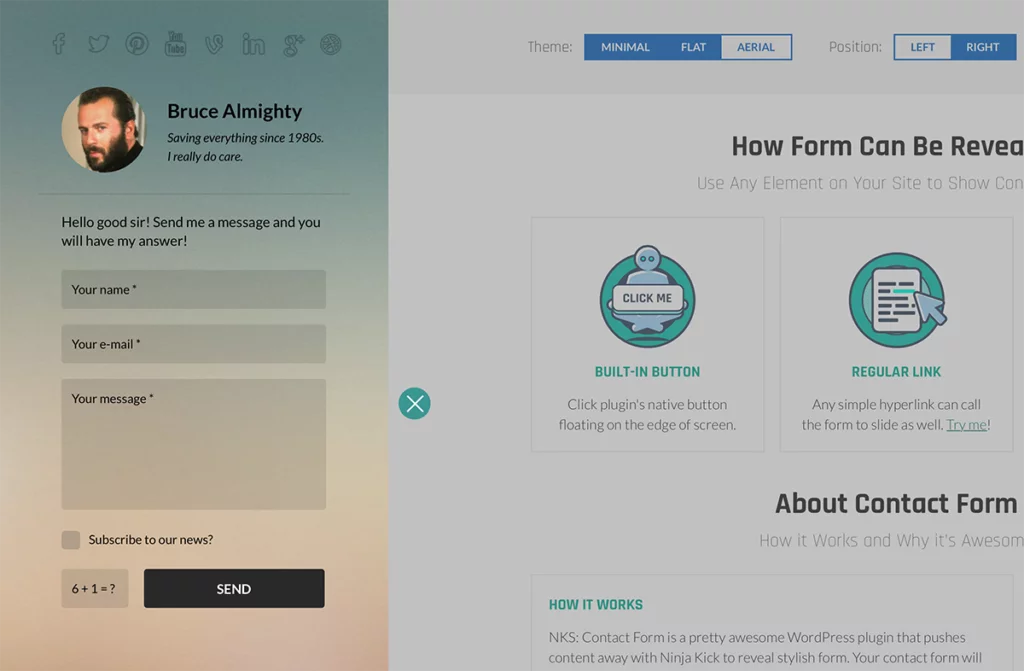
Why Choose Ninja Kick?
The animation and floating contact form button gives an amazing user experience. Your visitors no longer need to find the contact us link by leaving the content they are reading. The form offers powerful customizations when it comes to its look. You can also trigger the contact form from any element on the page, may it be the menu button, any image or a link. The integration with Contact Form 7 means you can create powerful forms and have animation effects with Ninja Kick. For the features it offers, Ninja Kick comes at a surprisingly affordable price of $19 for a regular license. You should definitely check out this plugin.
10.Quform

Quform is a premium WordPress Form Builder plugin. It is available on CodeCanyon. It offers drag-and-drop form builder to easily create contact forms. The compelling and detailed styling options let you create a form that suits your website look. It sports all common premium features included in other plugins. The defining feature is that it allows you to create professional forms for a variety of other purposes as well. For example, you can create booking form, register/subscribe, Wedding RSPV, Job Application, Customer Survey etc. There is a full suite of standard features with this premium plugin.
Features:
- Multi-page forms
- Conditional Logic
- Drag-and-drop buttons
- Responsive forms
- Can create complex forms like booking forms, multiple choice matrix among others in addition to contact forms
- Features 19 elements like text,
textarea , Email, select menu, Checkboxes, Radio buttons, Multi-select, File upload, date, time, Name, Password, HTML, Groups etc. - Support for Fancybox 2 and Magnific popup
- Column Layout element for complex forms
- Export entries to
xls ,xlsx , CSV, ODS and HTML file - Includes 11 themes
- You can create your own themes
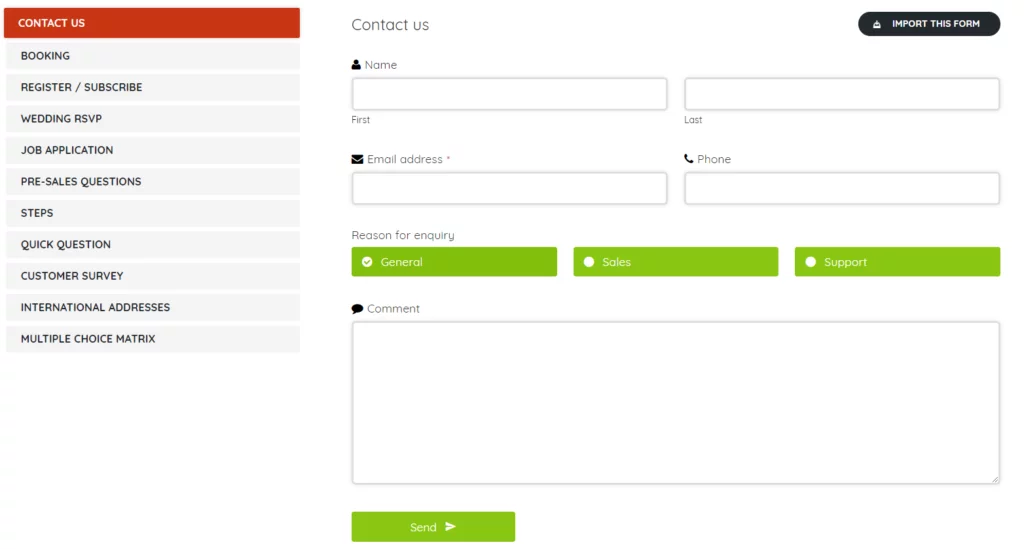
Why Choose Quform?
Quform provides a perfect combination of advanced features and ease-of-use. There are no technicalities to be taken care of while creating a complex form or customizing your form to your liking. The plugin makes form-building intuitive and simple. The number of other professional forms offered are worth to be considered while making the purchase. These forms can add real value to your business and boost the user experience. Quform is available for $29.
11. Form Maker by 10Web
Form Maker by 10Web is a very popular plugin for WordPress. It is yet another drag and drop plugin for building forms just like many others on this list. It can create advanced forms even with the free version. Perhaps that is why it has been actively installed on more than 1,00,000 WordPress websites. It can be used to create multiple types of forms in addition to a contact form. For example, you can use it to create evaluation forms, application forms, quizzes/tests, survey forms, online order forms etc. The premium version adds to this functionality with PayPal integration, File upload field and front-end submissions.
Features:
- Drag and drop builder
- Responsive forms
- 43 form field types
- Conditional logic
- Multi-page forms
- Forms can be embedded as popups, top bars, scrolls boxes or in the blog posts
- 5 pre-built templates to get started
- It offers 15 fully customizable themes
- You can set automatic email replies, track your entries etc.
- CAPTCHA and IP blocking to protect from spam
- Integrated PayPal and Stripe gateways for payments
- Extensions provide integration with MailChimp, Dropbox, Google Drive, Stripe etc.
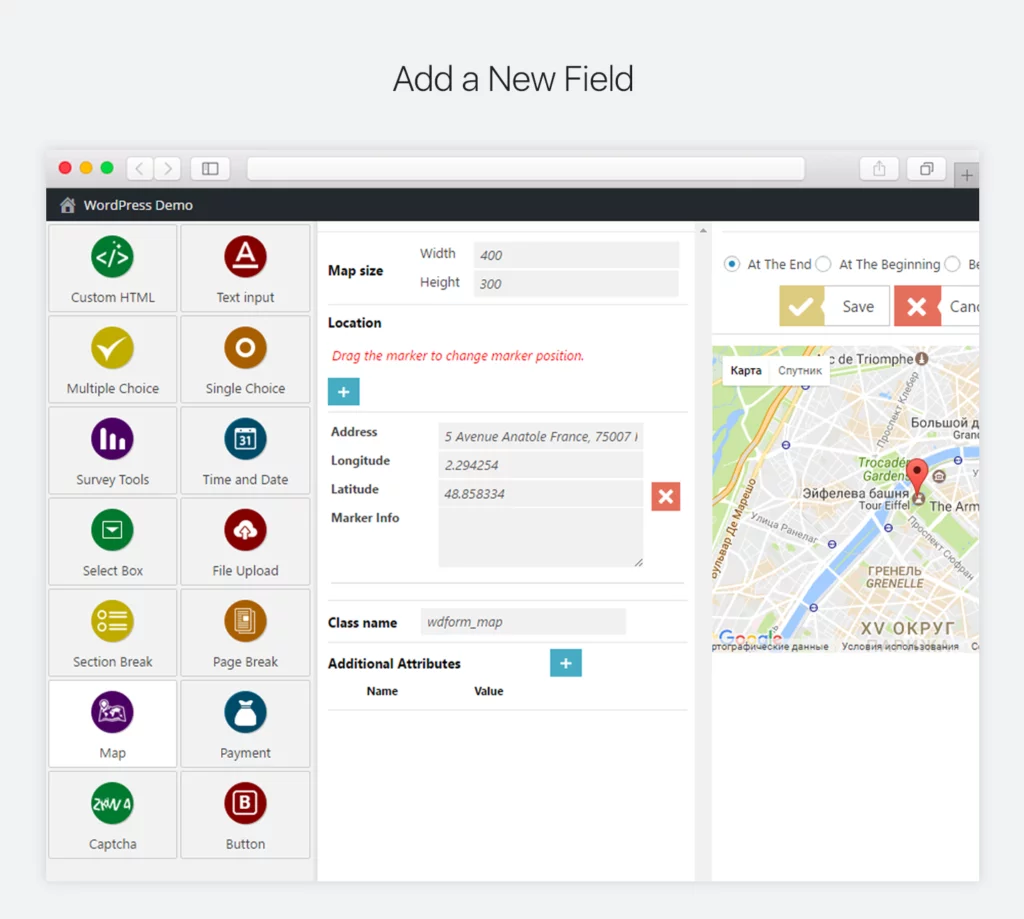
Why Choose Form Maker by 10Web?
Form Maker offers a visual and easy way to create forms. Its interface stands out from the crowd. As they promise, you can create forms of any complexity within minutes by using the plugin. It’s a nice mix of essential features and the easy to use dashboard. The premium version offers quick-response support. You can use it for 1 to 30 domains depending on the license type. The cheapest bundle costs $30 while the all-inclusive Plugins bundle is priced at $100. This might be a value for money deal for you.
12. HappyForms
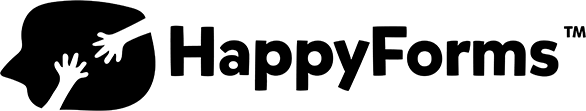
HappyForms is built by The Theme Foundry. It is not so popular WordPress plugin as yet even with its more than 10,000 active installs. The free version offered on the WordPress plugin page is sufficient to meet your basic contact form needs. In addition, it can create lead generation forms, feedback forms, quote forms, and survey forms. The premium version of this plugin is not outstanding and in many ways not up to the benchmarks set by other premium plugins. The pricing for the premium version isn’t that costly either. However, the features offered in the free version might just be the thing you are looking for.
Features:
- Gutenberg ready drag and drop form builder
- It offers a live preview of forms as you create them
- Forms are easy to add anywhere on your pages, post and widget areas
- You can add multiple forms to a single page
- Forms are responsive
- You can have unlimited forms, emails, and submissions
- You can create one/two/three column layout
- You can redirect to any page after form submission
- Spam prevention with HoneyPot and Google reCAPTCHA
- More than 50 built-in styles controls
- GDPR compliant secure forms
- More than 15 form parts like short text, long text, email, link, multiple choice, radio buttons, Dropdown, table, Address etc.
- File Upload
- Password protection for forms
- The premium version includes data/time scheduler for forms
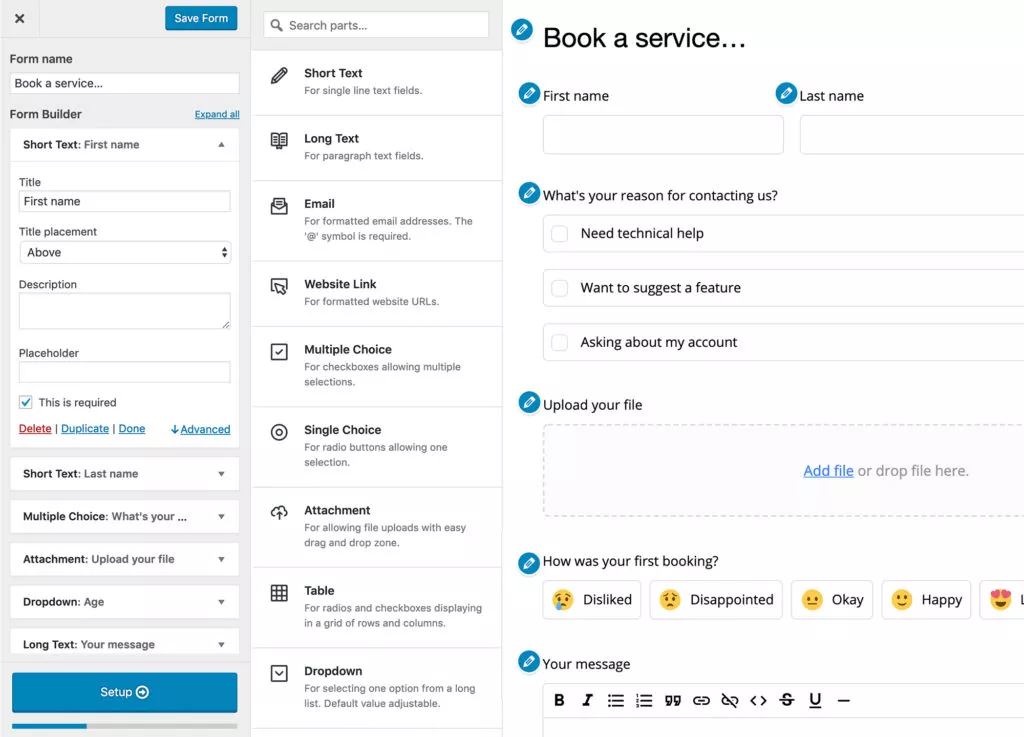
Why Choose HappyForms?
There is no definite answer to this as HappyForms does not in any way distinguish itself from the plethora of form builder plugins available in the market. Yet, as with any plugin, it does provides a unique bundle of offering for its price. For the free version, it does a decent job of providing all the essential features for free. Sometimes you do not see this in case of plugins that focus more on the premium version by limiting features in the basic version. On the other hand, the premium version of HappyForms doesn’t significantly add value to its free offering. It is available for $99/year for unlimited websites. I would suggest, however, to try the free version first and see if it is what you really want.
13. Everest Forms

Drag and drop is a common feature in most of the plugins we have mentioned on this list. There is no doubt that the drag and drop feature makes it a lot easier to create a contact form. Yet, not every drag and drop feature is as good as the one present in this plugin. This plugin features a clean design and intuitive interface. You can create many types of forms in addition to a contact form. The free version enough features that include multiple email recipients and quick form preview. Conditional logic and PayPal integration are available as premium add-ons.
Features:
- You can create unlimited forms
- Drag and drop form builder
- Features all commonly included form fields like radio, dropdown, checkboxes, date etc.
- Forms are responsive
- Shortcodes are supported so the forms can be inserted in any post, page or sidebar
- Multiple column layout support
- Multiple email recipients and notifications
- Form entries can be viewed in the dashboard and exported to CSV
- Redirect after form submission
- MailChimp, ConvertKit, and PayPal Standard integration through add-ons
- Conditional logic
- Multi-part forms
- Geolocation
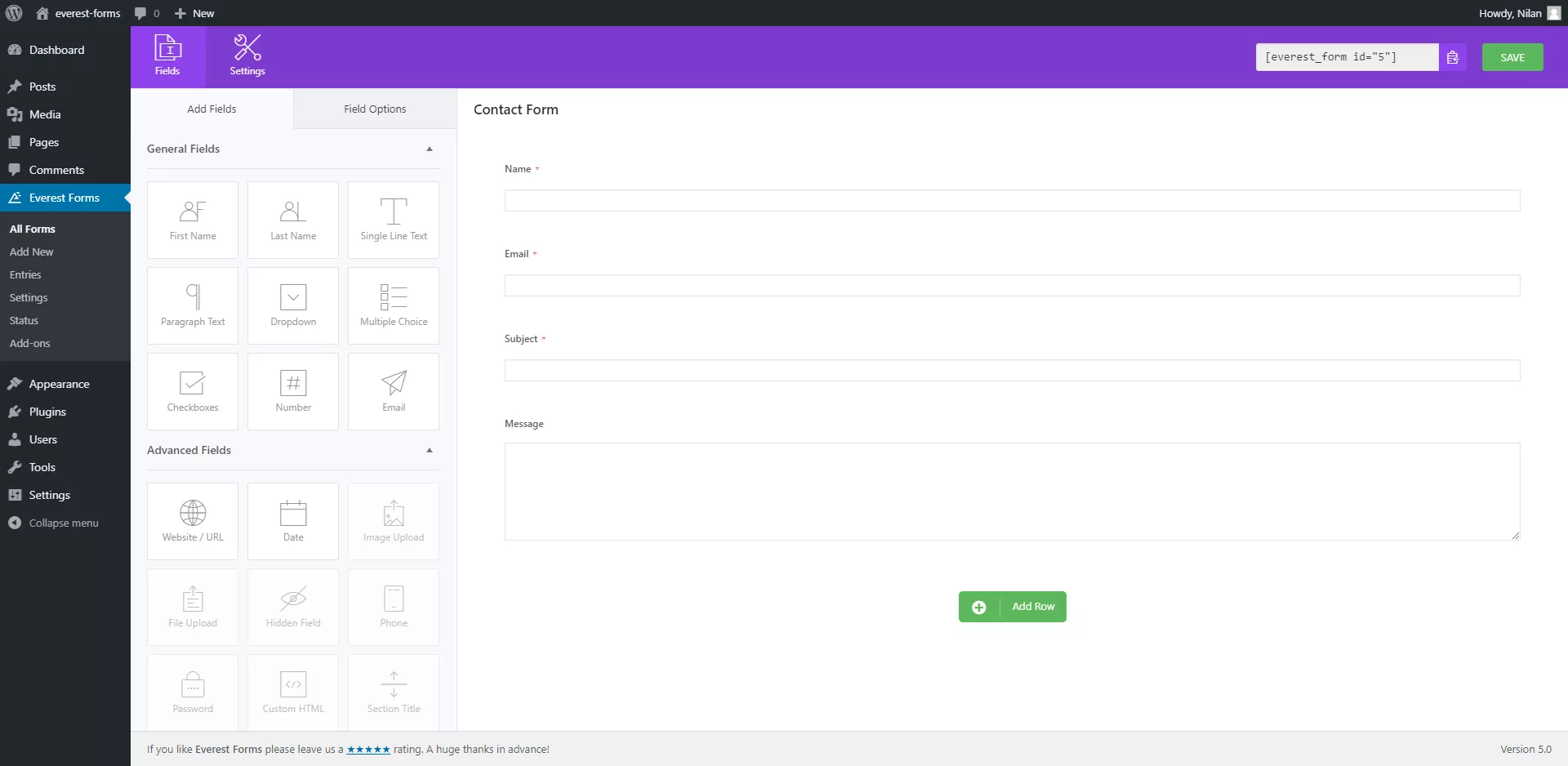
Why Choose Everest Forms?
For a simple reason: it is a no-nonsense drag and drop form builder. It does not have fancy features to confuse you. If simple and straight is what you prefer, then this just might be the form builder for you. There are selective features available in the free version and the premium version also offers the essentials. Nothing more. The licenses start from $29 for personal uses to $199 for Agency users. The free plugin already has more than 70,000 active installs. That must say something about the usefulness of this plugin.
14. FormCraft

Ever since its creation in 2013, FormCraft has come a long way in delivering a delightful user experience when it comes to contact forms. It is a premium contact form plugin for WordPress that doesn’t compromise on the aesthetics of the form. Who likes an ugly form anyway? It integrates seamlessly with WordPress dashboard, offers drag and drop, supports more than 100 form fields and has beautiful pre-bundled templates. The features are quite exhaustive and there are add-ons available if you need more. FormCraft is available for purchase through CodeCanyon for a price of $36 for a regular license.
Features:
- Beautiful contact form designs that stand out
- Drag and drop interface makes coding redundant for you
- Forms can be embedded as a popup or as slide-in forms on any page and can be triggered using an existing element on a page
- Forms are fully responsive so that they keep looking beautiful on any device
- Multi-page forms are available as a paid add-on
- Easy to set up conditional logic that can show/hide fields, send email notifications, set custom redirects, trigger calculations
- Math calculations help you create payment forms for the cart, booking forms, quote etc.
- You can also create payment forms with Stripe support. This is available as an add-on
- Form data can be auto-saved. This helps in filling incomplete forms. The data is stored for 30 days.
- Powerful Form Analytics lets you see conversion rate, payments conversion rate, form views, submissions etc. The data can be viewed for a custom period.
- You can create polls and surveys to gain insights
- The plugin is well-documented with detailed tutorials
- The plugin makes it easy to create GDPR compliant forms
- reCAPTCHA can be added to prevent spam
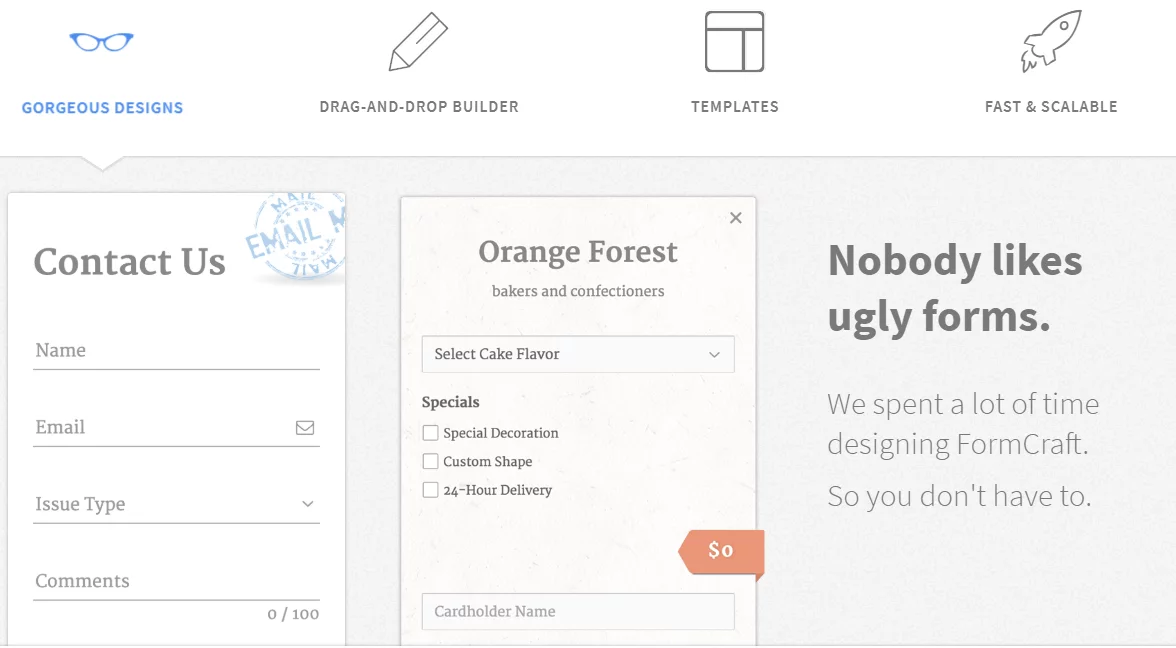
Why Choose FormCraft?
FormCraft focuses on user experience -both yours and your visitor’s. As an admin, you get an intuitive interface that you can use to create beautiful forms for a number of purposes without getting your hands dirty in messy settings. The forms have an aesthetic appeal to them. Popular email subscriptions like MailChimp, Campaign Monitor, GetResponse and MailPoet come bundled with the regular license. This is a value for money plugin that makes sense. You should definitely check it out.
15. weForms

This is one more form of builder plugin that works on the freemium model in the WordPress ecosystem. Like others, it has this standard division of features in the free and paid versions. What stands out is the efficient use of Vue.js that allows this plugin to do everything on a single page without needing you to reload. You can have a live preview of your form even with the free version. The free version also offers MailPoet and Slack integration. They have a 4-tier premium subscription that can cost you anywhere between $39 to $399 depending on which plan you choose.
Features:
- Unlimited forms, even in the free version
- Pre-built form templates
- Drag and Drop builder
- Field customizations
- Mobile-responsive forms
- Conditional logic
- Multi-step forms
- File uploaders
- Upgrades for Email Marketing integration with MailChimp, AWeber, Constant Contact, Campaign Monitor, GetResponse, Convert Kit, etc.
- Integration with Google Analytics, Zapier, Trello, and Google Sheets on selected plans
- PayPal and Stripe Payment integration in selected paid plans
- Higher-end premium subscription supports integration with Zoho, SalesForce and Hubspot
- You can create exclusive campaigns that have limited entries, start and expiry date
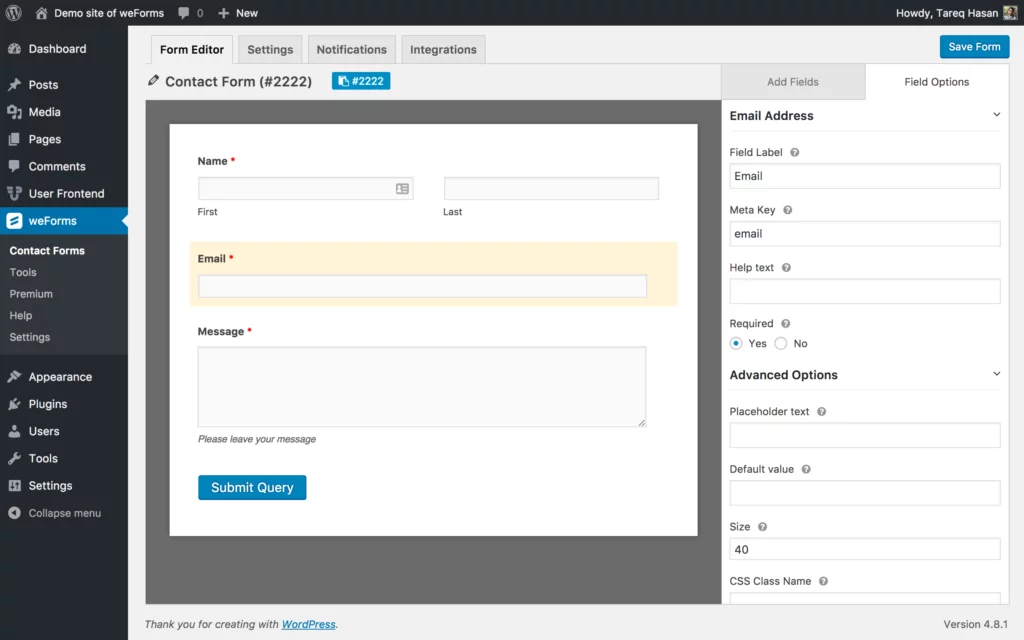
Why Choose weForms?
This isn’t a very popular plugin considering the active installations that number just above 10,000. It has standard features in its free version and you might as well find it useful as it offers drag and drop, live preview and customizations. The premium version, however, seems a bit overpriced considering the features offered. The pricing is not competitive and this plugin has a lot of competition is the premium plugin market. You may benefit by considering other premium plugins we have covered in this list before you make up your mind to settle with this one.
So which contact form-builder is best?
Well, what’s best is a very subjective judgment, it depends on who is deciding. We urge you to explore the plugins mentioned on this list and discover for yourself what works best for you.
However, we can understand if you find it a bit confusing as there are so many plugins with a lot of different offerings. Let us save you some confusion. Here is the general guideline.
If you are looking for a completely free plugin that has advanced features, extensive support and a lot more features can be added to it with the help of other plugins, then go for Contact Form 7.
If you are looking for a popular and premium contact form plugin that has a good reputation in the market, then you can consider WPForms, Gravity Forms, Caldera Forms, Ninja Forms, and Formidable forms.
If you want a bit different plugin that is featured on CodeCanyon with an affordable pricing and unique value proposition then you should explore Ninja Kick, Quform, and FormCraft.
There are numerous form builder plugins available in the market. We have not only included the popular and often-cited ones but also the off-the-beat plugins that offer a good value for money. Contact forms are considered indispensable and effective marketing tools. They have a huge impact. You don’t have to invest a lot in a contact form plugin nowadays. With today’s competition, most standard features are available for free. The premium features can also be affordable if you make wise decisions in your purchase. We hope this list of best contact form plugins for WordPress helps you make the right decision. Let us know in the comments if this article made it easy for you to find the best contact form plugin for your website. What is your take on the plugins we have mentioned? We would love to read it in your comments.



