Widgets are cool apps that add awesome functionalities to your WordPress website. In this article, we will see what widgets are and how to add them to your WordPress site. We will also review the 15 best WordPress widgets that are absolutely free. Widgets can add tremendous value to your website without much hassle.
What is Widget in WordPress
WordPress provides themes, plugins, and widgets to help you build the website you want. Themes give a basic structure to your site. Plugins add functionality to your site.
Widgets are similar to plugins in that they also add functionality to your site but they are restricted to a particular place on your site. This restricted place is often called a sidebar.
Space, where widgets can be displayed, is defined by the theme you are using. Depending on the theme, widgets can be placed at the top, bottom or side.
Widgets pack powerful functionality while taking a very small space of your webpage. These can be very useful to make your site feature-rich without messing up its appearance. Plus, Widgets are very easy to set up. You don’t need any coding experience at all to install and use widgets. Let’s see how to add widgets to your WordPress site.
How to add a widget in WordPress
It is very easy to add a widget in WordPress.
Go to your WordPress Dashboard.
Select Appearance>>Widgets
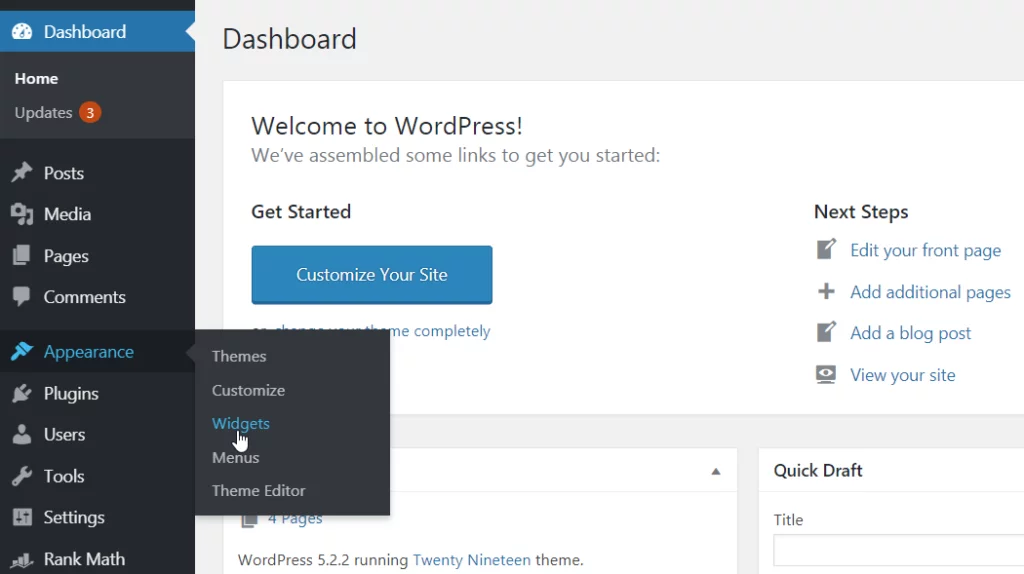
This opens the Widgets screen.
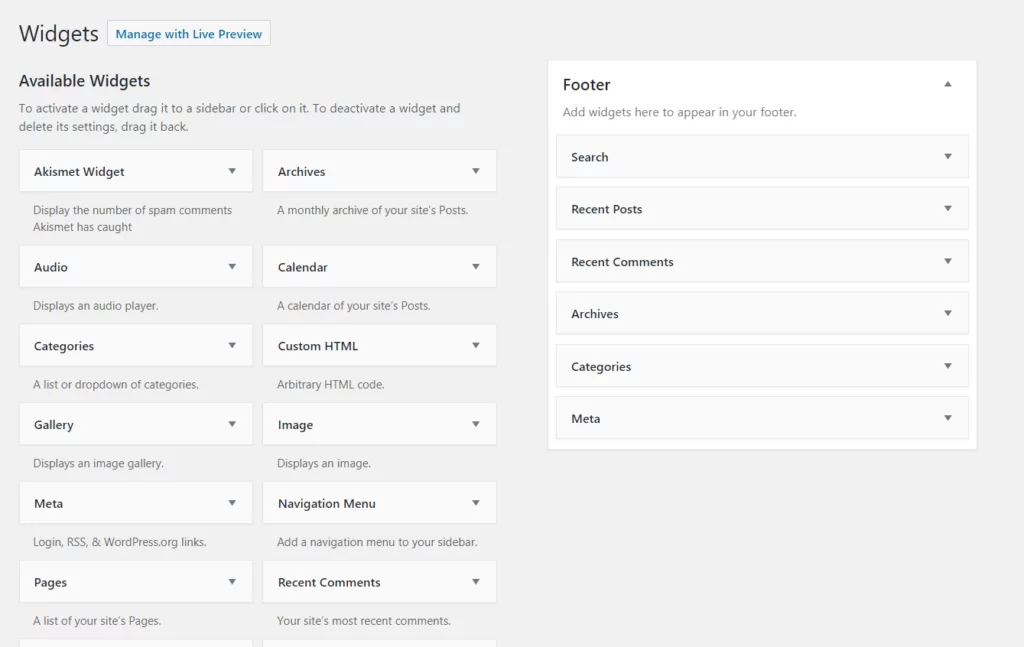
Here you see the list of available widgets and the areas where you can place your widgets.
Whenever you install a new widget, it appears in the list of available widgets.
The default available widgets and widget areas change depending on the theme you are using.
For example, the Twenty Nineteen theme allows the footer area for widgets. It also provides the following widgets by default: Archives, Audio, Video, Calendar, Categories, Custom HTML, Gallery, Image, Meta, Navigation menu, Pages, Recent Comments, Recent Posts, RSS, Search, Tag cloud, and Text.
Adding a widget is a simple drag-and-drop task. Simply drag the widget from the list to widget area. You can also rearrange your widgets by drag-and-drop.
Now that you know how to add widgets to your WordPress site, let’s have a look at some of the best WordPress Widgets.
Best Free WordPress Widgets
There are many WordPress Widgets available that offer different functionalities for a premium price. We have researched plenty of free and paid widgets to see the value they offer. Here are the top 15 widgets we have selected that offer outstanding functionality at no cost. All these widgets are absolutely free and work efficiently out of the box. Let’s have a look.
- Custom Sidebars
- Rating-Widget
- Weather Atlas Widget
- Maps Widget for Google Maps
- Instagram Feed
- Custom Twitter Feeds
- Social Icons Widget
- WP Subscribe
- Opinion Stage
- Testimonials Widget
- Contact Widgets
- The Events Calendar
- DT World Clock
- GetSiteControl
- SiteOriginWidgets Bundle
1. Custom Sidebars
Custom Sidebars is a flexible widget area manager that lets you manage and replace sidebars and other widget areas.
How it works
Custom Sidebars widget lets you configure custom sidebars that allow you to choose the widgets you want to display on each page or post of your site.
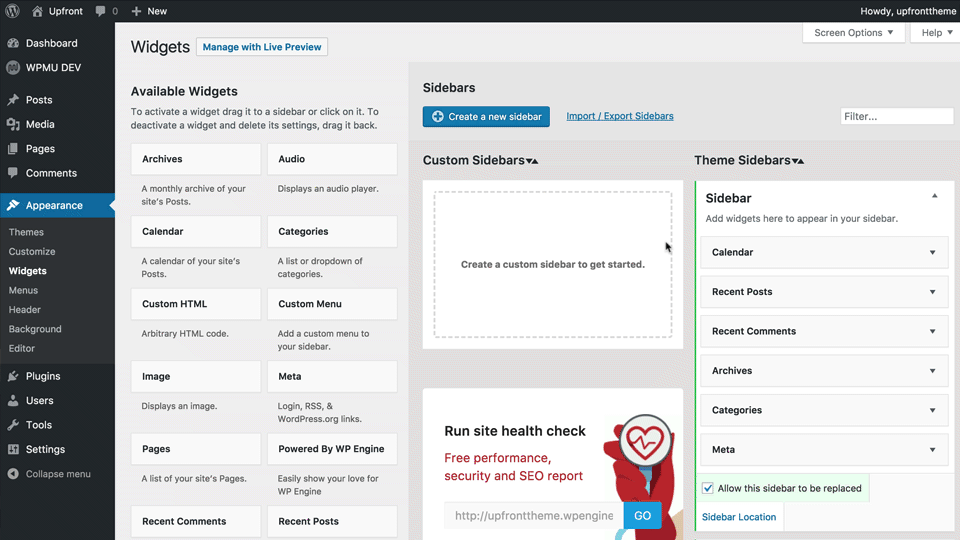
You can display custom widget configurations on any page, post, category, or archives. The widget provides simplicity and control by seamlessly integrating with the Widget menu. It works as a simple flexible sidebar manager.
Features:
- Unlimited custom widget configurations
- You can set custom widgets for individual posts and pages
- Integrates with WordPress Widget menu
- Does not slow down your site
- You can set individual widget visibility
- You can have Author specific sidebars
- You can import and export custom sidebars
You can get this widget from the Official WordPress Plugin Repository.
2. Rating-Widget
Ever thought of adding ratings to your WordPress posts? This is the all-in-one plugin that provides a complete rating solution. It provides ratings for posts, pages, comments, WooCommerce, BuddyPress, and bbPress forums.
How it Works
The widget lets you manage and create ratings from your WordPress dashboard. It allows you to embed thumb and star ratings into your posts, pages or comments. The ratings are fully customizable and support multi-language.
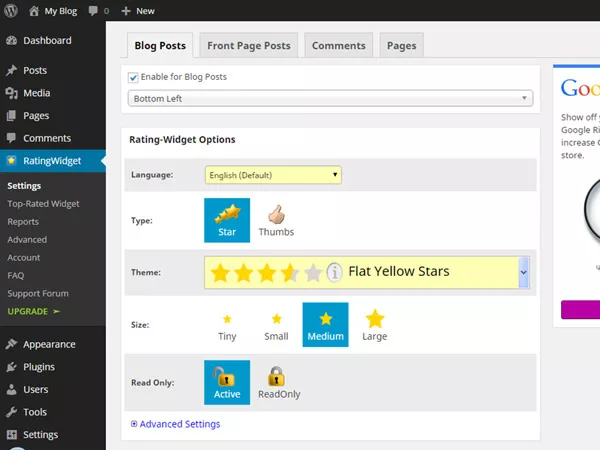
Features:
- Unlimited thumb and star ratings
- Post Ratings
- Page Ratings
- Comment Ratings and Reviews
- WooCommerce Product Ratings
- BuddyPress User and Activity Rating
- Custom Post type ratings
- Author Review Ratings
You can get this widget from the Official WordPress Plugin Repository.
3. Weather Atlas Widget
If you want to display weather information on your site then this is the widget for you. Weather Atlas Widget is a highly customizable, beautiful widget that is smart, responsive, and information-rich.
How it works
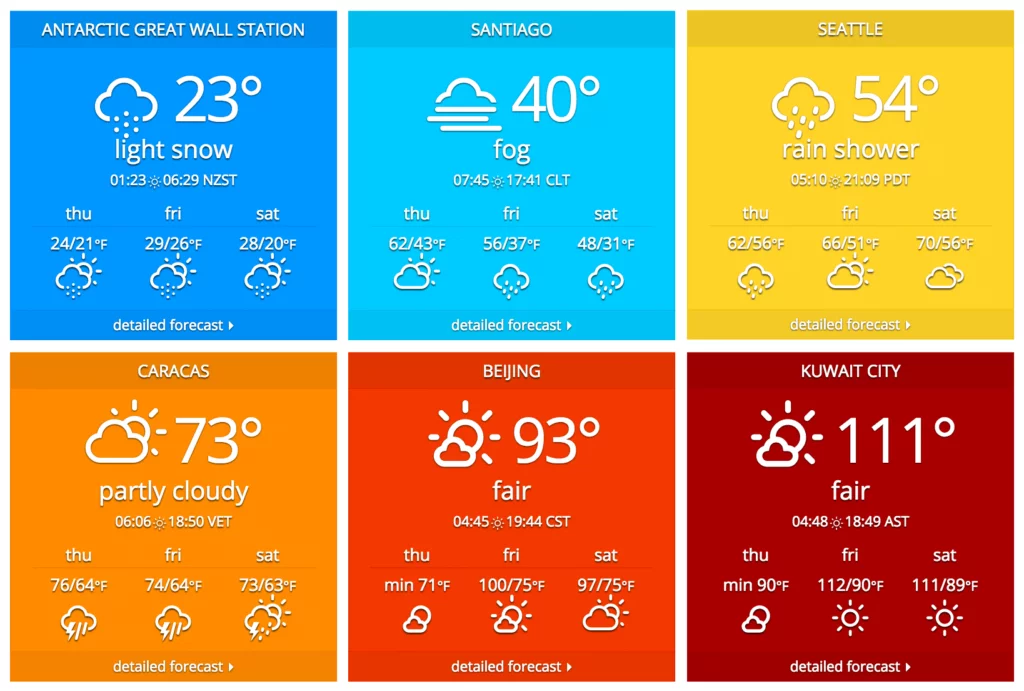
The widget’s weather icons are beautiful, simple and adapt the size, color, and shapes of the widget’s text. You can choose Weather information from the current condition to hourly and long-term forecasts. You can also choose the weather location by simply selecting the location from the drop-down list.
Features:
- The widget easily adapts to mobile displays
- Adapts to the theme you use
- Beautiful weather icons
- Current conditions, hourly and long-term forecast
- Detailed forecast
- Placement in content or sidebar
- Over 800,000 locations from 238 countries and territories
- Multiple weather widgets option
You can get this widget from the Official WordPress Plugin Repository.
4. Maps Widget for Google Maps
Adding a Google Map is a lot easier thing with Maps Widget for Google Maps. The Widget delivers what it promises outright. It has more than 100,000 active installations and more than 400 users have rated it 5-stars.
How it works
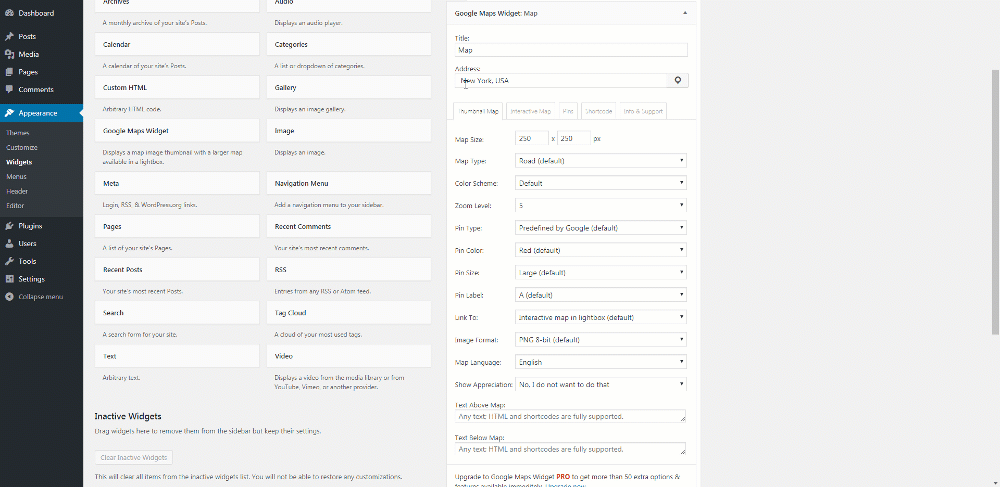
The widget uses the Google Maps Static Maps API. It makes just one request to load the entire Google map to ensure fast loading. You can customize map size, color schemes, and pins.
Features:
- Custom map width and map height
- Different types of maps, e.g. road map, satellite map, etc.
- A number of map color schemes – default, blue, bright, Gowalla, gray, midnight, neon, refreshed, paper, etc.
- Zoom Levels
- Pin customizations; type, size, color, label, icon
- Image format
- The text above or below Google map
You can get this widget from the Official WordPress Plugin Repository.
5. Instagram Feed
Who doesn’t love to showcase one’s Instagram feed? Adding your Instagram feed to your website can increase user engagement and effectively communicate your business to your visitors. The Instagram Feed widget that goes by the name ‘ Smash Balloon Social Photo Feed’ is perfect for this task.
How it works
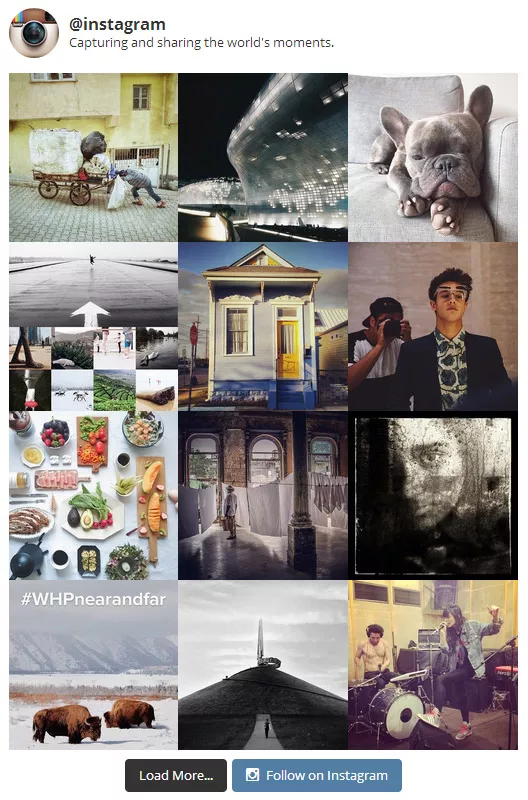
The widget displays Instagram posts from your Instagram accounts, either in the same single feed or in multiple different ones. It is very easy to set up. The photos posted on Instagram are automatically uploaded on your website.
Features:
- Allows you to display photos from multiple Instagram accounts in the same or different feeds
- Responsive and mobile-ready
- Customize the width, height, number of photos, number of columns, image size, image spacing, background color, etc.
- Built-in shortcode options
- Option to display thumbnails, medium, or full-size photos
- Load more button
- You can display a header at the top of your feed
You can get this widget from the Official WordPress Plugin Repository.
Check out The Top 20 Instagram Plugins for WordPress
6. Custom Twitter Feeds
Twitter feeds are influential to boost social engagement on your site and it keeps your visitors updated about your latest tweets. Custom Twitter Feeds is the widget that displays a completely customizable, responsive, and search engine crawlable version of your Twitter feed on your website.
How it works
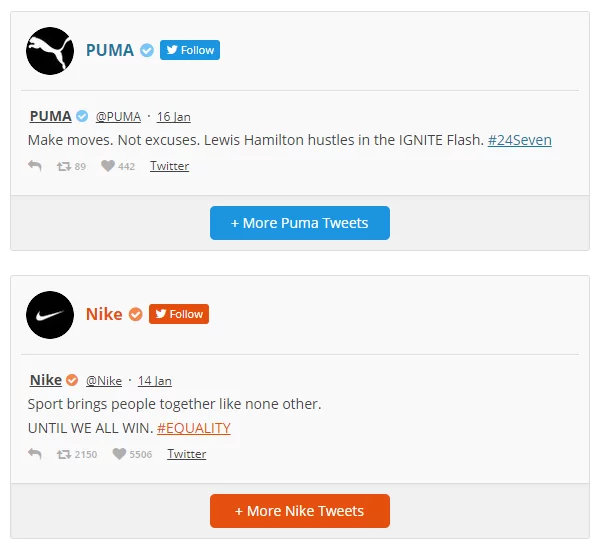
Custom Twitter Feeds widget displays dynamic, search engine crawlable Twitter content directly on your site. Users can reply and like your tweets without leaving your site. It also inherits your theme’s style and can be customized to suit your preferences.
Features:
- You can display tweets from any user, your own Twitter account, those you follow or from a hashtag
- Search engine crawlable Twitter Feed content
- Completely responsive and mobile-optimized
- Display multiple feeds
- Fast loading
- Load more button
- You can display a beautiful header at the top of the feed
You can get this widget from the Official WordPress Plugin Repository.
Check out this List of Top 10 Twitter Widget for WordPress
7. Social Icons Widget
Social media profiles are essential to get connected with your visitors. Social media icons promote and link your social media profiles in an attractive way. Social Icons widget lets you add social icons with links to your different social media profiles and also allows you to use generic icons to link to anything you want.
How it works
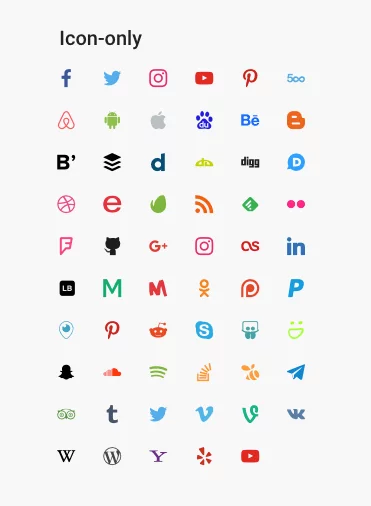
The widget uses icons provided by Socicon. It supports more than 80 social networks/ sites including Twitter, Instagram, Facebook, Pinterest, Snapchat, Skype, Yelp, Feedburner, LinkedIn, Bloglovin’, Feedly, Lookbook, Periscope, SoundCloud, Spotify, Last.FM, YouTube, Vimeo, Vine, Flikr, Tumbler, Blogger, Reddit, Dribbble, among others. It includes 4 icon sets.
Features:
- Global color picker to change the color of all icons
- 400+ custom icons
- FontAwesome Integration
- 5 icon sets
- 38 Academia icons
- Drag and drop icons
- Adjust icon size and padding
- 3 background styles: Rounded corners, Round and Square
- Retina Ready Icons
You can get this widget from the Official WordPress Plugin Repository.
Have a look at these 20 Best Social Media Plugins to share content on social networks
8. WP Subscribe
One of the best ways to grow your business is to build an email list. Email subscribers are more likely to buy your product or service and stay engaged with your website for a longer period of time. WP Subscribe is a simple, clean-coded widget that helps you gather email subscribers.
How it works
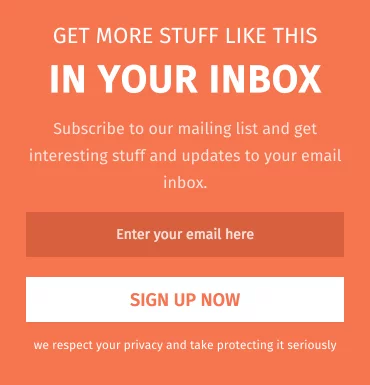
WP Subscribe creates a subscription form or box where users can subscribe to your mailing list. You can position the form anywhere in your widget area. You can customize the Title, Text, Email Placeholder, Button Text, Success message, Error message, and Footer text.
Features:
- You can use Aweber, MailChimp, and Feedburner
- You can customize the text in the subscription box
- Responsive design
- You can use it multiple times in different sidebars
- Lightweight
- Compatible with SEO plugins
- You can position it anywhere in the widget area of your theme
You can get this widget from the Official WordPress Plugin Repository.
Discover some of the Best email marketing services (Free & Paid)
Here are the 9 Tips to get more Email Subscribers
9. Opinion Stage
Ever thought of running a poll on your site? Maybe you want to know what your users prefer or you want to make some changes based on user feedback. Opinion Stage provides a perfect widget for this purpose. It is a Poll, Survey, Form, and Quiz Maker that can boost engagement and traffic on your website.
How it works
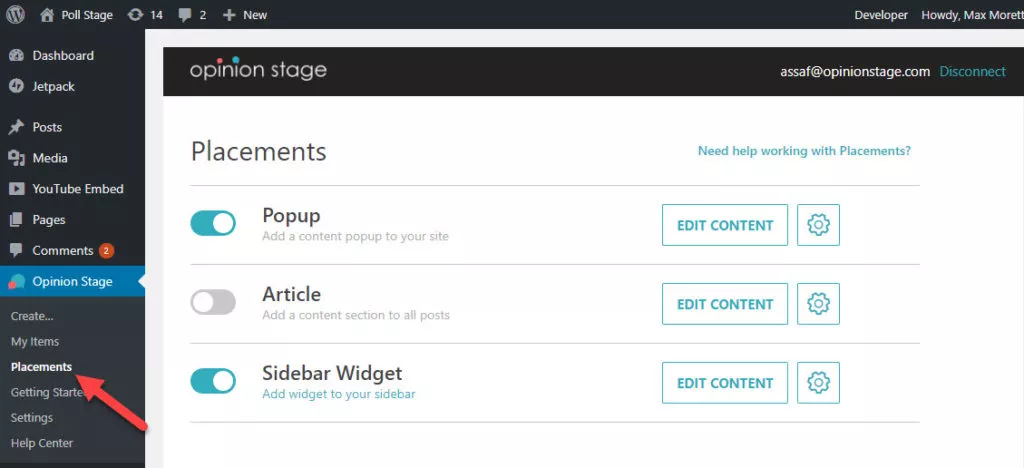
The widget lets you create opinion polls, feedback surveys, BuzzFeed-style quizzes, and contact forms. You can add a poll, survey or quiz to your posts and pages. It allows you to integrate a lead form inside the poll or quiz to generate qualified leads. The intuitive analytics dashboard provides actionable insights.
Features:
- Easy to create polls, surveys, and quizzes
- Hundreds of free templates
- Images and videos can be integrated
- Customize color theme, fonts, and size
- Displays polls and survey results in real-time
- Advanced analytics dashboard for quizzes and surveys
- Integrates with social networks
- Email notifications for quiz and survey submissions
- Automatic pop up feature
You can get this widget from the Official WordPress Plugin Repository.
10. Testimonials Widget
Adding testimonials to your site increases the credibility of your product or service. After all, a testimonial acts as social proof that your product or service is reliable. The Testimonials Widgets does a fantastic job of adding testimonials. It is a feature-rich, easy to use and powerful widget for adding all kinds of testimonials.
How it works
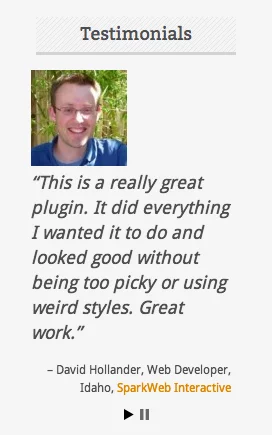
The widget allows testimonials in the form of portfolios, quotes, reviews, text with images and videos. You can slide or list testimonials. You can insert Testimonials using a shortcode, theme functions, category, and tag selections. There are multiple display options including random or specific ordering.
Features:
- Transitions – Carousel, fade, and slide
- Filter content by categories, tags, post ID
- Shortcode Compatible
- Easy theme adaption
- Responsive image slideshow
- Slide images, text, and video together
- Supports rotating testimonials
You can get this widget from the Official WordPress Plugin Repository.
11. Contact Widgets
Displaying your contact information on your website is one of the best things you can do if you want your visitors to contact you. Contact Widgets by GoDaddy helps you display your contact information along with social media links. The widget is quite popular with more than 500,000 active installations.
How it works
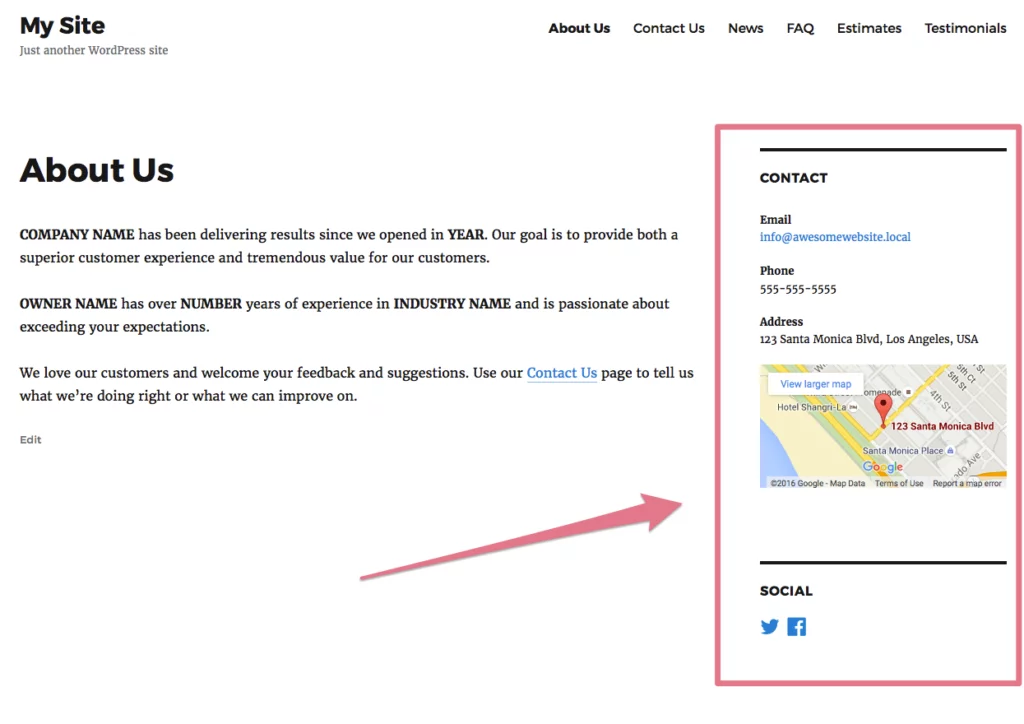
The widget beautifully displays your contact information including email address, phone number, fax, address and also includes map. It also features your social media profiles in an attractive way. The widget contains two blocks: Social Profiles and Contact details.
Features:
- Complete contact information including a map
- Intuitive social media profile display
- Supports 30 languages
- Plugin support forum to offer support
- You can give title and display labels to your social profile
- Adapts to the widget area
You can get this widget from the Official WordPress Plugin Repository.
Make Sure you also explore the 15 Best Contact Form Plugins for WordPress
12. The Events Calendar
It is very important to keep your customers updated about the upcoming events of your business. Having an event calendar is a good idea. The Events Calendar helps you rapidly create events and show them on a beautiful calendar. The Events Calendar is easy to use and includes powerful features.
How it works
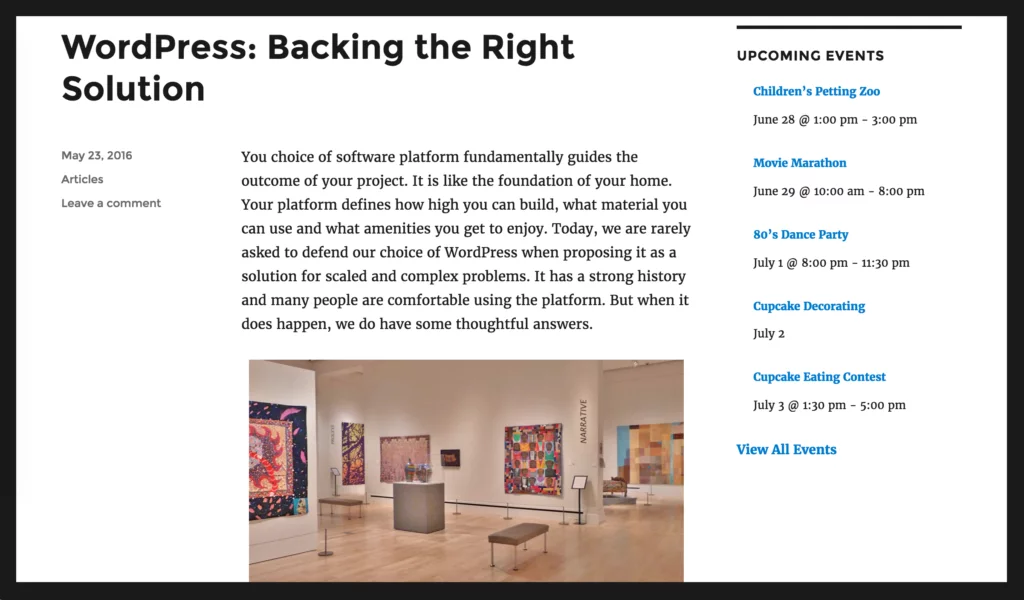
The Events Calendar is extensible and customizable. It works out of the box. You just need to configure the settings to match your needs and you can instantly create events. The widget is very useful for small businesses, churches, eateries, musicians, artists, government institutions, non-profits, Universities to display and promote their events.
Features:
- Instantly create events
- Save venues and organizers
- Calendar month view
- Events list view
- Event search
- Upcoming events list
- Export to Google Calendar and iCal
- Completely Responsive Mobile-ready
- Smooth browsing
You can get this widget from the Official WordPress Plugin Repository
13. DT World Clock
If you want to showcase a World Clock in the sidebar of your website then DT World Clock is a perfect widget for you. It allows you to display the date and time of multiple timezones with easy customization. You can show up to 4 different clocks.
How it works
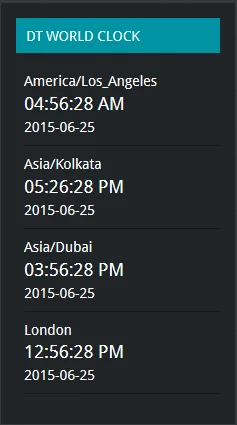
The plugin allows you to display the world clock within a page or post using a shortcode. You can add a title to the clock. You can also showcase the world clock in the widget area.
Features:
- World Clock can be customized
- You can select multiple timezones
- Up to 4 clocks are shown
- Displays date along with time
- Settings available in the admin panel
- You can choose the time format; 12 hours or 24 hour
- You can choose the clock layout
- Customize the alignment of the city/country name
You can get this widget from the Official WordPress Plugin Repository
14. GetSiteControl
This all-in-one widget includes WordPress popups, Email opt-in forms, survey form, contact form, and a live chat widget for your website. You can also add exit-intent popups, floating notification bars, and slide-ins. It boasts to be the most versatile WordPress popup plugin.
How it works
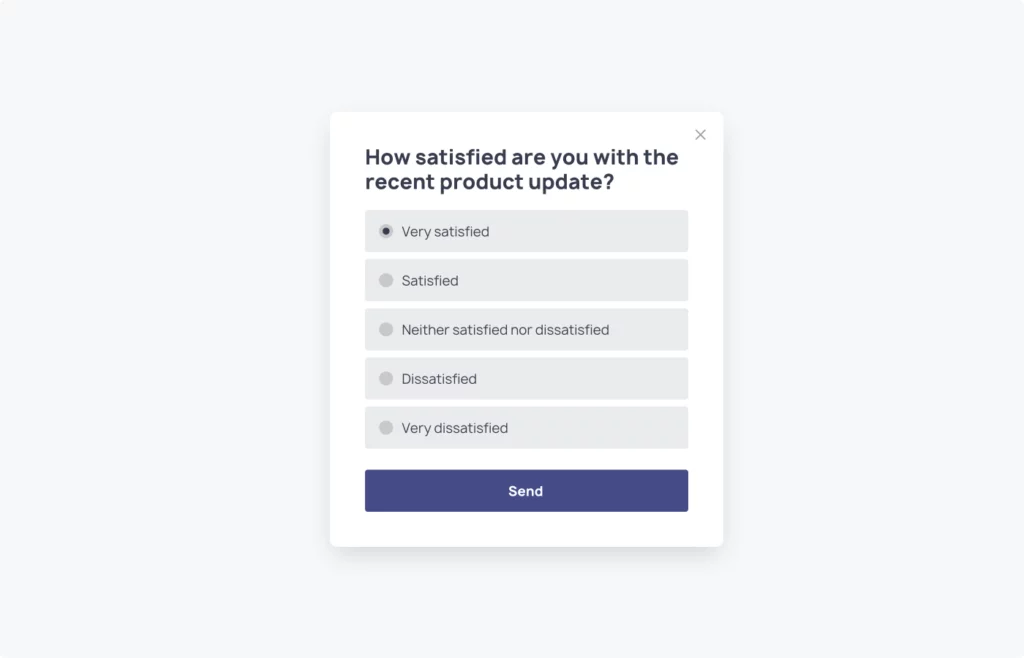
The widget helps you increase visitor engagement and boost sales. It helps you build email opt-in forms, create a custom contact form for your website and run online surveys to receive feedback and suggestions from your customers. You can showcase special offers and website updates using eye-catching popups, slide-ins and notification bars. Live chat provides real-time communication with your customers.
Features:
- Popups trigger based on on-page behavior
- You can target the audience by language, location, device, browser, OS, traffic source, IP, etc.
- Exit-intent technology
- Integrates with any email marketing app, Google Analytics, Slack and Zapier
- Sends automated emails to subscribers
- Multiple positions for widget; modal popup, a floating bar at the top or bottom, a slide-in, side button or a tab
- Widget customization with images, color themes, custom fields
- A/B Testing
You can get this widget from the Official WordPress Plugin Repository
Here are 25 Best Lead Generation Plugins for WordPress
15. SiteOrigin Widgets Bundle
As the name suggests, this is a bundle of widgets that you can use and customize.
This bundle has more than 1 million active installations. It includes a wide range of widgets bundled in one package. You may save time finding separate widgets as this widget bundle offers many useful widgets.
How it works
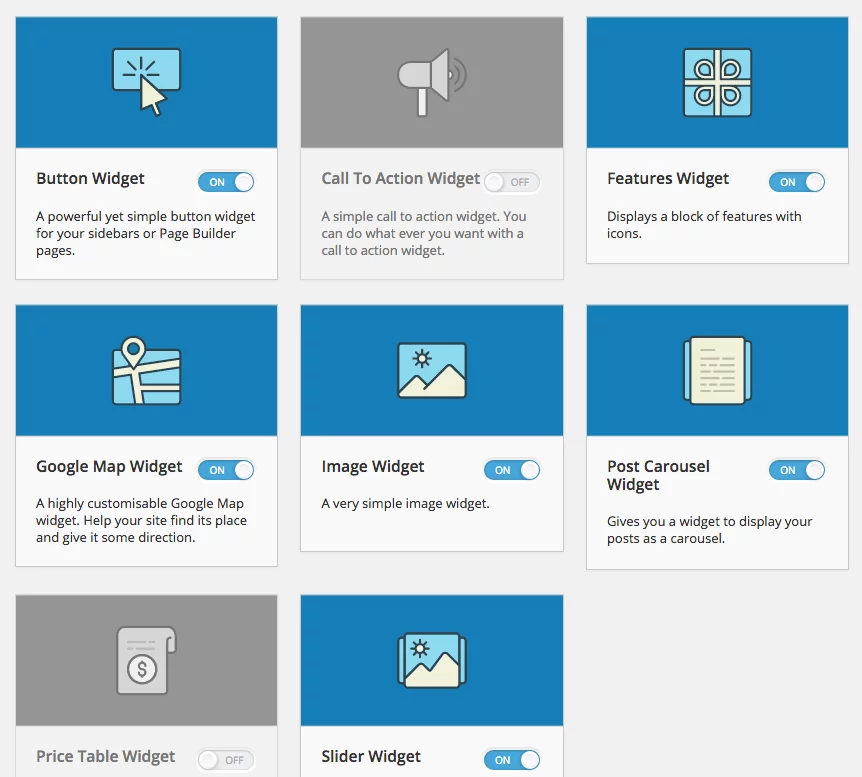
All the widgets feature powerful framework, advanced forms, unlimited colors, and 1500+ icons. You can use the widgets on a page builder page or in a widget area. You can individually enable each widget to give you control over the widgets you want. Manage widgets by going to Plugins>>SiteOrigin Widgets in the WordPress admin dashboard.
Features:
- Google Maps Widget
- Button widget
- Image widget
- Call to action widget
- Slider widget
- Price Table widget
- Post Carousel widget
- Features widget
- Video widget
- Headline widget
- Social Links widget
- Contact form widget
- Text Editor widget
- Tabs widget
- Testimonials Widget
You can get this widget from the Official WordPress Plugin Repository
So this was our look at what widgets are and what are some of the best and free widgets that you can use. Widgets are very helpful as they add powerful functionality, don’t need complicated setup and continue to work without you needing to maintain them. They also stay in their designated place unless you move them. Indeed, widgets are an interesting addition to WordPress. If you know some interesting widgets and would like to share your experience with widgets, then do share your insights in the comments. Also, let us know if you liked this article. We warmly welcome your comments.
See also: How to Boost Performance of Your WordPress Site



