We create a website, add lots of valuable content to it, build mailing lists, run endless marketing campaigns; all in the hopes of getting monetary returns from our website. Yet, when all of it doesn’t work out the way we want it to, we think: There has to be an efficient and sure way to earn money. Well, there is one. Try building a membership website.
A membership website makes very effective use of the content you create, leverages your mailing list, increases the efficiency of your marketing campaigns and best of all; it ensures a steady income. Once you start your membership website, you will realize how it is a sure way of getting recurring income.
You do not need to hire an expert to create a WordPress membership website. There are lots of plugins out there that can help you build a membership website. In this article, we will discuss the top 18 WordPress membership plugins that can help you build your membership website efficiently. Before we dig into the list of plugins, let’s first understand the advantages of creating a membership website.
5 Reasons To Create a Membership Website
There are many reasons why you should consider building a membership website. Here are the top 5 that stand out:
- Recurring Income: A membership site is can be a steady source of recurring income. You can create multiple membership levels and distribute content according to each level. You can also offer monthly/yearly/ custom period paid membership that can ensure earning for you. As new members are added or old members renew their membership, you get paid.
- Effective Email List: In a recent article, we discovered how we can build an email list using lead generation plugins. Building an email list is just one part of the equation. You need an audience that responds to your emails. A membership website is a trove of such dedicated subscribers who will make the most of your emails. With such a fan following by your side, your marketing efforts will be much effective.
- Content that is Valued: With a membership site, your content is actually valued in terms of money. Members pay to see your content. It is read with intent and often appreciated. The feedback you get from your readers helps you create even better content. Your efforts are well received by the community. You can also update the content regularly. Members appreciate this relevance of the content.
- Automation: The main benefit of a membership website is Automation. Any good WordPress Membership plugin will help you automate content delivery and payment processing. You just need to create the content once. Membership plugin can then distribute the contents to the members automatically according to the rules you have set. New memberships, expiration dates, member management, and user roles are automatically handled. This saves you from a lot of hassle so that you can focus more on content.
- Authority Building: Running a membership site is like declaring your authority about the content you are distributing. For example, you are running a writing course for creative writers. Creating a membership website for your course means that you are an authority in that field (at least, that’s how the general audience perceives it). Membership websites give you an authority, an audience that listens and responds to you. A blog requires too much effort to achieve this kind of effect.
Now you know why you should start a membership website. Let’s see how you can do that. There are so many WordPress plugins at your disposal to do this. We are showing you the top 18 to help you choose the right one. Let’s have a look at them one by one.
- MemberPress
- LearnDash
- Teachable
- Restrict Content Pro
- WooCommerce Memberships
- S2Member
- aMember Pro
- MemberMouse
- MagicMembers
- PaidMembershipsPro
- WP-Members
- Paid Member Subscriptions
- WishList Member
- Ultimate Member
- Zippy Courses
- WP User Manager
- Ultimate Membership Pro
- Membership 2 Pro
1. MemberPress

This is a widely cited, reliable, and popular WordPress membership plugin in the market. It can turn your website into a thriving membership business. It can help you to convert your site visitors into paying members. Due to its comprehensive features, MemberPress is often called as the “All-in-One” membership plugin for WordPress. Its easy setup lets you accept credit cards securely, control who sees your content and sell digital downloads without any difficulty.
Features:
- Easy Setup: MemberPress is quite easy to set up. You just need to install the plugin, enter your payment gateway details, and set up your products.
- Controlled Content Access: You can control what content the members will see based on their subscription plan. You can restrict access to pages, child pages, posts, custom post types, categories, tags, and files, etc.
- Coupons: With MemberPress, you can generate as many coupons as you want, decide when they expire and their number of uses. You can also customize the coupons.
- Dynamic Pricing pages: You can create dynamic pricing pages for your membership products. You can easily change the copy, the look and feel with custom CSS. There are also ready-made templates to offer you customizations.
- Content Drip: MemberPress supports content drip (timely release of content). You can also determine the content access expiration. This powerful feature is great for subscription automation.
- Powerful Reporting: MemberPress delivers advanced reports about your membership site. The detailed reports include stats about how much money you are making, which products are selling among other details.
- Payment Gateway Integration: MemberPress makes payment gateway integration easy. All you need to do is to enter your payment gateway API keys, set the gateway notifications and you are good to go. It supports Stripe, Paypal and Authorize.net.
- Integrations: MemberPress integrates with ActiveCampaign, Affiliate Royale, Churn Buster, Help Scout, LearnDash, MailChimp, Monster Insights, PayPal, Authorize.Net, bbPress, Quaderno, Stripe, thrivecart, WooCommerce, and Zapier. There are many other integrations available as add-ons.
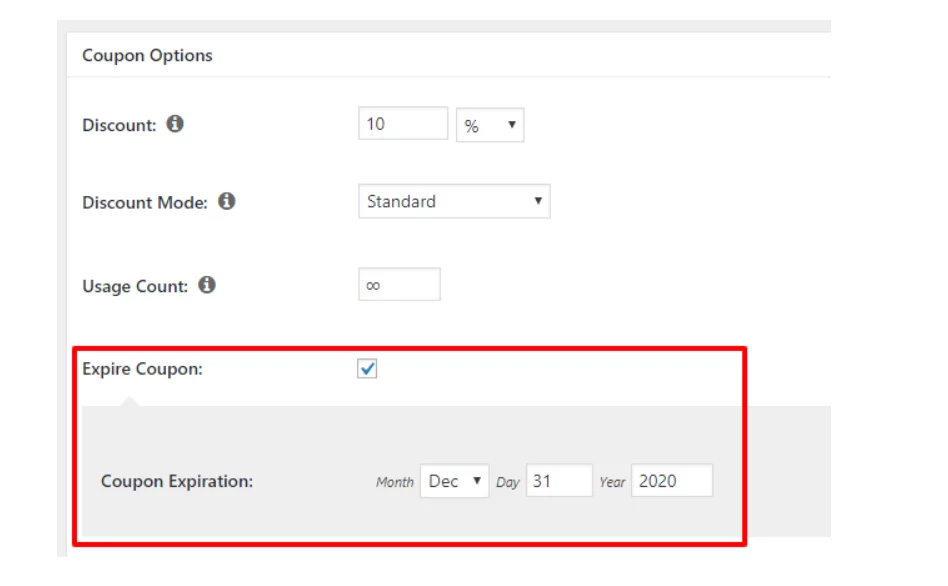
Pricing:
MemberPress offer a 3-tier subscription plan. If you are just starting out with your first membership site, then the Basic plan is best for you. It will cost you $129 per year. You can use it on a single site with unlimited members and content.
For up to 5 sites, the Plus plan costs $249 per year. With Pro Plan, you can use MemberPress on up to 25 sites for $349 per year.
You can try their 14-day unconditional money back guarantee to test their features.
2. LearnDash

LearnDash is a learning management system (often called an LMS). It helps you create and sell online courses. Universities use it for tracking and delivering online coursework. Training organizations and entrepreneurs use it to conduct online courses and sell them as needed. Interestingly, many WordPress developers and designers use LearnDash for their clients. The University of Florida, University of Michigan, University of Washington are among the Universities that use LearnDash for their online learning programs.
Features:
- Intelligent Course Builder: You can add 8 types of quizzes, include lesson timers, set prerequisites for each lesson, and drip-feed course content as per scheduled time.
- Course Feedback: LearnDash helps you give feedback in terms of a Gradebook that automatically tracks progress and lets you do the assessment manually. Enrolled users can use course-specific forums. You can also custom awards and Certificates for course completion.
- Monetization: You can charge a one-time fee or ask for recurring payments in the form of a subscription or membership. LearnDash supports Shopping Cart for selling courses. You can also sell your courses one at a time or create a bundle.
- Use engagement: With front-end user profiles, users can keep track of their course progress. Email notifications increase learner engagement. You can also create groups and allow certain users to manage them.
- Progress Management: You can quickly run reports on user enrollment, quiz performance etc. You can approve, comment and award points on submitted assignments. You can also add an expiry date to a course.
- Any Media or theme compatible: You can insert audio, images, video, Articulate, and Adobe Captivate files in addition to Google Docs. LearnDash works well with any WordPress theme without any need of CSS code.
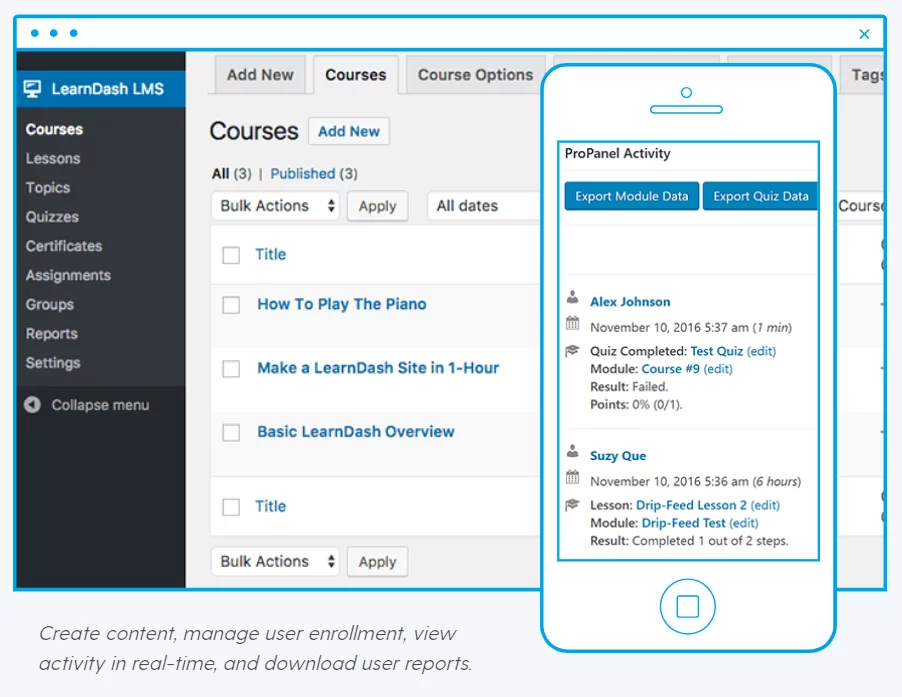
Pricing:
The Basic Plan of LearnDash, which allows for a single website, costs $159 per year.
The Plus package is priced at $189 per year. The Pro package costs $329 per year. You can try the software for 30 days as they have a 30-day refund policy. You can find more details at their pricing page.
3. Teachable

If you want to create a membership website for selling your online courses, then Teachable is one of the best options for you. It goes beyond traditional Learning Management Systems and offers some stunning features such as SSL powered hosting. You can easily get started by creating your courses without worrying much about payment management and marketing. More than 68k trainers use Teachable for their online courses. Teachable allows your students to easily sign up to your courses, view curriculums, preview courses and purchase your courses.
Features:
- Multimedia Course: You can add video, audio, image, text and PDF files. You can also import content from Dropbox, Google Drive, and OneDrive. You can make advanced customizations with the Power Editor
- Engaging Learning Experience: You can create a rich learning experience for your students with the help of Quizzes, Discussion Forums, and Course Completion Certificates.
- Student Management: You can collect student feedback through Google Forms, surveys, and other tools. Multiple integrations are supported through Zapier. You can segment the student email list so that you can send them targeted emails.
- Advanced Pricing: Teachable allows you to charge a one-time fee, sell a subscription or set up a custom payment plan for your courses. You can also offer custom discount coupons.
- Sales Management: Teachable supports affiliate programs. It has a built-in affiliate marketing feature that lets you keep track of your affiliate marketing efforts. You can build a custom sales page or use a conversion-optimized sales template offered by Teachable.
- Payment Gateways: You can accept payments in more than 130 international currencies with Stripe Connect Credit Card Processing. PayPal is also available as a payment option. You can accept multiple currencies for a single course.
- Integrations: Teachable offers integrations with MailChimp, Aweber, InfusionSoft, and lots of other marketing tools via Zapier.
- Advanced Reports: Teachable features a powerful dashboard that displays analytics that includes student signups, revenue, average course completion rate etc. You can share these with multiple instructors on your site.
- Security: A 2048-bit SSL certificate secures your student information during login and checkout. You own all your content and student data. Teachable hosts your content and student data and backs it up. Teachable only accepts Payment providers that are PCI level 1 compliant.
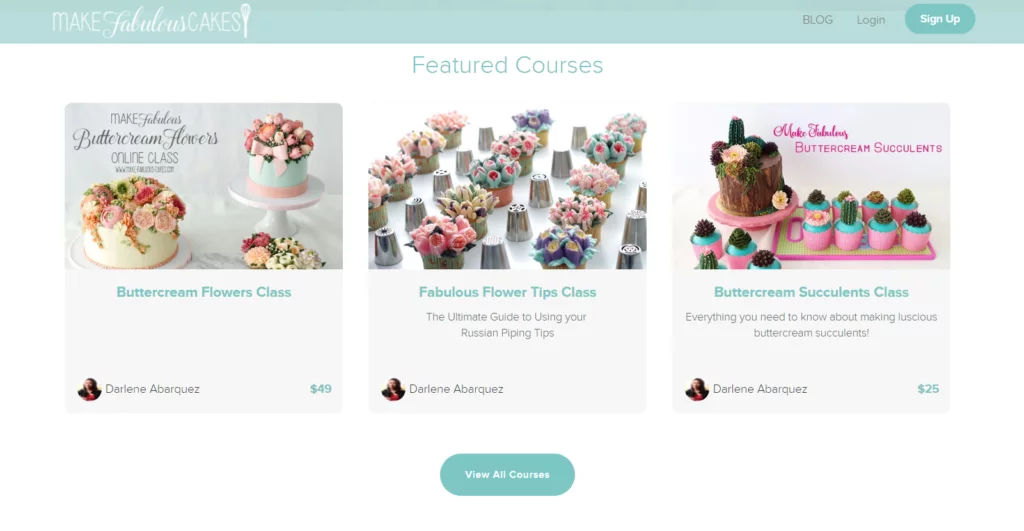
Pricing:
There is no per-user pricing. It supports as many courses and students as you want. The Basic plan costs $29/mo when billed annually. The Professional plan is priced at $79 per month. If you are running a huge online school, then the Business plan, which costs $399 per month, might suit you.
You can also sign up for their free plan to test their product.
4. Restrict Content Pro

Restrict Content Pro is a membership platform that integrates well with WordPress. It is simple yet powerful. It provides site visitors a way to register an account on the site and gain immediate access to the premium content published on the website. It is a complete membership management system that gives site administrators a clean, simple way to restrict content to paid subscribers and collect payments from paying customers. It is a clean, clear, concise and easy-to-use platform.
Features:
- Customer Dashboard: The complete customer dashboard lets your users manage their account. They can view account status, renewal or expiration date, options to upgrade or cancel their account and complete history of payments through their account. They can also update their account name, email, and password through built-in profile editor.
- Subscription Levels: You can create an unlimited number of subscription levels. You can also have free, trial, and premium subscriptions. Users can upgrade or move between subscriptions by paying only the difference.
- WooCommerce Integration: Restrict Content Pro lets you control who can view/purchase products in your WooCommerce store. This way you can restrict products based on subscription level/levels, and category.
- Payment Gateways: Restrict Content Pro directly integrates with Stripe, PayPal, Authorize.Net, Braintree, and 2Checkout. You can also add any other gateway with the API offered by Restrict Content Pro.
- Discount Codes: You can offer discount codes for your customers based on their subscription level, product or special event etc. You can set a percentage discount or flat rate discount. You can have a name, description, unique code, maximum uses, and expiration date for each discount code.
- Member Management: You can send welcome emails to new members, email payment receipts, and remind members before their account expires automatically. Through the admin interface, you can view and modify active, expired, canceled, and paid subscriber accounts.
- Reports: You can access the complete reports page to view the earnings of your membership site. You can view reports for a custom time period. Aside from payments, you can also view accounts and registration data.
- Add-ons: Restrict Content Pro provides advanced features in the form of paid add-ons. These add-ons include Dripped Content, Group Accounts, Restrict Past Content, Site Creation, Hard-set Expiration Dates, Custom Redirects, Rest API etc.
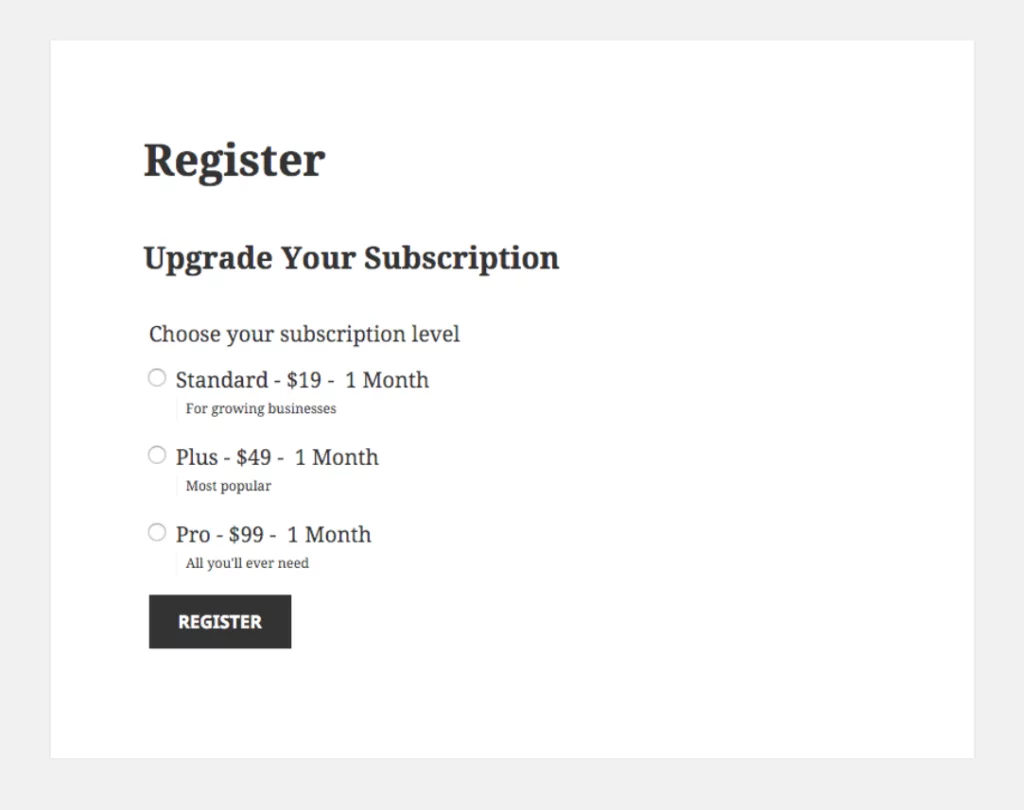
Pricing:
The Personal Plan that allows you access for 1 site costs $99 per year. The Plus Plan is priced at $149 per year, you can use it for 5 sites. The Professional Plan costs $249 per year for unlimited sites. You can opt for their Ultimate Plan which can be had at the one-time price of $499 that gives lifetime updates and can be used for unlimited sites.
You can benefit by using the 30-day money back guarantee offered by Restrict Content Pro to test the features.
5. WooCommerce Memberships
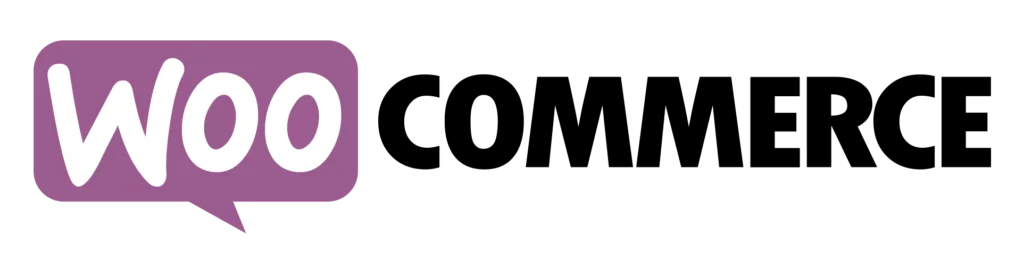
As the name suggests, this membership plugin is fully integrated with WooCommerce. It not only restricts your site’s content but also brings your products, content, shops, and memberships together. The entire membership system is seamlessly tied to your WooCommerce store. It allows “drip content” features so that you can schedule your products and content to be available at a specific time. You can charge for memberships along with products and also integrate membership perks into your store.
Features:
- Sell Memberships: Membership plans are independent of products. You can sell a membership as a stand-alone product. You can grant access to the membership as a part of product purchase. You can allow for yearly or monthly subscriptions. You can assign memberships manually for an invite-only members area.
- Dripping Content: This allows you to schedule when members should have access to particular content. You may have a condition that customer should be a member for a certain amount of time before he/she can access particular page/content. This allows you to introduce your content at your pace.
- Members Only Store: You can turn your WooCommerce store into a purchasing club where members will have access to certain products and they can enjoy special discounts. By restricting purchasing public can view the products but cannot buy them until they become members.
- Special Shipping: This plugin allows you to offer your members special shipping (such as discounted shipping or free shipping). This way users are encouraged to become members as members enjoy several perks.
- Member Management: Member can access details regarding their membership in the Member Area. You can edit any or all sections of the Member Area. You can show a list of accessible content, products, discounts and membership notes. Future access dates can also be shown.
- Export/Import Data: The plugin lets you export member data into a CSV file so that you can use this data with any marketing tool of your choice e.g. an email marketing service. You can also import data from a CSV to add new users or bulk update existing users.
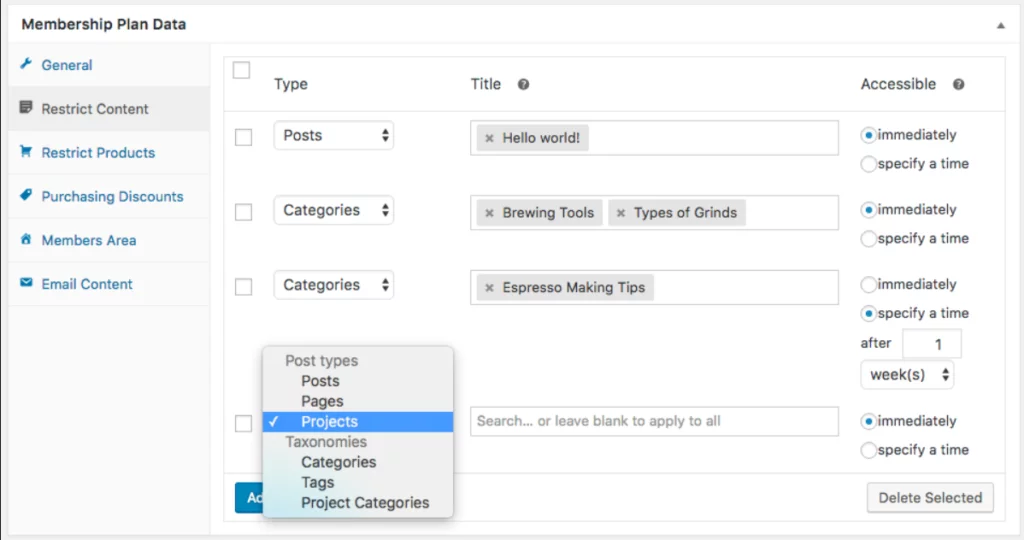
Pricing:
There is a 3-tier subscription pricing. For each subscription, you get 1 year of updates and support. For a single site, it costs $149 per year. For 5 sites, the price is $199 per year. If you are running 25 sites then this plugin will cost $249 per year.
6. S2Member

With over a million downloads, S2Member is one of the most popular WordPress membership plugins. It lets you protect your WordPress posts, pages, tags, categories, BuddyPress or bbPress data etc. You can configure it easily and it is highly extensible. You can choose to store files locally or take advantage of S2Member’s integration with Amazon. The plugin makes intelligent use of shortcodes and thus integrates well with WordPress. Most importantly, this plugin has a super affordable pricing plan which also includes a free version.
Features:
- Payment Gateway: It integrates with PayPal Standard, PayPal Pro, Stripe, Authorize.Net and ClickBank.
- Member Registration: You can allow members to register freely and subscribe when they purchase a product. You can decide if memberships are paid or free.
- Content Restriction: All your chosen content remains hidden from unpaying subscribers. There is a special feature called “Alternate views” that removes the possibility of viewing premium content on the site via alternate means such as search results, XML feeds etc.
- Security: There is a built-in Brute Force Login Protection in this plugin. You can track user IP and block the ones you choose. You can configure a Unique Security Encryption Key for your copy of S2Member so that your confidential data stays encrypted.
- File Download Restrictions: User can download the file a number of times based on his/her membership level. You can also set conditions to allow file download. The files can be protected with digitally signed URLs. Instead of download, you can allow the files to be viewed in the browser only e.g. images, audio, video etc.
- Content Dripping: With Content Dripping, you can have a gradual, pre-scheduled release of premium website content to paying members. With the help of content dripping, you can go on autopilot when it comes to content delivery. S2Member has shortcodes for this which makes content dripping super easy.
- Integrations: S2Member integrates with email marketing services like MailChimp, Aweber, and GetResponse. It also integrates with Affiliate Programs like iDevAffiliate, ShareASale etc. It also integrates with bbPress and BuddyPress.
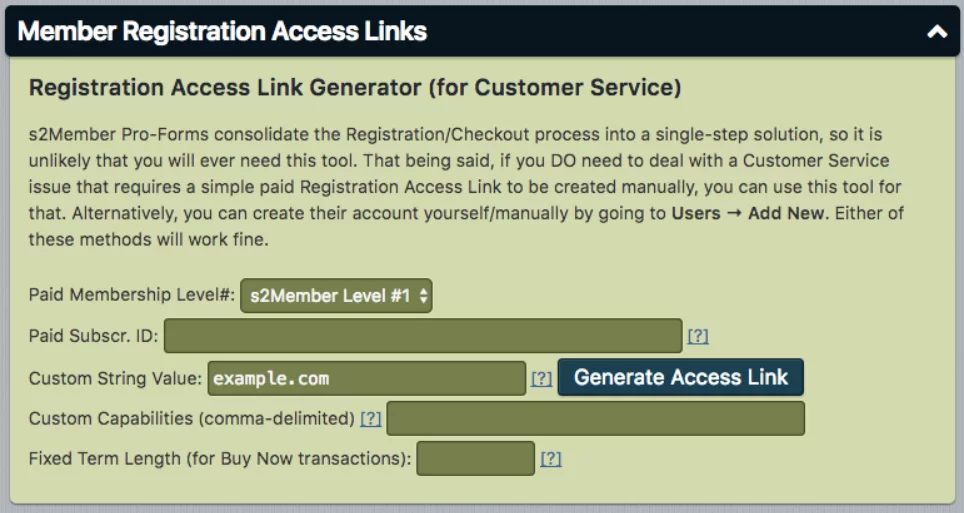
Pricing:
S2Member has a unique pricing plan. You get to test their Free version without needing your credit card. Plus, they don’t sell subscription plans. Instead, you get to keep the software for a lifetime without any recurring payments. With the Pro version, you get a single site license for $89. The Pro version for unlimited sites is priced at $189. You also receive the lifetime updates for the software. With each purchase, you also get the source code of the software should you decide to change anything.
7. aMember Pro

AMember Pro is a flexible, user-friendly membership software. With it, you can accept subscription payments (including recurring payments), manage member profiles, deliver digital content, integrate with your blog, forum, or CMS, send opt-in newsletters, and run your affiliate program. This is not an online service. AMember Pro is a PHP script that you can download and install on your web hosting server. You can purchase the full source code of the application and you get to customize it as per your needs. There is no restriction on the number of database entries. It means you can have any number of users, payments, products etc.
Features:
- Content Management: You can have unlimited membership levels and items. There is incremental content delivery (content dripping). Integrated modules come with automatic signup and expirations.
- Payment Gateways: aMember Pro Integrates multiple payment gateways that include PayPal, 2Checkout, 1ShoppingCart, ClickBank, Plimus, SWREG, WorldPay, Zombaio, among multiple country-specific payment gateways. These are extended payment gateways that most other membership plugins miss.
- Membership Management: Subscribers can sign up, pay, restore a lost password, edit their profiles, cancel a subscription or view a list of subscriptions. You can create customized coupon codes for your members. Signup forms are flexible with multiple form fields. There is also a fail-back payment processor if a particular payment mode fails so that the user can try another.
- Integrations: aMember Pro is fully integrated with WordPress. It offers integrations with Zendesk, XenForo, XCART, vBulletin, Quaderno, phpFox, phpBB, Moodle, MediaWiki, Kayako, Joomla, Drupal, Magento among others.
- Affiliate Management: With one click, you can convert a member into an affiliate. You can also create a separate signup form for affiliates. Commissions are flexible and you can change them according to groups.
- Email Management: You can create an opt-in email list for members. Email Throttling feature allows you to send bulk emails. You can send custom emails to members that fulfill specific conditions. Autoresponders are also available.
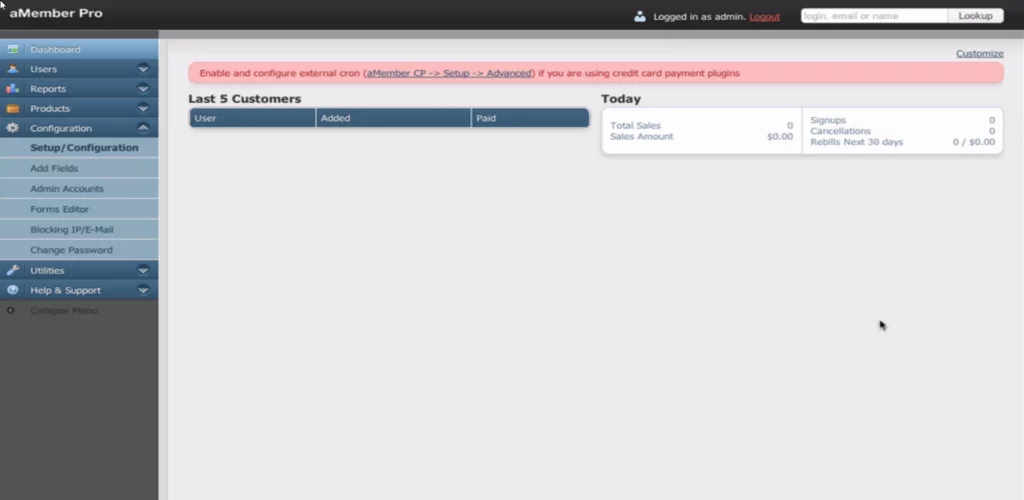
Pricing:
AMember Pro does not offer recurring subscription. You can have the entire software for a lifetime at the price of $149. With your purchase, you get support and upgrades for six months. You can try out the software as they have 30-days money back guarantee.
8. MemberMouse

MemberMouse is an easy to use WordPress membership plugin that gives you everything you need to manage a successful membership business. It provides a flexible platform that can suit your business needs in no time. It allows you to sell subscriptions, digital products, memberships, software as a service etc. You can set up a password protected member’s area, offer 1-click upsells, manage customers, automate customer service, track critical retention metrics among other things.
Features:
- Customer Management: You get highly configurable and easy to use checkout pages that you can use to register new members and accept orders. You can build your mailing list. You can easily manage members whether free or paid subscribers. It lets you create a password protected Members Only Area.
- Drip Content: MemberMouse makes it easy to deliver your product and customize its delivery based on membership level, duration of membership etc. You can easily schedule drip content.
- SmartTags: SmartTags are shortcodes that allow you to add all kinds of functionality to your WordPress pages. It can dynamically display content, member attributes, offers, upsells, etc. You can customize your own tags.
- Automated Customer Service: MemberMouse lets your customers manage their accounts from the profile page. It allows customers to change their billing address, billing method, contact details and manage their account. The plugin automatically sends an email to the customer when a transaction fails.
- Advanced Analytics: Analytics has the benefit of keeping you on your toes and let you know what works and what does not. With MemberMouse, you can track critical metrics like sales, lifetime customer value, value by source, affiliate tracking among others.
- Integrations: MemberMouse is integrated with Payment gateways like PayPal, Authorize.Net, Stripe, Braintree, ClickBank, Coinbase etc. It also integrates with email services like MailChimp, GetResponse, Aweber, and iContact.
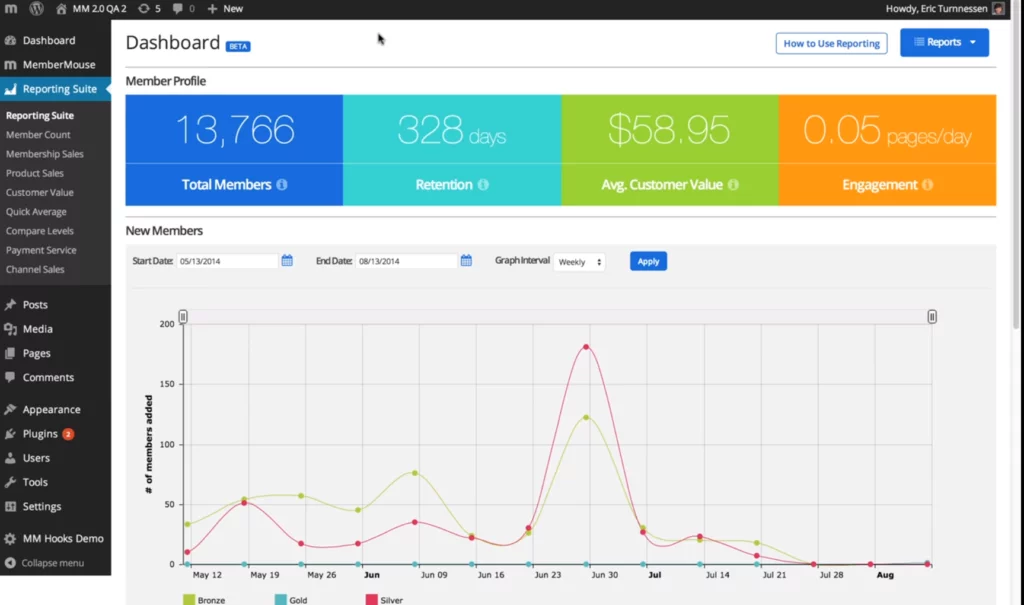
Pricing:
The Pricing plans of MemberMouse are based on the number of members you can have. This is a key limitation of this platform. For up to 1000 members, the Starter plan costs $19.95/mo. The Advanced Plan for 50,000 members costs $99/mo. For 100,000 members, you can try the Premium Plan which costs $299/mo.
9. MagicMembers

MagicMembers claims to be the “Best WordPress Membership Plugin” out there. No doubt, it is in the business for the last 10 years and more than 80k websites use it. It features a simple, easy to use, intuitive interface. With every purchase, you get access to one year of support and updates. MagicMembers provides friendly support that is available Monday to Saturday, 9 AM to 5 PM (EST). Plus, you can access their training videos, support guides, and FAQs. This is a premium WordPress membership plugin that turns your WordPress blog into a powerful, fully automated membership site.
Features:
- Download Manager: With the powerful download manager, you can protect your content from unauthorized members. You can allow content based on different subscription levels. Only the members with the assigned permissions will be able to access the download.
- Flexible Membership Levels: You get the full control of membership levels. You can set unlimited subscription levels. You can charge on a daily, weekly, monthly or annual basis. You can segment your members accordingly.
- Widgets: MagicMembers has four ready widgets: Login, Register, Text, and Status. You can access the widgets from “Appearance>>Widgets”. You can easily add or remove custom widgets.
- Drip Feed: The Drip content feature is referred to as “Sequential Course Delivery System” in MagicMembers. You can control what your members see at a particular time. You can set a delay before your users can see certain content.
- Sales Report: You can get sales reports to check your earnings that include your previous ongoing subscriptions. It also provides projection reports about earnings in the upcoming month. You can check your sales report for subscription and post purchases.
- Integrations: MagicMembers integrates with the following payment gateways: PayPal Standard, PayPal Website Payments Pro, PayPal Express Checkout, 2CheckOut, 1ShoppingCart, Authorize.Net among others. It also integrates with autoresponders like Aweber, MailChimp, GetResponse, Constant Contact etc.
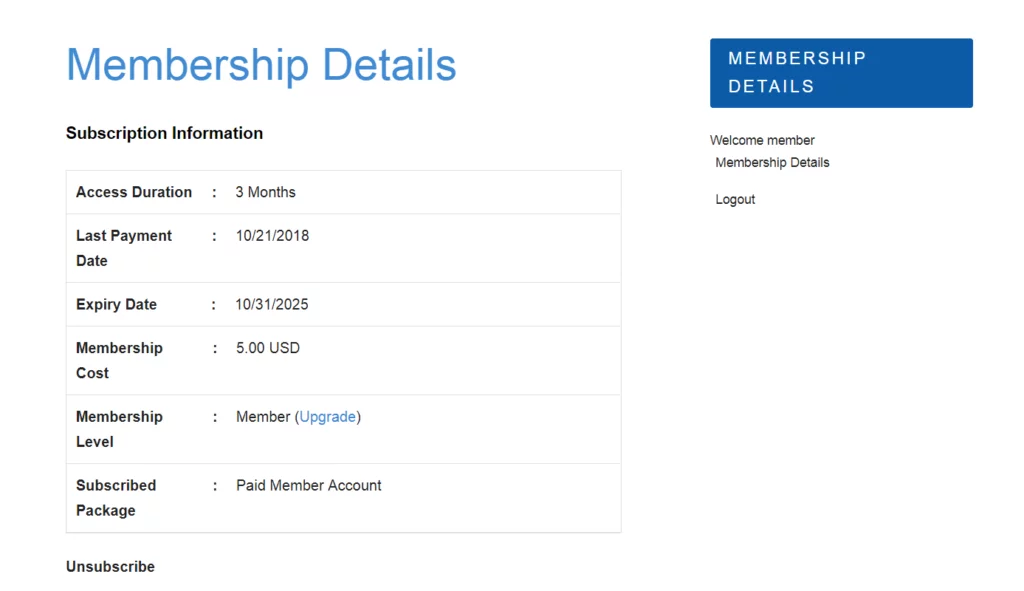
Pricing:
MagicMembers offers the license for a one-time fee. For a single domain license, it costs $97. For 3 sites, it costs $197. You can spend $207 if you are planning to use it for unlimited websites. You can safely try the features of this software as they offer a 30-day money back guarantee.
10. PaidMembershipsPro

PaidMembershipsPro can come close to be the most complete membership solution for your WordPress website as it includes unlimited levels, recurring payments, registration and profile fields, protected member content, and robust member management among its other features. You can manage professional organizations with thousands of members. You can get paid for your digital courseware, create private social communities, develop listings sites by topic or region among other things. This is not just a plugin but also a support community for membership websites.
Features:
- Membership Levels: The plugin creates an automatic front-end page that displays the membership levels that you offer. There can be unlimited levels and you can also group them as silver, gold, platinum etc. You have full control over membership levels as these memberships are outside WordPress user environment.
- Payment Gateways: This plugin integrates seamlessly with Payment Gateways like Stripe, Authorize.Net, PayPal, Braintree, CyberSource, 2Checkout among others. For a custom payment gateway, you just need to add the API in the settings.
- Content Access: You can restrict the content access to paid members only. The plugin adds a simple admin box to the WordPress Edit Pages screen. This allows you to control access for each page/post to a particular membership level offered.
- Flexible Pricing: Each membership level you define can come with unique pricing. You can set an initial payment along with a recurring billing cycle, price, membership term, and an optional trial. You can have custom billing cycles for different membership levels. You can also set the expiration date for each membership level.
- Reports: There are three kinds of reports offered by PaidMembershipsPro in the admin page. These include Membership Stats, Sales and Revenue, and visits, views, and logins. These reports can be viewed for custom timelines since you installed this plugin.
- Email Notifications: With PaidMemershipsPro, you can customize the emails you send to your users. The full list of customizable emails includes: Welcome Email, Membership Fee Invoice, Membership Level Change, Membership Payment Method Change, Membership canceled, Membership Payment Failed.
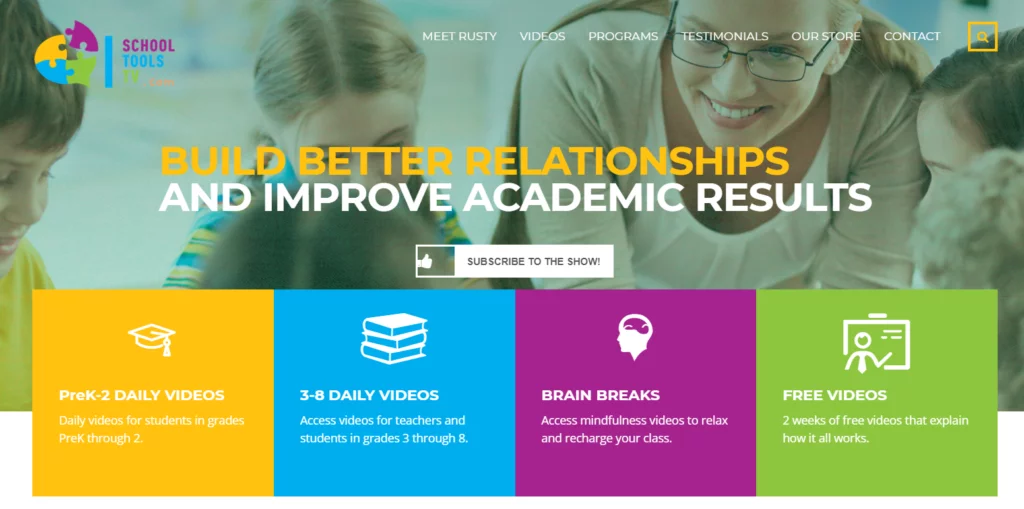
Pricing:
PaidMembershipsPro offers a functional free plan that includes support for 6 payment gateways and 14 free add-ons. The Plus Plan allows you to use this plugin for up to 5 sites. It costs $297/year. The Unlimited Plan for unlimited sites costs $597 per year.
They also offer a 30 Day Money Back Guarantee.
11. WP-Members
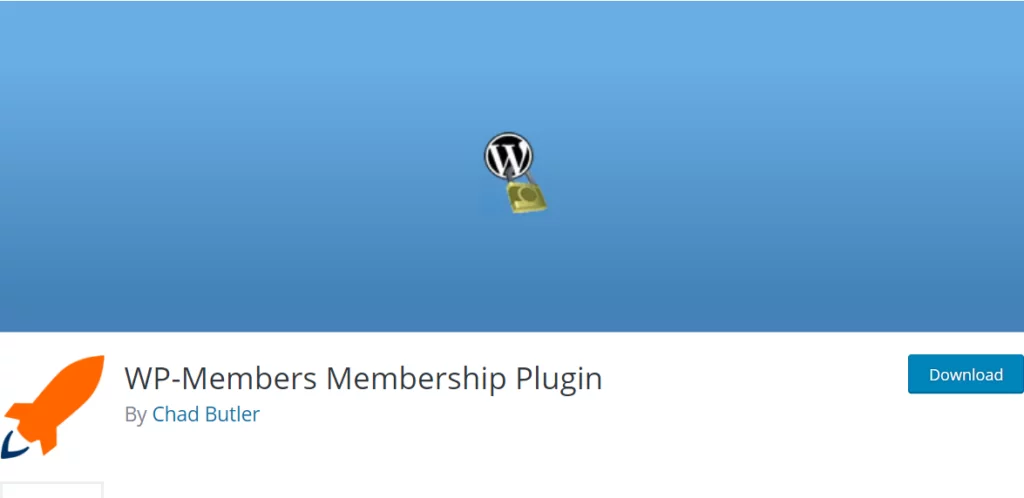
WP-Members is a WordPress membership plugin that turns your WordPress site into a membership website. It has more than 80,000 active installs. It is simple to use, easy to set up and flexible at the same time. It integrates with your theme without needing any alteration in code. The plugin is available in the WordPress plugin repository for free. You can also opt to purchase the premium bundle.
Features:
- Restricts content for registered site members
- Puts the registration process at the site front end
- It is flexible in content restriction
- You can Restrict posts, pages, and custom post types. These can be hidden.
- User login, registration, and profile integrated into your theme
- Notifies admin of new user registrations
- Create custom registration and profile fields
- Hold new registrations for admin approval
- Create post excerpt teaser content automatically
- Supports shortcodes for login, registration, content restriction etc.
- Powerful customizations with more than 120 action and filter hooks
- Integrations with WooCommerce, BuddyPress, bbPress, Easy Digital Downloads, MailChimp, PayPal among others
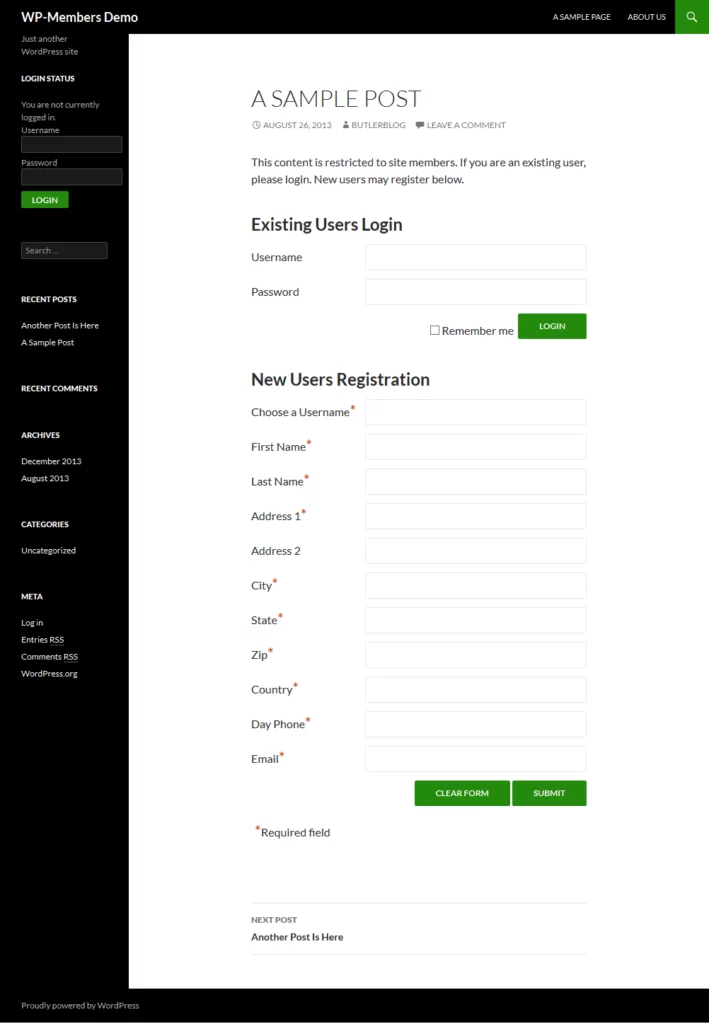
Pricing
The plugin is free and it is available in the WordPress Plugin repository for download. You can purchase the pro bundle here. It includes annual support, advanced options, Download Protect, integrations with MailChimp, PayPal and Salesforce among other things. The Pro bundle costs $125.
12. Paid Member Subscriptions
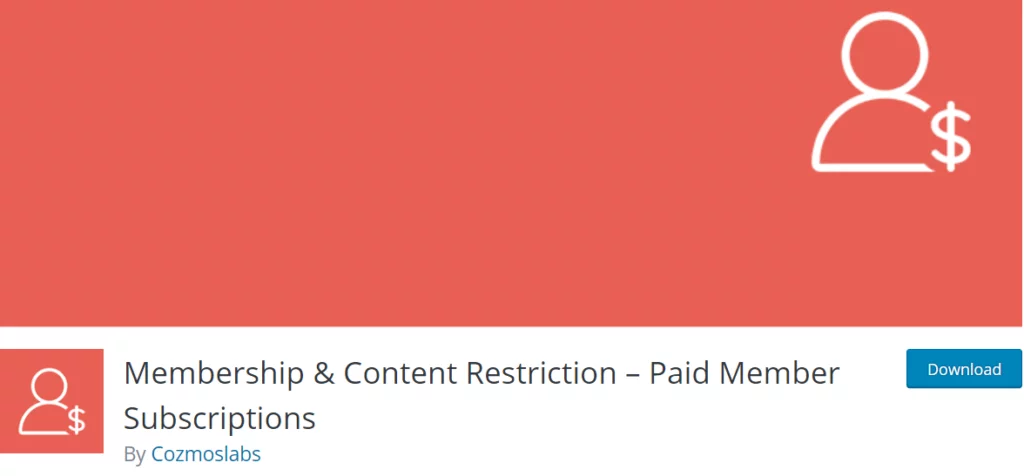
This is a membership plugin for WordPress and WooCommerce. It is very easy to set up. It so seamlessly integrates with WordPress that it doesn’t force into a predefined structure. To get started, you need to add your PayPal address in the settings, create a subscription plan, Use the [pms-register], [pms-account] and [pms-login] shortcodes for users to sign-up, manage their subscriptions and login into their account. You can Protect the content on your site using the metabox found on each individual page, post or custom post type. You can start getting paid almost instantly.
Features:
- Integration with WooCommerce: This allows you to add a restriction for product viewing, product purchasing, access to entire WooCommerce shop. You can member discount per subscription or per product.
- Account Management: Subscribers can manage their account, edit their account information, upgrade or cancel their subscription. You can also use the shortcode [pms-account] for this.
- Restrict Content: The content restriction feature allows you to restrict posts, pages, custom post types, WooCommerce products, and shop page, bbPress forums, and topics. You can restrict by using a message, a redirect, template or shortcode.
- Member Management: You can easily have an overview of all your members and their subscription plans. You can manually add or remove members and edit their subscription details.
- Basic Reporting: You can review your new subscribers and revenue. You can keep track of all member payments, payment statuses, and purchased subscription plans.
- Discount Codes: You can easily create discount codes for running promotions, subscriptions, upgrading or for simply rewarding your members.
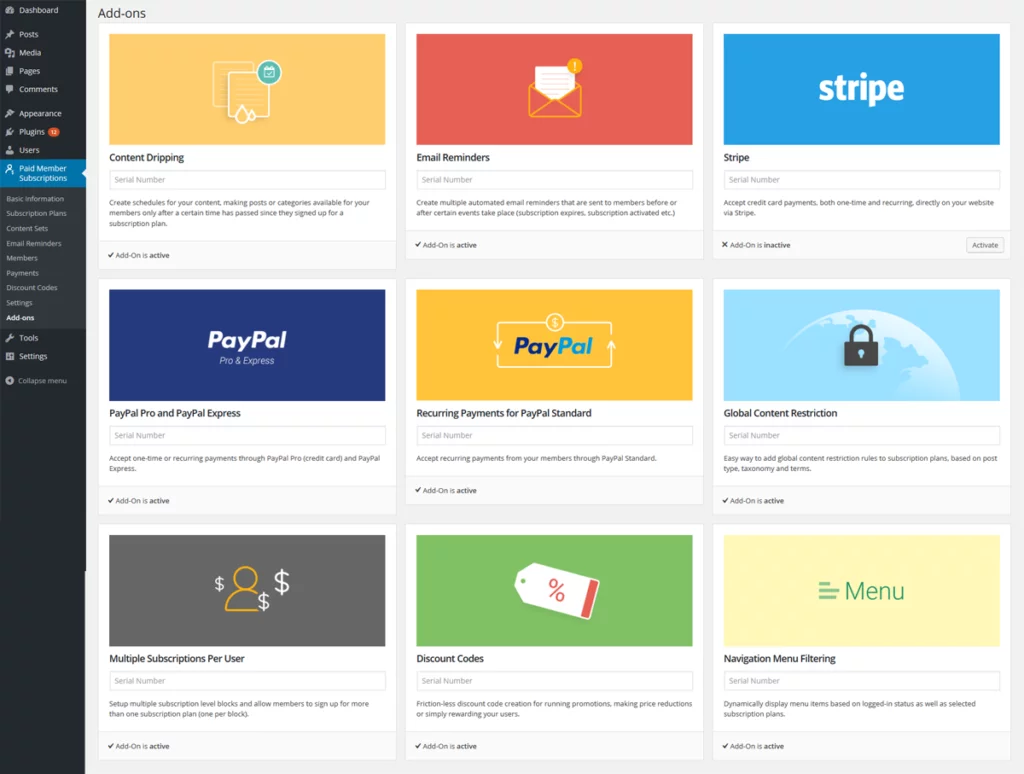
Pricing:
There are basically two pricing plans. The Hobbyist Plan applies to one site and costs $69 per year. The Pro Version includes premium add-ons. It can be used for unlimited sites. It costs $149 per year. You can also buy the software for a one-time fee of $429.
13. WishList Member

WishList Member is one of the most popular WordPress membership plugins. It has been running on more than 95k websites. It is a membership software solution that is easy to set up, powerful and easy to use. It can turn any WordPress website into a full-blown membership site. After a quick install, you can have your membership site running with protected, members-only content, member management, integrated payments, and other features.
Features:
- Unlimited Membership Levels: You can create custom membership levels like “Silver”, “Gold”, “Platinum” etc. There is no limit on the membership levels you can create. You can charge more for higher levels of access within the same site.
- Sequential Content Delivery: The drip content feature allows you to schedule content for the users based on various criteria.
- Hide Content: You can click the “Hide” button to protect exclusive content for members at a particular level. You can create modular membership levels and hide content from other levels.
- Shopping Cart Integration: This plugin integrates with the most popular shopping cart systems including PayPal, Stripe, ClickBank, Authorize.Net among others. It also integrates with InfusionSoft and SamCart.
- Member Management: You can view your members, their registration status, membership level, etc. You can easily upgrade members, move them to different levels, pause their membership, or delete them.
- Subscription Length Control: This allows you to set custom time duration for every membership option. You can have expiry on 3 days, 7 days, 15 days or whatever custom duration you want.
- Flexible Membership Options: You can create Free, Paid, Trial memberships or any combination that comes to your mind. There is complete flexibility when it comes to membership options.
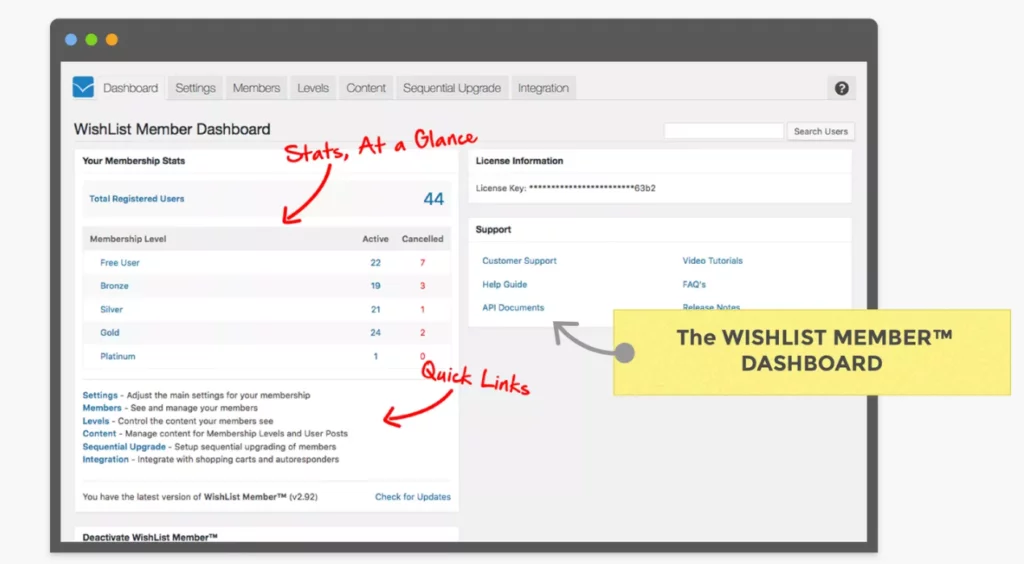
Pricing:
There are no recurring fees. You get the software for a one-time fee that includes access to support and updates for a year. You get to keep the software for a lifetime.
A Single Site License costs $197 while the Multi-Site License costs $297.
14. Ultimate Member
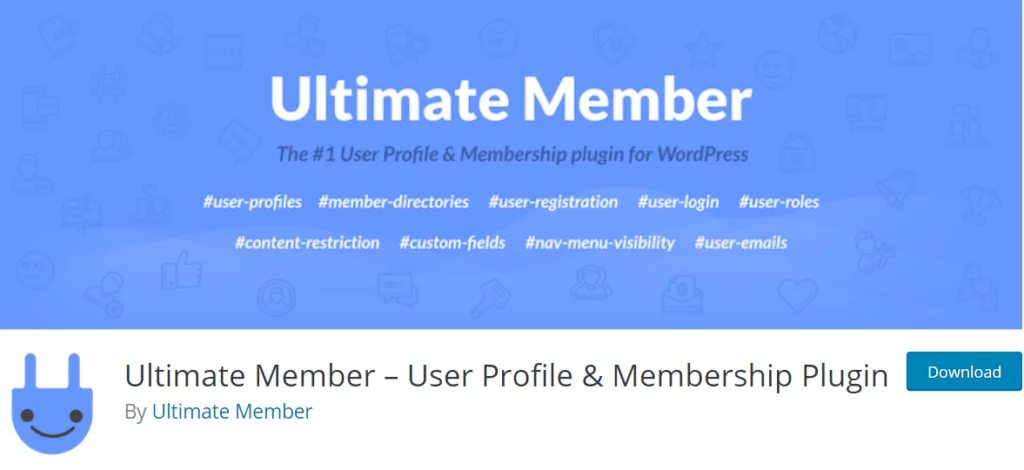
Ultimate Member places itself as a “User Profile and Membership Plugin” for WordPress. It does offer ample features and customizations for user profiles including front-end user profiles, user registration, and front-end user login. Many essential features are offered as premium extensions. The plugin claims to have been running on more than 100k websites. Ultimate Member features an exclusively made theme that is built for sites with logged-in users. It is lightweight, responsive and works well with Beaver Builder and Elementor Page Builder.
Features:
- User Registration: Registration can be auto-approved, require email activation or manually approved by the admin. You can use multiple registration forms and assign a specific role to each user according to the form.
- Front-end Login: Users can log in from the front end of your site. The login features “forgot password” link. The login form is fully customizable. It also comes with three anti-spam measures: a hidden honeypot field, time delay on the submit button, and WordPress nonces.
- User Profiles: The plugin allows you to create beautiful and customizable user profiles. User profiles include user bio, Display name, User info, and profile permalinks.
- User Roles: You can create multiple user roles and assign them different access modes, capabilities, etc. You can allow admin, editing, viewing permissions according to each user role. This is just like membership levels featured in other plugins.
- Member Directory: Members can find each other using advanced member directory. You can sort the directory using user roles, profile, new or old members, user info, cover photo, etc. You can also turn on search filters.
- Account Management: Members can easily manage their accounts from the front-end of the site. Members can change their password, toggle privacy settings and delete their accounts.
- Restrict Access: You can restrict access globally or per page/post basis. You can determine which pages to show to logged-in users. The same can be decided for logged-out users. Each user can be redirected to a custom page.
- Custom Form Fields: Ultimate Member provides a range of form field types that include tooltips, file uploads, password, image upload, date picker, time picker, custom fields, etc. You can use field editing, conditional logic, and required field options.
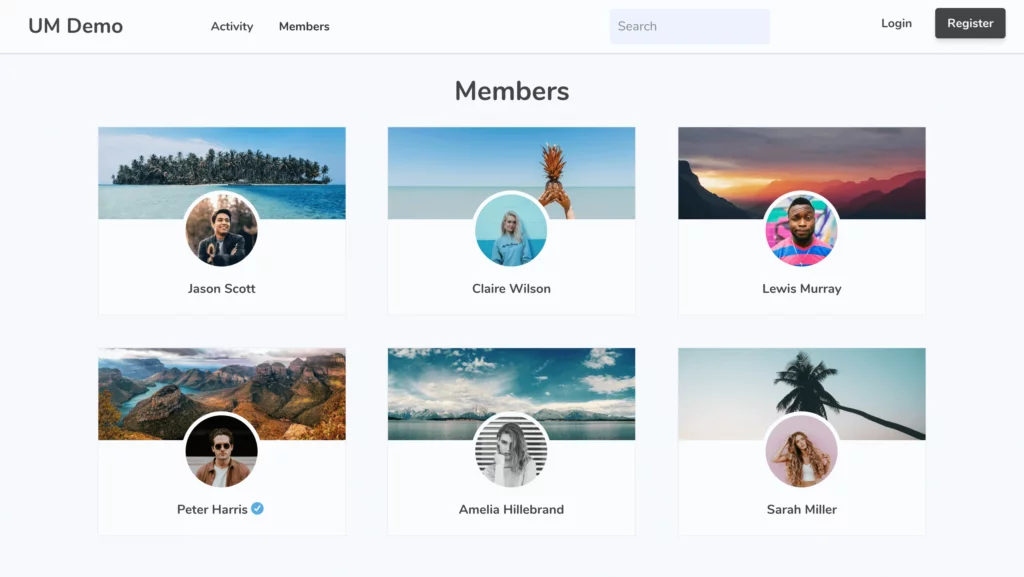
Pricing:
Ultimate Member offers two purchase plans. The Extensions Plan costs $249 per year. It includes all current and future extensions. The Extension+Theme plan costs $299 per year and includes the Ultimate Member theme in addition to extensions. You can ask for a refund during the first 30 days of purchase if you are not satisfied with the product.
15. Zippy Courses

If you want to create and sell online courses then Zippy Courses might be the best solution for you. It lets you launch your online course and earn revenue from it. It claims to be an all-in-one tool for teaching and selling your online courses. It is optimized for creating, selling, and running your online course. Zippy Courses allows you to store your course content on its servers. It works with WordPress, Squarespace, Wix and other site builders. You can also use a custom subdomain at zippycourses.com. There is no limit on the number of courses you can create with Zippy Courses.
Features:
- Course Builder: With the drag and drop course builder, you can easily create your online course. You don’t need coding skills to create a new lesson or to upload your content. You can rearrange, edit, and update your course at any time.
- Access Tiers: You can allow different versions of your content to be delivered according to the membership level of the student. You can create multiple access tiers so that you can charge for each tier.
- Launch Windows: Research shows that up to 75% of sales of online courses happen right before the enrollment closes. Zippy lets you create such launch windows for each course to increase your conversions.
- Drip Content: You can always release your content at once but a better strategy would be to drip the content over a time schedule. Zippy easily allows you to drip your content through its course scheduling feature.
- Automatic follow-up Emails: The student experience begins when he buys the course. Students need constant motivation to keep them on track, else they lag behind in the course. Zippy allows automatic follow-up emails to keep you in touch with your students at regular intervals.
- Integrations: Zippy integrates seamlessly with the following email providers: ActiveCampaign, Aweber, Campaign Monitor, Constant Contact, ConvertKit, Drip, GetResponse, InfusionSoft, MailChimp and Ontraport.
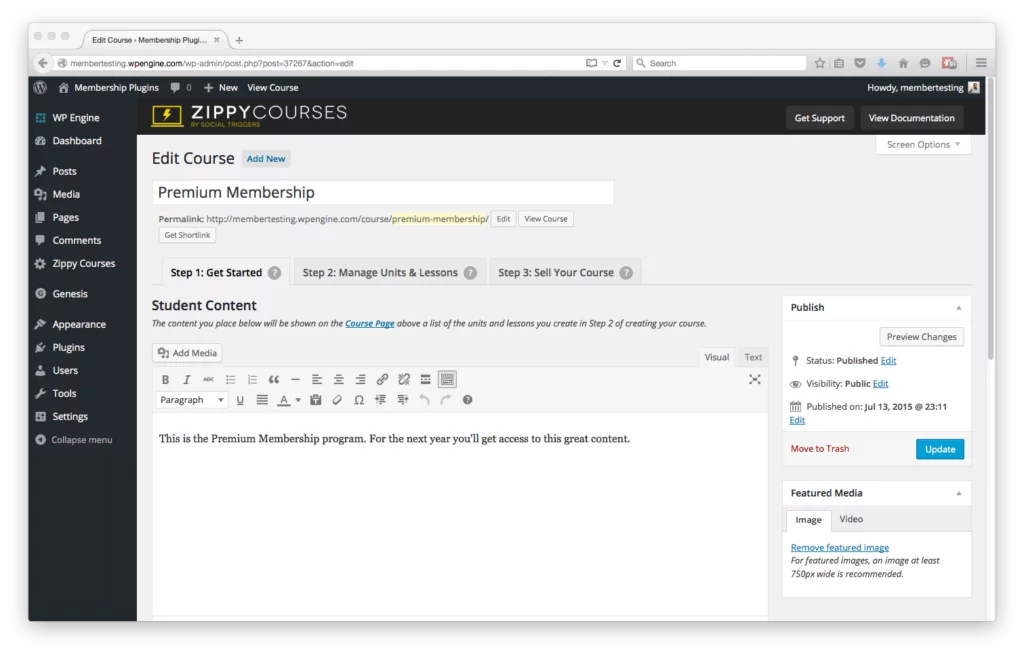
Pricing:
The Standard Plan costs $99 per month. It includes 1 Admin user, 10,000 emails per month and 100 GB of storage. The Professional Plan includes 10 Admin users, 50,000 emails per month, and 2TB file storage. It costs $199 per month. There is also a $1 free trial for 7 days. You can cancel any time.
16. WP User Manager
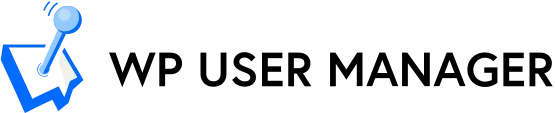
WP User Manager is a community builder WordPress plugin that allows beautifully managed user profiles. It is a powerful tool that is flexible. It is also easy to set up and use. It claims to be a free, simple-to-use solution that allows you to quickly and effortlessly create an online community right inside your WordPress website. Yet, it is not completely free as some key features are offered as add-ons and you have to purchase them if you want to access them.
Features:
- Front-end Forms: You can create customizable login and registration forms and place them anywhere on your site. Users can recover and reset their password from the front-end itself. It features 3 login methods; email address, user name or both.
- Content Restriction: You can restrict access to your content to logged-in users with a simple shortcode. You can restrict the whole page/post or custom part of it. You can also restrict content as per specific user or user roles.
- Custom Email Notifications: The built-in editor allows you to create custom email notifications. With its beautiful templates, it allows you to customize registration email, password recovery email, etc. Custom notifications can be triggered at any time.
- Member Management: Members can manage their accounts right from the front-end of the website. User profiles are fully customizable. The profile URLs can be customized along with content tabs.
- User Directory: You can create a feature-rich user directory with multiple lists of users in your community with avatars, pagination, and personal details. You get to create unlimited directories. You can allow users to sort directories through the front-end.
- Redirection: You can restrict access to certain pages of your site by setting up redirects. There are multiple redirects possible. A redirect can be placed right after login or log out. You can restrict backend registration and backend profiles by redirecting to front-end registration pages.
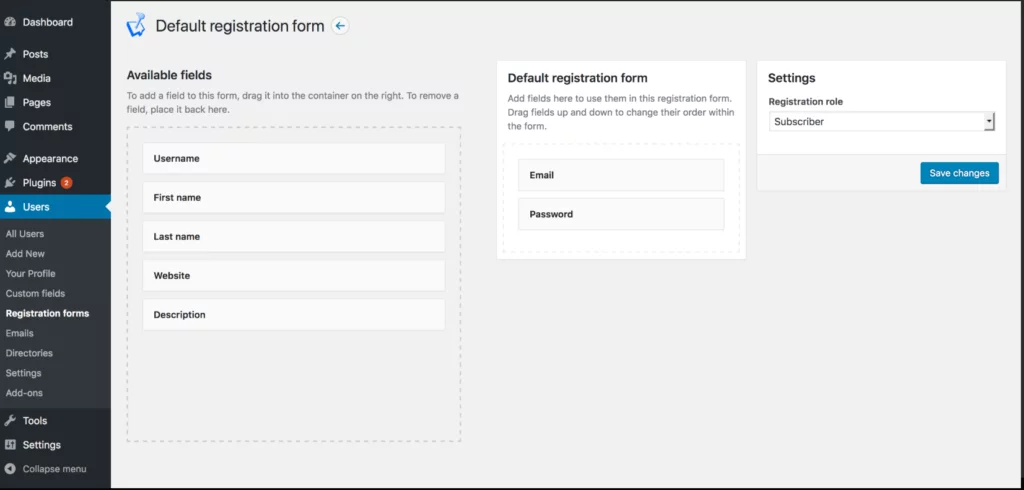
Pricing:
The plugin is free but there’s a catch. You need to pay for extensions. These extensions have key features and typically costs from $39 to $99. A few are free. The Extensions are as follows: Custom Fields, Social Login, User Verification, MailChimp, Google reCaptcha, Personal Data, and Delete Account
17. Ultimate Membership Pro
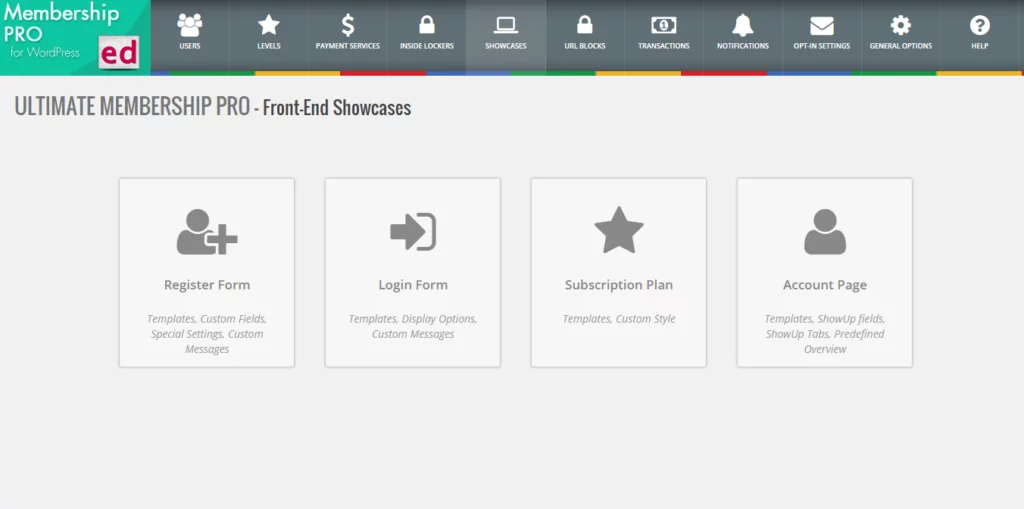
Ultimate Membership Pro is a popular WordPress membership plugin with a 4.5-star rating by 509 users. It has been sold 15,933 times. It claims to be “The Most Complete Membership Plugin” based on its dozens of features. It is GDPR compliant. You can transform your website into a steady source of income by protecting the whole or part of your valuable content with Ultimate Membership Pro. You can protect your pages, products, categories, URLs, Content Sections, Images, Menu among others. You can also redirect or replace content rules.
Features:
- Unlimited subscription levels
- Restrict content with Content Locker
- Social login with 7 different social networks
- Drip content
- Custom fields for registration and profile forms
- Integrations with 9 email marketing platforms
- Conditional logic for Custom Register fields
- Payment Gateways support for PayPal, Braintree, Authorize.Net, 2Checkout, Stripe, Payza and Bank Transfer
- WooCommerce Integration
- Discount with Coupon codes
- Unlimited Registration/profile fields
- Multiple predefined shortcodes
- BuddyPress Account Page Integration
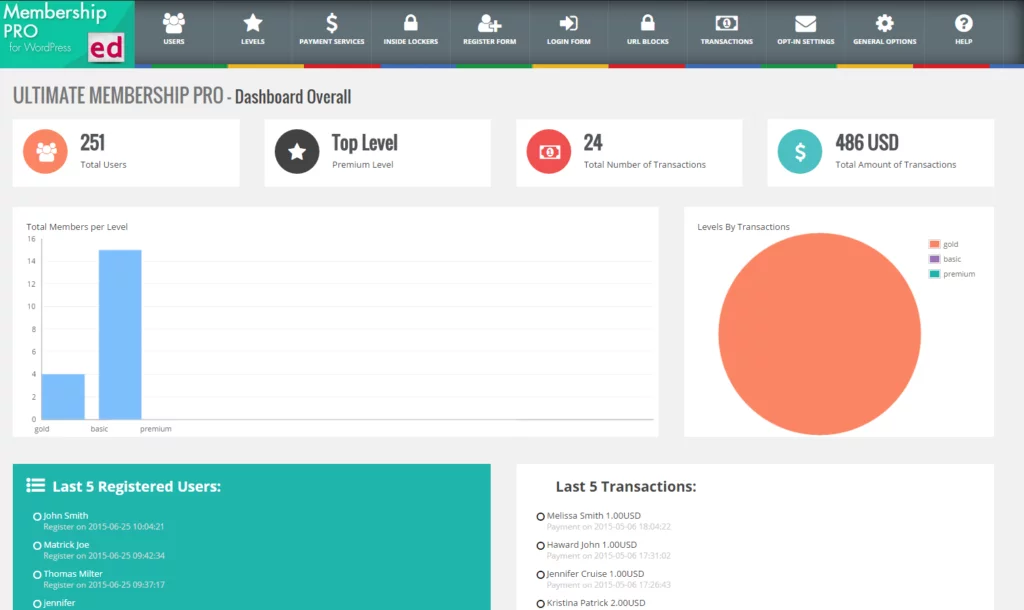
Pricing:
Unlimited Membership Pro is available for a one-time charge. There are no additional fees. The License includes 35 add-ons. You can buy the Regular License at $23 with 6 months of support. You can extend the support to one year by paying $6.75.
18. Membership 2 Pro
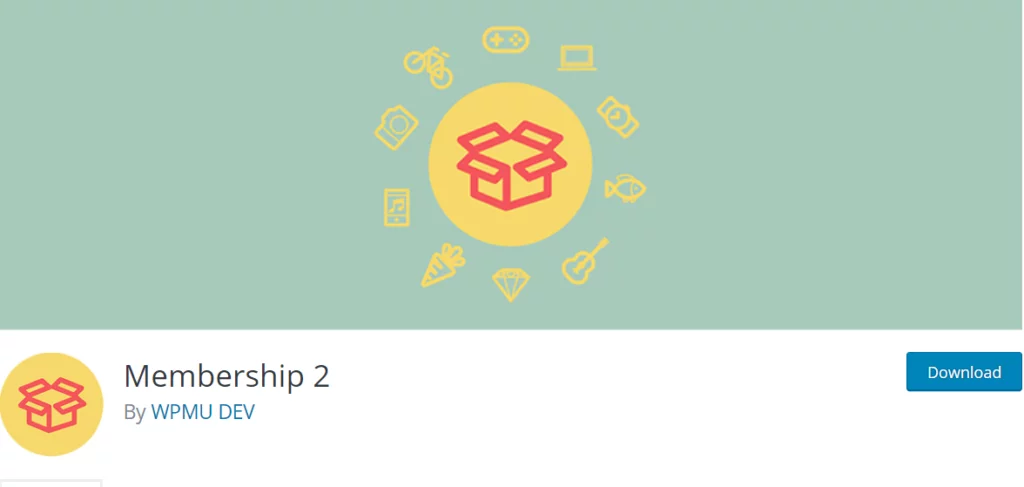
Membership 2 Pro lets you quickly turn your WordPress site into a full-power, fully expandable membership site with both free and paid membership types. It allows unlimited membership levels in addition to paywalls, Password Protection, time-released content and trial period. You can provide access to downloads, online content, videos, forum, support, and more through a flexible membership system. It is simple to use and yet extensively adaptable. This plugin is offered by WPMU DEV.
Features:
- Membership Types: The plugin features four membership types: Standard Membership, Guest Membership, Default Membership, and Dripped Content Membership.
- Content Restriction: You control who sees your content – pages, posts, categories, videos, audio, images, PDFs, digital downloads, forums, and even specific words and links.
- Add-ons: Built-in add-ons like Automated Messages, Admin side Protection, Menu Protection, bbPress and BuddyPress integration, Membership Coupons, Customer attributes, URL protection among others.
- Payment Options: The plugin features four reliable payment methods; PayPal, Stripe, Authorize.Net, and manual payments
- Member Management: You can quickly find and add members from the dashboard. You can view their membership type, expiration date and pending payments. The overview screen shows you recent news, stats, new members sign ups, and the list of content available to logged-in users
- Integrations: Membership 2 Pro integrates with BuddyPress, bbPress, WPML, WP reCaptcha, Custom Sidebar Pro, PopUp Pro, Events +,
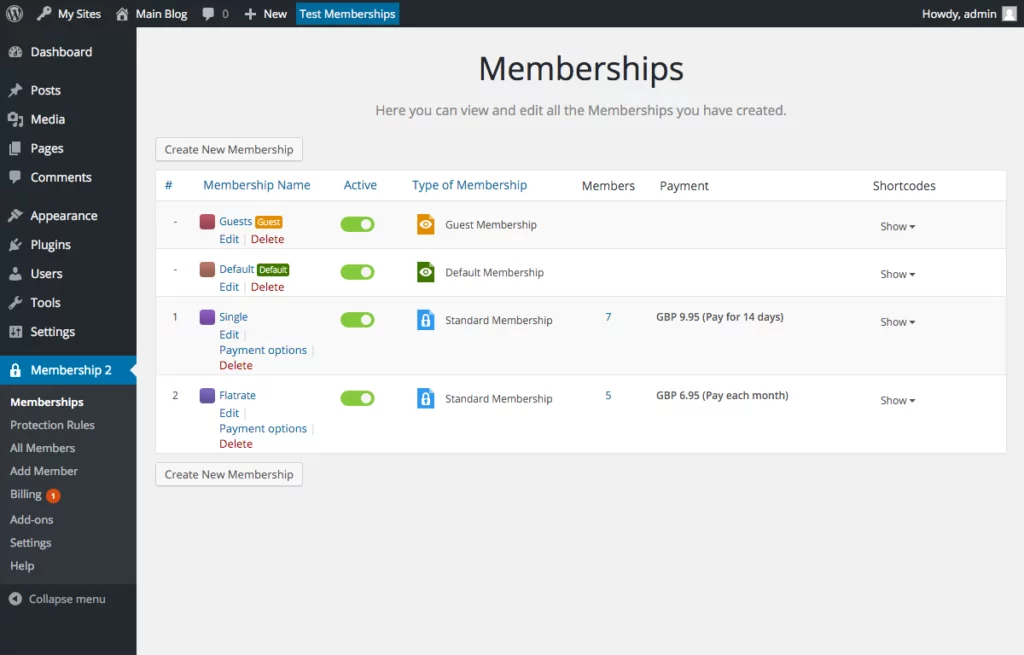
Pricing:
This plugin comes bundled with many other plugins offered by WPMU DEV. They have a membership plan that costs $48/mo. You get access to all the plugins with this membership.
So far we have had a comprehensive look at the most promising WordPress membership plugins. While some plugins feature common elements, each is somehow different than the other. We recommend you to take advantage of the trial period to test the plugin by yourself. There is no one-size-fits-all type of plugin and there shouldn’t be one. Everyone has different needs. We hope this list helps you figure out the best membership plugin for yourself. Do let us know your experience with the membership plugin you choose. We would love to read your comments.



