What can be the biggest asset you can have for your business? Is it your product? Is it infrastructure? Is it your finance? No matter what you believe in, your customer is your only asset on which the survival of your business rests. If you don’t have customers then your product won’t matter, your infrastructure becomes your liability and your finances disappear in thin air. So the most important thing for any business is to attract and retain customers. This process of cultivating potential customers for your business is called Lead Generation. How can you do that for your online business? This article will help you figure it out.
You are running an online business. You have products listed on your site. You are also running a blog that adds value to your readers. But if you don’t let your customers communicate with you, you are losing big opportunities. There are many ways you can facilitate this communication. One of the effective ways is a Contact Form where you can allow your customers to reach out to you without disclosing your email address. Another way is to offer email subscription for your readers so that they can receive valuable content from you directly in their inbox. One of the easiest ways is to add Live chat to your website so that customers can have their queries answered in real time.
Lead Generation for online businesses has come a long way in these recent years. Studies show that most of the visitors that browse a site do not come back to it. It is also a proven fact that the customers who repeatedly visit your website are more likely to buy your product or service. Lead generation plugins solve this problem by increasing engagement with your first-time visitors. Your visitors see an opt-in form that offers them value (an ebook, media, a short course, discount coupon for a product etc.) in exchange for their email address. This way, you build a list of your potential customers with whom you can actively engage by providing value to them. It’s way better than cold calling and far more effective than letting your content passively sit on your page.
As it is a common case with WordPress plugins, there are numerous lead generation plugins for WordPress that offer a wide variety of options. It is easy to be overwhelmed by these options. You can also get confused as to which is the best lead generation plugin for you. We did some research to solve this problem and here in this article, we make it easier for you to choose the best lead generation WordPress plugin that suits your business needs.
Here are the top lead generation plugins for WordPress:
- Thrive Leads
- OptinMonster
- Sumo
- Leadpages
- OneSignal
- Icegram Plugins
- Popup Domination
- MailOptin
- Bloom
- Elementor Popup Builder
- Hustle
- LeadBoxer
- Ninja Popups
- ConvertPlus
- Ultimate Modal Windows
- Popup & modal windows generator
- Layered Popups
- ChimpMate Pro
- OptinPoint
- Super Forms
- Convert Pro
- Opt-in Panda
- Usernoise Pro
- Popup Press
- WP Notification Bar Pro
1.Thrive Leads

Thrive Leads is a lead generation plugin that stands out. It is hugely popular, has advanced features and is a powerful solution for lead generation. You do not need any tech skills to get started with Thrive Leads. You get a wide variety of beautiful opt-in forms and visual editor makes customization a breeze. If you are serious about taking the lead generation for your website to the next level, then you will only benefit by checking out what Thrive Leads has to offer. There is an incredible “Best Solution” guarantee mentioned on their site which offers you “full refund+ Thrive Leads+ the cost of another plugin” if you prove to them that using Thrive Leads did not bring significantly better results than another plugin. What is it really offering? Let’s have a look.
Features:
- Drag and Drop form builder
- Advanced targeting that allows you to display opt-in form according to the content of the post, page, category, tags, custom post type, custom taxonomy, URL and you can exclude anything you want
- Powerful A/B Testing feature to let you test the effectiveness of different form types, different triggers, different design and content, and entirely different offers.
- Extensive reporting tools with analysis of how each opt-in form is performing on each page and post, You can also choose a timeframe for your reports
- Supports all different types of forms including Lightbox, Sticky Ribbon, In-line forms, 2-step opt-in, Slide-in, Opt-in widget, Screen Filler, Content Lock, Scroll Mat, Yes/No & multiple choice form.
- It allows segmented mailing list so that you can reach out to your audience with relevant messages
- SmartLinks feature that distinguishes first-time visitors from your subscribers so that your subscribers have a distraction-free browsing experience on your site
- Mobile-responsive editing for creating forms that look perfect on all screen sizes
- Direct API integration with the most popular email services and autoresponders. Some of these are ActiveCampaign, MailChimp, ConvertKit, Drip, GetResponse, AWeber, mailer lite, Mailpoet, Sendfgrid, Amazon Web Services etc.
- Exit Intent Popups
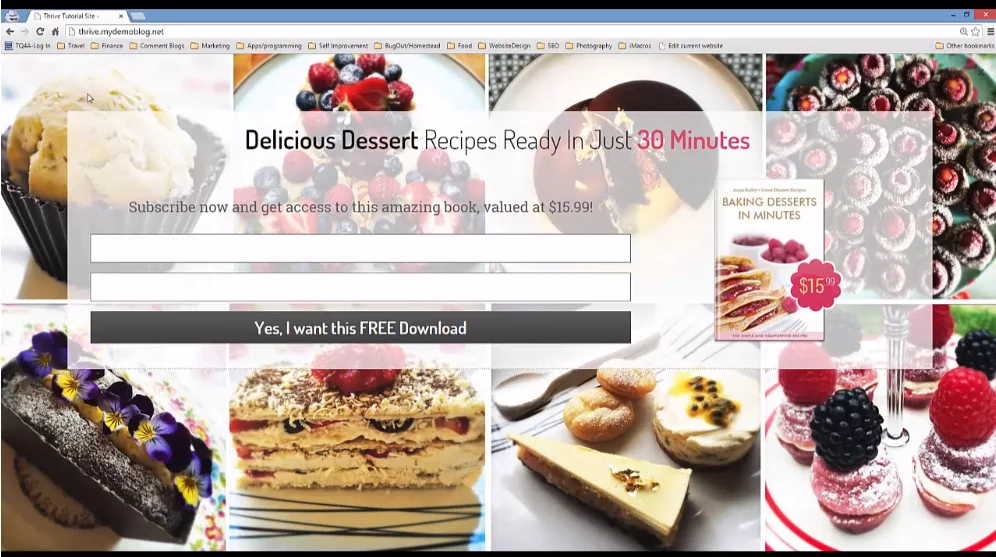
Why Choose Thrive Leads?
There is no stone left unturned when it comes to features. Thrive Lead offers powerful features that can be found in any competent lead generation plugin for WordPress. It is the pricing that can be a deciding factor for you. Thrive Leads has a different pricing model compared to other plugins. Instead of paying an annual fee, you pay for a one-time license. For a single website this costs $67, 5 licenses cost $97 and if you are running 15 websites then it will cost you $147. The pricing includes unlimited updates and 1 year of support. You can extend the support for another year by paying $40. Another option is to purchase the Thrive Membership plan that gives you access to all Thrive plugins and themes for $19/mo.
2. OptinMonster

OptinMonster was launched in 2013. It is a powerful lead generation software from the makers of WPForms, MonsterInsights, WPBeginner, IsItWP, and SeedProd. Although it started as a WordPress plugin, it can now be used on any website as it is platform independent. More than 700k sites use OptinMonster. It offers a comprehensive set of tools. Some of its features like Exit Intent and OnSite Retargeting are actually registered trademarks of Retyp LLC, its parent company. OptinMoster has quickly gained popularity in recent years due to its ease of use and performance.
Features:
- Drag and Drop Builder
- You can design your forms from scratch without the need for coding
- More than 26 animation and sound effects to add to the form
- Includes a wide variety of campaign types that include Lightbox, Fullscreen Welcome Mat, Slide-in scroll box, Floating bar, countdown timer, Sidebar form, inline form, Content Locker, Coupon Wheel optins etc.
- Exit Intent Technology to grab the attention of abandoning visitors
- Triggers that get activated based on the scroll, time or period of inactivity
- 2-step optin form that can get triggered by any link or image
- Advanced targeting based on referrer, device, page viewed, visitor interaction, geolocation etc.
- You can show special offers and promotions to your returning visitors
- Real-time behavior automation that adapts to visitor’s current behavior on your site
- A/B testing to test the effectiveness of different campaigns based on different audience segment, location etc.
- Smart Success feature allows you to make new offers to your subscribers
- Conversion Analytics to help you analyze clicks, views and overall conversion rate for each of your campaigns
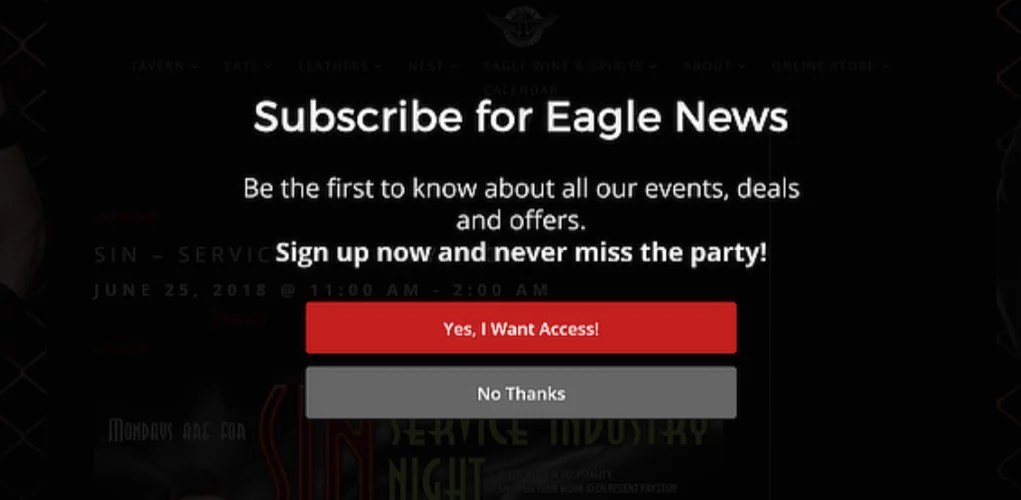
Why Choose OptinMonster?
OptinMonster is among the top lead generation plugins out there in the market. It does come with features that have become a standard norm in the industry and they keep on updating their software with new features. Yet, this might not be pocket-friendly to you if weigh down the options based on pricing vis-a-vis features offered. It comes with a 4-tier pricing plan. You get limited features in each plan and certain features can only be unlocked if you upgrade to a higher plan. When billed annually, the plans cost as follows: $9/mo for Basic, $19/mo for Plus, $29/mo for Pro and $49/mo for Growth. Again these are not unlimited licenses. They are limited by the number of pageviews and sites that you have. You should consider these constraints before making a purchase.
3. Sumo

Sumo is a WordPress plugin and lead generation software that helps you to grow your email list, increase conversions and generate more sells from your website. It is a conversion rate optimization software that works on the freemium model. A basic version is available for free as a plugin in WordPress and you can upgrade to Pro to gain access to advanced features. The free version is actually good if you are just getting started with your blog or website. It will not only save you money but also give you an idea about how lead generation actually works. Let’s have a look at the features offered in free as well as paid version.
Features in Free version:
- Email opt-in forms
- Fully Customizable design
- Adds social media share buttons on your website
- Automated email drips along with welcome email
- Seamless integration with WooCommerce
- Reduce cart abandonment
- Free customer support
- GDPR compliant
- Instant integration with email marketing services like MailChimp, Aweber, Constant Contact, Campaign Monitor, GetResponse, ActiveCampaign, Drip, ConvertKit, Mailer lite etc.
- Has Sumo Branding
- 10,000 emails per month
- Sumo-driven revenue up to $500
- Analytics for the past 7 days
Features in Pro Version:
- Advanced Visitor Targeting based on URLs, device type, geolocation, post etc.
- A/B Tests
- No Sumo Branding
- Unlimited emails per month
- Ecommerce design templates
- Advanced Analytics to track the performance of your pages and forms for any date range
- 1-on-1 onboarding
- Supports different types of Listbuilder popups such as embedded popups, smart popups, Click Trigger popups, CTA popups, Scroll Box, Smart Bar, and Cart Casino
- It has variations of Welcome Mat like Embedded Welcome Mat, Parallax Welcome Mat, and Welcome Mat with a video background
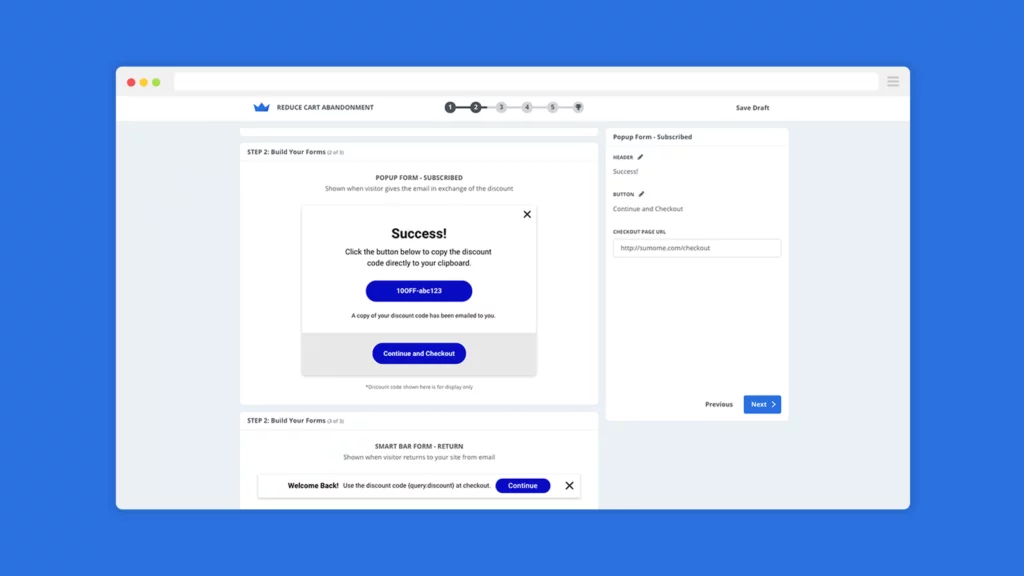
Why Choose Sumo?
First of all, it has a free version which you might want to try first. Sumo offers a set of tools that can compete with any other plugin in the market. It is continuously updated and the free version has more than 1 lakh active installations on WordPress. It may not have aggressive marketing campaigns like its competitors but that doesn’t mean it lacks in features. However, if you look at the pricing plan, you will see that for 3 sites it costs $468 per annum. They don’t have a staged pricing plan that corresponds to different user needs. This rigidity in pricing may not suit everyone.
4. Leadpages

Leadpages is one of the leading software for building landing pages. How is that relevant here? Because the primary purpose of Leadpages is to help you build pages that induce visitors to take a specific action e.g. subscribing to your email list, webinar or purchase a product. Sounds good? Leadpages takes lead generation a notch higher. It is different than other plugins on this list in many ways. First, it lets you host your pages on Leadpages domain secured with SSL encryption. Second, it has built-in Facebook and Instagram ad-builder. Let’s have a look at its features.
Features:
- Drag and Drop interface to easily create your forms without coding
- Unlimited leads, traffic, and landing pages
- Unlimited Pop-ups (they call it “LeadBoxes), alert bars triggered on any page
- Exit intent and timed display triggers
- 200+ mobile responsive templates
- Built-in Payments
- Integrated Facebook Ad Builder with audience targeting
- A/B Testing
- Extensive integrations with popular marketing tools like Zapier, Facebook Ads, Stripe, ActiveCampaign, Aweber, chat.io, Constant Contact, ConvertKit, Drip, Drupal, GetResponse, Google Adwords, Google Analytics, Hubspot, MailChimp, WordPress among others
- Human-friendly Analytics with simplified data charts for the performance of each campaign and popup over time
- Custom and Hidden form fields
- Support for HTML Editing
- Lead notifications delivered straight to your inbox
- GDPR compliant
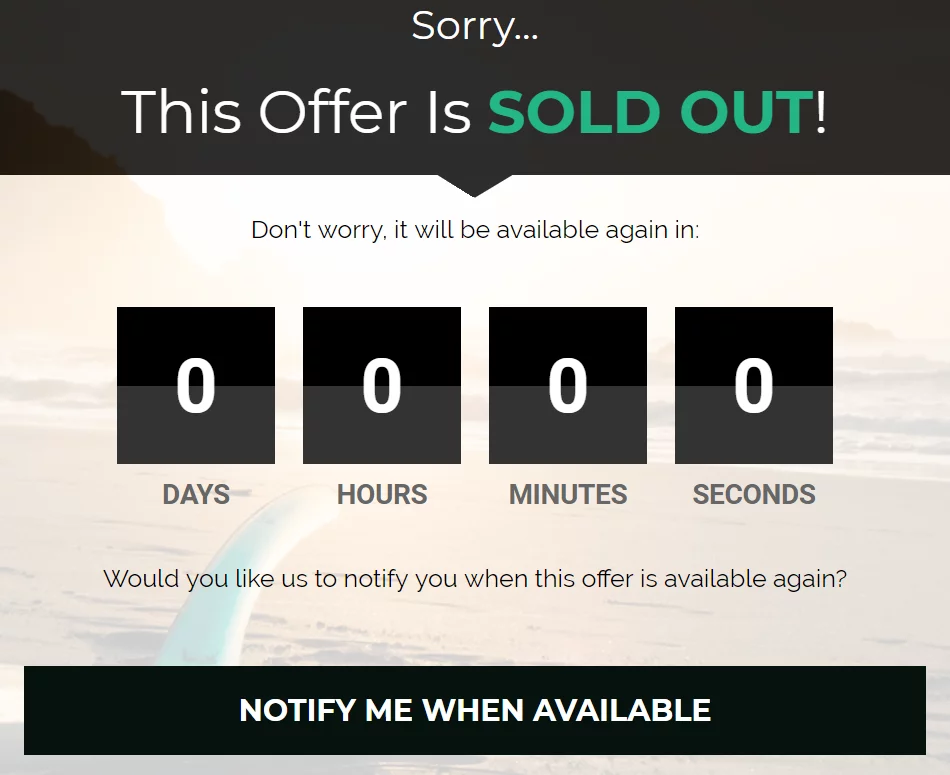
Why Choose Leadpages?
Leadpages adds to the common lead generation process as it integrates landing pages as well. You get all standard features of a lead generation tool. Hosting your pages with a subdomain and facebook ad management are the additional features that stand out. You can choose a pricing plan as per your requirement as features differ in each plan. With annual payment, the Standard plan costs $25/mo, the Pro plan $48/mo and the Advanced plan at $199/mo. It can be an effective strategy to try out their 14 days full featured trial before deciding to invest.
5. OneSignal

An opt-in form is just one way to increase user engagement. Push notification is another way that is very effective to drive traffic. Push notifications allow you to interact with your visitors even when they are not browsing your site. This brings even more benefit for mobile users as they can get push notifications without even opening their browser. OneSignal is a popular push notification plugin for WordPress. It allows you to send targeted push notifications to your visitors to increase user engagement. It has more than 100,000 active installations on WordPress.
Features:
- Easy to set up
- You can set targeted push notifications to your users
- Visitors can opt-in to receive push notifications from you
- You can send unlimited mobile push notifications
- It supports both HTTP and HTTPS sites on the desktop and Android versions of Chrome, Firefox, Microsoft Edge, Opera and Safari on Mac OS X.
- You can set automatic notifications to your visitors
- Push notifications can be scheduled
- You can target users based on language, number of visits to your site etc. You can also set up custom attributes to target particular users
- You can customize the opt-in notification
- Real-time Analytics allows you to view the delivery of your push notifications in real time
- A/B Testing to try out different push notifications
- Notifications can be scheduled at the same time of day on which your visitor last visited your website or based on user’s timezone
- The Pro version allows you to send 15 million messages per minute
- GDPR compliant
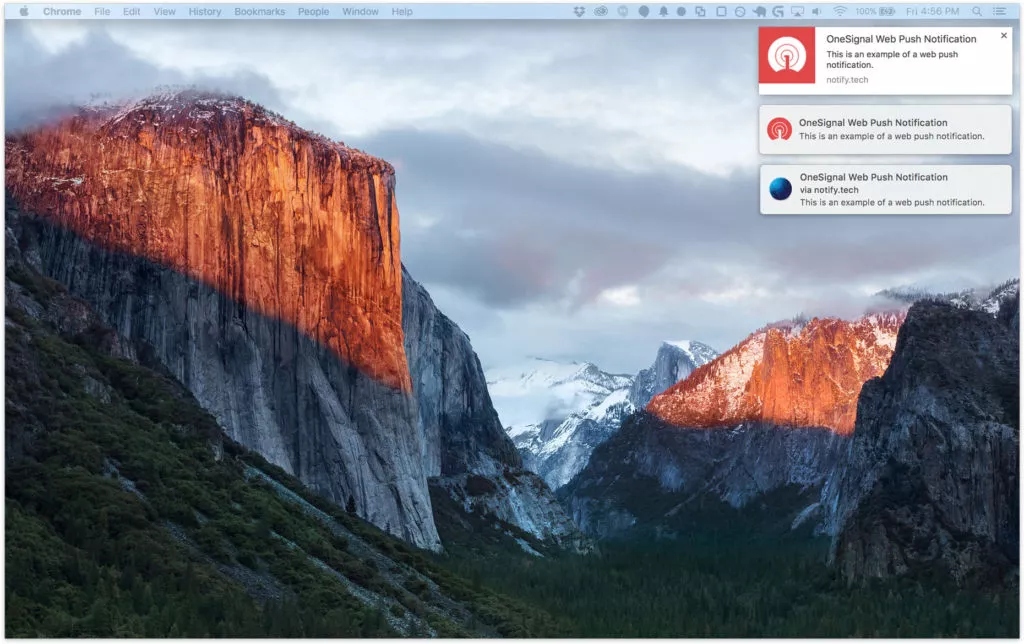
Why Choose OneSignal?
OneSignal delivers push notifications very effectively and speedily. It automates the task and gives you powerful functionality in the form of customization, A/B testing, segmentation, and scheduling. The most important thing is that you can use this powerful tool for free. Their free version is robust and can be more than sufficient to meet your needs. You can send unlimited push notifications to 30k subscribers. All essential features are included in the free WordPress plugin. If you want dedicated support and you are having an enterprise that needs to send millions of messages per day then you can opt for the Pro version. It will only cost you $99/mo.
6. Icegram Plugins
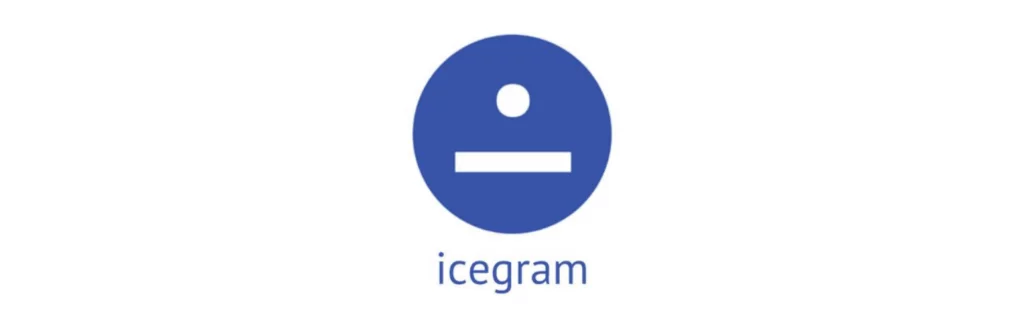
Icegram offers a set of WordPress plugins that help you grow your email subscribers, increase conversions, and improve user engagement. These tools are available as free WordPress plugins. These include:
Let’s have a look at three important functionalities offered by these plugins:
- Email Subscription:
- Adds a subscription box to your website to let you collect customer emails
- Emails can be scheduled (Cron job)
- Offers double opt-in and single opt-in
- You can send email notifications, welcome email, track email status, and automatically add unsubscribe link to your emails
- Create and send newsletters with HTML editor
- You can allow users to opt-in for a particular group right from your email subscription box
2. Rainmaker (Collecting leads)
- 3 ready-made form designs for list building. These include Classic, Iconic and Material form designs
- You can choose form fields, design and form action
- No coding is required. The form can be embedded anywhere using a shortcode
- Automatically saves all form submissions to the WordPress database
- Easy MailChimp integration
3. Icegram
- It helps you build your email list, offer discounts, take feedback, promote blog posts and social media pages, run contest, welcome and engage visitors to reduce bounce rate
- 12 types of powerful call to action forms including popups, floating action bars, Toast notifications, Messenger, Overlays, Inlines, Tabs, Sidebars, Interstitials, Ribbons, Stickies, and Badges
- Exit intent
- A/B testing
- Advanced targeting based on Time, Location, Visitor and Behavior
- Detail reports and Analytics
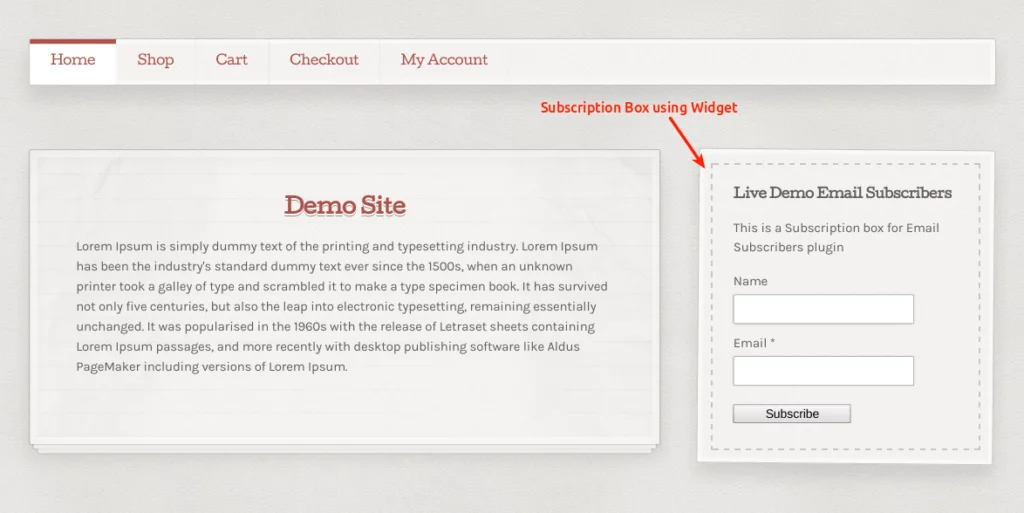
Why Choose Icegram Plugins?
Icegram plugins are popular and offer core functionality for free. Their email subscription plugin is active on more than 100,000 WordPress installations. You can use these plugins for free without any time limit. There is no restriction on the number of visitors, campaigns and subscribers. Plus, there is no branding. If you need more functionality than what is offered in the free plugins, then you can explore their premium offerings. The Pro plan of Icegram will cost you $97/year and the Max plan is priced at $147/year.
7. Popup Domination

Popups are hard-to-miss, less intrusive and cool ways to get your leads. That is if your popups are actually beautiful, less intrusive and cool. Sadly, that isn’t the case with most of the popups that are displayed on the majority of websites nowadays. You will often encounter ugly, obtrusive and irritating popups that will hamper your browsing experience. This mostly happens on your mobile devices where you need to struggle hard to find that “Close” button to shut off the popup and get back to the content. Popup domination claims to have solved this problem.
Features:
- Sharp, clear and responsive popups that don’t hamper user experience on mobile devices
- Multiple Email and redirect themes
- Countdown popups
- Exit intent Popups
- Popup triggers based on time, page views, page scroll, etc.
- A/B Testing
- Analytics to gauge popup performance
- Customizable designs with custom HTML/CSS/JS
- Targeting based on Geolocation, Pages, referrals, devices etc.
- Integrates with Bigcommerce, Blogger, Drupal, Magento, Squarespace, Shopify, WordPress, Aweber, iContact, ConvertKit, MailChimp, Constant Contact, Mailer Lite, GetResponse among others
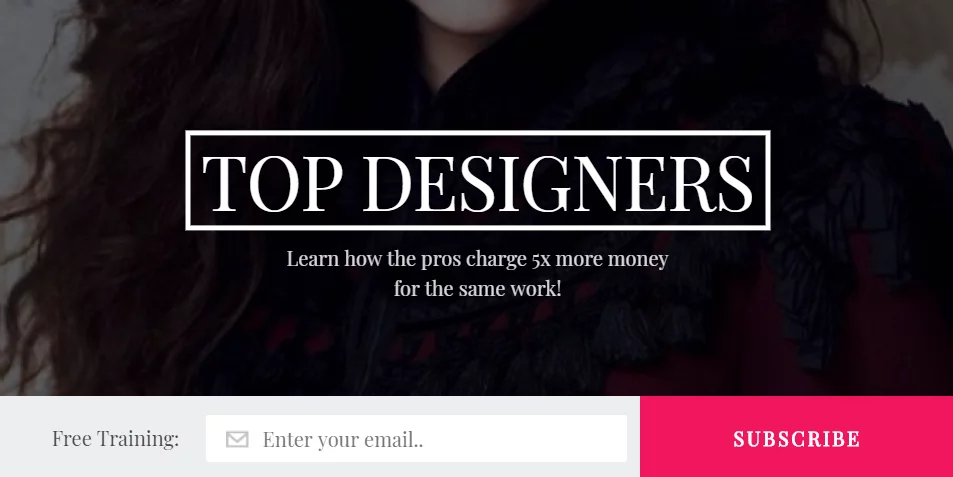
Why Choose Popup Domination?
Popup domination offers you an extensive library of beautiful form themes so that you can get going with customizing your popups without needing to code anything. Though they don’t have a free plan, you can get a 14-day free trial to try out their features. You also get 60-Day Money Back Guarantee if you are not satisfied with the purchase.
They have three plans: Starter, Standard, and Plus. Interestingly they don’t charge you for features. Each plan has the same features that include unlimited domains, unlimited popups, and live chat support. The plans only differ in the number of popup views. The Starter plan costs 54/year for 10,000 popup views. The Standard plan allows 30,000 popup views at $114/year. The plus plan costs $174/year for 100,000 views. It’s an interesting pricing plan that you may find affordable.
8. MailOptin

When it comes to lead generation, MailOptin offers a slightly different package compared to other players in the field. It offers Automated newsletters and email automation on top of lead generation features that are common in most other plugins. All this is packaged as one product. The pricing model is also different and you might find quite affordable if it meets your needs. It is a conversion optimization plugin that can add significant value to your lead generation efforts. Let’s have a look at what’s under the hood.
Features:
- Intuitive form builder integrated with the WordPress Customizer
- Features standard popups including Lightbox, Notification bar, Slide-in, Sidebar/ Widget, Before/After post, Embedded/inline etc.
- A/B Testing
- Advanced Analytics with Google Analytics integration
- Exit intent
- Stores key form data such as form submissions, lead referrer, time of conversion and the place on site where the conversion took place
- More than 30 CSS animation effects
- Advanced triggering based on the scroll, click, time, pageview, referral, device etc.
- AdBlock detection to identify visitors that are using browser ad-blockers while browsing your site so that you can offer them different content or offers
- Integration with MailChimp, Drip, ActiveCampaign, Constant Contact, GetResponse, ConvertKit, Aweber, Mailer lite, MailPoet among others
- Automated, segmented and event-triggered emails
- Scheduled Newsletters
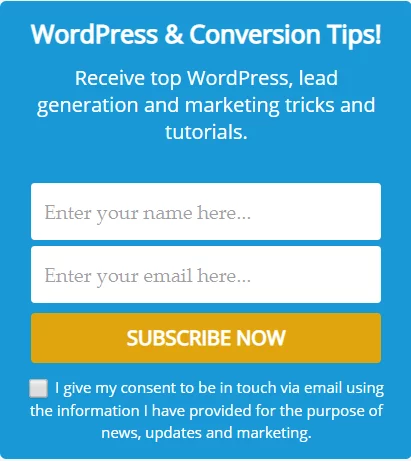
Why Choose MailOptin?
While MailOptin offers many advanced features like those found in leading lead generation plugins on this list, it is the pricing that steals the show. The pricing is based on the number of sites on which you can use your plugin. If you just need this for your single website and you only need lead generation features, then Standard plan is best for you. It will cost you $69 per year.
For 3 sites, the Pro plan costs $169 per year. The Agency plan for unlimited sites is priced at $269 per year. See the pricing advantage? Of course, you should try what they are offering before you buy. For that, you can test the Lite version which is available in the WordPress repository with limited features. You can also test all the features in the hosted demo they provide.
9. Bloom
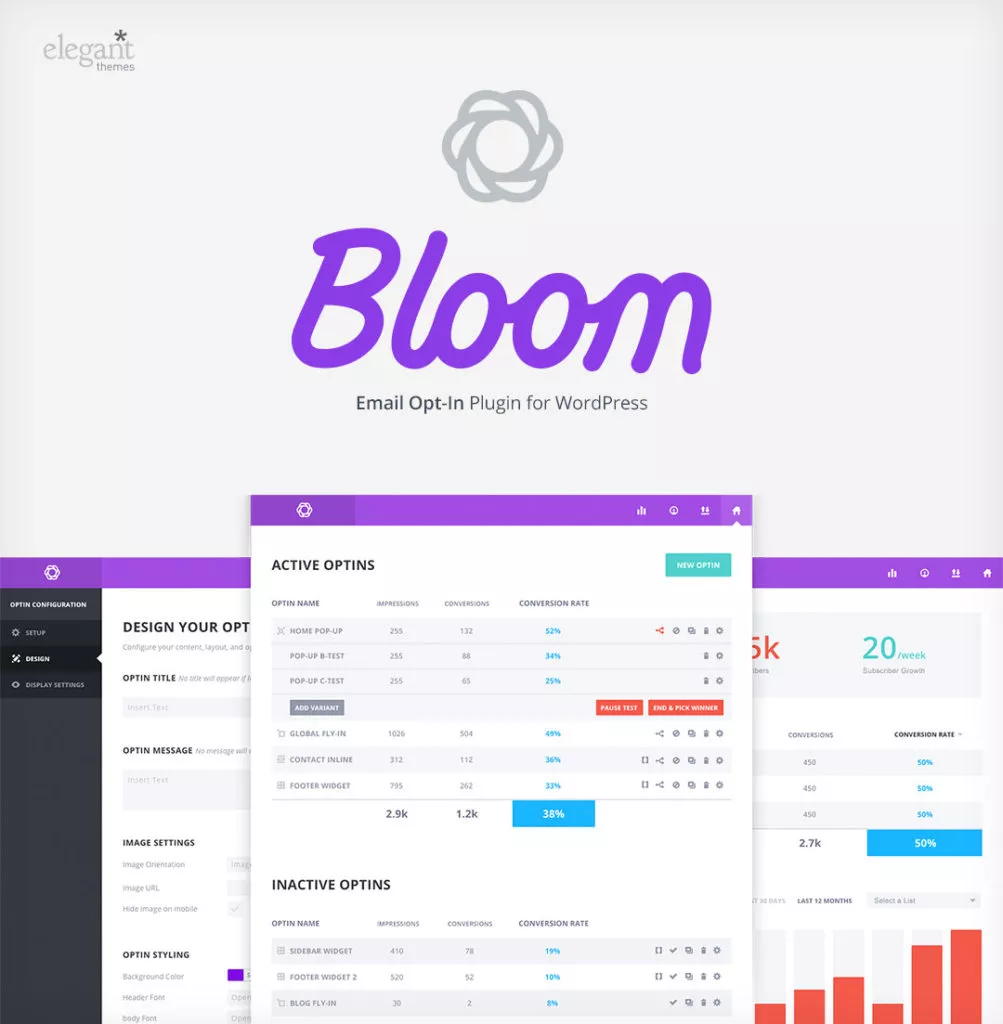
The makers of the Divi Builder and Monarch (two of the most popular plugins in the WordPress community) have scored one more feather in their hat with Bloom, the email opt-in and lead generation plugin that has quickly gained popularity. They not only provide you standard lead generation features but also visually pleasing form templates to let you create beautiful opt-in forms. The forms are responsive and look great on screens with the highest resolutions. Let’s see some of its most promising features.
Features:
- 6 Different types of opt-in forms that include opt-in popup, Fly-ins, Inline, Below content forms, Widget area forms, Unlock content forms
- 10 different popup animations to choose from
- 6 Automated popup triggers based on time delay, end of content, Scroll, Commenting, Purchase, and inactivity
- 16 email marketing integrations that include Aweber, MailChimp, GetResponse, Constant Contact, Campaign Monitor, InfusionSoft, iContact, mailpoet, sendinblue, Salesforce among others
- 115 pre-made templates that are fully customizable
- Extensive customization settings that let you choose form orientation, image orientation, borders, and unlimited color options.
- A/B Testing
- Actionable insights about the performance of your forms with Analytics
- Dedicated Bloom dashboard that lets you manage your data from your WordPress Admin area
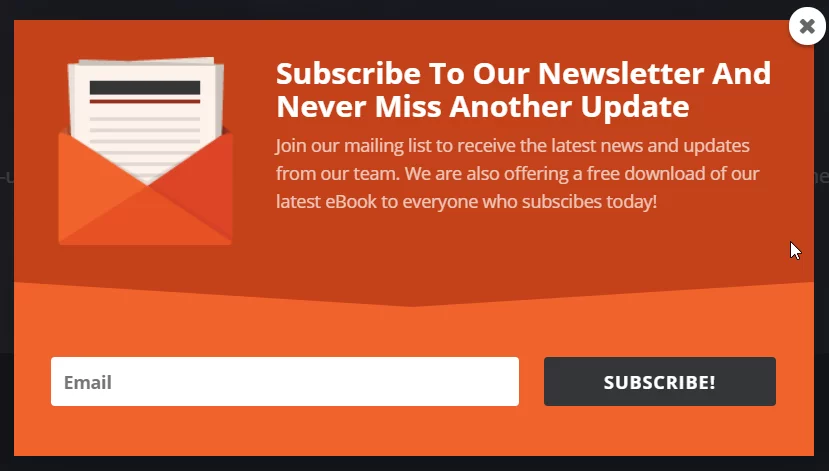
Why Choose Bloom?
There is no doubt that Bloom is an outstanding lead generation plugin. But what’s even more incredible is the price at which you get it or rather everything that’s included in its price. What’s included with Bloom? You get all themes created by Elegant Themes (87 so far, this includes Divi in case you are wondering). Plus, you get Monarch Social Media Sharing Plugin, the Divi Builder in addition to Bloom plugin. All this is packaged into one offering.
You can get it all for yearly access that is priced at $89 per year. Sounds Incredible? There’s more. You can buy the Lifetime license at $259 one time payment. You will get access to all the existing as well as new themes and plugins. Both plans come with theme updates, Premium support, and unlimited website usage. This can be an outstanding money-saver for you if you just calculate how much these things cost you with other players in the market. It’s definitely worth checking out.
10. Elementor Popup Builder

Elementor is a famous drag and drop page builder for WordPress that is available for free. And when you choose to upgrade to Elementor Pro, the Popup builder comes bundled with it. The Elementor Popup Builder inherits the ease of use and stunning visuals from Elementor, the plugin that boasts of active installs that outnumber 2 million. The Popup builder brings the same power to popups. With more than 100 stylish popup templates, advanced form types, triggers, and customizations, it is nowhere less than its competitors. Plus, it has got an attractive pricing plan. More about that later, let’s first have a peek at its features.
Features:
- All kinds of popups including Fly-in, Full Screen, Hello Bar, Bottom Bar, Classic, Slide-in, Welcome Mat, Login forms, Promotion, and sale banners etc.
- Content lock and announcement feature
- Related WooCommerce Products popups
- Exit intent popups
- Unlimited pageviews, unlimited popups and unlimited interactions included with Elementor Pro
- More than 100 Elementor widgets to help you create the perfect form
- Style controls with flexible responsive layout
- Choose to show a popup on the entire website, Posts (can be sorted by categories, tags, authors etc.), search pages, Archives, WooCommerce pages etc. You can include or exclude specific pages
- Advanced triggering can be set up as per page load, click, scroll, exit intent, inactivity etc.
- Advanced rules to trigger popups e.g. triggered based on device, referral etc.
- Integration with MailChimp, Drip, ActiveCampaign, ConvertKit, Zapier, GetResponse, Mailer lite, MailPoet among others
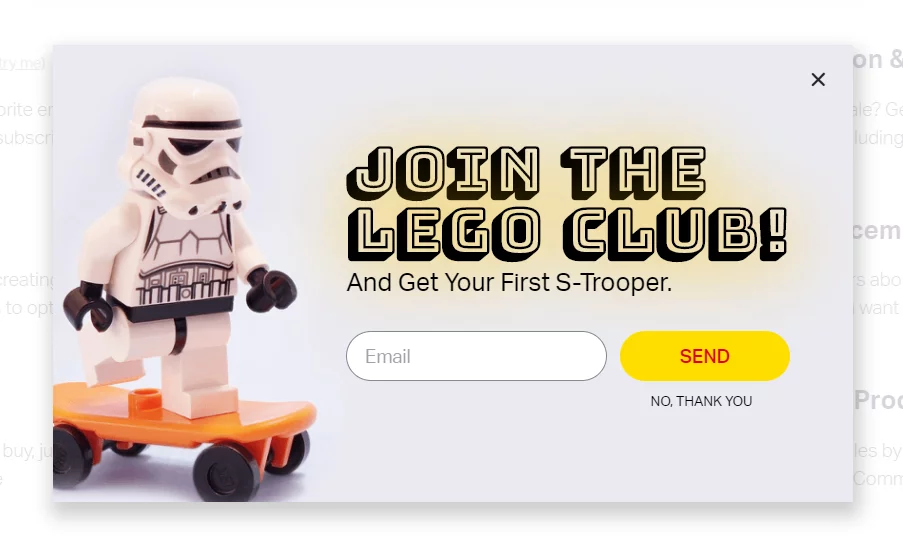
Why Choose Elementor Popup Builder?
Like Bloom, Elementor Popup Builder comes as a part of the package that includes Theme Builder and WooCommerce Builder in addition to Popup Builder. There are three plans – Personal, Business, and Unlimited. All three have the same features. The only difference is the number of sites you can use the plugin for.
Each plan includes 50+ Pro widgets, 300+ Pro templates, support and updates for one year. The Personal plan costs $49 per year for a single site. The Business plan allows you to use the plugin for 3 sites at the price of $99 per year. If you have more than 3 websites then you can benefit from the Unlimited plan that you can use for unlimited sites at just $199 per year. You definitely get bang for the buck with this plugin.
11. Hustle

Hustle is a complete popup, slide-in and email opt-in marketing suite offered by the famous WordPress developer community WPMU DEV. It helps you grow your business by building a mailing list, increasing social following, improving conversions using targeted marketing and lead generation. It has some extra features like social sharing and spam protection included in it. Aside from a few tweaks here and there, it has similar features as found in most lead generation plugin. Let’s take a quick note of what this plugin offers.
Features:
- It offers more than email opt-ins as you can use custom ad popups and slide-ins and floating social bars
- Social sharing with floating social icons, widgets, and shortcodes for Facebook, Twitter, Pinterest, LinkedIn etc.
- Fully customizable designs that allow you to choose from colors, layouts, drop shadows, animations etc.
- Live preview of the edits
- Smooth built-in display animations
- Advanced triggering based on time, on-click, scroll, location, position, page, post, login, category, tag, referral link, and device type
- Exit-intent popups
- Displays popups and slide-ins even when AdBlockers try to block your content
- Prevents spam as it connects with ReCAPTCHA
- Gutenberg support with Hustle blocks and widgets
- Three metrics for analytics that include stats on the number of forms displayed and submitted, as well as conversion rates.
- Integration with Aweber, MailChimp, Constant Contacts, Sendy, ActiveCampaign, SendInBlue, Hubspot, Infusionsoft, Mad Mimi, ConvertKit, MailerLite, iContact, GetResponse, and Campaign Monitor
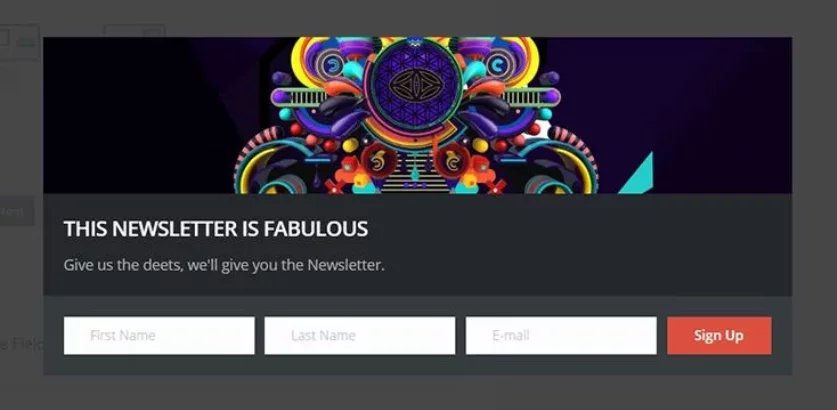
Why Choose Hustle?
As you can see, Hustle offers all the standard features of a lead generation plugin. There is a free WordPress plugin available in the WordPress Repository that includes all these features with a few limitations. WPMU DEV offers you Pro membership for $49/month. It includes Hustle along with all-in-one Security Bundle, Performance Package, Snapshot Pro for Backups, SmartCrawl SEO and all the plugins developed by WPMU DEV. Also, you can use these on unlimited sites.
You can try these products free for 30 days. This is a good option to test if Hustle and other products are really worth your investment. Why not try them out if it doesn’t cost you a dime? You can cancel your subscription even before you make your first payment.
12. LeadBoxer

LeadBoxer is different than all the lead generation plugins we have covered so far in this list. All those plugins help you create opt-in forms, build your email list and track the performance of your forms. LeadBoxer does not help you with this. Rather, it goes where other lead generation plugins do not step in. It is a lead management tool that lets you identify leads. It does this by automatically identifying website visitors, tracking their journey with your business and presenting you with data that you can leverage to optimize your leads. This is a data-driven tool that provides you with actionable insights into your leads.
Features:
- It lets you collect and analyze high-quality leads by identifying anonymous website visitors, tracking their customer journey and data, and assigning them a lead score
- It provides marketing campaign insights with web and email analytics platform that collects thousands of data points from website traffic, social redirects, email campaigns, and advertising.
- You get automated customer insights from the click-stream of your customers
- You can identify, enrich, segment, and score leads & customers based on their behavior and profile data
- Tracks all online behavior including website traffic, Newsletter reads, and clicks, forms, logins, downloads, ad clicks etc.
- It allows you to segment your customers based on company name, industry or size, geographic data, pages viewed, exit links, visits, referrer etc.
- Notifications for specific leads or customers that visit your site
- Fully GDPR compliant
- Integration with Zapier, Google Tag Manager, MailChimp, LinkedIn, Drupal, WordPress, Agile CRM, ClickFunnels, Zendesk, Marketo, Helpscout, Intercom, Active Campaign, Zoho CRM, Infusionsoft, Salesforce among others
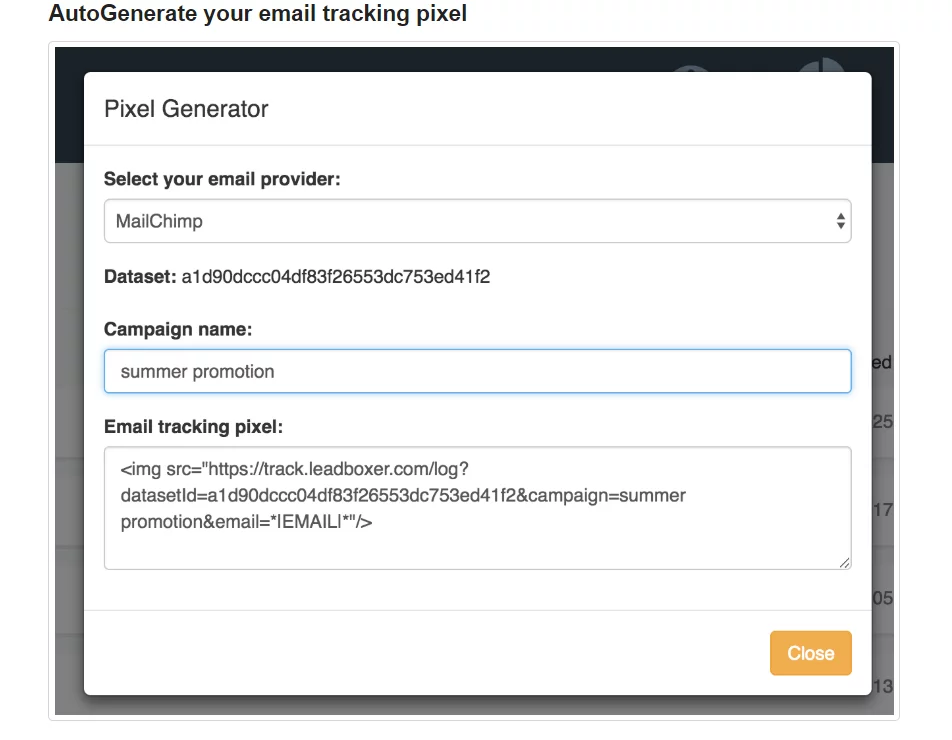
Why Choose LeadBoxer?
LeadBoxer brings you the power of Big Data to let you see what’s happening behind the scenes, helps you convert your qualifying leads and give you actionable insights about your customers. There is no limit on the number of leads, users, notifications, triggers or smart lists. Instead, they charge you for the number of datasets and events.
When billed annually, the Starter Plan costs $39/mo, the Business plan $199/mo and Agency plan is priced at $399/mo. You can use the 14-day free trial to get familiar with how this software works and see if it works for you. No credit card is required to opt for this trial.
13. Ninja Popups

Ninja Popups is a very popular lead generation plugin for WordPress that is available on CodeCanyon. It is just like other email subscription plugins with various types of popups. It has registered more than 34,077 sales and more than 1638 users have given it an average rating of 4.5. It allows you to place a powerful call to action links that can get you more subscribers for your newsletter, offer discount coupons for customers who are about to leave your site, and lock content until the visitor signs up.
Features:
- Drag and Drop Visual Editor
- Advanced Anti-Blocker System
- 8 popup alignments; top, bottom, left, right, top right, top left, bottom right, bottom left
- Newsletter locker to let you lock your content by popup
- Highly customizable popup designs
- An extensive collection of Responsive themes
- Page level targeting for each page/post/category.
- Time Display settings to start and end the campaign
- Statistics and analytics to check hits and conversions
- Free updates for Lifetime
- A/B testing to check the effectiveness of your popups
- 74 Animation effects
- 60 beautifully designed popup themes
- Email marketing integration with services like MailChimp, ActiveCampaign, GetResponse, Constant Contact, Campaign Monitor, Aweber, mailpoet, mailer lite, Elastic Email, ConvertKit, among many others
- Social Network integration with Facebook, Twitter, LinkedIn, and Pinterest
- Exit intent popup
- Popup triggering based on a scroll, inactivity, etc.
- Unlimited popups

Why Choose Ninja Popups?
After looking at the features of this plugin, just have a look at its price and you will know why it is so popular. You need to pay $26 for the Regular license. And it is a one-time fee. You get 6 months of support with it. This is a bang for your buck offering. Not only the themes are beautifully designed but there are unlimited customizations possible. This plugin doesn’t require any coding language. It’s simple and powerful at the same time. You should consider how much you are spending on other plugins and see if the extra money is really worth it. Ninja Popups is a strong contender for lead generation solutions out there.
14. ConvertPlus

ConvertPlus is another popular plugin in the Envato Market. It claims to be “an all-in-one and the most affordable WordPress popup plugin. You can use their ready-made templates and layouts, these are 100%customizable. You can also design from the ground up. No coding knowledge is necessary as the intuitive interface helps you create a campaign, customize a design as per your needs, set triggers and filters, publish a module and see how it performs. This is a feature-packed plugin that has gained popularity. More than 13,325 sales and a 4.5-star rating by more than 675 users say a lot about this plugin.
Features:
- Exit Intent Technology
- Two-step opt-ins
- In sync with WP comment Form, WP Registration Form, Contact Form 7 and WooCommerce
- A/B Testing
- Detailed Conversion statistics
- More than 100 ready-made templates
- Variety of Popups like Lightbox popups, inline forms, Widget Boxes, Info Bars, Slide-in Popups, Video Popups, Full-Screen Modals, Countdown Popups, Checkout Forms etc.
- Advanced Triggering based on Exit intent, Welcome Message, After Time Delay, Scroll, period of inactivity, on click, before or after post, Page, Referrer, Device, New Vs Old Visitor, Cookie control etc.
- Seamless integration with Active Campaign, Aweber, Campaign Monitor, ConvertKit, Constant Contact, GetResponse, MailChimp, MailJet, HubSpot, InfusionSoft, MailPoet among others.
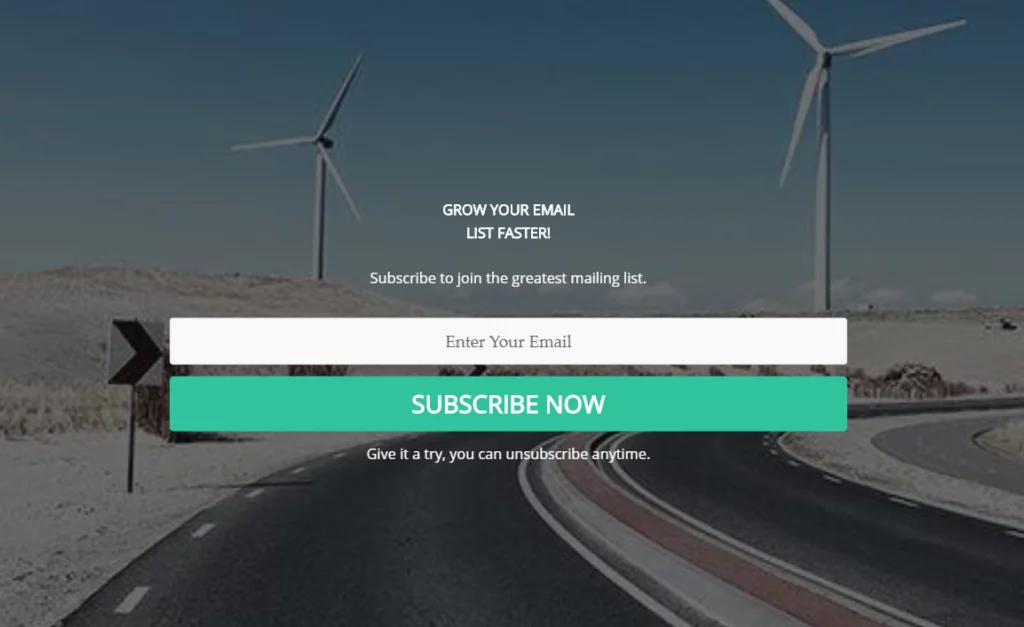
Why Choose ConvertPlus?
Just like Ninja Popups, this plugin offers an irresistible value proposition. It has so many beautifully designed themes with ample customizations that you can literally create any type of popup you wish. The key takeaway is the price of $24 for Regular license. You get all the future updates at this price along with 6 months of support. This is not a recurring fee. And you can use the software on multiple websites using import/export feature. ConvertPlus is a full-featured lead generation plugin that is incredibly intuitive and affordable at the same time.
15. Ultimate Modal Windows
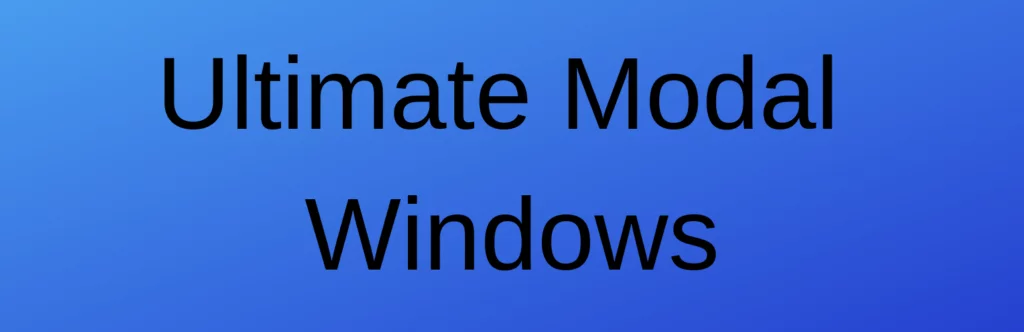
Ultimate Modal Windows is yet another lead generation plugin for WordPress that is featured on Envato Market. It is a popup and flyout creator that provides built-in email marketing forms. You can create any kind of popups and flyouts with its powerful editor.
It features an Email Management System to manage all emails in one place. To collect leads, you can offer free content, free samples, discount codes through this plugin. There is a Side Menu Plugin from the same developer that extends extra functionality to keep users engaged. You can gather user feedback, run surveys, add any other field to your modal windows.
Features:
- A powerful editor that shows lots of styling options and settings
- Extensive customizations for color, border-radius, positioning, overlay colors and transparency
- Multiple popup positioning to the whole website, to all or specified pages and posts, etc.
- You can have multiple popups on a single page
- It can create flyout panels also known as slideout panels that can slide from any side
- Triggering based on id link or anchor link, scroll, exit intent, built-in fixed buttons, etc.
- Built-in forms that include Email field, Phone Field, Name Field, Comment field etc. You can enable or disable fields, style your forms etc.
- You can set the delay for the popup, close button, and set animation duration
- Cookie control to tailor popups for certain users
- Easy duplication of Modal Windows
- Mobile optimized
- Integrations with MailChimp and GetResponse
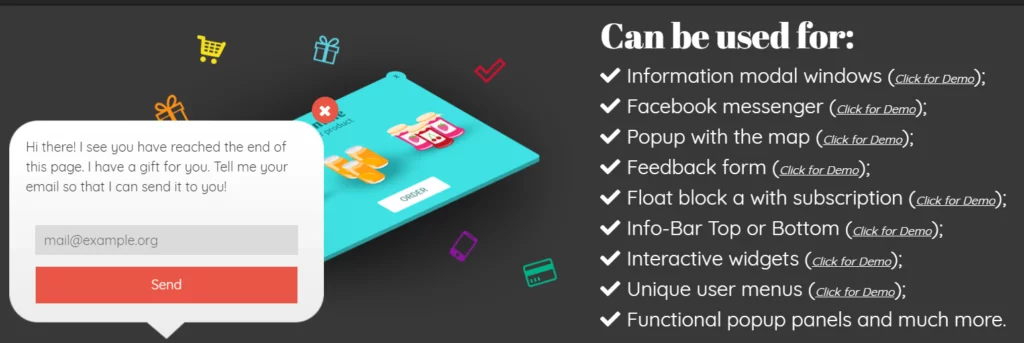
Why Choose Ultimate Modal Windows?
The pricing is very attractive in case of Ultimate Modal Windows; you get the plugin for just $21 for Regular license. Despite being cheap, it offers powerful features. But they are not anywhere close to Ninja Popups or ConvertPlus that we covered earlier.
It is a medium offering. There isn’t much when it comes to features. Plus, it only provides integration with MailChimp and GetResponse. Triggering and analytics are also limited. If you are really on a tight budget, then you should lengthen it a bit to get a better plugin.
16. Popup and Modal Windows Generator

Popup and Modal Windows Generator is a functional WordPress lead generation plugin. It brings ease to the process of creating and setting popups on the site. You can conveniently change the content and the parameters of popup display. It provides detailed customization and personalized use of popups on your site. It has a user-friendly control panel interface. It allows you to use various media files along with the use of advanced HTML editor.
Feature:
- Advanced triggering that can show popup automatically, on click, Hover over a link, show on scroll, on right click of page, or on selected text
- Exit intent popup
- Powerful editor to customize style, position, image background, close button etc.
- Insert any content
- Allows animation effects
- Mobile optimized
- You can set up delay for popup and close button
- It supports YouTube Video
- You can create a popup float button

Why Choose Popup and Modal Windows Generator?
As you can see, this plugin doesn’t have any remarkable features. In fact, it doesn’t have standard features like A/B Testing that are found in other lead generation plugins. The only upside is its cheap price. You can get this plugin at $20 CodeCanyon.
17. Layered Popups

Layered Popups is a very popular plugin on Envato Market. More than 13,834 sales and 5-star reviews by 646 users say a lot about this powerful plugin. It has all the standard features and more. It is fully compatible with the latest version of WordPress. With this plugin, you can create your own multi-layered animated popups. It has an extensive library of numerous templates that you can use to quickly start your popup making process. It has extensive integration with more than 80 marketing tools. Plus, it is very affordable.
Features:
- It has more than 200 professionally designed popups in its library
- You can raise popup on page load, on exit intent, on scrolling down, on User inactivity, or on click.
- You can use popup as a part of post/page content, or as a sidebar widget
- Advanced Triggering can display popups based on page, post, products, custom post types that can be filtered by taxonomies, dates, user roles etc.
- Unlimited A/B Testing campaigns with statistics
- PageSpeed optimized for faster loading
- Mobile Friendly
- Opt-in Content Locker
- Social network buttons like Facebook Like, Twitter Tweet, LinkedIn Share etc.
- It integrates with more than 80 marketing systems like MailChimp, GetResponse, Active Campaign, Constant Contact, ConvertKit, Aweber, Campaign Monitor, Elastic Email, SendGrid, Mailjet, Drip, HubSpot, AgileCRM, Zoho Campaigns among many others.
- Each popup can have any number of layers
- More than 20 Animation effects
- Subscribe with Google and Facebook Accounts
- GDPR Ready; You can add a mandatory checkbox to any popup, You can disable saving user data in a local database
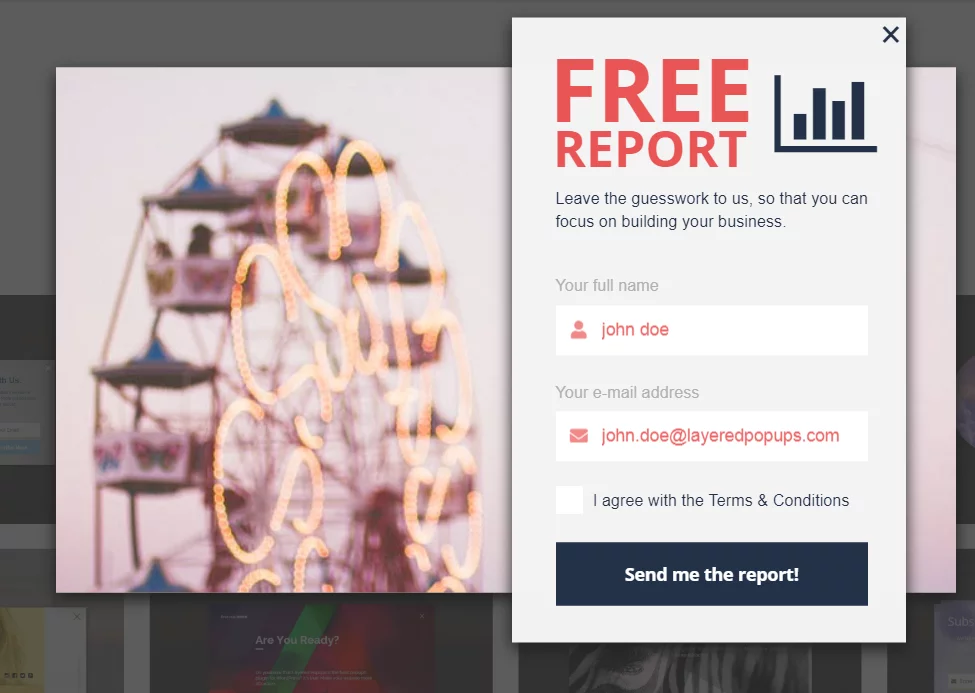
Why Choose Layered Popups?
First of all, this introduces the feature of Layered popups. Each popup can have multiple layers and it works on Multisite. There is an extensive collection of more than 200 beautifully designed popups. This is more than enough to get started. The integrations it offers are remarkable indeed. This plugin has all the standard features that come with top lead generation plugins. The pricing is very attractive. You can get the Regular license at just $21. What’s not to like about it?
18. ChimpMate Pro
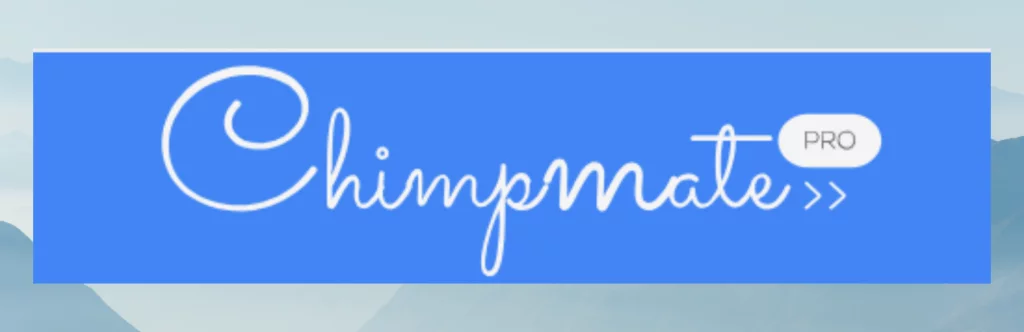
ChimpMate Pro is mostly similar to other plugins in terms of features. However, there is a catch; it works only with MailChimp. If you are using MailChimp as your email marketing solution then you can consider this plugin for your lead generation process. However, if you want flexibility in integration with marketing tools then this plugin is not for you. This is a WordPress MailChimp Assistant. Let’s have a look at its features.
Features:
- A wide range of display positions among lightbox, slider, widget, flipbox, topbar and addon
- Live editing to test your customizations without reloading the page
- Mobile optimized, responsive, and smooth themes
- Exit Intent popup
- Triggering based on inactivity, the percentage of Scroll, time delay, reappear after certain days, page scroll, click on link or button and disappear after inactivity
- Highly effective and unbreakable content lock
- Integrates with WooCommerce to show a signup option at the checkout page
- ChimpMate is Multilingual-ready using WPML
- A/B testing with instant analysis
- Fully vector design that does not lose quality on enlargement
- You can target search engine visitors
- Integration with MailChimp. Automatic MailChimp list and group fetching is possible with this plugin
- ChimpMate provides easy subscription to your social media accounts
- Referrer tracking feature with filtering by the search engine, social, URL shorteners and external URL.
- Customizable checkboxes that are visually appealing
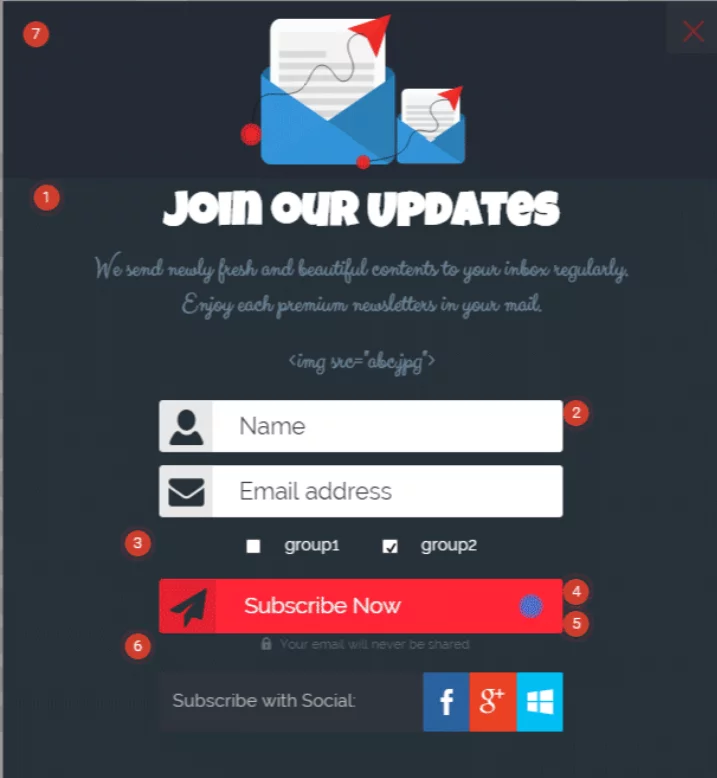
Why Choose ChimpMate Pro?
ChimpMate Pro combines a decent suit of lead generation tools. It might not be the best in terms of features but it sure is competitive. The only downside is that it only allows integration with MailChimp. If you want more integrations then you should try their another plugin OptinPoint. If MailChimp is sufficient for you then this plugin is worth a try. It is available at $25 with Regular license.
19. OptinPoint

OptinPoint is another offering by the creators of ChimpMate Pro. While ChimpMate Pro was specifically designed to work with MailChimp OptinPoint is all in one subscription plugin for WordPress. It integrates with the most popular email subscription services. It has a simple user interface that makes installation easier. Its major features are professional design, customizability, multiple themes, and live editor.
Features:
- Lightbox, slider, widget, flipbox, topbar, and addon with extensive customizations
- Depart-intent technology (popularly known as Exit intent popup)
- 10 stunning templates
- Multiple custom forms and themes
- Content Lock
- A/B Testing
- Compatible with Safari, Chrome, Firefox, Microsoft Edge, Opera, and Internet Explorer
- Behavior targetting to trigger popups based on inactivity, exit intent, on click, page scrolled, time delay etc.
- You can set appear and reappear timing of the subscription form. It uses session duration, cookies and time of exit to let popup appear at perfect timing.
- With “Subscribe to Unlock” you can hide whole content or part of the content until the visitor subscribes
- With Instant analytics, you can get accurate data on user behavior to improve user engagement
- Typography live preview let you see how your fonts look in real-time
- You can save and restore your settings with “backup and restore” option
- Seamless integration with popular email subscription services including Aweber, GetResponse, Campaign Monitor, Constant Contact, iContact, ConvertKit, Active Campain, SendGrid and HubSpot among others
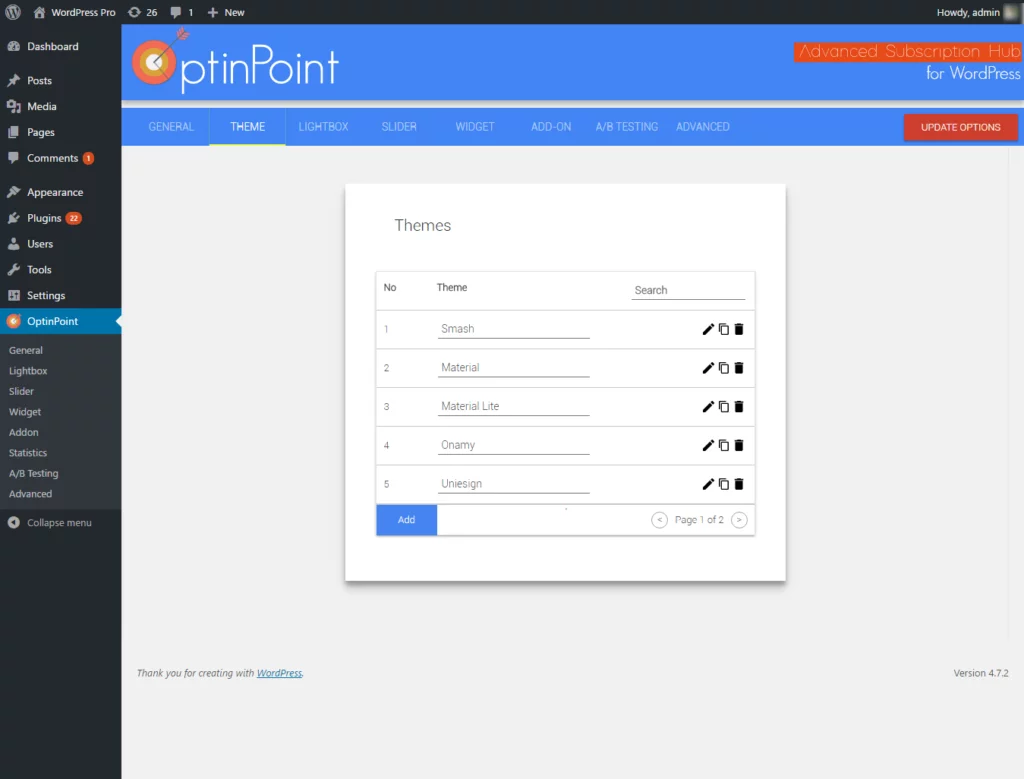
Why Choose OptinPoint?
OptinPoint does have essential features, most of which are similar to that offered by ChimpMate Pro. The difference is in the integrations offered. OptinPoint easily beats ChimpMate Pro in this department by offering multiple email subscription integrations. Rest the features are more or less the same. The Regular license is available for $26 at CodeCanyon.
20. Super Forms – Popups Addon

This is one of many add-ons to the popular plugin Super Forms. This plugin extends the functionality of Super Forms to create popups that will grab your visitor’s attention. There are tons of options features available to custom create any popup that suits your needs. This plugin required that you have Super Forms version 2.1.0 or higher. Super Forms is a drag and drop form builder for WordPress.
Features:
- Customizable colors with options like shadows, borders, radius, background colors and images, and theme options
- Popup triggering based on logged-in and not-logged-in users, page load, exit-intent, percentage scrolled, inactivity, time delay, scheduled popup between a date range, etc.
- Content Locker
- You can display or hide the close button
- You can show popup only once by enabling expiration cookie
- Popup slide-in (top, bottom, left, right)
- You can set up Popup slide-in FadeIn/ FadeOut duration
- You can make Popup sticky
- You can customize close button icon color, background color, label text, label color, icon size, border size, border color, border radius among others
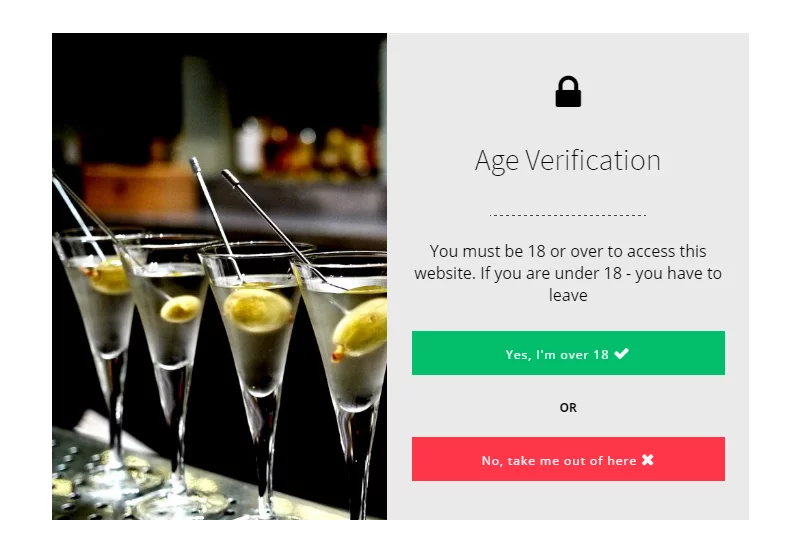
Why Choose Super Forms – Popups Addon?
If you are already using Super Forms then it makes sense to purchase this add-on to extend the functionality of the plugin you already have. However, you cannot use this plugin without Super Forms. That is you will have to purchase Super Forms (costs $36 for Regular License) and then get this plugin at extra $13. This makes it less affordable. You do not have freedom of choice with this plugin. I would rather prefer other plugins on this list.
21. Convert Pro

Convert Pro is an Email Opt-In and Lead Generation plugin for WordPress. This is a useful plugin for online marketers, bloggers, e-commerce websites, small and large businesses that want to increase their conversions. It works on WordPress 4.1 or higher.
This is a different product than Convert Plus although both work for the same purpose; lead generation. Convert Pro is an all-in-one package of features to build an email list and convert visitors into subscribers and customers.
Features:
- Drag and Drop editor lets you easily design high converting opt-in forms in no time
- Completely Mobile Friendly
- Template cloud that contains a huge collection of regularly updated templates that you can choose from
- You can create Multi-step popups, on-click popups, info bar, slide-in, after post, inline, Yes/No, Full screen, ConvertMat etc.
- Advanced triggering based on Exit intent, after scroll, after content, inactivity, specific timing and welcome message
- Advanced A/B testing that includes Multi-Variant testing and Inter Style testing
- Advanced targeting including Page level targeting, referrer detection, device detection, Adblock detection, New vs Old Visitors, Cookie control, Logged-in users etc.
- Real-time analytics with Google Analytics integration
- You can create Device Specific popups
- Design and editing can be done in mobile view also
- Integration with popular email marketing services and CRM such as Mailster, Mad Mimi, ActiveCampaign, MailChimp, HubSpot, iContact, Aweber, Campaign Monitor, MailerLite, Constant Contact, GetResponse, ConvertKit, InfusionSoft, Sendy, Zapier among many others
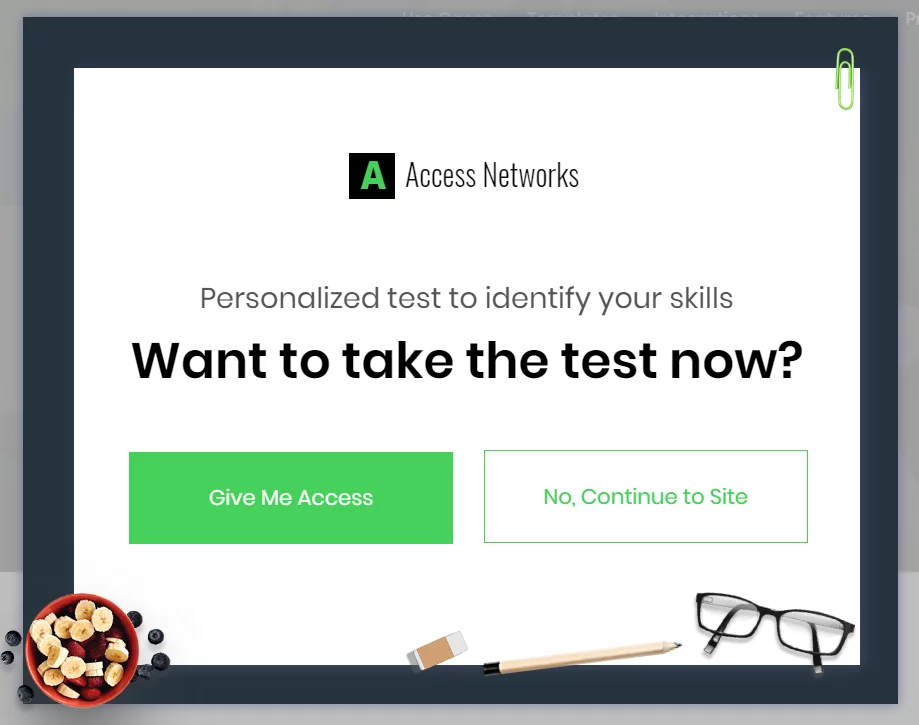
Why Choose Convert Pro?
Convert Pro is an advanced lead generation tool that comes with numerous ready templates that you can use to create instant opt-in forms. The customizations offered are useful to make popups that suit your brand. Advanced triggering, Analytics, and A/B testing are standard features. For $99 a year, you can use it on unlimited sites. You can choose to buy the Lifetime version that will cost you $399. This is a pretty decent deal considering value-for-money. There is no free trial available but you can try the product for 14 days and if you are not satisfied, they have 14 days refund policy.
22. Optin Panda
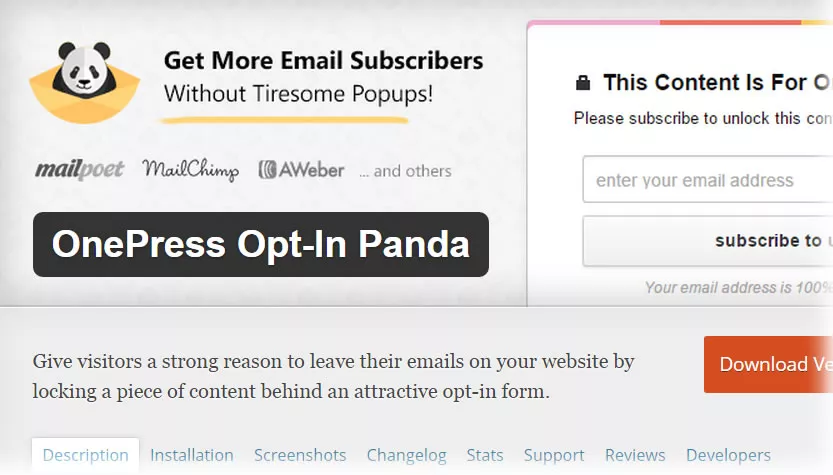
Optin Panda for WordPress provides you with a specific strategy to gather leads – one that is very effective. It locks a certain portion of your content until the visitor subscribes. It works as a content locker. It does not offer other fancy popups but focuses on one task only. This makes it different than the crowd. It gives visitors a reason to subscribe right now in return to instant access to your valuable content such as downloads, discounts, ebooks, videos and so on.
Features:
- Hide your premium content behind an optin form to encourage visitors to quickly subscribe
- Easily create in-content freebies and serve them to your subscribers only
- Single Opt-in and Double Opt-in modes
- Confirmation with a few clicks without refreshing the page
- Subscribe through Facebook, Twitter, Google and LinkedIn
- Overlay effects to create more interest in your content
- Unlimited custom fields to suit your business needs
- Built-in Advanced Analytics to show you the data of impressions, conversions etc
- 3 Attention-Grabbing styles come in-built
- Advanced features to customize your locker e.g. countdown timer, close cross etc.
- GDPR Ready with consent checkbox
- Smart targeting to target specific high traffic pages, non-registered visitors etc.
- Direct integration with MailChimp, Aweber, GetResponse, MyMail, MailPoet, SendGrid, ActiveCampaign, Sendy among others
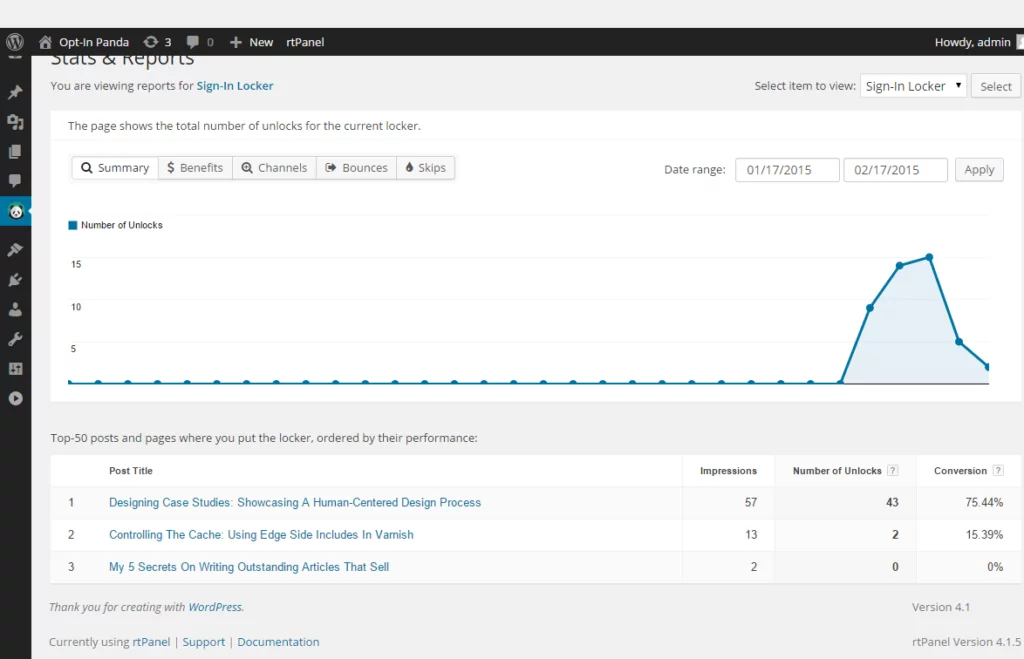
Why Choose Optin Panda?
Optin Panda is focused on Content Lock. Its simple philosophy is that “ You should give visitors a strong reason to leave their email on your website.” When understood properly, this is the lead generation process in action. This simple focused approach can prove very beneficial for your website. Are you really interested in a Content Locker? Only you can answer that question. As for pricing, you need to pay $26 for Regular license.
23. Usernoise Pro
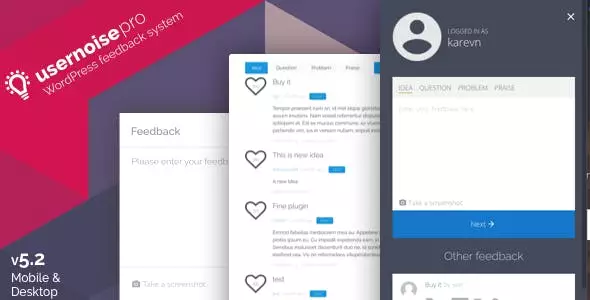
One of the important aspects of lead generation is customer engagement. Feedback and discussions are two very effective ways to cultivate such customer engagement. Usernoise Pro targets this often neglected aspect and gives you a solution that is simple yet highly effective. It is a WordPress plugin for gathering and discussing user feedback thereby engaging them into communication. It uses minimalism instead of over-the-top options to achieve this.
Features:
- Minimalistic feedback form lets your visitors express without distractions
- You can answer submitted feedback right from your email
- You can put discussions UI onto any page on your site with the shortcode [feedbacks]
- users can share their screenshots
- Akismet integration to reduce spam
- Feedback statuses like “New”, “In Progress”, “Rejected” etc.
- Multi-site compatible
- Feedback form is customizable
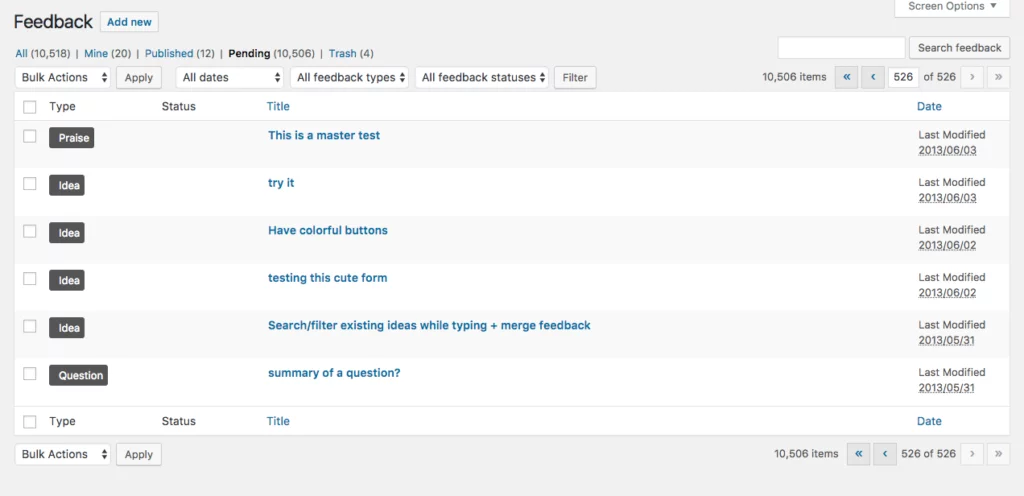
Why Choose Usernoise Pro?
Usernoise Pro introduces a novel concept; encouraging discussion among customers. It can definitely add value to user experience. However, this is not a full-proof plugin as it showcases. More likely it was just an experiment as this plugin is no longer supported by its creator. There is also a problem with the screenshot feature which is not yet resolved. You may explore the demo to see how this plugin works. For Regular License, it will cost you $20.
24. Popup Press

Popup Press is yet another lead generation plugin for WordPress. It is available on CodeCanyon. With it, you can easily create elegant popups. This isn’t the top league plugin though. It has some interesting features. It has simple system statistics for the number of views of the popups.
Features:
- You can show any content through your popups such as advertising banner, contact forms, Disclaimer contents, Alert Messages, Product description, Work portfolio, notification or any other information
- You can add HTML, Videos, Image slider/Gallery, Audio, PDF, Google Maps, and shortcodes etc.
- Popup execution on click, on hover, on page load or on exit intent
- Includes Slider and Lightbox
- You can display a Disclaimer popup such as content warning, age check, cookie policy which should be accepted by the user otherwise he will be redirected to another page
- Extensive popup settings
- Customizations like color, margins, positions, borders, background, animation etc.
- Advanced Meta boxes to insert multiple contents
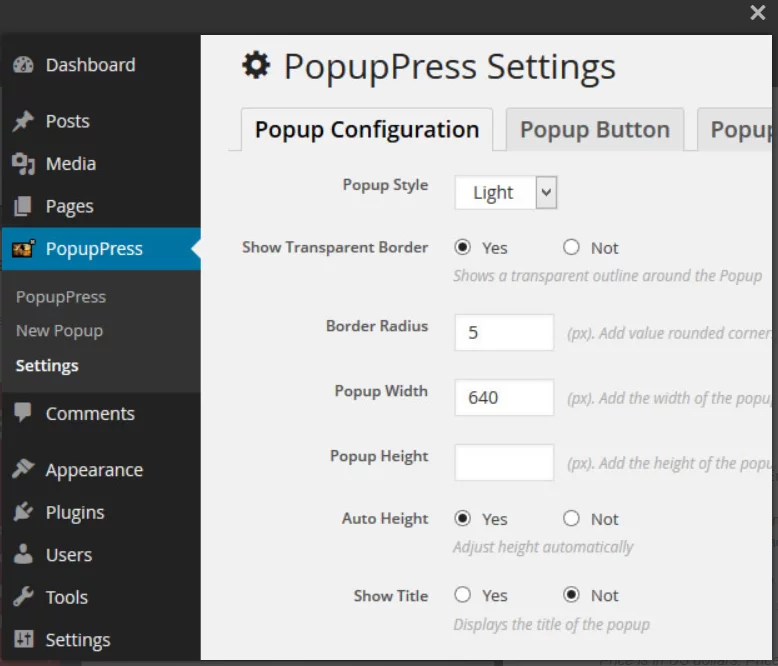
Why Choose PopupPress?
Popup Press lets you insert any type of content in your popups (HTML, Video, Images, Pdf, Audio etc.) It also allows extensive customizations. However, this can be daunting to new users who want to quickly create an opt-in form. The detailed settings do provide excellent control over each element of the popup but this may not be easy for amateur users. You should see if it is easy to use for you. The Regular License is pegged at $25.
25. WP Notification Bar Pro
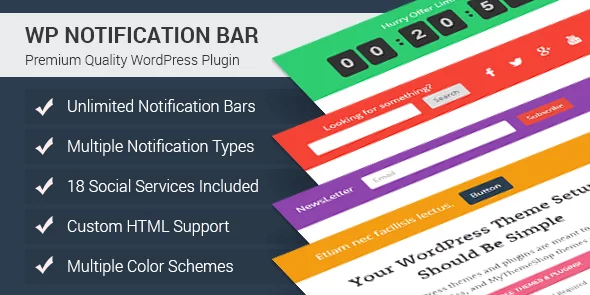
This is the last plugin on our list. This is different in the sense that it does not create popups. Instead, it focuses on notification bars. Notification bars are less intrusive and distracting compared to opt-in forms. Plus, they can be used for numerous purposes other than collecting leads. You can use notification bars to display custom notifications, alerts, discounts, marketing promotions or to redirect your visitors to a popular blog post. WP Notification Bar Pro lets you do this with its powerful features.
Features:
- Notification bar can display Text and Link/button, Posts content, NewsLetter, Social Media, Countdown timer, Search Form etc.
- It is 100% responsive
- You can choose from unlimited colors
- Option to choose Hide, Toggle or No button for closing notification bar
- Import/Export notification bars
- Set notification bar priority
- A/B Testing
- Track number of views and clicks
- Slide-in notification
- You can add unlimited notification bars
- Preview notification bars right from the dashboard
- Includes 18 different social media services
- Show Twitter and Facebook Feeds
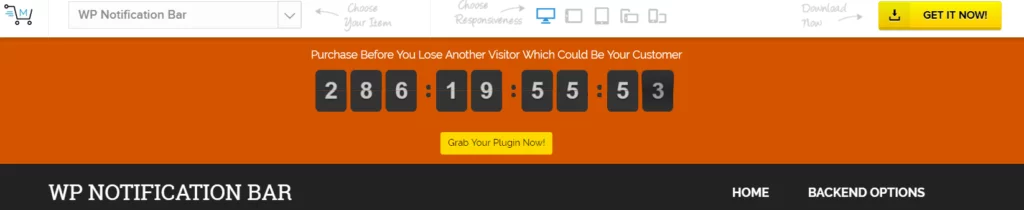
Why Choose WP Notification Bar Pro?
Notification bars are quite effective and can be less annoying if used properly. They serve multiple purposes and are quite helpful in informing readers. You can leverage the power of Notification bars with the help of WP Notification Bar Pro. It is an advanced plugin that can take care of your notification bar needs. It is one of a kind plugin for sure. We do recommend it because of its unique features. For $19 you can get it for a lifetime.
Conclusion:
Lead generation is the most important aspect of your marketing activities. Our goal is to attract customers and engage them. In the online world, this becomes crucial as the attention span of an average visitor is very less and very few visitors spend more time on one webpage. There are other users who abandon their cart. These are the opportunities for sales that are lost simply because you did not put measures to address them. Lead generation plugins equip you with such measures. Most of them do this by letting you create opt-in forms.
There are so many options for lead generation plugins in the market. Even the 25 we have selected can seem confusing.
So how to choose the Plugin that’s Best for you?
As a simple guideline, check if your plugin has the following features:
- Exit intent popup
- A/B Testing
- Advanced Triggering
- Analytics
Added features are more than welcome. Next thing to check is Pricing. See if the plugin you are choosing is really worth the money you are investing. This list includes a wide range of plugins when it comes to pricing. So there is always an option to find a cheaper plugin. Many times you may not need all the features that are offered by an advanced plugin. At such times, it is wise to invest only for the features that you want.
Each plugin we have mentioned in this list is unique in some way. Make sure you read about each one before settling on one for yourself. Features, Customizations, Pricing, and Customer support are some of the factors that should be kept in mind while selecting any plugin.
Did you find this article helpful? Which lead generation plugin you are using for your website? What’s your experience with it? Please share in the comments.



