Now, you will not want to know FTP
If you are a developer, a designer or just an enthusiast about technology, it is very likely to have heard about GitHub.
To understand the GitHub, we forget at this time, the part of the Hub and focus on Git. Git is a version control system. Version control means managing different versions of files so that you can recover saved versions, roll back an entire project or compare changes that have been made from one version to another.
All this allows the developer:
- Perform download a new version of the software;
- Make edits and create new versions;
- Has a history of all changes made to files;
- Contribute on projects, quite simply.
Speaking about version control systems, there are several, and Git is best known and currently used. It is worth mentioning that Git is a command-line tool, or if you have not used, be prepared to work in a black full-screen code (this is great!).
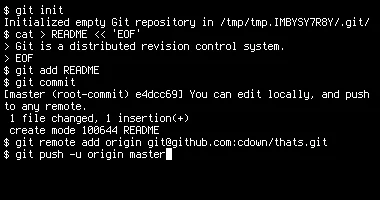
In the image above we see some of the main Git commands: init, add, commit, push.
Why use a version control?
You must be wondering why the version control is so important (and it is).
Imagine you are developing a client’s website, produced the prototype and, after introducing it, you need to make some adjustments. You set and, after a new presentation, the customer changes his mind and need to make some adjustments and would return to the first prototype. If you set the file without saving a backup, it will generate a rework, right?
Using Git, for example, you can create versions whenever you make a major change in the project. If at any time you need to return to a version, it’s because that version is better, or because there was some sort of error with the new version, this change is quite simple.
GitHub and resources
Now that we have a sense of what is a version control and we know a little more about Git, back to GitHub.
We could define GitHub in many ways, but let’s keep it simple to start our conversation about it. GitHub works as a social network for technology professionals.
There are numerous reasons for you to start using GitHub now, and we’ll list the top three:
- Creating remote repositories: Create repositories, store and update your projects safely and in one place, on GitHub. Keep your repositories public or private as per preference.
- Collaborative environment: Other users can contribute their projects, suggesting features, issues or bug fixes. You can do the same in projects in which you are interested in contributing. This brings us to another very important point.
- Portfolio: As we speak, you can make contributions, fix bugs, make suggestions, all this generates activity on your “GitHub Profile”. The more contributions you make, the more will be completed your panel, so more visibility you have. This may be a way to supplement your LinkedIn. Do not be surprised if your address is asked during a job interview.
In the image below we see an example of a panel of a user contribution.
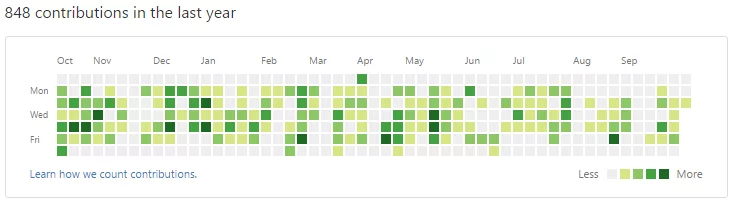
Overall, it is a great option for you to share your projects, meet new people and collaborate on projects from other users.



