There is no business without the involvement of money. And where there is money, accounting follows. Every business needs to maintain its accounting. This is not just a legal requirement but a key to keeping your business running. Accounting offers you real insights into your business. In today’s digital age, where most companies work online, the tracking of payments, revenue, and expenditure can become a headache for business owners.
Thanks to accounting software available in the market, you can save yourself from this hassle. Here we have curated a list of 7 most reliable accounting solutions for business websites. As accounting is a must-have feature for any business, you must consider subscribing to a good accounting service as soon as possible. We hope this article helps in finding the software that best suits your needs.
The Benefits of Using Accounting Software
When the transactions of your business are low, you can manage the accounting yourself. But when your business grows, accounting by oneself becomes hectic. This is even more difficult if your business relies on online transactions. With each payment, there is a need for invoicing, tax records, bookkeeping, and online records. This is almost impossible to handle manually as no one can predict the volume of transactions that will happen at any given time. Online accounting software takes care of this complexity and performs all these tasks simultaneously. This saves you crucial time which you can spend on other important elements of your business.
Another important benefit of using accounting software is that the whole process of accounting becomes automatic, reliable and organized. There is no need of manual supervision for every transaction. The software is less prone to error. The comprehensive reports give you insights into your business and help you stay organized.
Almost all of these services have certain common features included in each of them. These come as de facto standards in accounting software. What should be the deciding factor in choosing specific software is the pricing and your particular business needs.
Best Accounting Software for Businesses
While there can be a debate about which is the best accounting software, we have chosen to go by the wisdom of the masses. The software we have mentioned below are used by thousands of businesses worldwide. So you can be sure of their reliability and support.
All these mentions include standard features that are essential for businesses. The pricing differs. There are a few features that are unique to each software. This is what distinguishes them. The software that’s best for your business needs is the one that offers the features you need at a competitive price. So read along and find the one that’s best for you.
1. QuickBooks

You don’t need to be an accounting expert to use QuickBooks. Even if you have an accountant, you can upload your books to QuickBooks for collaboration. QuickBooks offers a variety of supplementary services with its add-ons. From invoices to mobile apps, QuickBooks makes sure you have all the accounting information you need in one place. Here are some of its features.
Features:
- Easier Bill Management: With QuickBooks, you can track bill status, record payments, and create recurring payments so you don’t have to worry about due dates. You can pay multiple vendors and bills at the same time.
- Smart tracking of Income and Expenses: You can import transactions from your Bank account, Credit cards, PayPal and Square. The transactions are automatically sorted into the tax category. You can add photos of your receipts to add them to expenses.
- Invoicing and Payments: You can send invoices to your customers from your smartphone. You can track invoice status and send payment reminders. You can accept credit card payments or bank transfer right in the invoice.
- 1099 Ready: You can assign vendor payments to 1099 categories. You get to see the payment details. It lets you prepare and file 1099s right from QuickBooks dashboard.
- Inventory Management: With QuickBooks, you can track stock, cost of goods, and receive notifications when inventory is low. You can import from Excel and sync with Amazon, Shopify, Etsy, etc.
- Reporting: QuickBooks provides powerful reporting to give you crucial insights into your business. You can run and export reports including profit and loss, expenses, and balance sheets. The reports are available right on the dashboard.
Pricing:
The Self-Employed plan for freelancers costs $5/month. For small businesses there are four plans: Simple Start plan costs $10/month. The Essentials plan costs $17/month. The Plus plan is priced at $30/month. If you have more than 6 multiple users, you can go for the Advanced plan which is priced at $60/month. You can view the details of the featured offered for each plan at QuickBooks Pricing Page.
2. FreshBooks

FreshBooks is one of the most popular accounting software for small businesses. It is known for its simplicity and intuitive user interface. It is the accounting software for Self-employed professionals, agencies, firms, consultancies, and small businesses. It boasts to be an all-in-one invoicing and accounting solution. Here are some of its features.
Features:
- Automate Tasks: FreshBooks can automate tasks like invoicing, organizing expenses, tracking time and following up with clients with just a few clicks.
- Cloud Advantage: As FreshBooks is hosted on the cloud, you can securely access it from your desktop, phone or tablet no matter where you are.
- Smart Invoicing: You can create professional and customized invoices with FreshBooks. In addition to automating tasks related to invoicing, you can add invoice due dates, request deposits, offer discounts and automatically calculate taxes. You can always preview your invoice before sending.
- Expense Tracking: When you connect your credit card and bank account to FreshBooks, it automatically takes care of expense tracking. You can just upload the picture of the receipt and FreshBooks will update the expenses.
- Time Tracking: With FreshBooks, you can keep track of the time you spent on a client project. The accurate time log will easily show up on your invoice. It provides time tracking across apps, browsers, Asana, Trello, Basecamp, and Teamwork.
- Reports: With reports, you can make data-driven decisions. Reports are in the form of Balance sheet, General Ledger, Cost of Goods sold etc. You get to understand your spending habits, your expenses and the sources of your money.
Pricing:
The Lite plan for self-employed professionals costs $15/month. For small businesses, the Plus plan costs $25/month. The Premium plan is priced at $50/month. You can also opt for custom pricing if you run a large business. You can find the details of the pricing at the FreshBooks Pricing Page.
3. Xero
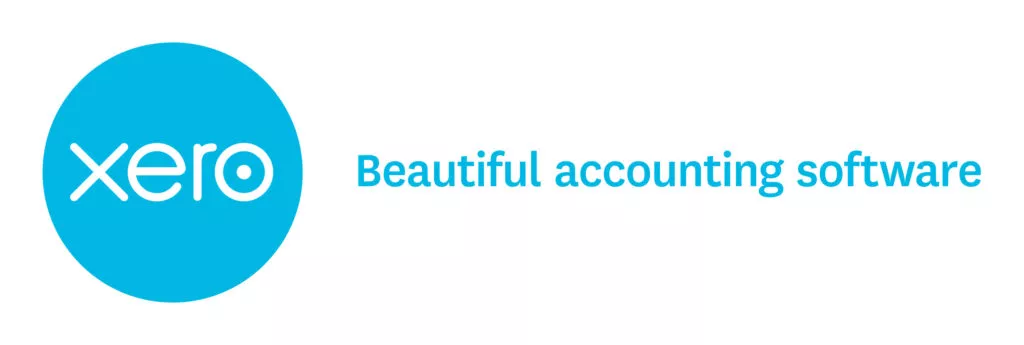
Xero is a full-featured solution for accounting. Yet, it is remarkably easy to set up and use. It integrates with more than 700 apps. It is popular in countries like the US, the UK, Australia, and Europe. It also offers services of certified advisors on its platform. It offers accounting solution tailored to specific business type such as retail, high tech, non-profit, Legal, Amazon sellers, Hospitality, Cafes, startups, construction, Ecommerce, Healthcare, Farming, Manufacturing, and Tourism among others. Here are some of its features:
Features:
- Financial Reports: Financial reports keep you updated with the finances of your business. You can view and share financial reports in real-time. You can also edit reports by using custom columns, formulas, text blocks, and drag-and-drop accounts.
- Easier Payments: You can allow your customers to pay you right from your invoice. You can add PayPal and Stripe as your payment options. You can also use Apple Pay. The Xero App Marketplace allows even more payment options.
- Information Security: Xero adds multiple layers of security to your business data by encrypting it with industry standard data encryption. It also replicates it in several locations online. This helps you retain your data even if you lose it at your end. Two-step verification and account control further help in keeping your data safe.
- Xero Expenses: Xero Expenses is a feature that comes with the Established plan. It helps you easily manage and track expense claims. With real-time tracking and push notifications, you can get an instant view of expenses.
- 24/7 Online Support: Xero offers expert help and support with speedy response. Xero Central is the place where you can get answers to your questions. You can also ask for help from the Xero support team. The support is available 24/7 online.
- Business Performance Dashboard: Business Performance Dashboard helps you gauge the performance of your business with charts and graphs for standard business metrics such as gross profit, net profit on net sales, debt to equity etc.
Pricing:
The Early plan costs $9/month. You can purchase the Growing plan for $30/month. The Established plan is pegged at $60/month. You can view the details of each plan at the Xero Pricing Page.
4. Zoho Books
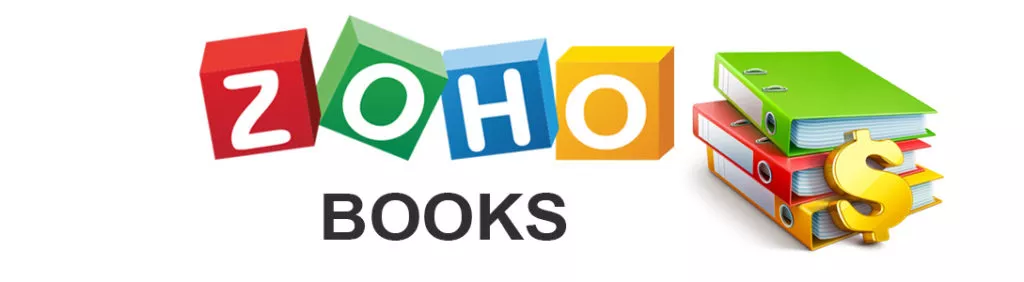
Zoho Books is a smart accounting solution offered by Zoho. It comes with all standard features that can be found in online accounting software. Zoho Books helps you manage your finances. You can get tax ready and automate business workflows. With Zoho Books, you can work collectively across departments. You can try the software for free for 14 days before making the buying decision. Here are some of the features you might find relevant for your business.
Features:
- Invoicing: Zoho Books offers customized invoices and you can accept payments in multiple currencies. Customers can select the payment mode from Cash, Check or Web. You can set automated reminders for payments. You can also create recurring invoices for your regular customers.
- Client Portal: With Client Portal, you can share, collaborate and deliver to your customers on a single platform. Here you can share recent transactions, ask for feedback, share positive feedback on social media, share quotes with clients, allow access to invoices, estimates and project details.
- Easier Billing: Zoho Books easily creates purchase bills. You can also create recurring bills for purchases that happen at regular intervals. It lets you add landed costs to your bills. You can enable transaction approval and verify bills before they reflect in your accounts.
- Banking: With Zoho Books, Bank reconciliation is powerful. You can securely fetch transactions from your bank account. The banking dashboard shows you cash flow predictions, balance mismatches, expected recurring payments, and past reconciliations. You can also categorize transactions automatically.
- Accounting Automation: Zoho Books lets you automate tedious, high volume, and error-prone tasks. It can chase payments, send recurring invoices, create a recurring profile, and automatically send out transactions for you. It can also send automated payment reminders.
- Documents: Documents is a key feature of Zoho Books. The Auto scan feature scans your document details automatically. This helps you convert your document into an invoice, expense, bill, sales order or purchase order. You can create transactions straight from your inbox, store your documents on cloud and match files with transactions.
Pricing:
For yearly purchase, you get two months off. For a monthly payment, the Basic plan costs $9/month. The Standard plan is pegged at $19/month. The Professional plan costs $29/month. The details of each plan are available at Zoho Books Pricing page.
5. Wave Accounting
The distinguishing feature of Wave Accounting software is that it is free. Their software is 100% fee with no trials, no limitations, and no hidden fees. You can use it as much as you want for as long as you want. The free accounting software includes invoicing, accounting, and receipt scanning. This is a really affordable accounting solution for small businesses who cannot afford to invest in an accounting software. Here are some of its features:
Features:
- Invoicing: You can invoice in any currency, accept credit cards and bank payments, set up automatic payments for recurring invoices. The invoices can be customized. These come with easy-to-understand cash flow insights. You can send invoices through Wave, Gmail, Outlook, Android and iOS apps.
- Easy Setup: The software is very easy to set up and you can get started right away as soon as you finish creating your account. You can access it anywhere, anytime. Your data is backed up and always available.
- Unlimited Bank Connections: There is no limit to Bank and Credit Card connections. You can connect your bank account in seconds. The transactions appear in the software automatically.
- Security: Wave is PCI Level-1 certified for handling credit card and bank account information. This means that Bank data connections are read-only. It uses 256-bit encryption. Wave servers are protected by physical and electronic protection.
- Reports: With Wave reports, you can see the big picture of your business at a glance and make business decisions based on real data. The reports are easy to use and feature month-to-month and year-to-year comparisons. Reports include profit/loss, sales tax, cash flow among others.
- Multiple Businesses: You do not need to create separate accounts for your multiple businesses. Wave is a double entry software which can especially help accountants. With the integrated dashboard, you can view everything you need in one place.
Pricing:
The software is completely free. Wave offers paid payroll services in Canada and the US. Businesses are allowed to accept online payments for a fee. They charge 2.9%+ 30¢fee to process credit cards, and 1% for bank payments.
6. Sage Business Cloud Accounting

Sage Business Cloud Accounting is a cloud-based accounting and invoicing management platform. It caters to small businesses. Sage has other offerings that are designed specifically for medium and large businesses. For small businesses, they have Accounting and Sage 50cloud Accounting products. For Medium-sized businesses, it offers three products; Sage Intacct, Financials, and Sage 100cloud. They offer two accounting products for large businesses, namely Enterprise Management, and Sage Fixed Assets. Here we will review the features of Sage Business Cloud Accounting.
Features:
- Accessibility: You can access all the powerful features of Sage Accounting from cloud, desktop, tablet or phone at anytime you need them.
- Bank Reconciliation: Sage offers powerful Bank reconciliations to create transactions and match them to invoices. Machine learning matches transactions automatically. You can create a bank rule that can be applied automatically.
- Invoicing: You can create invoices online. You can instantly see sent invoices, unpaid and overdue invoices. Invoices are customizable. Invoices can be in different currencies and you also offer discounts.
- Stock Management: You get a real-time view of your business when you monitor your stock levels with Sage. You can set up stock, non-stock and service items. You have the flexibility to offer customized pricing and discounts.
- Mobile: Sage offers Mobile Accounting App so that you can access your financials on any mobile device whether it runs on Android or iOS. You can add your expenses, income or produce invoices on the go.
- App integrations: Sage Business Cloud Marketplace offers powerful app integrations with more than 100 connected apps. There are numerous apps for data integration, Expenses and Receipt Capture, Payments, Banking, Documents, E-commerce, debt tracking among others.
Pricing:
Sage Business Cloud Accounting comes with two plans. The Accounting Start plan is pegged at $10/month. You can purchase the Accounting Plan at $25/month. You can compare both the plans at the Sage Business Cloud Pricing Page.
7. Kashoo
Kashoo started as an entrepreneurial venture that jumped on the opportunity of making accounting simple and mobile. With 10 years of experience in the field, it currently powers small businesses worldwide. It has become a popular online accounting solution. It comes with all standard features and a really competitive all-inclusive pricing. Here are some of its features.
Features:
- Focus on Small Businesses: Kashoo is designed for small businesses. It strives to be a simple accounting solution.
- Expense Tracking: You can attach any file and log it into Kashoo for your accounting. You can snap a picture of your receipt, upload attachments and enter repeating expenses. You can also manage unpaid bills.
- Invoice Management: You can create beautiful invoices, customize them to your brand with your own logo. It lets you include your own payment instructions and you can email invoices directly from Kashoo.
- Reports & Insights: Kashoo produces comprehensive financial reports such as Income statement, Balance Sheet, General Ledger, Trial Balance, Project Tracking Reports, Sales Tax Summary etc. You can export these reports in pdf, excel and Google Docs. The reports can be shared with your accountant if you have one.
- Payments: Kashoo offers payment solution with Kashoo Payments. You can accept credit cards instantly and the account will be automatically deposited to your bank account. There are no hidden fees and it integrates with Stripe and BluePay.
- Bank Feeds: Kashoo has real-time bank feeds that sync with more than 5000 banks worldwide. It automatically imports your bank transactions. You can connect multiple accounts and feeds.
Pricing:
The Annual Plan costs $16.66/month. If paid annually, you can purchase it at $199.95/year. The Pay As You Go Plan costs $29.95/month.
Invoicing Services
Some businesses just need an invoicing service instead of a full-fledged accounting solution. There are many options available that meet this need. Following are some of the services that offer invoicing feature for free.
Invoicely : If invoicing is the only thing you want, then the free plan of Invoicely might be the best option for you. It offers unlimited invoices, limited branding and online payments by PayPal.- Zoho Invoice: Zoho invoice offers powerful invoice features such as Timesheets, Expense tracking, Customizable invoice templates, Multi-currency support, and recurring invoices. The free plan comes with comprehensive features.
- Due Invoicing: Due invoicing is a free online invoicing solution for freelancers, small businesses, and companies. It offers a comprehensive list of features that include Unlimited Invoices, Integration with PayPal and Stripe, Logo customization, multiple languages
and currencies. - Invoice Ninja: Invoice Ninja might just be the only invoice solution you will ever need. Its free plan comes with features that are often available only with the pro version of other service providers. It integrates with more than 40 Payment Gateway options.
- Sighted: Sighted offers 100% free online invoicing. You can send professional quotes, track time and expenses, manage clients, products and services, send invoices and accept online payments.
Accounting is an important activity for any business. It provides tangible insights, helps you to understand cash flow and allows for smart business decisions based on real data. An online accounting solution saves you crucial time by automating most of the tasks and making manual entry redundant in most cases. It also ensures accurate data and the reports are especially helpful. You can send invoices, accept payments, get ready for tax filings.
We hope this article helped you find the accounting solution that best suits your business needs. So which service you have chosen for your business? Which are the ones you have already tried? Do share your experiences in the comments.



