WordPress has a complete grip on the web design market and now controls more than half the market share. The CMS tool is used to create a variety of internet platforms for numerous purposes. The types of internet platforms that can be developed using WordPress include company websites, personal websites, portfolio websites for professionals, and of course, blogs.
Another type of internet platform that can be built using the WordPress tool is an e-commerce website. This is a web platform that is solely used for carrying out direct commercial activities.
E-commerce has become a huge part of the internet and is responsible for generating billions of dollars in revenue. Thanks to E-commerce and innovative developments in product shipping, you can make a purchase from the comfort of your home and have it delivered to you on the same day without any hiccup.
WordPress has become the go-to web design tool for individuals and businesses looking to own an e-commerce website. It has proven to be both reliable and efficient as an e-commerce platform. It is, however, only able to carry out this important e-commerce function with the aid of an essential plugin, WooCommerce.
Renowned as WordPress’s most popular plugin, WooCommerce actively competes with other top e-commerce platforms on the internet including Shopify and BigCommerce. It controls over 30% of the e-commerce market share and is the shopping platform used by all WordPress users.
Why WooCommerce?
WooCommerce is an open-source e-commerce solution that is acquired in the form of a plugin. It perfectly integrates with WordPress sites, making it the default e-commerce plugin for WordPress. The plugin, which was built by a team of developers at WooThemes, offers a secure e-commerce solution that is completely responsive and easy to use. Its setup is also elementary and it gives complete control to you the user.
There are several reasons why WooCommerce is the ideal e-commerce platform for your website. First and foremost, since it is more probable that you are going to be using WordPress as your web building tool, WooCommerce should automatically become your e-commerce solution. Both tools are just perfectly designed to work together; hence, there is no reason to even consider any other alternative.
Apart from this obvious point, there are other reasons why WooCommerce should be the platform of choice for you. Here are some of the pertinent reasons:
You can sell anything
This is perhaps the most important benefit of using WooCommerce. There is basically no limit to what can be sold on the platform. Whether you intend on selling physical products like electronics, appliances, and clothing or want to sell digital products like e-books and apps, WooCommerce is able to cater to your needs in order to ensure that your online store is productive.
The e-commerce platform also has a variety of free and premium extensions that allow you to include things like bookings, subscriptions, and membership payments.
You can sell and ship to any place
E-commerce has helped to facilitate the global transactions by making it easy for sellers to reach out to customers scattered across the globe. WooCommerce also contributes to this impressive feat, allowing its users to be able to offer a wide range of shipping options, while also giving real-time shipping costs.
With WooCommerce, you can also limit the number of countries you sell to if you’re unable to ship to some particular countries.
You can accept various payment methods
This is the most important aspect of e-commerce for sellers because it is the part where they receive payment for sold products. WooCommerce accepts a majority of the used credit/debit cards as well as other payment methods like BACS, PayPal, and even cash on delivery.
WooCommerce also comes with about 140 payment gateways, which are region-specific. They include Aunthorize.net, Stripe, and Amazon Payments.
It allows easy customization
A WooCommerce shop can be easily modified either to blend with the rest of the WordPress theme or have its own distinct design. This powerful visual feature is one of the reasons why it is the most renowned e-commerce platform on the market.
How to Select Ideal Web Hosting for WooCommerce Sites
If you want to integrate WooCoomerce into your WordPress website, it is crucial to the platform’s performance for you to choose a web hosting service that is both competent and dependable.
There are various things you should look out for when selecting a web host for your store. The most important thing should, however, be compatibility. This means that your web host must have a WordPress hosting package that is specifically for websites run with the WordPress platform.
A web host that offers this service will definitely be able to host your WooCommerce store without any issue. You should also read the customer reviews of a hosting company before finally deciding to settle for it.
Installation and Activation
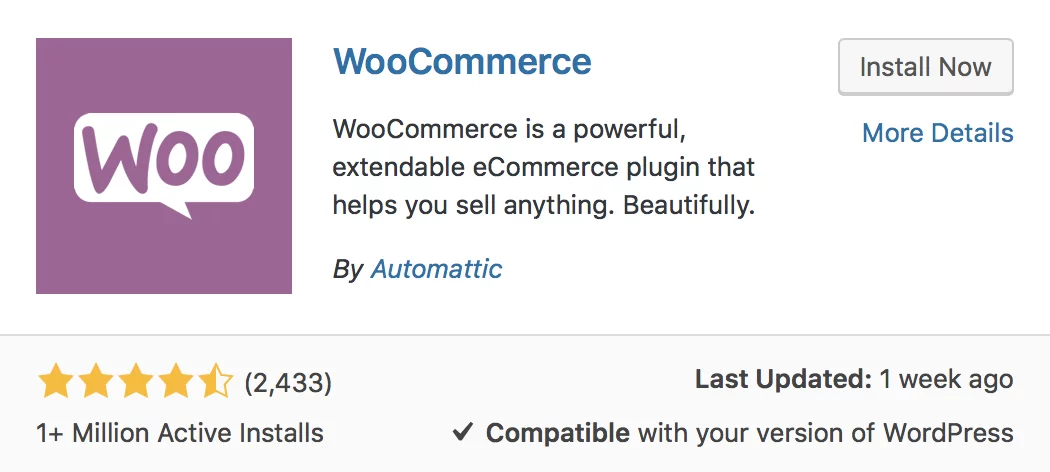
To download, install, and activate WooCommerce on your WordPress site, you should visit the plugin section of your admin page and enter WooCommerce into the search box.
When it brings out the WooCommerce plugin in the result page, you click on “Install” to begin the process.
After installation, you then activate the plugin by clicking on “Activate”.
This creates two new menus and adds them to the admin page. The menus are WooCommerce and Products.
You must then proceed to run the setup wizard for WooCommerce, which helps to create all the vital components of an online store. These components include the shop itself, the checkout tool, the cart, and of course, the user account as well as the database.
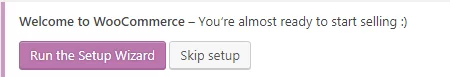
The names of these components can also be changed if you wish.
Configuring WooCommerce
Though you have your WooCommerce site setup, you still haven’t configured it to become functional. That means the features and functions haven’t been customized to meet your store’s needs.
To do this, click on WooCommerce while on the admin page and navigate your way to “Settings”.
The WooCommerce settings page is filled with several tabs. Click on “General” to begin configuration.
General
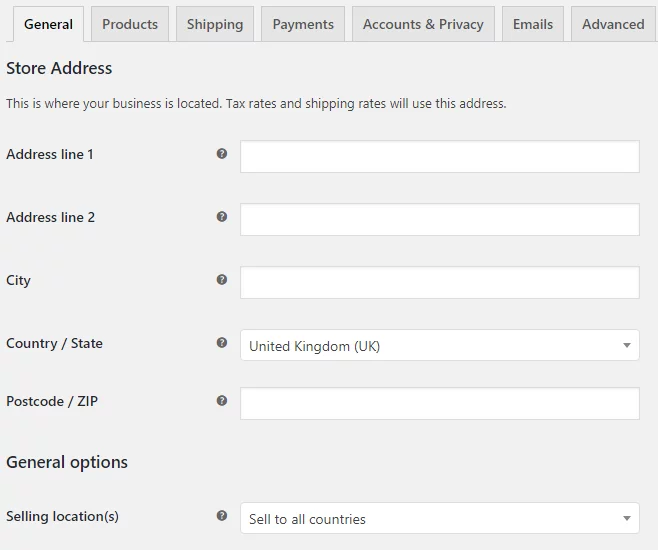
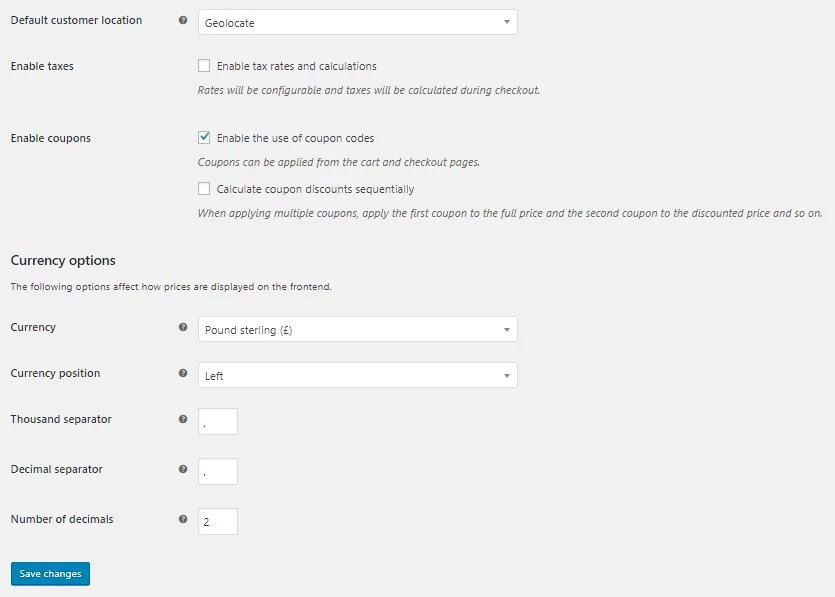
1. Store Address
This is the base point of your e-commerce site and the exact location of your business. It isn’t only used to give buyers a sense of security, it is also valuable for calculating tax rates as well as shipping rates.
2. Selling Location
This feature helps you to choose the countries you’re willing to sell to. You can either choose to sell to all customers regardless of the location or limit to certain countries that allow a particular payment method. You can also restrict certain countries that are difficult to ship to.
3. Customer Address
This is a very valuable feature because it helps you to determine the tax and shipping costs for your customers’ purchases depending on their locations. If your online store only caters to customers in your base location, you can provide the tax and shipping costs when the checkout process is nearly completed. Otherwise, you will have to make use of the Geolocate tool to confirm your customers’ locations.
4. Currency Option
The “General Tab” also allows you to define a currency for your online store. Of course, the base currency remains the US Dollars; you can, however, change it in order to select a currency that perfectly fits a customer’s location.
Products
Next to the General Tab in the settings page of WooCommerce is the Products Tab. This is an important aspect of your online store because it basically determines how your products will be displayed for buyers to see.
There are several settings that can be modified in the Products Tab. The manner in which you configure the features should be dependent on the products you intend to sell and the customers you wish to reach.
1. General
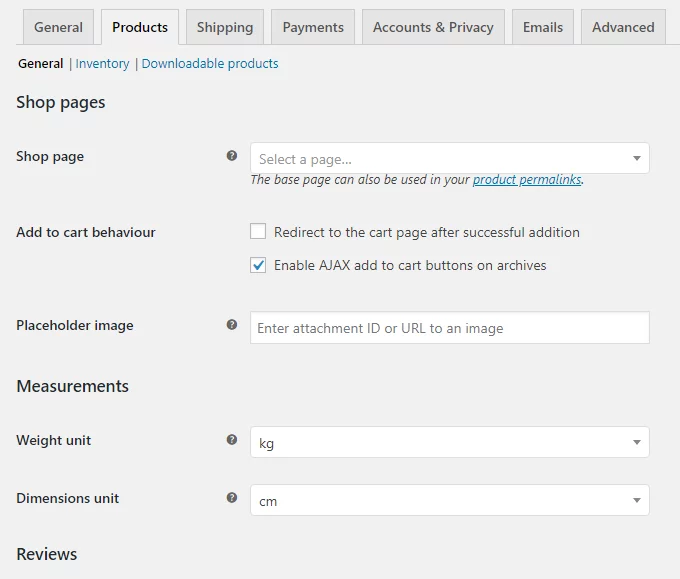
This includes those general features that are pivotal to the execution of e-commerce transactions. It includes things like the weight of the product or the unit dimension that is used to measure major attributes.
You can also select the manner in which product ratings are dropped for purchased items. The star rating system is, however, the most commonly used for e-commerce platforms.
2. Inventory
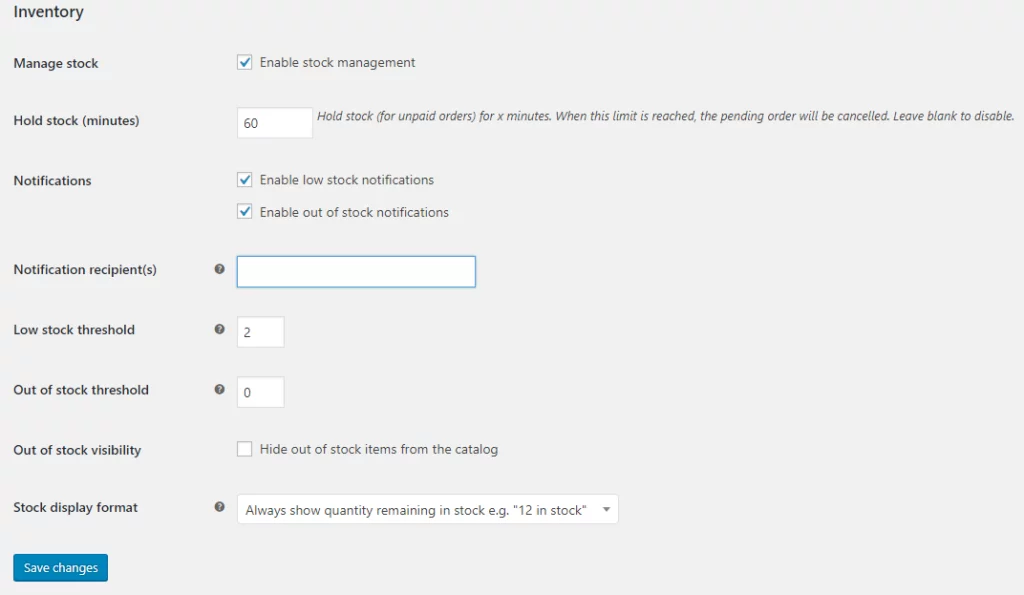
This gives you control of your store’s inventory, allowing you to manage it efficiently. You can configure your store to hold on to products for customers and also notify them when products are running low or out of stock.
3. Downloadable Products
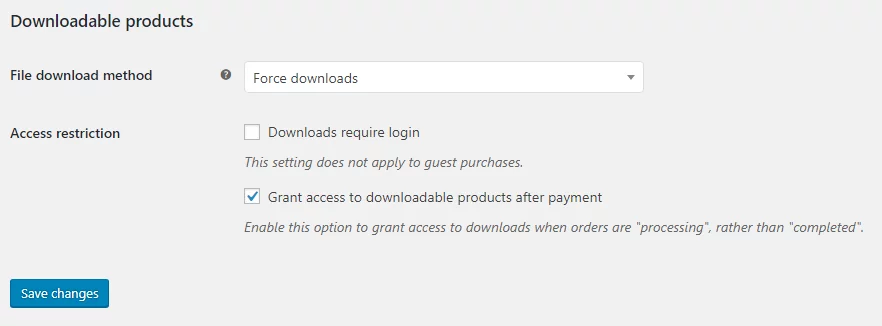
If you intend to sell downloadable products like e-books and mp3s, you can configure your store to use any of the reliable download mediums for your customers. They can also access the file after a login process or immediately after payment.
Shipping
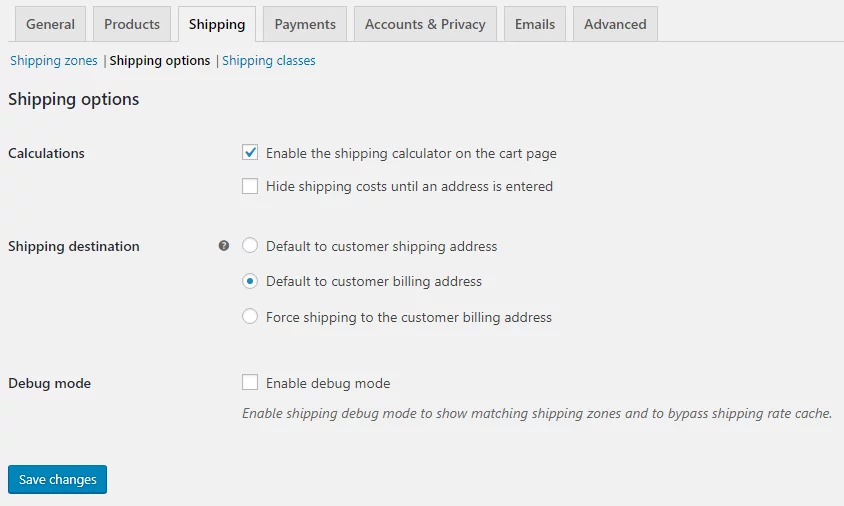
Here you can add Shipping zones, Shipping options, and Shipping classes.
A Shipping zone is a geographic region where certain shipping methods are available.
Shipping options include shipping calculations, shipping destination and the debug mode to bypass shipping rate cache.
Shipping classes option gives you the flexibility to create shipping classes and add them to the list.
Payments
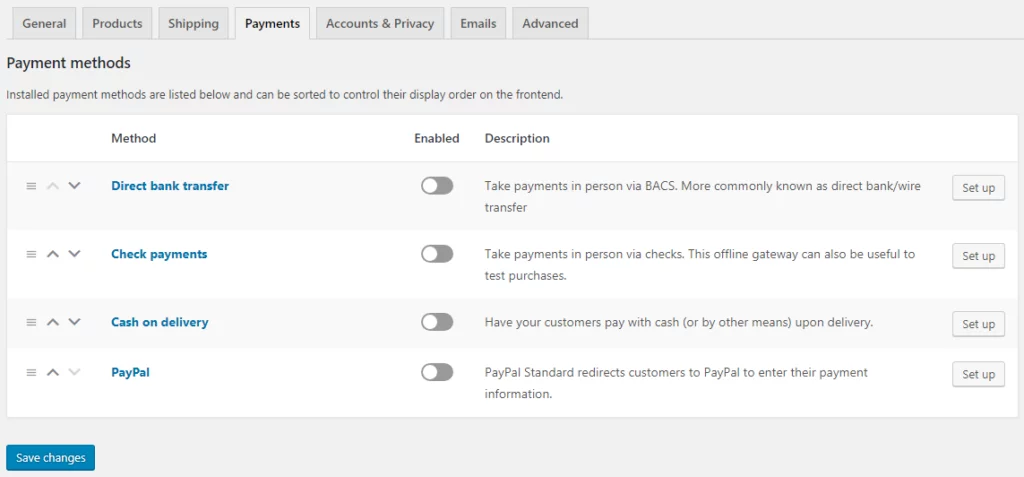
The payment is the crux of an e-commerce transaction because it is the part where the money is exchanged and the process of product transfer is instigated. The Payments tab shows you installed payment methods. The default options are:
- Direct Bank Transfer
- Check Payments
- Cash on delivery
- PayPal
You can set up each payment gateway. There are premium WooCommerce plugins available that give you access to even more payment methods.
Accounts and Privacy
Accounts
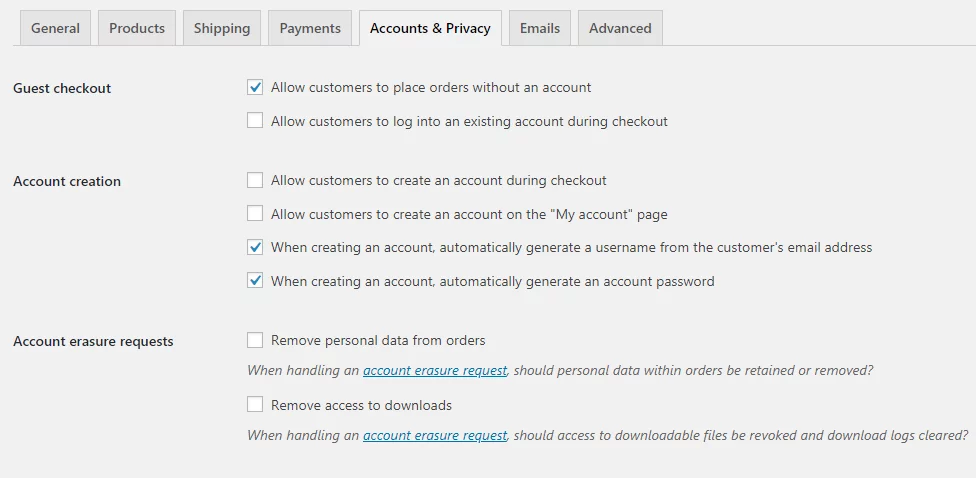
There are three accounts settings:
- You can allow customers to place an order without having an account or give them an option to log in during checkout
- The account creation option gives some options to create an account. For example, you can allow customers to create an account during checkout or from the “my accounts” page.
- Account Erasure requests: This option gives you control over the data which is to be removed when such a request is made.
Privacy
With the Privacy Policy option, you can control the display of your website privacy policy. You can set up the Privacy page from here. You can separately define the registration privacy policy and Checkout privacy policy.
The Personal data retention option helps you choose the duration for which you retain the personal data when it’s no longer needed for processing.
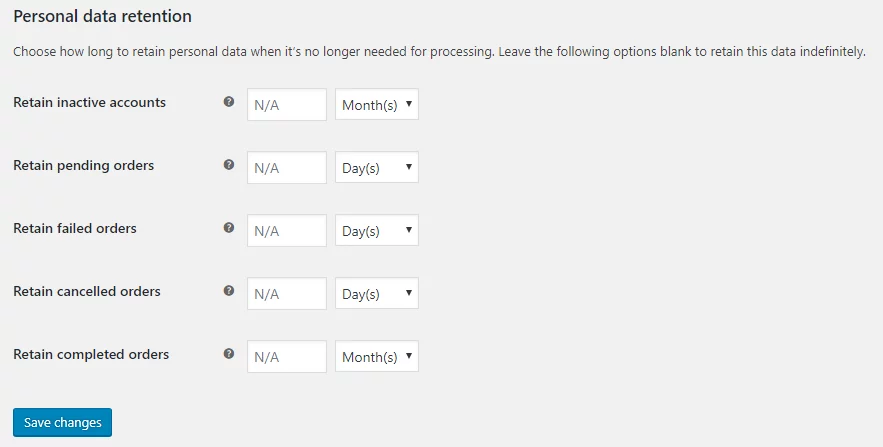
Emails
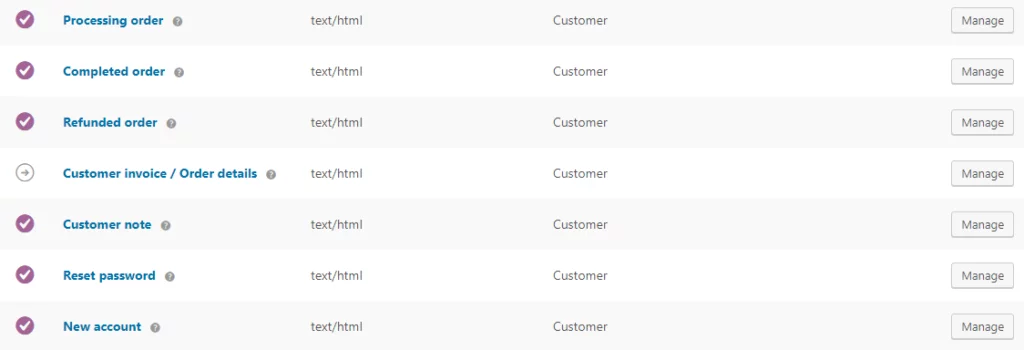
Electronic messaging is an important component of e-commerce because it helps to alert you to certain transactions on your online store.
The Email Tab on the Settings page carries out a variety of functions including sending alert notifications for new orders, canceled orders,
The template of the email can also be modified to match your site’s theme.
Advanced
The Advanced tab has four options:
The Page setup option allows you to set up the Cart page, Checkout Page, My account page, Terms,
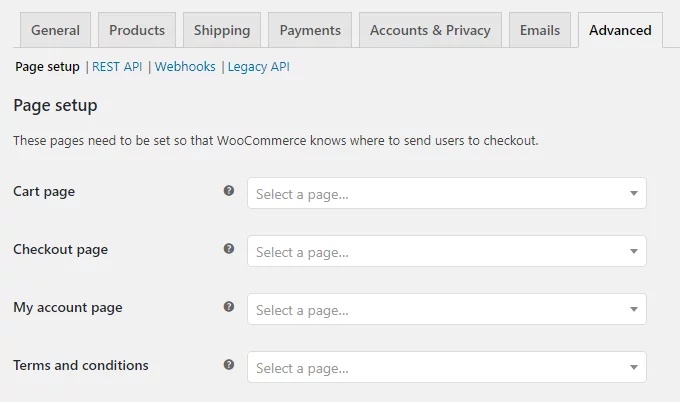
REST API tab allows you to enable the REST API function.
You can add webhook.
There is also an option to enable the legacy REST API.
Final Thoughts
WooCommerce is definitely the best option for site owners with little web expertise. This is mainly because it is quite easy to use and can be perfectly integrated into WordPress. Setting up your WooCommerce store is indeed effortless, and in just a few minutes, it will be up and running and ready for commercial transactions.
Other part of the equation
At Nestify, we specialize in fully managed WooCommerce hosting, so you can focus on growing the business without worrying about your store. Our team is an expert in WooCommerce performance optimization and can reduce up to 10 seconds of loading time from WooCommerce stores, giving you a competitive advantage.



