An email has become a prerequisite for individuals, startups, and businesses alike. With the varying needs of each group, there are various email services available. The use of email in digital marketing is inevitable, useful, and beneficial to both the consumer and the businesses. If higher profits are to earn, then the cost of marketing has to be minimum. This means the cost incurred and resources spent on email must be minimum as well. Fortunately, there are several free SMTP server service providers available that make this task affordable for everyone. They can be quite useful for those who can’t use the SMTP server provided by their ISP or have deliverability issues.
In this article, we will review some of the top Free SMTP server providers, describe their offerings and finally demonstrate how SMTP works by taking an example of Google’s Free SMTP. So, excited to dig out the treasure of Free SMTP server Information? Stay tuned to the end and I am sure you will be happy that you did.
What is SMTP
SMTP aka Simple Mail Transfer Protocol is a standard for email transmission. It is a TCP/IP protocol that is used while sending or receiving an email. Users generally use a service that sends email through SMTP and receives email via POP3/IMAP Protocol. This is because of the limited capability of SMTP to queue messages at the receiving end.
SMTP is a standard that is used by the hosting services and email providers all over the world. Each host has its own rules when it comes to allowing custom SMTP servers. Some do not enable other SMTP servers than their mail servers. Such practices hinder the flexibility of shifting to the SMTP providers that you want. If you are stuck with such a host, you may consider switching to a more accommodative one.
The field of SMTP server services is as diverse as any internet infrastructure. There are some premium options available. Some offer free access. But the ones that we are reviewing are at par with premium services and can be quite beneficial for startups and businesses with lower volume of emails. Once your email flow boosts, you can surely try the premium option.
All these services are backed up by a huge infrastructure and you can rely on their services. But before we go to the list of today’s best candidates for free SMTP server providers, let’s first understand the need of SMTP.
Need For SMTP
Suppose you want to send a message to another computer, but each time you are using a different format in which you are sending the message. This will confuse, and it will be tedious to decode each message if random algorithms get used each time to send the message. Thus, we need a defined standard. The same is the case with email. An email is a message that’s passed from one computer to another, or in reality, from one server to another. To standardize this sending of emails between servers, a protocol is fixed and is to be used by all email service providers. This is called the Simple Mail Transfer Protocol or, in short, SMTP. Got the idea?
Now, Let’s use a technical language. SMTP is used to send messages from an email client to an email server. POP and IMAP protocols are used to receive the messages. Now, most of the emails are Spam, to give you an idea, roughly 80%. To deal with this menace, email providers employ various strategies. One of the key strategy is to identify if the mail is sent by a reputed SMTP server. If not, your email is more than likely to end up in the Spam Folder, meaning your message will never be read by the receiver, defeating the basic purpose of sending the message in the first place.
Email deliverability is the most important factor to be ensured in any email communication. What good is your email if it only ends in the spam folder or never gets delivered? This requires that you use a reliable email delivery service. Apart from that, you can use these tips to increase email deliverability.
We have reviewed some of the top SMTP servers that offer some of their services for free. Thus, you can be sure about reliability and deliverability while using these free SMTP servers.
Let’s look at the Top free SMTP server providers now.
Best Free SMTP Servers Reviewed
There are many SMTP servers out there but we are going to review the selected few, and these are:
7. Sparkpost

Sparkpost is reliable when it comes to email deliverability, but it’s free offerings not that impressive. You get 15,000 emails for the first 30 days. Then this reduces to 500 per month. Although free support during the early 30 days might seem attractive, one might conclude that there isn’t much to offer when it comes to the free offering of the SMTP server. Still, if you are convinced with this site and don’t have many demands about email volume, you may find this a good option.
Sparkpost offers flexible pricing depending on how many emails you need to send per month. For 50,000 emails in a month, it charges you $9 per month. A requirement of 1,50,000 emails per month will cost you $49 for the standard plan. You can scale up as per your requirement from 15,000 emails to 10 million emails per month.
6. Sendpulse
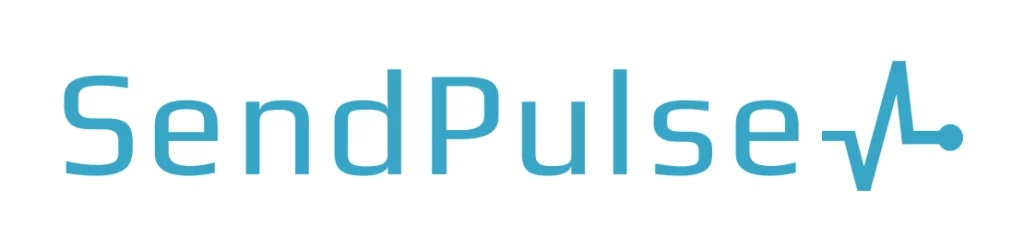
A better option than Sparkpost, Sendpulse offers 2500 emails per month. But that’s the only thing. There are no extra features. Even the premium plans are bit expensive. As far as value for money is to be considered, I won’t recommend this service strongly.
The premium plan starts at $7.88 in which you get unlimited emails for 2500 subscribers.
5. Sendgrid

One of the most popular SMTP email providers out there, Sendgrid has scalability. Their prices are flexible and plans are scalable. But when it comes to free offering, they provide a modest value proposition. You get 40,000 emails for the first 30 days. And then each day, you get 100 emails. That’s about 3000 emails per month. If you are just starting your business, this might be more than enough for you. You get the assurance of reliability by Sendgrid.
The premium plan starts at $9.95 per month and includes 1,00,000 emails per month.
4. Mailgun

If you were to judge the Free SMTP server offerings solely based on attractiveness, then Mailgun will surely beat the competition. Don’t misjudge me. By “attractiveness” I mean a free offering with no binding conditions. With Mailgun you get 10,000 emails per month, it doesn’t matter if you send or receive. There is no daily limit. A straight-up quota. Got what I was talking about?
Mailgun comes up with a pretty expensive plan of $79 per month which includes 1,00,000 emails per month and 1000 validations.
3. Mailjet

The offering of Mailjet is precisely double that offered by Sendgrid. More specifically, you get 6000 emails per month, with a limit of 200 per day. In this sense, you get more in terms of volume when compared to Sendgrid. The premium options are also lucrative. If you are looking to scale up your business shortly, then Mailjet might be a better option for you than Sendgrid.
Mailjet premium plans start at $8.69 per month, which limits the user with 30,000 emails per month. There is no daily sending limit, but the monthly limit is somewhat restricting.
2. Amazon SES

So far, the best option for free SMTP servers. That’s simply because of its unmatched affordability. You get the first 62,000 emails you send for free each month. This is a massive number by any means. But there is a catch. You need to send the email from an application hosted on Amazon EC2, also known as Amazon Elastic Compute Cloud. For other email clients, it charges just $0.10 for every 1000 emails you send. With the infrastructure of Amazon, reliability is never an issue. This is a unique value-for-money proposition.
1. Elastic Email
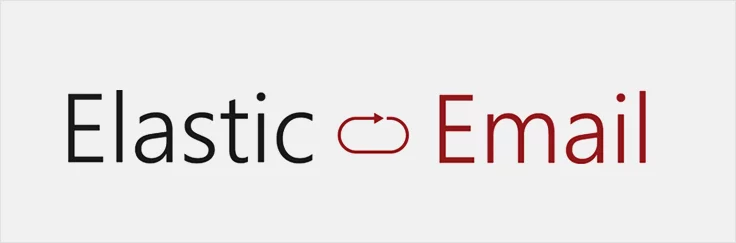
This is one of the most cost-effective offerings out there. The Unlimited plan starts with $9 per month and includes unlimited emails for 2500 subscribers. The features of This unlimited email is what makes it an affordable choice for those who send bulk emails per month. There is another payment option called “Pay as you go”. This option costs just $0.09 per 1000 emails. That is 11,111 emails for just a dollar. Affordable, isn’t it?
Setting up a Free SMTP Server
Now that we have seen some of the best free SMTP servers let’s get down to the details of how to configure an SMTP server. Here we will consider the example of Google’s Free SMTP server. You can look for configuration details for individual service providers from their websites. This tutorial will be useful for you if you are setting up the SMTP server for the first time.
Let’s begin our user guide.
- Features
Google’s free SMTP server service is backed up by the huge infrastructure that Google has. It means that you have the maximum assurance that your emails will be delivered and not end up in the spam folder thanks to the algorithm of Google.
For a free account, Google offers a medium value proposition. The number of emails that can be sent are restricted to 100 per day. This translates to 3000 per month. For beginners, this is more than enough. Let us now look at the steps needed to be followed for Google’s free SMTP server.
2. SMTP Information:
Here are the important details you should know:
Outgoing mail (SMTP): smtp.gmail.com
Use Authentication: Yes
Use Secure Connection (TLS/SSL): Yes
Username: Your Gmail Account (e.g. [email protected])
Password: Your Gmail Password
Port: 465 (For SSL) or 587 (For TSL)
You will need these settings for your outgoing emails. This information can be used in multiple places without error. It can be your local email client, e.g. Microsoft Outlook, or you can use it in WordPress with the help of plugins such as Gmail SMTP or Sendgrid.
Setting Google’s Free SMTP for WordPress
You can use Gmail to send emails in WordPress. This has the added benefit of increasing the durability of your emails. Also, due to the reliability of Google’s mail server, your email is less likely to end up in the spam folder or blocked altogether.
Follow these steps to configure Google SMTP in WordPress:
Step 1:
Download and install the free plugin called “Gmail SMTP” on your WordPress.
We will see below how we can set up this plugin for Google’s Free SMTP server.

Step 2:
Activate the plugin. The configuration setting will look like this:
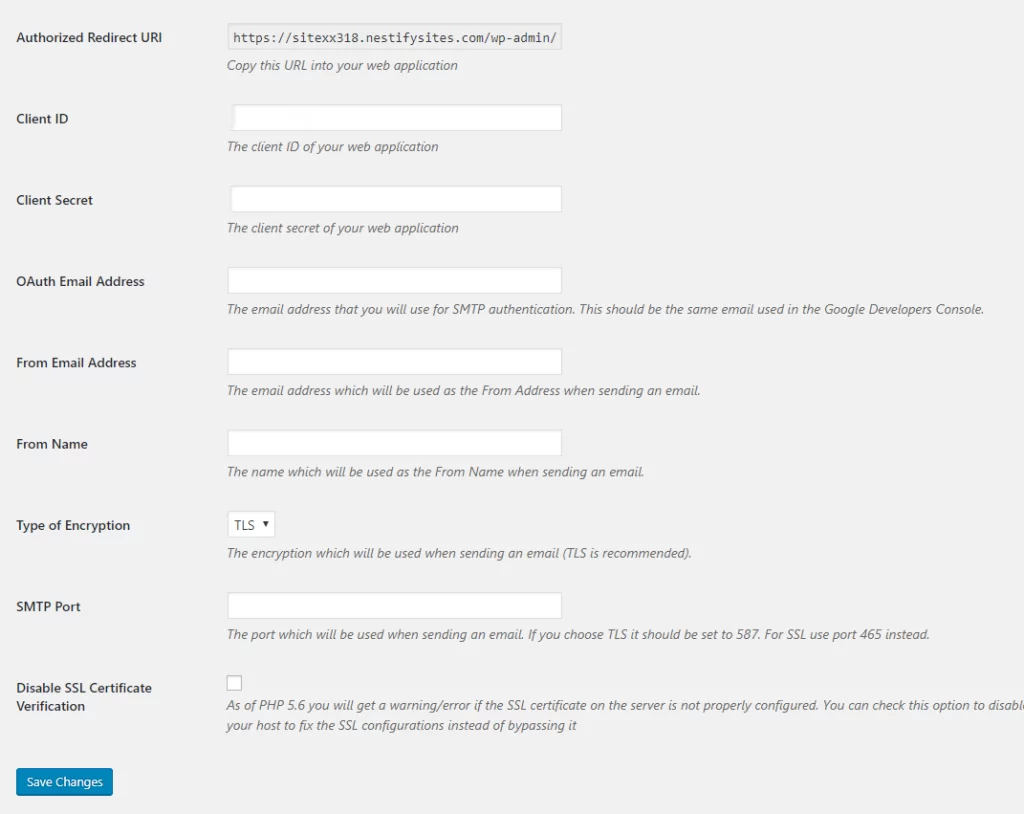
Step 3:
Input the mail address which you want to use for sending emails. You will be required to authenticate your email address. Once done, click “Next”.
Step 4:
The outgoing mail server is automatically configured for Google by the Plugin.
Step 5:
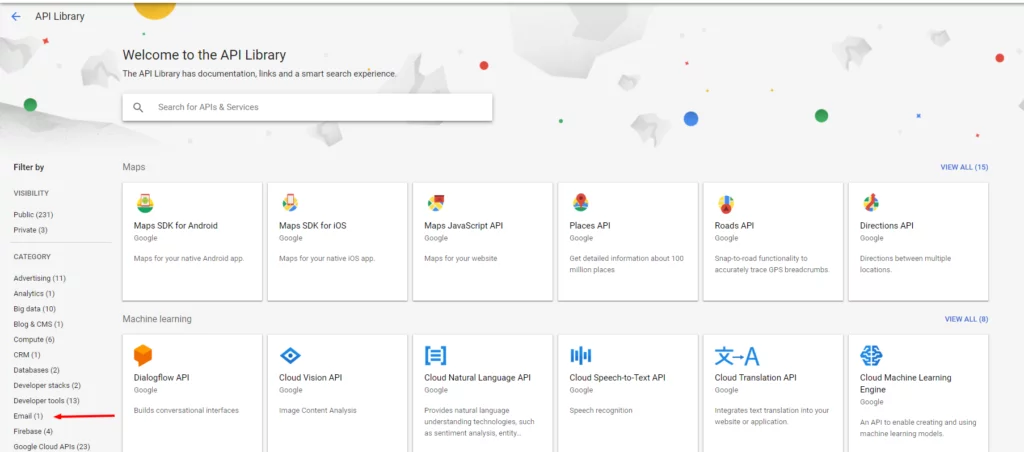
In the API Library, select ‘Email’.
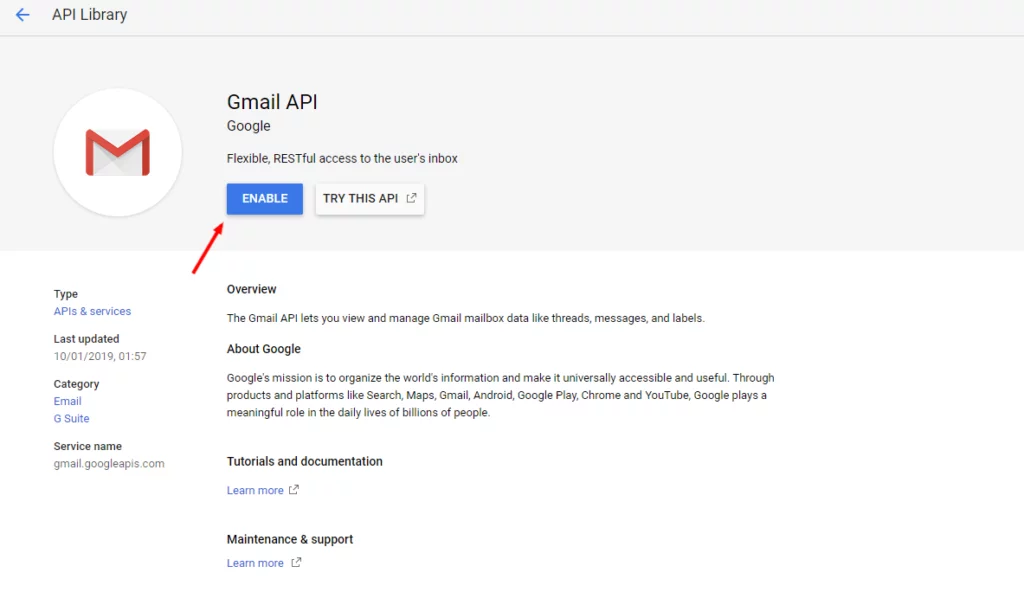
Enable “Gmail API’.
Step 6:
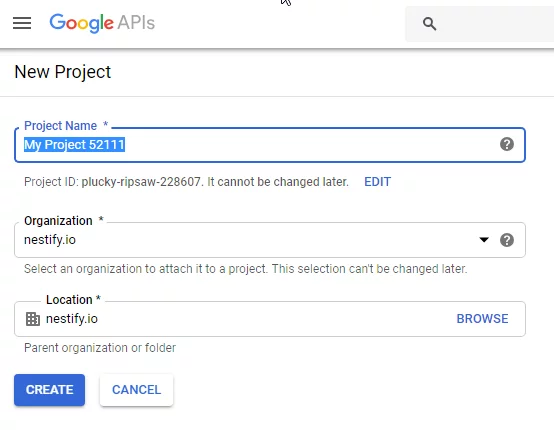
Open a new tab and now you need to create a new Project on Google. For this, go to console.developers.google.com and log in with Gmail account you used in earlier steps. Create a new project.
Step 7:
Choose a name for your project and click “Create”.
Step 8:
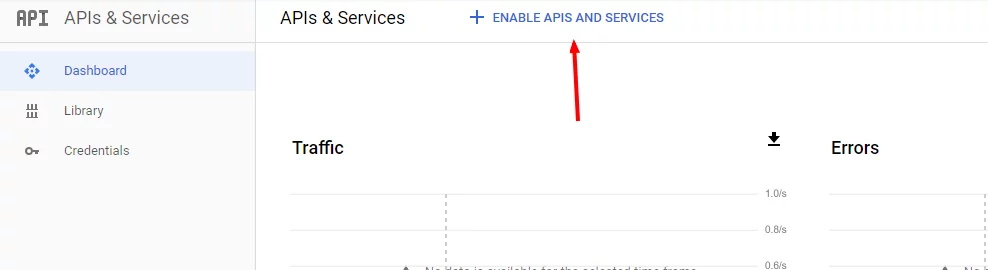
On the dashboard of the project, click on “Enable APIS and Services.”
Step 9:
Click on “Gmail API” under G Suite APIs.
Click on “Enable”
Step 11:
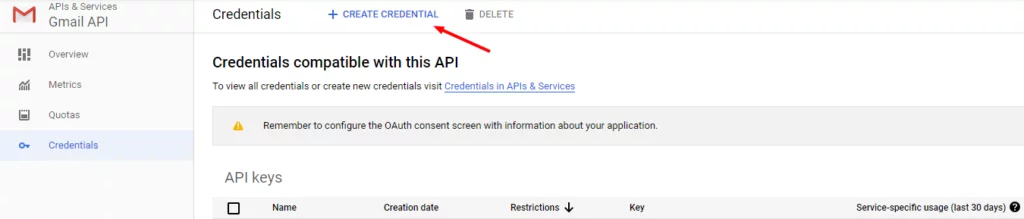
On the left-hand side, you will see “Credentials”, click on it. In credentials, choose “OAuth client ID”
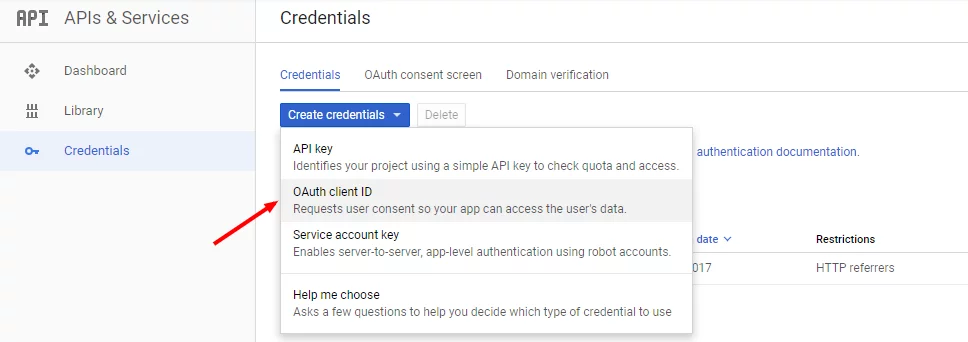
Step 12:
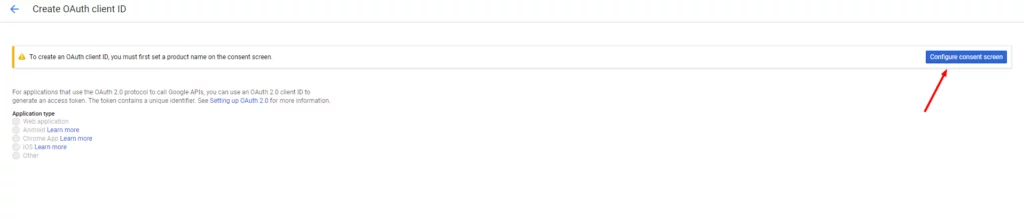
Click on “Configure Consent Screen” on the next screen.
Step 13:
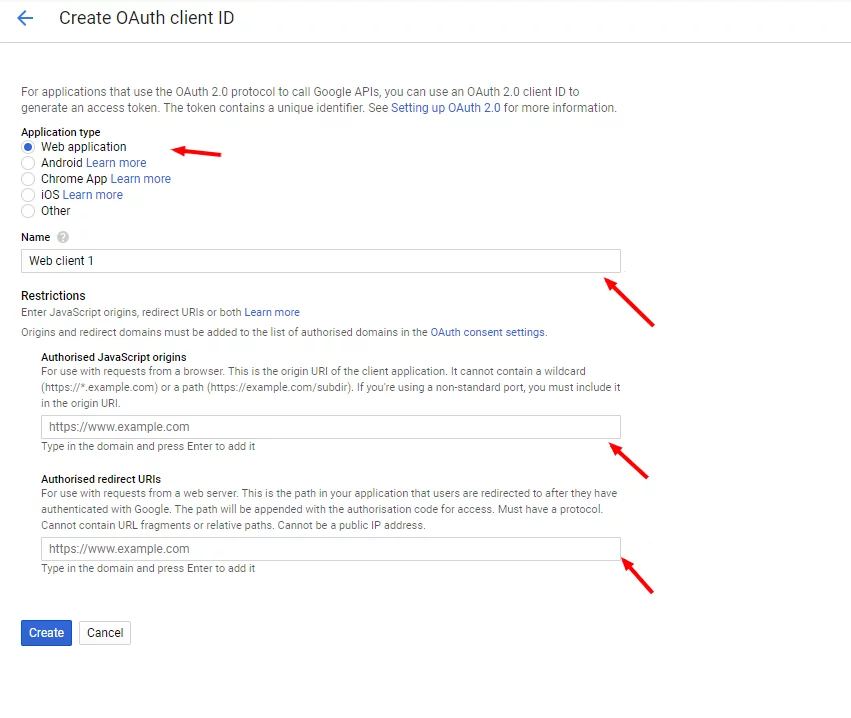
For Application type, choose “Web Application”. Fill the Name (completely your choice).
Step 14:
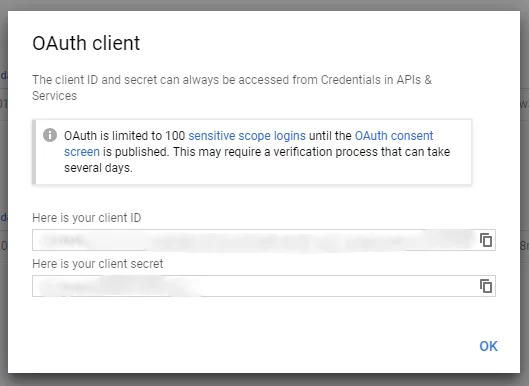
Once this is done, you will get your client ID and Client secret.
Step 15:
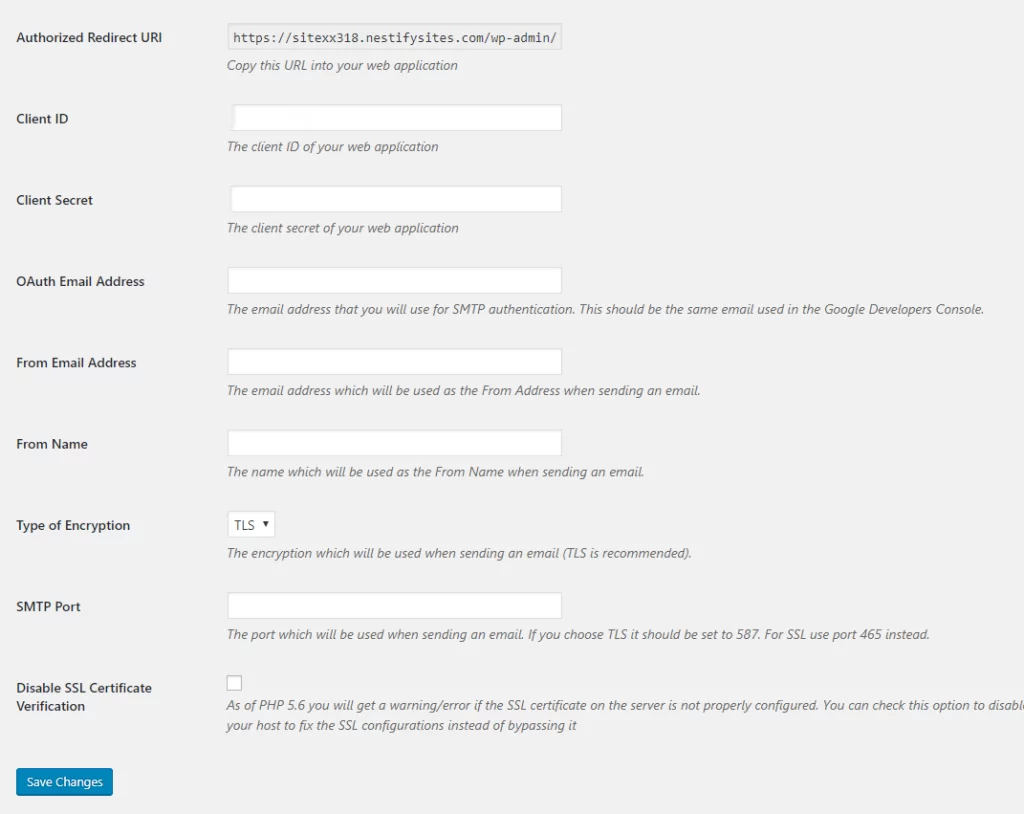
Copy and paste these in the respective fields in the Post SMTP Wizard. Click “Next” and then “Finish”.
Step 16:
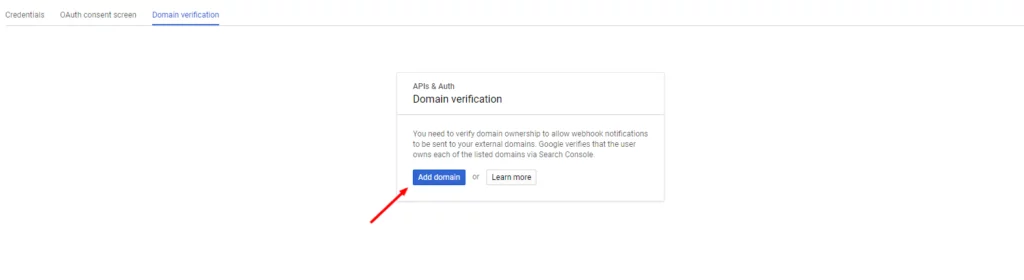
Add your domain to the Google Developer Console.
Step 17:
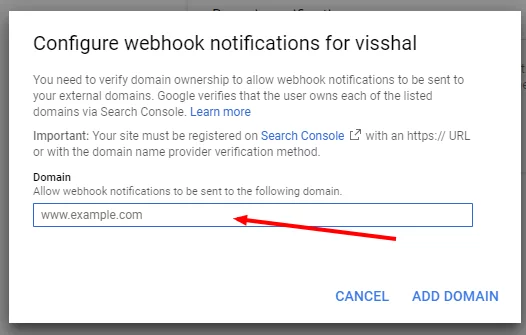
Add Domain in the next screen.
Sending A Test Email
To verify everything is working as it is supposed to be, try sending a test email.
3. Setting SMTP for Custom Domain In Gmail
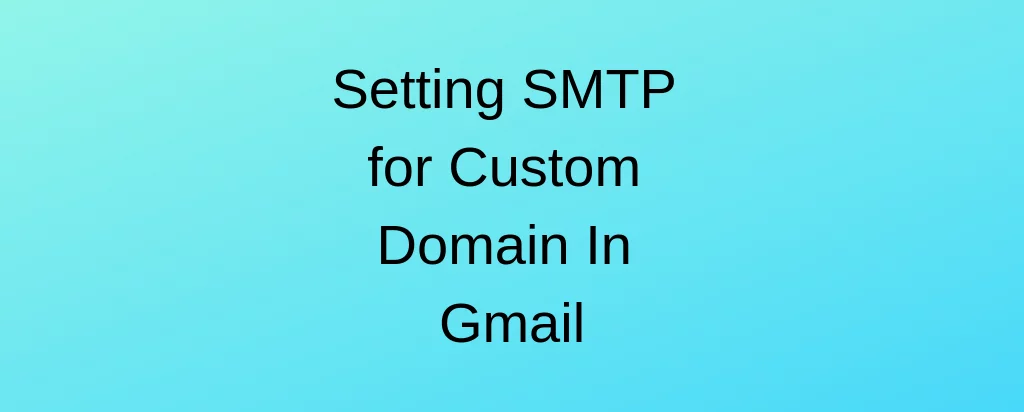
To send and receive emails from a custom domain, Gmail can also be used. Google can store and index your emails. This makes it easy to search within emails and this saves a lot of time and frustration. If you have a custom domain you can link it to gmail and use Google’s free SMTP server. This way, you can continue to use your Gmail account and have all your emails forwarded to it from your custom domain. You can also send emails that looks like sent from your custom domain and not as forwarded by Gmail. Here are the steps you need to follow:
Step 1: Transfer Your Custom Domain To Google Domains

Google domains come with an email forwarding functionality with no extra cost. The transfer is completely free. The only charge you need to pay is for additional 1 year of service. For example, your domain [email protected] expires in 2019. If you transfer to Google domains, your domain expiry will be 2020 once you pay for the service. And the rates are affordable and competitive.
Step 2: Set up Email Forwarding
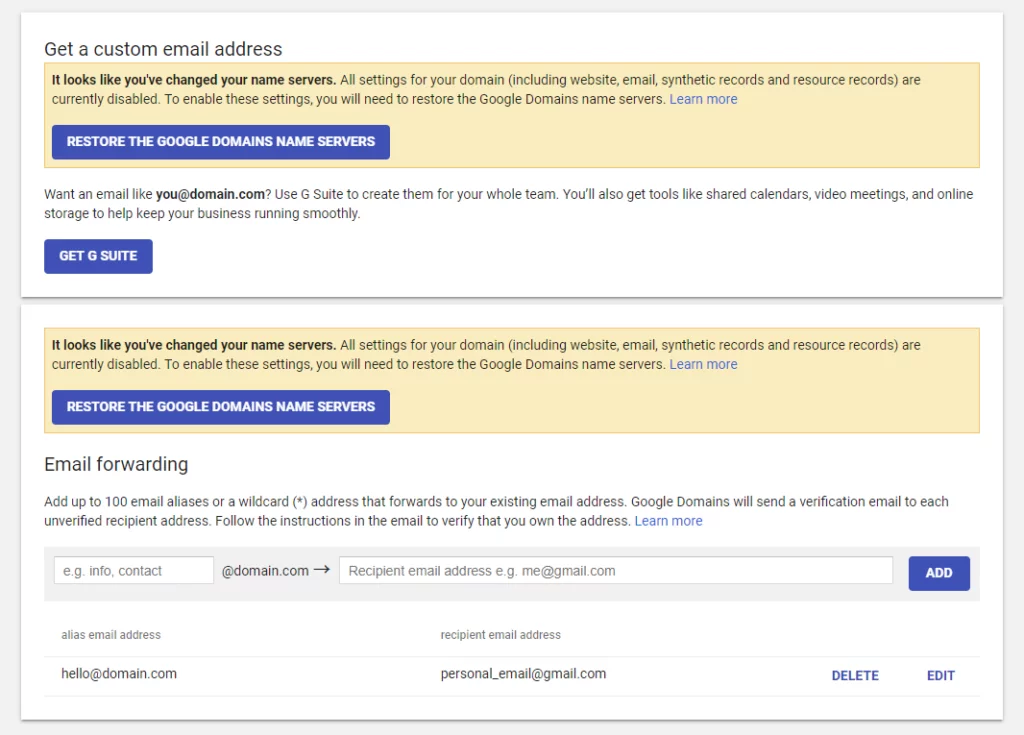
After the domain is successfully transferred to Google, we can set up email forwarding. You need to log in to Google Domains. Select the email icon for your custom domain.
Now enter the email address at your custom domain that you want to be forwarded to Gmail. Now your emails will be forwarded from your custom domain to your Gmail account.
Step 3: Sending Mail From Google SMTP
Now that we have taken care of receiving emails to your Gmail account, let’s now look at how we can send the email. There are 5 easy steps to do this:
- Enable Two-Step Verification:
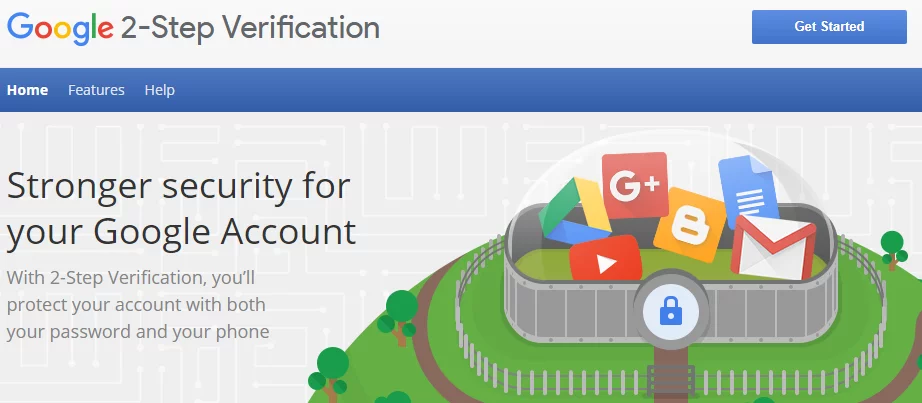
You need to enable two step verification on your gmail account. If you don’t perform this step, you will get an incorrect password error.
2. Create App Password:
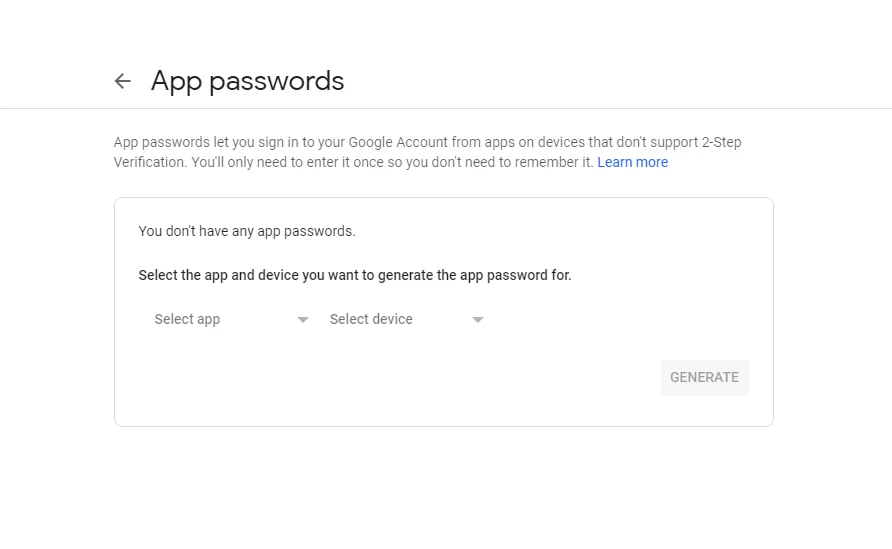
You need to create an App password. While creating App Password, choose the “Other” option and give a name to it. This will create a password. You should save this for later.
3. Add Another email address you own
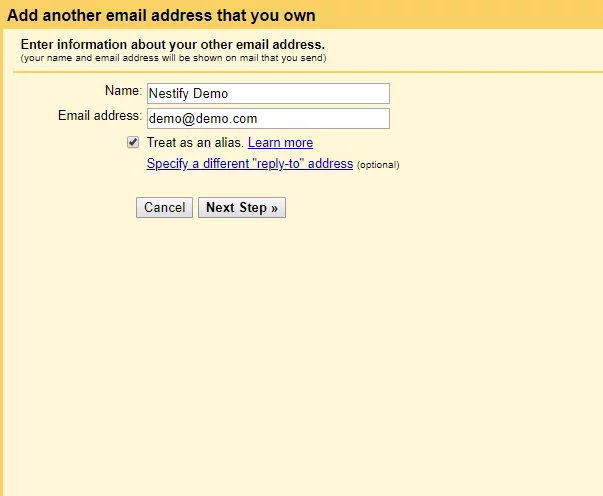
Go to Gmail and open Settings. Select “Accounts and Imports”. You will see an option “Add Another Email Address You Own”. Click on it and a dialog box will open.
4. Adding Custom domain and Email

Now change the SMTP server to smtp.gmail.com and enter your personal Gmail address as your username. In the password field, enter App Password that you generated earlier.
5. Confirmation
You will now get an email confirmation code to the email you just added in step 4. This is to verify you are the owner of that account. Click on the confirmation link or manually enter the code. Now you are all set.
Thus, we have seen how to set up Google’s Free SMTP server for both WordPress and custom domains. We also listed some of the other Free SMTP providers. Hope this article proves useful to you. Have you tried some of these service providers? Which one is your favorite? Do let us know in the comments. Did you like the user guide for Google’s Free SMTP? Have you come across a new service provider? Do share it with us.



