WordPress can be called the largest and most important CMS on for the Internet, without which the World Wide Web would probably have another picture. It appeared in 2003 and has become a popular open-source software for blogs and websites. For fourteen years, WordPress has evolved from a simple blogging program to a powerful content management platform on various types of sites – including news portals and online stores.
The well-known allegations that: “WordPress is just for blogs” and “all WordPress pages are similar to each other” – have long been irrelevant. The built-in system of “themes” and “plugins” together with a successful architecture allows you to design projects based on WordPress of broad functional complexity.
WordPress was written in PHP and adapted to work in the environments using MySQL and Apache database management systems. Open source is its key advantage, ensuring the growth of popularity and wide distribution. And there is nothing surprising in that the WordPress hosting, allowing creating sites absolutely free of charge, has already attracted about 330 million users around the world. Today every fourth site on the Internet uses WordPress.
If you go back to the very beginning, the beginning of WordPress is 2002, when platform developers Matt Mullenweg and Mike Little began modifying the b2/cafelog code to improve performance. A year later, on May 2003, the first public version of WordPress, officially presented, unlike the previous ones, saw the light.
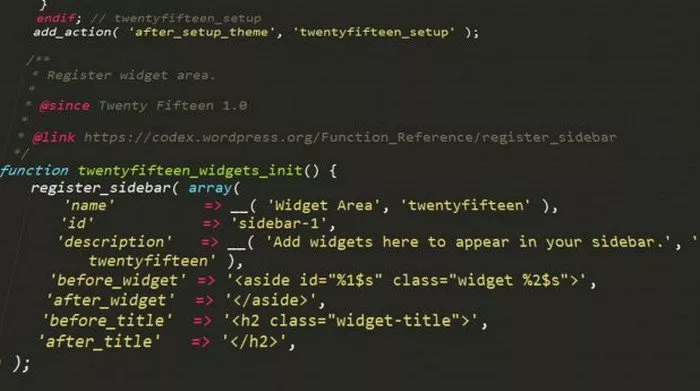
It was very well received by the blogging community because it had a simple interface, a variety of templates, and most importantly, allowed to move away from the use of HTML and FTP. However, the real kick to the future for WordPress was the fact that the then-dominant Movable Type at the market decided to switch to a paid base. Because of this, it lost a lot of users, most of who ran to WordPress. Thus, by August 2003, the newly-made CMS had already about fifteen thousand users.
WordPress Benefits
1. The main advantage of WordPress is that it is free.
2. Open source, which allows the community to constantly evolve, correct mistakes and improve the work of the platform.
3. Integration with social networks, which makes it easy to share posts and attract traffic.
4. Cross-platform and multi-language.
5. Versatility and ease of use. The developers have tried to make the system as simple and user-friendly as possible so that even the absolute beginners can understand it as quickly as possible.
6. The presence of a built-in editor and a special module for SEO.
These are just the main advantages of WordPress. Also in this list, you can add a huge library of quality paid templates that have more advanced functionality and flexibility of settings, as well as a convenient commenting system. If desired, you can connect a third-party commenting system, for example, from Facebook or Disqus, which have their advantages.
WordPress: Evolution in the style of jazz
2003
The first official version was 0.7, which, as already mentioned, came out in early May. This version contained a large number of improvements, compared to its predecessor b2/Cafelog. The introduction of new features was well received by users, especially the appearance of a new administrator interface and improved user guidance. Nevertheless, this version was only a kind of “outline” of all future updates of the platform.
2004
WordPress 1.0
On January 3, 2004, the first official release was released, called “Miles”, by the name of jazz musician Miles Davis (Miles Davis) and laid the beginning of a beautiful tradition to call updates by the names of jazz performers. Within one month, two different versions of this update came out one by one to solve security problems – version 1.0.1 and 1.0.2, called “Blakey”. After that, even some politicians began to use the platform as a platform for communicating with the world.
On May 22 of the same year version, 1.2 of “Mingus” was released, which played a vital role in the further development of WordPress. CMS received an improved admin panel and support for third-party plugins, which was highly appreciated by users. It should also note that password encryption in the database, automatic creation of thumbnails, and subcategories added to this version.
2005
In February 2005, the famous version 1.5 was released, named “Strayhorn” in honor of William Thomas “Billy” Strayhorn, American jazz composer, pianist and arranger, known for his collaboration with the orchestra of Duke Ellington.
Previously, the template system was easy to learn, but it was difficult to expand, especially if users wanted to create different templates for different sections of the site. In 1.5, an incredibly flexible system was created, which allowed having separate templates for each individual category without restrictions. The role selection function was introduced, such as the administrator, editor, subscriber. At the same time, an official plugin repository was being created – wp-plugins.org.
WordPress 2.0
Version 2.0, released on December 31, 2005, and named “Duke” in honor of the great Duke Ellington, has become one of the most serious updates of WordPress. It is in this version that has a WYSIWYG (what you see is what you get), the loader has been optimized for images, audio and video files and handed in with the publication of screen line, the opportunity to backup. At the same time, the visual representation of WordPress also changes – you can change the color of the headers and descriptions of some elements. There was a preview of how the post will look on the site, with a table of styles, a theme and everything else.
Version 2.0 had unprecedented success and was downloaded more than 1.8 million times.

2007
WordPress 2.1 was released on January 22, 2007, and was named “Ella” by the name of jazz vocalist Ella Fitzgerald. Key features of this small release are spelling checker in the editor, automatic saving of posts, import and export of XML.
May 16, after “Ella”, goes “Getz”, which received the name in honor of saxophonist Stan Goetz. Version 2.2 brought together a number of new features, especially integration with widgets, as well as over two hundred bug fixes found by users.
In continuation of this release, in September of the same year, version 2.3 “Dexter” was released. It implemented notifications about updating plugins and topics, added support for tags. And also significantly improved the mechanism for processing URLs and much more. This release was named after American jazz saxophonist Dexter Gordon.
2008
In the last days of March, version 2.5, called Brecker, was released, which was the culmination of the semiannual work of the WordPress community. This version contained a lot of improvements, and, probably, it also had a lot of opponents. The visual representation and logic of the administration panel changed, which many users were displeased with. In addition, it became possible to simultaneously download multiple files, update plugins with one click, there were built-in galleries, hashing passwords and encryption of cookies, media library and much more. The appearance of WordPress, its structure was revised, the kernel load time was reduced. The release was named after the American tenor saxophonist and composer Michael Leonard Brecker.
In the same year, one of the plugins that share the history of this CMS on “before” and “after” was released – WordPress SEO by Yoast. This plugin is something much more than a simple technical help in search engine optimization of a resource. Yoast SEO helps you choose keywords and use them when writing texts. This plugin helps to improve the position of the site in the SERP and also checks the quality of published posts.
In July 2008, WordPress 2.6 “Tyner” appears, named for jazz pianist McCoy Tyner, whose main feature was the ability to track changes when editing records. At this stage appears TinyMCE Advanced, another well-known plugin that extends the functionality of the editor and allows you to add new buttons to the admin panel.

At the end of this year, when it would seem that it was no longer worth waiting for any updates, version 2.7 “Coltrane”, named after one of the most influential jazz musicians of the second half of the 20th century – John William Coltrane, was released. With it, the platform received a long-awaited graphical interface, where the main menu, usually located on the top, goes to the left side of the screen. A newly redesigned menu provides quick access to any section, with the improved implementation of AJAX. At the technical level, the HTTP cookie system was implemented, the function of “dragging” elements in the text appeared, and the system of automatic updates was launched.
2009
This year, version 2.8 “Baker” appeared, dedicated to the best trumpeter of all time, Chet Baker. In this version, a new code editor called CodePres was introduced, and many available templates with a new installation method via the Internet. All innovations were developed in the next version of “Carmen” (in honor of the jazz vocalist and pianist Carmen Mercedes McRae), released in December 2009. In addition, this version greatly simplified the editing of images, as well as a basket for storing records, comments, and other elements.
WordPress 3.0
2010
This year, WordPress and WordPress Mu are merged, which used to be a plugin, and now it becomes part of the platform. From version 3.0 to WordPress, you can create a network of sites where there will be one main site with a super administrator and as many subsites as possible, each with its own administrator. This installation mode is called Multisite or MU (MultiUser). Version 3.0, called “Thelonious”, was designed to make a coup in multi-blogging, and it seems that they did it.
The version also received a new, easier interface, a new standard Twenty Ten theme, fixing about 1217 bugs and errors, and simultaneously updating 15 plugins with one click.
2011
On February 23, there was an update 3.1, called “Reinhardt” in honor of guitar virtuoso Django Reinhardt. The main news of this release was the possibility of creating new formats and styles of different types of records. The work with internal links from the editor has been improved, some rarely used menu items have disappeared from the top panel, and the possibilities for managing labels, rubrics, and user fields have been expanded.
In July of the same year, version 3.2 of Gershwin, dedicated to jazz pianist and composer George Gershwin, was released. Full-screen mode became available for editing records, again the interface was redesigned, the TinyMCE plugin was updated, and Internet Explorer 6 support was discontinued. The speed of the CMS also increased.
December 2011 pleased with the release of version 3.3 “Sonny”, named for the American jazz saxophonist Sonny Stitt, in which for the first time there were drop-down menus. The version also offered an updated panel administration section, an improved function for joint editing of records and simplifies the work on tablet devices.
2012
It turns out one of the most popular Wordfence Security plugins. This is a powerful security tool for WordPress, allowing real-time blocking of hacker attacks, in addition, providing full protection against malicious networks. The installed plugin works in scanner mode, detecting all discrepancies with the core files of the kernel, finds traces of infected files, allows them to be quickly deleted, checked and compared to the originals. Wordfence Security obliges users and administrators to use only strong passwords, in addition, it is able to analyze all comments that appear on web pages.
In the same year, there are versions of “Green” and “Elvin” in which the tools for customizing themes are improved, integration with Twitter appears, and the functionality of uploading photos to a record is updated.

2013
In August 2013, there was an update 3.6 called “Oscar” (named after Canadian Oscar Peterson), in which there were also no breakthrough improvements, in addition to the updated interface for working with revisions, improved auto-save mechanism and built-in support for video and audio files.
When in October of the same year version 3.7 “Basie” came out, already two million sites were using the WordPress platform. This release was entirely devoted to improving security. But presented in just two months “Parker”, completely changed the appearance of WordPress. The new version 3.8 introduced a new type of administration panel, including the new large Open Sans font, flat vector icons, and eight different color schemes. The panel became adaptive, automatically adjusting to the necessary width of the screen, allowing working equally effectively both from desktops and from mobile devices.
2014
April version 3.9 “Smith”, dedicated to jazz organist Jimmy Smith, nicknamed “Stunning”, did not contain anything particularly stunning. Improved built-in support for audio and video files, updated the visual editor, changed the interface to search and install themes from the official WordPress.org directory. In addition, an emphasis was placed on security, which was very helpful, because, in December 2014, the insidious SoakSoak virus attacked sites running WordPress, that infecting more than 100,000 sites.
WordPress 4.0
In September 2014, the last major update of the platform – version 4.0, which was named “Benny” in honor of “King of Swing” Benny Goodman, was released. Among the features of the release, one can note the improvement of the media library and the editor, which began to adjust to the content length, instead of displaying the scroll bar inside. The toolbar was fixed at the top, which is very useful when editing long records. Improved support for language packs, there was a preview of embedded objects, a new interface for installing plugins.
The year ended with the release of version 4.1 “Dinah”, named after the Queen of Blues Dina Washington, who gave WordPress users a new panel to recommend plugins and templates and updated drop-down menus. The real breakthrough of this release was the improvement of multimedia content management from mobile devices.
2015
2015 was pleased with the speedy release of version 4.2 under the name “Powell” (in honor of Bad Powell, a jazz pianist, one of the pioneers of bebop). This version was published under the slogan “Communicate and share, globally”, which became in some way prophetic. In addition to a number of fixes and important changes, such as the full processing of the Press This tool to work with content, the addition of emoji smileys support, and the simplification of plugins and themes, this version also featured a vulnerability allowing hackers to get full access to the updated site. The update literally allowed to “share” your site with intruders, but the problem was solved very quickly: users were asked to upgrade to version 4.2.1 released two days after the problem was identified.
Version 4.3 was another significant step in the development of WordPress. This release, dedicated to the legendary blues diva Billy Holiday, was released in August 2015 and was the first to introduce text patterns into the editor, with which you can speed up the formatting of texts, especially on mobile devices. For example, it’s enough to enter a “>” sign in the visual editor at the beginning of a new paragraph, and it will automatically format as a quotation. The bulleted lists entered with the symbols “*” or “-,” the numbering using “1.” or “1)”, the headers are “##” for the second level, and so on (6 levels are available in all).
In “Billie” the work with passwords was improved and preparation for implementation of PHP7 support, which was expected by the end of 2015, was started. In this regard, designers in the style of PHP4 were declared obsolete.
In early December of the same year, a new stable version of Clifford, dedicated to jazz trumpeter Clifford Brown, was released. Version 4.4, in addition to the new default theme Twenty Sixteen, added adaptive images (the dream of mobile device owners), embedded WordPress entries, the first part of the REST API, and many other minor improvements.
2016
Already in April, the developers pleased the community with the release of version 4.5 “Coleman”, named after Coleman Hawkins, an American jazz tenor saxophonist.
Compared to other major releases, WordPress 4.5 could not boast of bright features, but it continued the line of improvements related mainly to formatting and editing content.
But the new version 4.6 “Pepper,” which released in August of the same year, will be remembered by the fact that I learned how to restore the contents of the editor. Now, when the Internet connection is disconnected, all information from the editing window is saved in the browser, allowing you to restore the backup copy of the content later. Also, in this release, the themes and plugins were simplified and accelerated, checking for broken links appeared, and the administration panel started using native system fonts.
Finally, in December 2016, version 4.7 “Vaughan” was released, named after the legendary jazz vocalist Sarah “Sassy” Vaughan. The December release positions the new Twenty Seventeen theme as a theme for business websites, whereas its early versions have always been blog-oriented. Twenty Seventeen is a flexible, customizable main page with several sections, each screen of the site presented as a separate page in the admin panel. The new theme uses SVG-icons, parallax-effect, fully adaptive.
Supports the placement of videos in the site’s header. You can upload videos up to 8 MB in mp4 format, and also refer to online videos uploaded to YouTube or Vimeo.
In addition, in the version of “Vaughan”, the functionality of the page templates became available for all types of records, which makes it possible to more flexibly configure the necessary objects on the site. Also appeared: the choice of the language admin, preview of PDF-files, icons of quick editing.
2017
And finally, the last June release 4.8 entitled “Evans”, dedicated to Bill Evans, an American jazz pianist. This is the first major release since the beginning of the year as part of the new release cycle.
WordPress 4.8 includes three new widgets. They simplify the output of images, video, and audio without using HTML. The Text widget now has support for TinyMCE, which led to the appearance of an updated interface for it. As with the record editor, users can choose between a visual and text editor with limited formatting capabilities.
Adding and editing links in the visual editor has become more intuitive due to the boundaries of the links. Borders provide a visual representation of where the link starts and ends. This prevents the unwanted addition of unnecessary text to the beginning or end of the link. Sidebar customization has become adaptive, its width will automatically increase depending on the screen size up to 600 pixels.
WordPress 4.8 no longer supports Internet Explorer 8.9, 10, because these versions of the browser do not receive regular security updates and are used by a small percentage of people. WordPress 4.8 will work in these browsers, but some functions related to TinyMCE will be limited. New functions are no longer tested in these versions of the IE browser.
As you can see, WordPress is the ideal tool for implementing all your online business plans in a simple and accessible form, which does not require large material investments. A little zeal in mastering the functionality and ingenuity in its application – and everyone can become the owner of the site of their dreams, because behind him is the support of a multi-million community of users and developers of WordPress, as well as the whole power of jazz.
Note:
If you are looking for Managed WordPress Hosting that is isolated from other users on the server, We provides you with everything for which you have been waiting for. Our hosting is built on a blazing-fast SSD latest hardware That’s Highly tuned for optimum performance. The hosting includes daily backups, anytime money back, 99.97% uptime and 24×7 support.
Source:



