How does your content rank on Google? What’s the key factor that helps Google to make the decision about ranking a particular post? The answer is the number of links. Google ranks pages according to the number of links that point out to the post. These links can be anywhere from the internet. When the links are from your own website, these are called internal links. In this article, we discuss what internal links are and how they benefit your website. We also explore key terms and best practices related to internal linking.
Internal links help to improve the site structure. They establish a hierarchy on your website so that more important pages get more link value than less important pages. Link value is critical as it decides the preference for ranking a particular web page. More link value means more chances of ranking the content higher. You can boost the SEO for your website by properly placing the internal links. Let’s first understand what internal links are.
What are Internal Links?
An internal link is a link between two or more pages on your website. The ‘on your website’ is referred to as ‘internal.’ The ‘internal’ part is important as it emphasizes the content must be on your website in order to create a link.
Internal links help users and Google to navigate the content on your website. Users can find the related content that can add value to their search query. This is beneficial as traffic is retained on your website. The bounce rate also decreases as a result of proper internal linking. Google bots also find it easier to scan your website and rank it. Internal link benefits search engines and the users of your website. If there are no links to a page, it is hard for search engines and users to find that page.
You can differentiate internal links with two categories. First, there are those links that connect your home page, menu, post feeds, etc. The other category is contextual links. Contextual links are the links within the content of your website. These links help users find related content on your web pages. These link one blog post to another.
Given the connected nature of the contextual links, they add more value to the user. These types of internal links also help search engines to distribute link value to your content. More links to a particular page mean more value it represents from the SEO point of view.
External links, on the other hand, point to the content from an external source. It may be a blog page that mentions your content and gives a link to it. Another way of having external links is to use guest posts.
Remember, link value is important whether you get it from an internal or an external source. However, you are in charge when it comes to internal linking. You can optimize internal links for the best SEO outcome.
Link Value
It’s best to understand the concept of link value to comprehend how internal linking works. Link value is the weightage given to each link. Google bots assign a link value to each link they crawl on your website. Your home page receives the highest link value as it has the highest number of backlinks.
Google bots distribute the link value to all links found on the homepage. The link value distributed to a particular page is then distributed to the links on that page. You can get more link value if you give a link to your latest blog post on the homepage.
More links to a page mean more link value to that page. A page with more link value ranks higher in search engines.
Nofollow Links
Some links do not need to have a link value as other pages do. For example, the login page on your website does not demand any link value. Pages like these serve a purpose, but the purpose is not about ranking the page or add traffic to your website. You are better off adding link value to other pages than those that no longer benefit from an additional link value.
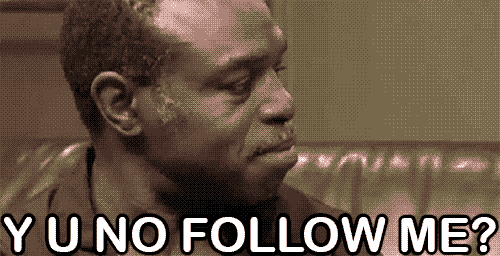
How do you prevent pages from being linked? You assign a nofollow attribute to the links that no longer need to be followed. A nofollow link essentially tells the search engine bots that the link is not to be pursued. This way, no link value is lost for unimportant (from the SEO perspective) links. However, you need to understand that the nofollow link does not assign the link value to any other page.
The value you save by creating the nofollow link is not passed on as link value for other pages. The only thing it does is to stop distributing link value to less important pages or posts.
The nofollow link on a page is counted as a link, but it does not pass on any link value. That’s why the link value is lost when you use a nofollow link. Thus, you would benefit if you have fewer nofollow links on your page. Having a nofollow link does not mean that Google will not index the page for search results. The page will still be visible to search engines, and it will be indexed.
If you do not want a page to be indexed, you can use the noindex tag. With noindex tag, you tell search engines not to render the page and not index it for search results.
The good news is that all links are dofollow by default in WordPress. If you want to nofollow a link, you have to select that option from the link menu.
Anchor Text
Anchor text is the text that users see at the place where you have added a link. Instead of showing the URL of the link, you show them a text that specifies a keyword or phrase. This keyword or phrase tells the users (or should tell) what the link is about. This helps users to decide whether to follow the link or not. Therefore, anchor text is very important from the user experience point of view.
Make sure that you don’t do keyword stuffing. Using too many random anchor texts will not help you if you put too many links in one article. Aim for natural links that add value.
It will help if you use anchor text that clearly states where the link is leading. Ambiguous and vague anchor texts will not help users. Such types of anchor texts repel users from clicking on the link. If you are thinking to entice users with misleading anchor texts that seem appealing, you are only harming your website. Misleading anchor text is a strategy not favored by search engines, and you may get penalized for the same. Don’t use the same keywords for every link.
Steps for a Good Internal Linking Strategy
Just as you create a content strategy and follow it to get the most benefit from the content on your website, you need a strategy for internal linking as well. A good strategy helps search engines to understand the relationship between the pages on your website, distributes link value to maximum advantage, and improves user experience.
How to create an effective internal linking strategy for your website? Here is a step by step guide on how to create an excellent internal linking strategy.
Step 1: Decide Site Structure
Before you move on to internal linking, you need to determine your website’s structure. If you have one, make sure you are clear about it. If you are just beginning with your website, ensure you have a proper and effective site structure. Since internal linking is closely related to site structure, knowing the elements of site structure will help you with effective internal linking.
Site structure turns random pages of content into a coherent narrative that is easy to navigate for users. Google uses site structure to determine the relative importance of pages on your website.
Step 2: Focus on the Important Content on Your Website
It is advantageous to focus on the important content first. This content is usually the best content you have. It is also called ‘cornerstone content’ or ‘evergreen content.’ These are usually long, informative content you want to rank higher in search results. These are also the content pieces on your website that you want users to find when they search for a particular keyword.
You can add organic links to the important content to improve its SEO.
Step 3: Adding Contextual Links
Somebody said a few years ago that content is the king, and context is the queen. It still holds true. Context is an important parameter to consider in internal linking. Would you like to be redirected to a jewelry shopping page when you are reading an article about the top 10 baseball players in recent history? You would not. Context matters. It sets the focus zone for the reader, where he is comfortable reading content in that specific context.
Once you know which article is important for you, add links relevant to the context of the article. You can link individual articles that are closely related to the context you are developing in your article.
Step 4: Linking Hierarchical Pages
There are certain post types that have a hierarchical structure. These are classified as parent, child, and sibling pages. The parent page usually covers the broad spectrum of a topic, while child pages are individual pages that discuss the subpoints from the parent page. A child page has only one parent page. A parent page can have multiple child pages. You need to use internal linking for parent and child pages to get the maximum SEO benefit.
There are also sibling pages that share complementary content. It is beneficial to link these pages with each other. Linking hierarchical pages adds to the site structure, and it also adds value to the user experience.
Step 5: Add Links to Top Pages
If you have a cornerstone content that is crucial for your business, you can feature it on your top pages. These include the home page or landing pages. Adding navigation links on the top pages on your website adds more link value to that particular page.
Since you get maximum link value on top pages, adding cornerstone content can boost the SEO for that page to a significant degree. However, make sure that this content does add value to your page.
Step 6: Consider the Value Addition with Internal Linking
The most important to consider while internal linking is value addition. Does your internal linking attempt add value to your readers? If not, you can be sure that you shouldn’t spam your content with unnecessary links. Value addition benefits your website as well as your customers.
How to determine if your link adds value to your content? Well, if it gives more information about the content or discusses the topic in more detail with another perspective, you can consider linking these articles. Avoid content that you wouldn’t invest time in searching for the relevant information. Clear, crisp, and to the point articles are good candidates for value-added internal linking.
You need links for your content to rank. Internal linking is a good method to add links to your content and reap the benefits for SEO. With the strategies we discussed above, you are well prepared to start optimizing your efforts for internal linking. We hope this article serves as a complete guide for internal linking for WordPress. Do you think we have missed something? Do you have questions or need help? Please reach out to us. We would love to help you.



