Most of the professional websites you come across today have a page dedicated to the most frequently asked questions and answers or FAQs. Do you know why?
The answer is surprisingly simple: The more information you provide to your customers in advance, the more likely your conversions will be.
You may notice that, nowadays, many digital product sales pages are using an FAQ (questions and answers) at the bottom of the page. This helps to solve the problem of the future client at that moment, not later, that is, he is ready to buy there and all the objections are being killed and resolved at the same time.
So if you put everything about all the details of your product: shipping information, contact information, warranties, deliveries, frequently asked questions you receive in your support, product access etc, you are heading in the direction of gaining more Customers faster and easier than if you just put more “shallow” information on your product.
Quick Tip: A good strategy that helps with conversions is to put your WhatsApp at the bottom of the page, which to some extent conveys more credibility to your product and helps you become more personal.
How to use FAQs (questions and answers) on your site?
The FAQ needs to be more “robust”. It needs to be complete. And perhaps most importantly, it needs to be presented in an intuitive way that is easy for site visitors to navigate. Here’s an example of Generating Blogs FAQ.
As with many features in WordPress, you can add an FAQs page using a plugin-based solution.
But why use an FAQ WordPress plugin?
For many reasons, in fact! To begin with, it takes much less work to set up than a manually coded FAQs page.
If you manually made an FAQ page on your WordPress blog, it probably only appears as a series of questions and answers. You can improve by asking the questions clickable and with a “Back to Top” link, this helps to further customize it.
Otherwise, it will not be very interactive unless you have some advanced coding skills.
Good developers, of course, would be able to come up with something perfect in their dealing with FAQs, but it would be time-consuming.
So, my question is: Why would customers spend their time answering (and theirs to send) sending you doubts if all questions can be easily answered and implemented on your site using a plugin?
FAQ plugins will give you the opportunity (easily) to build a page of frequently asked questions (or even a series of pages) without having to code anything and spend a huge amount of time.
This means that you can answer a lot of customer queries in much less time. In addition, you can create question groups by categories and more. Basically, plugins give your FAQs some structures that would otherwise be a bit difficult to find.
An important note about FAQs Plugins featured here!
There are many FAQ plugins out there. So many that I could not present everyone here. When selecting the plugins in the WordPress Directory, I kept a few criteria in mind, including the total number of downloads and the number of positive comments. Other than that, I only selected those that offered the best features, the ones we used (and we use) and are easier to set up. I hope at least one of them solves your problem. Let’s start!
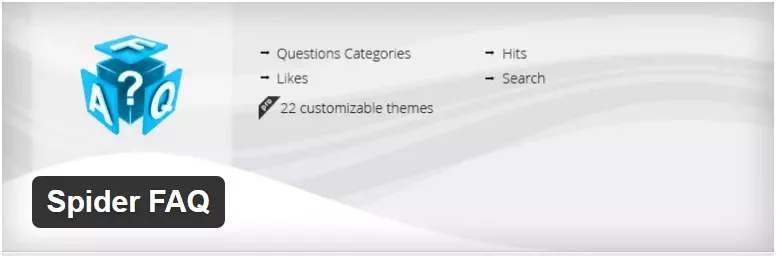
DOWNLOAD
If you are looking for a solution that offers your site visitors an FAQ that is simple and functional, then Spider FAQ is a good choice. You can create categories to put more organization into your FAQs, especially when dealing with a large number of them. It also includes a search function so site visitors can get the answers they seek much more quickly.
One feature I particularly like is that you can add a category from a post that you have already created for the categories FAQ listing. For example, if you have already written several blog posts answering a few questions from your customers, this is a convenient way to incorporate them into the FAQ section without risking duplicate content.
If you’re willing to shell out some money for the premium version of Spider FAQ, you’ll have access to 22 different themes and numerous customization options. You can control the font, colors, and dimensions of each FAQ. You can also add pictures, the date, and username of the person who created an answer to the question and the ability to expand and close each question!

DOWNLOAD
The Arconix FAQ plugin has custom post types for building your FAQs. All you have to do is add new FAQ items to the backend of your website in the Dashboard, then insert them wherever you like, using a shortcode [FAQ].
Each question and answer can also be displayed within a jQuery toggle or an accordion box to keep the list tidy and to provide an interactive element.
You can also activate a link “back to top” to make the long navigation FAQ easier for site visitors.
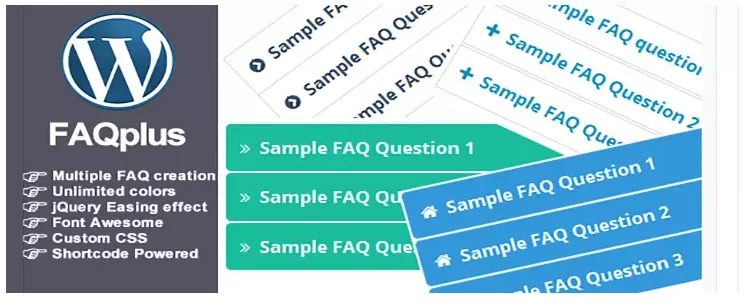
DOWNLOAD
FAQPlus is a complete FAQ Plugin for WordPress that has customizable CSS for each FAQ group with 25+ animation effects. FAQ plus can be displayed anywhere: Post, Page, widget or Theme by Shortcode.
It has unlimited color variation and impressive fonts to display the FAQ with a cleaner look. FAQPlus supports texts, images, videos with “Drag & Drop” and reordering of FAQ items.
Plug-in Features:
- Multiple Creation of FAQs
- Unlimited colors
- JQuery attenuation effect
- Awesome Fonts
- Custom CSS
- Support Images & Videos
- Animation speed
- Motorized shortcode
- Responsive Disposition
- Place anywhere with Shortcode (Post, Page, Widget, Theme)
- Drag and drop to reorder FAQs
- Cross Browser Compatible
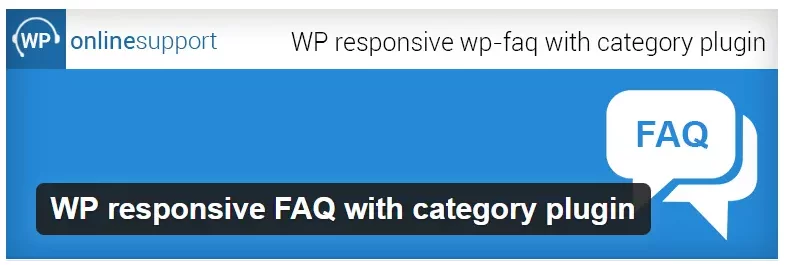
DOWNLOAD
Need something easy to use, but no resource savings? So you’ll probably want to check out the FAQ SP Plugin with Accordion (new name “wp responsive FAQ With Category Plugin”).
This plugin creates a responsive FAQ page, no matter which device you see. It’s easy to set up and you can choose to filter or display your FAQs by category.
This plugin adds a FAQ page to your site that uses a jQuery accordion for the continuous view of questions and answers. Once installed, this plugin adds a FAQ tab to the Dashboard for easy access. From there, you can enter the title and description of each item you want to add to the FAQ.
The interface is the same as the default messages, meaning there is no learning curve here.
You can also add a thumbnail image to your FAQs. Also, it is SEO friendly and comes with a CSS and JS file that you can easily customize to fit perfectly with the rest of your theme and design of your website. It’s not the most robust plugin in the world, but it works well and makes it easy to create a FAQ quickly, which is definitely something I like.
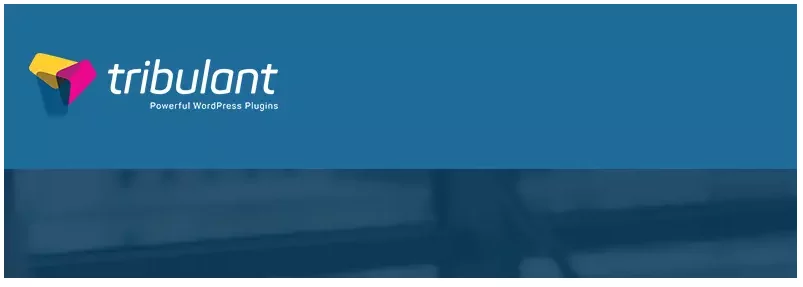
DOWNLOAD
The WordPress Plugin FAQ by Tribulant that was selected here is a totally premium plugin. Do not undo the free plugins, since all those who were selected in this list are great and some are really remarkable.
Even so, this plugin goes a little further than the rest, for being much more complete.
On the management side of things, this plugin offers a ton of features. Create and manage your questions within groups of questions. Choose from a variety of settings and preferences. Customize the color and style. Basically, design your FAQs the way you want.
For website visitors, FAQs can be browsed easily with the sliding accordion animation.
Users will not get lost on a page. WordPress FAQ Plugin also comes with a search form that will quickly find the issues related to the searched keyword. Users have the option to search within a set of specific questions or in all FAQs created on your site.
There is a level of user interaction available here that many of the other plugins simply do not offer. Visitors to the site can submit their questions using the “built-in” submission box that you can enable or disable at any time.
You can also choose whether or not people send questions anonymously or if they have to be registered and logged in to do this. Once the question has been presented, it will be held on the side of the administrator, its approval.
You can choose to receive an email notification when this happens. Then you can enter a response, and then the question and answer will be visible to all who are looking for your FAQs.
Conclusion
In case you have not noticed so far, you really have a ton of options when it comes to choosing an FAQ plugin for your WordPress website. I think that’s a good thing. After all, there are not two identical plugins. I encourage you to try out a few to find out what best suits your individual needs.
Remember, what works for one person may not work for another. There is not a “one size fits all” when it comes to WordPress.
Now, what I really want to know is if I missed any important FAQ plugins that are not on this list! Do you have experience with any of the plugins listed here? I would very much like to hear your opinion. A positive or negative comment will always be welcome.



