Here are the clear steps to embed Google Form in WordPress website. These are so easy that you can have a Google Form on your WordPress website in less than 20 seconds.
How To Embed Google Form In WordPress
Step 1: Get The Code For Your Google Form
To get the code, click on the send button in your Google Form. You can see this button at the top right corner of your Google Form.
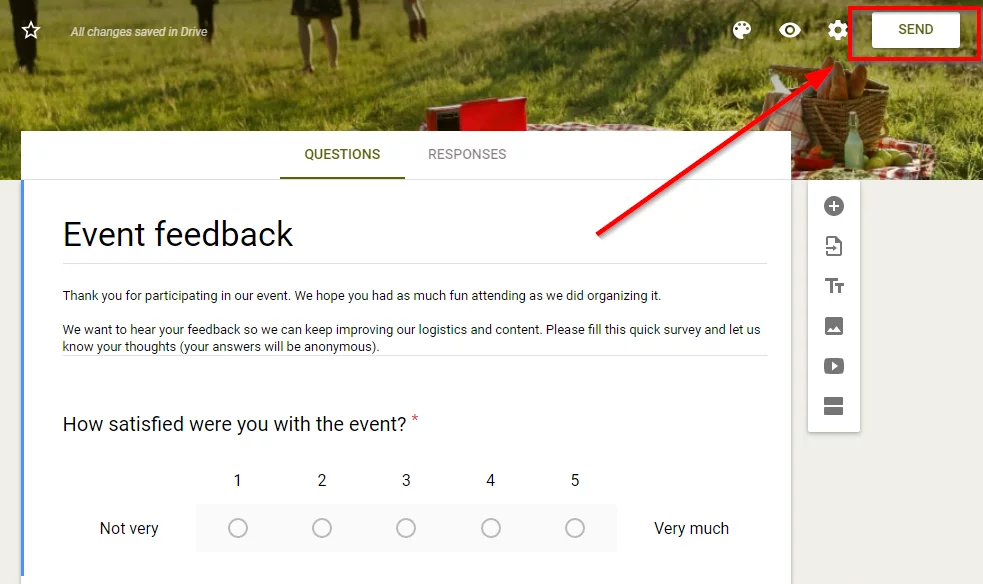
Once you click on the “Send” button, a popup will appear.
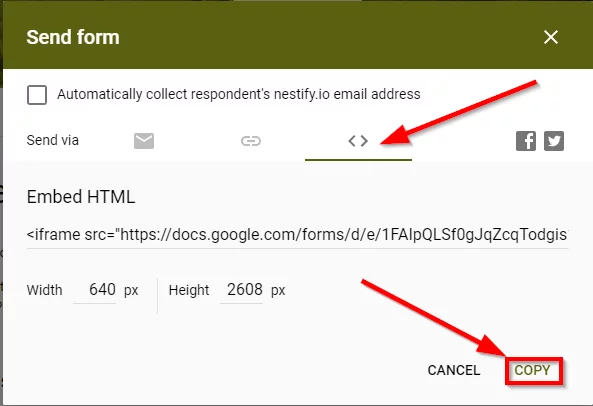
On this screen, click on the third tab (just beside the link symbol). This will show you the ‘Embed HTML’ option along with the code. Just click on the ‘Copy’ button to copy this code.
Step 2: Embed Google Form in WordPress website using the code you just copied
Now head over to your WordPress page or post where you want to embed Google Form.
All you need to do is to paste this code in your editor.
If you are using Classic Editor, then just paste this code into the HTML text editor
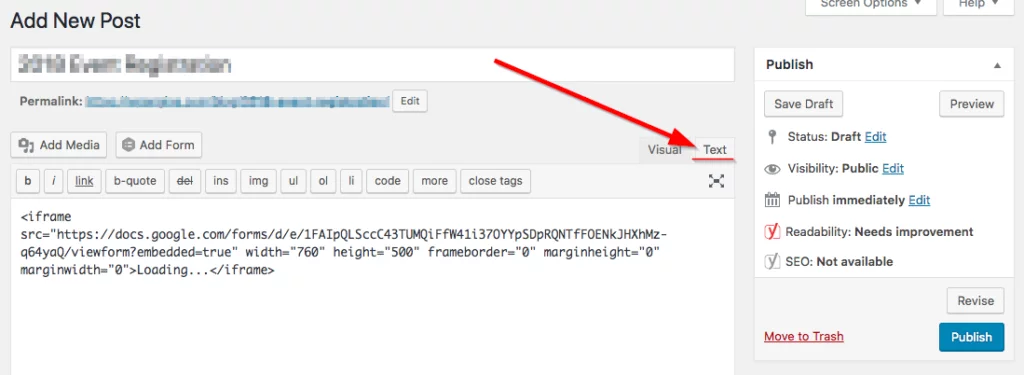
If you are using Gutenberg then you need to use the ‘Custom HTML’ block. You can find this block under the ‘Formatting’ category or you can simply search for ‘Custom HTML’.
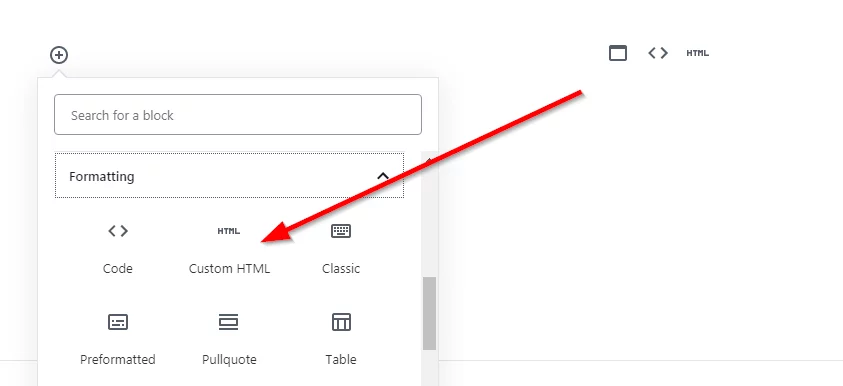
Once selected, just paste the code in the HTML box.
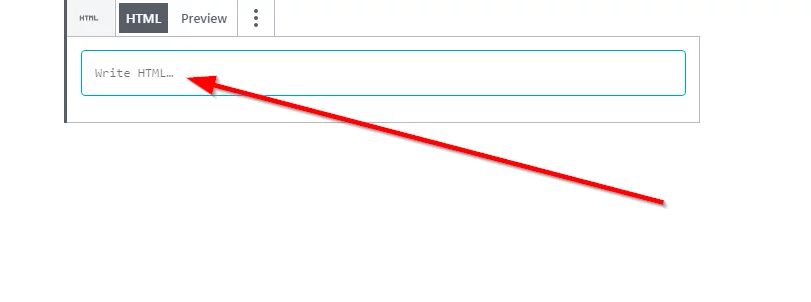
Done. Your Google Form is now embedded. You can have a preview to see how it looks on your WordPress page or post.
Easy, wasn’t it?
Benefits of Using Google Form with WordPress
There are plenty of contact form plugins available for WordPress that cater to the sole need of collecting user’s contact information (Check out our take on 15 Best Contact form plugins for WordPress). However, these plugins are not as flexible as Google Form.
With Google Form, you can not only gather contact information but run product surveys, quizzes, registration forms, event registrations, bookings and appointments. Plus, once you make a form you can easily use it anywhere you want, including your social media profiles and email. And you don’t need to track the responses separately for each medium. Google Forms gives you a complete view of all responses from everywhere. This saves you a lot of time.
As far as customization is concerned, Google Forms offer pretty decent customizations for colors, templates, and themes. You can easily create a Google Form that speaks for your brand. There is an automatic suggestion feature that adopts the color of your brand logo for your Google form.
And the most important thing is Google Forms are free to use. Use this powerful versatility of Google Forms with WordPress at no added cost. It is very easy and you can do it in 20 seconds as we have seen above.
Hope this article encourages you to use Google Forms with WordPress. Just give it a try and see for yourself how easy it is to embed Google Forms in WordPress. Once you actually do it, you will understand the powerful asset you can use anytime you want with your WordPress website.



