Google offers a full-featured set of services that is useful for Businesses, Entreprises, and non-profits. This set of services is called G-Suite. In this article, we are going to explore what products are included in G-Suite and how much it will cost you.
What is G Suite?

G Suite is a set of Google’s products that cater to businesses. It is a collection of services that empower businesses to connect, create, access, and control as put in Google’s own words.
How can you connect?
With the following Google’s Products:
- Custom Business Email with Gmail
- Calendar
- Hangouts chat
- Hangouts Meet
- Hangouts Meet Hardware
How can you create?
With the following Google’s Products:
- Docs
- Sheets
- Forms
- Slides
- Sites
- App Maker
- Keep
- Jamboard
How can you access?
With the following Google’s Products:
- Drive
- Google Cloud Search
How can you control?
With the following Google’s Products:
- Admin
- Vault
- Mobile Device Management
The collection of all these products is called as G Suite.
Benefits of G Suite
- Business Email: G Suite offers you an email service that can be a part of your business identity. Instead of a generic email address such as [email protected], you get email addresses that are specific to your business. For example, you can have an email address for your employees as [email protected]. This gives a professional effect to your email communication. Gmail for Business comes with powerful features out of the box.
- Storage: With the Basic Plan you get 30GB of Cloud Storage. This is the combined storage of Google Drive and Gmail. For most small businesses, this much storage is more than enough. You get unlimited cloud storage if you upgrade to a Business or Enterprise plan.
- Team Collaboration Improvement: With cloud-based collaboration tools like Google Docs, Sheets, Slides and Calendar, G Suite is the perfect fit for team collaboration. Team members can access documents and files on the go, from any device, make edits and leave comments. Unlimited version history makes it easier to shift between different file versions. Hangouts Meet and Hangouts chat is great for team communication.
- Cost Savings: For the services that are included in the G Suite, we can definitely say you get more benefits than you pay for them. The costs saved through team collaboration, cloud storage, easy access on any device, and lack of maintenance worries make G suite a lucrative offering.
- Data Security: G Suite stores data on Google Cloud Infrastructure which includes Google’s data centers all over the world. This means you don’t have to worry about losing your data. The cloud storage ensures that you have access to your data at any time, from any device. You don’t have to store it offline where it may get corrupted.
What’s Included in G Suite?
1. Gmail
Gmail is the most popular secure and private email service. With G Suite, you get an ad-free version of the Gmail. You also get a custom business email address. Gmail keeps your emails and data secure. It is easy to access as it seamlessly integrates with your Google Account. It also allows IT admins to centrally manage accounts across your organization.

Benefits of Gmail:
- Everyone in your company can have a professional email address at your domain.
- You can create group mailing lists e.g sales@yourcompany.
- You can access Gmail anytime, anywhere, at any device.
- You can also read emails and save drafts without an internet connection. You can get back to sending emails once you get internet access.
- You can access Hangout directly from your inbox.
- Gmail is compatible with desktop clients like Microsoft Outlook, Apple Mail, and Mozilla Thunderbird.
- With Gmail, you have automatic backups, spam protection, and stringent security measures.
- 99.9% guaranteed uptime and no scheduled downtime.
2. Google Calendar
The integrated Google Calendar is designed for teams. Your business scheduling, meeting, deadlines, rollouts, dates all becomes a breeze with Google Calendar. You get shareable calendars that integrate seamlessly with Gmail, Contacts, Drives, Sites, and Hangouts. This way you can do more than just planning with Google Calendar.

Benefits of Google Calendar:
- You can schedule smartly for meetings.
- You can share your calendar with your employees to let them know when you are free. You can access your employee’s calendar as well to see the events.
- You can access Google calendar from any device; desktop, laptop, tablet, and phone.
- You can share special events with customers
- Google Calendar integrates seamlessly into Google Sites
- You can easily migrate your business calendar from Exchange, Outlook, iCal, etc. You can also use .ics and .csv files for the same
- You can book resources, set To-do (reminder), book a meeting room in advance
3. Google Hangouts Chat, Hangout Meet, and Hangout Meet Hardware
Hangout Chat is a messaging platform built for teams. It includes direct messages as well as group conversations. Hangout Chat features dedicated, virtual rooms, threaded conversations. This makes it simple to track progress. Hangout Meet is a video calling solution from Google. Hangouts Meet hardware is designed to make conference room video communication possible.

Benefits of Google Hangouts:
- It integrates seamlessly with Drive, Docs, Sheets, Search, and Slides.
- Enterprise-grade security for chat-specific data
- You can employ powerful, filterable search across chat
- With easy-to-join video calls, you can meet up with your team without the added cost of travel.
- Fast and lightweight interface for multi-person video calls with Hangouts Meet.
- You can join meetings directly from Calendar or email invite.
- You can use Hangouts Meet on your iOS and Android device.
- Hangouts Meet Hardware ensures you get fantastic video conferencing experience in your conference room
4. Google Docs
Think of Google Docs as Google’s alternative to Microsoft Word. Only this is more simple, sleek and works on the cloud. In G Suite, Google Docs works as a team collaborative solution. You don’t need dedicated software for word processing. You can create and edit documents right from your browser itself. Also, it allows multiple people to work on the same document simultaneously. All changes are saved automatically.

Benefits of Google Docs:
- You can work on the same documents with teams and people outside your company.
- You can see live edits as others type, use built-in chat, and include comments.
- It works with all popular file types; Docx, pdf, txt, odt, rtf, etc.
- You get unlimited version history of your documents and this doesn’t count as storage.
- It works on any device with or without internet
- You can decide who gets access to your document
- You can extend functionality with third-party add-ons
5. Google Sheets
Google Sheets can be said to be a cloud-based alternative to Microsoft Excel. It offers collaborative, smart and secure spreadsheets. The AI features help you gain insight to help you make meaningful business decisions. You can collaborate with anyone, anytime, anywhere. It is compatible with external systems including Microsoft Excel. Sheets enjoy the same security and reliability as Google Docs.

Benefits of Sheets:
- Seamless sharing with teams
- You can easily add collaborators to your project
- Changes can be seen in real-time
- You get notifications when changes are made
- Built-in chat for each document
- All changes are automatically saved
- You can create, edit and view files even if you are offline.
- The Explore function uses Google AI to retrieve answers you need
- Retains many of the same keyboard shortcuts as Microsoft Excel
6. Google Forms
Ever ran a survey? Then you know the value of a survey form, it questions and methods of answers. Google Forms makes studies a lot easier. But it can go way beyond survey forms. Google Forms can also create a questionnaire. Some people use it to collect email addresses, registrations, and invites. The exciting feature is that you gather all the data you get into a spreadsheet and work on it with Google Sheet.

Benefits of Google Forms
- Drag and drop functionality to easily create forms
- You can select from multiple question types
- You can customize values, paste a list, etc.
- You can create professional-looking survey forms
- You can add images, videos, and custom logic to your forms
- You can watch responses appear in real-time.
- You can analyze the raw data with Google Sheets
- You can share your form with an email, link, website, Facebook, Twitter, etc.
- You can use data validation tools to create smart forms
7. Google Slides
Another classic alternative introduced by Google to the all-powerful Microsoft Powerpoint. Although it is not as popular and powerful as Microsoft Powerpoint, it stands as a cloud-based alternative that is easy to deploy. You can create and edit professional presentations right from your browser without needing any software. Multiple people can work on the presentation at the same time.
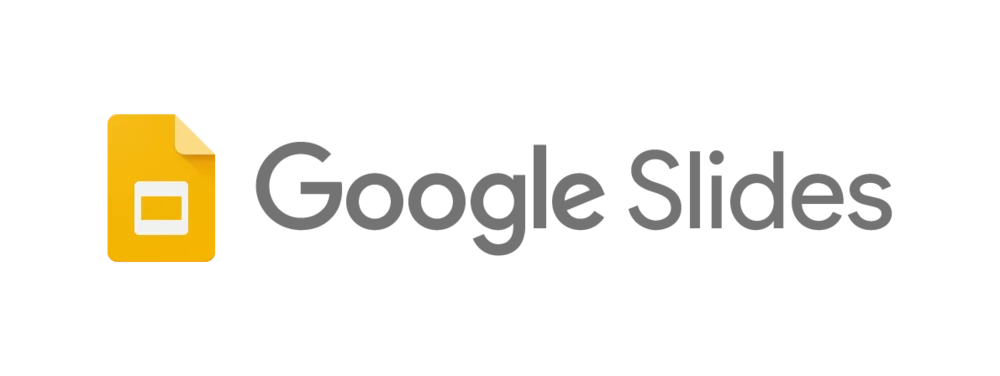
Benefits of Google Slides:
- You can work on the same presentation with your team or people outside of your business in real-time.
- You can edit the permissions to view, edit and add comments
- You get easy to use google slide templates
- You can add images, videos, drawings, smooth transitions to your presentation.
- You can work on any device; desktop, laptop, tablet, iOS and Android devices, etc.
- Unlimited version history is maintained and it doesn’t count toward Drive storage.
- You can draw charts and diagrams. You can insert objects and shapes. You can format texts and images. You can also enable animations.
8. Google Sites
You can create sites for your teams with Google Sites. Google SItes allows you to collaboratively create engaging, high-quality sites that can be used for your team, project or event. Google sites are responsive, thus look great on any screen size. You don’t need any programming knowledge to build sites with Google Sites.

Benefits of Google Sites:
- Google Sites is fast and easy to edit. You don’t need to have coding skills at all.
- Google Sites makes it easy to exhibit your team’s work
- You get integration with Drive, Docs and Calendar
- With in-built themes, Google Sites optimizes your data to look good on all devices
- It doesn’t require any software installation
- Editing is simple with click, drag and drop feature.
- Google Sites makes team collaboration easier
9. Google App Maker
Google App Maker makes it easy for you to develop apps for your business. Google App Maker is G Suite’s low-code development environment. You can build apps that can accelerate workflows, scale internal operations and just make your job easier. Google App Maker is not available with the Basic plan of G Suite. G Suite for Business, Enterprise and G Suite for Education include Google App Maker.
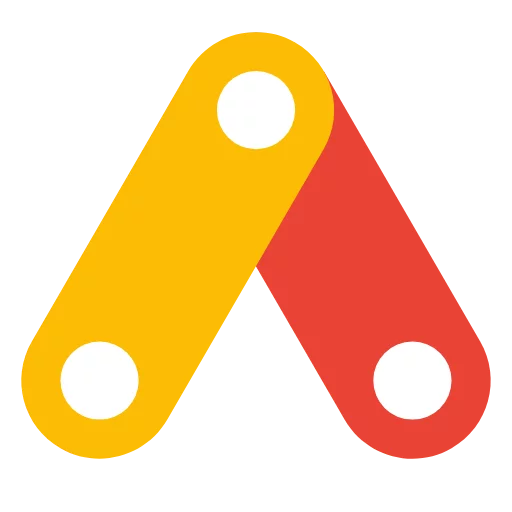
Benefits of Google App Maker:
- You can build apps faster with templates, drag and drop UI design, etc.
- It features declarative data modeling that makes app development easy
- You get seamless integration with other Google products.
- You can access the Google Cloud Platform through Apps Script
- You can control what apps are running in your organization, include information about owners, usage metrics and authentication
- It has built-in support for Cloud SQL
10. Google Keep
Ever tried Evernote or OneNote? You will love Google Keep. Google Keep is a fabulous note-taking app that syncs across all devices. It is great for note-taking, organizing information, making To-Do lists, and more. It keeps you organized. You can effortlessly share your notes with your team members and set reminders to stay on track.

Benefits of Google Keep:
- You can collaborate with your teammates on notes, lists, photos, audio, and drawings.
- You can capture (note down) ideas during brainstorming
- Your teammates can edit your checklist as they make progress
- You can access, edit, and create your notes wherever you go. They are accessible across all your devices.
- You can filter your notes by the color, label, and attributes like notes with images, audio notes with a reminder, or shared notes.
- You can pin important notes to the top of your lists.
11. Google Jamboard
Google Jamboard is a whiteboard-style interactive canvas. You can tap into the creativity of your team with the help of Jamboard. It allows you to sketch your ideas, drop images, add notes, and pull assets from the web as you collaborate with team members from anywhere.

Benefits of Jamboard:
- Unleash your team’s creativity with real-time co-authoring
- You can improve productivity by using multiple Jamboards.
- You can also use the Jamboard app on mobile
- Jamboard features a responsive and accurate display
- You can draw and sketch the way you would do on a traditional whiteboard
- You can bring content into Jam, may it be Images from the web, work form Docs, Sheets, and Slides or Drive.
- It features a 55-inch 4K display.
- It comes with a passive stylus and eraser that don’t require pairing
12. Google Drive
You can compare Google Drive to Dropbox as both offer data storage on cloud. However, Google Drive is much more generous as it offers 15 GB of storage. Plus, your Docs, Sheets, and Slides aren’t counted toward your Drive storage. This can scale up to 1 TB or unlimited storage depending upon your G Suite plan and the size of your team. With Google Drive, you can store, access, share your files in one secure place.
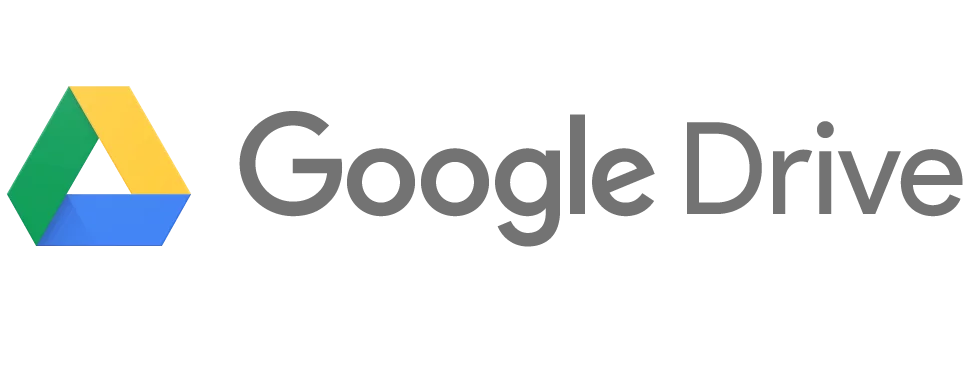
Benefits of Google Drive:
- You can store any file
- You can access your files anytime, anywhere from your desktop and mobile devices
- You can control file sharing
- It features centralized administration and data loss prevention
- Google AI predicts what’s important to you even before you search it
- You can use Team Drives to store your team’s work securely
- Hundreds of integrations are available for Google Drive including DocuSIgn, CloudLock, LucidCharts among many others
13. Google Cloud Search
Utilize the vast capability of the undisputed Search Engine Giant to search through your Google Cloud Storage. You can search through all the Google’s services; may it be Gmail, Google Drive, Google Docs, Sheets, Slides or Google Calendar. Google Cloud Search can answer your questions. It also delivers relevant suggestions It is powered by Artificial Intelligence and Machine Learning.

Benefits of Google Cloud Search:
- Google Cloud search features natural language understanding
- The Machine Learning feature allows you to search smartly across Google’s services
- You get instant query predictions
- You get Speed, Performance, and Reliability thanks to Google AI
- Users only see search results for the content they have access to.
14. Google Admin
Google is the place for Administrators. Google Admin allows you to manage G Suite for your organization. With it, you can easily add users. It allows you to manage devices.
You can also configure settings and security from the Google Admin dashboard. With Google Admin, administration is intuitive, easy to manage and no longer complicated.
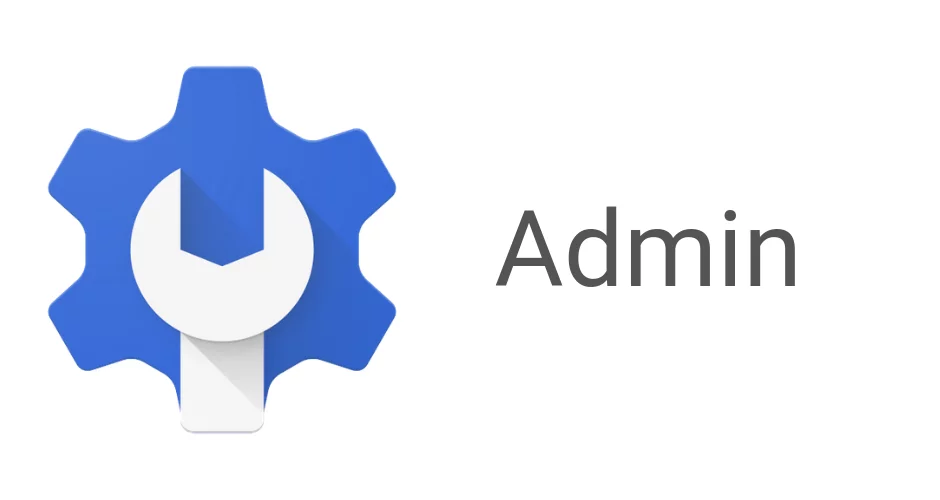
Benefits of Google Admin
- It makes setup and management easy with centralized administration
- It has integrated Cloud Identity feature
- You can manage users from the dashboard
- You can set up security measures. For example, two-factor authentication and security keys, etc.
- Security center provides security analytics and best practice recommendations
- Integrated Mobile Device Management allows you to distribute apps, check usage, manage security settings, lock or wipe devices remotely
15. Google Vault
Every organization has data needs. Needs that require you to retain, hold, search and export data are often called archiving and eDisovery needs. Google Vault is the solution to meet these needs. It can access Gmail, Google Drive content, and on-the-record chats. As Vault is entirely web-based, you don’t require to install or maintain any software to access Google Vault.
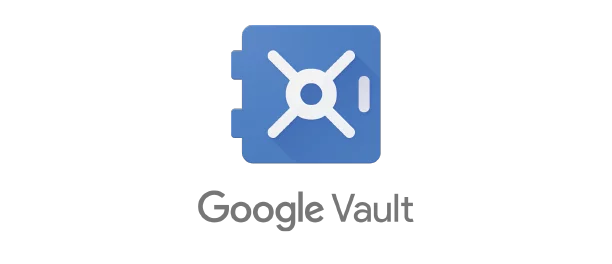
Benefits of Google Vault:
- You can use Google Vault for archiving
- You can set Custom or Global retention rules
- You can preserve user data indefinitely for legal purposes
- You can search your domain’s data by user account, organizational unit, date or keyword
- It supports Boolean and wildcard operator searches
- You can export data for review and additional processing
- You also get access to Google Vault Audit Reports
16. Google Mobile Management
Mobile devices have become an indispensable part of any organization. Employees use it at work. Mobile apps keep everyone up to date. With G Suite’s mobile apps all the data can be at the fingertips. With mobile usage comes the responsibility of mobile Management. Google offers Mobile Management for Android, iOS, Windows and other smartphones. Mobile Management is included in G Suite at no extra charge.

Benefits of Google Mobile Management:
- You can keep your company’s data safe even if a mobile device gets stolen or lost
- You can erase confidential data with device wipe
- There an option of selective data wipe for Android and iOS
- Device management is included in G Suite
- Reports about mobile usage and trends can be seen in the form of a graph.
- You can distribute business applications through the admin console
- Android separates personal apps from business apps
So these were the things included in G Suite. Did you know that G Suite is not just for businesses? Nonprofits and Educational institutes us G Suite as well. Let’s have a look at these.
G Suite for Nonprofits
You can use G Suite for Nonprofits if your organization has a Google for Nonprofits account. Google for Nonprofits is currently available in more than 50 countries.
Requirements:
- Google For Nonprofits Account
- G Suite Basic Account
- Verification that you own your domain
Benefits:
- Once your Basic account is upgraded to G Suite for Nonprofits, you are not charged for G Suite
- There is no restriction on the number of users in your organization
- You can enjoy all the G Suite Basic apps
G Suite for Education
G Suite for Education brings tools that are designed to empower educators and students to learn and innovate together. It is free for schools. There is also G Suite Enterprise For Education that is a paid offering and offers extensive tools for large institutes.
Some of The Benefits of G Suite for Education:
- Institute-wide email through Gmail
- Shared Calendars
- Google Classroom for Classroom Collaboration
- Voice and Videoconferencing
- Unlimited Cloud Storage
- eDiscovery for files, email, and chats
- Retention and archiving for Gmail and Hangouts
- Audit Reports to track user activity
- Security and administration controls
G Suite offers so many features. Now that you have seen what’s under the hood of G Suite, you must be thinking of it as a very robust engine. Yet, every engine has its limitations. There are limitations to G Suite too. Let’s have a look.
Limitations of G Suite:
Although G Suite is a comprehensive offering, it is not without its limitations.
- Email sending and Receiving Limits: Google limits the number of emails sent. These are limited for each user and there is also a limit on the number of recipients. For this reason, Gmail cannot be used for your business newsletter or email marketing service. You can use email marketing services for this. Have a look at our review of some of the best email marketing services in the market.
- Bandwidth Limitation: All G Suite Accounts have a limited amount of bandwidth. Some trivial activities like syncing Gmail to a mobile device can also hit bandwidth limits. For download with a web client, these limits are 750 MB per hour and 1250 MB per day. The upload limits with web client are like 300 MB per hour and 1500 per day. There are also different IMAP and POP limits. These can vary without prior notice.
- Functionality Limitation: If you are used to Microsoft Word, Excel, and PowerPoint for a long time, you will notice that although Google Docs, Sheets and Slides are intuitive and simple, they are not as powerful compared to their Microsoft counterparts. Also, these applications are entirely web-based. You don’t get the software to download and install on your system.
Pricing of G Suite:
There are three plans: Basic, Business, and Enterprise
The Basic plan costs $6 per user per month.
The Business plan costs $12 per user per month.
The Enterprise plan costs $25 per user per month.
A user means one personalized email address. Group email aliases like sales@yourcompany and support@yourcompany are included in pricing and do not count as additional users.
The Billing monthly. You can add or delete users at any time.
There is a 14-day free trial available.
Summary
We have reviewed everything G Suite has to offer extensively. We now know its products and services and how we can utilize them for our business and organizational needs. There is no doubt that G Suite has a comprehensive set of tools that can help any business to collaborate, create and share more effectively. With data management handled by Google itself, data security and storage can be relied upon.
The advanced admin control offered by G Suite is fantastic indeed. You can control usage, permissions and also add or delete users from one dashboard. The Mobile Management feature also lets you protect confidential data on mobile devices in case you encounter stolen or lost devices.
G Suite for Business is not the only thing to G Suite. There is a G Suite for Nonprofits and G Suite for Education as well. Plus, you can also some of the apps like Gmail, Calendar, Keep for free for personal uses. G Suite offers digital integration for your entire organization and business. It is a value for money solution for management of your teams. You should definitely give a try to G Suite. Who knows it just might be the thing you are looking for?
How did you like this article? Did it help you gain a comprehensive look at G Suite? Do leave your feedback in the comments.



