Check out the most critical metrics for your site.
Who visits your site? What is the number of average daily visitors? Where do these people come from? Where are they from? Which are the most visited pages? These and many questions can be answered with the help of the Google Analytics Tool.
Google Analytics is a powerful tool that can help you to track metrics and watch the performance of your website. With detailed reports and a simple-to-use interface, Analytics also has the bonus of being free.
To register in Analytics, you need to have a Google account. Then you have to set up your website so the tool can access website data. For this, you enter the website address in the panel and insert the tracking code generated in your site code.
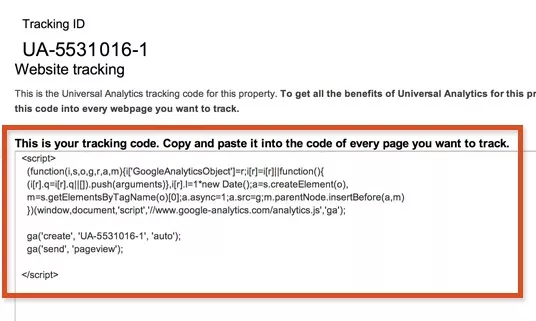
So here we feature the advantages of the Google Analytics Tool you should know!
Analytics shows the number of visits to your site on the main reports. The graphs show the daily numbers and the percentage of new visitors who had already entered the place. Remember that counting only starts when the tracking code is applied and old data is not recovered.
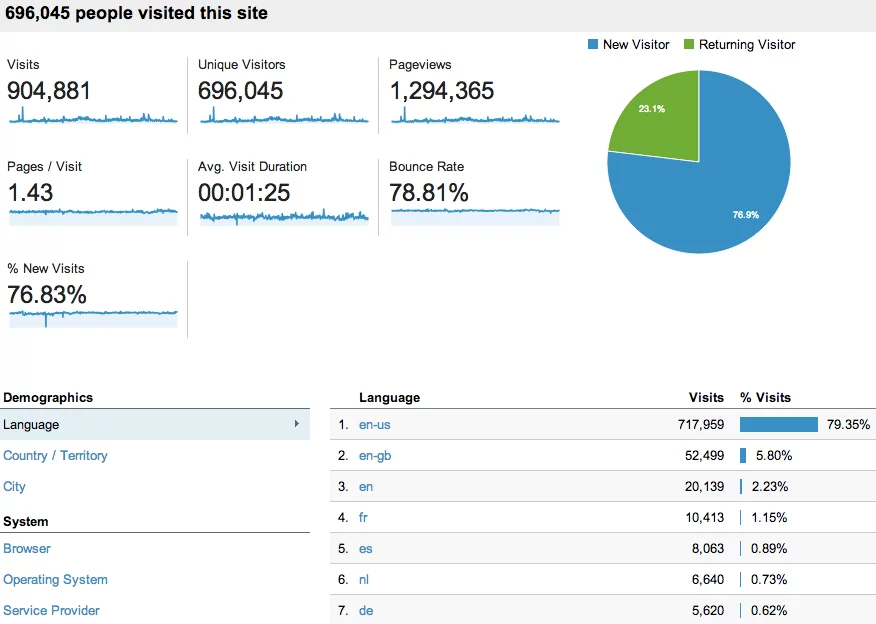
Besides the number of visits, Analytics provides several metrics that provide a broader understanding of the website’s public. Check out:
-
Demographics: Who are the visitors?
In the panel, you can check the number of visitors by age, gender, language, and location. With this information, you can increasingly outline the public profile and work on content for it. If you are not reaching the goals, you like to achieve, and it is essential to rethink your strategies.
-
Behavior: How do visitors use the site?
In this respect, the tool has metrics representing the average time spent on the site, the browser, operating system, and screen resolution for accessing the website (desktop and mobile). These values are good clues to evaluate the performance and bet on improvements in the design and usability of the page.
-
Performance: How is content being viewed?
From this analysis, you will find the number of views per page, landing pages, and, more commonly, the time devoted to each. These metrics can help in content optimization once you understand the issues that most arouse the public’s interest and attract more visitors.
-
Acquisition: Where do the visitors come from?
In this section, the metrics show how visitors came to your site, whether directly or redirected to other links. You can see from which sites the visits came, in addition to an integration with Google Adwords, which allows time to query clicks, keywords, and campaign performance overall.
See also: Integrating Google Analytics to your WordPress Website.
These values help to understand whether the marketing techniques are successful and how sponsored links campaigns and other sites have been talking about you, including possible partnerships.
-
Conversions: Are you meeting your goals?
Analytics allows you to set goals for the site, and then the tool makes evaluation metrics of these goals available. For example, you can select the destination like registration of people on the site or share content on social networks. From the registered targets, the tool displays your conversion rates for each goal – including monetary gains if you align the mark to a value in cash.



