What is Cloud Computing?
Traditionally, a cloud is used in flowcharts and network diagrams to represent the internet. In today’s terms, cloud computing means the use of software development platforms, servers, network infrastructure, storage and resources over the internet.
There is a similarity between web hosting and cloud computing. While web hosting usually applied to a single client, cloud computing offers multitenant support. This allows for efficient use of network resources, scalability, and attractive pricing. Cloud computing is internet-based on-demand access to computing resources..
The terminology of Cloud:
- SaaS:
SaaS means Software as a Service model. It comprises software applications offered as a service. These software applications are hosted on distantly located computers and are stored in the cloud. This offers instant access, access through any machine connected to the internet, and it is much reliable than a software application installed on a computer. Google Docs is an example of SaaS.
2. PaaS:
PaaS means Platform as a Service. It is a cloud-based environment that is used to support the building and development of cloud-based applications. This frees the developer of the need of purchasing hardware, software and even hosting. This way, applications can be deployed very fast,
3. IaaS:
Infrastructure as a service a.k.a. IaaS model provides resources such as servers, storage, networks, data server spaces to businesses for a fee. The pricing varies with the service provider. This is especially useful as the businesses do not need to invest in hardware and resources. The cost-benefit ratio is another reason to consider IaaS.
4. Amazon EC2:
Amazon EC2 (Elastic Cloud Compute) is a part of Amazon Web Service (AWS). It offers scalable cloud computing options. It is popular among developers for its secure, resizable computing capacity in the cloud. The capacity is scalable depending on your requirements.
5. Amazon Simple Storage Service (S3):
This service stores and backs up data on the cloud. It is massive object storage that can store and retrieve any kind of data from virtually anywhere.
6. Multi-tenancy:
When a single platform holds more than one process, application or a virtual machine for many users, it is called multi-tenancy. Since all cloud service providers cater to multiple clients, multi-tenancy is a popular feature.
Benefits of Cloud Computing
- Mobility
With cloud computing, you can set up a virtual office that can be accessible from anywhere. You can access your data on multiple devices at any location. This flexibility of connecting to your data is even more important in this era of web-enabled devices.
2. Cost saving
The return on investment is very high in the case of cloud computing. The ease of access the cloud provides on all devices saves you crucial time and money in your projects. The mist works on the pay-as-you-go model. It means you are charged only for what you use. The customized pricing allows for better affordability. Cloud saves you a vast amount of cost that invested in hardware, software, and IT infrastructure. Plus, maintenance is not to be worried about.
3. Flexibility
Cloud computing does not come with fixed plans. You can scale up or scale down your business and you will be only charged for what you use. This flexibility allows businesses to keep costs low while ensuring a 24/7 runtime. Applications can be customized and data can be accessed anywhere through the internet.
4. Efficiency
Business processes can be daunting and time-consuming. An efficient infrastructure and support might not be possible. This is where the Cloud comes in. It offers efficient infrastructure that accommodates itself to your needs. The computing makes is efficient to install and maintain the applications.
5. Storage Options
Users of the cloud get to choose which data is to be stored where; a public storage, private storage or hybrid storage. This can depend on the security needs you have. The need to allow access to particular individuals is met by these storage options.
6. Control Choices
Businesses can determine the level of control they need through the as-a-service model they use. For example, Infrastructure as a service (IaaS), Platform as a Service (PaaS) or Software as a Service (SaaS).
7. Lossless backups:
The backups on the cloud are networked. So that any hardware failure does not cause your data to be lost. This is a great advantage of cloud storage; reliability and accessibility.
Google Cloud Platform

Google cloud platform allows you to use its huge infrastructure for your businesses and needs. It offers a range of applications and services. Popular services like Gmail and YouTube hosted on Google Cloud Platform. Compared to Amazon Web Service, Google Cloud Platform is a new player in the market. But it has witnessed exponential growth in recent years.
It offers secure storage, powerful compute and integrated data analytics products. It includes GSP and GSuite.
According to the latest report by Forrester Wave Leader 2018, Google is one of the top contenders in Cloud services.
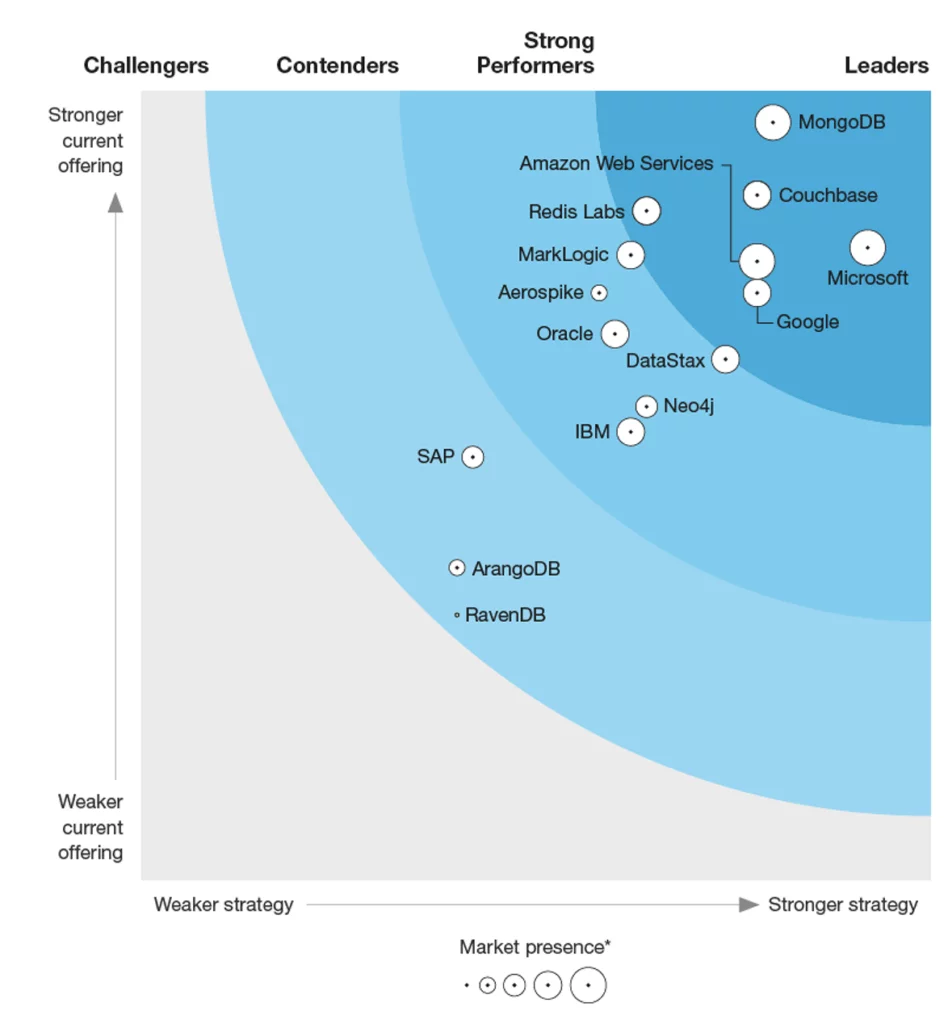
Some of the numerous services offered by it are:
- Google Compute Engine
- App Engine
- Kuberbetes Engine
- Cloud Storage
- Migration
- Cloud SQL
- Cloud CDN
- Cloud DNS
- Cloud SDK
- Cloud Build
- Stackdriver
- Debugger
- Apigee
- Firebase
Amazon Web Services

Amazon Web Services (AWS) is the earliest player in Cloud Computing. It started its services back in 2006. Amazon Web Services offers on-demand delivery of compute power, database storage, applications, and other IT resources. According to the Synergy group, AWS dominates 34% of all cloud. This is the highest market share in its niche.
Some of the products offered by AWS are:
- Amazon EC2
- Amazon S3
- Amazon Aurora
- Amazon DynamoDB
- Amazon RDS
- AWS Lambda
- Amazon VPC
- Amazon Athena
- Amazon MQ
- Amazon Lightsail
- Amazon SageMaker
- Amazon CloudWatch
- Amazon Kinesis
Google Cloud Vs AWS
Let’s compare both these services on the following points.
- Computing
- Storage
- Network
- Pricing
- Support and Uptime
- Security
1. Computing
The compute engine by Google offers predefined virtual machine configurations that range from micro instances to instances up to 160 vCPUs and 3.75 TB of memory.
The Amazon EC2 offers instances of up to 128 vCPUs and 3.9 TB of RAM.
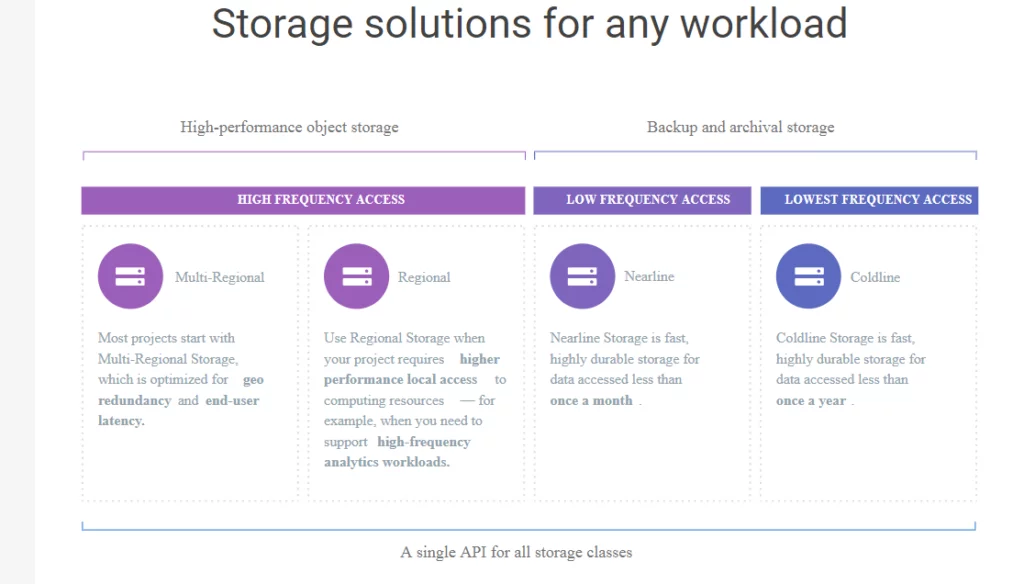
2. Storage
Google offers persistent disks that are designed for high durability. Each such disk can be up to 64 TB in size. The storage is independent of instances so data can be kept even after the instances are removed.
Amazon Simple Storage Service (S3) is an object storage that can be accessed from anywhere. There are four different storage classes: S3 Standard, S3 Standard IA, S3 One Zone IA, and Amazon Glacier. The features of these are compared below:
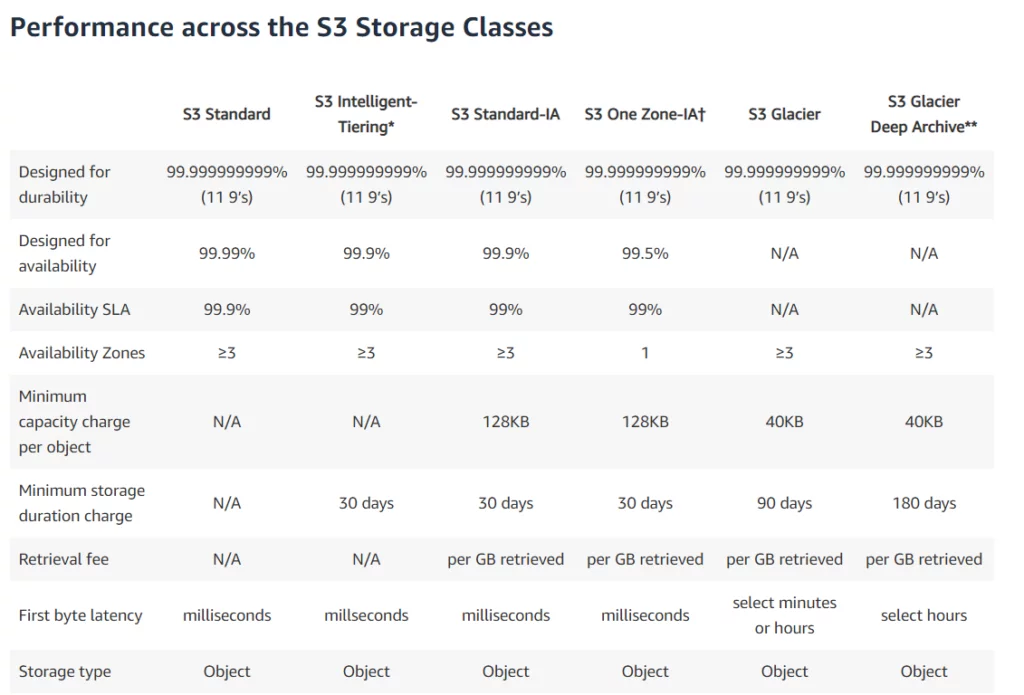
Like Google’s Persistent disks, Amazon provides persistent block storage volumes for use with Amazon EC2.
The following table shows current generation EBS volumes:
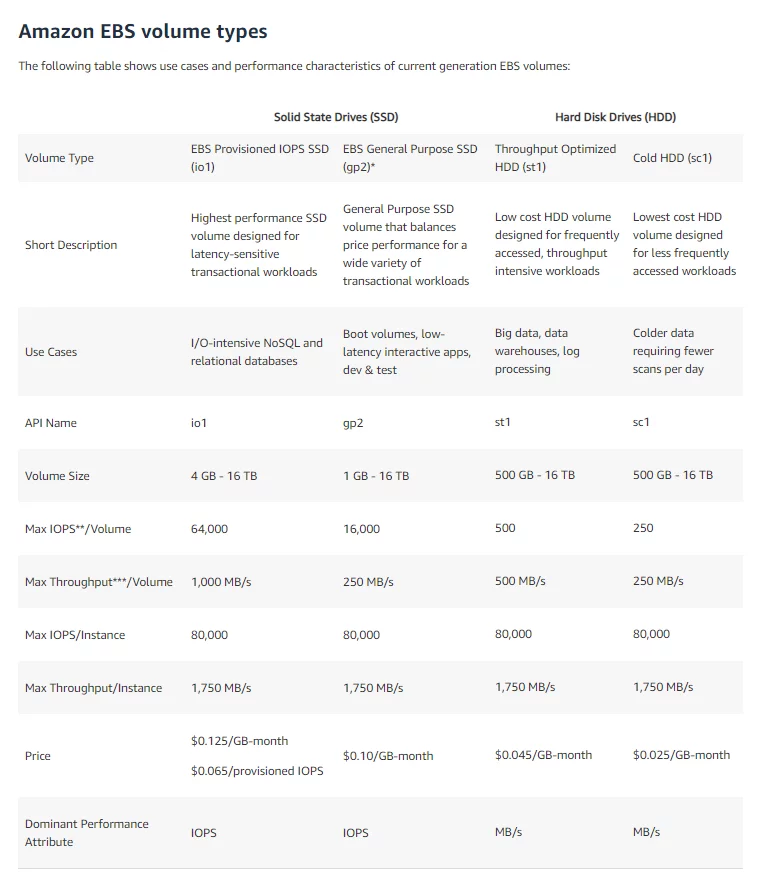
3. Network
With AWS networking products, you can isolate your cloud infrastructure and connect your physical network to your private virtual network. GCP uses software-defined networking with more than 100 networking points all over the world. The different networking products offered by these two competitors are as follows:
- Content Delivery Network (CDN)
For CDN, Amazon offers the service called Amazon CloudFront. It is a highly secure global CDN that gets content to viewers with low latency high transfer speeds.
GCP, on the other hand, offers Cloud CDN which lowers network latency. It offloads origins and reduces serving costs.
2. Load Balancing
AWS offers Elastic Load Balancing service for load balancing. It automatically distributes incoming application traffic across multiple EC2 instances across the cloud.
GCP offers Google Cloud Load Balancing for the same. It is integrated with Google Cloud CDN for optimal application and content delivery.
3. DNS
AWS offers Amazon Route 53 which is a highly scalable cloud Domain Name System (DNS) web service.
GCP offers Google Cloud DNS is a managed authoritative and reliable Domain Naming System. It has high availability, low latency and it is cost-effective. It is a programmable Cloud DNS.
4. Interconnect
AWS Direct Connect offers easy to establish a dedicated network connection. It is cost-effective and secure. It provides a more consistent network experience than internet-based connections.
Google Cloud Interconnect offers enterprise-grade connections that have higher availability and lower latency compared to Internet-based connections.
5. VPC
The Virtual Private Cloud offered by AWS is called Amazon AWS. It is a logically isolated section of the AWS cloud where AWS resources can be launched in a virtual network.
Google Virtual Private Cloud (VPN) Network allows you to isolate your GCP resources from one another. It is a comprehensive set of networking capabilities managed by Google. It includes routes, firewall, and cloud router.
4. Pricing
The Main Features of AWS pricing are:
- Pay-as-you-go
- Save when you reserve: For services like Amazon EC2 when you invest in a reserve capacity, you get a discount in proportion to the upfront payment.
- Volume-based Discounts: Pricing is tiered so that the more you use, the greater you save on per GB resources.
The Main Features of GCP Pricing are:
- No Upfront Costs: GCP does not need any upfront costs.
- Pay-as-you-go
- No Termination Fees: The moment you stop using a service, you stop paying for that.
The Billing Practices as per different Products are as follows:
- AWS Pricing: Use AWS Pricing Calculator
- GCP Pricing: Use GCP Pricing Calculator
Free Offerings:
- AWS offers 12-month free trial through AWS Free Tier. Some services are always free, such as AWS Storage Gateway, AWS Database Management Service, AWS X-Ray, AWS CodeBuild etc.
- GCP Offers the free trial and $300 for sign up to be used over the next 12 months.
5. Support
- Documentation and Community support
Both GCP and AWS have maintained extensive documentation. Their community forums are great sources of information and troubleshooting procedures. These can be accessed here:
- Premium Support
GCP offers premier support in three tiers: Silver, Gold, and Platinum
While AWS offers four layers of support: Basic, Developer, Business, Enterprise
6. Security
- AWS offers data encryption capabilities that are available in AWS storage and database services, like EBS, S3, Glacier, Oracle RDS, and Redshift.
- AWS CloudHSM allows dedicated, hardware-based cryptographic key storage.
- AWS Identity and Access Management (IAM) allows you to define individual user accounts with permissions for AWS.
- AWS Multi-factor Authentication is accessed for privileged accounts.
- GCP uses several encryption layers to secure data at rest in the cloud. This does not require any action from the customer.
- GCP offers multi-layered security
- GCP offers security infrastructure with AI and Security as the main focus.
Summary
So, who should you choose Google Cloud Platform or Amazon Web Service? With so many variables to consider, you must first decide your priorities and the budget you are having. Both AWS and GCP offer compatible services but both of them differ in offerings. While GCP is the new player in the market, it has registered a record growth in the last 2 years. As AWS has a headstart in the game, its offerings are also a bit more expensive. Balancing your needs with your budget, functionality, and performance requirements you can make a wise choice. We hope this article helped you understand the nitty-gritty of this competition between GCP and AWS. What are your thoughts? Let us know in the comments.



