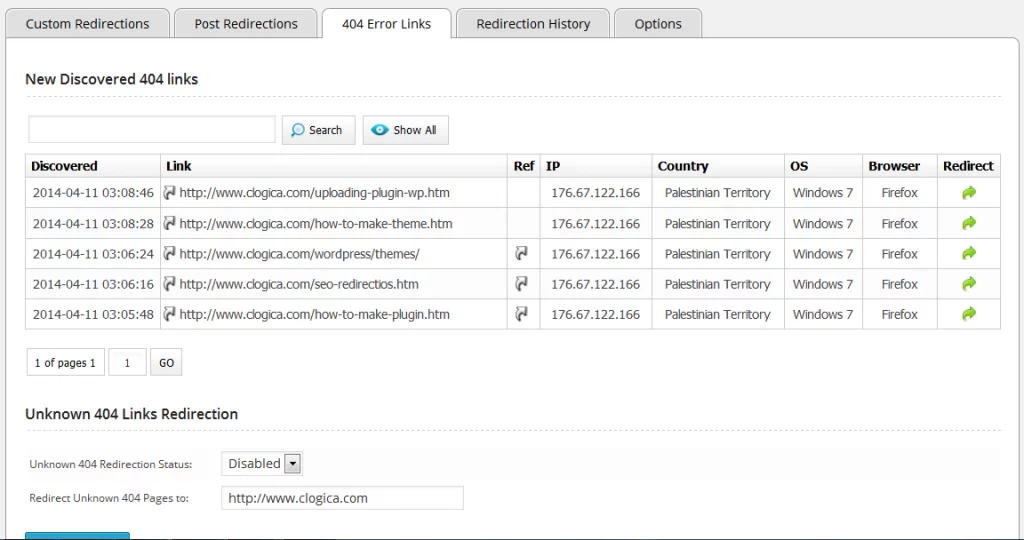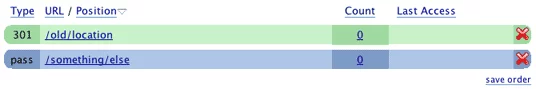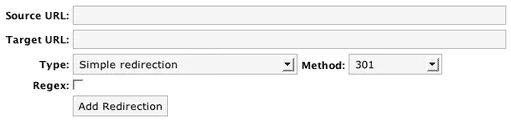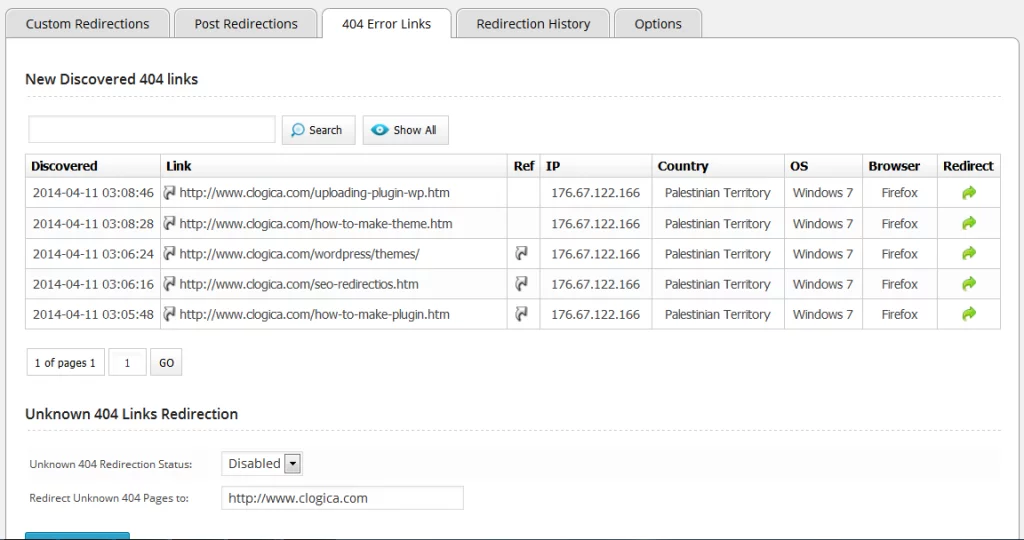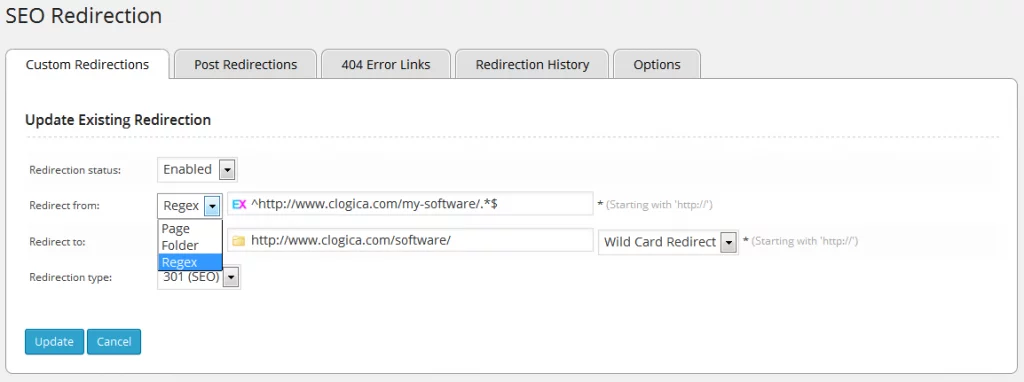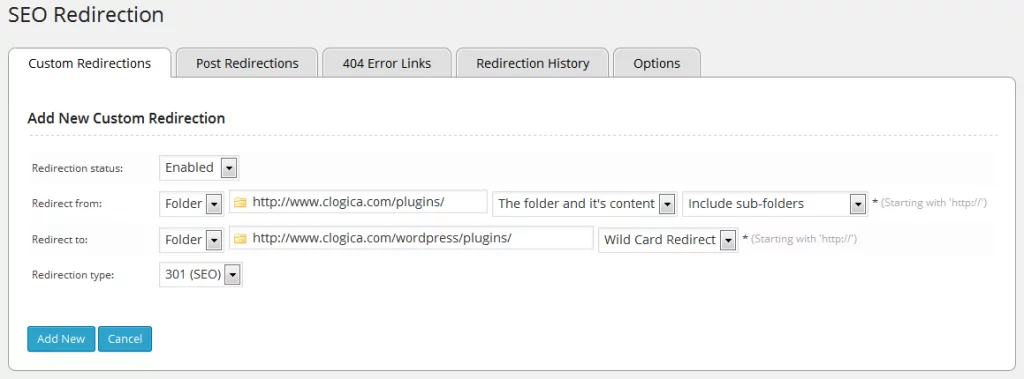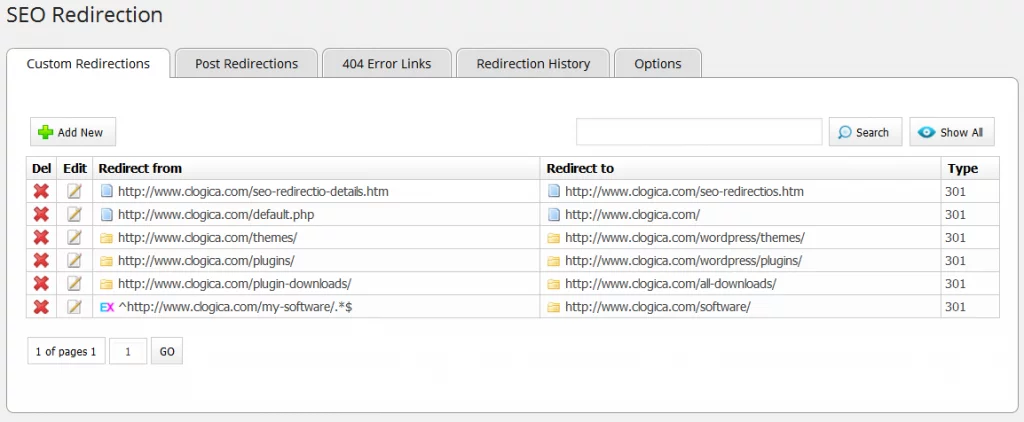Hello readers!
As always, most of the WordPress CMS users end up asking a question to themselves that “How do I create a 301 redirect on WordPress?”, and from our point of view, it is a critical task that always appears when it comes on doing SEO for projects or sites.
However, let us recall the simplest concept of redirects:
Often in developing a website, we want to change a directory page or even change its name. This is simple when it comes to the operational level: rename the file or directory and simply move. But it is not enough to rename or move the file, you must edit all references it gets.
And in WordPress?
Now imagine you want to make a change in your WordPress blog URL structure, for example, change the URL of an article which is popular in search engines and fetch a lot of traffic on your blog.
Many professionals simply make the change, not thinking about the impact on the user and to Google. In these cases, usually, this change without redirection will hinder the positioning of the old URL and the website lose a good amount of visitors.
To avoid this loss of visits and references use the 301 redirection solution.
In WordPress, we have some very interesting plugins to work.
WordPress SEO
Natively, you can use the SEO WordPress to create a 301 redirect from one page or article to any other address. Just access the edition of that article and click on the Advanced tab:
Then you will see at the end of a call box item “301 redirect”. Just enter the address you want to point this URL.
Redirection
A very good WordPress plugin for 301 Redirection, which in addition to redirecting enables:
- 404 Error monitoring
- 404 Errors for RSS Feed
- Redirects log
- Automatically creates a 301 redirect when you change the URL of an article
- Regular expression support
What does not excite me much more is that it failed to receive support. Something that is not good for anyone concerned about security.
SEO Redirection
This is the plugin that we are using whenever required. Quite liked the proximity of features that existed in the “Redirection” we saw above.
It also features:
- Redirects to create 301 and 302
- Folder redirection creation and all that exist within – something very much for migration
- Creating redirects with regular expressions
- 404 Error monitoring and the ability to redirect the errors found
We hope you enjoyed the tips!
Note:
If you are looking for Managed WordPress Hosting that is isolated from other users on the server, We provide you with everything for which you have been waiting for. Our hosting is built on a blazing-fast SSD latest hardware That’s Highly tuned for optimum performance. The hosting includes daily backups, anytime money back, 99.97% uptime and 24×7 support.