A new possibility to get more followers on Snapchat is to add Snapcode on your website or WordPress blog.
What is the Snapchat Snapcode?
If you are reading this article it is quite possible that you have already used or at least know what Snapchat is. If you have not used, try the app that is packed with intuitive possibilities and will certainly ensure you at least a good laugh.

Briefly this is a social network that is being mostly used today by young people, their posts last only for 24 hours, and if someone makes a print (copy) of the screen, the account holder is notified. These are the key differentiators of Snap, as it is popularly known, the other social networks highlighted lately.
The Code
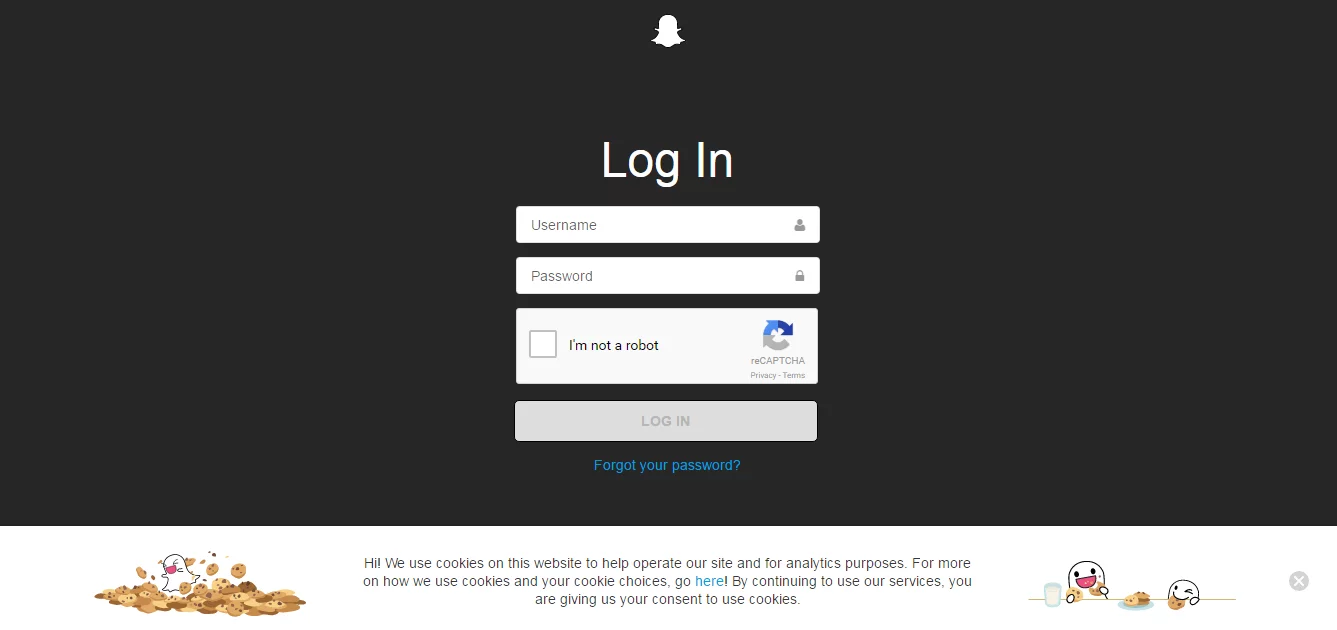
Another differential is, Snapchat has is the ease of adding snap Users through snap code. This code works like a QR Code, you use the Snapchat app to scan the snapcode of the person or brand you want and is already added to your list.
Go to the site
Visit Snapchat Snapcodes, log in with the username and password, after logging in, click the button and make the download of your snap code.
Download your snapcode
You will download a .zip file, extract it and find your snapcode in two formats: snapcode.png and snapcode.svg. These are the QR that users can scan using Snapchat on their mobile devices. Now that you have your snapcode, the next step is to upload it to your WordPress site.
There are two ways to add snapchatcode in WordPress
Loading manually – As the two formats downloaded are only image files, you can add your snapcode to your WordPress site like any other image file.
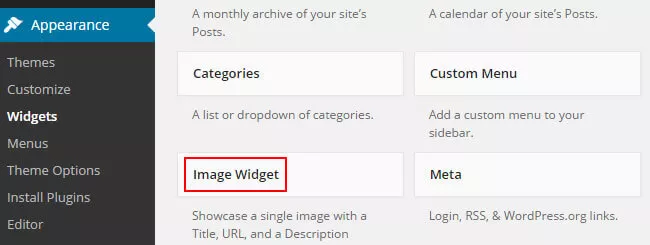
Send snapcode by Media / Add new page and then add the image to a side widget bar. You can also use the image widget plugin to do so. In addition to this, it is also possible to add this snapcode in your post or other pages.
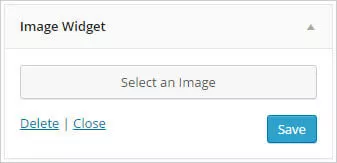
Using Snapchat Snapcode Widget – The other possibility is to install and activate the Snapchat Snapcode Widget plugin.
After activation, just go to Appearance / Widgets page and locate the widget Snapchat snapcode under the list of available widgets. Drag it to the sidebar
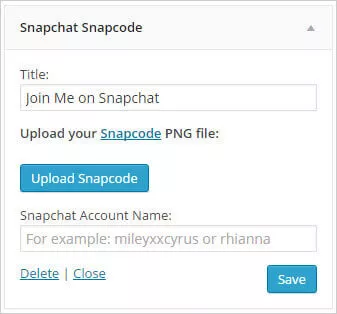
With the widget set, just click the snapcode upload button to upload your snapcode.png file, you can also put your name if you want and then just click Save to store the widget settings.
I hope you enjoyed the article and it will help you get more followers on your Snapchat.
Are you are looking for WordPress Hosting that is isolated from other users on the server? We provide you with everything for which you have been waiting for. Our Managed WordPress Hosting is built on a blazing-fast SSD latest hardware That’s Highly tuned for optimum performance. The hosting includes automated daily backups, anytime money back, 99.97% uptime and 24×7 support.



