WordPress is versatile and comes with an extensive list of features. Yet there is no feature that lets you make your WordPress website private if you so desire. As always, there are workarounds and we can make things happen. In this article, we will show you how you can make your WordPress website private without coding anything.
This quick tutorial will solve the nagging question of making your WordPress blog or site content private. Let’s get straight to the solutions.
A) Make WordPress Website Private using ‘WP Private Content Plus’
WP Private Content Plus is a very useful plugin for making your WordPress website private. It makes your website content private for guests, members, specific user roles or group of selected users. The extensive features make it a truly versatile plugin for making your WordPress website private. It works with WordPress 4.3.1 or higher.
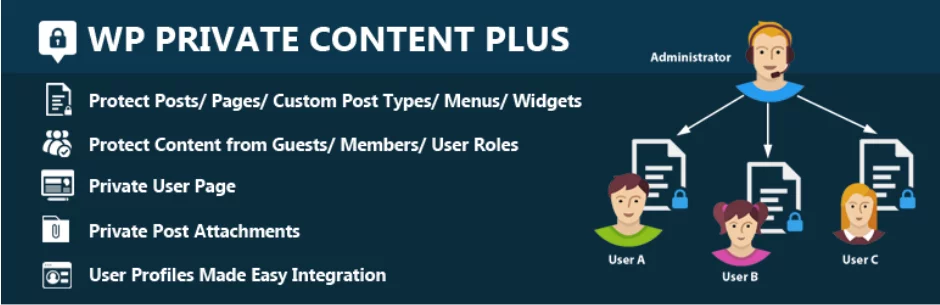
Here are the key features of this plugin:
- Restrict entire posts/pages/custom post types
- Restrict content by User Groups, User roles, WordPress capabilities
- Restrict content for Guests or Members
- Private Page for user profiles
- Restrict menu, widgets, post attachments for members, guests, user roles, user groups
- Restrict content by multiple user meta keys
- Restrict content based on scheduled time frames
- Restrict content by multiple user meta values
- Restrict search content by user types
- Restrict WooCommerce Product Tabs
- Global Post/Page Protection
- Global Site Protection with Single Password
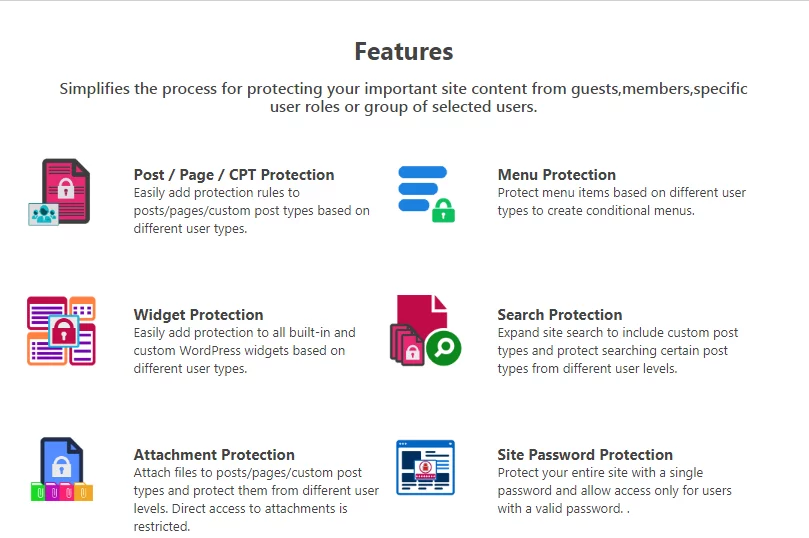
As you can see from the features, this plugin allows a much better control at making your WordPress website private.
To start using the plugin follow these steps:
Step 1: Search for ‘WP Private Content Plus’ in the WordPress plugin repository and Install it. Click on ‘Activate’ button once installed. Here is the link for WP Private Content Plus from the official WordPress plugin repository.
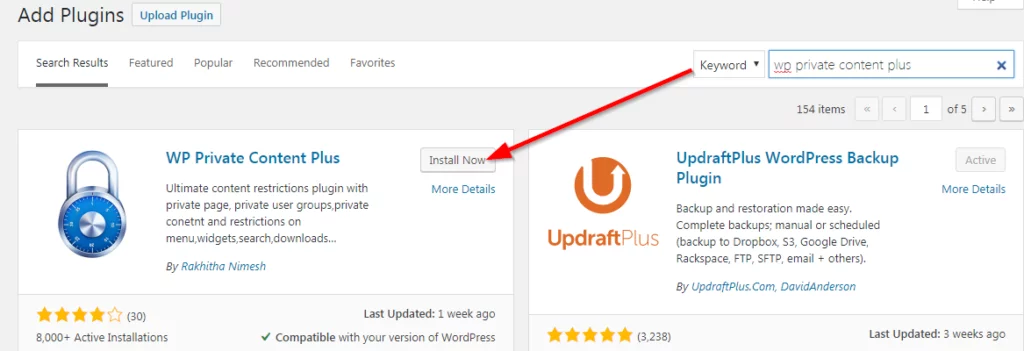
Step 2: You will now see the “Private content settings” option in the dashboard vertical menu. Clicking on it will display a variety of setting options.
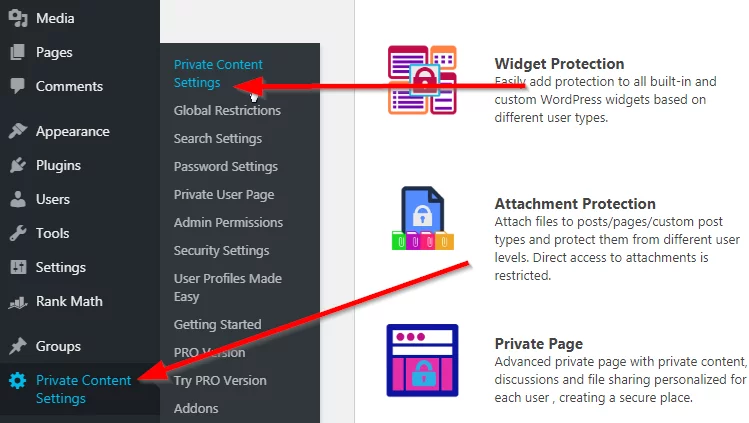
Step 3: Configure the settings as per your preferences.
The settings are grouped in categories like:
- Private Content Settings: This is a general setting area from where you can enable/disable various features of the plugin
- Global Restrictions: This allows you to set a global rule for restrictions on all posts by default. You also assign visibility from this menu.
- Search Settings: You can allow and block certain searches from here.
- Password Settings: This page allows you to set a global password as well as password form message.
All the settings are self-explanatory. You will notice the greater level of control as you fine-tune each setting. For example, the “Admin Permissions’ option allows you to restrict access to individual features like posts, categories, tags, media, plugins, etc. based on the user role.

There is another plugin to make your WordPress website private. It’s called ‘My Private Site’. It is also a useful plugin with more than 20,000 active installations. You can also check it out. It is available for free.
B) Make Individual Posts or Pages Private
If you don’t want to make your entire WordPress website private but instead just a few pages or posts to be hidden, then it is also possible. We have explained how you can hide posts and pages in WordPress in this article.
C) Use a Membership Plugin to Make Your WordPress Website Private
Membership plugins are a great way to protect your website content, restrict access, manage users and have far user management compared to a simple private content plugin.
There are many striking benefits of using a membership plugin. A membership plugin can help you make very effective use of the content you create, leverage your mailing list, increase the efficiency of your marketing campaigns and best of all; it ensures a steady income by monetizing the membership process. Check out our review of 18 Best WordPress Membership Plugins
These are the sure ways to make your WordPress website private. We can surely hope that WordPress will make this feature available by default in a future release. Till then, you can definitely use the methods we discussed above to make your website private. If you have any questions, do let us know in the comments.



