When you move your business to a new location, you place a notice at your earlier place to inform visitors about the changed address. You are aware of this simple form of redirection. Just as physical locations can change, web addresses can change too! You may need to redirect your visitors to a new web address.
How to redirect a web address? What are the different types of redirects? What is involved in the redirect process? We will answer these questions in this article. If you have too many redirects, you can try out some fixes that will help you to reduce them.
We will discuss two types of redirects: a 301 redirect and a 302 redirect. I will explain what these redirects are and when it is best to use them. We will also see how you can set these redirects on your WordPress website.
What is a 301 Redirect?
A 301 redirect is a way of redirecting when a webpage is moved to another location permanently. With a 301 redirect, the visitors get a message that the webpage they are looking for is moved to another web address. The visitor does not need to take any action as they are redirected to the new address automatically.
Setting a 301 redirect is very useful when you move your content to a different address. It can be a landing page, a contact page, a shopping cart, or the entire website. You can also use it to redirect your visitors from old posts to new posts or pages.
The most important reason to choose a 301 redirect is that this redirect does not hamper the SEO. All the backlinks you have, all the efforts you have invested in improving SEO for your website, are retained as it is. A 301 redirect simply tells the search engines that the content they are looking for is moved to another location. This is a permanent redirect that completely shifts all your old URLs traffic to the new URL of your choice.
What is a 302 Redirect?
A 302 redirect is a temporary redirect. It is used when you don’t want to permanently transfer your old webpage to the new destination web address. This is useful when you are doing website maintenance or temporarily redirecting a particular web address.
A 302 redirect does not transfer SEO benefits to your new web address. That’s why a 302 redirect is used sparingly.
How To Create 301 and 302 Redirects on WordPage
The simplest way to create these redirects is to use plugins. There are many plugins available to achieve this purpose. Here, we will explore two popular plugins.
Redirection Plugin
Redirection is perhaps the most popular plugin that you can use to create 301 and 302 redirections. It has more than 1 million active installations. It works with WordPress version 4.9 or higher. It is compatible with PHP 5.6 and higher.

Whether you have a few pages to redirect or a thousand, this plugin works perfectly. You can also configure it to automatically create a redirect whenever a permalink is changed.
You can set conditional redirects with this plugin. For example, a redirect can be activated if the user is logged in or logged out or if the user is using a particular browser or the user is redirected from another URL. The other custom redirects are based on Cookies, HTTP header, IP address, server, page type, or a custom filter.
There is a configurable logging option that lets you see information about visitors such as type of browser used, reference links, and the number of hits for a particular redirect. This plugin also keeps track of 404 errors. Know more about 404 errors here.
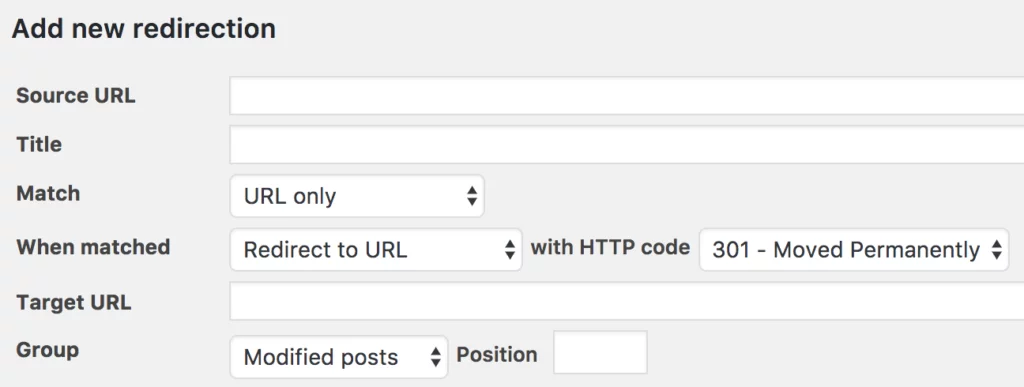
Let’s have a look at another popular redirection plugin.
301 Redirects – Easy Redirect Manager
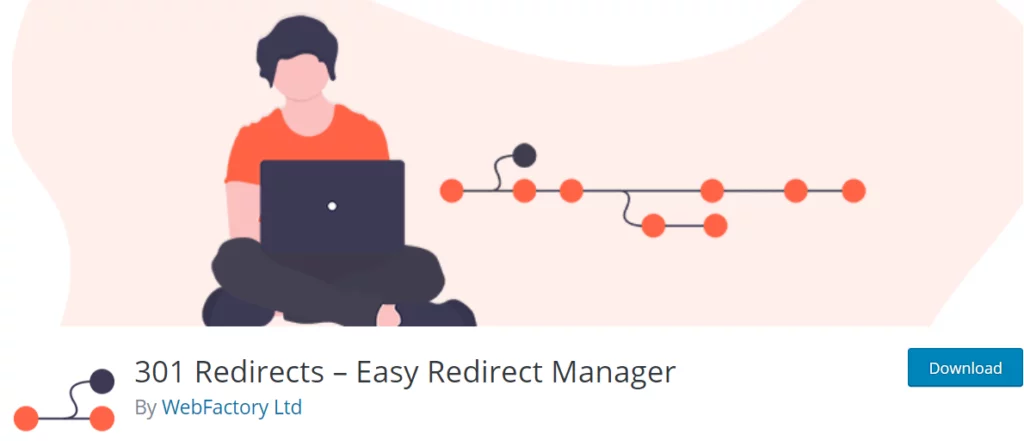
Easy Redirect Manager is a simple redirect manager. It has more than 100,000 active installations. It works with WordPress version 4.0 or higher. You need PHP version 5.2 or higher.
This plugin gives you detailed statistics about the use of redirection URLs. You can also use import/export for bulk redirections.
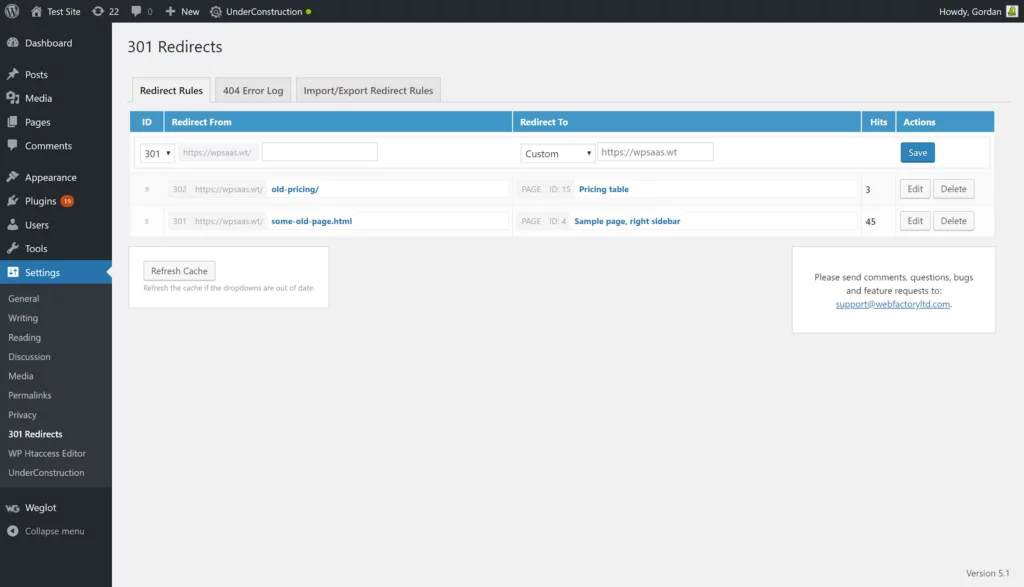
There are many other plugins that can be used to redirect your webpages without much hassle. Redirection is critical to the success of your website in the long run. It is a lifesaver when there are multiple changes in web addresses that are difficult to handle manually.
We hope this article helped you understand 301 and 302 redirects and how to apply them for your WordPress Website. If you any queries, please discuss it in the comments section. We can help you out with any WordPress issue you come across.



