Why do we have to complicate things a lot? The address of your website is called domain name! It’s that simple. It is the name which people enter in their browser to visit your website. If it could have just been called “sitename”, it would have been better. But the internet and all things on it were not designed by a layman. So, it’s a developer language. We will have to get used to it.
What is a domain name?
A website is hosted on a server, which a computer in simple language. When you type the address of a website, you are connected to the computer which gives you files that make up your website, i.e. you see your website. To identify each other, computers use the Internet Protocol (IP) address. This IP address is a series of numbers separated by full stops.
For example, 91.786.98.1 can be an IP address.
But common people like us, cannot remember a string of such numbers to refer to our website. It becomes too much complicated and inconvenient, isn’t it?
To solve this problem, we have domain names. These are the ones that are a string of alphabets and can be easily remembered as names. For example, myname.com is a domain name.
Some of the versions of this domain name can be like:
myname.in
myname.au
myname.io
myname.guru
The last part after the full stop is called domain extension.
A popular example describing a domain name goes like this:
You live in a locality. There is a pin code for it. The pin code is called an IP address. While the name of your locality is called Domain Name.
Even before creating a website, you should create your domain name because it is so crucial to your business and your website. A poorly chosen domain name will not attract traffic and might not represent who you are. The same goes for the domain extension. The “.com” is the most popular extension. But domain names like “.org” can be useful for organizations. Your country-specific domain name can be right for your local website. Think of a domain name like an attire. Dress to represent who you are, and you are all set.
This happens once you enter a domain name in your browser:
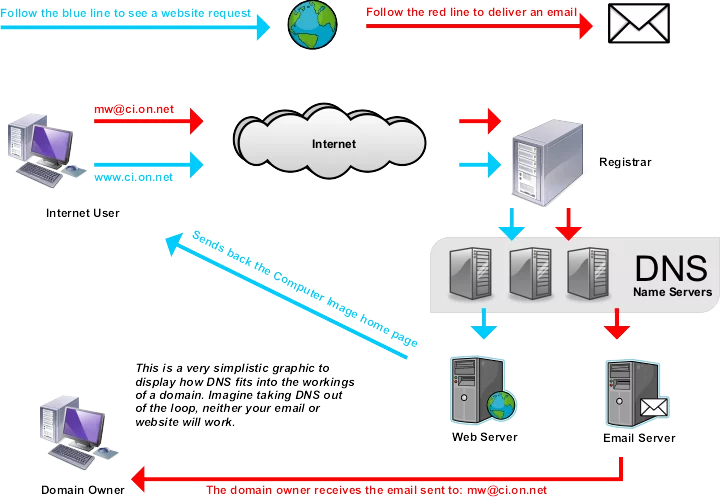
Your browser connects you to the internet with a request specified by your domain name. This request is sent to the global network of servers that identify the Domain Name System (DNS).
These servers forward the request to respective name servers. A name server is a server associated with a hosting company. It looks something like this:
ns1.myhost.com
ns2.myhost.com
The hosting company now forwards this request to the computer where your website is stored. This computer is called a web server. A web server runs a web server software, for example, Apache or Nginx. Using it, the webserver fulfills the request and you receive the website page you requested.
Difference Between Domain Name and Web Hosting
The domain name is the address of your website. But it’s just that! An address. What is there at the address? There must be something that is stored there. This is called web hosting. This is where your website is stored.
A web host hosts the website files. You need to choose your web host wisely. You need to make sure it has the highest uptime, meaning your website is alive all the time, there is no downtime. Also, consider the bandwidth allotted to your website, other features such as SSL certificate and email service. Here at Nestify, we provide managed web hosting.
Choose a plan according to your needs, and you are good to go!
So now you know what a domain name is. You also know the difference between a domain name and a web hosting service. Remember, to run your website on the internet, you need both; a domain name and a web hosting service. You can purchase them separately. Be wise in your decision regarding both.



