One of the goals for creating a website is to monetize it. In our article 31 ways to make money online using WordPress, we have discussed how you can earn money through your website. Out of the many ways we have listed there, one is about creating a business directory. In this article, we will discuss how we can create such directories using directory plugins for WordPress.
WordPress is well known for its content management capabilities. There are so many plugins available to provide almost any kind of functionality. Directories are not an exception. You can manage your data to create a useful business directory. Directory plugins for WordPress help you do the exact same thing without bothering you with the technical nitty-gritty.
A business directory contains information about businesses. These can be online businesses or local offline businesses. In the case of offline businesses, it is helpful if you add location along with business information. Some directories help you identify and connect with certain professionals while others are simply job listings that feature vacancies for a particular job. A business directory should be indexed for easy searching. The presentation of information should be attractive. It should also have integration with payment gateways so that you can accept payment.
Keeping all these things in mind, we have shortlisted these top 10 directory plugins for WordPress. Each is a bit different. Do have a look at all of them before settling on one particular plugin. Let’s see them one by one.
- Wp Job Manager
- Connections business directory
- GeoDirectory
- Business Directory Plugin
- Sabai
- Web 2.0
- Directories Pro
- WP Local Plus
- Map List Pro
- Advanced Classifieds and Directory Pro
1. WP Job Manager
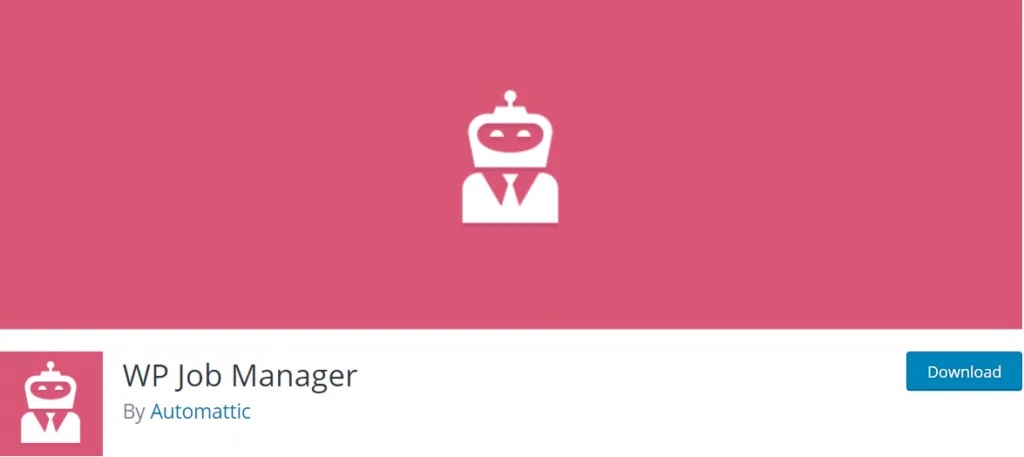
As the name suggests, this is the go-to plugin for job listings on WordPress. Developed by Automattic, this plugin has more than 100,000 active installations. The plugin is easy to use, simple and lightweight. It helps you add a job-board like functionality to your WordPress website. It integrates seamlessly with the default WordPress interface, thus the job platform is familiar to navigate. It is based on shortcodes. This allows it to work on any theme. For some things, you may need to do a bit of CSS styling. Overall, this is a nice plugin if you want to create job listings.
Features:
- You can add, manage and categorize job listings right within WordPress UI.
- The Job listings are searchable and filterable.
- You can add job listings to your pages via shortcodes
- It features front-end forms so that guests and registered users can submit and manage job listings
- Job listers can preview their listing before it goes live
- You can link the job listing to an email address or a website address so that job seekers can apply to the job.
- RSS links can be used for job alerts
- Logged-in employers can view, edit, mark filled, and delete their job listing.
- The code is developer-friendly. It includes custom post types, endpoints, and template files
- Add-ons are available to extend the functionality of this plugin
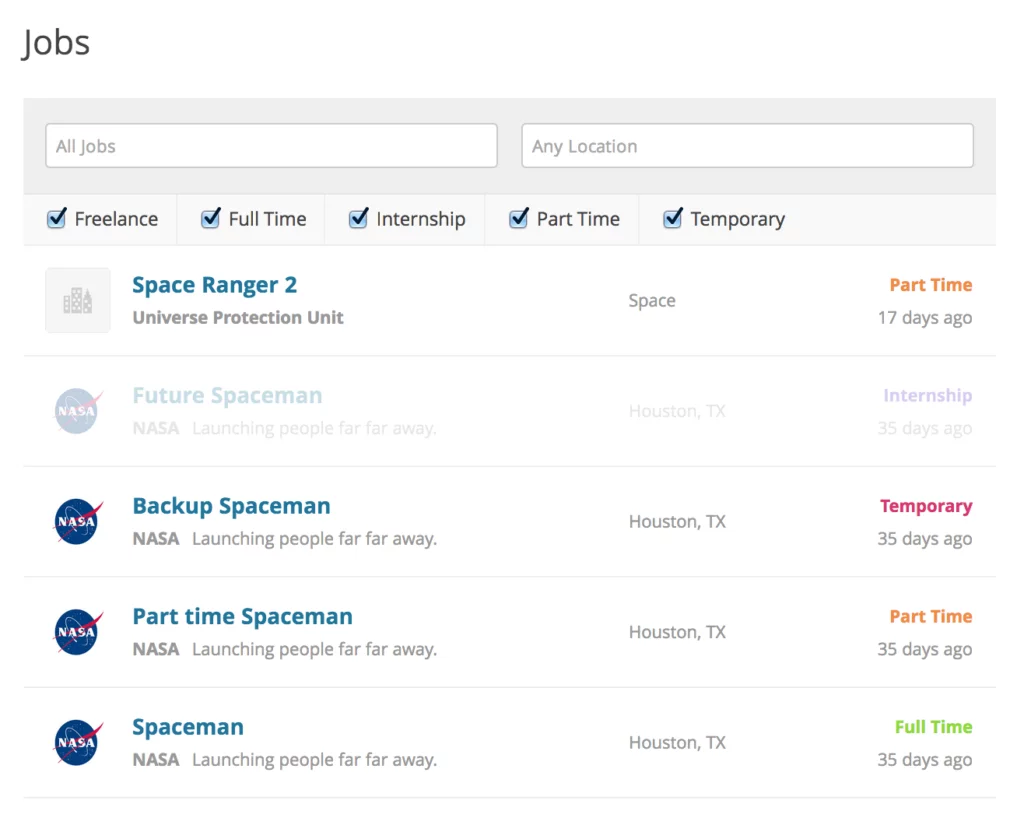
Pricing:
The plugin is free. It is available in the WordPress plugin repository for free download. There are paid add-ons available. However, the core functionality is completely free.
2. Connections Business Directory

Connections Business Directory claims to be “one of the best business directory plugins available for WordPress”. Now can it really claim the title? It has more than 10,000 active installs for sure and a rating of 4.9-stars by more than 300 users. It features simplicity in design and function along with a vast array of unique features. You can use the Connections Business directory for different uses. For example, you can create a simple address book, staff or member directory, business directory, and link directory. It has extensive configurations.
Features:
- Integrates well with Gutenberg. It features three blocks: Directory Block to embed directory in a page, Team Block to build your team page, and Upcoming List Block to display an upcoming list of events
- Compatible with all popular themes and major page builders like Elementor, Beaver Builder, Brizy, Visual Composer, etc.
- Its dashboard admin page gives a quick look at upcoming anniversaries and birthdays of your members
- Multiple entry types such as individual, organization, and family.
- The family entry type allows you to group individuals together as a family. This can be useful for some directories e.g. a church directory
- You can decide which entries to make public and which one to keep private, accessible only to the logged-in users. You can also unlist entries
- It features repeatable fields like address, email, phone numbers, IM, social media, dates, links, etc.
- It supports nested category. You can add business and members to any number of categories
- It has an easy-to-use rich text editor. It can be used to add business descriptions or individual bio.
- A photo or logo can be added for each entry in your business directory.
- You can export addresses, phone numbers, email addresses and dates through CSV
- The plugin is scalable. You can have hundreds of thousands of entries
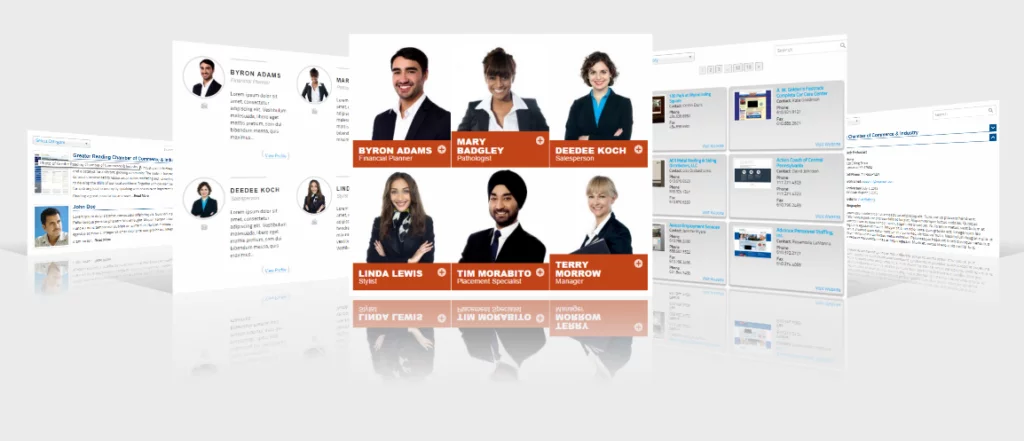
Pricing:
The core plugin is free to use. You can pay for templates and extensions. Templates cost from $19.99 and extensions start from $4.99. You can browse the list of available extensions and templates here.
3. GeoDirectory
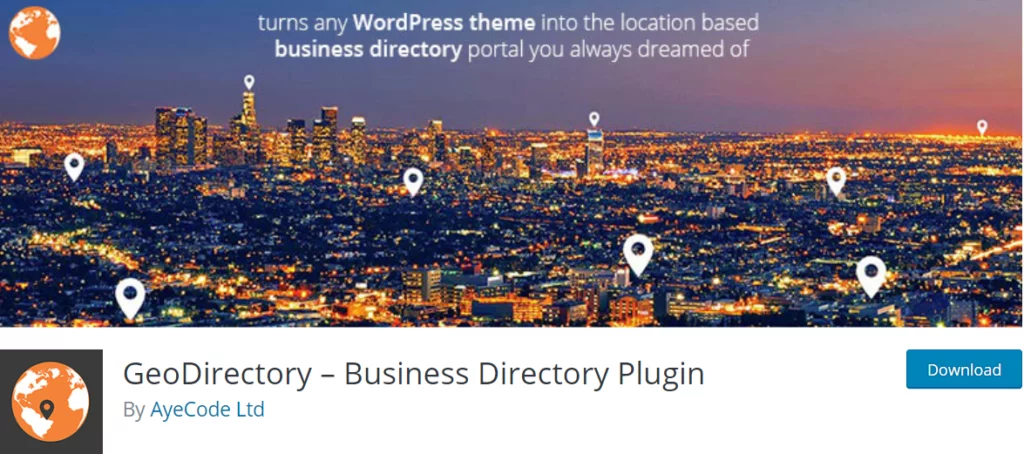
The USP of GeoDirectory is its scalability. It boasts of providing support for millions of listings and massive traffic. It has a highly optimized database structure and queries. It is 100% compatible with Gutenberg and works well all major page-builders like Elementor, Beaver Builder, Divi and SiteOrigin among others. It features an extensive set of shortcodes, Gutenberg blocks, and Widgets. This plugin has more than 10,000 active installations as per the WordPress plugin repository.
Features:
- With the free plugin, you can create a local directory based on a single location. You can expand to multiple locations or global directory with MultiLocation premium add-on.
- Visitors can submit their listings anonymously.
- It features a front-end form with drag and drops editing.
- You can choose from 40 field types
- The advanced search add-on lets you search by any custom field
- More than 40 widgets/ shortcodes/ blocks.
- Forms for user reviews
- It supports translations as it 100% WPML compatible
- It is compatible with WordPress multisite.
- You can import or export listings, categories, and reviews through CSV
- You can edit the data offline
- It has an improved Google Analytics widget
- SEO optimized with Titles and Meta settings page
- Tab builder to create tabs by drag and drop
- Premium add-ons to extend the functionality of the plugin
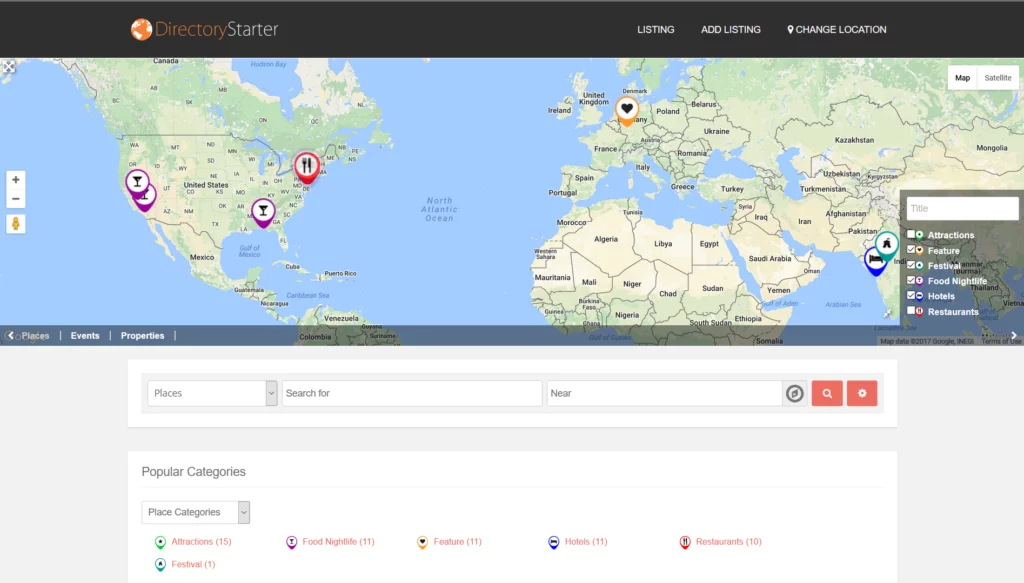
Pricing:
The core plugin is free but you need to pay for add-ons to take advantage of the full functionality of this plugin. The add-ons range from $19 to $39. You can view the complete list of available add-ons here.
4. Business Directory Plugin

Business Directory Plugin has more than 20,000 active installations. It is one of the most popular business directory plugins out there. It is versatile and easy-to-use.
With it, you can increase customer interaction on your website, improve customer retention, and add a section to your site that generates revenue for you. You can make any kind of business directory with this plugin. It can be a local directory, real estate listings site, a yellow-pages style business directory, a church directory, etc. The main feature is that you can create a directory like Yelp.
Features:
- Customizable form fields
- You can upload images per listing with lots of image options; drag and drop image uploads, image ordering, thumbnail sizing, etc.
- You can accept payments via Authorize.Net, PayPal, and Stripe
- You can free as well as paid listings.
- It can allow featured/ sticky listings
- Multiple widgets for different functions
- Supports reCaptcha to prevent spam.
- You can sort categories and listings from the front-end
- You can configure the quick-search field and sorting bar for listings
- Advanced search feature with search by fields
- Multi-language support through WPML
- Integrates with popular SEO plugins
- You can rate businesses with the paid Review Module
- Display locations of businesses with the paid Google Maps module
- You can upload PDFs using the paid Attachments Module
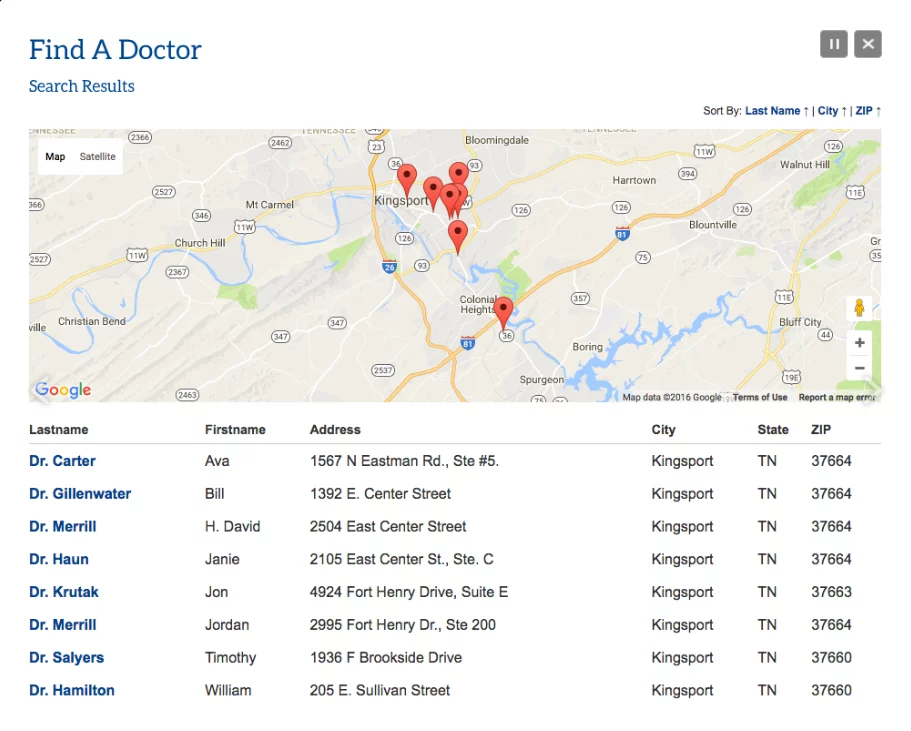
Pricing:
The core plugin is free. You need to pay for add-ons and skins. You can buy individual models as per your needs. There an all-inclusive bundle available for $199.99 which includes all the modules.
5. Sabai

Sabai is a premium business directory plugin for WordPress that is available at CodeCanyon. It has registered more than 8,400 sales. More than 670 users have given it a rating of 4.5-star. That does say something about the quality of this plugin. It gives you the ability to build community-driven local business directories like Yelp and Yahoo! Local. This plugin has numerous features that make it a value-for-money offering.
Features:
- You can display listings in a list, grid and map view
- It has a fully responsive and flat design
- You can search the listings by keywords, category, distance, and location.
- It has an auto-suggestion feature
- The visual form editor has custom fields e.g. choice, date, HTML, CAPTCHA, etc.
- You can filter listings and reviews by custom fields
- Fully interactive map with auto-complete address
- It features a 1-5 star rating scale and rating charts
- You can vote reviews as helpful or non-helpful
- You can upvote photos and comments
- You can flag listings. Reviews, photos, and comments
- You can bookmark photos, comments, and listings
- Users can manage their listings, payment orders and bookmark through a dashboard
- You can set featured listings
- You can display reviews, bookmarks, and photos by user
- Payment support with PayPal, Authorize.Net, and 2Checkout. You can also have recurring payments
- It allows for recurring payments (weekly, monthly, quarterly, semi-annually, annually) with PayPal and Stripe
- It features a flexible role-based permissions system
- User profile/activity integration with BuddyPress
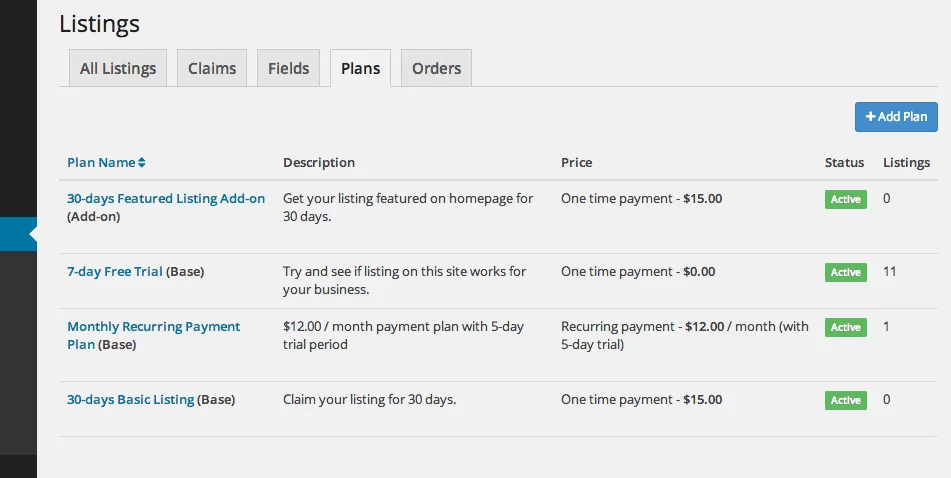
Pricing:
The Regular license is available at $29. It comes with 6 months of customer support. You can extend support to 12 months with an extra $9.
6. Web 2.0
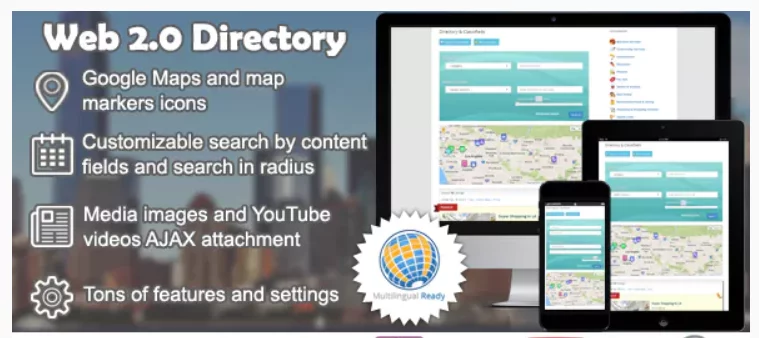
Web 2.0 is yet another directory plugin for WordPress that is featured on CodeCanyon. With more than 6260 sales, it is one of the most popular WordPress directory plugins in that marketplace. It supports various kinds of directories. For example, you can build classifieds, events directory, dealer sites, restaurants, pets, real estate portal, wedding site, yellow pages, store locator, etc. The plugin can be used to create both free and paid listings. You can set up and control revenue-generating streams through your WordPress dashboard. It also features a location-based directory.
Features:
- You can restrict ads by listing level
- You can sell packages of listings
- Integration with PayPal and Stripe
- It offers Invoice management
- Option for sticky and featured listings
- You can upgrade or downgrade listing levels
- You can order directory listings by content fields, rating, and distance
- You can search by category and locations
- A single listing can have multiple locations
- Integrated with Google Maps and OpenStreetMap
- You can draw the search area on the map
- AJAX uploading for Images
- It has integration with Contact Form 7, Yoast SEO, and other popular plugins
- You can save bookmarks
- You can download and print listings in PDF format
- You can have YouTube and Vimeo videos attachments for listings
- It adapts to reCaptcha to prevent spam
- It uses custom post types and taxonomies
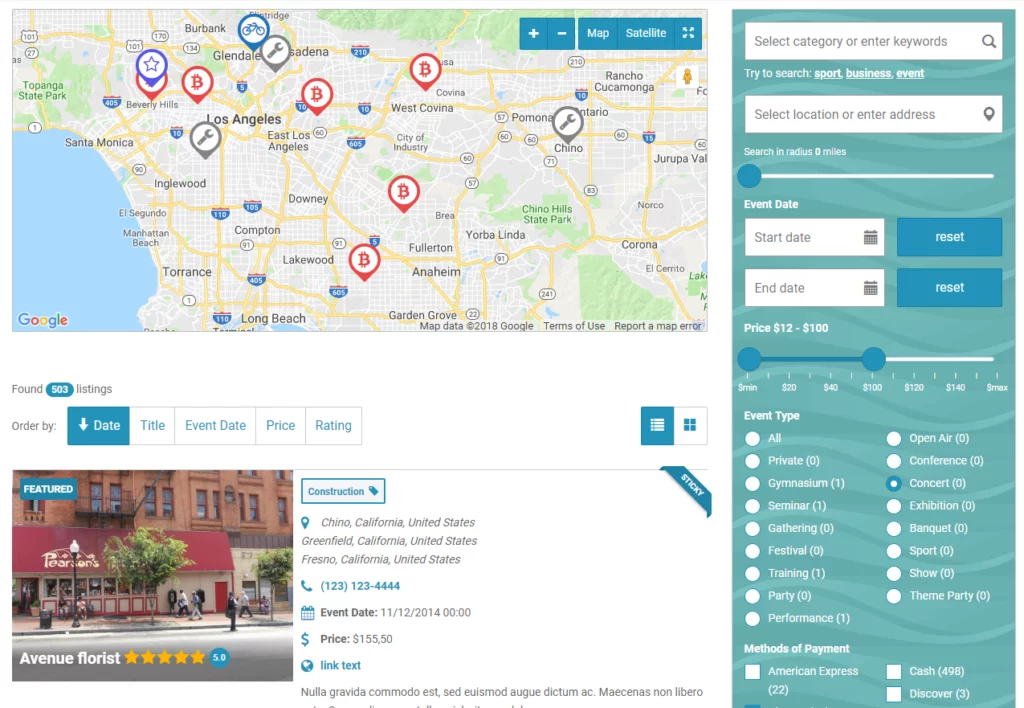
Pricing:
The plugin is available for $39 at CodeCanyon with 6 months of standard support. You can extend the support to 12 months with an additional $12.75.
7. Directories Pro
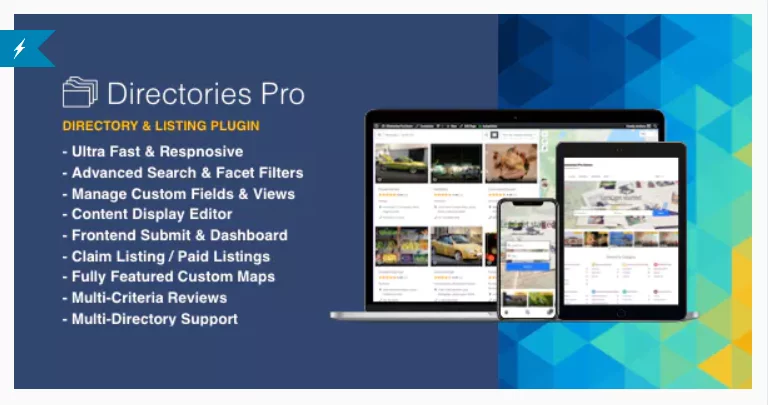
Directories Pro is an offering from the creators of Sabai, the popular directory we just reviewed earlier in this article. As the name itself includes Pro, Directories Pro is indeed a professional directory plugin for WordPress that allows you to create any kind of directory. You can create community-driven local business directories like Yelp.com, a property directory, a user directory, a website directory, etc. It’s a versatile and feature-rich WordPress directory plugin.
Features:
- Fully optimized leveraging cache for fast and responsive performance on desktop and mobile devices
- Auto-suggest enabled search
- 30+ custom fields to add to listings, categories, tags, location, reviews, etc.
- Drag-and-drop display editor to change the appearance of the business directory
- Custom styled maps with advanced features like custom area search, geolocation, and full-screen map.
- Paid directories through WooCommerce payment gateways
- Users can manage and submit their content through front-end dashboard
- Users and Businesses can claim their listing so that they can keep it updated
- Export and import through CSV is possible
- It features customizable rating criteria to increase user engagement
- With the single install, you can create any number of directories
- WPML and RTL ready
- Guest users can also submit listings
- Integrates with contact form plugins like contact Form 7, WPForms, Gravity Forms
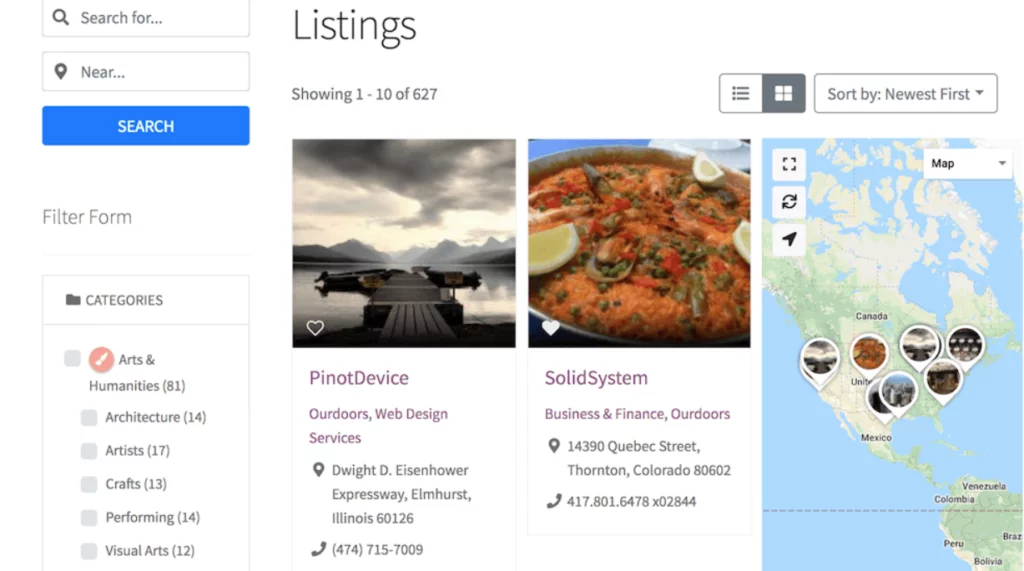
Pricing:
The Regular License costs $39. You get future updates and 6 months of support in this price.
8. WP Local Plus
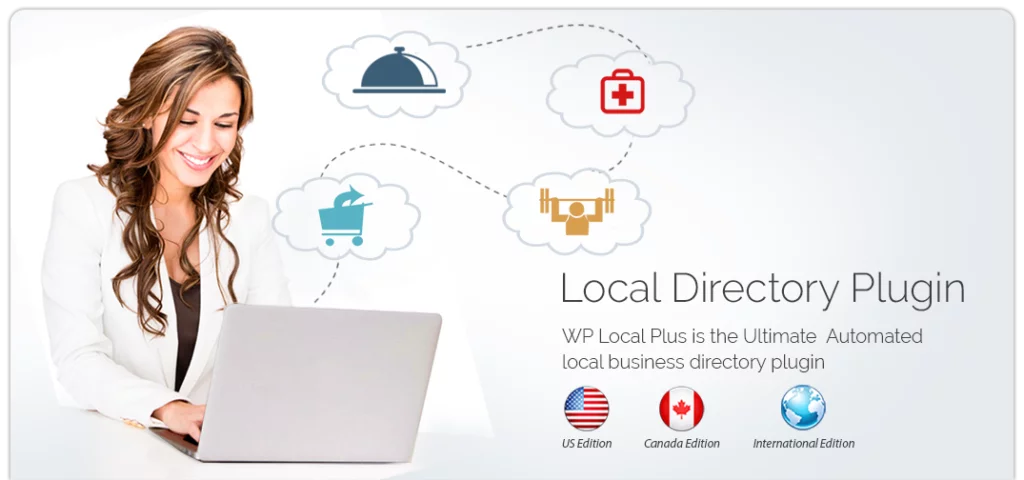
WP Local Plus is an automated business directory plugin for WordPress. It features three editions; the US edition, Canada edition, and the international edition. This is a different kind plugin considering its auto-blog feature. You can automatically create content-packed, dynamic local business directories complete with dynamic business reviews, business listings, coupons, offers, Google Maps integration, and much more. All this can be done right from your WordPress blog. It is a completely automated, turn-key local business directory plugin for WordPress.
Features:
- You get access to rich, local business listings. You can also create your own listings
- It has an auto-update feature for the information that contains more than 18 million business listings at WP Local Plus.
- You can enrich your listing by including local business deals, offers, and discounts offered by businesses themselves
- It features a powerful local business search functionality
- It has full Google Maps Integration.
- You can show business search results as places on the map
- Visitors can access full details of a local business right from the map
- You get the most relevant local business search results
- Visitors can access detailed data of business including rating, review, location, contact details, etc.
- You can run featured ads for businesses that pay you to be at the top of your business listings. Monthly payments are supported.
- You can also run contextual ads
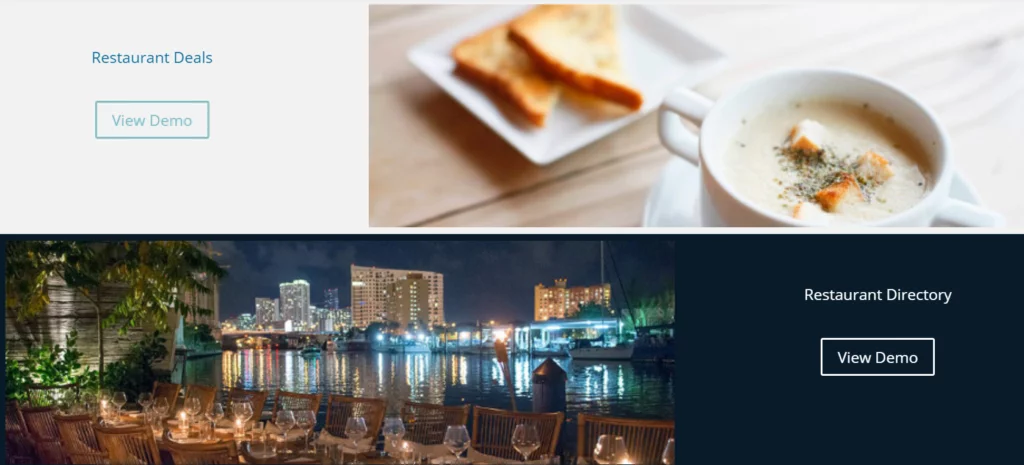
Pricing:
The US and Canada are priced at $39. The International edition costs $39 as well. You can enjoy their 60-day money-back guarantee to check out if this plugin works for you.
9. Map List Pro
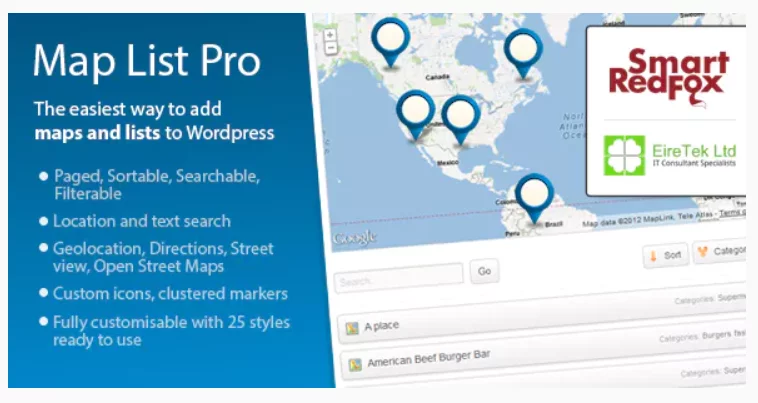
Map List Pro is a plugin that’s great for location directories. It has more than 5,800 sales in the Envato market and more than 400 users have rated it 4-Star. It is a fully functional plugin that is simple yet powerful. It is the easiest way to add maps and lists to WordPress. With this plugin, you can quickly display your locations in a paged, sortable, searchable, and filterable list. It has more than 35 ready to go styles. This plugin is perfect for creating store locators, office address and contact lists.
Features:
- You can create searchable, sortable and filterable lists
- Flexible width design works well in responsive themes
- Features location editor to create categorized locations
- You can add custom markers to locations
- You can set a marker for a whole category without having to mark each location in the category
- You can quickly add locations as this plugin works with Google’s places search
- Direction option is also available
- You can sort by distance with Geolocation and location search
- You can add featured images for locations
- You can easily add custom map styles
- Users can search by text and location
- Map and List position can be changed
- You just need to click on the Map List Pro button in the editor to set up and insert a list and map easily.
- Lists are automatically updated as new locations are updated
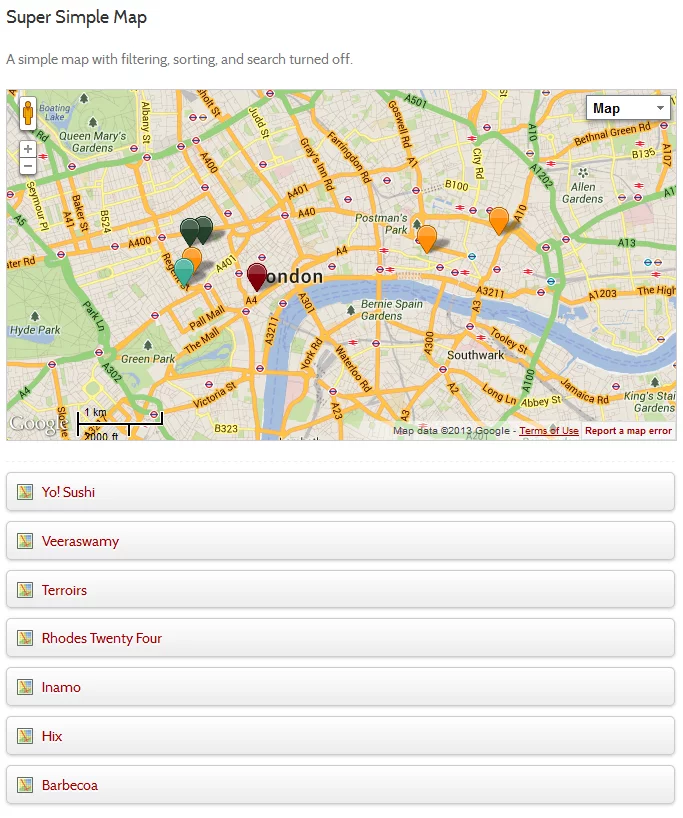
Pricing:
You can buy the Regular Licence for $20 at CodeCanyon.
10. Advanced Classifieds & Directory Pro
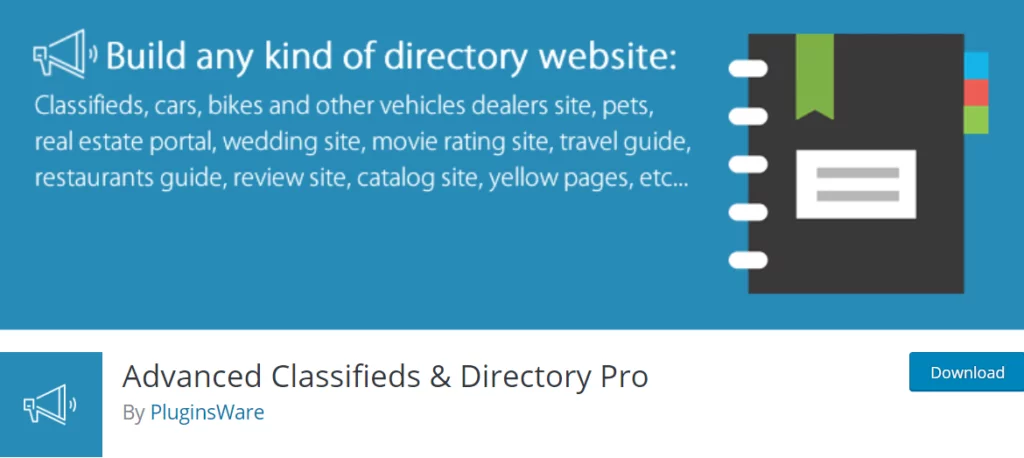
You can use this plugin to create any kind of directory. You can create classifieds, cars, bikes, and other vehicles dealer site, pets, real estate portal, wedding site, movie rating site, travel guide, restaurant guide, review site, catalog site, yellow pages, among others.
There are more than 4000 active installations for this plugin.
Features:
- You can have infinite categories and subcategories to organize your listings
- You can have unlimited custom fields
- Field type formats include radio, checkbox, select list, text area, input box, etc.
- Highly configurable location settings
- Functional Google Maps integration
- You can add unlimited locations
- You can edit all the listings in the backend. Add new listings, categories, locations, and other details.
- It features customizable layouts so that you can change the appearance of the listings in the front end
- Each user can access a personal panel that allows them to manage, review, delete and edit listings. They can also view the payment history
- Fully multimedia compatible – you can add images and videos
- Advanced search functionality allows you to search by keyword, category, location, custom fields, and price range
- You can charge users for featured listings
- Payment options: Bank Transfer, PayPal, and Stripe (via paid add-ons)
- Automatic email notifications for new listings expired listings, Order created, order completed, etc.
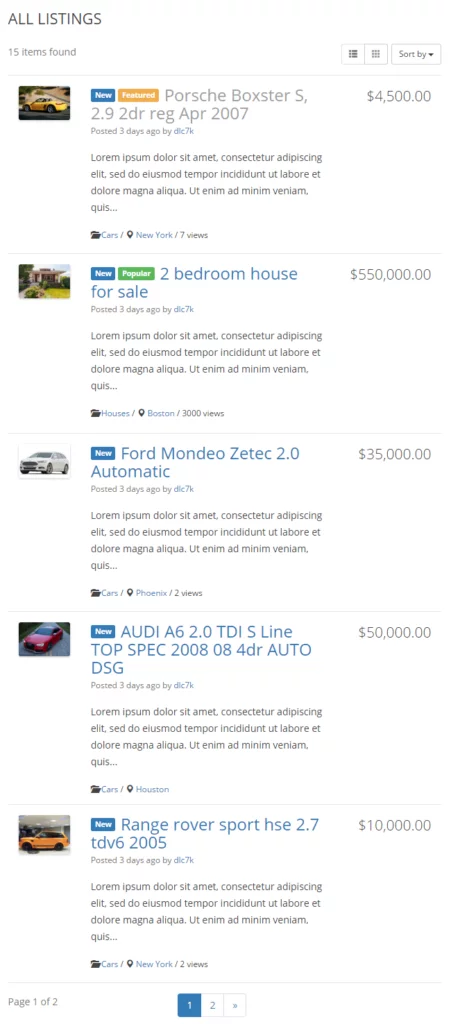
Pricing:
The plugin is free to download from the WordPress plugin repository. There are premium add-ons that range from $20 to $50.
Summary
So this was our take on the best directory plugins for WordPress. All of these are reliable, functioning and powerful plugins to create your business directory or job listings.
Some plugins focus more on locations while others let you create any kind of directory. While choosing a plugin, it is also important to see if it can allow payments so that you can monetize your listings. You can also charge for ads or featured listing to ensure monthly recurring income.
We hope this article helps you navigate through the vast number of directory plugins out there. Choose your directory from these top 10 business directory plugins and start earning. Do let us know about your choice of the plugin in the comments. Is there a great plugin that we missed? Do share in the comments.



