WordPress does not embed PDF files by default. It allows you to add a PDF file with a link for your visitors to download. But this takes your visitors away from your page. Thus it defeats the purpose of improving user engagement. PDF viewer plugins for WordPress solve this problem. Your visitors can now read your PDF file on the page itself without leaving your site. That’s awesome. Let see what PDF viewer plugins we can use to embed PDF in WordPress.
Why PDF Viewer Plugins?
Why is a PDF Viewer plugin for WordPress necessary? Because it allows you to display PDF pages on your webpage itself. This retains your visitors on your site. This is not possible when you give a download link to your users, which is what WordPress does by default. PDF Viewer plugins enrich user experience. Most of these plugins offer standard options like zoom, search, print, and download by default. Some even show PDF files as interactive flipbooks.
In this article, we will review the best PDF viewer plugins for WordPress that allow your users to view your PDF files right on your page. These plugins embed PDF in WordPress.
Each of the plugins comes with its pros and cons. Yet, each one is fully functional. You can also customize the appearance of PDF files as they appear on your site. Each plugin comes with a set of settings that you can configure easily. Let’s have a quick look at the PDF viewer plugins we are going to cover in this article:
- PDF Embedder
- Google Drive Embedder
- PDF Viewer for WordPress
- Flowpaper
- Embed Any Document
- Interactive 3D Flipbook
- WordPress PDF Light Viewer Plugin
- PDF Poster
- Algori PDF Viewer
- Real 3D Flipbook WordPress Plugin
1. PDF Embedder

PDF Embedder allows you to upload PDFs and embed them straight into your site just like you add images. PDFs are sized automatically. You can also specify width manually and the height will be calculated accordingly.
This plugin uses javascript only as opposed to iframes or third-party services. This allows PDF Embedder greater flexibility when it comes to the appearance of the PDF document. The Free version allows Next/Previous buttons along with the Zoom button. There is no download button in the free version.
The Premium version adds extra features like the Download button, fully-functional hyperlinks, Continuous scroll, and Full-Screen mode among others.

Pricing:
The free version of PDF Embedder is available in the WordPress Plugin Repository. The Premium version comes with 3 types of licenses. The Single site license costs $20. 2-5 Sites License costs $30 whereas the Unlimited site license costs $50. With each license, you can use the plugin indefinitely.
2. Google Drive Embedder
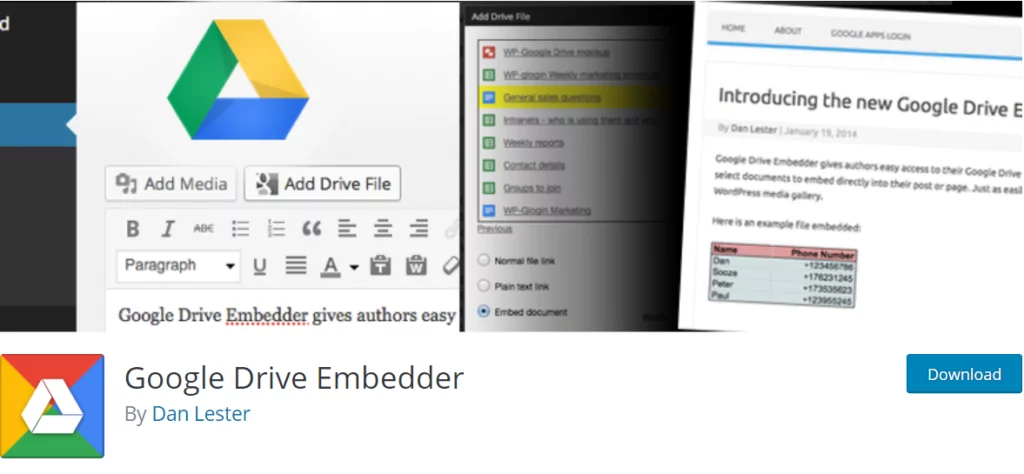
As the name suggests, this plugin allows you to embed documents from your Google Drive to your website. While this is not the only plugin to provide this functionality, it is unique for sure.
This plugin uses Google’s read-only interactive viewer. It can display many file types in addition to PDFs. For example, doc, zip, videos, images, spreadsheet, forms, etc.
This plugin does not work on its own. You must have Google Apps Login plugin installed for this plugin to work.
With the Premium version, you can browse My Drive, Recent Files, Starred, and Shared With Me tabs. It also allows you to embed folders. You get support and updates for one year. The free version has more than 10,000 active installations.

Pricing:
There is a free version available for this plugin. The Premium version has 3 types of licenses. The Single Site license costs $19. The 2-3 Site license costs $29. The Unlimited site license is priced at $39.
3. PDF Viewer for WordPress
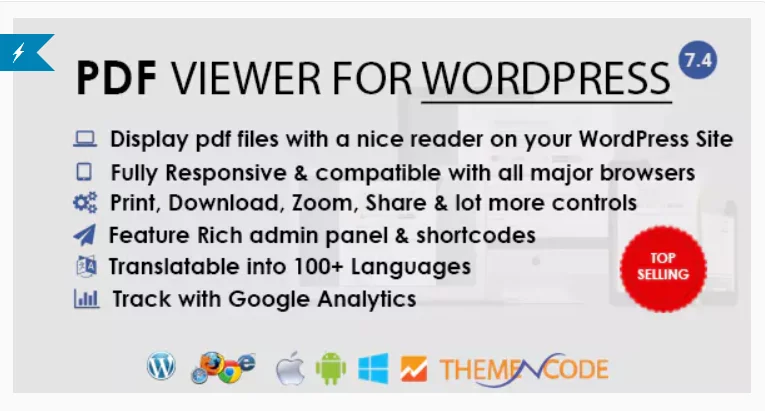
PDF Viewer for WordPress, the name says it all. Simple and efficient, not only with the name but also with the functionality it offers. This is a popular and premium plugin available at CodeCanyon. The sales figure that crosses 4,000 and the average rating of 4.5-star by more than 100 users speak a lot about this plugin.
This plugin allows you to display and embed PDF files into your WordPress website. You can also use Google Analytics to track visitors who read your PDF files. You can choose which toolbar items to show. These include Find, Download, Share, Email to Friend, Page Navigation, Zoom, Print, Open, among others.
The plugin is fully responsive and cross-browser compatible. Its translated into more than 100 languages. There are three themes by default, and it also allows you to change the colors to match your site. It can automatically find PDF links and activate the viewer.
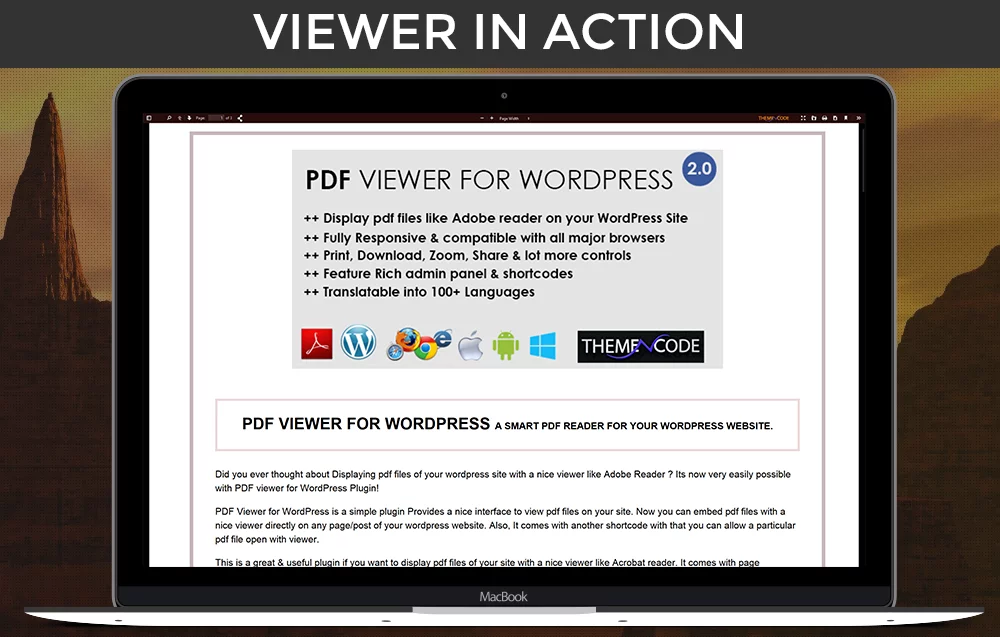
Pricing:
The Plugin costs $19 at CodeCanyon. It comes with 6 months of support which you can extend to 12 months for an additional $5.25.
4. Flowpaper

Flowpaper is a PDF Viewer that lets you show a flipbook to your visitors. With flipbook, your viewers can see an interactive PDF. It is just like reading a real book, flipping your way through as you read each page. The overall effect is quite pleasing and it doesn’t feel like you are reading an ordinary PDF. That’s the Flipbook effect! Flowpaper makes it easier.
This plugin offers you a beautiful way to convert and publish your catalog, brochure, or magazine into an online publication. The plugin is fully responsive. For the free version, the file size is limited to 15MB or smaller. The free version has more than 20,000 active installations.
The Premium versions are named as Zine, Creative, and Pro. The Premium versions allow you to publish larger documents, remove the FlowPaper branding, and customize the look with dark and light themes.
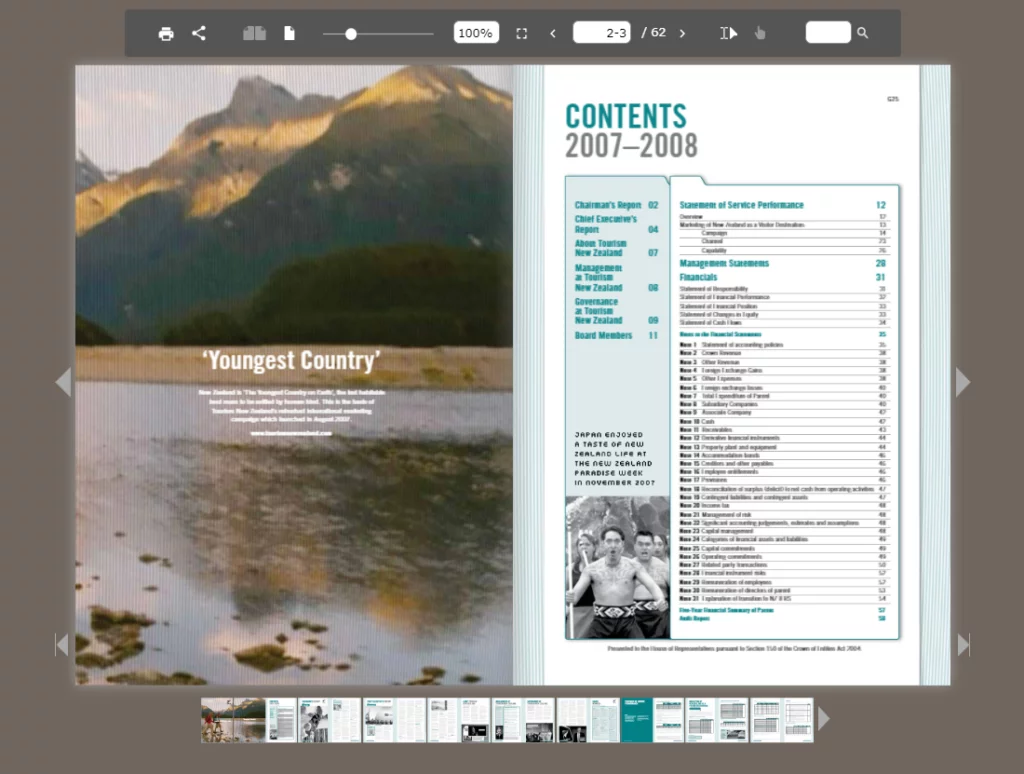
Pricing:
You can download the free flowpaper plugin from the WordPress Plugin Repository. The Premium Zine Plan costs $95 one-time fee. It allows you to publish to one domain. The Creative Plan costs $145 billed annually. There is custom pricing for the Pro plan which allows publishing to unlimited sites.
5. Embed Any Document
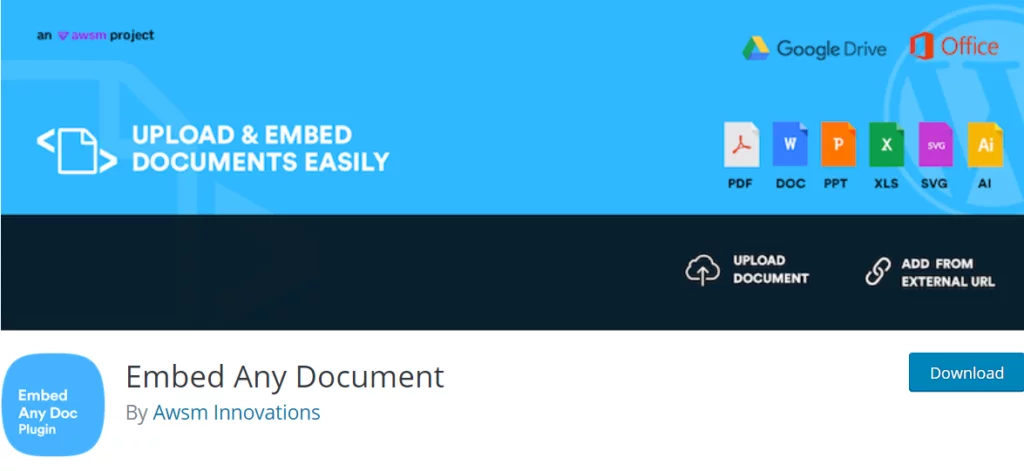
What can be more daring proposition by a plugin that says “Embed Any Document”? As the name suggests this Gutenberg-ready, versatile plugin lets you embed any document into your WordPress page.
Your visitors don’t need to have any additional browser plugin like Flash or Acrobat Reader. You can choose from Google Docs Viewer or Microsoft Office Online to display your documents. It supports Microsoft Word, Excel, Powerpoint, PDF, txt, tif, ai, and SVG file formats. Uploading and embedding a document is easy as you can do it directly from the post editor with the “Add Document” button.
The Premium version (Called “EAD Plus) integrates with Google Drive, Dropbox, and Box.com. It comes with Premium Support.
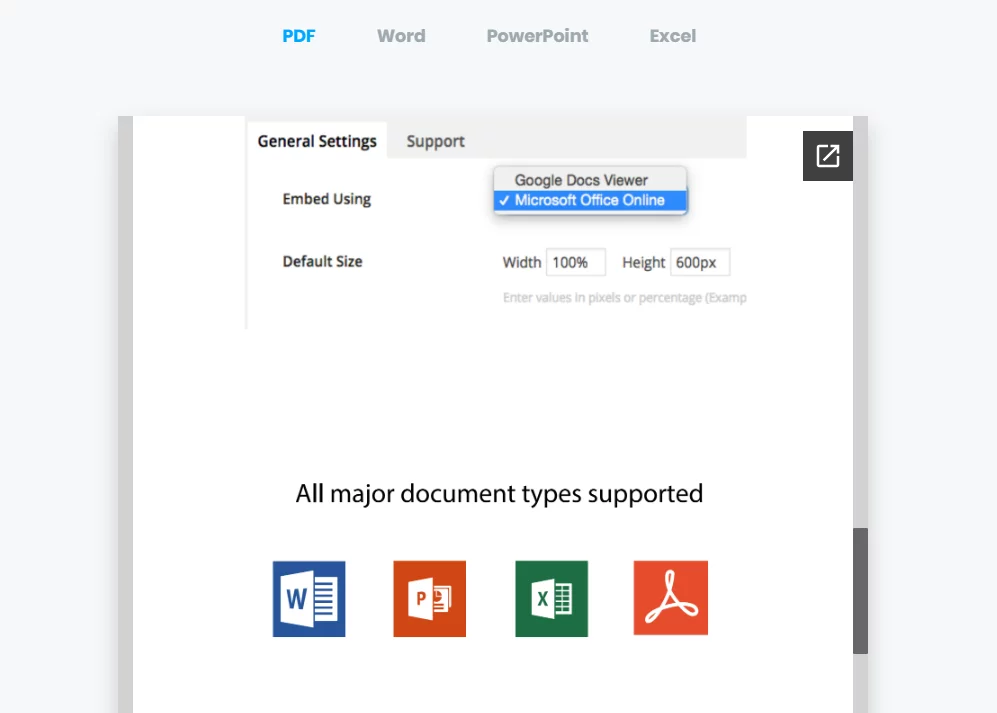
Pricing:
The regular free version is available in the WordPress Plugin Repository. The Premium plugin can be purchased from CodeCanyon at $24.
6. Interactive 3D Flipbook
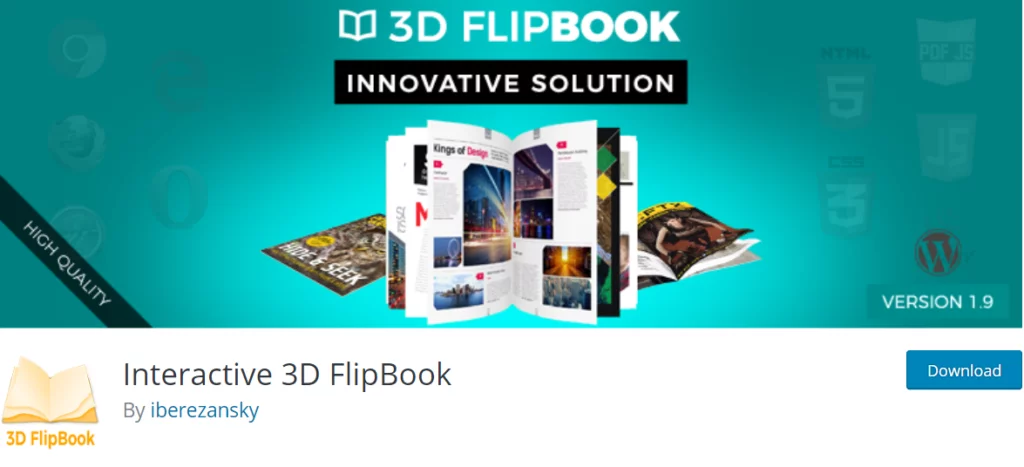
This plugin allows you to browse PDFs, images or HTML as a flipping book. This can be useful for demonstration magazines, books, cards, brochures, booklets, etc. The 3D feature attracts user attention. Its accurate computer model correctly simulates the book opening process as per the real-world action.
It has flexible page corners that you can drag to flip the page just like you turn the page of a physical book. Customization is easy with skins. It also features a user behavior prediction system. The plugin performance does not depend on the number of pages because it works with blocks of pages.
The PDF viewer works on the Mozilla PDF.js library. It allows you to render PDFs fast and in high quality. All updates for the plugin are free.

Pricing:
Apart from the Free WordPress plugin, there is a premium version available at CodeCanyon for $35. You can extend the support for an additional $11.25.
7. WordPress PDF Light Viewer Plugin

This is another plugin to make your PDFs appear like a flipbook. It has thumbnail navigation. There is no limit on the number of PDFs uploaded or the size of the PDFs. Thus, you can embed normal, big and very big PDFs without site performance issues. It integrates Turn.js for flipbook.
The dashboard features flipbook-preview. It integrates slider thumbnails navigation along with lazy loading effects. The free version includes pages navigation, Zoom, and Fullscreen features. It also allows for PDF downloading. The plugin is compatible with the popular membership plugin – s2Member.
The Pro Add on is available on CodeCanyon. It includes features such as document search (for PDFs containing text), PDF categories, PDF Archive page with 2 templates, Document printing and per page printing.
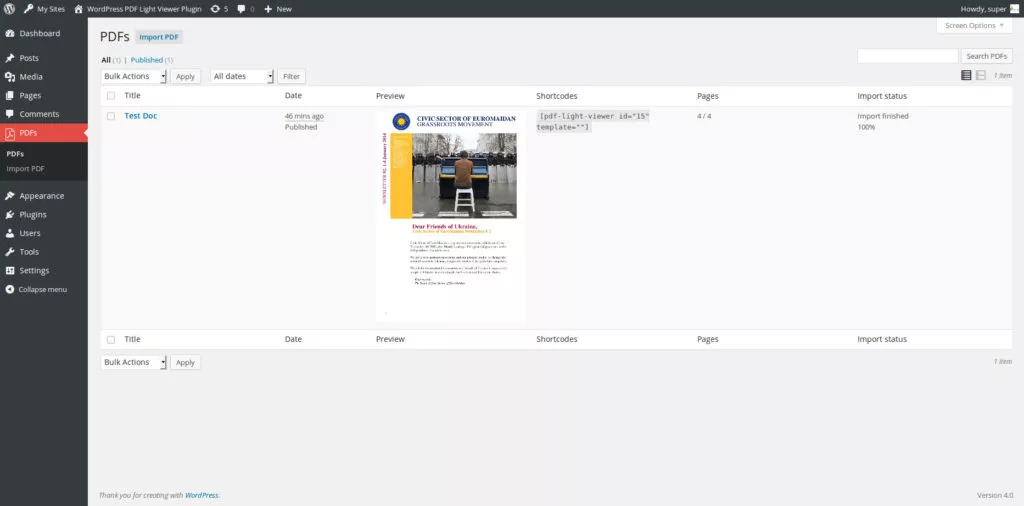
Pricing:
The free plugin in the WordPress plugin repository has received more than 9000 active installations. You can purchase the premium plugin for $17 at CodeCanyon.
8. PDF Poster

As the name suggests, PDF Poster does the job of embedding PDF files in WordPress. You can display your PDF on your WordPress website/ blog easily. This plugin does just what it says – it embeds PDFs, you can not use it to embed videos or other documents.
There is no limitation in the number of PDF files embedded. You can embed unlimited PDF files. There is a free version available in the WordPress Plugin Repository. There is no premium version available. Nevertheless, the free plugin supports the latest version of WordPress and is tested on the same.
The free plugin does not show any ads.
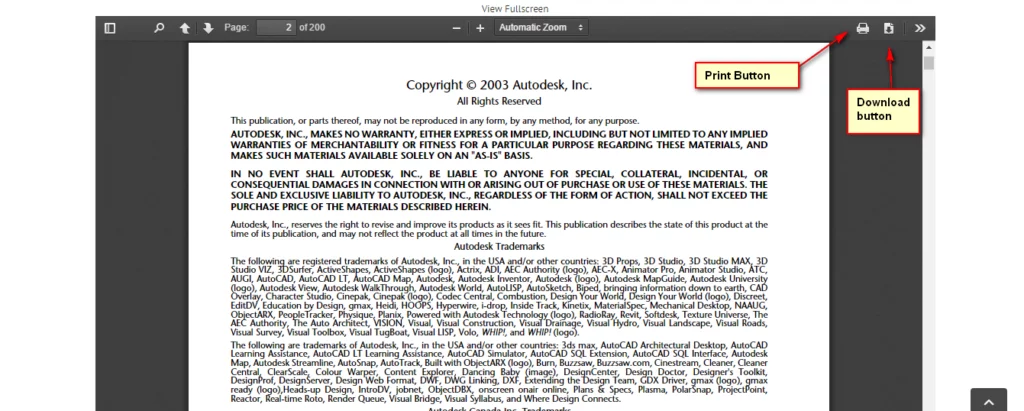
Pricing:
The Free plugin is available in the WordPress Plugin Repository. There is no premium version of this plugin. However, the plugin is well supported.
9. Algori PDF Viewer

Though it is a recent addition in the WordPress Plugin Repository, Algori PDF Viewer does pack some powerful features in its free as well as premium version. This plugin works as a Gutenberg block that you can use to display PDFs on your website. This way your visitors can interact with your PDF files without leaving your site.
This plugin makes browser plugins such as Flash or Adobe Acrobat unnecessary. It is compatible with modern browsers like Chrome, Firefox, Edge, Opera, and Safari. It works on Windows, iOS, Linux, and Android. It supports printing as well as downloading of PDF files. It comes with Next Page, Previous Page, Zoom, Page Fit, and restore normal zoom options. You can also rotate the document. You can enable the hand tool and text selection tool.
The Pro version allows you to enable or disable features of the PDF viewer. You can configure these in settings. There are ample amount of customizations available when it comes to displaying your PDF file. You can customize PDF theme color, dimensions, default page number, Zoom level, etc. You also get premium support with the Pro version.
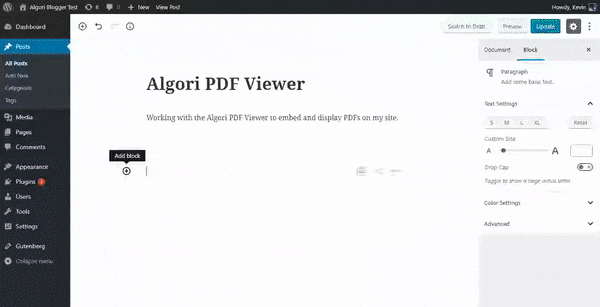
Pricing:
The plugin is available for free in the WordPress Plugin Repository. You can purchase the Pro version for $20 at CodeCanyon.
10. Real3D Flipbook WordPress Plugin

This plugin is the real deal when you notice its features. It ain’t as cheap but the sheer number of more than 9,600 sales at CodeCanyon will soothe your worries about this plugin’s performance if you have any. This plugin has received an average rating of 4.5-stars by 363 reviewers. All that being said, let’s have a look at what this plugin offers.
Real3D Flipbook displays PDFs as ultra-realistic 3D flipbooks on your website. It’s 100% HTML5. This means you don’t need flash. It has a customizable UI and it is super easy to use. It is responsive and looks great on mobile devices. It has noteworthy features like Single Page view, Deep linking, interactive pages, PDF text search, PDF hyperlinks, and lightbox.
You can use this plugin for unlimited books and pages. Feature-wise this is a great plugin. There is no free version of this available. One of the key features that make it worth your buck is the interactive pages feature that lets you add any HTML content to pages including links, buttons, videos, music players, etc.

Pricing:
The regular license costs $39 at CodeCanyon. It comes with standard 6 months of support. Extended support can be purchased at $12.75
So this was our quick look at top 10 PDF viewer plugins for WordPress. The free ones are good for basic functionality. However, you should consider investing in premium ones if you are serious about taking user engagement to the next level. The flipbook functionality provided by some plugins is an attractive way of presenting PDFs. Google Drive integration and the ability to embed any document, not just PDF, is also worth considering. As WordPress is continuously updated, we are sure to get pdf embed functionality sooner or later. Till then, you will have to rely on these WordPress plugins. Let us know how you liked this article. If you want us to review WordPress plugins on another topic, let us know in the comments.



