Since the Twitter API changed a few years ago, about one-third of developers are not taking the risk to build applications and plugins that integrate with Twitter. And this is not surprising because the future of Twitter is vague if we recall the recent changes.
But Twitter still is very active and there are still developers who want to create compatible software. And even the removal of Twitter Counts counter does not become a serious reason for stopping the development.
We still really like Twitter, and we use it. And so we want to share with you the 10 best Twitter widgets for WordPress on CodeCanyon.
1. TWEETLAB – Twitter for WordPress

TWEETLAB – A beautiful Twitter widget for WordPress. You will find a sufficient number of features and sophisticated design, which is suitable for any theme. You can customize your Twitter slider for users, search, and hashtags.
Features:
- 4 built-in templates
- Configuring transitions and avatars
- Horizontal or vertical sliders
- Twitter user card
It is compatible with Visual Composer and WPML, making it one of the best Premium Twitter Plugin.
2. Twitter Messages for WordPress
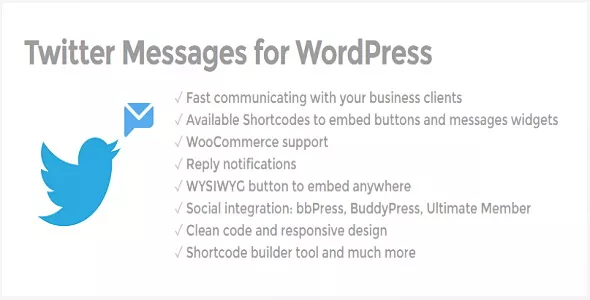
Make it so that users can communicate with you directly on Twitter. Twitter Messages for WordPress adds a button «Send me a message», and it will be possible to contact the user via the AJAX modal window.
Widget not only supports WooCommerce pages and profiles for bbPress, BuddyPress, and Ultimate Member but also very easy to integrate it in posts, pages, and shortcodes.
Features:
- Use multiple Twitter accounts
- Built-in WYSIWYG mode button
- Caching
Twitter Messages for WordPress is a unique and effective way to use Twitter for websites.
3. AccessPress Twitter Feed Pro

Naturally, you can use the free WordPress Twitter widget plugin, and it will display your feeds. But it is better to use AccessPress Twitter Feed Pro, which will make it much better!
It has the ability to:
- Set between the cache
- Supports multiple accounts on Twitter
- Display parameters settings tweets
- The selection of the latest tweets from any account
The highlight of this widget is that it has 12 design templates to choose from. AccessPress Twitter Feed Pro – an easy-to-install widget with many options.
4. Twitter Feed

Twitter Feed – This is another great option to display your news feeds on Twitter. It is well designed and contains all the necessary functions, even has Tracker.
Features:
- Fully customizable widget (support for multiple instances)
- Shortcodes for static, scrolling and moving tweets
- Integration shortcode editor
- 5 different skins
Twitter Feed – all this (and a little more) that you would expect from a premium WordPress Twitter Widget.
5. Twitter Feed – Optimized for Search Engines

When it comes to a simple widget for displaying the Twitter feed, it is impossible not to recall the Twitter Feed – Optimized for Search Engines.
It is optimized for search engines (search engines can read the tweets in the code), but its main advantage, in our view, is the ease.
Twitter Feed:
- It can be customized with CSS
- It supports infinite scroll
- Displayed on any page
- Fully adaptive
Twitter Feed – simple yet powerful.
6. Jet Tweet – Twitter Feed For WordPress
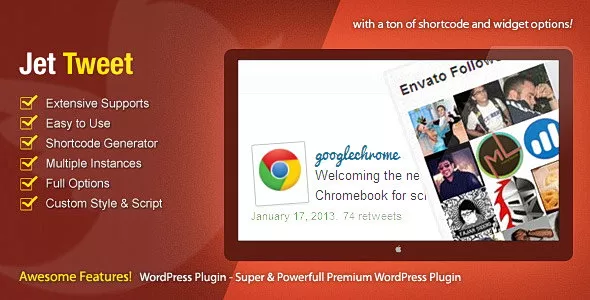
There is another approach to Twitter feed display. The slider has five standard templates and is one of our favorite WordPress Twitter Widget.
Features:
- Tweet box to edit posts and comments
- Customize the text before and after the publication
- Adjusting size of the avatar
- template Tags
Jet Tweet – easy to set up and use to work with Twitter API.
7. Twitter Ultimate WordPress Plugin

Twitter Ultimate WordPress Plugin is focused on setting up the feeds.
- Available options:
- Speed Control
- Width control
- Counting tweets
- Autoplay
A unique feature of this WordPress Twitter widget is multiple requests. You can display tweets from different users or queries.
Twitter Ultimate WordPress Plugin – is a simple, easy to set up a widget that provides unique features that are not available in other Twitter widgets.
8. Tweet to unlock for WordPress

Technically this is not a widget, but we still want to talk about it. Adding the Twitter widget – is the formation of links between your website and Twitter user.
Tweet to Unlock for WordPress does exactly what is stated in the title. You can place the blocked content (blog posts, links, videos). Users will have to share a link on Twitter, to unlock hidden content.
And since Google imposes fines on a pop-up intrusive advertising and subscription form, Tweet to Unlock for WordPress – it is an opportunity not to harm your SEO.
9. Twitter or Jetpack by WordPress.com

If you are not interested in additional premium features, you can use the Twitter widget, complete with The Jetpack by WordPress.com.
Those who do not use The Jetpack, we can recommend a free Twitter widget available on Twitter.com. Again, this is only the base, there are no additional parameters.
10 .Twitter for Websites
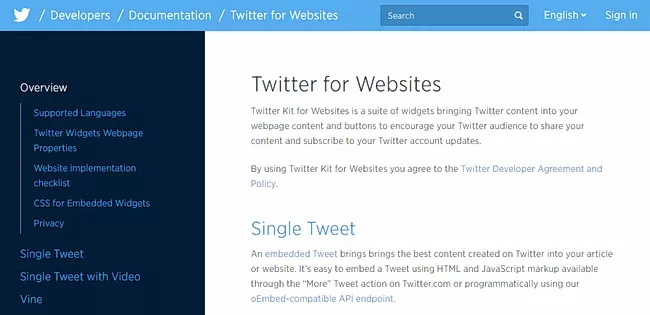
The more daring can let you try to create your own Twitter widget using Twitter Kit for Websites.
Twitter Kit for Websites – is a set of widgets that carry the Twitter content into the content on your web page and add a Share and Subscribe button.
The instructions and information can be found on the implementation of:
- Buttons for subscriptions
- Tweets buttons
- Tweets unit
There are many ways to create and configure a widget using Twitter Kit for Websites.
Make Your Own Twitter Widget
Having studied a lot of WordPress Twitter Widget, we can say with confidence that there are still many vacant niches.
So why not create your own WordPress Twitter Widget?
It is ideal for your site and can be useful for your users. Twitter provides a lot of information and documentation for developers to get started.
Conclusion
If you could not find a suitable WordPress Twitter Widget in our article, you can still find many options in the market.
Twitter API changed a few years ago which left a negative impact on the market of third-party applications, and we all can still feel the effects. But we believe that the modern API is sufficient to create a great WordPress Twitter Widget.
And what is your favorite Twitter widget? Tell us in the comments!



