One of the disadvantages of WordPress is that it does not optimize website speed automatically. It appears that it is up to the user to take measures to boost the performance of the WordPress website he owns. As a WordPress user, there is much you can do to speed up your website, tune it for better performance, and optimize it. By putting wise efforts in the right direction, you can get optimal functionality with your WordPress website.
Why is performance optimization necessary? First of all, if your website is not having a reasonable speed (in other words: if your website is slow), then Google will not favor it in the search results. Secondly, users hate websites that perform poorly. And third, you will have much trouble maintaining a website that does not perform well. Thus, it is beneficial for everyone that you optimize the performance of your website.
How can you boost the performance of your website?
There are a couple of things you can do. We will discuss the most significant changes you can make right away without using any WordPress plugin. Then we will review a couple of great plugins that can help you with the performance optimization task. Here, we have gathered a list of 10 best plugins that can help you take your website’s performance to top gear.
Let’s get started.
The First Step of Optimization: Find out where you stand
Before you begin with the task of boosting your website performance, you should check how optimized your website already is. There should be a reference point so that you will know how much you need to improve.
Luckily, there are a few plugins that can give you a reference point about the current performance ranking of your website. These are some of the popular speed test tools. These speed test tools analyze your website for performance and speed and give you a reference score for these parameters. You can safely assume this score as your starting point and set a target score to achieve through optimization. This way, you know clearly where you stand and where you need to go. Once the goal is clear, strategies, and tools to achieve the goal are easier to align.
Check out these 10 free tools for testing website speed
There are popular tools like GTmetrix and Pingdom that give you website speed optimization results for desktop. Tools like Google PageSpeed Insights and Think with Google give you a score for website performance on mobile devices.
Run the performance tests on your site using these tools and get a reference score. Along with the performance score, these sites also give suggestions to improve and recommendations of proven strategies that improve performance. Note these down as these will help you to understand how you can improve your website performance.
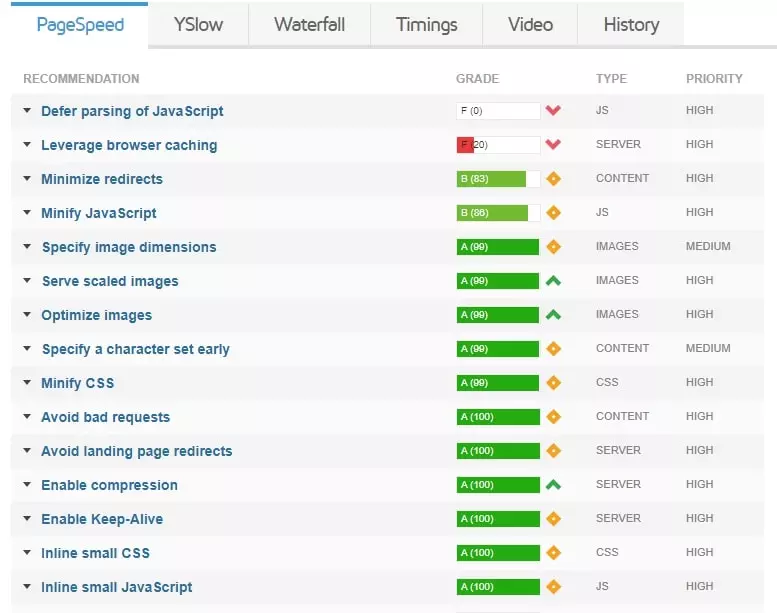
Apart from these performance metrics, there are some basic things that contribute to a well-performing website. Let’s have a look at these factors.
Basic Factors for High Performance
Optimizing a website for high performance is like creating a beautiful house. You have to erect strong walls, a water-proof ceiling, necessary amenities, and a bit of decoration. All these represent tasks that WordPress plugins can do. There are plugins for security, functionalities, and ease of use. There are themes for customization. Together, they can build a beautiful house – only if the foundation is strong. Without a solid foundation, the house will not hold strong. Similarly, there are some factors that should be optimized from the beginning. What are these factors?
Here are the factors that you should optimize right from the beginning:
- A Good Web Host: Make sure the web host you are using is delivering optimal performance. An average web host that is not able to handle your web traffic and seldom meeting your resource need is a recipe for disaster. If possible, get managed WordPress hosting as these types of hosts focus on speed and performance. You can choose a high-performance host like Nestify that specializes in delivering lightning-fast speed. Using other optimization techniques can not give you optimal results If your web host is not up to par.
- An Optimized Theme: Many performance factors of a WordPress website are directly related to the WordPress theme you are using. A WordPress theme not only determines the layout, the design, and the appearance of the website but it also contributes to the performance of the website. Choose lightweight, minimal, speedy, and responsive theme for a website that loads fast.
- Choice of Plugins: Having too many plugins will not only slow your site down but it will also cause plugin conflicts which may become hard to trace. Have only the essential plugins and keep them updated. Never install two or more plugins for the same functionality. When you have multiple plugins doing the same task, they will eventually mess up with each other. A poorly coded plugin will surely hamper your website’s performance. Choose plugins wisely and check them often.
After getting these three factors right, it is time to use WordPress optimization plugins. Here we have curated a list of some of the best WordPress performance optimization plugins.
Let’s have a look at the plugins.
1. WP Rocket

WP Rocket is a caching plugin that is both popular and powerful. It is a premium plugin and it is not available in the official WordPress plugin repository. The plugin is simple to set up. You don’t need any programming knowledge to use this plugin.
WP Rocket has a fast and intuitive user experience. The plugin focuses on page caching. With caching, your website can witness a significant boost in speed. Page caching is activated by default. The plugin uses a crawler that simulates a visit to preload the cache. Cache preloading significantly improves search engine indexing of your WordPress website. The plugin also allows you to preload all the URLs in your XML sitemap. It automatically detects sitemaps created by SEO plugins like Yoast SEO, All in One SEO, etc.
Gzip compression optimizes web browser rendering and saves bandwidth. The plugin supports smart browser caching so that static contents (e.g. JavaScript, CSS, images) are stored in the browser. There is a database optimization option that cleans the database and reduces it in size for better website performance. It also removes query string from the CSS/JS files. Lazy loading feature for images is also included.
WP Rocket provides almost all performance optimization features that you would want for your site. It is multilingual and multisite compatible.
Pricing:
WP Rocket offers a single site license at $49. The license for 3 sites is available in the Plus plan that costs $99. The Infinite Plan allows you to use WP Rocket on unlimited sites for $249. All licenses renew every year with a 30% discount.
2. Perfmatters
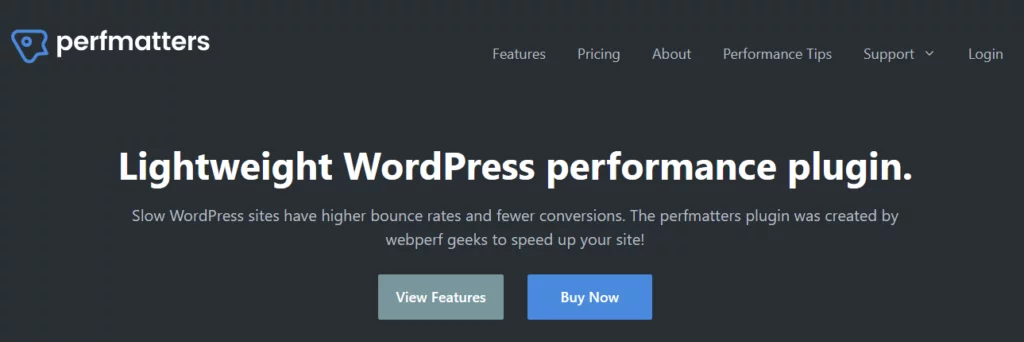
Perfmatters is a premium WordPress performance booster plugin. Despite having plenty of features packed in a single package, the plugin is remarkably lightweight and fast. The plugin is focused on simplicity while tackling the optimization task. As a result, you just need a click to enable or disable a particular feature. The characteristic way by which this plugin improves performance is by disabling things that slow down your site. The features of your site that you don’t use often result in a lot of unnecessary HTTP requests. These numerous requests end up increasing the loading time of your website unnecessarily. Perfmatters detects such scripts and disables them for better performance.
One exciting feature of this plugin is that it limits post revisions. Post revisions can fill up your database and slow down your website. Limiting post revisions gives a speed boost.
Perfmatters can disable the following things:
- Emojis
- Embeds
- XML-RPC
- RSS feeds
- Scripts per page or post
- Password strength meter
- Scripts with regex
- Self pingbacks
- Google Fonts
- WordPress Heartbeat API
- Post revisions
- REST API
- WooCommerce scripts and styles
- WooCommerce Widgets
- WooCommerce status meta box
- WooCommerce cart fragments (AJAX)
- Google Maps API
- WordPress comments
Apart from this, the plugin can remove query strings, jQuery migrate, RSD link, the short link, dash icons, REST API links, etc. If you are looking to improve the speed of your site by implementing lazy loading for images, then this plugin can be useful as well. Lazy loading feature comes bundled with this plugin.
Overall, Perfmatters include plenty of options to toggle. You can check how this plugin affects your website’s performance with the help of speed test tools we discussed earlier.
Pricing
The single site license of Perfmatters costs $24.95 per year. For an unlimited number of sites, the plugin costs $124.95. The Business Plan for 3 sites costs $54.95.
3. WP Fastest Cache
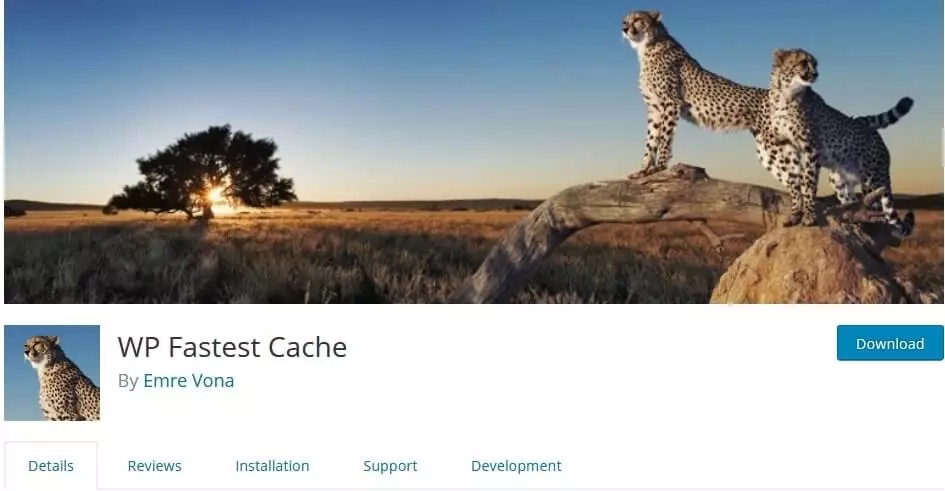
WP Fastest Cache is a popular WordPress caching plugin. It includes many essential features needed for caching. The plugin is fast.
Why Caching is needed?
While rendering a page, PHP and MySQL are used. For these operations, the system needs the use of RAM and CPU. When many users visit your site, System uses a lot of RAM and CPU resources. This causes pages to render slowly. You need a caching system to avoid rendering the page again and again. The cache system generates and saves a static HTML file which is then delivered to users.
A few key features of this plugin are as follows:
- Mod_Rewrite, the fastest method, is used in this plugin
- All cache files are deleted when a post or page is published
- Admin can delete all cached files from the options page
- Admin can delete minified css and js files from the options page
- Block cache for specific page or post with Short Code
- Cache Timeout – All cached files are deleted at the determined time
- Cache Timeout for specific pages
- Enable/Disable cache option for mobile devices
- Enable/Disable cache option for logged-in users
- SSL support
- CDN support
- Cloudflare support
- Preload Cache – Create the cache of all the site automatically
- Exclude pages and user-agents
The free version of this plugin is available in the official WordPress plugin repository. It has more than 1 million active installations. The premium version is more advanced and includes the following features that are not present in the free version:
- Mobile cache
- Widget cache
- Minify HTML Plus
- Minify CSS Plus
- Minify JS
- Render Blocking JS
- Combine JS Plus
- Image optimization, convert WebP
- Cache statistic
- Delete Cache logs
- Database Cleanup
- Google Fonts Async
- Lazy Load
Pricing
WP Fastest Cache offers a one-time purchase package. The Bronze package costs $49.99 for a single site license. For three sites, you can purchase the Silver package which costs $125. The Gold package is priced at $175 for up to 5 sites.
4. W3 Total Cache
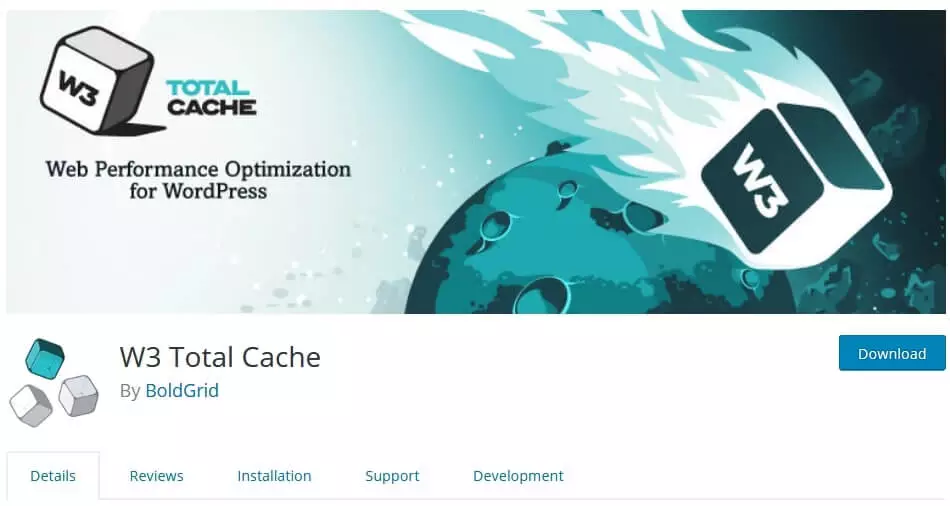
W3 Total Cache is one of the most popular caching plugins in the WordPress plugin ecosystem. It improves SEO and user experience of a WordPress website by increasing website performance and reducing load times. It takes advantage of features like content delivery network (CDN) integration and the latest best practices for SEO and performance optimization. The plugin has more than 1 million active installations.
The following are some of the key features of W3 Total Cache:
- Mobile support: respective caching of pages by referrer or groups of user agents including theme switching for groups of referrers or user agents
- Accelerated Mobile Pages (AMP) support
- Secure Socket Layer (SSL) support
- Caching of (minified and compressed) pages and posts in memory or on disk or on (FSD) CDN (by user agent group)
- Caching of (minified and compressed) CSS and JavaScript in memory, on disk or on CDN
- Caching of feeds (site, categories, tags, comments, search results) in memory or on disk or on CDN
- Caching of search results pages (i.e. URIs with query string variables) in memory or on disk
- Caching of database objects in memory or on disk
- Caching of objects in memory or on disk
- Caching of fragments in memory or on disk
- Caching methods include local Disk, Redis, Memcached, APC, APCu, eAccelerator, XCache, and WinCache
- Minify CSS, Minify JavaScript and Minify HTML with granular control
- Minification of posts and pages and RSS feeds
- Minification of inline, embedded or 3rd party JavaScript with automated updates to assets
The plugin requires no theme modifications, modifications to your .htaccess (mod_rewrite rules), or programming compromises to get started.
Pricing:
W3 Total Cache is a free plugin. You can download it from the official WordPress Plugin repository and get started at no cost. There are no premium upgrades.
5. WP Super Minify
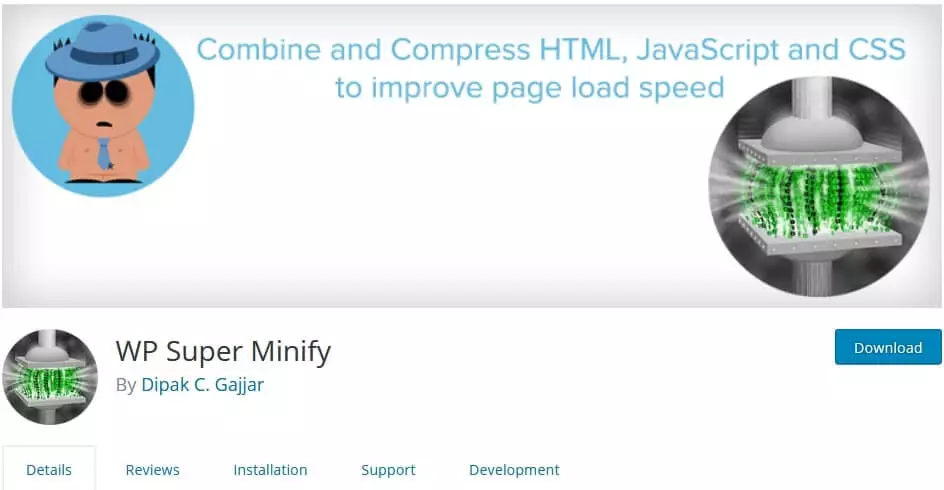
One of the ways to speed up your website is to minify CSS and Javascript. But how do you do that if you have no coding expertise? This plugin is the answer. The plugin combines, minifies, and caches inline JavaScript and CSS files. As a result, website size is reduced and pages load faster.
The plugin uses the Minify PHP framework. The plugin does what it states. You can see your website’s size becoming smaller and code compressed. It’s a very lightweight and to-the-point plugin. It offers no extra features. There are more than 20000 active installations for this plugin. It works with WordPress version 3.5 or higher.
Pricing:
WP Super Minify is an open-source plugin. It is available for free download from the official WordPress plugin repository.
6. WP Sweep
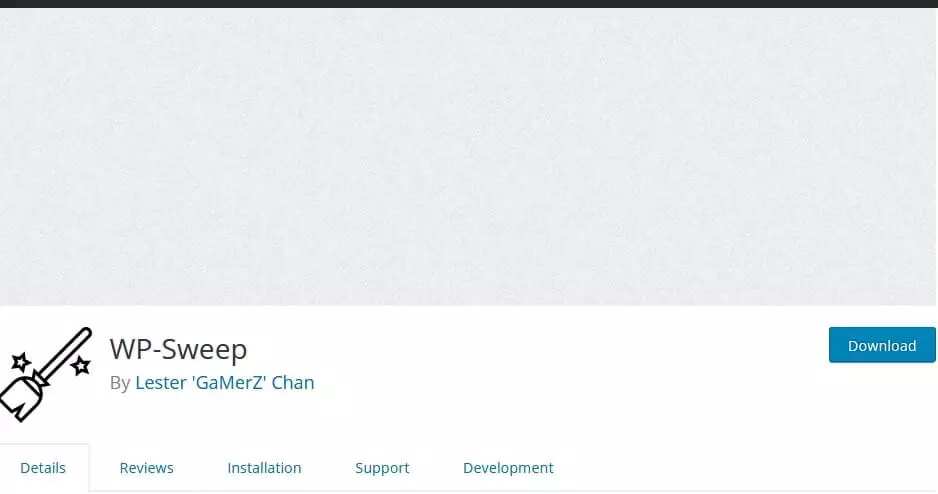
This plugin keeps your site clean by removing garbage and clutter it accumulates over time. The plugin itself is lightweight and does exactly what it promises to do. Perhaps, that is the reason it has received more than 100k installations and a rating of 4.5 stars.
This plugin cleans up the following things:
- Revisions
- Auto drafts
- Deleted comments
- Unapproved comments
- Spammed comments
- Deleted comments
- Orphaned post meta
- Orphaned comment meta
- Orphaned user meta
- Orphaned term meta
- Orphan term relationships
- Unused terms
- Duplicated post meta
- Duplicated comment meta
- Duplicated user meta
- Duplicated term meta
- Transient options
- Optimizes database tables
- oEmbed caches in post meta
It is important to note that WP Sweep does not work well with all the plugins. You may witness plugin conflicts with some plugins. The following are some of the plugins that have known issues and are not compatible with WP Sweep:
- Asgaros Forum
- Elementor Popup Builder
- MailPress
- Meta Slider
- Polylang
- Slider Revolution
- Viba Portfolio
Just check if you are having one of these plugins, otherwise, this plugin can work just fine with your website.
Pricing:
This is a free plugin. It is available in the official WordPress plugin repository.
7. WP-Optimize
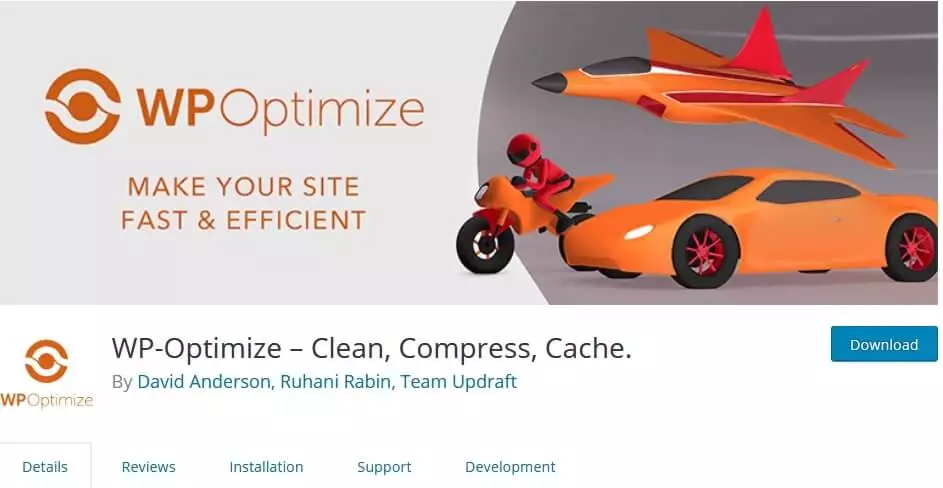
WP-Optimize keeps your website optimized for database and caching operations. This plugin is offered by team Updraft, the same team behind the famous Updraft Plus backup plugin.
Over time, your WordPress databases become cluttered with data, rewrites, and other junk data. You can clean all these manually but it becomes time-consuming and not that efficient. This plugin can do database cleaning for you. Thus, in turn, it improves the website’s performance.
This plugin has more than 900k active installations.
Pricing:
WP-Optimize is available in the official WordPress plugin repository. It is a completely free plugin with no upsell or premium upgrades.
8. a3 Lazy Load
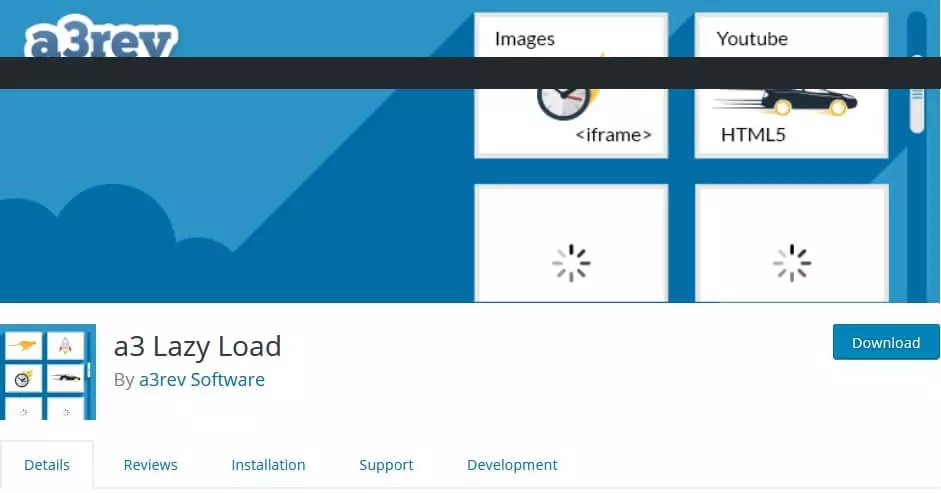
Images are the number one element that slows page load and increases bandwidth use. If you want to improve your website’s loading time, you also need to consider how you can optimize images on your website. Lazy loading is one feature that optimizes image loading for better speed.
a3 Lazy Load is a fully-featured lazy load plugin for WordPress and it is very easy to set up as well. Just go to the a3 Lazy Load admin panel and turn load images by a3 Lazy Load ON or OFF. If you are having a heavy or big website with a lot many images, then you will see visible differences in performance once you use this plugin.
Apart from image lazy loading, the plugin supports video lazy loading as well. A3 Lazy Load supports all WordPress video Embeds including Youtube, Vimeo, and HTML5 video.
This plugin has received more than 200k active installations.
Pricing:
This is a free plugin. It is available for free download through the official WordPress plugin repository.
9. WP Smush Pro
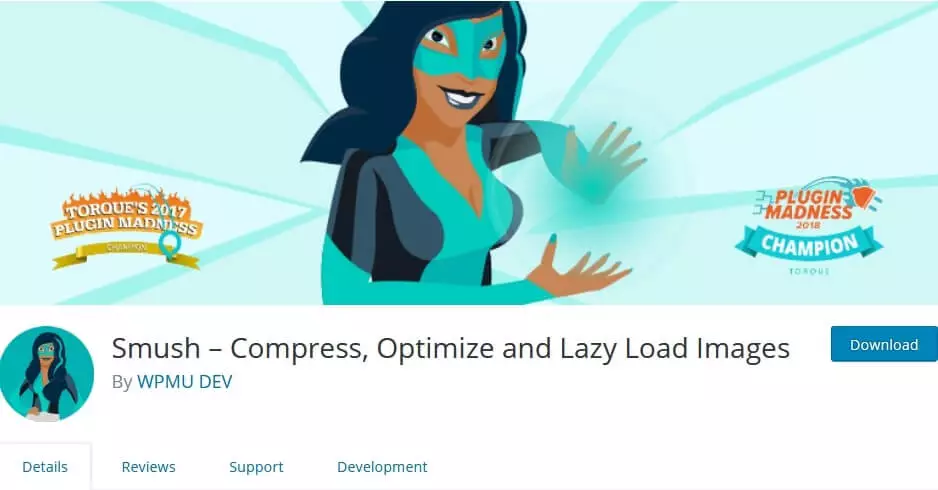
Smush is all about image optimization. As images are an integral part of a website, the website’s speed optimization also involves optimizing the images on the site. WP Smush Pro is the expert plugin that will meet all your image optimization needs. The plugin has a basic version available for free and there is a premium version as well.
Here are some of the features of the free plugin:
- Lossless Compression – Strip unused data without affecting image quality
- Lazy Load – Defer offscreen images with the flip of a switch
- Bulk Smush – Optimize up to 50 images with one click
- Image Resizing – Set a max width and height and large images will scale down as they are being compressed
- Incorrect Size Image Detection – Quickly locate images that are slowing down your site
- Directory Smush – Optimize images even if they are not located in the media library
- Automated Optimization – Asynchronously auto-smush your attachments for super fast compression on upload
- Without Monthly Limits – Optimize all of your images up to 5MB in size free forever (no daily, monthly, or annual caps)
- Gutenberg Block Integration – View all Smush stats directly in image blocks
- Multisite Compatible – Both global and individual Multisite settings
- Process All Your Files – Smush will process PNG, JPEG and GIF files for optimum results
Apart from these, the Premium version adds the following features:
- Super Smush – 2x compression
- Backup original images
- Optimize huge photos up to 32MB
- Smush unlimited images with a click
- Blazing fast 45 point image CDN
- Automatic resize and scale
This is a one-for-all plugin when it comes to image optimization.
Pricing
Smush is a free plugin available in the official WordPress plugin repository. The Premium version of the plugin is available with three pricing plans. The Hobbyist plan caters to a single site and costs $70 per year. It costs $140 per year for the professional site that gives license for 5 sites. The Agency Plan is priced at $290 per year and it caters up to 25 sites.
10. Cloudflare WordPress Plugin
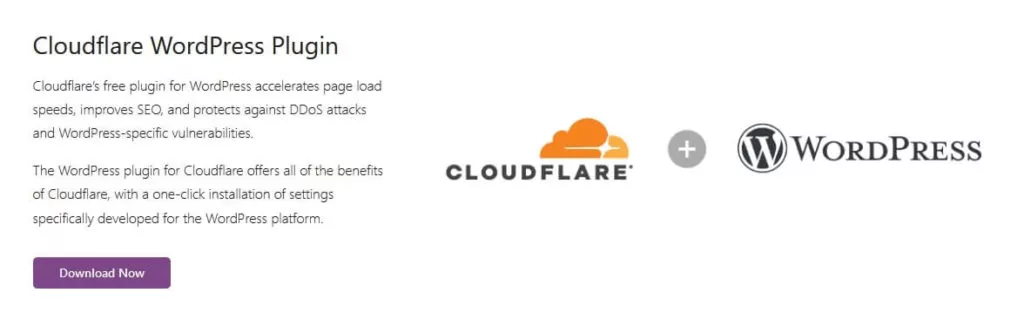
If you are using managed WordPress hosting or dedicated hosting, you most probably are using a CDN. A content delivery network uses a system of distributed servers (or networks) that deliver web pages and other web content to the user, based on the geographic location of the user. Since the visitors get the page from the server closest to their location, page loading is improved.
Cloudflare’s free plugin for WordPress accelerates page load speeds and improves SEO. Cloudflare protects against DDoS attacks and WordPress-specific vulnerabilities. The plugin is very easy to set up. The Free plan of Cloudflare provides DDoS attack mitigation. You can benefit from Cloudflare’s Global Content Delivery Network. Cloudflare also provides email support for free.
The Pro Plan offers enhanced security with a Web Application Firewall (WAF). WAF has built-in rulesets specifically built to mitigate against WordPress threats and vulnerabilities. This ensures that your website is always protected, even against the latest threats and vulnerabilities targeting WordPress websites.
Cloudflare also provides the Lossless image optimization feature with its Pro Plan.
Pricing:
The Free plan is ideal for Personal, or hobby-projects that aren’t business-critical. The Pro Plan for professionals is priced at $20 per month. The Business Plan costs $200 per month.
Summary
We have discussed the need for WordPress website optimization for speed and performance. We reviewed the factors that contribute to performance optimization. Finally, we reviewed some useful WordPress optimization plugins. We hope this article helped you with your website performance optimization journey. If you have any questions or want to add to this article, please feel free to reach out to us in the comments. We would love to help.



