Thinking of adding an Event Calendar to your WordPress site? An Event calendar can be a very useful addition to your website. In this article, we will review the top Event Calendar plugins for WordPress that will help you share your event calendar with your website visitors.
Here are our top picks:
Free WordPress Calendar Plugins:
- The Events Calendar
- Events Manager
- All-in-One Event Calendar
- Event Calendar WD
- My Calendar
- Timetable & Event Schedule by MotoPress
Premium WordPress Plugins:
- EventOn
- Calendarize it! For WordPress
- Timetable Responsive Schedule for WordPress
- WordPress Pro Event Calendar
- Events Schedule
- Stachethemes Event Calendar
- Eventer
Free Calendar Plugins:
There are many Event Calendar plugins available for free in the official WordPress plugin repository. Here we have selected the most popular free plugins that offer optimum functionality in the free version.
1.The Events Calendar
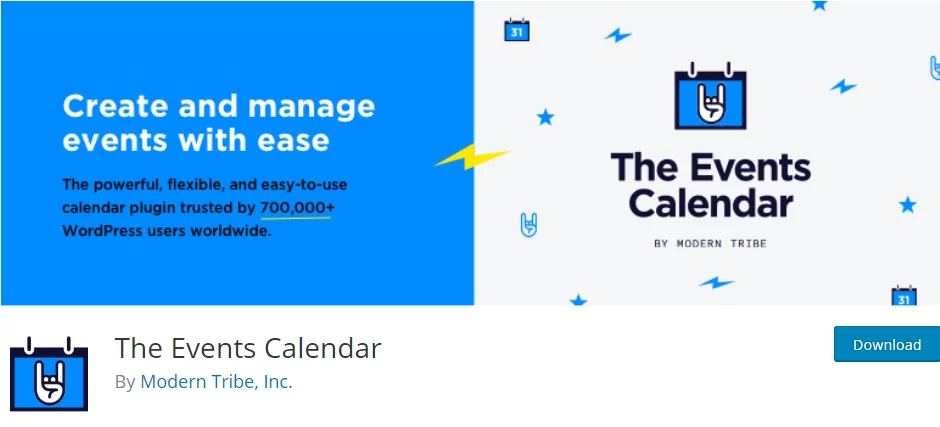
The sheer number of more than 700,000 active installations will tell you a lot about the popularity of this plugin. The Events Calendar is a powerful, flexible, and easy-to-use calendar plugin. It works with WordPress 4.7 or higher.
Features:
- Create events in no time
- Save venues and organizers
- Calendar month view
- Day view
- Event list view
- Event search
- Google Maps
- Widget for upcoming events list
- Categories & tags for events
- Exporting to Google Calendar and iCal
- Super smooth browsing with ajax
- Completely responsive
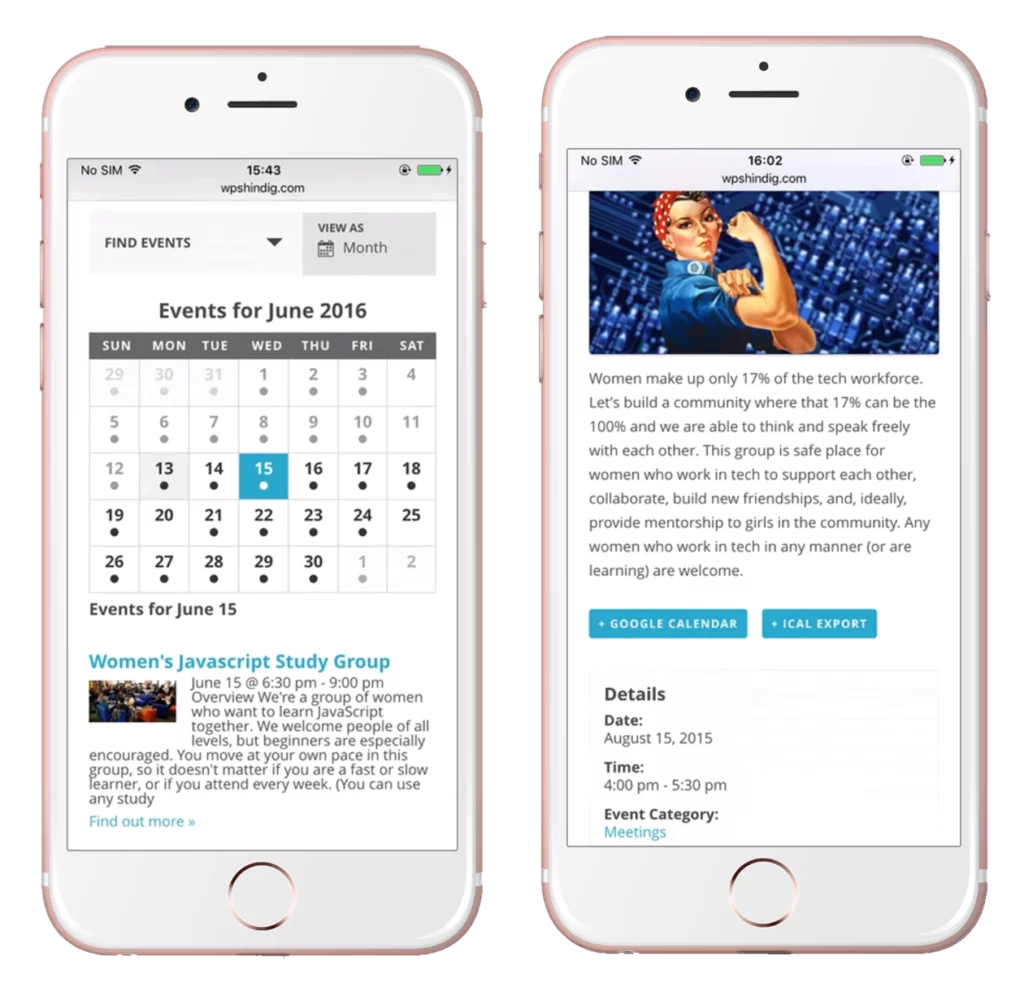
How to get The Events Calendar?
Here is the link for The Events Calendar from the Official WordPress Plugin Repository.
2. Events Manager
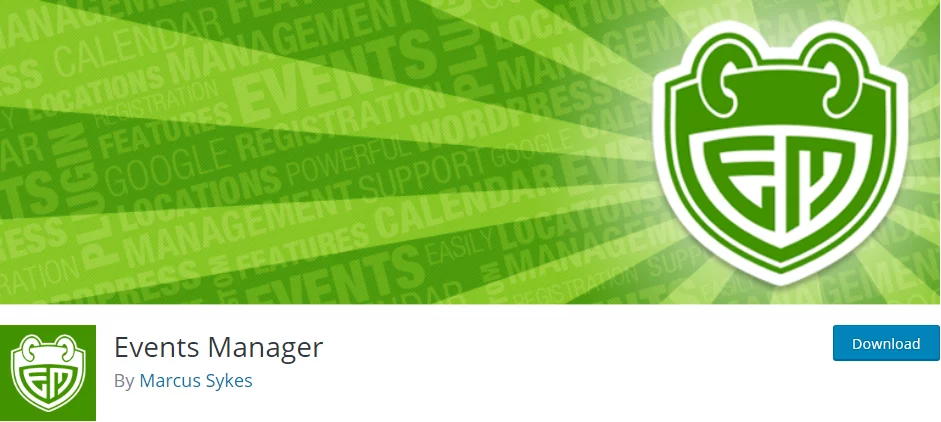
Event Manager is a flexible and reliable event calendar plugin that comes with powerful features out-of-the-box. The plugin has received more than 100,000 active installations.
It works with WordPress 3.5 or higher.
Features:
- Single day event registration with start and end times
- Recurring and multi-day event registration
- Bookings Management
- Multisite support
- BuddyPress Support
- Submit Events, Group Events, Personal Events, Activity Stream
- Guest Event Submissions
- View Events by location
- Assign Event Locations
- Restrict user management of events and locations
- Widgets for Events, Locations, and Calendars
- Create Events in different timezones
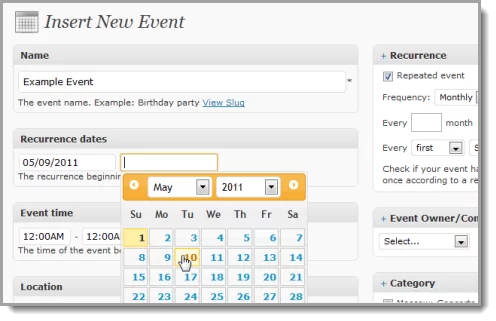
How to get Events Manager?
Here is the link for Events Manager from the Official WordPress Plugin Repository.
3. All-in-One Event Calendar
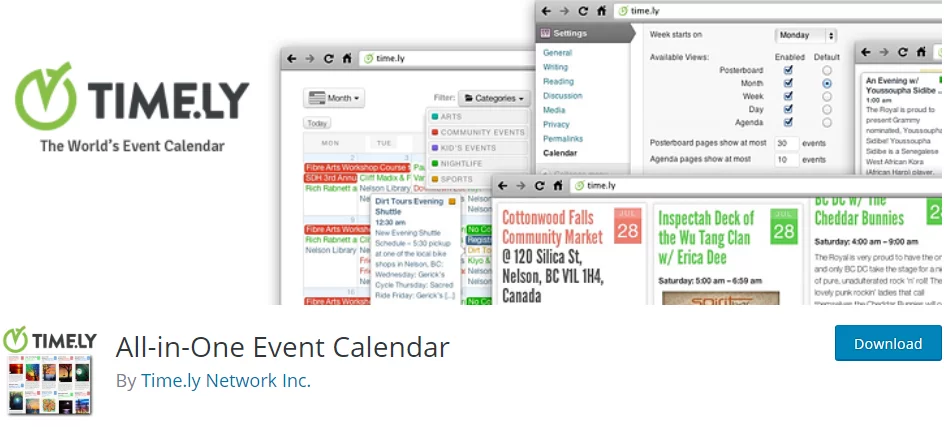
The All-in-One Event Calendar offers a beautiful way to showcase your events and share them with the world. The plugin features a clean visual design that is easy to manage. It has more than 100,000 active installations. The plugin works with WordPress 3.5 or higher.
Features:
- Import and export iCalendar feeds
- Recurring events with complex patterns
- Easy sharing with Google Calendar, Apple iCal, MS Outlook and other systems that accept iCalendar (.ics) feeds
- Embedded Google Maps
- Color-coded events based on category
- Featured event images and category images
- Day, Week, Month View
- Agenda and Posterboard view
- Widget for upcoming events
- Theme options to customize the calendar appearance
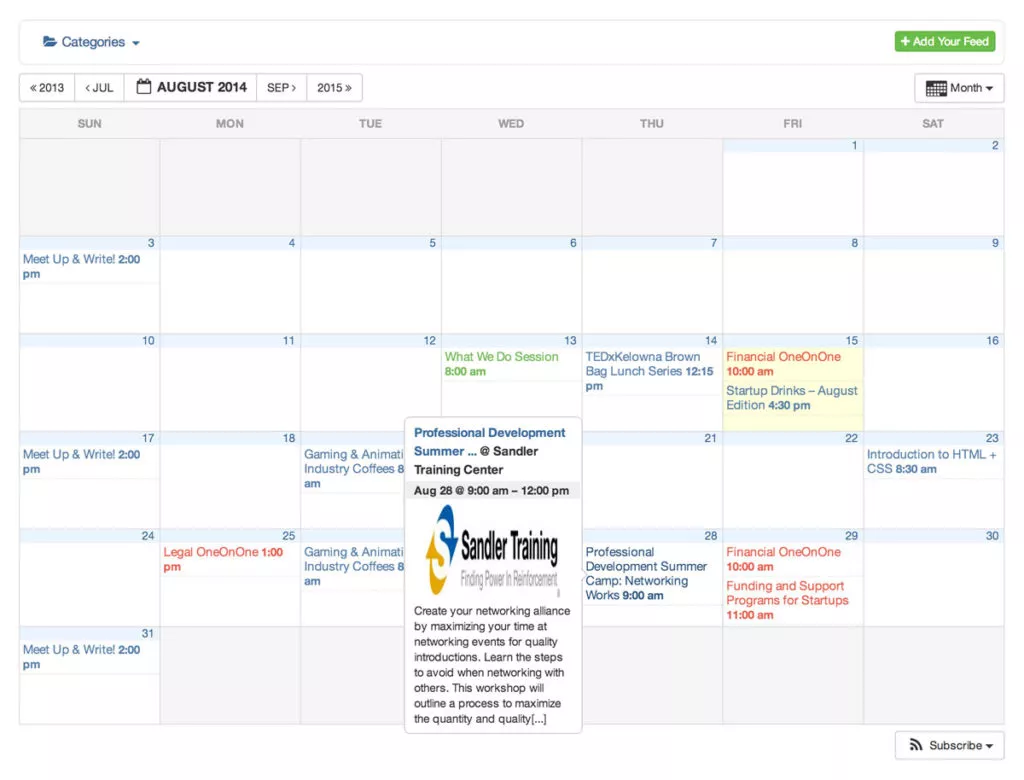
How to get All-in-One Event Calendar?
Here is the link for All-in-One Event Calendar from the Official WordPress Plugin Repository.
4. Event Calendar WD
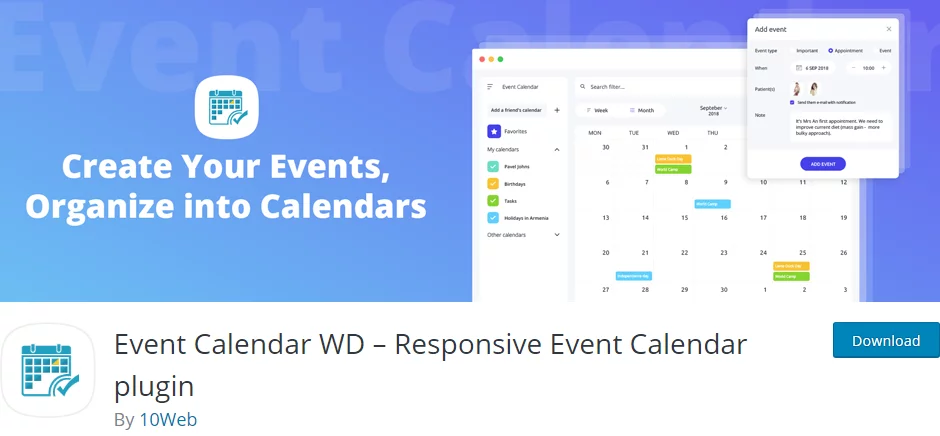
Event Calendar WD comes with a lot of powerful features. It has a straight-forward admin panel where you can manage and create events, add themes and customize your calendar. It has more than 30,000 active installations. The plugin works with WordPress 3.9 or higher.
Features:
- Unlimited number of events and calendars
- SEO-friendly calendars
- Social sharing buttons
- Detailed event descriptions with images, videos, event links
- Mark up the event location on Google Map
- Extensive list of customization settings
- User-friendly interface
- Responsive Layout
- Event Categories and tags
- Month, Week, Day and List view
- Calendar widget for sidebar
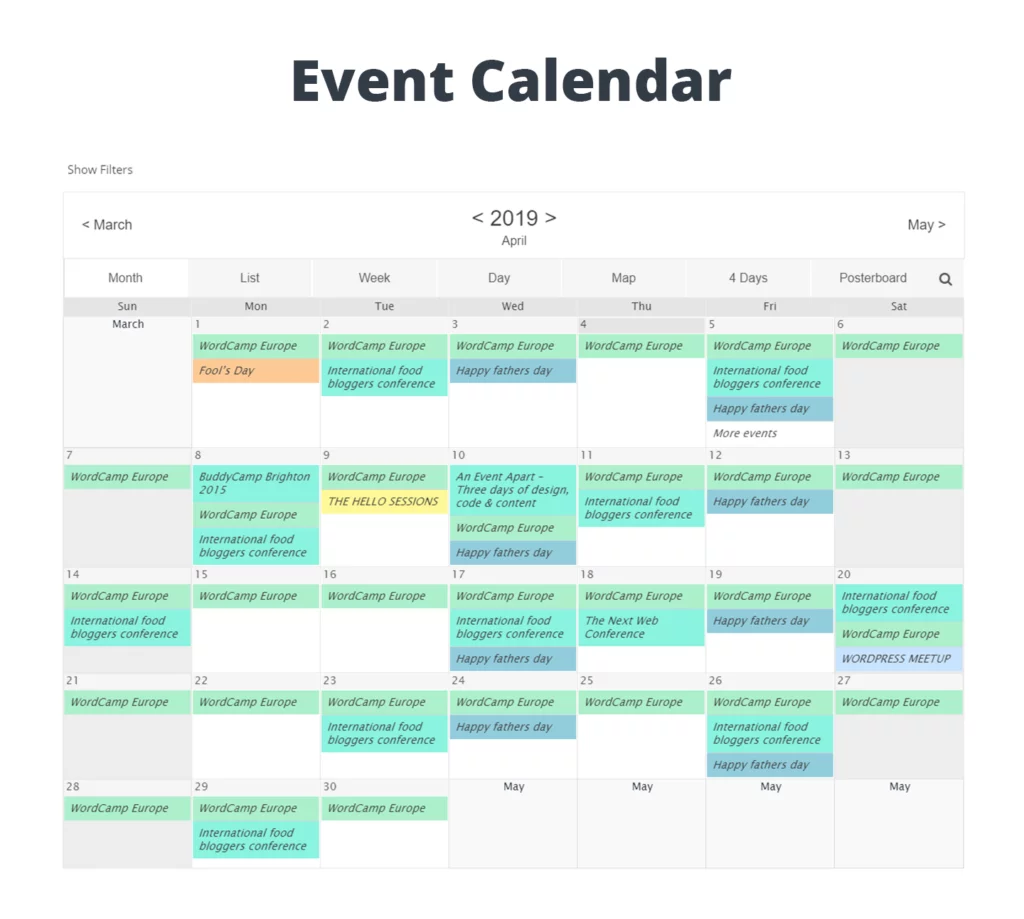
How to get Event Calendar WD?
Here is the link for Event Calendar WD from the Official WordPress Plugin Repository.
5. My Calendar
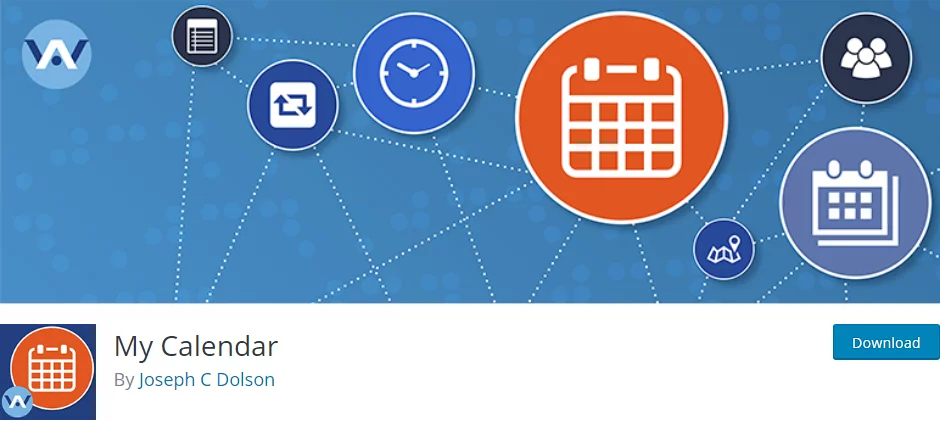
My Calendar offers rich customizations to display events. It provides flexibility for designers and developers who need a custom calendar. The plugin has more than 30,000 active installations. It works with WordPress 4.4 or higher.
Features:
- Grid and List views for events
- Monthly, weekly, and daily view
- Widgets for: today’s events, upcoming events, compact calendar, event search
- Custom Templates
- Editable CSS styles
- Schedule recurring events
- Permissions handling to restrict access
- Email notification to the administrator
- Fetch events from a remote database
- Shortcode generator
- Support for WordPress Multisite
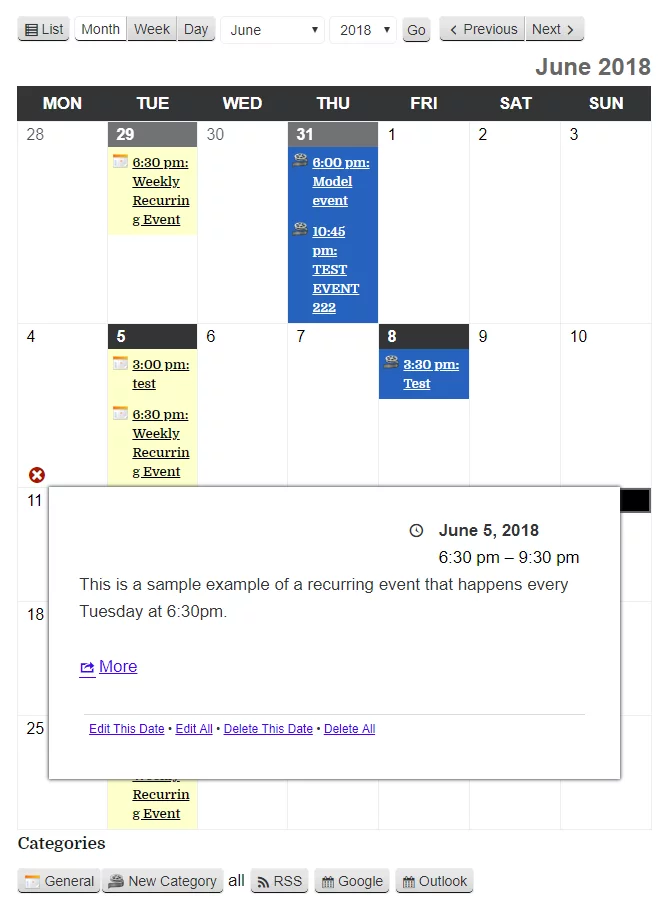
How to get My Calendar?
Here is the link for My Calendar from the Official WordPress Plugin Repository.
6. Timetable and Event Schedule by MotoPress
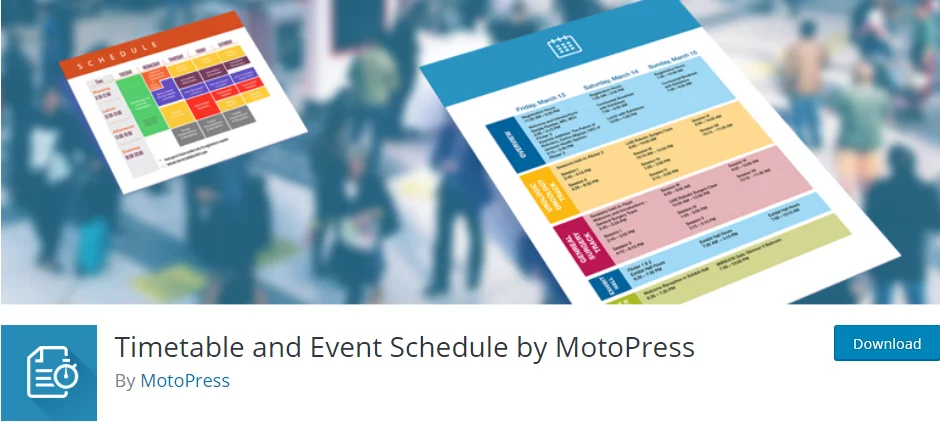
This timetable plugin by MotoPress is useful for timetabling different types of events like gym classes, online lessons, festivals, conferences, ceremonies, case studies, formal parties, concerts, etc. The plugin has received more than 20,000 active installations. It works with WordPress 4.6 or higher.
Features:
- Responsive design for beautiful display on any device
- Several column types
- Event filtering
- Color markers
- Visual time frames
- Flexibility of quick time edits
- Event tags and categories
- Drop-down list and tabs
- Customizable event parameters
- Featured images for events
- Color settings for background, background hover, text, text hover
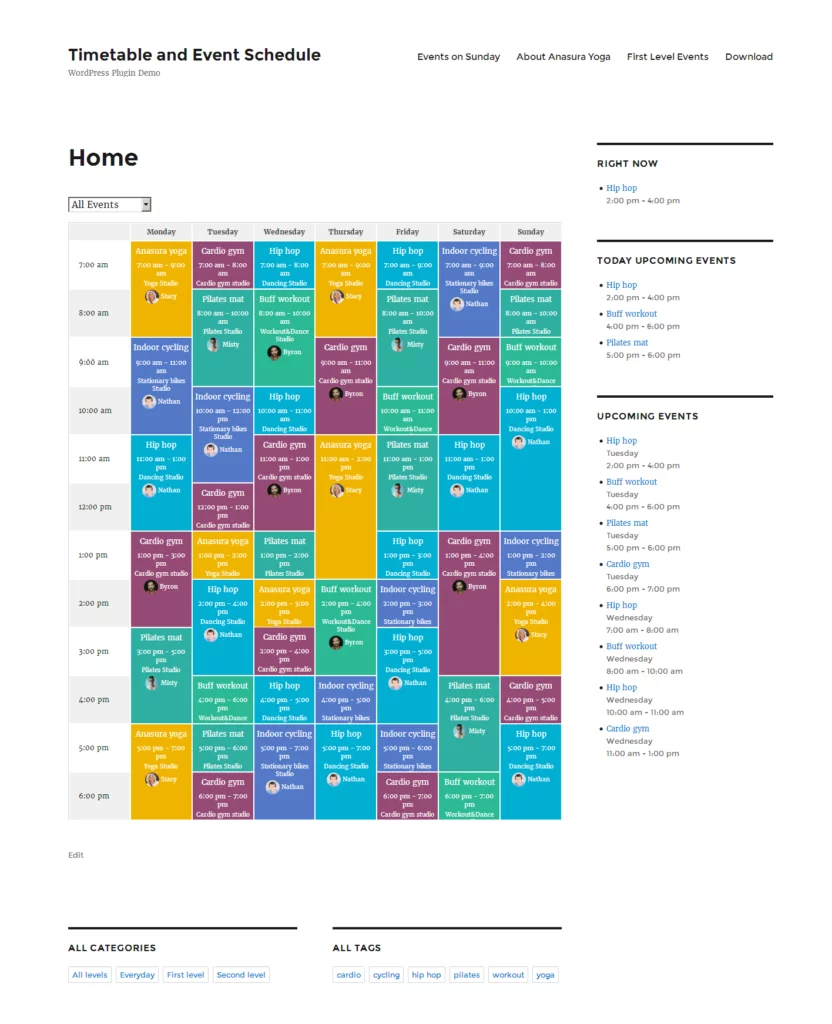
How to get Timetable & Event Schedule by MotoPress?
Here is the link for Timetable & Event Schedule by MotoPress from the Official WordPress Plugin Repository.
Premium Event Calendar Plugins
While the free plugins are sufficient for displaying a customized event calendar, premium event calendar plugins let you do many more things with the calendar. For example, premium plugins can accept bookings, sell tickets, process payments, automate email notifications, and provide better customization. Also, you get premium support. Here we have shortlisted the top premium event calendar plugins for WordPress.
1. EventOn
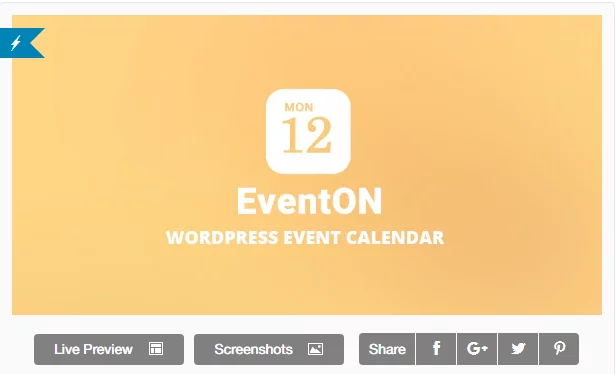
EventOn is a very popular event calendar plugin. It has registered more than 45,000 sales on CodeCanyon. It comes with amazing Event displays and the calendar representation is very good. It has a wide range of features and it is actively supported via helpdesk.
Features:
- Brilliant, colorful calendar design
- Event displays; event tiles, event bubbles
- Interactive shortcode generator
- Yearly, monthly, weekly, daily repeating events
- Repeat by days of the week or custom repeat schedule
- Unlimited images for an event
- You can show an excerpt of the event
- Google Maps for event location and directions
- Multi-day events
- Users can add events to their calendars
- Font Awesome retina icons
- Events can be opened as slide down, in-page lightbox, single event page, etc.
- Built-in search bar with advanced search options
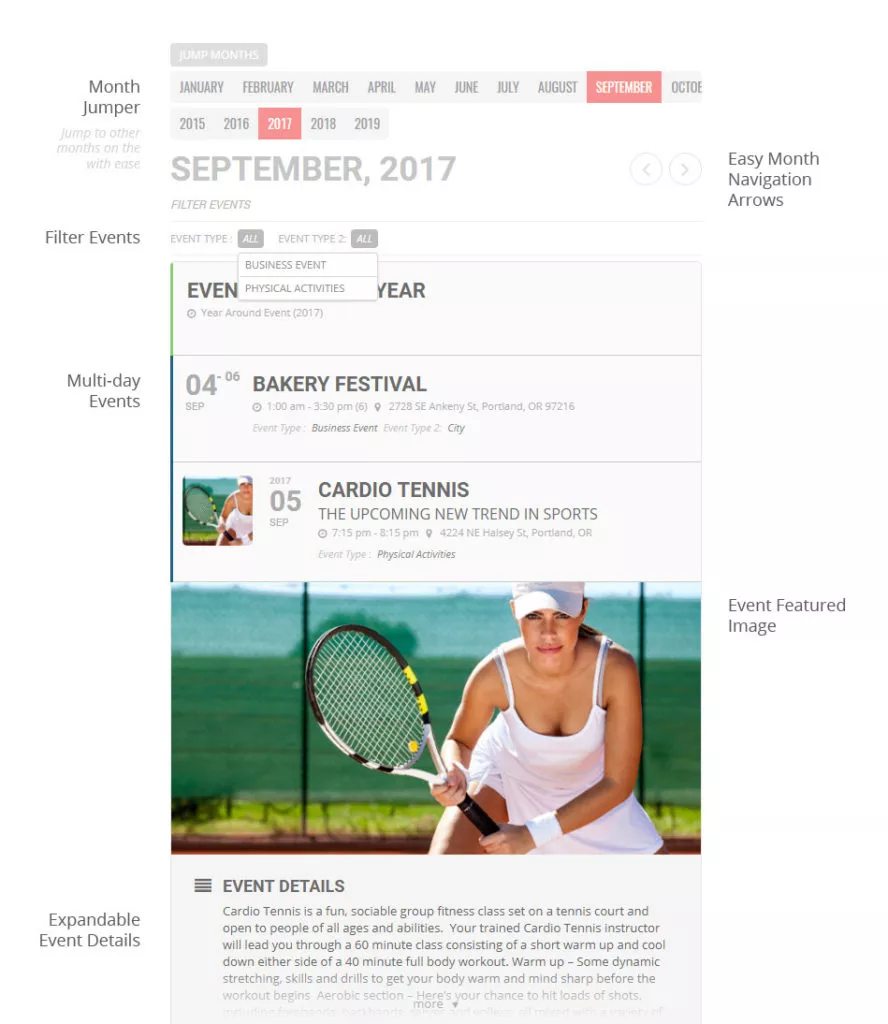
How to get EventOn?
Here is the link for EventOn on CodeCanyon.
Pricing:
The Regular License costs $24. The default 6 months of support can be extended to 1 year with an additional $7.13.
2. Calendarize it! For WordPress

Calendarize it! is a feature-rich plugin. More than 700 users have given it a rating of 4.5 stars and it has registered more than 11,100 sales on CodeCanyon. It offers lots of free and paid add-ons to add to its functionality.
Features:
- Multiple views like month view, week view, day view, Event list view, Event Grid View, Event Map view, Year view
- Multiple different widgets
- You can customize the navigation
- Optimized for Gutenberg
- Build your elements with 39 templates
- Change colors, styles, and fonts with Visual CSS Editor
- 10 pre-built color schemes
- Social sharing panel
- Event tickets WooCommerce Add-on (Paid)
- Upcoming events block for Gutenberg
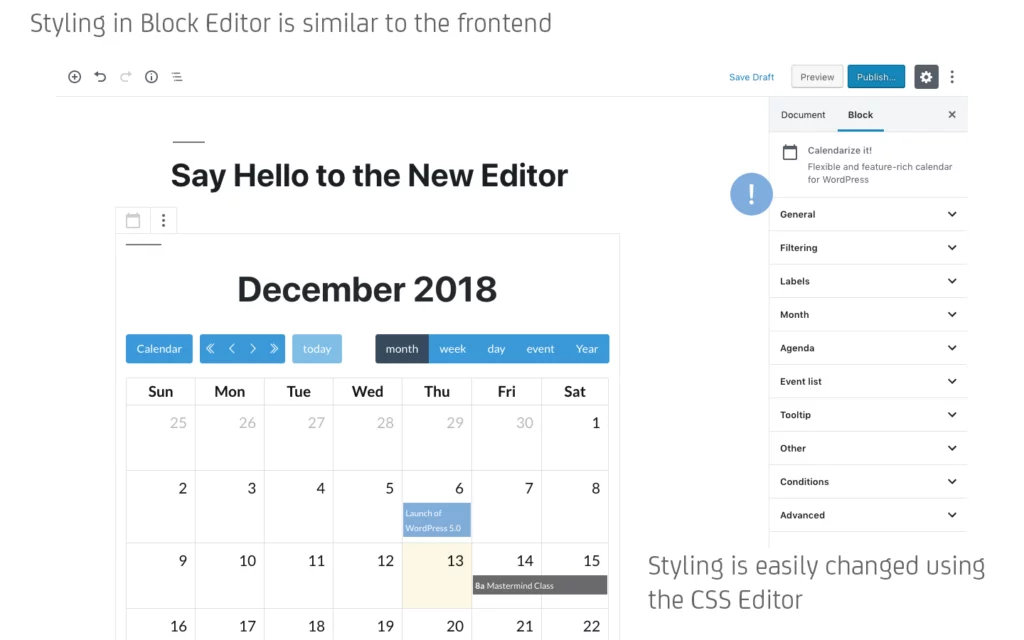
How to get Calendarize it!?
Here is the link for Calendarize it! on CodeCanyon.
Pricing:
The Regular License costs $30 and it comes with 6 months of support. The support is handled through online Help Center. You can extend the support to 12 months with additional $9.38.
3. Timetable Responsive Schedule for WordPress
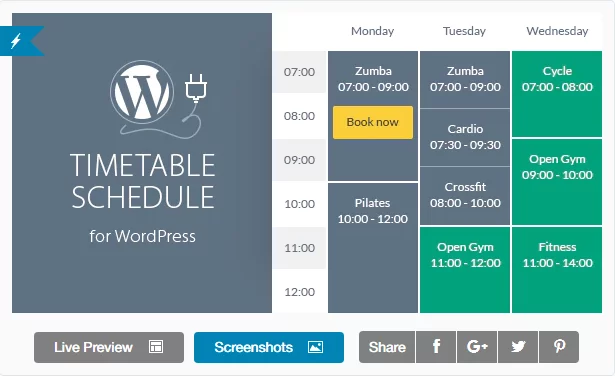
This is a premium solution for timetable and scheduling events. It can help you to create a timetable view of your events in no time. This can be very useful for gym classes, schools, hospitals, nightclubs, pubs, class schedules, and other purposes.
Features:
- Booking functionality allows you to take online reservations for available slots
- Built-in Event Manager
- Shortcode support
- Upcoming Events widget
- You can generate PDF from your timetable view
- Supports Visual Composer
- Free lifetime updates
- Responsive layout
- Easy to use custom post types
- You can display a list of all occurrences of a single event
- Fully customizable
- Timetable shortcode generator
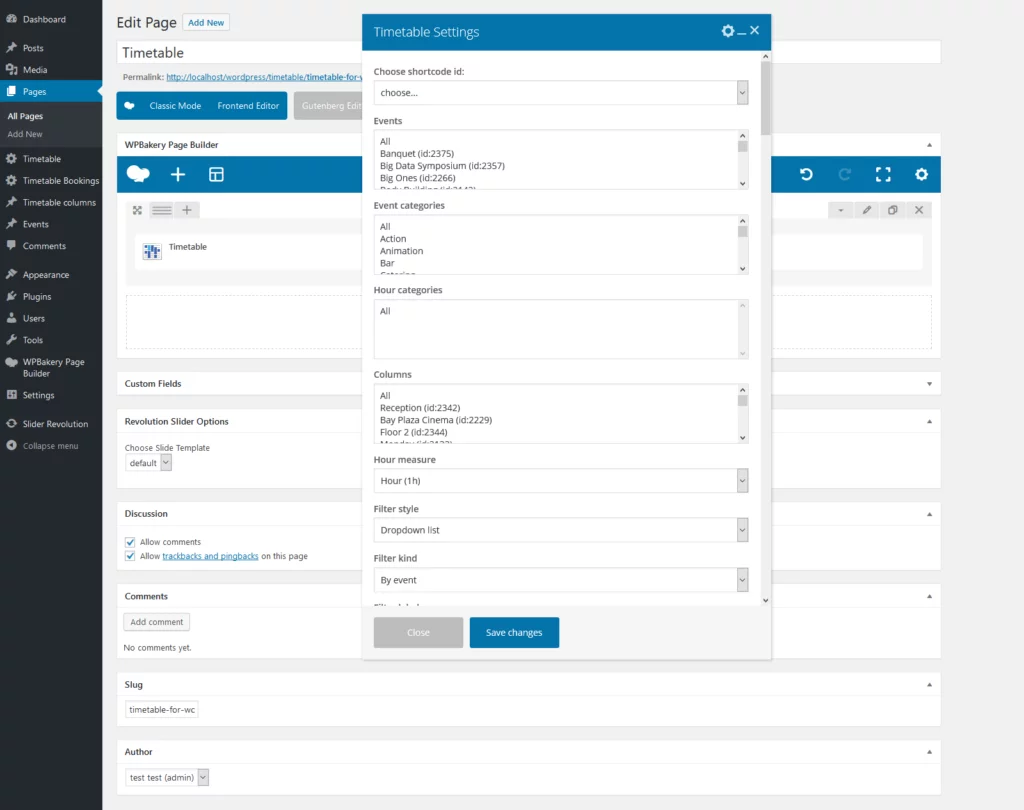
How to Get Timetable Responsive Schedule for WordPress?
Here is the link for Timetable Responsive Schedule for WordPress on CodeCanyon.
Pricing:
The plugin is available for $26. You can pay $7.88 extra to avail 12 months of support.
4. WordPress Pro Event Calendar

If you want a professional looking calendar to your WordPress website then WordPress Pro Event Calendar is one of the best premium plugins to use. It adds a stylish calendar to your WordPress pages or posts.
Features:
- Elegant design
- Responsive layout
- Easy to manage events
- Users can submit events from the front-end
- You can add holidays to calendar
- Import events from Facebook
- Custom CSS option
- Users can book events
- Upcoming events widget, Today Events widget
- Users can subscribe to a specific calendar
- You can create complex recurring events
- Built-in cache feature
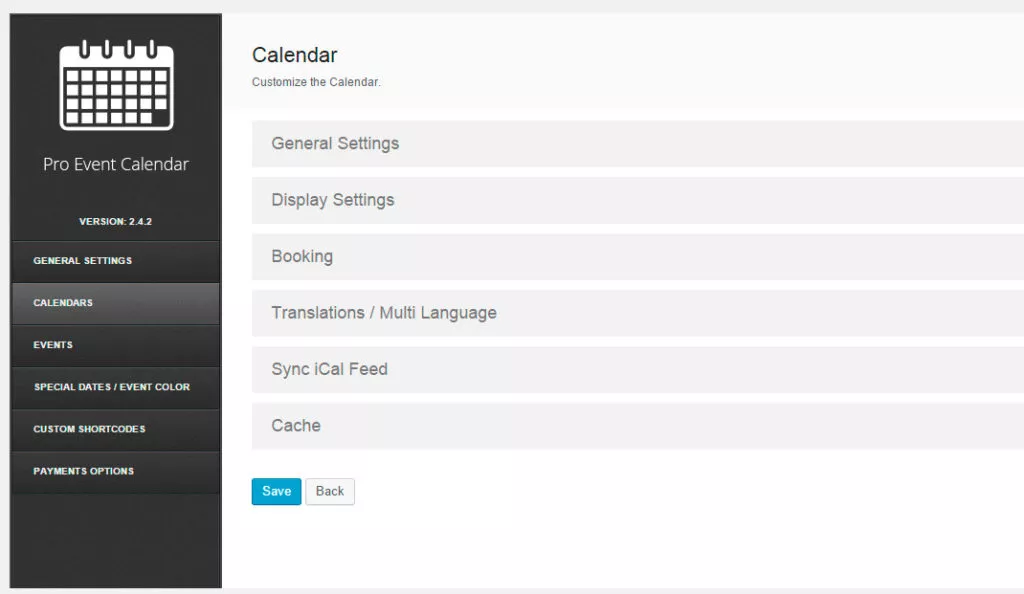
How to get WordPress Pro Event Calendar?
Here is the link for WordPress Pro Event Calendar on CodeCanyon.
Pricing:
You can buy this plugin for $25 on CodeCanyon. You can extend the support to 12 months with extra $7.50.
5. Events Schedule
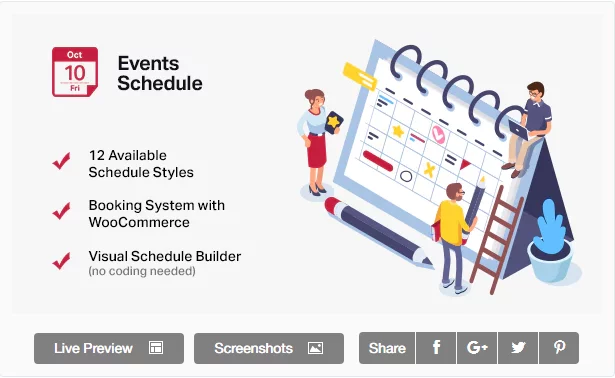
Event Schedule is a popular WordPress event calendar plugin. It’s latest version has introduced far more improvements over the earlier versions. One of the prominent features is the elegant presentation of events. The plugin has registered more than 5,700 sales.
Features:
- 120+ visual configuration options
- 12 schedule styles
- Timetable and booking feature
- Sell tickets
- WooCommerce ready
- Visual schedule builder
- Customizable schedule options
- Visual Composer extension
- Coloring options
- Online documentation
- Easy shortcode integration
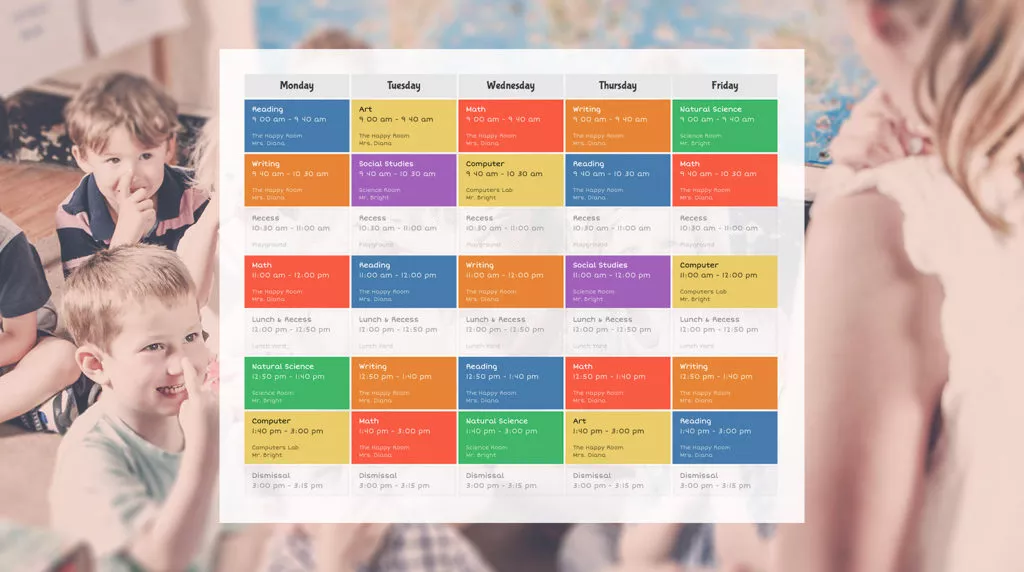
How to get Events Schedule Plugin?
Here is the link for Events Schedule on CodeCanyon.
Pricing:
The Regular License for this plugin costs $39. You can add extra $12.75 to get 12 months of support.
6. Stachethemes Event Calendar
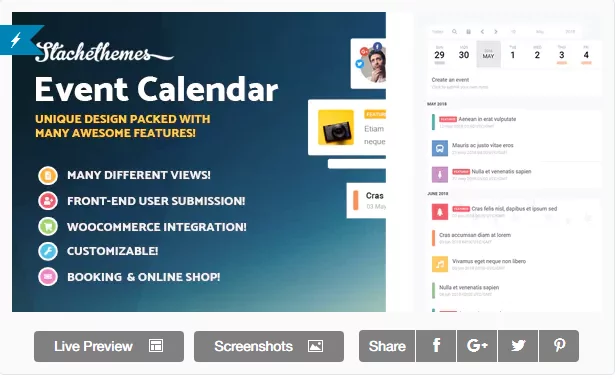
Stachethemes Event Calendar is a fully responsive event calendar with modern design. It has extensive features that help you create detailed events with ease. Although it is a bit costlier than other plugins on this list, you don’t have to pay for any paid add-ons and future updates.
Features:
- Collect RSVP
- Sharing with WhatsApp, Messenger and Viber
- Open Event in Modal Window
- Visual Drag and Drop Content Builder
- Create Custom Event Submission Forms
- Email Event sharing
- Booking System
- Month view, Week view, Day view, Grid view, Box Grid View, Map View, Agenda View
- Create single day or multiple day events
- Featured Events, Duplicate Events, Repeating Events
- Filter events by location, category, organizer, etc.
- Add location map

How to Get Stachethemes Event Calendar?
Here is the link for Stachethemes Event Calendar on CodeCanyon.
Pricing:
The Regular License is priced at $49. If you want to extend the support to 12 months, it will cost you $16.50 extra.
7. Eventer
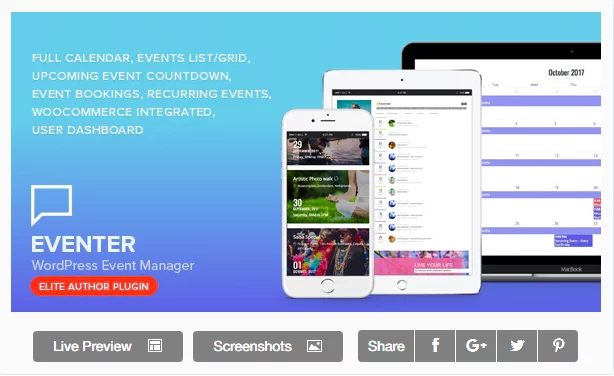
Eventer is a powerful and fully responsive WordPress plugin for creating and managing Events. The features are extensive. The plugin has registered more than 1200 sales on CodeCanyon.
Features:
- Submit new events
- Manage submissions
- Manage Booked Tickets
- New users registration form
- Drag & Drop Event form builder
- Upcoming event countdown
- Free or paid event registration
- Advanced recurring event options
- Built-in social sharing links
- WooCommerce Integration
- Full Width Calendar
- Unlimited organizers, Unlimited Venues
- PayPal Payments
How to Get Eventer?
Here is the link for Eventer on CodeCanyon.
Pricing:
The Regular License of Eventer costs $39 on CodeCanyon. Extended support for 12 months is priced at $12.75.
So this was our review of the most useful Event Calendar Plugins for WordPress. We hope this list helps you to decide the most suitable plugin for your needs. Do leave your comments for any WordPress related discussions.
How to safely conduct Experiments without Affecting your Live Site



