Looking for Google Maps Plugins for WordPress? Here are our top 8 picks for Google Maps Plugins for WordPress. All these are easily available for free from the official WordPress Plugin Repository. These plugins help you to add interactive maps to your WordPress site, pages or individual posts.
Here is the list of plugins:
- WP Google Maps
- MapPress
- WP Google Map by flippercode
- Google Maps Easy
- Leaflet Maps Marker
- Google Maps Plugin by intergeo
- 10Web Map Builder
- Flexible Map
- MapSVG
1. WP Google Maps
This is one of the most popular Google Maps plugins. It has more than 400,000 active installations. The plugin makes effective use of shortcodes to display customized maps on any page or post. The free version allows you to have as many markers as you like.
Features:
- Unlimited map markers
- 9 map themes to choose from
- You can also create or add your own map theme
- You can add a map block to a page
- Map Widget, Fullscreen map, localization, and Google maps Streetview support
- Four Google Maps types; roadmap, terrain, satellite, and hybrid
- You can add animation to map markers
- No advertising or links in the free version
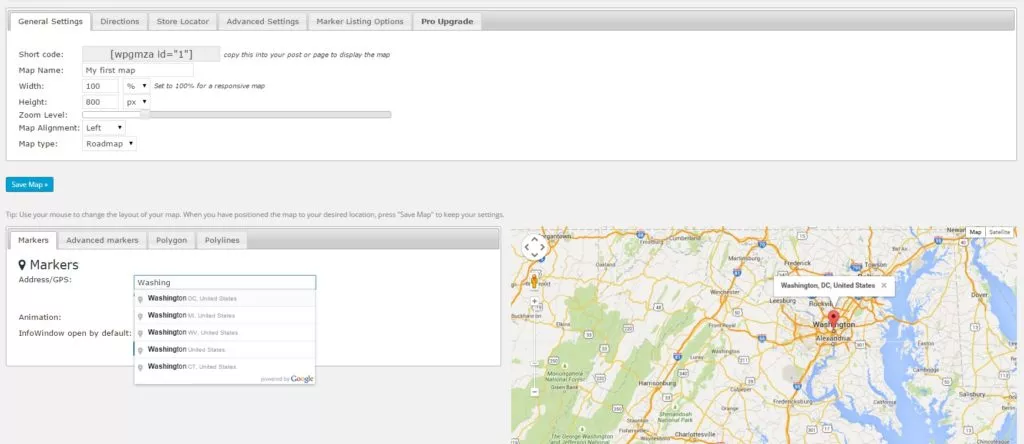
Get WP Google Maps from the Official WordPress Plugin Directory.
2. MapPress
MapPress works with WordPress 4.5 or higher. This plugin automatically inserts interactive Google Map to your blog once you enter any address you like to map. You get unlimited maps and multiple maps per post in the free version.
Features:
- Create maps from the post edit or page edit screen
- You can add and drag markers for any place
- You can create custom text and HTML (including photos, links, etc.)
- Directions for driving, walking and bicycling
- StreetView support
- You can create multiple maps in a single page or post
- Real-time traffic
- Multiple shortcodes with different parameters
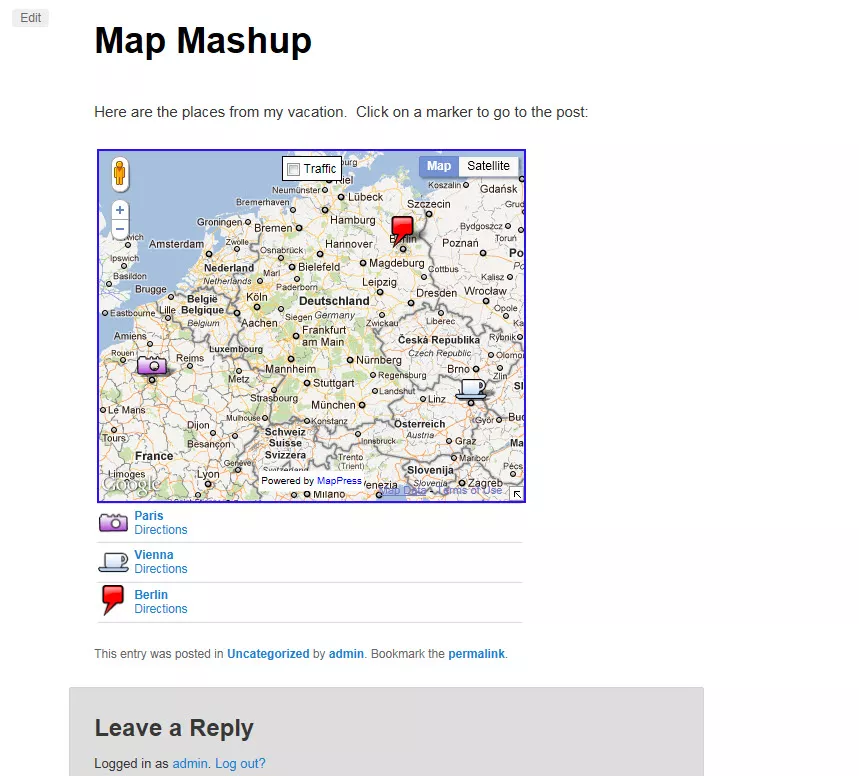
Get MapPress from the Official WordPress Plugin Directory.
3. WP Google Map by flippercode
This is a popular plugin with more than 100,000 active installations. You can create shortcodes to display Google Maps on pages, widgets, and custom templates. It allows you to show custom markers on Google Maps.
Features:
- You can add unlimited locations
- Display info window for any location
- Assign categories to location
- Select marker icons for markers
- Set map height, width, and zoom level
- 500+ readymade colorful markers
- Real-time traffic conditions
- POV Heading and POV pitch for Street View
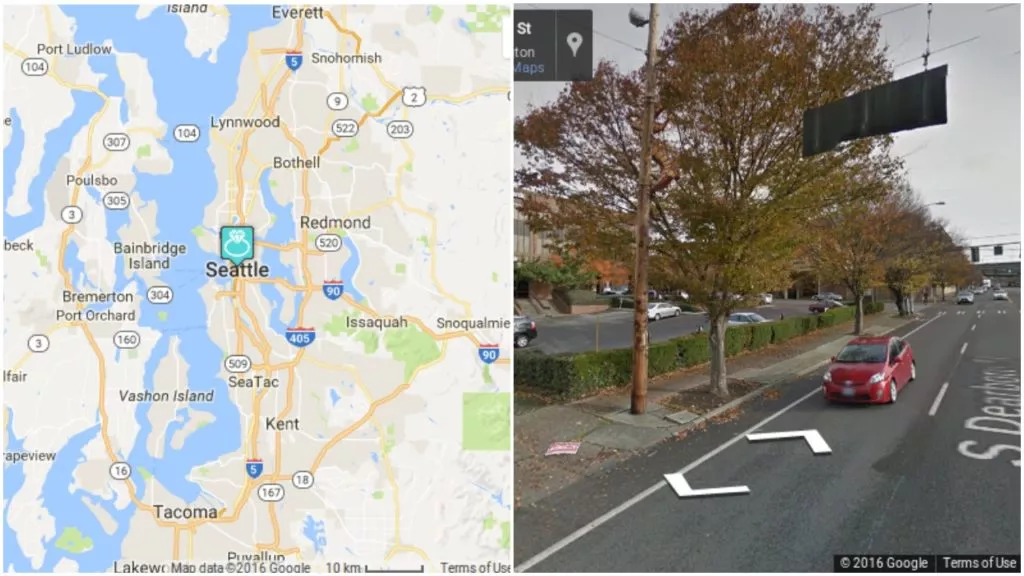
Get WP Google Map from the Official WordPress Plugin Directory.
4. Google Maps Easy
The plugin allows you to not only mark the place of your business location but also show photos and videos with the marker description. The plugin has more than 50,000 active installations.
Features:
- Unlimited markers and locations
- Add media description to markers (Text, images, video, email, phone)
- 100% customizable
- Fully Responsive
- Add map with shortcode
- Maps with social share buttons
- Map with horizontal and verticle slider
- Traffic, Transit, bicycling, and Heatmap layers
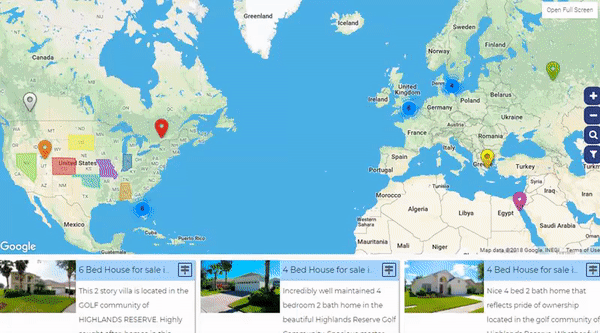
Get Google Maps Easy from the Official WordPress Plugin Directory.
5. Leaflet Maps Marker
Leaflet Maps claims to be the individual Geo-CMS solution for your website. The plugin does provide all the necessary features for adding a map to your WordPress site. It has received more than 30,000 active installations.
Features:
- Shows directions for your location
- Displays a list of markers below layer maps
- You can show standalone maps in fullscreen mode
- Automatically generates geo sitemap for all maps
- Makes map machine-readable
- You can create QR codes for standalone maps
- TinyMCE button for easily searching and adding maps
- Dynamic preview of maps
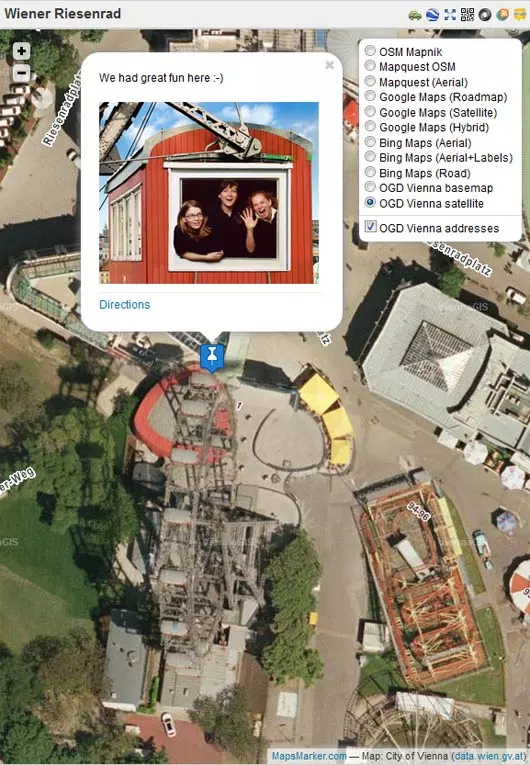
Get Leaflet Maps Marker from the Official WordPress Plugin Directory.
6. Google Maps Plugin by intergeo
This is a simple WordPress Map Plugin with a powerful UI map builder. It works with WordPress 3.5 or higher. The plugin has more than 40,000 active installations. You can easily create and edit maps with customizable settings.
Features:
- Add multiple locations
- Adjust control settings, positioning, and zooming levels
- Set up map color schemes
- Add markers
- You can use shortcode
- You can set the width of the map container
- Intergeo UI builder allows you to customize your map
- You can add style elements with CSS
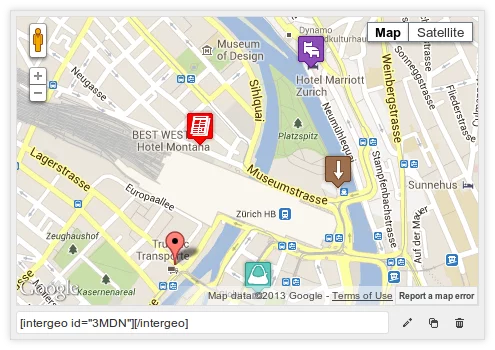
Get Google Maps Plugin by Intergeo from the Official WordPress Plugin Directory.
7. 10Web Map Builder
This simple yet powerful plugin has ample customization options. The free version comes with many premium functionalities like an unlimited number of responsive maps, geolocation, store locator, layers, unlimited markers.
Features:
- User-friendly interface
- Create personalized maps
- Markup locations with a marker information window
- Marker information can include
- Unlimited maps and unlimited markers
- Supports all Google maps styles; a road, traffic, satellite, terrain, and hybrid
- Live preview of maps
- Supports multiple map layers
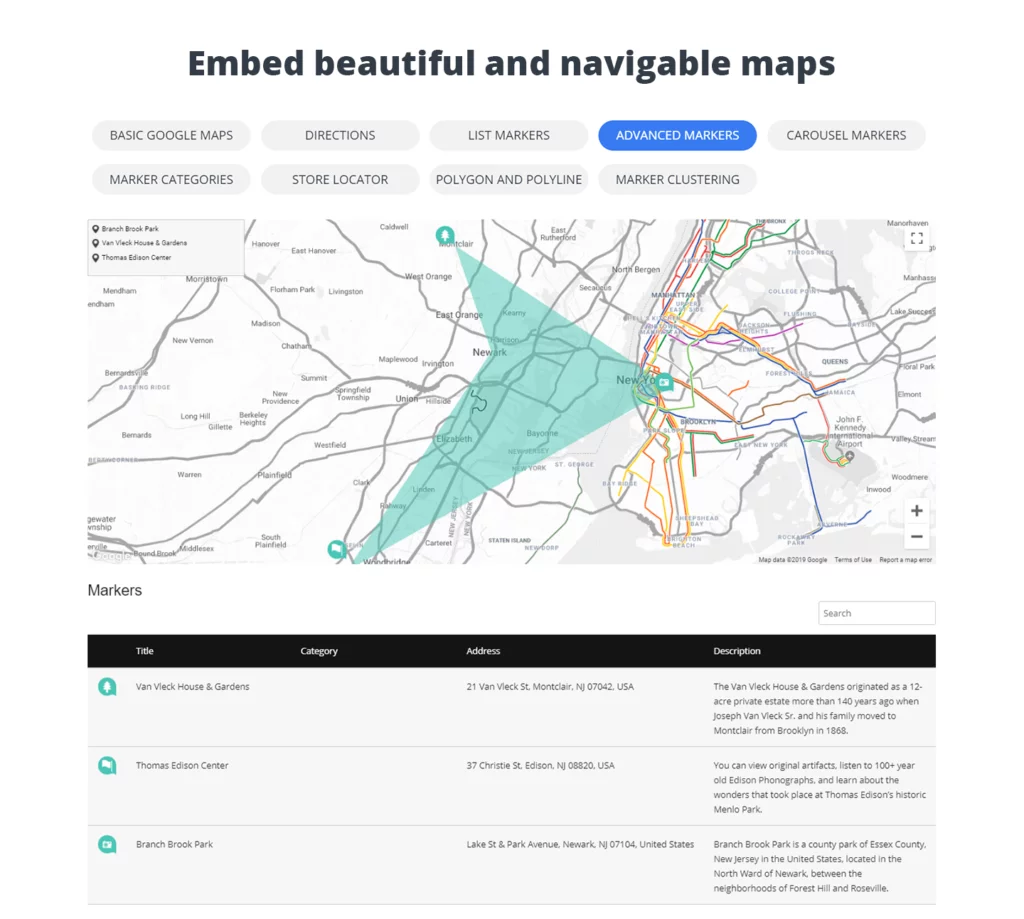
Get 10Web Map Builder from the Official WordPress Plugin Directory.
8. Flexible Map
This plugin allows you to insert Google Maps into posts and pages using shortcodes. It works with WordPress 4.0 or higher. The plugin has received more than 20,000 active installations.
Features:
- Simple shortcode for adding maps
- You can load a map in three ways: by center coordinates, by street address, by URL to a Google Earth KML file
- PHP function for theme and plugin developers
- Supports multiple maps in a page or post
- Responsive design for maps
- Optional descriptions and directions
- Minimal dependencies
- Translated in multiple languages
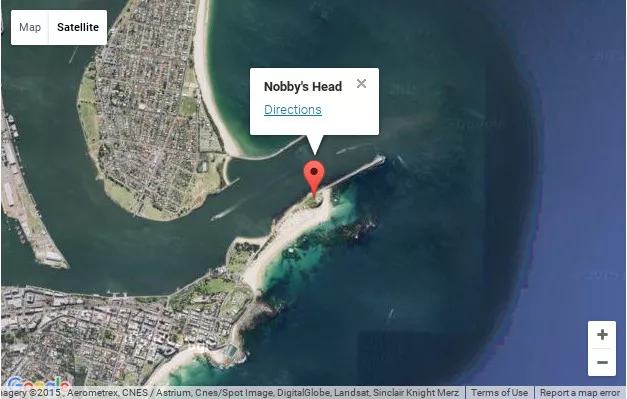
Get Flexible Map from the Official WordPress Plugin Directory.
9. MapSVG
MapSVG is a premium WordPress map plugin and content manager. With it, you can create custom content and show it on a vector, image, or Google maps.
Use it to extend the Google Maps functionality with its powerful features. You can also combine vector maps with Google Maps and change the default Google Maps look by importing thousands of map styles from SnazzyMaps into this WordPress map plugin to create amazing maps for your visitors.
Take advantage of the extensive SnazzyMaps repository. Pick one of the several thousands of map styles and improve Google Maps to look better on your website.
Features:
- Easy to use customization options for Google Maps
- Interactive overlays
- Store locator functionality
- Google Maps features for sales reps and real estate agents
- Powerful editing tools to customize a map the way you want it to look and function
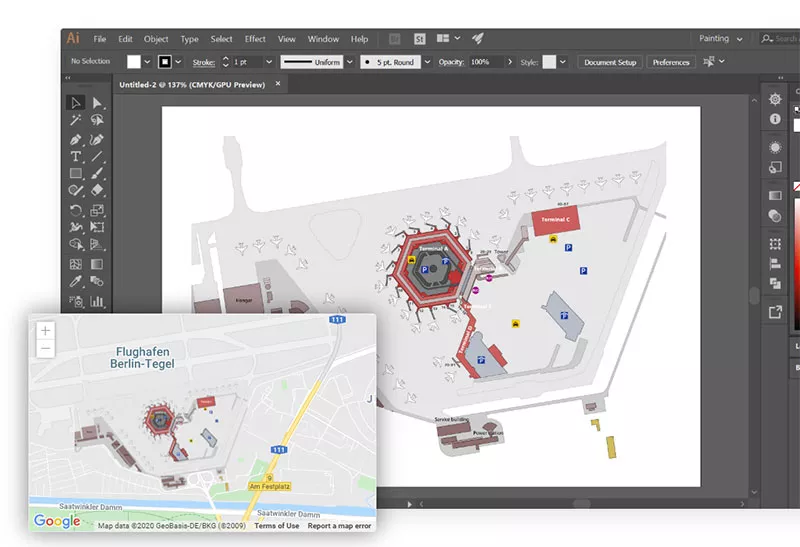
Adding Google Maps to WordPress doesn’t require you to know to code at all. Plugins make this job easier. Plus, there are ample customization options available. Which is your favorite Google Maps Plugin? Let us know in the comments.



