When you publish a website, the last thing you expect is that it stays down or inaccessible. After all, the internet was made to work 24 hours a day, isn’t it? The truth is that problems happen and from time to time when a website goes down. If it is a service, such as a bank’s website, or a social network, for example, the consequences can be very bad.
Worse, it is when it comes to your own website. If you own a website to advertise your services or sell online, having the website down can be synonymous with harming your business. In this article, we will raise the main consequences of getting a website down, how to identify where the problem lies, and also list some ways to prevent this from happening.
If you have a website and want to make sure it’s always available, follow this article and know how to prevent it!
Reasons why a website may go down
A website can go down for so many reasons, that it would be almost impossible to list them all here. But let’s try to raise the most common reasons why a site can go offline.
Expired domain
Some sites may be down because the domain has not renewed. The renewal of a domain registration occurs in annual cycles, which tends to facilitate forgetting due to the large period. In general, registration companies send e-mails reminding the owner of the renewal. However, if the e-mail not used, the renewal may go blank. This causes the domain to be frozen, which leaves the site out of thin air. .com domains are frozen for 30 days after expiration and can renew in this period. If this does not happen, the domain will be made available to the public and may register by someone else.
Site Programming Errors
If you have a website written in a dynamic language such as PHP, for example, certain programming errors can cause pages to not load and the site appears to be down. But this kind of mistake does not happen “out of the blue”. Some modification has to be made to the source code of the site in order for the error to be triggered.
Server configuration error
Web servers such as Apache, for example, have configuration files that can be used to dictate certain server behaviors, such as redirecting and rewriting URLs. If a server configuration file has a write error, this can cause the Site is down. In such cases, usually, an error page is displayed with error code 500, used for server errors.
Redirect loops
A redirect loop occurs when we have more than one URL redirection on a particular page (s) and it can occur for several reasons. It is important to say that the redirect loop may not be a site problem. Instead, it can be caused by the browser from someone trying to access a particular site. To get the question out of the air, try to access the same address using another browser.
Excessive use of server resources
Hosting servers have usage limits, especially if the site is on shared hosting. Places that pass through traffic peaks or non-optimized systems can overwhelm the server, which may be frozen, as it happens on a personal computer when it crashes. When attempting to access a site that is experiencing overload, the browser will wait for a response from the server for some time and display an error page with the “no response from server” status. In some cases, the hosting company may, for security, block the site in question to prevent other clients that hosted on the same server that harms. In this situation,
Problems in the data center
Despite being a highly controlled environment and having the latest technology to ensure that everything is working well, hosting companies can go through problems in their own data center. In popular hosting companies, this rarely occurs, but when it does, thousands of websites become unavailable, causing overhead on the company’s support channels.
Blocking international routes when accessing sites hosted outside your own country, the request leaves the user’s computer and passes through the network of some communication carriers to reach their destination. If there is a problem with one of these carriers, the site will be unavailable to users using that route. Technically, the site is not out of the air, as it can be accessed by anyone outside that route, but in practice, thousands of people may be without access to a certain site, which would be the same as leaving the site down for this public.
DDoS Attack
In a simplified way, a DDoS attack occurs when several “zombie” computers try to access a certain site in a very short space of time. This action, caused with the purpose of harming a certain site, ends up overloading the server that, without being able to handle so many requests, ends up being unavailable.
The Consequences of Having a Website Down

As we’ve seen, there are many reasons why a site may become unavailable. And most of the time, it’s a situation that catches the site administrators in question by surprise. It’s also important to know that getting your site down can have some pretty bad consequences depending on the proportions that the problem takes. Let us see some of these consequences.
- Loss of Positioning in Google – Since 2010, Google considers the loading speed of the site as a ranking factor. This measurement also takes into account server stability. A site that is constantly out of service may have its positions on Google harmed for that reason.
- Impaired Reputation to Your Visitors – Whether you are new visitors or regular customers, having a website down can leave a very bad impression on your audience, causing many to give up visiting you in the future.
- Loss of revenue – If your business is a virtual store, an unavailable site can directly impact the revenue from daily sales. Along with the item mentioned earlier, this can seriously harm your business.
- Inoperable employees or services – If your business depends on online systems, having them unavailable can leave much of your team unable to work. This scenario can be found in companies that have an online customer support platform or that use the cloud as infrastructure.
How to know if your website is down

Strange as it may seem, the fact that you are unable to access your site does not necessarily mean that it is down. Other variables, such as problems with your internet connection, may be preventing you from accessing it. To sort out your questions, here are some ways to check if your site is really down:
Check your internet connection
As a first step, it is important to rule out the possibility of you having some problems with the internet. Try to access other websites to check if they are also out of breath. If the problem is even with your connection, try to access the site through another network, such as a cell phone with a data connection (and not connected to the same Wi-Fi network that you normally use).
Use an external verification tool
There are several online tools to check if your site is online. A very simple one is Down For Everyone Or Just Me. Other sites that perform the same functions are CurrentlyDown.com and Is It Down Right Now.
Access the control panel of your hosting
Most hosting companies offer basic monitoring of the site’s “vital signs” within the control panel. If the panel is of cPanel type, for example, you can view information such as running processes, CPU usage and memory, which can indicate if something is wrong with the site.
Use a tool for continuous monitoring
This may be the quickest way to find out if your site is down. There are free and paid services that intend to constantly monitor your website and alert you immediately if it is unavailable. Monitoring takes place over a period of time, which can usually be chosen.
Free solutions do not always work properly, so it’s worth checking the tool’s reputation before blindly trusting it. Among the free solutions, I highlight the Uptime Robot, where it is possible to register up to 50 sites, which will be monitored in a minimum interval of 5 minutes. You can reduce this monitoring interval by hiring a paid plan. Another option is Pingdom. While not free, the tool monitors not only if the site is on the air, but also the site loading speed and “off-site” alerts can be sent via email and SMS.
What to do when you notice your website is down

The first thing to do is not to despair. While trying to stay calm, follow the steps below to try to solve the problem as soon as possible.
Identify where the problem is
It is important to make sure that the site is really down. To do this, follow the steps listed in “How to know if your site is down”, which include:
- Discard a problem with your internet connection;
- Use an external tool (eg, CurrentlyDown.com );
- Access the control panel of your hosting;
- Contact support for your hosting. If you are sure that your site is down and you do not know how to resolve it, please contact the support company that hosts your site and ask for help.
Correct the problem so it does not happen again
Many are the reasons why you can have a website down. Therefore, it is important to identify what really happened so that the problem can be addressed and avoided in the future. And the support of your hosting will play a key role at this time, as they will be able to pinpoint what caused the crash. In the case of a DDoS attack, for example, the support may block the source IPs of the attack. Likewise, if your site is overwhelmed by a peak audience, support can also assist you with directions on how to optimize it or even recommend a plan different from what you currently have.
It is important to have the sensitivity to identify the chances of the problem happening again and what security your hosting provider offers you in relation to it. At worst, it’s worth considering switching from hosting to one that offers a more stable or more powerful service.
How to prevent your website from being down

As you have already seen, there are many possible reasons why a site is unavailable, and the worst of it is that these variables are not always under our control.
However, some actions can be taken in a preventative way, to avoid problems already known and that could make your site unavailable. Let’s go to them:
- Have an optimized website – a heavy and time- consuming website may be overloading the hosting server. In scenarios like this, a small increase in site visitation could overload the server and take the site down. That’s why it’s important to use good optimization practices, such as using caching techniques and removing unnecessary scripts. To find out how is the performance of your site, there are tools like Page Speed Insights, Google, and Website Speed Test, the Pingdom.
- Monitor resource usage – To anticipate potential problems with overuse of your hosting resources, it is important to create a routine to monitor the performance of your site. Visiting the control panel of your hosting can often give you hints as to how features are used. Virtually all hosting companies offer some sort of indicator on their dashboard.
- Invest in the security of your site – It is important to take care of the security aspects of your site. If you use a CMS, such as WordPress, use strong passwords and take other recommended security measures.
- Choose quality hosting – Hire an admittedly stable and reputable host. Also, identifying the right type of website hosting for each case is important because it ensures that you can stay for long without any hassles and worries about the subject.
The importance of having an up-to-date backup
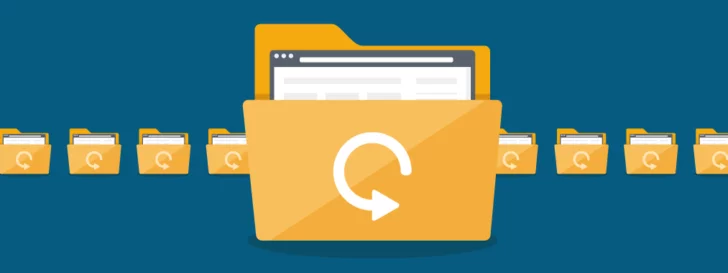
Depending on the problem that occurs on your site, some data may be lost. If your site is hacked by a hacker, for example, and your content is deleted, you’ll need to have an up-to-date backup of all the elements that make up your site. Many web hosting providers offer backup as an additional service on hosting plans. However, the frequency of updating this backup may not reflect the last state your site was in. If this occurs, you will have to settle for publishing an outdated version of your content.
To avoid situations like the one described above, it is important to have a backup routine for your site, especially if it is updated frequently, which is very common on blogs and news sites.
Uptime (or availability): what to expect
Having the website down for a few minutes a month is usually more common than you might think. This is because the server where your site is hosted may undergo sporadic maintenance and need to be restarted. But the maintenance usually happens at times with less movement, such as at night or on weekends.
It is important to say that when contracting a hosting plan, under the terms of the service there will probably be an uptime clause, that is, the time that they guarantee that the hosting server will be available on the internet (sometimes the term SLA is used). This uptime is usually between 99.5% and 99.9% and will almost never be 100%. This is due to any maintenance, as mentioned previously.
The problem begins when this unavailability is frequent and begins to disrupt your business. If this is the case, it is important to investigate the causes of the problem to find out if it is related to your site or if it originates from the hosting service. If it’s hosting, you might consider switching companies.
Conclusion
In this article, we have looked at the reasons why your site may be down and the consequences of this situation. We also know of some tools to check and monitor the “health” of your website. This can prevent a lot of headaches, as problems are quickly identified and tackled, avoiding having a website down in the midst of a new product promotion campaign.
Do you have any questions or have any information to add? Leave a comment, it will be a pleasure to help you!



