The time it takes for your website to load and the user’s overall impression are more critical than you would imagine. After the first five seconds, conversion rates on a website decline by an average of 4.42% for every extra second it takes to load. Your site’s performance is affected by various factors, including its hosting speed, the quantity of JavaScript components it contains, and its responsiveness.
To attract visitors, website performance is essential to employ search engine optimization (SEO). Websites with a high-quality user experience tend to rank higher on Google. Your site’s search engine rankings will suffer if it loads slowly, is difficult to navigate, or contains excessive amounts of unnecessary code. This is one of the reasons why you need a pagespeed insight tool.
Connection Between Response Time and Page Load Time
The speed with which a server processes a request is measured in terms of its “response time.”
The time it takes for a web page to load fully is called the “page load time.”
Since the server must send a message in response to each request made by the web page, server response time significantly affects page load times. The time it takes for a page to load is directly proportional to the response time. With Google’s pagespeed insight tool, you can bring about an improvement in the performance of your web pages.
What’s the Deal with Page Load Time?!
With less time spent waiting for pages to load, your website’s visitors will have a more pleasant experience navigating your site. You risk losing visitors, damaging your online reputation, and alienating potential customers if your website loads slowly.
In essence, the following parameters should be monitored during a website page speed test:
- TRAFFIC: In terms of traffic, a 32% rise in the risk of a bounce is seen if the page load time increases from one to three seconds.
- SEO: When it comes to search engine optimization, page speed is crucial. Your page’s ranking in search engine results pages (SERPs) will suffer if it takes too long to load (SERPs).
- CONVERSION RATE: The conversion rate is impacted negatively by poor search engine optimization and low traffic. It’s safe to assume that your online store’s or subscription service’s traffic will decrease as a result.
Top Pagespeed Insight Tools
1. Gtmetrix
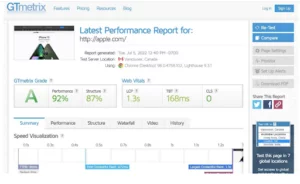
GTmetrix, a website performance assessment tool, has a unique and exciting background. Richard and David, two pals, established Gossamer Threads, a web development firm, in 2006. The company’s primary focus at the time was on creating custom software for specific clients. But, as the web evolved, its designers saw the need for a tool to help site managers enhance the functionality of their sites. This realization sparked the preliminary stages of creating what is now known as GTmetrix. Initially released in 2009, developers and website owners flocked to use it. Page speed analysis, performance suggestions, and historical tracking are just a few of how GTmetrix stands apart from the crowd.
GTmetrix’s commitment to constant innovation has made it the go-to tool for optimizing websites. Due to the tool’s overwhelming success, its developers spun out GTmetrix as an independent company in 2015.
Because of its comprehensive set of tools for enhancing load times and general site efficiency, It is still at the forefront of website performance assessment today. The tool has come a long way from its early days, but it continues to perform well as a valuable resource for SEO.
2. KeyCDN
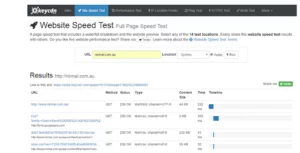
In 2012, a group of innovative computer scientists established a service they called KeyCDN, which is a content delivery network.
As a result of a lack of a suitable content delivery network (CDN) that could satisfy the demands of website owners and developers in terms of speed, dependability, and affordability, the proposal for the company was born.
The developers of KeyCDN saw a demand on the market for a product that could address the increasing complexity of serving consumers who are located in different geographic areas and using different devices when trying to access the same website.
Moreover, they saw an opening for an accessible and reasonably priced CDN solution. While designing KeyCDN, this was one of the primary considerations of the company’s founders. They put forth a lot of effort to develop cutting-edge CDN technology that could distribute data quickly and effectively to users all around the world. Priority was also given to designing a user interface that would make it easy for website administrators and developers to manage information dissemination.
In 2013, KeyCDN made its much anticipated debut with its content delivery network (CDN) service. The company distinguished out over other CDN service providers because to its innovative technology and affordable rates. As it has developed, the firm has increased the number of servers in its global network and added new features.
3. Pingdom
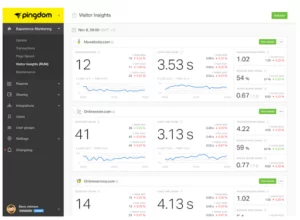
Sam Nurmi, a Swedish entrepreneur, established Pingdom in 2007 as a website monitoring service. The organization was founded to aid website proprietors and programmers in making sure their sites were reliable and user-friendly at all times.
Pingdom’s initial focus was on website uptime monitoring, which entailed frequent checks to verify that a website remained available to visitors. Website owners and developers loved the firm because it gave them piece of mind that their sites would never go down.
Pingdom expanded its platform with new functions and offerings as it gained popularity. One of the most notable updates is the capability to track how quickly a website loads, which is essential for both site administrators and designers.
In addition to its core pinging functionality, Pingdom also offers a variety of other monitoring services, such as transaction monitoring, which lets customers mimic real-user actions on their website to test for any bugs. It was bought by SolarWinds, a market leader in IT management software, in 2014. The platform has grown and improved after the purchase, with the addition of new capabilities and an increased number of monitoring servers throughout the world. Pingdom is now relied on by thousands of website owners and developers worldwide, making it one of the most popular website monitoring services available.
4. Google Page Speed Insights
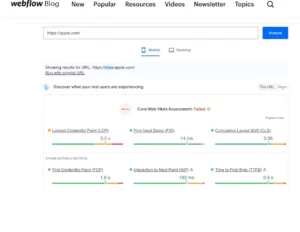
Website performance may be evaluated with Google’s own PageSpeed Insights tool. PageSpeed was introduced in 2010 as an open-source initiative and is now a core component of Google’s arsenal of website optimization tools.
This tool’s primary objective was to aid website proprietors and designers maximize their site’s performance by revealing problem areas. The software evaluated websites and recommended changes to increase loading speed, such as image optimization and browser caching.
Google started incorporating the technology of the firm it bought in 2012 named “PageSpeed Service” into PageSpeed. The end product was a more robust, more effective tool for analyzing website performance.
Google has updated and enhanced PageSpeed Insights with additional capabilities and features throughout the years.
In 2018, Google released a new score system that considered factors more than merely website performance, and this was one of the most important changes. Besides only looking at page views, the new score system also considered elements like a site’s ease of use and accessibility.
PageSpeed Insights has become a powerful resource for developers and website owners. Insights and suggestions are provided that may be used to enhance load times, user experience, and accessibility.
Site owners can easily monitor how their sites perform over time with the help of PageSpeed Insights because it works with other Google products like Google Analytics and Google Search Console.
5. WebPageTest

You can keep tabs on your site’s performance, Lighthouse scores, Web Core Vitals, visual comparison, and traceroute using WebPageTest, a free and open-source website performance test tool. You may view your site from any place globally, on any device, and from any browser.
WebPageTest is regularly checking on a large number of websites. Thus it will take some time for your entire report to be prepared. You can view content breakdowns, request counts per page, and areas needing improvement once you can access your entire performance report. The tool also allows you to perform many tests on your site and provide average results. As the results of performance tests might vary from run to run, this is an excellent approach to getting an accurate picture of your site’s health.
6. Uptrends
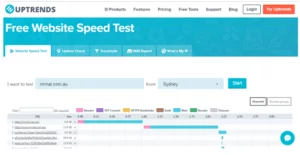
Uptrends is another top-notch service for evaluating a website’s speed and performance. Every website’s speed may be tested by entering its URL, choosing one of Uptrends’ 35 supported worldwide locations, and then clicking “start.”
Uptrends’ rapid website performance monitoring robots then scour the page, inspect its health, and present you with metrics like the Resolve, TCP Connect, and HTTPS Handshake, Send, Wait, and Receive timings. The test report has two primary sections: a waterfall analysis and domain classifications. Domain groups provide a fresh viewpoint by breaking down information sources into subheadings such “1st party,” “statistics,” “content delivery network,” “social,” “advertising,” and “first party overall” and “third party overall,” respectively.
7. Pagelocity
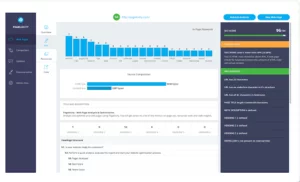
Another excellent tool for analyzing how quickly your page loads is Velocity. Your website’s performance is evaluated and given a score out of a possible 100. Creating an account on the site is completely free, and you can immediately begin using its services. You can keep tabs on the competition with this tool.
The Velocity test report is broken down into three parts:
- Insights concerning keywords, headers, and links may be found in the report’s On-Page SEO section (internal links, external links and no follow links).
- Performance: The performance section of the report details your website’s upkeep and optimization in terms of things like the overall number of photos, scripts, and style files on your server.
- Code Insights: Information about your markup (classes/ids, tags, Google PageSpeed, and more) can be found in the Code Insights section of the Velocity report.
Conclusion
Google has previously stated that a site’s page load time is a factor in the search engine’s overall algorithm. That can be the deciding element in the outcome. You’ll need to get to work immediately if you care about the satisfaction of both your user and Google.
You may find a plethora of free internet tools to analyze your website’s speed. Website bottlenecks can be identified and fixed with the help of such pagespeed insight tools, which also offer useful suggestions for doing so.
FAQs
When visiting your website, how long does it take for the server to respond?
Hosting Services, Resources, Configurations, Caching, and Website Traffic are potential contributors to your server and website’s response time and load speed.
How can I determine the speed of a website?
Google PageSpeed Insights, Gtmetrix, and Web Page Test are just a few of the tools you may use to analyze your website’s first server response time. You may use them to determine where your website loads slowly and where optimization work could be done.
How can I make my website load at a faster rate?
- Participate in browser caching
- Take out the sluggish add-ons
- Enhance your photo quality
- Compress your source code
- Employ a CDN to spread your content (CDN)
- Restore fundamental aspects of the web
- Reduce the number of HTTP requests
When should I run a test to see how quickly my server responds?
It is recommended to test your server response time regularly, such as once a week or once a month, to ensure that your website is performing at its best.
Are there any free pagespeed insight tools?
Yes, some pagespeed insight tools offer a free version, such as Pingdom and GTmetrix, while others offer a free trial period. However, these free versions may limit features or the number of tests that can be run.
What are some consequences of slow page speed?
It can lead to a poor user experience, increased bounce rates, lower search engine rankings, and lost revenue for ecommerce websites.



