As we have seen on numerous occasions, to have a good web positioning, SEO is key. A page with a good position to be able to differentiate yourself, include compelling content to the user and maintain a good structure that facilitates navigation.
In addition to these two basic premises, today we have different tools that help us achieve this. In this case, we focus on how to optimize Joomla for SEO.
Although users of Joomla have a basic configuration support, also they have many and varied options to help them achieve their goal.
Recall that the procedures to improve SEO positioning should be taken up into consideration on a long-term basis and are formed by different seemingly simple actions, but carried out together can help in getting top position in organic search.
Keywords
One of these actions involves the use of keywords. Within the web to include certain words that show clearly the most important points that make it up, so they are concrete terms that help the user to reach a particular content.
You can always draw on tools that we suggest keywords in a text, such as Google Adwords Keyword Tool or MetaGenerator. Don’t include too many keywords within the content as it can achieve the opposite effect and is considered as one of the black hat SEO technique.
Title tags
Another important point is the title tags of our content. It is vital that there is a headline that summarizes the most important of the subject to be treated, as well as the keyword you want to highlight in each article. This will facilitate the search engines. In Joomla, settings can be configured for metadata, among which the meta tag title (not to exceed 70 characters) and description (maximum length of 150 characters). In both parties, include the keyword for copper relevance.
It should also include links, both internal and external, that can complement the content of the website or urge others to share. In addition, for indexing in Google, you need to create a sitemap where the structure of the web and links to all pages of our website is displayed.
It is time to recall that without quality content and a clear theme, all of the above tools may not have the desired effect.
SEO tools for Joomla
To facilitate the task of SEO, you can also use different tools, extensions and plugins especially designed for Joomla.
One such tool is the Easy Frontend SEO (EFSEO), which serves to control and easily change the most important, both manually and automatically and is compatible with all versions of Joomla metadata.
It is also interesting to make use of SEO Glossary, which allows you to create a glossary, glossary of abbreviations, a multilingual dictionary, among other functions, but it is only compatible with Joomla 2.5 to 3.0.
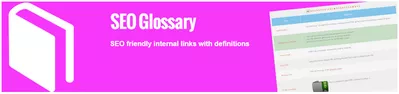
Moreover, SEO Generator is a handy plugin. Automatically generates keywords and descriptions of each item that makes up the web, and allows various configurations, set meta tags, titles, robots and key verification for Google Webmaster. Valid for Joomla 1.5 to Joomla 3.0.
ByeBye Generator is an extension that allows to modify or delete a meta tag anywhere on the web, even from the RSS and ATOM.
Finally, SEF Translate is a tool that gives permission to translate the website content into all languages included in the translator of Google or Bing (Microsoft).
This facilitates the expansion of our content throughout the world.
There are many other tools that facilitate this powerful CMS, each tailored to meet a specific need, so do not forget to search for extensions in the Joomla directory when you need something more concrete.



