54,451. This is the total number of plugins available on WordPress.org right now. And if plugins from other markets are included, that number would easily cross 60,000.
With so many plugins available, finding the perfect one is difficult. There are hundreds of articles written on the best WordPress plugins. But here’s the problem:
They only show the most used plugins. And then these plugins are included in most lists and are considered to be the best. And if I told you:
There are many more WordPress plugins that are much better but you have never heard of them. And finding such plugins is difficult.
Over the last month, I spent most of my time looking for WordPress plugins. My research was not only limited to the best plugins. I researched all the plugins for a specific category and selected the ones that are worth using. This helped me discover some really cool plugins that you’ve never heard of.
Choosing and properly configuring the essential WordPress plugins for your blog is very important for several reasons. The WordPress plugins make all the difference in the performance, safety, and popularity of your blog – highlighting or ending it!
As you probably already know, WordPress plugins are small software applications designed to improve the performance of WordPress blogs.
Plugins allow you to add features to WordPress. With just a few clicks you can turn WordPress into a forum, news portal or even an eCommerce store.
In the WordPress repository there are thousands of plugins with different roles, but today I will talk about 25 essential plugins to improve your site performance and functionality:
- The security of WordPress blog (Security Plugins)
- The performance of a WordPress blog in search results (SEO Plugins)
- The sharing and social engagement that a WordPress blog needs to generate (Social Media Plugins)
You do not have to use all of them, just choose the ones that suit your needs.
The 25 best WordPress plugins for your blog
Let’s start!
WordPress plugins for blog security
Keeping your WordPress blog shielded is essential. Hackers use “bots” – automatic software programs, to discover vulnerabilities in the installation and gain access to the blog. Once inside, they can install malicious scripts, use the hosting server as a zombie for DDoS attacks or simply delete all content.
In addition to every headache you may have regarding this, Google may find that your blog is unreliable and stop displaying it in search results.
1. iThemes Security

IThemes Security is one of the best WordPress security plugins. This plugin addresses many issues that can make your WordPress vulnerable, as well as enhances security. For example, it will mask the login and admin pages, and will remove information that may be in your WordPress that may give unauthorized access to your site, and will scan your site for possible vulnerabilities, and will still make regular backups of your database.
IThemes Security uses 28 different types of protection, among them:
- Vulnerability detection on pages 404
- IP Blocker – Manual and Automatic
- Automatic date-base back-up
- Protection against brute-force attacks
And much more.
2. Limit Login Attempts

As the name suggests, Limit Login Attempts limits the frequency of login attempts, including login cookies, for each IP.
3. Akismet

SPAM in WordPress comments, for some bloggers or page managers, is a headache, but it is an easy problem to solve. No matter how hard you try to block, they always find a way to generate spam. The impact on your dashboard of administration is impressive, in addition to the database, and the additional bandwidth (access traffic) generated by thousands of bots to bring down your site.
Akismet is the most famous SPAM protection plugin for the comments. It has more than 1 million installations worldwide and usually comes along with WordPress installing – just need to activate.
4. Acunetix WP Security

The Acunetix WP Security plugin is a free and comprehensive security tool that helps protect your WordPress installation and suggests corrective measures to: secure file permissions, database security, hidden version, WordPress administration protection and much more.
5. Anti-Malware Security and Brute-Force Firewall

This malware scanner searches for viruses, vulnerabilities and other security threats on your server and helps you to correct them. It performs a full scan to automatically remove known security threats and backdoor scripts.
6. AntiVirus

Security plugin to protect your blog or website from exploits and spam injections.
In case your WordPress site has been hacked, AntiVirus will help you become aware of the problem very quickly so that you can take immediate action.
7. WP-DBManager
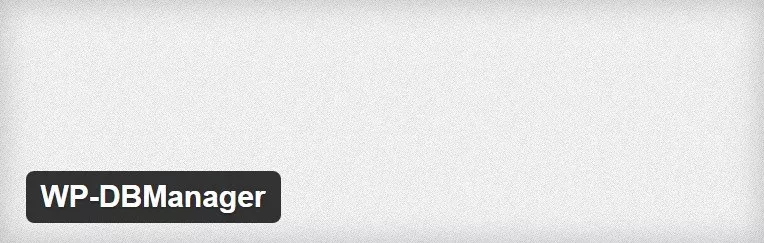
Allows you to optimize and repair the database, back up the database, restore the database, delete databases, and execute selected queries. Supports automatic backup scheduling, optimization, and database repair.
8. Sucuri Security – Auditing, Malware Scanner and Security Hardening
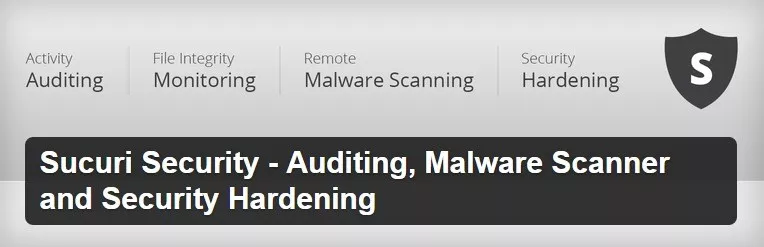
A Sucuri plugin is a tool for monitoring security integrity, malware detection, and protection in general. It offers users four important security features for their website, each designed to have a positive effect on your security posture.
WordPress plugins to improve blog performance in search results
These plugins are used to improve blog infrastructure making it lighter, faster, more accessible and enjoyable for visitors. These features are also very important for Google’s algorithm and consequently for blog positioning in search results.
1. Yoast SEO

The first true all-in-one SEO solution for WordPress, including content analysis, XML sitemaps creation and more.
WordPress SEO was developed by Yoast, a company that provides consulting services in overseas SEO that is commanded by Joost de Valk, one of the great references in the area of international SEO that is also the creator and developer of the plugin in question.
We can compare SEO WordPress with All in One SEO Pack (famous SEO plugin for WordPress), however, the big difference is that the first one has numerous functions more than the second, thus configuring as a great choice of the user who wants to optimize strongly to your page.
Yoast SEO is really a “Swiss Army Knife” that offers all the tools to configure your blog according to the newest requirements of Google and appear at the top of the search results.
However, setting it up is complicated since you have to know the latest trends in Digital Marketing and SEO and make the necessary adjustments.
2. Broken Link Checker

With the large number of posts, pages, affiliate links and daily tasks, some errors may occur on our blog or website. If we are not prepared, using the right tools, a long time passes until we realize the error and we can correct it. Broken links are one of the most common problems.
Broken Link Checker is monitoring the links on your blog, including embedded videos, and tells you when to find one or more broken links. This is important because Google is also monitoring these links and if they stay for long without correction Google will find that your blog is abandoned and will punish you in one way or another.
Another problem is that you will create bad impression and experience for your blog visitors by letting them click on broken links.
3. EWWW Image Optimizer
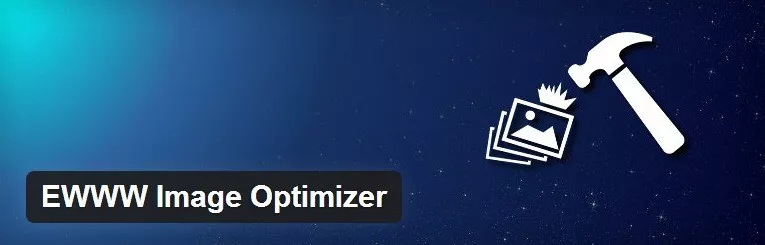
One of the best WordPress plugins to automatically reduce the size of images on your blog without decreasing the quality of them. The plugin is very important because Google pays close attention to the speed of opening your site – as well as the desktop, either on a smartphone or a tablet.
One of the things that most leaves a heavy page is the images.
Heavy images end up disrupting the user experience, especially on smartphones and make navigation difficult.
What happens is that many images have included rubbish, which can be removed without affecting its quality.
EWWW Image Optimizer does this automatically.
After installing the plugin, you can optimize any image on your site just by clicking optimize on each of them, or by using Bulk Optimize, which already optimizes all images for you.
4. WP Super Cache
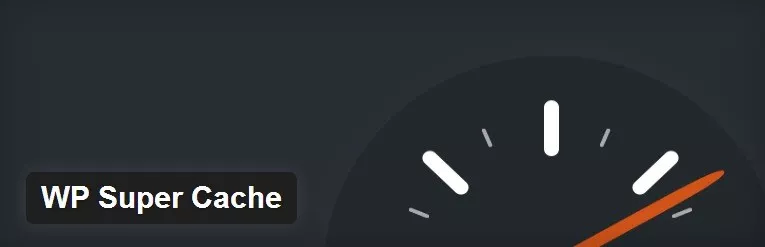
Speaking about improving the speed of the blog, WP Super Cache is the best plugin in the WordPress repository to do this type of work. It has more than 1 million installations worldwide not by chance.
WP Super Cache is a powerful plugin and comes with many advanced (as well as basic) options. These settings can improve and optimize your website performance, ease the features of your WordPress Hosting, and even allow your visitors to experience a fast browsing experience on your website.
Using cache in your existing WordPress installation is a variable factor and depends on your current WordPress environment.
5. Inline Related Posts

This plugin automatically inserts related posts into your content, capturing the reader’s attention immediately.
Just a week after testing this plugin our page views have increased by 99%.
It brings a new experience to your visitors and helps them win the fight to catch the readers’ attention.
6. Rankie – WordPress Rank Tracker

Rankie will help you keep up with your ranking on Google by keeping a watchful eye on each position of the keywords.
The plugin will update the positions of the keywords daily and generate powerful reports.
Rankie is not only a SERP plugin but also integrates a powerful search engine that generates huge lists of valuable keywords that you can target.
7. Redirection

This is a WordPress plugin for managing 301 redirects, keeping track of 404 errors, and generally tidying up any loose tips your site may have.
This is particularly useful if you are migrating pages from one Web site to another, or by changing the directory of your WordPress installation.
8. SEO Cleaner
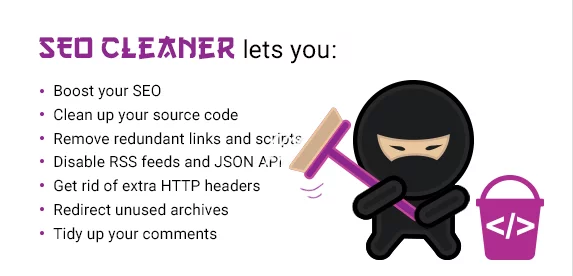
We all like to give our guests a warm welcome and present a clean house. So when Google comes to visit your site, this plugin will clean up all the junk. It will get rid of all the junk and unnecessary code generated by WordPress in just a few clicks.
Whatever is unused and is preventing you from reaching the first page of Google will be cleaned by this plugin.
9. WPtouch Mobile Plugin

Make your WordPress site mobile-friendly with just a few clicks.
WPtouch is a plugin that automatically adds a simple and elegant mobile theme to the mobile visitors of your WordPress site.
Recommended by Google, it will immediately activate a mobile version of your site that passes the Google Mobile test and ensure that your SEO rankings do not drop due to not having a mobile site.
WordPress plugins for sharing and social engagement
Once your WordPress blog is secure and optimized you have to think about helping your readers share your content and engaging in social networking.
1. AddThis Smart Layers
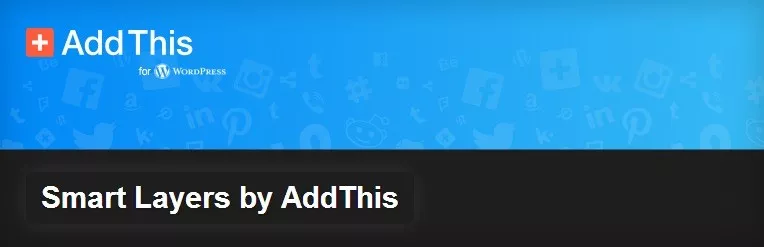
This plugin serves 2 important things – it allows you to share your content on all social networks and also makes content recommendations for your readers.
Sharing engages engagement and content suggestions keeps your blog visitors reading more and more articles. AddThis is actually one of the best social plugins available in the WordPress repository.
2. Publicize

This plugin is part of the Jetpack package of WordPress itself. It is very useful because once activated and configured it will automatically send your new post to your profiles on Facebook, Google+, Twitter and LinkedIn.
3. Disqus Comment System

Disqus is an intelligent comment system that creates “communities” based on the discussions. It also has excellent moderation and anti-spam tools and content sharing, among others.
Choosing a good comment plugin depends on the focus of your blog, that is, the content and your target audience.
There are other excellent plugins that, for example, are focused on sharing on Facebook or other specific social networks. Anyway, you are the one who chooses considering what you want to achieve as a result of the comments on your blog.
4. AccessPress Social Icons Pro
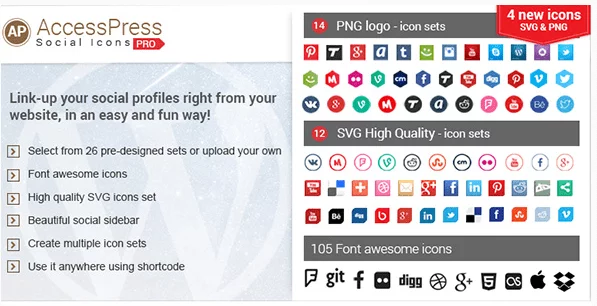
Create and add nice social media icons with this plugin. There are 12 different sets of icons available from which you can choose the best. You can also upload your own icons, and set and add effects.
Once you select your set of icons, you can place it anywhere on your website. You can add it to your header, footer and also in a widget.
5. Click to Tweet
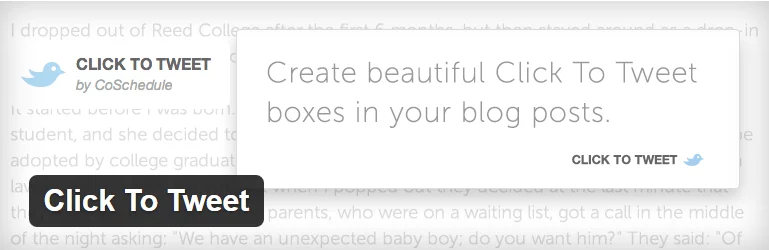
Get more shares on Twitter with this plugin. You can create beautiful sharing boxes within your content.
It is used by the best sites like Quicksprout, Unbounce, Copy Hackers and Smart Passive Income. The plugin is free and you can create an unlimited number of quotes for Twitter.
This helps in getting more shares on Twitter and generates more traffic to your site.
6. Exit Through Social Share

This plugin asks the user to like or share the web page before leaving. Once users click on any outbound link, a popup box appears prompting users to share.
There are many box pop-up designs that you can choose from. It is highly customizable and allows you to set colors, background image and set the duration of the delay.
7. Share This Image
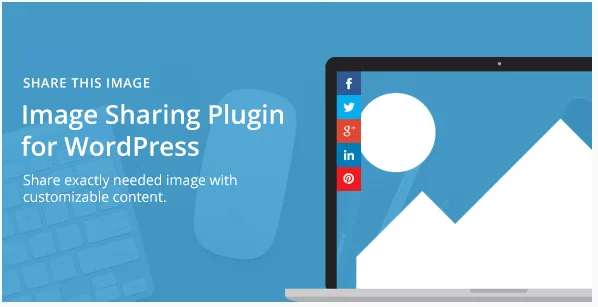
This is a plugin designed to make image sharing simple. You have full control over what a user can share. The plug-in allows you to choose from 11 social networks and you can also add your own title and description.
8. Social Share & Locker Pro

A very useful plugin to generate more shares and tanned. This plug-in provides social sharing buttons with many features.
But what makes this plugin so special is the social blocker. You can block any part of your content and ask visitors to share to unlock the content.
So if you have something really cool on your content, you can add social blocker and gain more shares and traffic.
9. Logaster Logo Generator

Logaster Logo Generator is an online service for creating logos and corporate identity. Simply typing the name of your website and plugin will create dozens of logos that are saved in the WordPress media library. The logos are fully integrated into WordPress so you can easily add them to the home page or article/theme/ etc. using a WordPress shortcode (available on the logo page).
However, one of the determining factors for your Blog success is the appearance.
Many people wonder if the theme is so important to the success of the project, or if what really matters is just the content.
You can be sure that even your publications having good quality if you choose a poor, heavy, disorganized, unfriendly theme, you will lose a good slice of the visitors you would get with another easily navigated, clean, and readable theme.
If you have created a blog it is because you will share something; If you wanted to write for yourself, you would have kept a diary. Therefore, do not take into account only your comfort and opinion, but also of the visitors. Before choosing that super-colorful theme, full of ornaments and that seemed “a little” difficult to read, prefer a middle ground between beauty and organization.
These are my suggestions for the best WordPress plugins for your blog. There are thousands of plugins (free and paid) that can use to transform your WordPress blog entirely, but the ones mentioned in this article are essential for a good initial setup.



