In today’s digital landscape, having a visually appealing and user-friendly website is crucial for success. WordPress, being the most famous content management system (CMS) worldwide, offers a wide range of tools and plugins to help you create stunning websites without any coding knowledge. One such powerful tool is Oxygen Page Builder, which enables you to design and customize your WordPress site with ease.
In this detailed guide, we will enlighten you about the use of Oxygen Page Builder with WordPress, covering everything from installation to advanced features. Whether you are an experienced or new user, this blog will educate you with the knowledge and skills to utilize the full potential of Oxygen Page Builder and take your website to the next level.
Oxygen Page Builder – An Overview
Oxygen Page Builder is a great WordPress plugin that allows users to create and customize websites without any coding knowledge. It provides a drag-and-drop interface and an extensive set of elements and components to design visually stunning and highly functional websites.
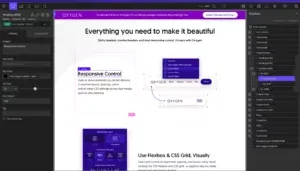
Why Choose Oxygen Page Builder?
Oxygen Page Builder offers several advantages over other WordPress page builders, which are:
- Flexibility and customization: Oxygen offers extensive customization options, allowing you to design unique and personalized websites that align with your brand identity and specific requirements.
- Performance-oriented: Oxygen focuses on performance optimization, resulting in faster-loading websites. Its code efficiency ensures a lightweight and optimized website structure.
- Code-free design: Oxygen’s intuitive drag-and-drop interface eliminates the need for coding knowledge, empowering both beginners and experienced users to create professional-looking websites effortlessly.
- Design freedom: Oxygen provides a wide range of elements, components, and styling options, allowing you to unleash your creativity and design visually stunning layouts without any limitations.
- Responsive design: Oxygen enables you to build responsive websites that automatically comply to different screen sizes, ensuring a seamless user experience across devices.
- Dynamic data integration: With Oxygen, you can incorporate dynamic data from various sources, such as post metadata or user information, to create personalized and dynamic content.
- Conditional logic: Oxygen allows you to control the visibility of elements based on specific conditions, offering greater flexibility and customization possibilities.
- Reusable templates and blocks: Oxygen enables you to create reusable templates and blocks, saving time and effort when designing multiple pages with consistent design elements.
- WooCommerce integration: Oxygen seamlessly integrates with WooCommerce, empowering you to create visually appealing product pages and enhance your e-commerce store.
- Extensive compatibility: Oxygen is compatible with popular WordPress plugins and extensions, ensuring smooth integration with other tools and functionalities.
- Support and community: Oxygen offers comprehensive documentation, official support channels, and an active community of users, providing assistance, resources, and inspiration throughout your website-building journey.
Reviews

Features of Oxygen Page Builder
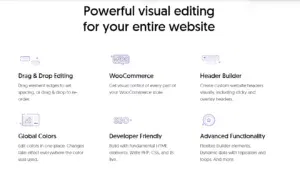
Here are some prominent features of Oxygen Page Builder in bullet form:
- Intuitive drag-and-drop interface for effortless website design.
- Extensive collection of elements and components for building custom layouts.
- Global styling capabilities for maintaining consistent design across your website.
- Dynamic data integration for personalized and dynamic content.
- Conditional logic to control element visibility based on specific conditions.
- Reusable templates and blocks for efficient website building.
- Responsive design options for creating mobile-friendly websites.
- Code-free customization with no coding knowledge required.
- Performance optimization for faster-loading websites.
- WooCommerce integration for seamless e-commerce integration.
- Compatibility with popular WordPress plugins and extensions.
- Comprehensive documentation and support resources.
- Active community for sharing knowledge and inspiration.
Install Oxygen Page Builder
Oxygen is a powerful premium page builder with a wide range of features. Unlike plugins in the WordPress repository, Oxygen needs to be purchased and manually uploaded to your WordPress site. Before going ahead with the installation, make sure you have already obtained a valid Oxygen page builder license. If you haven’t, you can visit the official Oxygen website and purchase a license.
To ensure a smooth page-building experience with the Oxygen page builder, there are certain prerequisites that need to be met:
| Requirement | Minimum Version |
| WordPress | 5.0 or greater |
| MySQL / MariaDB | 5.6 / 10.1 or greater |
| Browser | Chrome, Firefox, Safari, and other modern browsers |
| PHP Version | 7.0 or greater (excluding PHP 8, as it is not currently supported) |
Please note that Oxygen Page Builder does not yet support PHP 8. Additionally, it is mandatory to check with your hosting provider to ensure that they have the latest versions of WordPress, PHP, and MariaDB installed on their servers and platforms. Cloudways, for example, offers up-to-date and stable versions of these components, providing a seamless Oxygen page editing experience.
Now, let’s dive into the installation process!
Installing the Oxygen page builder is straightforward. Follow these steps:
- Log in to your WordPress Dashboard.
- Go to the “Plugins” section.
- Click on “Add New.”
- Next, select the “Upload Plugin” option.
- Click on “Choose File” and locate the Oxygen page builder zip file you previously downloaded from the official Oxygen website.
- Once you’ve selected the file, click “Install Now.”

After achieving the task of installation, click on “Activate Plugin” to activate Oxygen.
Once the plugin is activated, a welcome screen message pop ups that allows you to choose your preferred Oxygen installation type.
Oxygen offers two installation options:
- Pre-made Websites: Oxygen provides a library of pre-designed websites that you can import along with their demo content. This alternative is suitable if you want to kickstart your website using one of the available designs.
- Blank Installation: If you prefer to start from scratch and design your website layout and appearance yourself, you can choose the blank installation option. This will give you a plain website layout without any predefined content or design elements.
Select the installation type that best fulfills your needs and preferences, and you’re ready to unleash the power of this plugin.
Plugin Performance
This plugin demonstrated exceptional performance during the speed testing process, establishing itself as one of the fastest page builders currently available. To simulate real-life scenarios, we have meticulously crafted site demo content and incorporated a multitude of images.
GTmetrix

Pingdom
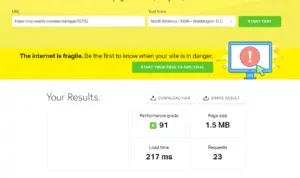
Pagespeed Insight

Pricing
Contrary to other page builders, Oxygen operates on a unique model where instead of a recurring monthly or yearly subscription, it offers a one-time payment option that grants you lifetime access to its benefits. For a detailed view on the pricing, click here.
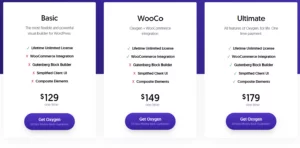
Conclusion
By following this comprehensive guide, you’ll gain a solid understanding of Oxygen Page Builder and be equipped to leverage its features and functionality to design and customize impressive websites using WordPress. By choosing this WordPress plugin, you gain access to a powerful and user-friendly tool that allows you to design highly customizable, performant, and visually stunning websites without the prerequisite of coding knowledge.
FAQs
Is coding knowledge required to use Oxygen Page Builder?
No, this plugin is designed to be a code-free solution. It provides an intuitive drag-and-drop interface, eliminating the need for coding knowledge.
Can I use Oxygen Page Builder with any WordPress theme?
Yes, this plugin is compatible with most WordPress themes. It seamlessly integrates with your chosen theme and enhances its design capabilities.
Can I create responsive websites with Oxygen Page Builder?
Absolutely! This plugin offers responsive design options, allowing you to create websites that adapt and look great on different devices and screen sizes.
Can I customize the styling of my website with Oxygen Page Builder?
Yes, this plugin provides extensive styling options. You can customize fonts, colors, backgrounds, margins, and more to achieve the desired look and aesthetic for your website.
Does Oxygen Page Builder affect website performance?
This WordPress plugin is designed with performance optimization in mind. It generates lightweight and optimized code, resulting in faster-loading websites. Additionally, Oxygen provides tools for further performance optimization, such as minifying CSS/JS files and integrating caching.
Can I use Oxygen Page Builder for e-commerce websites?
Yes, this WordPress plugin integrates seamlessly with WooCommerce, the leading WordPress e-commerce plugin. You can create stunning product pages and customize the design of your online store.
Are there any limitations on designing with Oxygen Page Builder?
This plugin offers a wide range of elements, components, and customization options, providing great flexibility in design. However, it’s important to note that some complex functionalities may require additional plugins or custom code.
Is support available for Oxygen Page Builder?
Yes, Oxygen provides comprehensive documentation and support resources on its official website. They also have an active Facebook Group community where users can seek assistance and share knowledge.
Can I use Oxygen Page Builder on existing pages or only new ones?
This WordPress plugin can be used on both new and existing pages. You can easily convert your existing WordPress content to Oxygen and apply the desired design changes.
Can I use Oxygen Page Builder alongside other WordPress plugins?
Yes, this plugin is designed to work well with other WordPress plugins. It maintains compatibility with popular plugins, ensuring a seamless integration of additional functionalities.



