As the trend of online education continues to gain popularity, both students and teachers are embracing modern digital solutions. Whether you’re seeking to transition your traditional classroom into the online realm or embark on the creation of an eLearning platform, a WordPress LMS plugin can greatly simplify your task.
However, with the plethora of highly-rated LMS solutions available on the internet, selecting the perfect LMS plugin can be a daunting endeavor. Among the top contenders in the world of WordPress LMS plugins, Tutor LMS stands out as a trusted name. Renowned for its user-friendly drag-and-drop system that empowers instructors to design comprehensive courses, Tutor LMS has bagged its reputation as one of the best in the field.
Tutor LMS – An Overview
Tutor LMS is a remarkable plugin designed specifically for WordPress, aimed at helping users create their own eLearning projects. With an impressive number of over 40,000 active installations and regular updates, it has quickly established itself as a prominent contender in the field of Learning Management Systems (LMS).
This feature-packed LMS offers a comprehensive range of functionalities, catering to every aspect of eLearning platform development. From seamless course and quiz creation to incorporating monetization features, granting certificates, and much more.
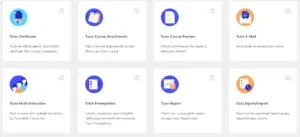
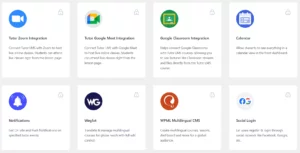
Tutor LMS efficiently fulfills all the requirements of an eLearning platform. It provides a robust and user-friendly solution for individuals and organizations looking to dive into the world of online education.
Tutor LMS Key Features
Tutor LMS provides a wealth of features that enable you to develop captivating, impactful, and immersive courses for your online learning platform. In this section, we’ll delve into its most remarkable features and explore how they can assist you in constructing an intuitive eLearning platform.
Frontend Course Builder
One of Tutor LMS’s standout features is its frontend course builder. This powerful tool empowers even those without technical expertise to effortlessly create courses, eliminating any frustrations typically associated with design intricacies. With a user-friendly drag-and-drop interface, you can easily arrange and organize course content to your liking, ensuring a seamless and enjoyable course creation process.

With the user-friendly builder provided by Tutor LMS, you have the ability to effortlessly generate quizzes, lessons, and assignments while also taking advantage of its comprehensive array of features to enhance your eLearning platform. This ensures that you can tailor your platform precisely to meet the needs of both teachers and students.

What sets the frontend builder apart is its live editing element, which allows you to see immediate results as you make changes. This feature provides you with a clear preview of how your modifications will appear, enabling you to make any necessary adjustments before making your content available to your audience. This way, you can ensure that everything looks and functions perfectly before going live with your courses.
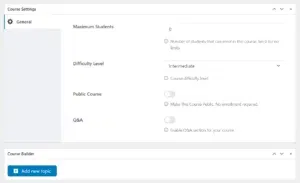

Advanced Quiz Creator
After students have completed your courses, it becomes crucial to assess their knowledge through quizzes. While there are various plugins available for quiz creation, not all of them provide the capability to build interactive quizzes.
Understanding the importance of engaging assessments, Tutor LMS offers a remarkable selection of ten different quiz types to cater to your specific needs:
- True/False
- Single Choice
- Multiple Choice
- Open-Ended/Essay
- Matching
- Ordering
- Image Matching
- Fill in the blanks
- Image Answering
- Short Answer
In addition to the diverse quiz types, Tutor LMS provides flexible options to enhance the quiz experience. You can set deadlines or time limits for completing each quiz and choose whether to display or hide the timer. Moreover, the plugin offers numerous customization settings, allowing you to create quizzes that effectively measure students’ understanding while aligning with your preferences.
Automatic Emails Sending with Email Template Editor
Tutor LMS understands the importance of keeping students and tutors in the loop with the latest updates. That’s why they have included a convenient email notification system within the platform. With the email notification add-on enabled, you have solid control over managing the notifications sent to teachers and students.
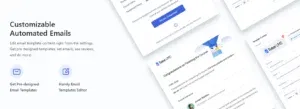
Imagine the ease of automatically sending emails when a student completes a course or when a teacher creates a new one. These automatic emails are fabulously useful in keeping everyone informed and engaged. And with Tutor LMS’s customizable email templates, you can enhance user engagement by connecting with your audience in a more personalized way.
Editing the email templates is a cakewalk, thanks to the user-friendly interface. Simply access the Settings section for the email template editor and customize the templates to match your brand and messaging. And to ensure everything looks and functions as intended, you can even send a Test Mail directly within the email template editor.
With Tutor LMS’s Automatic Emails and Email Template Editor, you can conveniently streamline your communication and create engaging email experiences for your students and teachers.
Enhancing Flexibility for Instructors
By enabling the assignment of multiple instructors to a single course, you expand the opportunities available to students, allowing them to select the instructor who best aligns with their preferences.
Undoubtedly, this option serves as a commendable approach that fosters diversity and empowers students by granting them the freedom to make choices. However, it is of utmost importance to exercise caution and ensure that only qualified instructors are added to a course, thereby mitigating any potential risks. It is considered a best practice to thoroughly review an instructor’s profile and assess their expertise in the relevant subject matter prior to their inclusion in a course.

Easy Evaluation Process
Every course requires a grading system. Utilizing Tutor LMS, you can establish the following options as part of the assessment procedure:
- Establish the minimum passing grade.
- Restrict the number of quiz attempts.
- Enable automated quiz results.
- Conduct manual reviews for open-ended questions.
- Display the status of the results.

Monetization Alternatives With Reliable Payment Gateways
In today’s world, having a source of passive income is crucial for survival, and one great way to generate some extra money is by building your own LMS (Learning Management System) platform. Tutor LMS is a platform that not only allows you to create and monetize your courses but also provides the flexibility to set up different monetization plans using eCommerce plugins.
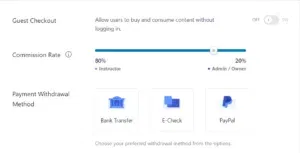
When you have a diverse group of users visiting your monetized store, it’s highly likely that they will have different preferences when it comes to payment methods. Depending on just one payment gateway is not reliable. That’s where Tutor LMS comes in. It enables you to set up multiple payment gateways, giving your customers the freedom to choose and pay using their preferred option.
The ability to offer multiple payment gateways provides you with the flexibility and scalability needed for your platform’s growth. Additionally, Tutor LMS also allows you to incorporate shopping carts, one-time or lifetime access options, subscription models, and more, enhancing the overall experience for both you as an instructor and your students.
Felicitating Teacher-student Communication
With Tutor LMS, users have complete autonomy over their platform, enabling them to customize it according to their specific needs and craft captivating eLearning environments. Tutors are empowered to establish a thriving learning community, fostering meaningful interactions between students and their instructors. By leveraging powerful add-ons like Content Drip and Course Prerequisites, tutors can create well-structured learning paths that enhance the overall educational journey for students.
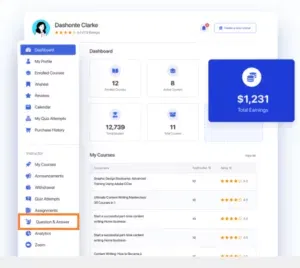
Certification to Students
To acknowledge students’ successful completion of a course, you have the option to present them with a well-designed certificate. Tutor LMS offers a variety of customizable certificate templates for this purpose. Additionally, you can utilize the Tutor LMS Certificate Builder, which is included as a free plugin with an active Pro license, to create personalized certificates.
The certificate builder, equipped with a user-friendly drag-and-drop interface, provides all the necessary elements to craft an ideal certificate for your courses.
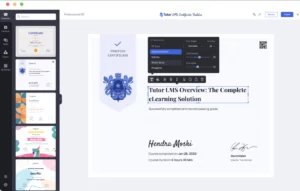
Support
Assistance is crucial when it comes to using an LMS plugin, regardless of how user-friendly it may be. Fortunately, Tutor LMS understands this and has taken measures to ensure that users receive the support they need. On their website, they have compiled comprehensive documentation that addresses common issues and offers straightforward solutions. For those who prefer visual guidance, there are video tutorials available as well.
If unfortunately, you face a problem that is not covered in the documentation or videos, there are other avenues for seeking assistance. You have the alternative to reach out to Tutor LMS by filling out their contact form or sending an email directly to Themeum, the team behind Tutor LMS.
In addition to these options, Tutor LMS also offers a live chat service for immediate support. Simply visit their homepage and click on the Help button to access this feature.
Tutor LMS Installation
To commence your journey with the Tutor LMS WordPress plugin, it’s essential to ensure that you have selected WordPress as your preferred content management system (CMS). Once that’s settled, the process becomes quite straightforward. You can either install the plugin directly from the WordPress plugins directory or opt for a manual approach by downloading it yourself, followed by the installation and activation steps.
Installing the free version of Tutor LMS is hassle-free and can be completed in a few basic steps. You can find the free version on the WordPress.org plugins directory, or another alternative is to directly install it from your WordPress dashboard. Here’s how:
- Access your WordPress site’s Dashboard.
- Go to the “Plugins” tab and click on “Add New.”
- In the search field, type “Tutor LMS.”
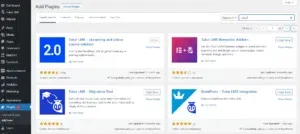
4. From the list of results, locate Tutor LMS and click on “Install Now.”
Once the installation process reaches its completion, it is of utmost importance to remember to activate the plugin. This pivotal step holds the key to unlocking a world of possibilities, empowering you to construct a comprehensive online learning platform using the free version of Tutor LMS.
If you’re too impressed by the free version and wish to buy the Pro version of Tutor LMS, here’s how you can install it:
- Visit the official website of Tutor LMS.
- Look for the “Buy Now” button and cherry-pick the plan that fulfills your requirements.
- Fill in the necessary information, and you’ll receive a zip file and a license key.
- Now, return to your WordPress site’s Dashboard.
- Navigate to the “Plugins” section and click on “Add New.”
- At the top of the page, you’ll find an option that says “Upload Plugin.” Click on it.
Upload the zip file you received earlier and follow the mentioned instructions to complete the setup process.
If you have already installed the free and need to just upgrade it, go to your WordPress dashboard and click on Plugins tab. Search for the Tutor LMS plugin and you will find the upgrade.
![]()
By following these steps, you’ll be able to install the Pro version of Tutor LMS and unlock its advanced features for your online learning platform.
Tutor LMS: Advantages and Disadvantages
Every plugin, no matter how impressive or user-friendly, has its own advantages and disadvantages, and Tutor LMS is not exempt from this. To assist you in making an informed decision, we have compiled the pros and cons of Tutor LMS below.
Advantages
- Intuitive drag-and-drop builder: Tutor LMS offers a user-friendly interface that permits for simplistic creation and customization of course content using a drag-and-drop builder. This simplifies the course creation process.
- Advanced quiz creation: With Tutor LMS, you have the expertise to create interactive quizzes and assessments, augmenting the learning experience for your students.
- Insightful reports: The platform provides detailed reports and analytics on student performance, allowing you to track progress and identify areas for improvement.
- Easy to use: Tutor LMS is designed to be user-friendly, making it accessible for both instructors and learners with varying technical abilities.
- Affordable: Compared to other Learning Management Systems (LMS), Tutor LMS offers a cost-effective solution, making it suitable for individuals and organizations with budget constraints.
- Unlimited courses: You can create and manage an unlimited number of courses within Tutor LMS, giving you the flexibility to offer diverse learning opportunities.
- Feature-enriched LMS plugin: Tutor LMS is equipped with a great range of features and functionalities that enhance the learning experience, such as discussion forums, course certificates, and content drip feed.
- Easy administration: The platform provides straightforward administrative tools, simplifying the management of courses, students, and overall LMS operations.
Disadvantages
- Limited integrations: Tutor LMS may have limitations when it comes to integrating with other third-party tools or systems, which could restrict your ability to leverage additional functionalities.
- Pro version features: The disparity between the free and pro versions of Tutor LMS is relatively small, as the pro version offers only a few additional features. This might limit the incentives for upgrading to the paid version.
- Non-compliance with SCORM: If you require SCORM compliance for your e-learning content, Tutor LMS may not meet your needs as it lacks support for this standard.
- Lack of gamification: Tutor LMS does not provide built-in gamification features, which could diminish the engagement and motivation of learners who respond well to game-like elements in their learning experience.
Pricing
Imagine being thrilled to discover an LMS plugin that perfectly meets all your needs, only to have your excitement shattered when you learn about its exorbitant price. You desire an LMS solution that not only guarantees top-notch performance but is also affordable.
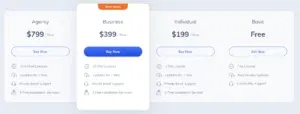
Tutor LMS comes to the rescue with its range of plans, including annual and lifetime options, catering to individuals, freelancers, and agencies separately. This ensures that you can find a plan that suits your requirements and budget.
To Conclude,
After taking all things into account, Tutor LMS is hands-down an outstanding LMS plugin. It offers a multitude of features and is user-friendly, making it a fantastic choice. While it may still be relatively new to many, it has the power to become one of the top LMS plugins over time. Additionally, its flexible pricing options and the availability of a freemium version make it tempting to tutors and entrepreneurs, who should definitely consider trying it.
FAQs
Which LMS plugin is recommended, LearnPress or Tutor LMS?
Both LearnPress and Tutor LMS are highly capable LMS plugins with their own strengths. Tutor LMS offers a more user-friendly experience and attractive designs, while LearnPress stands out with its freemium version that rivals the paid versions of other LMS plugins.
How can I export a course in Tutor LMS?
To export your courses in Tutor LMS, you can easily follow these steps:
- Access the course editing mode in Tutor LMS.
- Locate the Export option on the right side.
- Click on Export and save the course as a CSV file to your local environment.
How does Tutor LMS function?
Tutor LMS is an LMS plugin designed specifically for tutors and entrepreneurs who want to create courses and establish an eLearning platform. Its intuitive drag-and-drop frontend course builder makes it easy to create engaging courses without technical expertise.
Can Tutor LMS be used with Elementor?
Absolutely! Tutor LMS is fully compatible with Elementor, one of the most popular page builders. You can leverage the power of Elementor to craft and customize your eLearning platform within Tutor LMS.
Is Tutor LMS suitable for institutional eLearning programs?
Certainly! Tutor LMS offers a comprehensive solution for institutions of all kinds, including schools, colleges, and universities. It provides the necessary features and tools to support and manage institutional eLearning programs effectively.
Does Tutor LMS support third-party add-ons?
Yes, Tutor LMS supports a wide range of popular third-party integrations and add-ons. These integrations allow you to enhance the functionality of your eLearning platform and integrate it with other tools and services seamlessly.



