In today’s digital era, having a powerful online presence is mandatory for businesses and individuals alike. One of the significant elements that contribute to a successful online presence is website performance. Slow-loading websites can deter visitors and negatively impact user experience. To overcome this challenge, Content Delivery Networks (CDNs) have emerged as powerful tools for optimizing website performance.
In this definitive guide, we will delve into the world of WordPress CDNs and explore how they can boost your global visibility. We will discuss what CDNs are, how they work, and their specific benefits for WordPress websites. In this guide, you will get a clear understanding of how to leverage CDNs to enhance your website’s performance, reach a global audience, and improve user experience.
What is a Content Delivery Network?
A Content Delivery Network, colloquially called a CDN, is a distributed network of servers strategically positioned around the world to deliver web content more efficiently to end users. Traditionally, when a user requests a web page, the content is served from a single server located in a specific geographic location. This results in slower loading times and latency issues for users accessing the website from distant locations. CDNs solve this problem by caching website content on multiple servers across various locations, allowing users to access the content from a server closest to their geographic location.
How Does a CDN Work?
CDNs work by employing a technique called caching. When a visitor comes to a website using a CDN, the CDN server nearest to the user’s location delivers the cached content. The CDN acts as an intermediary between the user and the website’s origin server, offloading the delivery of static content such as JavaScript files, images, and CSS files. By distributing content across multiple servers, CDNs reduce the load on the origin server and enable faster content delivery.
The Benefits of Using WordPress CDN For Websites
- Improved Website Performance
CDNs significantly improve website performance by reducing latency and accelerating content delivery. With content cached on multiple servers, visitors experience faster load times, resulting in enhanced user experience and lower bounce rates.
- Global Reach and Accessibility
By leveraging CDNs, your WordPress website becomes accessible to users worldwide. The distributed server network ensures that visitors from any part of the globe can access your website quickly, regardless of their geographic location. This global reach enhances your website’s visibility and improves the chances of reaching a broader audience.
- Enhanced Security and Reliability
CDNs offer an additional layer of security for your WordPress website. They often employ various security measures, such as DDoS protection, web application firewalls, and SSL encryption, to safeguard your website from potential threats. Furthermore, CDNs improve website reliability by reducing the risk of server downtime and handling sudden traffic spikes more efficiently.
Choosing the Right WordPress CDN for Your Website
When selecting a WordPress CDN for your website, there are several factors to consider. These include geographic coverage, network performance, pricing, security features, integration with WordPress, and customer support. Assess your website’s specific needs and compare different CDN providers to find the ideal one that best aligns with your requirements.
Popular WordPress CDN Providers
There are several reputable CDN providers that are well-suited for WordPress websites. Some of the popular options include Cloudflare, StackPath, Fastly, Amazon CloudFront, and KeyCDN. Each provider offers unique features and pricing plans, so it’s important to research and evaluate which one fits your website’s needs and budget.
-
Nestify-Cloudflare
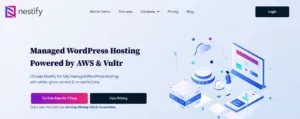
Nestify and Cloudflare have joined forces to bring WordPress site owners a comprehensive CDN solution that encompasses all the premium capabilities of Cloudflare. This partnership offers an array of features, including a Web Application Firewall (WAF), a tiered cache, lossless image optimization, and more.
Cloudflare stands as a leading provider of global network infrastructure, delivering a broad range of services to enhance the performance, security, and dependability of websites and internet applications. Its service offerings are designed to optimize the delivery of content, mitigate Distributed Denial of Service (DDoS) attacks, provide load balancing, and furnish various other security features.
Regarding pricing, Cloudflare offers multiple plans tailored to meet diverse requirements. They provide a free plan that includes essential features such as CDN and DDoS protection. Additionally, there are paid plans available, such as Pro at $20 per month, Business at $200 per month, and Enterprise with customized pricing. The Pro, Business, and Enterprise plans offer supplementary features such as advanced DDoS protection, image optimization, and more.
-
StackPath
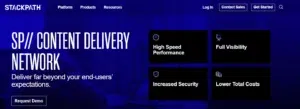
StackPath is a cloud services platform and content delivery network (CDN) that assists organizations in improving the performance, security, and scalability of their websites and apps. It offers a range of services, including CDN, web application firewall (WAF), load balancing, and edge computing, all of which are aimed at improving digital content delivery and guarding against cyber attacks.
StackPath’s CDN speeds up content delivery by caching data across a global network of servers, lowering latency and boosting end-user website performance. The CDN optimizes material automatically based on user location and device type, providing fast and dependable delivery. They cost $27.5 each month.
-
Fastly

DDoS protection, real-time logging, picture optimization, and video streaming capabilities are among the features and add-ons available from Fastly. These features may be subject to extra charges. Customers may customize their CDN configurations and build up rules to manage how the content is cached and delivered with Fastly. Fastly charges customers based on the quantity of data moved from their CDN to their end users. Pricing is typically based on the total amount of data transferred per month in gigabytes (GB) or terabytes (TB).
- Amazon CloudFront

Amazon CloudFront is an Amazon Web Services (AWS) content delivery network (CDN) service. It is intended to provide users with minimal latency and high data transfer speeds for delivering static and dynamic online content such as videos, photos, apps, and APIs. CloudFront improves online application performance, availability, and scalability by caching content at edge sites throughout the world. It also works with other AWS services, allowing for easy integration with storage, computing, and security.
Users may simply scale their applications globally with CloudFront without being anxious about infrastructure maintenance. It gives organizations precise statistics and real-time monitoring to track consumption, performance, and other parameters, allowing them to optimize their content delivery strategy. Check out their complete pricing here.
- KeyCDN

KeyCDN operates a global network of edge servers, permitting them to store and distribute content closer to end-users, reducing latency and enhancing website performance. They employ advanced caching techniques, including HTTP/2 and Brotli compression, to expedite the delivery of static and dynamic content.
KeyCDN offers a user-friendly interface and API, making it effortless for website owners and developers to manage and integrate their CDN services. They have a pay-as-you-go pricing model, allowing customers to scale their usage based on their needs.
Step-by-Step Guide to Setting Up a WordPress CDN
If you are a Nestify user, step to incorporate a CDN into your WordPress website using the following guidelines:
Step 1: Enroll with a CDN provider and acquire your CDN credentials.
Step 2: Adjust your DNS settings to direct your website’s domain to the CDN provider’s servers.
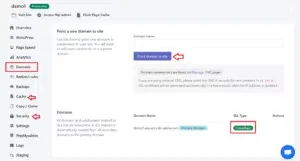
Step 3: Establish SSL/TLS certificates to guarantee secure connections between the CDN and your website.
Step 4: Customize your CDN settings, encompassing cache configurations, security elements, and optimization preferences.
Step 5: Verify the integration and content delivery of your website through thorough testing.
Configuring WordPress CDN with Plugins
Many CDN providers offer dedicated WordPress plugins that simplify the integration process. These plugins allow you to configure CDN settings directly from your WordPress website’s dashboard, eliminating the need for manual setup. Popular CDN plugins for WordPress include W3 Total Cache, WP Rocket, and CDN Enabler.
Optimizing WordPress CDN Performance
-
Caching and Content Optimization
Leverage caching mechanisms provided by your CDN and WordPress caching plugins to improve performance. Enable browser caching to allow returning visitors to load content from their local cache, reducing server requests and load times. Additionally, optimize your website’s content by minifying CSS and JavaScript files, reducing file sizes, and removing unnecessary code.
-
Minification and Compression
Minify your website’s CSS, JavaScript, and HTML files to remove unnecessary characters and whitespace, making them more compact and efficient. Additionally, enable compression techniques like GZIP to further reduce file sizes and enhance content delivery speed.
-
Image Optimization
Images often constitute a significant portion of a website’s file size. Optimize your images by compressing them without compromising quality. Use image compression tools or WordPress plugins to automatically optimize and deliver images in an efficient format.
Tools for Testing CDN Performance
A multitude of tools can help you assess your CDN’s performance and identify areas for improvement. Tools like Pingdom, GTmetrix, and WebPageTest allow you to measure website load times, analyze page performance, and detect potential bottlenecks.
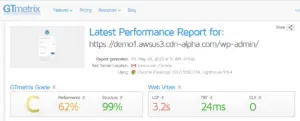



Monitoring CDN Performance
Routinely scrutinize your CDN’s performance to ensure it meets your expectations. Check for proper caching, CDN uptime, and server response times. Monitor traffic patterns and analyze reports provided by your CDN provider to identify any shortcomings and optimize performance.
Troubleshooting Common CDN Issues
-
DNS and Caching Issues
Sometimes, incorrect DNS configurations can cause issues with CDN integration. Ensure that your DNS settings are properly configured to point to the CDN provider’s servers. Clearing your DNS cache and refreshing your browser cache can also help resolve any caching-related issues.
-
SSL and HTTPS Compatibility
If your WordPress website uses SSL encryption (HTTPS), ensure that your CDN is properly configured to support secure connections. This involves setting up SSL certificates on both your origin server and the CDN. Verify that your CDN provider offers SSL support and follow their documentation or support guides to enable HTTPS compatibility.
-
CDN Configuration Conflicts
In some cases, conflicts between your CDN and other plugins or themes on your WordPress website may arise. These conflicts can lead to unexpected behavior or even website downtime. To troubleshoot such issues, disable other plugins temporarily and switch to a default theme to observe if the problem persists. If the issue is resolved, gradually enable plugins and themes one by one to identify the conflicting element.
Best Practices for WordPress CDN Implementation
To maximize the benefits of a CDN for your WordPress website, consider the following best practices:
- Regularly monitor and optimize CDN performance to ensure optimal content delivery speed and user experience.
- Implement a caching mechanism both at the CDN level and within WordPress using caching plugins to reduce server load and enhance performance.
- Leverage content optimization techniques, such as minification, compression, and image optimization, to reduce file sizes and improve loading times.
- Stay updated with the latest CDN and WordPress developments, including security updates and performance enhancements.
- Regularly test your website’s performance using various tools to recognize areas for improvement and address any issues promptly.
Conclusion
A Content Delivery Network (CDN) is a powerful tool for enhancing the performance and global visibility of your WordPress website. By distributing your website’s content across multiple servers worldwide, CDNs reduce latency, improve website loading times, and provide a seamless user experience for anybody visiting your website from different geographic locations. The implementation of a CDN requires careful consideration of factors such as provider selection, configuration, optimization, and ongoing monitoring. By following best practices and troubleshooting common issues, you can leverage the power of CDNs to boost your website’s global visibility, reach a broader audience, and ensure an exceptional user experience.



