For ecommerce websites, WooCommerce subscriptions are a common technique to boost and maintain sales figures. It aids in expanding the marketing email list for your store, which can be great for repeat business. However, selecting the best WooCommerce subscription plugin for your ecommerce website may be difficult, given the wide range of options available.
With the help of these WooCommerce subscription plugins, you can easily offer recurring payments for subscription-based goods and services. With the aid of these plugins, you may systematically collect subscription payments for physical, digital, and download-only goods. Depending on your demands, payments could be made daily, weekly, monthly, or yearly.
If you want to set up recurring billing for digital goods you sell utilizing membership sites, WooCommerce subscription is a practical choice. Customers purchase subscriptions under this arrangement, which they then renew as necessary.
Standard Woocommerce Subscription Types
- Product subscriptions: Product subscriptions comprise periodic purchases of goods supplied at predetermined intervals to customers.
- Membership subscriptions: In order to access your products and services, your consumers will need to purchase a membership that must be renewed on a regular basis. These subscriptions frequently have longer terms.
- Email subscriptions: Customers can sign up for email subscriptions to receive updates, promotions, news, and information about new items. Although you can also create some premium memberships, these are typically free subscriptions. You can decide on a schedule for sending emails that work for you.
Based on the cost, functionality, usability, and customer support of the top subscription plugins, we whittled down the list. View the top WooCommerce subscription plugins at this time.
Best Woocommerce Subscription Plugins of 2023
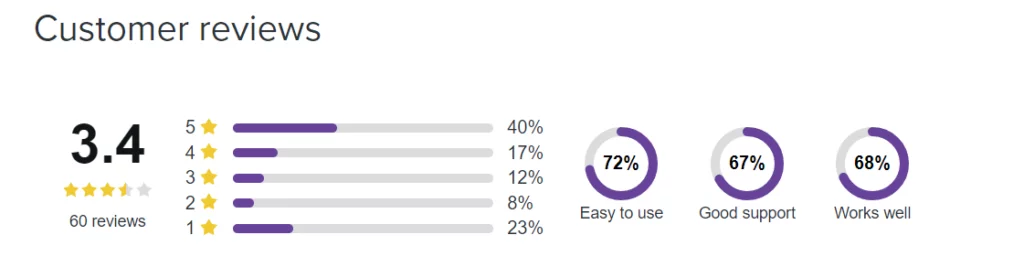
WooCommerce Subscription is the plugin specifically designed for WooCommerce’s subscription service. It is a fantastic application with special features that make managing many variable subscriptions easy.
The WooCommerce Subscription plugin includes features like front-end subscription management, automatic invoice generation, drip content setting, periodic billing schedules, multiple subscription setup, and much more.
With over 25 payment methods supported for both manual and automatic recurring payments, WooCommerce Subscription is a feature-rich plugin.
You can create several billing periods to renew subscriptions on a daily, weekly, monthly, or annual basis using the WooCommerce Subscriptions plugin.
Features
- Automatically starts rebilling when a subscription payment is declined.
- Notifies consumers of renewals automatically to keep them informed.
- Gives clients a selection of subscription items.
- Customers are given the option to select their own subscription schedules.
- Enables users to purchase numerous subscriptions at once.
Pricing: The plugin is a premium WooCommerce addon that costs $199 per year to purchase.
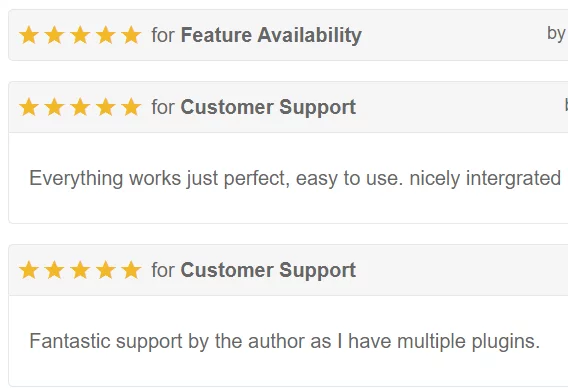
Users can sell memberships and turn on recurring revenue programs with the Subscriptio subscription plugin for WooCommerce. You may sell eLearning bundles, online memberships, magazine memberships, and more using this plugin.
The functionality of this plugin includes multiple billing, adjustable billing periods, and automatic renewals. Additionally, it offers support for flexible product subscriptions. This plugin will outline the flow of processing for subscriptions once it has been installed.
Features
- For your customers, it creates subscription lists and subscription management tools.
- It offers recurring-fee memberships for sale online.
- It sets up the trial term for your subscription.
- With Stripe and PayPal, it is entirely compatible.
- There is no limit on using the number of subscriptions that clients may have.
- It makes subscriptions accessible for both tangible and immaterial goods.
- It notifies subscribers on a regular basis to make payments.
Pricing: The Subscriptio – WooCommerce Subscriptions plugin is sold on Envato and has a regular license price of $49 and an extended license price of $249.
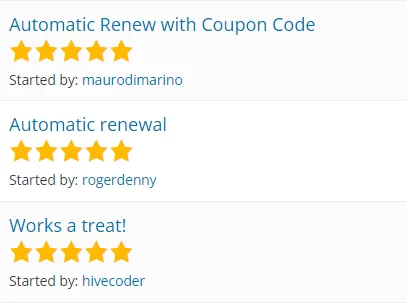
You may create any subscription product, from content to necessary items, with the YITH WooCommerce Subscription plugin. The WordPress directory offers a free download of this subscription plugin. A premium edition with more advanced features is also available.
You may create an unlimited number of subscriptions for physical products, digital products, and services using the YITH WooCommerce subscription plugin. It enables you to regulate the distribution of both virtual and tangible products, giving you control over your sales volume.
This plugin for subscriptions offers a number of memberships with predetermined, monthly recurring schedules for content delivery. Furthermore, installation and setup are simple.
The best plugin for providing subscriptions for movies, podcasts, courses, reviews, and pretty much anything else you can offer your customers on an installment basis is the YITH WooCommerce subscription.
Features
- On the “My Account” tab, users can find subscription-related information.
- For automatic payments, it is fully compatible with Stripe and PayPal.
- It permits subscriptions for both tangible and movable goods.
- It makes it simple to upgrade or downgrade subscription plans for different products.
- Multiple payment gateways are supported.
- It has a feature for automatic renewal.
- Users are able to purchase multiple subscriptions at once.
- Customers are given the option to include a variety of products in their subscriptions.
- It enables the “Pause Notification” feature for users.
Pricing: YITH WooCommerce subscription plugin is available for free. For a single-site license, the premium version costs $91; for six sites, it costs $149; and for thirty sites, it costs $249.

A great plugin called SUMO Subscriptions makes recurring payments for a WooCommerce subscription system. This plugin has four built-in payment gateways, including PayPal and Stripe auto-renewals. On your WooCommerce store, it makes it easier for you to create straightforward, changeable subscription and grouped product subscriptions. Users can also choose the length of their order subscriptions and how frequently they will renew them. A complete subscription option for your WooCommerce store is the SUMO Subscriptions plugin.
Features
- Both free and paid trials are supported.
- It includes Stripe subscriptions and PayPal recurring payments built in.
- Using the SUMO Reward Points Payment Gateway and SUMO Reward Points Plugin allows automatic subscription renewal.
- It can send numerous emails with payment reminders.
- It contains a master log to keep track of every transaction made on the entire website.
- SUMO Donations Plugin now provides recurring donations.
- Updates to WordPress and WooCommerce are compatible with it.
- On the checkout page, buyers can select the subscription length and renewal cycle.
- All WooCommerce-compatible themes can be used without any issues.
- It offers different payment options and automatic subscription renewal.
- It offers the choice of a trial and an enrollment charge.
Pricing: The price of Sumo ranges from $49 to $490, depending on the options you select.
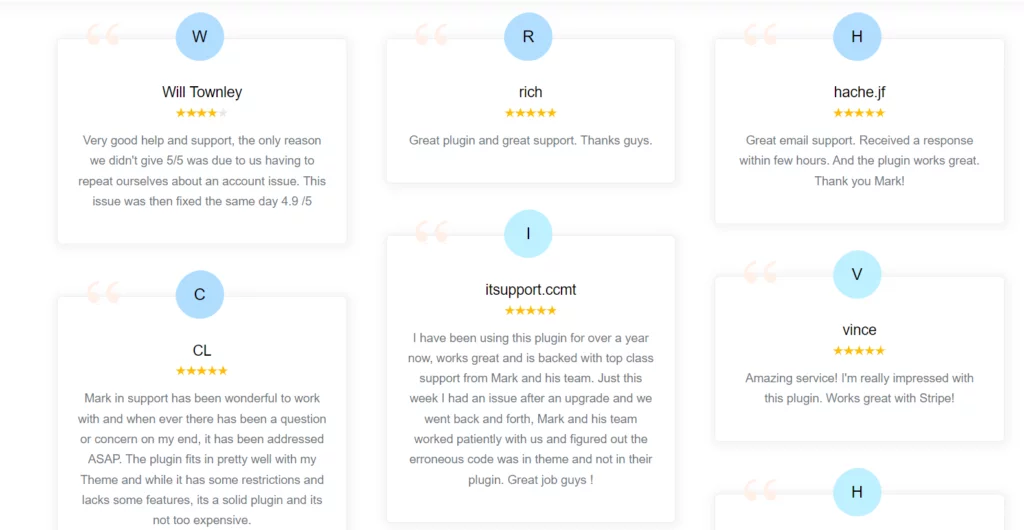
With the help of the simple and basic WebToffee for WooCommerce Subscriptions plugin, you can easily set up and control recurring payments and billing for your WooCommerce business.
Simple subscriptions with price, length, interval and other factors specific to your subscription products or services can be created using this tool, which also offers a free trial.
Plugin WebToffee for WooCommerce Subscriptions is compatible with popular payment processors like PayPal and Stripe. This plugin is made with all the components necessary for a simple subscription.
Another top-notch plugin for invoicing and recurring payments at your WooCommerce store is WebToffee for WooCommerce subscriptions. Although it is a premium plugin, a free trial is available before purchasing the complete license.
Features
- It set up varying subscription plans for both analog and digital goods.
- Synchronized renewal is supported.
- There are various billing schedules available.
- It provides a free trial, no sign-up cost, and a coupon discount for recurring subscriptions.
- Email notifications are sent out automatically.
- It aligns the subscription items’ dates with a particular day of the month.
- It works flawlessly with a variety of payment gateways.
- In order to prevent the owner from ever experiencing a loss, it automatically starts rebilling for the declined subscription payments.
Pricing: WebToffee charges $89 per year for a personal single-site license and $129 per year for a business license for five sites.
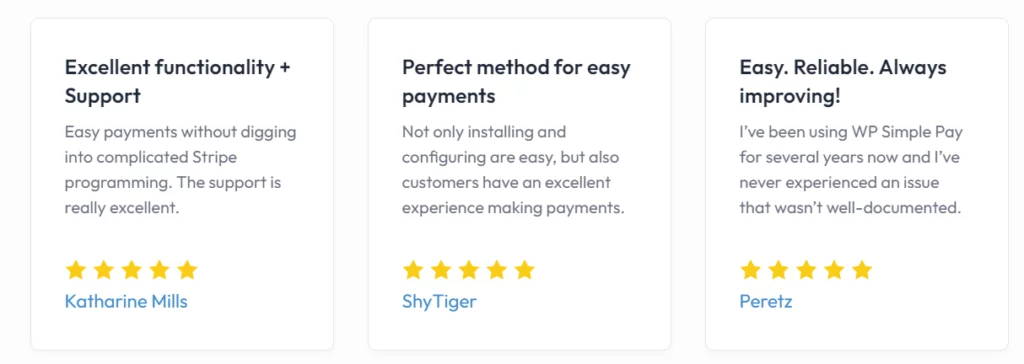
A simple, dependable, and smooth solution to receive one-time and recurring payments without writing any code is the WP Simple Pay Subscription plugin.
You must link your products or services to WP Simple Pay Pro in order to use WP Simple Pay, create subscription plans using your Stripe account, and launch your subscription business. Additionally, you can design payment schedules, free trials, and setup costs.
Companies exist in a variety of shapes and sizes. You have the choice to use custom fields for forms and import all of the form’s data, including numbers, dropdown-entered custom text fields, and more, into Stripe.
Through Stripe, WP Simple Pay offers non-card payment options like iDEAL, Apple Pay, Google Pay, and ACH debit.
Features
- It provides an easy online money collection system for goods, services, or donations.
- Using the incredibly secure servers of Stripe, it offers safe payment processing and data storage.
- Secure Customer Authentication is supported (SCA).
- It is mobile-friendly.
- Integration of subscriptions is supported.
- It features an intuitive drag-and-drop builder that enables you to personalize payment forms.
- Your website visitors can enter any amount they want to pay by using this feature.
- It offers discounts to your consumers in dollar amounts or percentages.
- It supports multiple currencies and languages. Additionally, WordPress can translate it seamlessly.
- Non-card payments are accepted.
Pricing: WP Simple Pay costs $99 per year for one site, $149 for three sites, $249 for unlimited sites, and $499 for unlimited sites as a one-time payment.
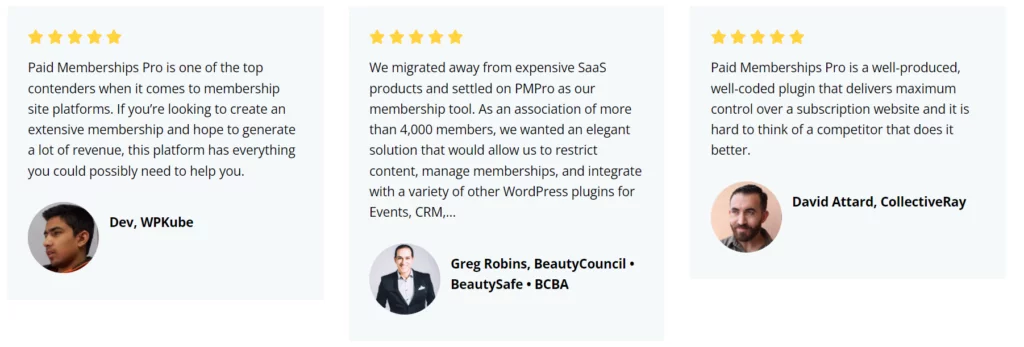
Instead of physical or digital goods, Paid Memberships Pro is a plugin for membership sites. Paid Memberships Pro provides dozens of integrations with well-known email marketing, networking, and social integration plugins in addition to the essential capabilities of a membership plugin.
With more than 90,000 active installations and support for 75 modules and integrations, Paid MembershipsPro is a well-known memberships plugin.
For membership and subscription-based websites, the Paid Memberships Pro plugin is appropriate. You can replace WooCommerce Subscriptions with Paid Memberships Pro, which also offers a comprehensive feature set to support your WordPress-based subscription business.
To increase the functionality of your subscription business, Paid Memberships Pro offers addons like invite-only memberships, PayFlow recurring orders, group discounts, contributions, and a number of other features.
Features
- For each level, it creates a full membership offering with unique pricing and content access.
- There are several membership tiers available, including child accounts connected to a paid parent account.
- Every communication delivered to members has a unique style and content.
- It synchronizes member levels and roles.
- It offers invoicing payment alternatives and eCommerce.
- It offers subscriptions and periodic payments.
- It incorporates offline payments as well as Stripe, PayPal, Braintree, 2Checkout, and Authorize.net.
- Members are given the option to select their payment method.
- It offers free trials that, after a predetermined amount of time, automatically become paid memberships.
- Date-wise customization for renewals.
- It either allows rolling membership or requires everyone to renew their subscriptions on a particular day of the month or year.
Pricing: Paid Membership Pro costs $597 per year for unlimited sites or $297 per year for 1 to 5 sites.
Why Is WooCommerce Subscription Model Important?
The following advantages of the subscription model are provided to your WooCommerce stores:
- Obtain More Customers
The subscription business model encourages customers to remain in the store by keeping them informed about the services and features of the products. Additionally, a membership also seems affordable, which draws clients.
- Regular Income
By attracting subscribers and regular revenue, the subscription business model aids in business expansion.
- Consistent Revenue
Having a subscriber list makes it easier to forecast your income. The ability to predict numbers can give you more control over your firm and help you plan business growth.
- Possibilities for Cross-Selling
Customers who sign up for your website’s newsletters demonstrate their faith in your company. As their confidence builds over time, you can take advantage of the chance to cross-sell them on your other services.
Last Thoughts
This blog offers the top WooCommerce subscription plugins to give your online store subscription capability. To ensure a positive customer experience, all of the supported plugins make the process of setting up subscription-based offers simple.
Frequently Asked Questions
Q: Can Subscriptions Be Done on WooCommerce?
A WooCommerce store makes it simple to set up a subscription-based business strategy. Simply choose a subscription plugin for WooCommerce and make unique product pages for each offer.
Q: In WooCommerce, how do I set up subscriptions?
Installing a WooCommerce Subscription Plugin is the first step. Add a product after that, then choose the subscription type (simple or variable). Add the product cost and associated subscription information (such as length, renewal, and payment options).
Q: What distinguishes a WooCommerce membership from a subscription?
A simple model with recurring payments is a subscription-based business as long as the customers keep using the goods or services. A membership-based business model could provide a venue to debate the problems and ideas with other members and an opportunity to network and advertise.



